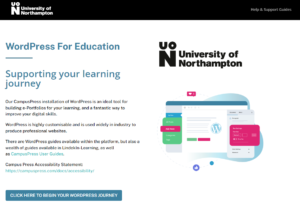
During the week commencing 12th December, 2022, the University will begin a process of archiving inactive MyPAD blogs and websites. The criteria for determining if a MyPAD blog/website is active is whether it has been updated within the last three years. All blogs and websites on MyPAD which have not been updated in the last three years will be archived (i.e., will be completely unavailable to all external and UON users, including the blog owners/administrators). However, no blogs/websites will be deleted, and they can be restored upon request by contacting the Learning Technology Team. Following this initial archiving process in December 2022, blogs will continue to be archived on a rolling basis where they are inactive for over three years.
If you have a MyPAD blog or website that has not been updated for over three years, but which you want to prevent from being automatically archived, please see the following FAQ:
How do I prevent my MyPAD blog/website from being archived
https://askus.northampton.ac.uk/Learntech/faq/264414
Summer is fast approaching and it’s business as usual in the the LearnTech Team. As this academic year draws to a close, we are already looking ahead and preparing for next year’s teaching. With this in mind, we will be offering our weekly LearnTech lunchtime sessions and other training opportunities on a rolling basis over the summer months, maximising the opportunities for you to engage, pick up new skills and receive the support you need to create inspiring and active teaching content for the benefit of your students. One tool in particular you may wish to familiarise yourself with is Turnitin’s new interface Feedback Studio, due for release from August.
LearnTech lunchtime sessions currently introduce some of our core NILE tools and some specific SaGE elements, including their potential applications and how these technologies can enhance your teaching and learning. Sessions are being offered at Park and we will happily offer parallel sessions at Avenue Campus on a request basis; please contact Vicky Brown, Learning Technology Manager in the first instance.
You can book now and come along to receive updates, refresh your skills and find out how your peers are working using UN-supported LearnTech tools. Feel free to bring along your own lunch to the hour long sessions.
We look forward to welcoming you over the coming weeks. Details, dates and booking links follow:
Kaltura/ MediaSpace (video)
As the University has now moved to a single video solution in Kaltura (MediaSpace), this is a chance for those who have already started to engage with this tool and those as yet to experience it. The following areas may cover an introduction to MediaSpace; video capture using CaptureSpace; uploading video to MediaSpace; embedding video content in NILE; using quizzes in Kaltura.
Monday 5 June – 12:30-13:30 – Park Campus, Library, Tpod
Tuesday 4 July – 12:30-13:30 – Park Campus, Library, Tpod
Tuesday 1 August – 12:30-13:30 – Park Campus, Library, Tpod
Friday 1 September – 12:30-13:30 – Park Campus, Library, Tpod
Tuesday 26 September – 12:30-13:30 – Park Campus, Library, Tpod
Tuesday 24 October – 12:30-13:30 – Park Campus, Library, Tpod
Tuesday 21 November – 12:30-13:30 – Park Campus, Library, Tpod
Please sign up here: http://bit.ly/2fWkTbG
Collaborate (Virtual Classroom)
This session will introduce those new to using online virtual classrooms (Northampton is licensed for Collaborate: Ultra Experience until 2020) as well as for those who are curious to learn about new functionalities now available in the tool. Topics may cover some of the following: setting up the tool in your NILE sites; inviting attendees; sharing files/ applications/ the virtual whiteboard; running a virtual classroom session; moderating sessions; recording sessions; break-out rooms.
Monday 22 May – 12:30-13:30 – Park Campus, Library, IT Training Room
Monday 19 June – 12:30-13:30 – Park Campus, Library, Tpod
Tuesday 18 July – 12:30-13:30 – Park Campus, Library, Tpod
Monday 14 August – 12:30-13:30 – Park Campus, Library, Tpod
Monday 11 September – 12:30-13:30 – Park Campus, Library, Tpod
Monday 9 October – 12:30-13:30 – Park Campus, Library, Tpod
Monday 6 November – 12:30-13:30 – Park Campus, Library, Tpod
Monday 4 December – 12:30-13:30 – Park Campus, Library, Tpod
Please sign up here: http://bit.ly/2eG7mZR
MyPad / Edublogs (blogging tool)
MyPad (Edublogs) is the University’s personal and academic (WordPress) blogging tool and can be used in a number of ways to communicate and share learning resources. Topics covered may include: creation of individual / class student blogs; use of menus/ media; blog administration within modules; creation of class websites.
Friday 30 May – 12:30-13:30 – Park Campus, Library, Tpod
Monday 26 June – 12:30-13:30 – Park Campus, Library, IT Training Room
Monday 24 July – 12:30-13:30 – Park Campus, Library, Tpod
Tuesday 22 August – 12:30-13:30 – Park Campus, Library, Tpod
Monday 18 September – 12:30-13:30 – Park Campus, Library, Tpod
Monday 16 October – 12:30-13:30 – Park Campus, Library, Tpod
Tuesday 14 November – 12:30-13:30 – Park Campus, Library, Tpod
Tuesday 12 December – 12:30-13:30 – Park Campus, Library, Tpod
Please sign up here: http://bit.ly/2f4BEUM
Assessments (Rubrics)
Have you heard about the use of rubrics in NILE and wondering what all the fuss is about? Want to find out how to grade your assessments electronically using rubrics? Curious to know how you can streamline your marking by using quantitative and/ or qualitative rubrics?
Come along to this LT lunchtime session to find out more about how to enhance and enrich feedback for your students using these tools in NILE.
Tuesday 13 June – 12:30-13:30 – Park Campus, Library, Tpod
Tuesday 5 September – 12:30-13:30 – Park Campus, Library, Tpod
Monday 27 November – 12:30-13:30 – Park Campus, Library, Tpod
Please sign up here: http://bit.ly/2pNL0H8
Assessments (Groups)
Groups are a powerful tool in NILE that can be used to facilitate and manage group assignments, and enable communication and collaboration for students.
If you are interested in seeing how to easily create groups, set an assignment (e.g. Group Presentation or online Debate), AND potentially reduce administration and marking time, whilst still maintaining quality of feedback, then please sign up ….
Wednesday 12 July – 12:30-13:30 – Park Campus, Library, Tpod
Tuesday 3 October – 12:30-13:30 – Park Campus, Library, Tpod
Please sign up here: http://bit.ly/2pNRmXb
Assessments (Turnitin Feedback Studio)
Turnitin has a new interface that will be adopted institution wide later on this year – Feedback Studio. Would you like to get ahead of the crowd and get a sneak preview of the new look and feel; to see the features offered by the new interface; see a demo and find out where to seek help and further support?
Sign up to this new LT lunchtime session to find out more.
Monday 7 August – 12:30-13:30 – Park Campus, Library, Tpod
Tuesday 12 September – 12:30-13:30 – Park Campus, Library, Tpod
Tuesday 31 October – 12:30-13:30 – Park Campus, Library, Tpod
Please sign up here: http://bit.ly/2qnc3dB
In addition the following training sessions are currently scheduled for Xerte – N.B. these are 2.5 hours in duration:
Xerte (online content creation tools)
Xerte is a University supported tool used to create interactive e-learning and online content.
In this training session you will be introduced to the software templates, page types, features and tools available to enable you to produce an interactive e-learning session or online content provision.
You will also learn about the importance of instructional design for your e-learning and online content projects, and benefit from some useful hints and tips, technical advice and items relevant to developing e-content generally.
Park Campus, Library, LLS IT Training Room or Tpod
14 June 2017 – 10:00-12:30 (IT Training Room)
29 June2017 – 13:30-16:00 (Tpod)
13 July 2017 – 10:00-12:30 (Tpod)
15 August 2017 – 14:00-16:30 (Tpod)
6 September 2017 – 10:00-12:30 (IT Training Room)
27 September 2017 – 13:30-16:00 (Tpod)
12 October 2017 – 10:00-12:30 (Tpod)
1 November 2017 – 10:00-12:30 (Tpod)
28 November 2017 – 13:30-16:00 (Tpod)
21 December 2017 – 10:00-12:30 (Tpod)
Please sign up here: http://bit.ly/2fYwKpY
Spaces are limited, so do not delay, book today! Unable to attend on these dates? More will be offered on a rolling basis so watch this space. In the meantime, please visit our NILE Guides and FAQs.
Teaching Students at University of Northampton, along with Helen Caldwell (Senior Lecturer in Education) describe how well and how effectively they feel blogging has become a way to record and assess their work.
A short film edited together for Northampton University School of Education.
To watch the video, please click the image below:
In this associated blog post, Matthew Mccormack details the team approach to the redesign of the MA History, and how the use blogs aligned to evidence one of the key subject benchmark statements.
“Our blog assessment fits in with the module’s fortnightly structure. We alternate between ‘classroom’ and ‘online’, with the blog taking place alongside the online seminar: case studies have emphasised the importance of structuring blogging around the rhythm of classes. Every fortnight, the tutor posts up a primary source that relates to the previous class topic, and the students have 500 words per source to blog about it. After 5 fortnightly blogs, the students submit their work for assessment…One of the key ‘History’ skills highlighted in our subject benchmark is ‘an ability to read, analyse and reflect critically and contextually upon contemporary texts and other primary sources’ – so this is an example of how blending the method of delivery can enhance subject skills.”

Have you ever wanted to do something in NILE, but been unsure which tool to use or how to do it? If so, then this breakdown of the core technologies that comprise NILE may be of help!
The core NILE functionality has been broken down into five main categories:
- content
- collaboration
- assessment
- information
- management
Depending on the task in hand, have a look at the appropriate column and see which tools and applications may be relevant. Each category is mapped to the UKPSF to assist tutors in the process of submitting an HEA Fellowship application.
Sources of Help: There are three main ways in which tutors can get help with using these tools:
- Attend the ‘official’ LearnTech training sessions
- Access our detailed help guides and resources via the NEW Help tab in NILE
- Contact your dedicated school Learning Technologist for 1:1 support.
We hope you find this useful. If you think anything is missing, please let us know: learntech@northampton.ac.uk
 All sessions have now been mapped to the UK Professional Skills Framework as attendees may include these as evidence for Fellowship applications or ongoing professional development.
All sessions have now been mapped to the UK Professional Skills Framework as attendees may include these as evidence for Fellowship applications or ongoing professional development.
The list below represents the scheduled sessions however they can be run as a bespoke session for three or more staff at any mutually convenient time.
SaGE Essentials
(Link to the UK PSF – A3, K4)
This session is for both staff who are new to the Submission and Grading Electronically (SaGE) Project and those who need a refresher on the current process. The event will cover the SaGE workflow including marking in Turnitin; passing grades to the NILE grade centre; downloading grades to send to the SATs; and working with the External Examiner. (12 places). All sessions will be run in the Tpod at Park Campus
| Date | Time |
| 10th January | 9:30-12:00 |
| 14th January | 2-4:30 |
| 23rd January | 9:30-12:00 |
| 28th January | 2-4:30 |
| 12th February | 9:30-12:00 |
| 24th February | 2-4:30 |
| 13th March | 2-4:30 |
| 26th March | 9:30-12:00 |
Register on https://www.eventbrite.co.uk/e/sage-essentials-tickets-9654618223
Adding value to your SaGE experiences
(Link to the UK PSF – A3, K4, K5)
Available for staff who already have SaGE experience but would like to attend a small group session to review their current processes and make sure that the most up to date processes and recommendations are being used. The session may look at aspects of the full SaGE workflow (including grades to SATs, Smart Views for the External and external moderation). All sessions will be run in the Tpod at Park Campus
(Limited to 4 places)
| Date | Time |
| 20th February | 9:30-11:30 |
| 18th March | 2-4:00 |
Register on: https://www.eventbrite.co.uk/e/adding-value-to-your-sage-experiences-tickets-9654762655
SaGE – Providing quality feedback using rubrics
(Link to the UK PSF – A3, K4, V2)
A dedicated session for those who have already attended the SaGE Essentials session and are confident with the basic SaGE workflow. The event will focus on both Turnitin and NILE rubrics. Rubrics are useful for various styles of marking and can be used for qualitative and quantitative feedback.(12 places). All sessions will be run in the Tpod at Park Campus.
| Date | Time |
| 13th February | 2-4 |
Register on https://www.eventbrite.co.uk/e/sage-providing-quality-feedback-using-rubrics-tickets-9654814811
Using the NILE assignment submission area and managing groups
(Link to the UK PSF – A3, K4, V1)
A dedicated session for those who have already attended the SaGE Essentials session and are confident with the basic SaGE workflow. This event will focus on the NILE assignment submission area which may be used for both individuals and groups. (12 places). All sessions will be run in the Tpod at Park Campus
| Date | Time |
| 23rd January | 2-4 |
NILE Essentials – Making the most of your NILE site
(Link to the UK PSF – A4, K4, V2)
This session will introduce the NILE sites which are being used for all module and course areas. Find out the Top Ten most common mistakes with existing NILE sites and how to avoid them to improve the student experience. Attendees will develop confidence with working in their NILE area to add new and exciting content.(12 places). All sessions will be run in the Tpod at Park Campus.
| Date | Time |
| 18th February | 2-4 |
Register on https://www.eventbrite.co.uk/e/nile-essentials-making-the-most-of-your-nile-site-tickets-9654895051
NILE – Encouraging collaboration and NILE interaction using Blogs, Discussion Boards, Journals and Wikis
(Link to the UK PSF – A2, K2, V1)
This session will allow participants to explore the Blogs, Journals, Discussion Boards and Wikis tools inside NILE which encourage greater collaboration.(12 places). All sessions will be run in the Tpod at Park Campus.
| Date | Time |
| 4th March | 2-4 |
NILE – Developing assessments using Tests and Pools
(Link to the UK PSF – A3, K4)
This session will explore the test, survey and question pool tools within NILE. There is a range of functionality which provides the option of auto marked formative and summative assessment with question choices like multiple choice and fill in the blanks. These tools may be used with features such as adaptive release and the performance dashboard to allow greater student interaction with content and a higher level of tutor understanding of student engagement.(12 places). All sessions will be run in the Tpod at Park Campus.
| Date | Time |
| 13th March | 10-12 |
Register on: https://www.eventbrite.co.uk/e/nile-developing-assessments-using-tests-and-pools-tickets-9654949213
NILE – Understanding and working with the NILE Grade Centre
(Link to the UK PSF – K4, K5)
This session will explore the NILE Grade Centre where all grades created by students within NILE are held and managed. In addition to being the link between NILE and the Student Record System, this tool allows you to manage the student view of grades, collate grades between assignments and manage grades and feedback on physical artefacts and performances/presentations.(12 places). All sessions will be run in the Tpod at Park Campus.
| Date | Time |
| 30th January | 2-4 |
Register on: https://www.eventbrite.co.uk/e/nile-understanding-and-working-with-the-nile-grade-centre-tickets-9654971279
Recording lectures and creating videos for students using Panopto
(Link to the UK PSF – A2, K2, K4)
Find out about the most recent advances which will allow you to capture individual student presentations or whole lectures. The session will provide an introduction to Panopto. (12 places). All sessions will be run in the Tpod at Park Campus.
| Date | Time |
| 13th February | 10-12 |
Register on: https://www.eventbrite.co.uk/e/recording-lectures-and-creating-videos-for-students-using-panopto-tickets-9655007387
Working with sound and video using Kaltura
(Link to the UK PSF – A2, K2, K4)
Find out about the most recent advances which will allow you to upload and share videos using the tool embedded in NILE (Kaltura). This tool may be used as part of the SaGE process to allow for video submissions.(12 places). All sessions will be run in the Tpod at Park Campus.
| Date | Time |
| 17th March | 10-12 |
Register on: https://www.eventbrite.co.uk/e/working-with-sound-and-video-using-kaltura-tickets-9655029453
Making best use of smartboards
(Link to the UK PSF – A2,K2,K4)
Many opportunities now exist to increase the amount of student interaction within traditional lectures. Smartboards are located in many of the teaching spaces but are often only used to display PowerPoints. This event will introduce the range of tools which allow the Smartboard to ‘come alive’. This event will provide practical experience on using these tools.(12 places). All sessions will be run in the Tpod at Park Campus.
| Date | Time |
| 16th January | 2-3:30 |
Register on: https://www.eventbrite.co.uk/e/making-best-use-of-smartboards-tickets-9655061549
Increasing in class session interaction using the voting handsets
(Link to the UK PSF – A2, K2, V2)
Many opportunities now exist to increase the amount of student interaction within traditional lectures. Voting handsets may be used to increase the amount of feedback students provide within sessions. This event will provide practical experience on using these tools.(12 places). All sessions will be run in the Tpod at Park Campus.
| Date | Time |
| 27th February | 2-3:30 |
Register on: https://www.eventbrite.co.uk/e/increasing-in-class-session-interaction-using-the-voting-handsets-tickets-9655091639
All of the sessions above are also available on request for bespoke events (such as for Subject group training). Please contact your Learning Technologist or mail LearnTech@northampton.ac.uk for details on arranging these.
Nominations for the Edublogs Awards from the University of Northampton:
Best new blog
http://mypad.northampton.ac.uk/iodim/ Images of Disability (Kyffin Jones).
New Blog created in November 2013 for Undergraduate module examining perceptions of disability. Students were asked to source images of disability portrayed in the Media and add as a post, then use the Class Blog to support discussion. This became even more meaningful when Dominic Hyams, whose YouTube video ‘Crip on a Trip’ was posted on the Blog, was invited in to meet the class, to discuss and challenge their own perceptions.
Best ed tech / resource sharing blog
http://mypad.northampton.ac.uk/resourcebank
Teaching ideas for early years and primary (fantastic resources created and shared by trainee teachers).
Best educational use of audio/video/visual/podcast
https://vimeo.com/64793013
“Blogging for Students”– A short video by the School of Education. Teaching Students are given their chance to describe how well and how effectively they feel blogging has become a way to record and assess their work.
Best individual blog
http://samuelsbay.wordpress.com
One of the Education students (Julian Keith – Researcher in Training) who has carried on blogging since he left the course
In this forth episode Al Holloway, Learning Technologist at University of Northampton talks to School of Education staff member Jean Edwards on her use of WordPress for student communication.
 First year fashion and surface design students have been given a fantastic opportunity to receive a substantial scholarship of £15,000. The Maggie Barwell Scholarship is awarded for ‘excellence’ and the full amount is given to support one fashion or surface design student spread over the duration of their degree studies exclusively at The University of Northampton.
First year fashion and surface design students have been given a fantastic opportunity to receive a substantial scholarship of £15,000. The Maggie Barwell Scholarship is awarded for ‘excellence’ and the full amount is given to support one fashion or surface design student spread over the duration of their degree studies exclusively at The University of Northampton.
A brief for applying for the scholarship was created. First year students applied for the award by presenting a selection of their first term’s work and creating a statement of intent with regard to their studies and their future aspirations. It was decided that the students should present their statement and examples of their work in a creative way through a blog using the MyPAD system. We have run the scholarship successfully in this way for the past 2 years.
Asking first year students to use a blog to present their work we feel is the way forward, and we supported any student to apply for the scholarship through a series of workshops where a member of the Employability team came and worked with the students to show them how to use the web tools effectively …
Watch the video: BA Fashion and Blogging
View blog examples: Example 1; Example 2; Example 3
Read more about the blogs: Using MyPAD Blogs
SaGE Essentials
This session is for both staff who are new to Submission and Grading Electronically (SaGE) and those who need a refresher on the current process. The event will cover the SaGE workflow including marking in Turnitin; passing grades to the NILE gradecentre; downloading grades to send to the SATs; and working with the External Examiner. (12 places)
| Date (s) | Time |
| 9/10/13 | 9:30-12:00 |
| 15/10/13 | 2-4:30 |
| 25/10/13 | 9:30-12:00 |
| 31/10/13 | 2-4:30 |
| 4/11/13 | 9:30-12:00 |
| 13/11/13 | 9:30-12:00 |
| 21/11/13 | 2:00-4:30 |
| 25/11/13 | 2:00-4:30 |
Register on https://www.eventbrite.com/event/7917592733
Adding value to your SaGE experiences [NEW]
Available for staff who already have SaGE experience but would like to attend a small group session to review their current processes and see if anything may be changed or improved
(Limited to 4 places)
| Date (s) | Time |
| 23/10/13 | 9:30-11:30 |
| 4/12/13 | 2-4:00 |
Register on https://www.eventbrite.co.uk/event/7918363037
SaGE Beyond the Basics (Rubrics)
A dedicated session for those who have already attended the SaGE Essentials session and are confident with the basic SaGE workflow. The event will focus on both the Turnitin and NILE rubrics which are currently available. Rubrics are useful for specific styles of marking and may only be suitable in certain situations. (12 places)
| Date (s) | Time |
| 17/10/13 | 2-4 |
Register on https://www.eventbrite.co.uk/event/7918451301
SaGE Beyond the Basics (Using the NILE assignment submission area / groups and video submissions)
A dedicated session for those who have already attended the SaGE Essentials session and are confident with the basic SaGE workflow. This event will focus on the NILE assignment submission area which may be used for both individuals and groups. It will also cover alternative styles of assignment submission such as video submissions. (12 places)
| Date (s) | Time |
| 24/10/13 | 2-4 |
Register on https://www.eventbrite.co.uk/event/7918517499
NILE Essentials – Making the most of your NILE site
This session will introduce the new NILE sites which are being used for all 2013/14 module and course areas. Find out the Top Ten most common mistakes with existing NILE sites and how to avoid them to improve the student experience. Attendees will develop confidence with working in their NILE area to add new and exciting content. (12 places)
| Date (s) | Time |
| 12/12/13 | 2-4 |
Register on https://www.eventbrite.co.uk/event/7918563637
NILE – Beyond the Basics (Encouraging collaboration and NILE interaction using Blogs, Journals and Wikis)
This session will allow participant to explore the Blogs, Journals and Wikis tools inside NILE which encourage greater collaboration. (12 places)
| Date (s) | Time |
| 28/10/13 | 2-4 |
Register on https://www.eventbrite.co.uk/event/7918585703
NILE – Beyond the Basics (Developing assessments using Tests and Pools.)
This session will explore the test, survey and question pool tools within NILE. These tools may be used with features such as adaptive release and the performance dashboard to allow greater student interaction with content and a higher level of tutor understanding of student engagement. (12 places)
| Date (s) | Time |
| 6/11/13 | 10-12 |
Register on: https://www.eventbrite.co.uk/event/7918627829
Working with sound, video and lecture recording
Find out about the most recent advances which will allow you to capture individual student presentations or whole lectures. The session will provide an introduction to flip cams, Panopto and the new video tool embedded in NILE (Kaltura). (12 places)
| Date (s) | Time |
| 15/11/13 | 10-12 |
Register on: https://www.eventbrite.co.uk/event/7918651901
Increasing in class session interaction using smartboards and the voting handsets
Many opportunities now exist to increase the amount of student interaction within traditional lectures. Smartboards are located in many of the teaching spaces but are often only used to display PowerPoints. This event will introduce the range of tools which allow the Smartboard to ‘come alive’. In addition to the Smartboard, voting handsets may be used to increase the amount of feedback students provide within sessions. This event will provide practical experience on using these tools. (12 places)
| Date (s) | Time |
| 19/11/13 | 2-4:00 |
Register on: https://www.eventbrite.co.uk/event/7918698039
All of the sessions above are also available on request for bespoke events (such as for Subject group training). Please contact your Learning Technologist or mail LearnTech@northampton.ac.uk for details on arranging these.
Recent Posts
- Blackboard Upgrade – February 2026
- Blackboard Upgrade – January 2026
- Spotlight on Excellence: Bringing AI Conversations into Management Learning
- Blackboard Upgrade – December 2025
- Preparing for your Physiotherapy Apprenticeship Programme (PREP-PAP) by Fiona Barrett and Anna Smith
- Blackboard Upgrade – November 2025
- Fix Your Content Day 2025
- Blackboard Upgrade – October 2025
- Blackboard Upgrade – September 2025
- The potential student benefits of staying engaged with learning and teaching material
Tags
ABL Practitioner Stories Academic Skills Accessibility Active Blended Learning (ABL) ADE AI Artificial Intelligence Assessment Design Assessment Tools Blackboard Blackboard Learn Blackboard Upgrade Blended Learning Blogs CAIeRO Collaborate Collaboration Distance Learning Feedback FHES Flipped Learning iNorthampton iPad Kaltura Learner Experience MALT Mobile Newsletter NILE NILE Ultra Outside the box Panopto Presentations Quality Reflection SHED Submitting and Grading Electronically (SaGE) Turnitin Ultra Ultra Upgrade Update Updates Video Waterside XerteArchives
Site Admin


