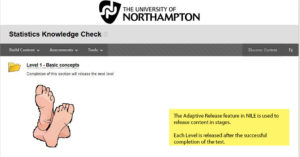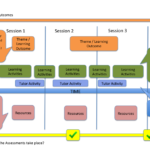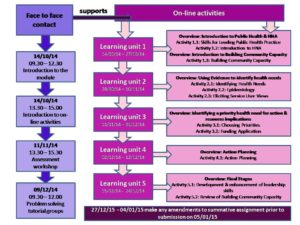In this video Mark Allenby, Senior Lecturer in Social Work, discusses how peer assessments have provided an opportunity for active learning with his first year BA in Social Work students and reflects on why he will be increasingly using peer assessments in his teaching at Waterside.
Mark introduced peer assessments as formative activities within his 17/18 module SWK1049 – Skills for Practice – using the NILE tool Self and Peer Assessments, in order to help scaffold his students’ learning for their forthcoming assessments.
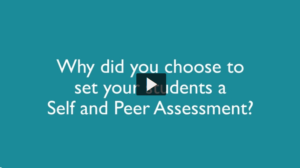
VIDEO – Mark Allenby reflects on NILE Self and Peer Assessments
Working with Learning Technologist Richard Byles, he has been documenting his students’ feedback using the digital post-it tool, Padlet, and by recording video feedback with student Angell O’Callaghan.
The majority of feedback for the activity was very positive, with many wishing to practice further. Students also identified areas where the activity could be improved. Comments included:
“I would like to use this more often throughout my degree.”
“It was very useful and I liked the autonomy. It was helpful to read others’ work.”
“It was good to take other’s interview skills on board and use them myself, helping me better and develop my own interview skills.”
“Scoring as a Yes/No or a 1/2 doesn’t give a lot of scope.”
“The process (of submitting) was somewhat convoluted but this may be due to it being a new activity.”
Mark says that “peer-feedback is a tool that fits perfectly with the move to ABL, as students are collaboratively engaged in evaluating their own progress towards goals that they have chosen for themselves”. In conclusion, he advocates that staff try the tool for themselves in ‘low risk’ formative activities with students and explain to them the benefits of peer assessments.
For more information on using Self and Peer Assessments please read the FAQ – How do I set up a Self and Peer Assessment in NILE? or contact the Learn Technology team: learntech@northampton.ac.uk
The LearnTech Team is pleased to bring you the next three months programme of LearnTech lunchtimes, following on from the success of our inaugural offerings.Thanks to those of you who have already attended: we hope that you have managed to apply & implement some of what you have learnt for the benefit of your students. For those of you as yet unfamiliar with the concept, read on….
We will once again be introducing you to the various NILE tools, their potential applications and how these technologies can enhance your teaching and learning. Sessions are being offered at both Park and Avenue Campuses and we have a few new additions to whet your appetite, so book now and come along to receive updates, refresh your skills and find out how your peers are working using UN-supported LearnTech tools. Feel free to bring along your own lunch – tea and coffee will be provided.
We look forward to welcoming you over the coming weeks. Details, dates and booking links follow:
Kaltura/ MediaSpace (video)
As the University has now moved to a single video solution in Kaltura (MediaSpace), this is a chance for those who have already started to engage with this tool and those as yet to experience it. The session covers an introduction to MediaSpace; video capture using CaptureSpace; uploading video to MediaSpace; embedding video content in NILE; using quizzes in Kaltura.
Friday 17 March – 12:30-13:30 – Park Campus, Library, IT Training Room
Friday 30 March – 12:30-13:30 – Avenue Campus, Library, CTC
Tuesday 11 April – 12:30-13:30 – Park Campus, Library, Tpod
Monday 8 May – 12:30-13:30 – Park Campus, Library, Tpod
Please sign up here:
(Park Campus): http://bit.ly/2fWkTbG
(Avenue Campus): http://bit.ly/2gAKcQx
Collaborate (Virtual Classroom)
This session will introduce those new to using online virtual classrooms (Northampton is licensed for Collaborate: Ultra Experience) as well as for those who are curious to learn about new functionalities now available in the tool. Topics covered include: setting up the tool in your NILE sites; inviting attendees; sharing files/ applications/ the virtual whiteboard; running a virtual classroom session; moderating sessions; recording sessions; break-out rooms.
Tuesday 21 March – 12:30-13:30 – Park Campus, Library, Tpod
Thursday 23 March – 12:30-13:30 – Avenue Campus, Library, CTC
Friday 21 April – 12:30-13:30 – Park Campus, Library, Tpod
Monday 22 May – 12:30-13:30 – Park Campus, Library, IT Training Room
Please sign up here:
(Park Campus): http://bit.ly/2eG7mZR
(Avenue Campus): http://bit.ly/2hwElOv
MyPad / Edublogs (blogging tool)
MyPad (Edublogs) is the University’s personal and academic (WordPress) blogging tool and can be used in a number of ways to communicate and share learning resources. Topics covered include: creation of individual / class student blogs; use of menus/ media; blog administration within modules; creation of class websites.
Tuesday 4 April – 12:30-13:30 – Park Campus, Library, Tpod
Friday 28 April – 12:30-13:30 – Park Campus, Library, Tpod
Friday 30 May – 12:30-13:30 – Park Campus, Library, Tpod
Please sign up here: http://bit.ly/2f4BEUM
Assessments (Rubrics)
Have you heard about the use of rubrics in NILE and wondering what all the fuss is about? Want to find out how to grade your assessments electronically using rubrics? Curious to know how you can streamline your marking by using quantitative and/ or qualitative rubrics?
Come along to this LT lunchtime session to find out more about how to enhance and enrich feedback for your students using these tools in NILE.
Tuesday 28 March – 12:30-13:30 – Park Campus, Library, Tpod
Please sign up here: http://bit.ly/2n1m8xu
Assessments (Groups)
Groups are a powerful tool in NILE that can be used to facilitate and manage group assignments, and enable communication and collaboration for students.
If you are interested in seeing how to easily create groups, set an assignment (e.g. Group Presentation or online Debate), AND potentially reduce administration and marking time, whilst still maintaining quality of feedback, then please sign up ….
Thursday 4 May – 12:30-13:30 – Park Campus, Library, Tpod
Please sign up here: http://bit.ly/2n1sRI1
Assessments (Turnitin Feedback Studio)
Turnitin has a new interface that will be adopted institution wide later on this year – Feedback Studio. Would you like to get ahead of the crowd and get a sneak preview of the new look and feel; to see the features offered by the new interface; see a demo and find out where to seek help and further support?
Sign up to this new LT lunchtime session to find out more.
Monday 15 May – 12:30-13:30 – Park Campus, Library, Tpod
Please sign up here: http://bit.ly/2mjnTml
Spaces are limited, so do not delay, book today!
In addition the following training sessions are currently scheduled for Xerte – N.B. these are 2.5 hours in duration:
Xerte (online content creation tools)
Xerte is a University supported tool used to create interactive e-learning and online content.
In this training session you will be introduced to the software templates, page types, features and tools available to enable you to produce an interactive e-learning session or online content provision.
You will also learn about the importance of instructional design for your e-learning and online content projects, and benefit from some useful hints and tips, technical advice and items relevant to developing e-content generally.
Places are limited to six per session. Contact: anne.misselbrook@northampton.ac.uk for more details.
Park Campus, Library, LLS IT Training Room or Tpod
29 March 2017 – 10:00-12:30 (IT Training Room)
13 April 2017 – 10:00-12:30 (Tpod)
5 May 2017 – 10:00-12:30 (Tpod)
23 May 2017 – 14:00-16:30 (Tpod)
14 June 2017 – 10:00-12:30 (IT Training Room)
29 June 2017 – 13:30-16:00 (Tpod)
13 July 2017 – 10:00-12:30 (Tpod)
15 August 2017 – 14:00-16:30 (Tpod)
6 September 2017 – 10:00-12:30 (IT Training Room)
Please sign up here: http://bit.ly/2fYwKpY
Avenue Campus, Library, CTC
Wednesday 3 May – 14:00-16:30
Wednesday 24 May – 14:00-16:30
Please sign up here: http://bit.ly/2ng6wqq
Unable to attend on these dates? More will be offered on a rolling basis so watch this space. In the meantime, please visit our NILE Guides and FAQs. Still need help? Please contact your assigned LT direct.
As part of the recent S.H.E.D. roadshow, we invited teaching staff to share their successful practice. The example below could be a useful approach for anyone looking to encourage their students to research and understand their subject, and to share that understanding with their peers.
In a third year module on Biodiversity and Conservation, Professor Jeff Ollerton asks his students to engage with a range of scientific writing published around the subject. This includes articles from peer-reviewed journals, UK Parliamentary briefings, scientific journalism, and more. In this part of the module, students are initially provided with recommended articles, and asked to read them critically, attending to the aims, message and methods, and considering whether the conclusions are justified. They then discuss their views in class, where their contributions are assessed using a rubric that is made available to all students in advance. The students are then asked to identify a paper of their choice and deliver a 5 minute verbal presentation to the class. The grade for this is combined with the contribution grade to make up 30% of the total module grade (other parts of the module are assessed using a report and a group debate).
These tasks not only help to ensure that students engage with research and develop their understanding, but they also build confidence and presentation skills. The attached Assessment Brief gives more detail about the assessment structure.
In this video Ali talks about experiences with online peer observation as part of a teaching qualification for University of Northampton staff.
In this podcast, Jean Edwards (Senior Lecturer in Education) talks to Jim Harris (Learning Designer) about the module PDT3003 Educational Debates in Learning and Teaching, part of the BA Learning and Teaching, which includes assessed Online Debates using discussion boards in NILE
Please click below to listen to the podcast (duration: 07:32).

In this podcast, Jim Harris (Learning Designer) speaks to Jean Edwards (Senior Lecturer in Education) about the project which aims to investigate the use of mobile technologies in innovative assessment design and guidance, broadening the range of assessment practice to enhance tutors’ and students’ digital literacy.
The objectives of the project are:
- To map the current use of mobile technologies in assessment by staff and explore student perceptions.
- To explore and evaluate three case studies of digitally based assignments across the School of Education.
- To design a digital toolkit to support staff in devising assignments and assignment guidance.
Please click below to listen to the podcast (duration: 07:45).

To find out more about the project, please visit the project website by clicking here.
In this associated blog post, Matthew Mccormack details the team approach to the redesign of the MA History, and how the use blogs aligned to evidence one of the key subject benchmark statements.
“Our blog assessment fits in with the module’s fortnightly structure. We alternate between ‘classroom’ and ‘online’, with the blog taking place alongside the online seminar: case studies have emphasised the importance of structuring blogging around the rhythm of classes. Every fortnight, the tutor posts up a primary source that relates to the previous class topic, and the students have 500 words per source to blog about it. After 5 fortnightly blogs, the students submit their work for assessment…One of the key ‘History’ skills highlighted in our subject benchmark is ‘an ability to read, analyse and reflect critically and contextually upon contemporary texts and other primary sources’ – so this is an example of how blending the method of delivery can enhance subject skills.”
[Posted on behalf of Anne Misselbrook – Content Developer]
Dr Michael Curran PhD, MBA, MPhil is an Associate Professor (Podiatry) and module leader for research methods in Podiatry at the University of Northampton.
One of the research methods modules taught over three years of the BSc Hons Podiatry course is inferential statistics. Mike was keen to increase the blend of this material between face to face delivery and online activity, and this resulted in the Statistics Knowledge Check. He has completed the cycle of transferring content online and students provided feedback using a survey included in the Statistics Knowledge Check.
One of the Podiatry students noted:
“I found tackling the Knowledge Check in 4 separate stages hugely useful and much more manageable than being exposed to a larger test. I found the separate stages less intimidating”.
Dr Curran reflected on the experience:
“It is interesting to me how to blend the concept of e packages with actual face to face teaching. I guess it is the future.
On reflection I think we have hit the middle ground of evaluation with no very favourable student comment, but equally no very unfavourable comment. Considering this is teaching statistics that is probably pretty good!!
My reason for doing this is to try and look at alternative ways of delivering a potentially dry subject, with ability for the students to reflect on the statistics at a future date.
I would consider repeating this approach for other areas of my teaching”.
To read the full blog article please click here. Using an online Gamification approach to teaching inferential statistics
To find out how to use the Adaptive Release feature in NILE please click on the link here
Learn more from Blackboard Help click here
Bob has always taught his module using a traditional lecture-seminar format. He wants to bring in some new ideas, but doesn’t have much time to read up on pedagogic research. In the CAIeRO, he is teamed up with Joe and Laura. Joe is a new member of staff from a distance learning institution, who uses a lot of open educational resources to support his students in independent study. Laura leads another module on the programme, where she has been trialling peer teaching and problem based approaches. They spend some time discussing, sharing and planning. At the end of the session Bob’s storyboard for the module looks very different…*
In the context of CAIeRO, a ‘storyboard’ is a visual plan of your module from beginning to end. Once you have the blueprint of the module agreed, the next step is to figure out how to deliver that in practice. This is sometimes the most challenging part of the CAIeRO process, but it can also be where the magic happens – where a new vision for the module starts to become a reality.
The main aims of the storyboarding task are around sequencing, alignment and coherence. These can be achieved through mapping out the themes, learning activities and assessment items – what students need to know, how they will learn it, and how they will show that they have learned it (that constructive alignment idea again!). The idea is to create a logical sequence of activity, or learning journey, that allows the learner to build knowledge, skills and understanding so that these can be demonstrated through assessment. We’ll then go on to consider in detail how that learning might happen, and what kinds of activities can be put in place to support it.
 You will be asked to note down all of the broad themes that students on the module will need to learn about – the big concepts, the core skills, everything they’ll need to learn to reach the outcomes you’ve written – and to put them in some sort of sequence. This is a fun activity involving lots of post-it notes and flip chart paper, allowing things to be moved around and re-arranged as needed. The trick with storyboarding is to approach it from the perspective of the learner. Resist the temptation to replicate the way you deliver the module now – in week 1 I do this, in week 2 I do this… Instead, ask yourself: if I were a student coming to this for the first time, what would I need to learn first?
You will be asked to note down all of the broad themes that students on the module will need to learn about – the big concepts, the core skills, everything they’ll need to learn to reach the outcomes you’ve written – and to put them in some sort of sequence. This is a fun activity involving lots of post-it notes and flip chart paper, allowing things to be moved around and re-arranged as needed. The trick with storyboarding is to approach it from the perspective of the learner. Resist the temptation to replicate the way you deliver the module now – in week 1 I do this, in week 2 I do this… Instead, ask yourself: if I were a student coming to this for the first time, what would I need to learn first?
Start adding your post-its to the timeline – they need to learn about this, they need to learn how to do that – start with broad headings, and then break these down in to more detailed subheadings (these will be your learning activities). While you’re doing this, it’s also helpful to note down any relevant learning resources you have created or found (texts, videos, even expert speakers!). We’ll need these in the next section of the workshop. You might find you have more learning activities specified for introductory level 4 modules, where students might benefit from having more structure, and less for modules that are more student-led or involve more independent study. That’s fine, but if you’re unsure, you can do a quick ‘sense check’ back to your look and feel cards. Did you specify how much guidance you thought was appropriate? Are you sticking to that, or has your thinking changed?
Once you have a rough sequence for the learning activities, place your summative assessment activities on the timeline (usually using a different colour post-it). Here are some more ‘sense checks’. Are you covering all of the knowledge and skills needed for that assessment before it happens? If not, you need to move things around – or reconsider what’s being assessed at that point. Don’t worry if your blueprint changes as a result of storyboarding. CAIeRO is a dynamic process and nothing is set in stone! You should also check at this point that your learning activities plan includes opportunities to learn the skills required for the assessment, and to try these out formatively.
At this point you should be starting to get a sense of how the workload looks. Some areas of learning will be bigger than others. Some will cross over, and you may need to move things around. At this point there are two ‘sense checks’ to do. The first is around workload for the learner. Can you space out the activities evenly so that the workload is balanced? Do you know what’s happening in other modules that run alongside this? Think about how the student will experience the plan you are putting in place. This leads in to the second sense check: Where on the timeline will the students most need access to you?There is no right answer to this question; it will vary according to the subject, level and cohort, and you will also have to consider the constraints of your own workload, timetabling and so on. The important thing is to plan contact time that will have the most impact for learning. You might have one aspect of the module that students find particularly difficult, and choose to spend a substantial amount of contact time at that point to make sure students can progress. You might have the first module in the first year of a programme, and decide that weekly clarification sessions are important to make sure students are on track. You might have a distance cohort on different time zones, and decide that the best support you can provide is in frequent monitoring of discussions or online ‘office hours’ sessions. Whatever you decide, the CAIeRO process will help you work through the options – and the final storyboard can be digitised as a useful visual to help students understand your chosen approach.
If you’re doing a standard two day CAIeRO, ideally you will have a (mostly) completed storyboard for your module by the end of day 1. It’s a good idea to pause and reflect at this point, but it’s also important not to lose momentum. Once your outline is finalised, the next step is to start creating the learning activities.
This is one in a series of posts about the CAIeRO process. To see the full list, go the original post: De-mystifying the CAIeRO.
Need a CAIeRO? Email the Learning Design team at LD@northampton.ac.uk.
*All characters are fictional representations. ‘Bob’ and ‘Laura’ were inspired by Alex Bruton’s post on the Flipped Academic – worth a read if you have a little more time to spare…
Leading Public Health Practice (NURM009) includes learning and teaching activities that are predominantly facilitated via online learning. It was felt that a clear strategy was needed whereby students would be able to identify clearly how the activities and associated feedback can contribute to their summative assignment.
Students work sequentially through five learning units, each of which contains a brief overview of theoretical concepts and supported with structured on-line activities. Each learning unit concludes with a summary identifying how learning from each on-line activity can be utilised within their summative assignment.
For more information about this assessment, please contact Sue Everett, Senior Lecturer—Advanced Practitioner (Sue.Everett@northampton.ac.uk)
This case study is taken from the Institute of Learning and Teaching’s 2015 publication ‘Outside the Box Assessment and Feedback Practices’, available from the University’s Assessment and Feedback portal.
Recent Posts
- NILE Ultra Course Award Winners 2025
- Blackboard Upgrade – June 2025
- Learning Technology / NILE Community Group
- Blackboard Upgrade – May 2025
- Blackboard Upgrade – April 2025
- NILE Ultra Course Awards 2025 – Nominations are open!
- Blackboard Upgrade – March 2025
- Blackboard Upgrade – February 2025
- Blackboard Upgrade – January 2025
- Blackboard Upgrade – December 2024
Tags
ABL Practitioner Stories Academic Skills Accessibility Active Blended Learning (ABL) ADE AI Artificial Intelligence Assessment Design Assessment Tools Blackboard Blackboard Learn Blackboard Upgrade Blended Learning Blogs CAIeRO Collaborate Collaboration Distance Learning Feedback FHES Flipped Learning iNorthampton iPad Kaltura Learner Experience MALT Mobile Newsletter NILE NILE Ultra Outside the box Panopto Presentations Quality Reflection SHED Submitting and Grading Electronically (SaGE) Turnitin Ultra Ultra Upgrade Update Updates Video Waterside XerteArchives
Site Admin