At the University of Northampton, we aim to provide our academic staff and students with the best tools for teaching and learning. One such tool is Kaltura, our video and audio media platform which enables tutors and professional services staff to create engaging content as well as allowing students to create and submit video for assessment. But did you know that Kaltura now provides you with detailed insights into your content’s performance? Enter Kaltura My Content Analytics – a feature designed to help you understand how your videos are engaging your students.

What Can You Track?
Kaltura’s My Content Analytics provides you with a wealth of data at your fingertips. For example, you can track:
- Views and Engagement: See how many times your content has been viewed and by whom. This can give you a snapshot of how many students are engaging with the materials.
- Viewer Drop-off: Understand where viewers stop watching, helping you fine-tune your video length or key points.
Focus on Key Data Points
There’s a lot of information available in Kaltura’s analytics dashboard, which can feel overwhelming at first. If you’re a beginner, we’d recommend you focus on Top Videos – this section will show you which of your videos are getting the most views and how they’re performing. Once you’re comfortable with that, you can dive into deeper analytics.
Why Is This Important for Educators?
For educators at the University of Northampton, this data can be very useful. If you’re using video to deliver taught content or supplementary materials, knowing how students interact with that content can inform future teaching strategies. Are students dropping off before key explanations? Do certain areas require more emphasis? This feedback loop can directly impact student outcomes. Combine this insight with the new student engagement analytics in NILE and you have a lot of helpful data to better support your students.
How to Access My Content Analytics
- Go to mymedia.northampton.ac.uk.
- Log in with your university credentials.
- Select My Analytics from the drop-down menu.
From there, you can explore a range of metrics to optimise your teaching content. And if you want to learn more, schedule some training with your Learning Technologist, who can guide you through more advanced features.
Kaltura Essential Maintenance Complete
JULY 5, 2023
Kaltura is now available again, following essential server maintenance that took place between 12:00 BST on Monday the 3rd of July and 12:00 BST on the Wednesday the 5th of July, 2023.
Important changes to be aware of and actions to take
• New location for video.northampton.ac.uk
Students and staff are no longer able to log in to video.northampton.ac.uk to access Kaltura MediaSpace.
The new address is: mymedia.northampton.ac.uk
• Action needed to reconnect the Kaltura Capture recorder
Please note that action is required by all students and staff to relink their Kaltura Capture recorder. See the following FAQ for more information: How do I connect Kaltura Capture to MyMedia?
• Videos temporarily not displaying the correct creation date
Content uploaded to Kaltura prior to 12:00 BST on the 3rd of July will not currently display the correct creation date. However, all content creation dates will be restored in due course.
Content uploaded to Kaltura on or after the 5th of July will display the correct content creation date.
Kaltura – Essential Maintenance Notification – 3rd to 5th July 2023
JUNE 19, 2023
Essential maintenance will be taking place to the Kaltura system between 12:00 BST on Monday the 3rd of July and 12:00 BST on the Wednesday the 5th of July, 2023.
During the maintenance window some aspects of the Kaltura system will be unavailable.
Services not affected:
Kaltura media content embedded in NILE courses and elsewhere will continue to be available and will play as normal. This includes Kaltura videos which have already been submitted by students for assessment.
Services affected for staff
Staff will not be able to upload new content into Kaltura through NILE, at video.northampton.ac.uk, via Kaltura Capture, or when using the KMSGo app. Media previously uploaded into Kaltura will not be able to be embedded into NILE courses and elsewhere.
Services affected for students
Students will not be able to upload new content into Kaltura through NILE, at video.northampton.ac.uk, via Kaltura Capture, or when using the KMSGo app. Media previously uploaded to Kaltura will not be able to be added to assignments as part of the assignment submission process.
Recommended actions:
- Kaltura content that needs to be available in NILE courses during the maintenance window should be added before 12:00 BST on the 3rd of July.
- Video assignments with submission dates during the maintenance window should be moved to fall after 12:00 BST on the 5th of July.
If you are interested in how engaged your students are with your video content, then Video Analytics can provide you with some useful insight.
You could discover that your video is a total sensation. That your students watch it over and over again. That they stop at specific points to really take in and digest what you’re talking about. That they are watching it and it is helping them achieve better outcomes.
Conversely, lots of my videos have appeared in front of staff, a small percentage of them click on the video and those that click on the video rarely make it all the way to the end. This forces me to reflect: does it need to be an hour long? Would it be more engaging if it were just 15 minutes? Do I sound very bored?
The wonders of modern Video Analytics have revealed to me that I am not, perhaps, as interesting as I have led myself to believe.
Setting aside my own self-esteem issues, Video Analytics can make a massive positive difference to how you teach and enable you to focus your energy and time in the most productive way.
Every one of your videos in MediaSpace has an Analytics report for you. It can tell you things like how many times a video has been viewed, where your viewers are in the world and what device they have viewed your video on. This is really useful data.
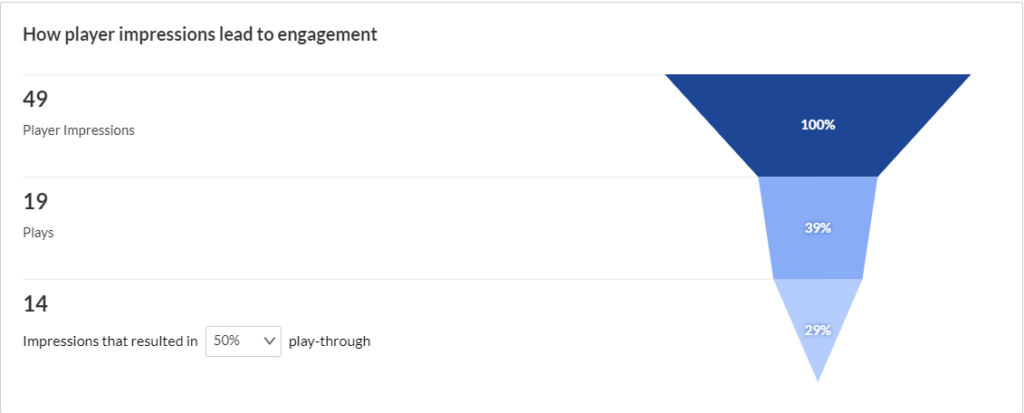
But, let me be clear: you are not required or compelled to use this data. You can continue to produce videos in the same way that you have always done. However, if you are curious to find out how engaged your students are with your videos then feel free to dip your mouse into the glorious world of Video Analytics.
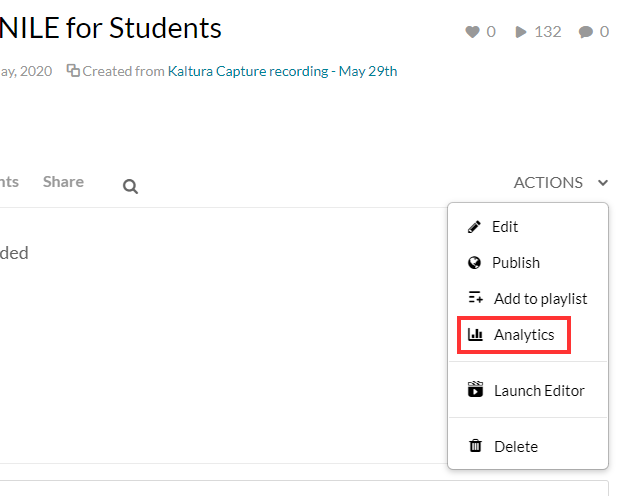
I’m happy to provide a link to some thorough guidance provided by Kaltura or you can contact your subject Learning Technologist and ask them questions about Kaltura analytics or any of our tools and platforms.
This is a link to a detailed guide on Analytics.
One final thought: if you are not inclined to explore Video Analytics then let me offer you one tip: keep your videos short, focused and accessible.
Happy content creation.
Perhaps an unruly dog ate a student’s earbuds and there’s your essential video lecture on Ethical Engineering they simply have to watch in the jam-packed silent carriage of the 8:50 from Leamington Spa. In this all too common circumstance captions are key.
What if you have an especially grating tone and listening to you might drive your students mad and you fear they might explode? Captions could well save the day.
Maybe they are unable to hear sounds or find it difficult listening for long periods and so want a transcription to peruse at their own pace. Students undoubtedly love your educational videos but sometimes you mumble, sometimes you drone and at times you rattle along with such fury you sound like you’re being hunted by assassins.
Captions can be the solution to many physical, practical, social or emotional situations. In fact, students can expect video captions for any good or silly reason and of course you would want the captions to be there just when they need them. You’d not expect them to make a special request. Nor would you force them to fill out endless forms justifying why, for heaven’s sake, they could possibly want captions. It’s not an unreasonable request. They’re not demanding the hour-long presentation on 18th century macroeconomics is transcribed into semaphore, are they? Now, that would be a stretch. No, video captions are not an eccentric request in these modern times with cinematic teaching so twenty-four everywhere.
And so, we at the University of Northampton provide machine-generated captions for each and every one of your video masterworks sat on our MediaSpace platform. Hurrah, you yell inwardly in the slowly shuffling lunchtime queue. But hold your horse! Machines are, in many ways, remarkable but in other ways they are, like many a politician or pig, decidedly lacking in wisdom, wit or common sense. Captions are one such area where machines often fare poorly.
Consider an average video about a common subject, like making a pot of tea. How does a machine make sense of the clear instructions provided by the skilled and softly-spoken tea-maker? Utter gobbledegook, dear reader or listener. The machine’s algorithm struggles with even the simplest step. How does the mighty machine transcribe the modest instruction of leaving the tea-bag to sit in the pot and brew?
“Leave the tea bark in the pottery and lettuce prove.”
Ridiculous twaddle.
And so, in truth, though you may have many videos in your MediaSpace account with automatically-generated captions, the understanding of this machine-made text can be like tumbling headfirst into word casserole. A linguistic hell for those with a dyslexic mind or for that matter anyone with a passing knowledge of the English language.
A potential calamity.
Thankfully, one solution is provided in the form of a simple caption-editing interface. This electronic instrument enables the gentle presenter to easily tweak the nonsense generated by the machine or equally the nonsense generated by the presenter themselves.
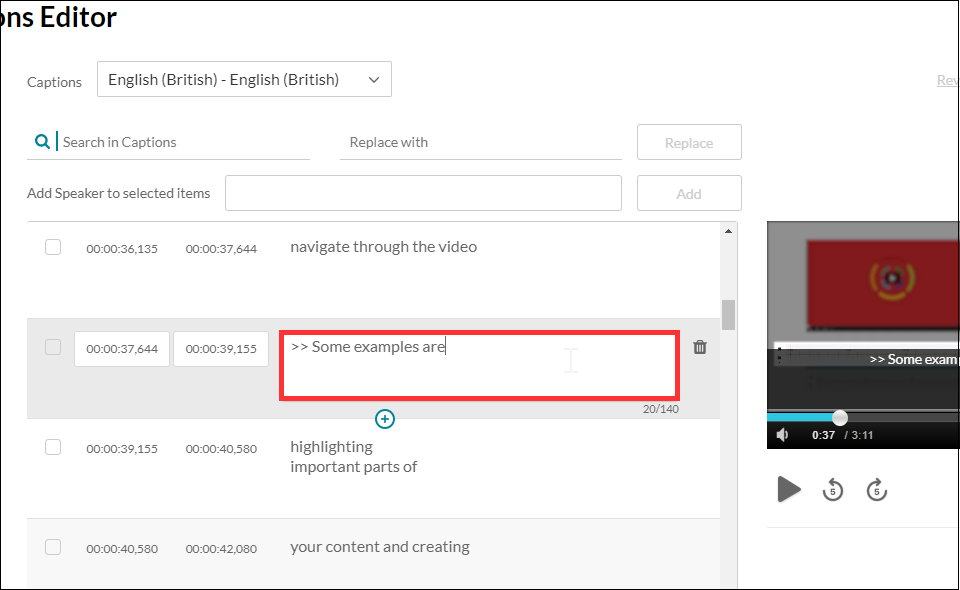
I should also point out if a student has a specific need for captions, you can ask for a human being of immense skill and dexterity to write the captions manually with the machine as a mere assistant to the process. Thankfully, this service does not require any form-filling nor nosey interrogation but is instead founded on unconditional trust and the belief it is not merely a trick on the part of the video author to avoid undesirable finger-strain.
So, in the concluding stage of this somewhat rambling essay can I offer my modest advice on some good practice, if you’re to provide captions to your audience with the least amount of extra work. Academic life is ordinarily bursting with work, so to add more without need is surely a woeful circumstance.
My first tip is to be clear.
Be clear in both in diction and in content. That is to say, don’t mumble or speak with your mouth full, as all good children are taught. Don’t assume your audience has the faintest idea what you are talking about. Don’t assume your audience even cares what you’re talking about. Sure, they may need to understand the knowledge you are trying to transfer but don’t confuse that with thinking they want to listen to you. If this is about knowledge transfer and not a fascinating fireside yarn of monsters and magic, then be clear. If, of course, your video is precisely a story of monsters and magic, accept my earnest apology and kindly share the link as I am exceptionally partial to such tales. This leads me to my second and mercifully final piece of advice.
Keep your video short.
Surely an irony coming from one such as I, able to spin a lengthy yarn from such meagre thread? Like the best party food, learning is sometimes best consumed in small bites and if you cannot keep it short, then please keep it engaging. Tell a story. Your audience may forgive you if your story interests them, but a limp string of facts is no better than a shopping list. Be clear and be interesting and your video captions will sing.
Now, go on your way and teach the world to sing.
The big Kaltura news for September is that users will now begin to have automatic machine-generated (ASR) Closed Captions created for any new video uploaded to their MediaSpace account. This is a significant step forward in making our learning content accessible to all our students.
When the captions are created, the CC icon will appear at the bottom of the video player, and viewers just need to select the icon to read them. If the captions are not 100% accurate, the video owner can correct them using the Kaltura Caption Editor within MediaSpace. There is a handy FAQ which explains how to edit the captions.
The many thousands of videos created before September will also be getting Closed Captions during the autumn to bring us in line with new accessibility legislation. In the meantime, if any videos created pre-September need captions, the Learning Technology team can help process priority caption requests.
Finally, if a student is referred from ASSIST and needs course videos captioned and the machine captions aren’t available or accurate enough, the Learning Technology team can authorise a special request for professional human-created captions to be created.
It’s important our video content is accessible to all our students and the Closed Captions project is going to help achieve that. If you have any questions about Closed Captions at Northampton, then email the Learning Technology team at learntech@northampton.ac.uk
Summer is fast approaching and it’s business as usual in the the LearnTech Team. As this academic year draws to a close, we are already looking ahead and preparing for next year’s teaching. With this in mind, we will be offering our weekly LearnTech lunchtime sessions and other training opportunities on a rolling basis over the summer months, maximising the opportunities for you to engage, pick up new skills and receive the support you need to create inspiring and active teaching content for the benefit of your students. One tool in particular you may wish to familiarise yourself with is Turnitin’s new interface Feedback Studio, due for release from August.
LearnTech lunchtime sessions currently introduce some of our core NILE tools and some specific SaGE elements, including their potential applications and how these technologies can enhance your teaching and learning. Sessions are being offered at Park and we will happily offer parallel sessions at Avenue Campus on a request basis; please contact Vicky Brown, Learning Technology Manager in the first instance.
You can book now and come along to receive updates, refresh your skills and find out how your peers are working using UN-supported LearnTech tools. Feel free to bring along your own lunch to the hour long sessions.
We look forward to welcoming you over the coming weeks. Details, dates and booking links follow:
Kaltura/ MediaSpace (video)
As the University has now moved to a single video solution in Kaltura (MediaSpace), this is a chance for those who have already started to engage with this tool and those as yet to experience it. The following areas may cover an introduction to MediaSpace; video capture using CaptureSpace; uploading video to MediaSpace; embedding video content in NILE; using quizzes in Kaltura.
Monday 5 June – 12:30-13:30 – Park Campus, Library, Tpod
Tuesday 4 July – 12:30-13:30 – Park Campus, Library, Tpod
Tuesday 1 August – 12:30-13:30 – Park Campus, Library, Tpod
Friday 1 September – 12:30-13:30 – Park Campus, Library, Tpod
Tuesday 26 September – 12:30-13:30 – Park Campus, Library, Tpod
Tuesday 24 October – 12:30-13:30 – Park Campus, Library, Tpod
Tuesday 21 November – 12:30-13:30 – Park Campus, Library, Tpod
Please sign up here: http://bit.ly/2fWkTbG
Collaborate (Virtual Classroom)
This session will introduce those new to using online virtual classrooms (Northampton is licensed for Collaborate: Ultra Experience until 2020) as well as for those who are curious to learn about new functionalities now available in the tool. Topics may cover some of the following: setting up the tool in your NILE sites; inviting attendees; sharing files/ applications/ the virtual whiteboard; running a virtual classroom session; moderating sessions; recording sessions; break-out rooms.
Monday 22 May – 12:30-13:30 – Park Campus, Library, IT Training Room
Monday 19 June – 12:30-13:30 – Park Campus, Library, Tpod
Tuesday 18 July – 12:30-13:30 – Park Campus, Library, Tpod
Monday 14 August – 12:30-13:30 – Park Campus, Library, Tpod
Monday 11 September – 12:30-13:30 – Park Campus, Library, Tpod
Monday 9 October – 12:30-13:30 – Park Campus, Library, Tpod
Monday 6 November – 12:30-13:30 – Park Campus, Library, Tpod
Monday 4 December – 12:30-13:30 – Park Campus, Library, Tpod
Please sign up here: http://bit.ly/2eG7mZR
MyPad / Edublogs (blogging tool)
MyPad (Edublogs) is the University’s personal and academic (WordPress) blogging tool and can be used in a number of ways to communicate and share learning resources. Topics covered may include: creation of individual / class student blogs; use of menus/ media; blog administration within modules; creation of class websites.
Friday 30 May – 12:30-13:30 – Park Campus, Library, Tpod
Monday 26 June – 12:30-13:30 – Park Campus, Library, IT Training Room
Monday 24 July – 12:30-13:30 – Park Campus, Library, Tpod
Tuesday 22 August – 12:30-13:30 – Park Campus, Library, Tpod
Monday 18 September – 12:30-13:30 – Park Campus, Library, Tpod
Monday 16 October – 12:30-13:30 – Park Campus, Library, Tpod
Tuesday 14 November – 12:30-13:30 – Park Campus, Library, Tpod
Tuesday 12 December – 12:30-13:30 – Park Campus, Library, Tpod
Please sign up here: http://bit.ly/2f4BEUM
Assessments (Rubrics)
Have you heard about the use of rubrics in NILE and wondering what all the fuss is about? Want to find out how to grade your assessments electronically using rubrics? Curious to know how you can streamline your marking by using quantitative and/ or qualitative rubrics?
Come along to this LT lunchtime session to find out more about how to enhance and enrich feedback for your students using these tools in NILE.
Tuesday 13 June – 12:30-13:30 – Park Campus, Library, Tpod
Tuesday 5 September – 12:30-13:30 – Park Campus, Library, Tpod
Monday 27 November – 12:30-13:30 – Park Campus, Library, Tpod
Please sign up here: http://bit.ly/2pNL0H8
Assessments (Groups)
Groups are a powerful tool in NILE that can be used to facilitate and manage group assignments, and enable communication and collaboration for students.
If you are interested in seeing how to easily create groups, set an assignment (e.g. Group Presentation or online Debate), AND potentially reduce administration and marking time, whilst still maintaining quality of feedback, then please sign up ….
Wednesday 12 July – 12:30-13:30 – Park Campus, Library, Tpod
Tuesday 3 October – 12:30-13:30 – Park Campus, Library, Tpod
Please sign up here: http://bit.ly/2pNRmXb
Assessments (Turnitin Feedback Studio)
Turnitin has a new interface that will be adopted institution wide later on this year – Feedback Studio. Would you like to get ahead of the crowd and get a sneak preview of the new look and feel; to see the features offered by the new interface; see a demo and find out where to seek help and further support?
Sign up to this new LT lunchtime session to find out more.
Monday 7 August – 12:30-13:30 – Park Campus, Library, Tpod
Tuesday 12 September – 12:30-13:30 – Park Campus, Library, Tpod
Tuesday 31 October – 12:30-13:30 – Park Campus, Library, Tpod
Please sign up here: http://bit.ly/2qnc3dB
In addition the following training sessions are currently scheduled for Xerte – N.B. these are 2.5 hours in duration:
Xerte (online content creation tools)
Xerte is a University supported tool used to create interactive e-learning and online content.
In this training session you will be introduced to the software templates, page types, features and tools available to enable you to produce an interactive e-learning session or online content provision.
You will also learn about the importance of instructional design for your e-learning and online content projects, and benefit from some useful hints and tips, technical advice and items relevant to developing e-content generally.
Park Campus, Library, LLS IT Training Room or Tpod
14 June 2017 – 10:00-12:30 (IT Training Room)
29 June2017 – 13:30-16:00 (Tpod)
13 July 2017 – 10:00-12:30 (Tpod)
15 August 2017 – 14:00-16:30 (Tpod)
6 September 2017 – 10:00-12:30 (IT Training Room)
27 September 2017 – 13:30-16:00 (Tpod)
12 October 2017 – 10:00-12:30 (Tpod)
1 November 2017 – 10:00-12:30 (Tpod)
28 November 2017 – 13:30-16:00 (Tpod)
21 December 2017 – 10:00-12:30 (Tpod)
Please sign up here: http://bit.ly/2fYwKpY
Spaces are limited, so do not delay, book today! Unable to attend on these dates? More will be offered on a rolling basis so watch this space. In the meantime, please visit our NILE Guides and FAQs.
The LearnTech Team is pleased to bring you the next three months programme of LearnTech lunchtimes, following on from the success of our inaugural offerings.Thanks to those of you who have already attended: we hope that you have managed to apply & implement some of what you have learnt for the benefit of your students. For those of you as yet unfamiliar with the concept, read on….
We will once again be introducing you to the various NILE tools, their potential applications and how these technologies can enhance your teaching and learning. Sessions are being offered at both Park and Avenue Campuses and we have a few new additions to whet your appetite, so book now and come along to receive updates, refresh your skills and find out how your peers are working using UN-supported LearnTech tools. Feel free to bring along your own lunch – tea and coffee will be provided.
We look forward to welcoming you over the coming weeks. Details, dates and booking links follow:
Kaltura/ MediaSpace (video)
As the University has now moved to a single video solution in Kaltura (MediaSpace), this is a chance for those who have already started to engage with this tool and those as yet to experience it. The session covers an introduction to MediaSpace; video capture using CaptureSpace; uploading video to MediaSpace; embedding video content in NILE; using quizzes in Kaltura.
Friday 17 March – 12:30-13:30 – Park Campus, Library, IT Training Room
Friday 30 March – 12:30-13:30 – Avenue Campus, Library, CTC
Tuesday 11 April – 12:30-13:30 – Park Campus, Library, Tpod
Monday 8 May – 12:30-13:30 – Park Campus, Library, Tpod
Please sign up here:
(Park Campus): http://bit.ly/2fWkTbG
(Avenue Campus): http://bit.ly/2gAKcQx
Collaborate (Virtual Classroom)
This session will introduce those new to using online virtual classrooms (Northampton is licensed for Collaborate: Ultra Experience) as well as for those who are curious to learn about new functionalities now available in the tool. Topics covered include: setting up the tool in your NILE sites; inviting attendees; sharing files/ applications/ the virtual whiteboard; running a virtual classroom session; moderating sessions; recording sessions; break-out rooms.
Tuesday 21 March – 12:30-13:30 – Park Campus, Library, Tpod
Thursday 23 March – 12:30-13:30 – Avenue Campus, Library, CTC
Friday 21 April – 12:30-13:30 – Park Campus, Library, Tpod
Monday 22 May – 12:30-13:30 – Park Campus, Library, IT Training Room
Please sign up here:
(Park Campus): http://bit.ly/2eG7mZR
(Avenue Campus): http://bit.ly/2hwElOv
MyPad / Edublogs (blogging tool)
MyPad (Edublogs) is the University’s personal and academic (WordPress) blogging tool and can be used in a number of ways to communicate and share learning resources. Topics covered include: creation of individual / class student blogs; use of menus/ media; blog administration within modules; creation of class websites.
Tuesday 4 April – 12:30-13:30 – Park Campus, Library, Tpod
Friday 28 April – 12:30-13:30 – Park Campus, Library, Tpod
Friday 30 May – 12:30-13:30 – Park Campus, Library, Tpod
Please sign up here: http://bit.ly/2f4BEUM
Assessments (Rubrics)
Have you heard about the use of rubrics in NILE and wondering what all the fuss is about? Want to find out how to grade your assessments electronically using rubrics? Curious to know how you can streamline your marking by using quantitative and/ or qualitative rubrics?
Come along to this LT lunchtime session to find out more about how to enhance and enrich feedback for your students using these tools in NILE.
Tuesday 28 March – 12:30-13:30 – Park Campus, Library, Tpod
Please sign up here: http://bit.ly/2n1m8xu
Assessments (Groups)
Groups are a powerful tool in NILE that can be used to facilitate and manage group assignments, and enable communication and collaboration for students.
If you are interested in seeing how to easily create groups, set an assignment (e.g. Group Presentation or online Debate), AND potentially reduce administration and marking time, whilst still maintaining quality of feedback, then please sign up ….
Thursday 4 May – 12:30-13:30 – Park Campus, Library, Tpod
Please sign up here: http://bit.ly/2n1sRI1
Assessments (Turnitin Feedback Studio)
Turnitin has a new interface that will be adopted institution wide later on this year – Feedback Studio. Would you like to get ahead of the crowd and get a sneak preview of the new look and feel; to see the features offered by the new interface; see a demo and find out where to seek help and further support?
Sign up to this new LT lunchtime session to find out more.
Monday 15 May – 12:30-13:30 – Park Campus, Library, Tpod
Please sign up here: http://bit.ly/2mjnTml
Spaces are limited, so do not delay, book today!
In addition the following training sessions are currently scheduled for Xerte – N.B. these are 2.5 hours in duration:
Xerte (online content creation tools)
Xerte is a University supported tool used to create interactive e-learning and online content.
In this training session you will be introduced to the software templates, page types, features and tools available to enable you to produce an interactive e-learning session or online content provision.
You will also learn about the importance of instructional design for your e-learning and online content projects, and benefit from some useful hints and tips, technical advice and items relevant to developing e-content generally.
Places are limited to six per session. Contact: anne.misselbrook@northampton.ac.uk for more details.
Park Campus, Library, LLS IT Training Room or Tpod
29 March 2017 – 10:00-12:30 (IT Training Room)
13 April 2017 – 10:00-12:30 (Tpod)
5 May 2017 – 10:00-12:30 (Tpod)
23 May 2017 – 14:00-16:30 (Tpod)
14 June 2017 – 10:00-12:30 (IT Training Room)
29 June 2017 – 13:30-16:00 (Tpod)
13 July 2017 – 10:00-12:30 (Tpod)
15 August 2017 – 14:00-16:30 (Tpod)
6 September 2017 – 10:00-12:30 (IT Training Room)
Please sign up here: http://bit.ly/2fYwKpY
Avenue Campus, Library, CTC
Wednesday 3 May – 14:00-16:30
Wednesday 24 May – 14:00-16:30
Please sign up here: http://bit.ly/2ng6wqq
Unable to attend on these dates? More will be offered on a rolling basis so watch this space. In the meantime, please visit our NILE Guides and FAQs. Still need help? Please contact your assigned LT direct.
Following the successful roll out of our first LearnTech Lunchtime sessions we are delighted to announce that we are now able to offer parallel sessions at Avenue Campus.
The first two will cover Kaltura / MediaSpace (video) and Collaborate (Virtual Classroom Tool). Details as follows, with more sessions to be announced in the New Year (so please watch this space!):
Kaltura/ MediaSpace (video) –
Wednesday 18 January 2017 – 12:30-13:30 – Avenue Campus, Library, IT Training Room 1
As the University has now moved to a single video solution in Kaltura (MediaSpace), this is a chance for those who have already started to engage with this tool and those as yet to experience it. The following areas may cover an introduction to MediaSpace; video capture using CaptureSpace; uploading video to MediaSpace; embedding video content in NILE; using quizzes in Kaltura.
Please sign up here: http://bit.ly/2gAKcQx
Collaborate (Virtual Classroom) –
Thursday 2 February– 12:30-13:30 – Avenue Campus, Library, IT Training Room 1
This session will introduce those new to using online virtual classrooms (Northampton is licensed for Collaborate: Ultra Experience) as well as for those who are curious to learn about new functionalities now available in the tool. Topics may cover some of the following: setting up the tool in your NILE sites; inviting attendees; sharing files/ applications/ the virtual whiteboard; running a virtual classroom session; moderating sessions; recording sessions; break-out rooms.
Please sign up here: http://bit.ly/2hwElOv
Spaces are limited, so do not delay, book today! Unable to attend on these dates? More will be offered on a rolling basis so watch this space. In the meantime, please visit our NILE Guides and FAQs.
 “Now is the time of the essay film.” So said the film-maker Mark Cousins to the Guardian’s Charlotte Higgins in 2013. This realisation came to Cousins during the making his film, The First Movie, which was filmed in the Kurdish region of Iraq in 2009. One major problem that Cousins faced when making the film was that because the region was so dangerous, there were no cinematographers who were willing to work on the film. This did not stop Cousins though, and he decided to make the film himself using tiny, handheld cameras. What may have been perceived as an insurmountable obstacle was not only overcome, but actually created new ways of working and a new sense of freedom for Cousins. As he says,
“Now is the time of the essay film.” So said the film-maker Mark Cousins to the Guardian’s Charlotte Higgins in 2013. This realisation came to Cousins during the making his film, The First Movie, which was filmed in the Kurdish region of Iraq in 2009. One major problem that Cousins faced when making the film was that because the region was so dangerous, there were no cinematographers who were willing to work on the film. This did not stop Cousins though, and he decided to make the film himself using tiny, handheld cameras. What may have been perceived as an insurmountable obstacle was not only overcome, but actually created new ways of working and a new sense of freedom for Cousins. As he says,
“‘What I used to hate about filming is that I’d want to get up before dawn in Calcutta and film the sunrise. But you’d have to go knocking on the door of the director of photography, who’s sleeping, and say, ‘Please can you get up?’ This tiny camera, no bigger than a mobile phone, has become like a pen, he says: he can work alone, with the freedom of a prose essayist. ‘Now is the time of the essay film: that way of taking an idea for a walk.’”
Of course, the idea of the essay film, or cine essay as some film-makers like to call it, is not new, it’s just that it’s taken some time for technology to get to the point where the video camera and editing equipment are truly as portable and lightweight as the pen and the notebook. The idea of the film camera as a pen (or camera stylo as it is sometimes known) was introduced by Alexandre Astruc in his 1948 essay The Birth of a New Avant-Garde: La Camera-Stylo.
Astruc was one of many film theorists who had high expectations about the potential of cinema to go beyond mere entertainment and spectacle, and who believed that cinema was capable of expressing complex, philosophical thought. He believed that cinema could be the intellectual equal of the novel or the philosophical essay, and nearly seventy years ago he said,
“Maurice Nadeau wrote in an article in the newspaper Combat: ‘If Descartes lived today, he would write novels.’ With all due respect to Nadeau, a Descartes of today would already have shut himself up in his bedroom with a 16mm camera and some film, and would be writing his philosophy on film: for his Discours de la Methods would today be of such a kind that only the cinema could express it satisfactorily. […] From today onwards, it will be possible for the cinema to produce works which are equivalent, in their profundity and meaning, to the novels of Faulkner and Malraux, to the essays of Sartre and Camus.”
But was Astruc right? Well, the philosopher John Gray might agree that he was. Indeed, Gray might well go further and say that the film-makers of today are doing a better job than academic philosophers in exploring some of the key philosophical issues of our time. In his review of a collection of Nietzsche’s lectures on education, entitled Anti-Education: On the Future of Our Educational Institutions, Gray tells us that,
“Justin Kurzel’s film of Macbeth presents an uncompromisingly truthful vision of the human situation unlike anything in the academic study of the humanities at the present time. The Wire and Breaking Bad explored the contradictions of ethics with a rigour and realism that is lacking in the baroque disquisitions on justice and altruism that occupy philosophers. Amazon’s version of Philip K Dick’s The Man in the High Castle is a more compelling rendition of the slipperiness of consensus reality than you will find in any number of turgid volumes of critical theory.”
Of course, neither Gray nor anyone else is saying that one form of expression is, per se, better than another. And Astruc’s point about Descartes is deliberately designed to be provocative and polemical. To argue that the cine essay is better than the essay is as pointless as trying to argue which account of the Holocaust is the best; Claude Lanzmann’s film Shoah, Primo Levi’s memoir If This Is A Man, or David Cesarani’s book The Final Solution. The point is that the essay and the cine essay can present different perspectives on the same subject, and will reveal different things about that subject through the specificity of the different media.
But the question we need to ask is what does this have to do with teaching and learning? Well, if we are persuaded that film is capable of expressing complex, philosophical thought, and if we are also persuaded that the equipment with which to make films is small, portable and already in the hands of many students, then it may follow that, on occasion, we might want to ask their students to submit a cine essay instead of an essay. And this is where the work of LSE lecturer Professor William A. Callahan comes in. Professor Callahan leads a course in Visual International Relations at LSE, and his students are regularly assessed via documentary films. The reason for this is, he says, that
“Documentaries encourage students to work collaboratively, reinforce concepts learnt, and generate new knowledge as well as resources that can be used by future students. Allowing students to create knowledge (and materials) together seems an excellent practice, so it’s a surprise it isn’t more widespread.”
Professor Callahan’s decision to introduce documentary making as an assessed component of his course came from his own experiences of making films, after he took a short course in documentary film-making and started making his own films. As he found out from his own experiences as a filmmaker, the camera is capable of recording the
“nonlinguistic and nonrepresentational aspects of knowledge: the laughs, sighs, shrugs, cringes and tears that are provoked in the on-camera interview process, which then can be edited into an engaging set of images that, in turn, can produce laughs, cringes and tears in the film’s audience.”
And it is this ability to convey meaning and to persuade through the use of images that he wants his students to understand when they take his course.
“That’s what the students get by the end of the course. They know how to write an essay but by the end of the course they should know how to, not just convince us with their academic, rational thinking, but move us through their images, move us emotionally.”
While it may not be possible to get access to the kind of equipment used by Callahan and his students, mobile phone manufacturers are continually trying to persuade us of the high quality of the cameras in their phones. Apple’s Shot on an iPhone campaign was a major part of the iPhone 6 release, Samsung have their own Captured on a Samsung S7 gallery, and most of the other big mobile manufacturers make great claims about the quality of the cameras in their phones. And there are now film festivals entirely dedicated to screening films shot on mobile phones, including the Mobile Motion Film Festival and the Mobile Film Festival, which is running for the twelfth time in 2017. Given than many of these devices are already in the pockets of our students, is now a good time to consider the cine essay?
Tips and recommendations
1. Probably the most important recommendation for anyone thinking about asking their students to submit a film or documentary, is firstly to have a go a making a film yourself. If you don’t have your own film-making gear, the LearnTech team can lend you an iPad so that you can have a go at making a film. The LearnTech iPads come with iMovie (a film editing program), so you can film and edit on the iPad. You can also borrow an iPad tripod from the LearnTech team.
2. If you don’t know where to start there are some usful introductory guides about making films on mobile devices. This one from Tom Barrance is worth a look: http://learnaboutfilm.com/making-a-film/filmmaking-iphones-ipads/
3. You can learn how to use iMovie to edit your film by signing up to the course on Lynda.com. All staff at the University can access Lynda courses for free (unfortunately students cannot access Lynda courses for free at the present time). The iMovie on iPad course is here: https://www.lynda.com/iMovie-tutorials/iMovie-iOS-Essential-Training/165441-2.html
4. If you can get a few people together then it may be possible to run a one day workshop for staff who are interested in learning how to film and edit using iPads. If this is something you’d like to do, feel free to email me: robert.farmer@northampton.ac.uk
5. This one is important. While the LearnTech team can lend iPads to members of staff for short periods of time, there is nowhere in the University where students can borrow film-making equipment (unless they are film/media/photography students). Thus, any film or documentary assignment will rely on students having their own equipment. Although most students do have smartphones, not all will have one, so you may want to make any film assessment into group projects.
6. If you do decide to alter an assessment to make it a film submission you will need to have your module re-validated. This is not an especially onerous process, but you may like to ask a Learning Designer to help you with this. Learning Designers can help you to design a suitable moving image assessment and can check through your learning outcomes to ensure that new assessment aligns with the learning outcomes. To change a module for the forthcoming academic year, you will ideally need to be ready to submit the revalidation paperwork in the January of the current academic year.
7. Prior to making any changes to a module and introducing a film/documentary assignment, it may be worthwhile asking your current students what they think of the idea.
8. Film-making can be quite time-consuming, so it might be best to err on the side of caution and keep the film length short, especially if it is the first time your students have sumitted a film. Five minutes is plenty of time, and could easily equate to 2.5 assessment units in a group project with two or three students per group. Again, a Learning Designer can help you with this process.
9. NILE fully supports student moving image submissions. Students can upload their completed films to http://video.northampton.ac.uk and can submit them to assignment submission points in NILE. Staff can view these film submissions directly in NILE without having to download them. Staff can also use http://video.northampton.ac.uk to upload their own films and embed them into NILE modules.
10. If you find that you really start to enjoy film-making and want to take things to the next level, you can learn all about making films from one of the great modern masters, Werner Herzog: https://www.masterclass.com/classes/werner-herzog-teaches-filmmaking
More information about William Callahan
If you would like to know more about William Callahan’s approach you can read about it here: http://lti.lse.ac.uk/lse-innovators/william-a-callahan-visual-international-politics-student-movies/
You can also watch him talking about it here: https://vimeo.com/140330542
You can view his films and the films of his students here: https://vimeo.com/billcallahan
And you can read his paper, The visual turn in IR: documentary filmmaking as a critical method here: http://eprints.lse.ac.uk/64668/
Useful Links*
21 tips, tricks and shortcuts for making movies on your mobile: https://www.theguardian.com/technology/2016/feb/12/21-tips-tricks-and-shortcuts-for-making-movies-on-your-mobile
10 tips for editing video: http://blog.ted.com/10-tips-for-editing-video/
7 interviewing tips for video storytellers: http://blog.ed.ted.com/2016/11/23/7-interviewing-tips-for-video-storytellers/
How our mobile-only TV package made the network news: http://www.bbc.co.uk/blogs/academy/entries/c1b5506f-c627-417e-8958-ca36aaf86f01
Instead Of A Book Report, My Students ‘Wrote’ A Video: http://www.teachthought.com/the-future-of-learning/technology/instead-of-a-book-report-my-students-wrote-a-video/
6 Steps to Media Creation in the Classroom: http://dailygenius.com/6-steps-media-creation-classroom/
* Many thanks indeed to Belinda Green for the useful links.
Our Panopto license has now expired. As already described, all content is in the process of being migrated over to MediaSpace (Kaltura) and will be found at video.northampton.ac.uk.
Thanks to those of you who have already reached out to LearnTech and worked with the team to ensure that all of your video content remains accessible to your students via your NILE sites. No further action should be necessary on your part.
If you have not managed to meet with us, you should be able to replace the Panopto links in your NILE sites as follows:
-
Go into the NILE module which has a Panopto link
-
Click on the Tools button
-
Select Kaltura Media from the menu
-
Wait a few moments to see your videos displayed on screen
-
Choose the video you want to link to in the module and click Select *
-
The next screen lets you edit the Title of the video link
-
Now click the Submit button
-
Your MediaSpace video is now live on your NILE site
-
Check the MediaSpace video plays by clicking Watch Media
-
Finally, you can now delete the old Panopto link by selecting the drop-down arrow beside the Panopto video link
*If when you select Kaltura Media, the corresponding video does not display, please contact learntech@northampton.ac.uk and we will be happy to find the original file to add it to your account.
In going forward, should you require support in using MediaSpace, training can either provided by your assigned Learning Technologist or you can attend one of the Team’s new LearnTech Lunchtime sessions that will be advertised shortly.
Recent Posts
- NILE Ultra Course Award Winners 2025
- Blackboard Upgrade – June 2025
- Learning Technology / NILE Community Group
- Blackboard Upgrade – May 2025
- Blackboard Upgrade – April 2025
- NILE Ultra Course Awards 2025 – Nominations are open!
- Blackboard Upgrade – March 2025
- Blackboard Upgrade – February 2025
- Blackboard Upgrade – January 2025
- Blackboard Upgrade – December 2024
Tags
ABL Practitioner Stories Academic Skills Accessibility Active Blended Learning (ABL) ADE AI Artificial Intelligence Assessment Design Assessment Tools Blackboard Blackboard Learn Blackboard Upgrade Blended Learning Blogs CAIeRO Collaborate Collaboration Distance Learning Feedback FHES Flipped Learning iNorthampton iPad Kaltura Learner Experience MALT Mobile Newsletter NILE NILE Ultra Outside the box Panopto Presentations Quality Reflection SHED Submitting and Grading Electronically (SaGE) Turnitin Ultra Ultra Upgrade Update Updates Video Waterside XerteArchives
Site Admin

