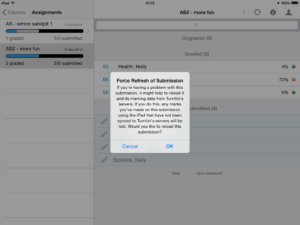The way that Turnitin is integrated into NILE is changing. This will affect all staff who use Turnitin in Original courses. The way that Turnitin is integrated into Ultra courses is not changing.
It is essential that all staff who use Turnitin in Original courses understand what is changing, and when, as the current way of setting up Turnitin assignments in Original courses will change on 7 February 2022. These changes will also affect students, as the assignment submission process is changing too.
Please note that the Turnitin tool using for marking and feedback, known as Turnitin Feedback Studio, remains unaltered. What is changing is the way that Turntin assignment submission points are set up and accessed, and the way that students submit their assignments.
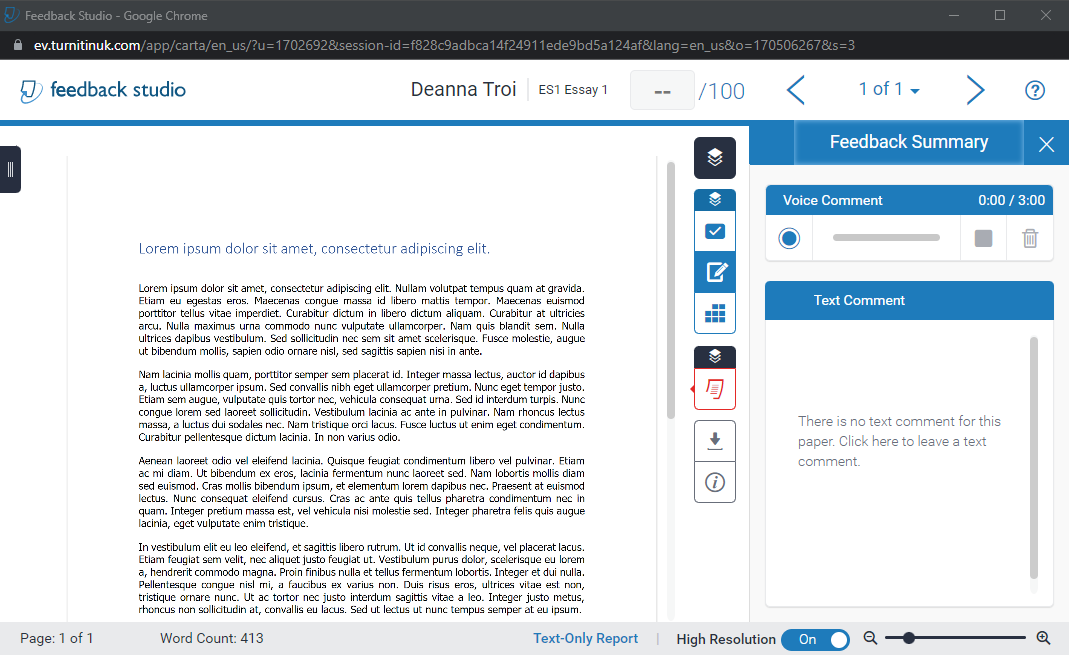
February 2022
From Monday 7 February, 2022 (the beginning of semester 2) it will no longer be possible to set up a Turnitin assignment in an Original course in NILE using the current method of going to Assessments, and selecting Turnitin Assignment. This way of setting up a Turnitin assignment uses an integration into NILE called Turnitin Basic, and Turnitin have recently announced the end of life for this integration, which is why we are moving away from it.
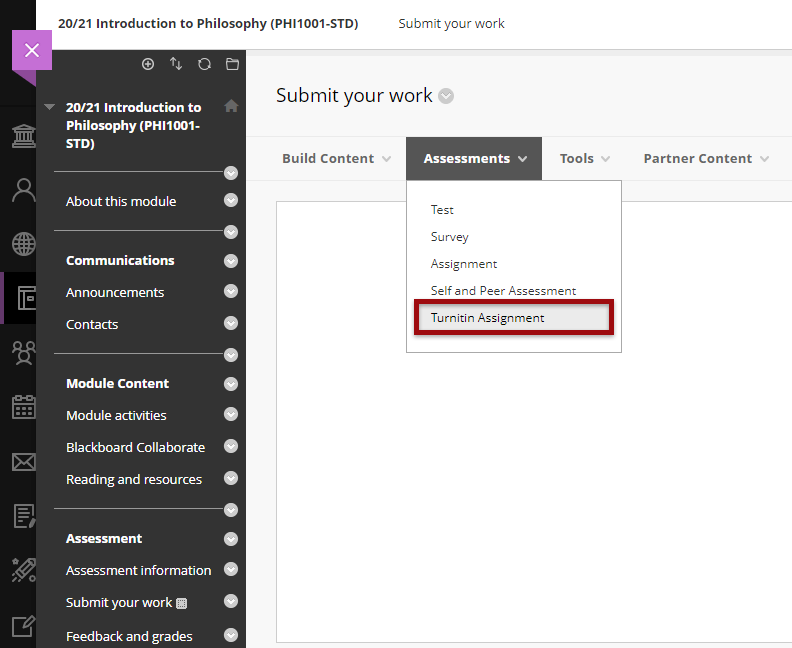
From the 7th of February onwards, the only way of setting up a Turnitin assignment in an Original course in NILE will be by going to Build Content, and selecting Turnitin. This way of setting up a Turnitin assignment uses an integration into NILE called Turnitin LTI (Learning Tools Interoperability), and is the only integration that Turnitin are continuing to offer and support. Turnitin LTI is the same integration used in Ultra courses, and is already available in Original courses.
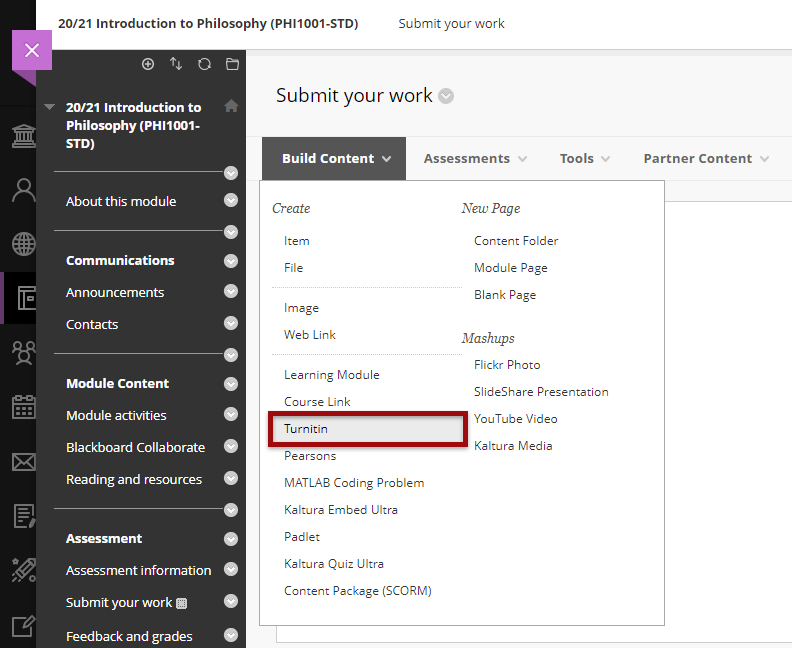
Staff who have already set up assignment submission points using the Turnitin Basic integration will need to delete these submission points if the assignment due date is after 30 April, 2022, and set up Turnitin LTI submission points instead.
On the 7th of February, the Learning Technology Team will be updating the Workflow 1: Turnitin Guide for Original Courses for staff, and the Assignment Submission Guide for Original Courses for students, to reflect these changes.
May 2022
Any Turnitin submission points set up using Turnitin Basic with a submission date on or after 1 May, 2022, should not be used, as there is a danger that the integration into NILE will lose critical functionality before all marking and internal moderation has taken place. Instead, such submission points should be deleted prior to students submitting any work and replaced with Turnitin LTI assignment submission points.
If you are not sure whether your Turnitin submission points were set up using Turnitin Basic or Turnitin LTI, please check the ‘Submit your work’ area of your NILE course. As the two submission points look very different, it is very straightforward to tell which is which.
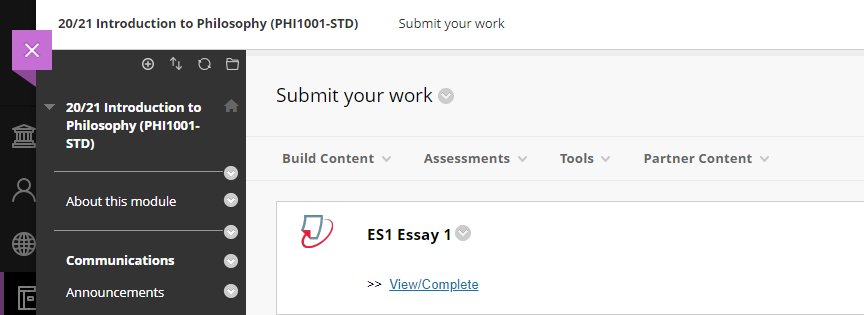
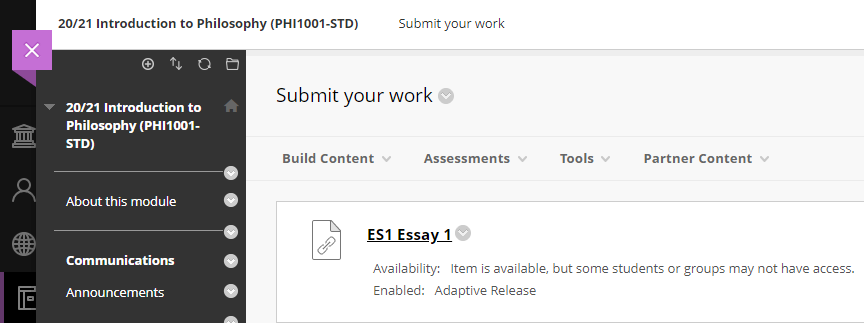
September 2022
From 1 September, 2022, all assignments submitted via a Turnitin Basic assignment submission point will become permanently read-only. This means that while it will still be possible for staff and students to access the papers via NILE, and to see the marks and feedback for these papers, it will no longer be possible to change the marks or the feedback on these papers. Papers will be accessible in read-only form until the end of August 2023, after which time all papers submitted via Turnitin Basic assignment submission points will become permanently unavailable via NILE.
August 2023
31 August, 2023, is the final date on which assignments submitted via a Turnitin Basic submission point can be accessed. From 1 September 2023 neither staff nor students will be able to access any submissions made via Turnitin Basic. From this point onwards, students wishing to obtain copies of their papers submitted via Turnitin Basic will need to contact Turnitin directly.
Key differences between Turnitin Basic and Turnitin LTI
While Turnitin Basic and Turnitin LTI are functionally almost identical, the following two features which have been available in Turnitin Basic are not available in Turnitin LTI:
- Email non-submitters;
- Automatic hiding of the Grade Centre column in the NILE courses.
In addition, students who submit an assessment to a Turnitin LTI submission point will no longer receive an emailed submission receipt. Instead, they will see a message which confirms successful submission, along with a prompt to download their submission receipt.
LearnTech Turnitin guides
Turnitin assignments for Original courses (new Turnitin LTI type):
https://libguides.northampton.ac.uk/learntech/sage/turnitin_anonymous
Turnitin assignments for Original courses (old Turnitin Basic type):
https://libguides.northampton.ac.uk/learntech/sage/turnitin_old
More information
If you require additional help or information about these changes, please contact your learning technologist: https://libguides.northampton.ac.uk/learntech/staff/nile-help/who-is-my-learning-technologist
Summer is fast approaching and it’s business as usual in the the LearnTech Team. As this academic year draws to a close, we are already looking ahead and preparing for next year’s teaching. With this in mind, we will be offering our weekly LearnTech lunchtime sessions and other training opportunities on a rolling basis over the summer months, maximising the opportunities for you to engage, pick up new skills and receive the support you need to create inspiring and active teaching content for the benefit of your students. One tool in particular you may wish to familiarise yourself with is Turnitin’s new interface Feedback Studio, due for release from August.
LearnTech lunchtime sessions currently introduce some of our core NILE tools and some specific SaGE elements, including their potential applications and how these technologies can enhance your teaching and learning. Sessions are being offered at Park and we will happily offer parallel sessions at Avenue Campus on a request basis; please contact Vicky Brown, Learning Technology Manager in the first instance.
You can book now and come along to receive updates, refresh your skills and find out how your peers are working using UN-supported LearnTech tools. Feel free to bring along your own lunch to the hour long sessions.
We look forward to welcoming you over the coming weeks. Details, dates and booking links follow:
Kaltura/ MediaSpace (video)
As the University has now moved to a single video solution in Kaltura (MediaSpace), this is a chance for those who have already started to engage with this tool and those as yet to experience it. The following areas may cover an introduction to MediaSpace; video capture using CaptureSpace; uploading video to MediaSpace; embedding video content in NILE; using quizzes in Kaltura.
Monday 5 June – 12:30-13:30 – Park Campus, Library, Tpod
Tuesday 4 July – 12:30-13:30 – Park Campus, Library, Tpod
Tuesday 1 August – 12:30-13:30 – Park Campus, Library, Tpod
Friday 1 September – 12:30-13:30 – Park Campus, Library, Tpod
Tuesday 26 September – 12:30-13:30 – Park Campus, Library, Tpod
Tuesday 24 October – 12:30-13:30 – Park Campus, Library, Tpod
Tuesday 21 November – 12:30-13:30 – Park Campus, Library, Tpod
Please sign up here: http://bit.ly/2fWkTbG
Collaborate (Virtual Classroom)
This session will introduce those new to using online virtual classrooms (Northampton is licensed for Collaborate: Ultra Experience until 2020) as well as for those who are curious to learn about new functionalities now available in the tool. Topics may cover some of the following: setting up the tool in your NILE sites; inviting attendees; sharing files/ applications/ the virtual whiteboard; running a virtual classroom session; moderating sessions; recording sessions; break-out rooms.
Monday 22 May – 12:30-13:30 – Park Campus, Library, IT Training Room
Monday 19 June – 12:30-13:30 – Park Campus, Library, Tpod
Tuesday 18 July – 12:30-13:30 – Park Campus, Library, Tpod
Monday 14 August – 12:30-13:30 – Park Campus, Library, Tpod
Monday 11 September – 12:30-13:30 – Park Campus, Library, Tpod
Monday 9 October – 12:30-13:30 – Park Campus, Library, Tpod
Monday 6 November – 12:30-13:30 – Park Campus, Library, Tpod
Monday 4 December – 12:30-13:30 – Park Campus, Library, Tpod
Please sign up here: http://bit.ly/2eG7mZR
MyPad / Edublogs (blogging tool)
MyPad (Edublogs) is the University’s personal and academic (WordPress) blogging tool and can be used in a number of ways to communicate and share learning resources. Topics covered may include: creation of individual / class student blogs; use of menus/ media; blog administration within modules; creation of class websites.
Friday 30 May – 12:30-13:30 – Park Campus, Library, Tpod
Monday 26 June – 12:30-13:30 – Park Campus, Library, IT Training Room
Monday 24 July – 12:30-13:30 – Park Campus, Library, Tpod
Tuesday 22 August – 12:30-13:30 – Park Campus, Library, Tpod
Monday 18 September – 12:30-13:30 – Park Campus, Library, Tpod
Monday 16 October – 12:30-13:30 – Park Campus, Library, Tpod
Tuesday 14 November – 12:30-13:30 – Park Campus, Library, Tpod
Tuesday 12 December – 12:30-13:30 – Park Campus, Library, Tpod
Please sign up here: http://bit.ly/2f4BEUM
Assessments (Rubrics)
Have you heard about the use of rubrics in NILE and wondering what all the fuss is about? Want to find out how to grade your assessments electronically using rubrics? Curious to know how you can streamline your marking by using quantitative and/ or qualitative rubrics?
Come along to this LT lunchtime session to find out more about how to enhance and enrich feedback for your students using these tools in NILE.
Tuesday 13 June – 12:30-13:30 – Park Campus, Library, Tpod
Tuesday 5 September – 12:30-13:30 – Park Campus, Library, Tpod
Monday 27 November – 12:30-13:30 – Park Campus, Library, Tpod
Please sign up here: http://bit.ly/2pNL0H8
Assessments (Groups)
Groups are a powerful tool in NILE that can be used to facilitate and manage group assignments, and enable communication and collaboration for students.
If you are interested in seeing how to easily create groups, set an assignment (e.g. Group Presentation or online Debate), AND potentially reduce administration and marking time, whilst still maintaining quality of feedback, then please sign up ….
Wednesday 12 July – 12:30-13:30 – Park Campus, Library, Tpod
Tuesday 3 October – 12:30-13:30 – Park Campus, Library, Tpod
Please sign up here: http://bit.ly/2pNRmXb
Assessments (Turnitin Feedback Studio)
Turnitin has a new interface that will be adopted institution wide later on this year – Feedback Studio. Would you like to get ahead of the crowd and get a sneak preview of the new look and feel; to see the features offered by the new interface; see a demo and find out where to seek help and further support?
Sign up to this new LT lunchtime session to find out more.
Monday 7 August – 12:30-13:30 – Park Campus, Library, Tpod
Tuesday 12 September – 12:30-13:30 – Park Campus, Library, Tpod
Tuesday 31 October – 12:30-13:30 – Park Campus, Library, Tpod
Please sign up here: http://bit.ly/2qnc3dB
In addition the following training sessions are currently scheduled for Xerte – N.B. these are 2.5 hours in duration:
Xerte (online content creation tools)
Xerte is a University supported tool used to create interactive e-learning and online content.
In this training session you will be introduced to the software templates, page types, features and tools available to enable you to produce an interactive e-learning session or online content provision.
You will also learn about the importance of instructional design for your e-learning and online content projects, and benefit from some useful hints and tips, technical advice and items relevant to developing e-content generally.
Park Campus, Library, LLS IT Training Room or Tpod
14 June 2017 – 10:00-12:30 (IT Training Room)
29 June2017 – 13:30-16:00 (Tpod)
13 July 2017 – 10:00-12:30 (Tpod)
15 August 2017 – 14:00-16:30 (Tpod)
6 September 2017 – 10:00-12:30 (IT Training Room)
27 September 2017 – 13:30-16:00 (Tpod)
12 October 2017 – 10:00-12:30 (Tpod)
1 November 2017 – 10:00-12:30 (Tpod)
28 November 2017 – 13:30-16:00 (Tpod)
21 December 2017 – 10:00-12:30 (Tpod)
Please sign up here: http://bit.ly/2fYwKpY
Spaces are limited, so do not delay, book today! Unable to attend on these dates? More will be offered on a rolling basis so watch this space. In the meantime, please visit our NILE Guides and FAQs.
The LearnTech Team is pleased to bring you the next three months programme of LearnTech lunchtimes, following on from the success of our inaugural offerings.Thanks to those of you who have already attended: we hope that you have managed to apply & implement some of what you have learnt for the benefit of your students. For those of you as yet unfamiliar with the concept, read on….
We will once again be introducing you to the various NILE tools, their potential applications and how these technologies can enhance your teaching and learning. Sessions are being offered at both Park and Avenue Campuses and we have a few new additions to whet your appetite, so book now and come along to receive updates, refresh your skills and find out how your peers are working using UN-supported LearnTech tools. Feel free to bring along your own lunch – tea and coffee will be provided.
We look forward to welcoming you over the coming weeks. Details, dates and booking links follow:
Kaltura/ MediaSpace (video)
As the University has now moved to a single video solution in Kaltura (MediaSpace), this is a chance for those who have already started to engage with this tool and those as yet to experience it. The session covers an introduction to MediaSpace; video capture using CaptureSpace; uploading video to MediaSpace; embedding video content in NILE; using quizzes in Kaltura.
Friday 17 March – 12:30-13:30 – Park Campus, Library, IT Training Room
Friday 30 March – 12:30-13:30 – Avenue Campus, Library, CTC
Tuesday 11 April – 12:30-13:30 – Park Campus, Library, Tpod
Monday 8 May – 12:30-13:30 – Park Campus, Library, Tpod
Please sign up here:
(Park Campus): http://bit.ly/2fWkTbG
(Avenue Campus): http://bit.ly/2gAKcQx
Collaborate (Virtual Classroom)
This session will introduce those new to using online virtual classrooms (Northampton is licensed for Collaborate: Ultra Experience) as well as for those who are curious to learn about new functionalities now available in the tool. Topics covered include: setting up the tool in your NILE sites; inviting attendees; sharing files/ applications/ the virtual whiteboard; running a virtual classroom session; moderating sessions; recording sessions; break-out rooms.
Tuesday 21 March – 12:30-13:30 – Park Campus, Library, Tpod
Thursday 23 March – 12:30-13:30 – Avenue Campus, Library, CTC
Friday 21 April – 12:30-13:30 – Park Campus, Library, Tpod
Monday 22 May – 12:30-13:30 – Park Campus, Library, IT Training Room
Please sign up here:
(Park Campus): http://bit.ly/2eG7mZR
(Avenue Campus): http://bit.ly/2hwElOv
MyPad / Edublogs (blogging tool)
MyPad (Edublogs) is the University’s personal and academic (WordPress) blogging tool and can be used in a number of ways to communicate and share learning resources. Topics covered include: creation of individual / class student blogs; use of menus/ media; blog administration within modules; creation of class websites.
Tuesday 4 April – 12:30-13:30 – Park Campus, Library, Tpod
Friday 28 April – 12:30-13:30 – Park Campus, Library, Tpod
Friday 30 May – 12:30-13:30 – Park Campus, Library, Tpod
Please sign up here: http://bit.ly/2f4BEUM
Assessments (Rubrics)
Have you heard about the use of rubrics in NILE and wondering what all the fuss is about? Want to find out how to grade your assessments electronically using rubrics? Curious to know how you can streamline your marking by using quantitative and/ or qualitative rubrics?
Come along to this LT lunchtime session to find out more about how to enhance and enrich feedback for your students using these tools in NILE.
Tuesday 28 March – 12:30-13:30 – Park Campus, Library, Tpod
Please sign up here: http://bit.ly/2n1m8xu
Assessments (Groups)
Groups are a powerful tool in NILE that can be used to facilitate and manage group assignments, and enable communication and collaboration for students.
If you are interested in seeing how to easily create groups, set an assignment (e.g. Group Presentation or online Debate), AND potentially reduce administration and marking time, whilst still maintaining quality of feedback, then please sign up ….
Thursday 4 May – 12:30-13:30 – Park Campus, Library, Tpod
Please sign up here: http://bit.ly/2n1sRI1
Assessments (Turnitin Feedback Studio)
Turnitin has a new interface that will be adopted institution wide later on this year – Feedback Studio. Would you like to get ahead of the crowd and get a sneak preview of the new look and feel; to see the features offered by the new interface; see a demo and find out where to seek help and further support?
Sign up to this new LT lunchtime session to find out more.
Monday 15 May – 12:30-13:30 – Park Campus, Library, Tpod
Please sign up here: http://bit.ly/2mjnTml
Spaces are limited, so do not delay, book today!
In addition the following training sessions are currently scheduled for Xerte – N.B. these are 2.5 hours in duration:
Xerte (online content creation tools)
Xerte is a University supported tool used to create interactive e-learning and online content.
In this training session you will be introduced to the software templates, page types, features and tools available to enable you to produce an interactive e-learning session or online content provision.
You will also learn about the importance of instructional design for your e-learning and online content projects, and benefit from some useful hints and tips, technical advice and items relevant to developing e-content generally.
Places are limited to six per session. Contact: anne.misselbrook@northampton.ac.uk for more details.
Park Campus, Library, LLS IT Training Room or Tpod
29 March 2017 – 10:00-12:30 (IT Training Room)
13 April 2017 – 10:00-12:30 (Tpod)
5 May 2017 – 10:00-12:30 (Tpod)
23 May 2017 – 14:00-16:30 (Tpod)
14 June 2017 – 10:00-12:30 (IT Training Room)
29 June 2017 – 13:30-16:00 (Tpod)
13 July 2017 – 10:00-12:30 (Tpod)
15 August 2017 – 14:00-16:30 (Tpod)
6 September 2017 – 10:00-12:30 (IT Training Room)
Please sign up here: http://bit.ly/2fYwKpY
Avenue Campus, Library, CTC
Wednesday 3 May – 14:00-16:30
Wednesday 24 May – 14:00-16:30
Please sign up here: http://bit.ly/2ng6wqq
Unable to attend on these dates? More will be offered on a rolling basis so watch this space. In the meantime, please visit our NILE Guides and FAQs. Still need help? Please contact your assigned LT direct.
 We have heard of some synchronisation issues with the Turnitin iPad app, particularly when large numbers of (or very large) student submissions are being handled. Joe Mills of LEAP at Hull helpfully identified that the problem can arise when an iPad ‘sleeps’ during synchronisation – this will prevent the process from completing, resulting in missing papers on your iPad. So, while marking with Turnitin, Joe recommends:
We have heard of some synchronisation issues with the Turnitin iPad app, particularly when large numbers of (or very large) student submissions are being handled. Joe Mills of LEAP at Hull helpfully identified that the problem can arise when an iPad ‘sleeps’ during synchronisation – this will prevent the process from completing, resulting in missing papers on your iPad. So, while marking with Turnitin, Joe recommends:
1. Go to Settings>General
2. Scroll down to Autolock
3. Turn Auto-lock to OFF (your iPad will not now go to sleep unless you press the power button)
4. Plug your iPad in to a charging source (you need to make sure your iPad does not run out of charge)
5. Open Turnitin App
6. Go to your class
7. Touch the ‘i’ icon top right to bring up the information about the class
8. Turn “Sync submissions” on
9. Press on screen to come out of the “i” panel
10. The submissions will now start to sync
11. This will take time…!
12. Do NOT switch to another app, open another app or generally do anything that puts the Turnitin app in to the background.
Joe also points out – rightly – that you will need enough space on your iPad to ensure that you can complete your downloads. Check ‘Settings’ / ‘General’ / ‘Usage’ to see your available storage. As a general rule of thumb, 1GB+ will probably be fine. You can use ‘Manage Storage’ to identify any apps that are using a lot of space.
NILE sites have been, and continue to be, created for the 15/16 academic year for modules and programmes. We have changed the way that we roll out the sites, and are trialling automatically copying in content from last year’s site (with a matching site ID). There are a few exclusions to this which are mainly postgraduate modules. This is because the content that is copied is a snapshot of the 14/15 site at the time of copying . Therefore, for example, if we take a copy of the Spring NILE site last year into the Spring session for this year we could be taking content that is no longer used. It is more appropriate to wait and perform the copy from the Standard or Autumn cohort. This will need to be organised/managed manually.
Accessing and working on your 15/16 Sites
You can add sites to your NILE account by using the Manage My NILE Sites box on the Sites & Organisations tab, or get in touch with the NILE Administrator (Rachel McCart) to request the site is added to your account.
Your Learning Technologist (LT) will be in touch through Subject Leaders to organise workshop sessions where groups and individuals can attend and work on their sites to get them ready for the new year. Your LT will be in the session to help with any queries and provide guidance.
Submit your work
In performing the copies we had to choose to copy all the content or none. Unfortunately there is not a way for us to choose to exclude the ‘Submit your work’ area so we had to bring in that content too. As many of you may be aware this means that Turnitin submission links (Blackboard assignments are fine) will break, and therefore need to be removed from the 15/16 site (please DO NOT remove them from the 14/15 site), and new ones need to be created for assignments in the 15/16 year.
The NILE administrator (Rachel McCart) is working her way through performing this task on the new sites, but as I’m sure you can appreciate this is a lot for one person to do so it is taking some time. If you would like to expedite this process you can do it yourself. If you would like some guidance then check out the help tab on NILE and follow the link to Preparing your NILE site for the next academic year. Please just let Rachel know if you have done it, and which site(s) you’ve done it on so she can exclude them from her list.
What you will see in the new sites
You will notice that the content that has been copied in appears at the bottom of the left menu. You can click and drag this around to re-order it.
You will also notice that ‘Module materials’ has become ‘Module activities’, and ‘Assessments’ has become ‘Assessment information’. This is to move NILE sites in line with CAIeRO practice, and make it clearer to staff and students about what to expect when they click the link.
QAA Audit
The QAA audit is due to start at the beginning of August therefore your Sites need to be ready by the end of July: this is when a 10% sample of the 15/16 sites will be performed. For more details about the audit please get in touch with your Embedded Quality Officer.
As always, if you have any questions or comments, please comment on this post or email us at learntech@northampton.ac.uk
![]() On the 4th August Turnitin updated their iPad app to version 1.3.0
On the 4th August Turnitin updated their iPad app to version 1.3.0
The main change that could affect users at Northampton is the ability to force the version of the submission on the server to overwrite that on the iPad. It is unlikely that this will be needed often – perhaps when a submission has been marked using a web browser at the same time that it is being marked on an iPad, or a restored submission needs to be ‘pushed’ to an iPad. A ‘long hold’ on the submission in the iPad brings up a dialog box. Clearly, if you initiate this in error, please cancel to avoid losing any marking you have recently done on your iPad.
This update also mentions ‘grading forms’, a cut down rubric. We don’t recommend these as part of the SaGE process, but there is more information here.
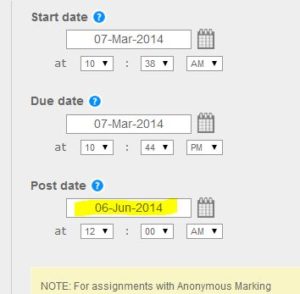 A common issue that has been reported in the last few weeks is that of students who can’t see feedback on their Turnitin assignment. This is commonly mis-diagnosed as a technical problem, when it simply relates to the Post date, which may have been set some time ago. If this date and time hasn’t passed, students will be unable to select the Grademark tab in the document viewer or see their numeric score.
A common issue that has been reported in the last few weeks is that of students who can’t see feedback on their Turnitin assignment. This is commonly mis-diagnosed as a technical problem, when it simply relates to the Post date, which may have been set some time ago. If this date and time hasn’t passed, students will be unable to select the Grademark tab in the document viewer or see their numeric score.
Changing the Post date to the current date and time (or aligning it with an announcement) will fix the problem.
Following the SaGE survival guide will help markers avoid these technical niggles.

Have you ever wanted to do something in NILE, but been unsure which tool to use or how to do it? If so, then this breakdown of the core technologies that comprise NILE may be of help!
The core NILE functionality has been broken down into five main categories:
- content
- collaboration
- assessment
- information
- management
Depending on the task in hand, have a look at the appropriate column and see which tools and applications may be relevant. Each category is mapped to the UKPSF to assist tutors in the process of submitting an HEA Fellowship application.
Sources of Help: There are three main ways in which tutors can get help with using these tools:
- Attend the ‘official’ LearnTech training sessions
- Access our detailed help guides and resources via the NEW Help tab in NILE
- Contact your dedicated school Learning Technologist for 1:1 support.
We hope you find this useful. If you think anything is missing, please let us know: learntech@northampton.ac.uk
 Sadly we had our first instance of of marking being lost using the Turnitin mobile application for iPad yesterday, which resulted in a significant loss of work. Unfortunately, all the data was lost before we could gather a complete understanding of the problem, but it seems to relate to the application refusing to sync papers because of a lack of internet connectivity, despite the iPad being able to access mail and web sites. There is nothing on the Turnitin Self-Service Help Center to indicate that this is a common problem – it might even relate to our local wi-fi provision or an iPad setting – so Learntech will continue to encourage the apps continued use, but with care.
Sadly we had our first instance of of marking being lost using the Turnitin mobile application for iPad yesterday, which resulted in a significant loss of work. Unfortunately, all the data was lost before we could gather a complete understanding of the problem, but it seems to relate to the application refusing to sync papers because of a lack of internet connectivity, despite the iPad being able to access mail and web sites. There is nothing on the Turnitin Self-Service Help Center to indicate that this is a common problem – it might even relate to our local wi-fi provision or an iPad setting – so Learntech will continue to encourage the apps continued use, but with care.
 We do know that changing the iPad settings (moving from ‘TurnitinUK’ to ‘Turnitin’) will irretrievably destroy any local data stored on the iPad. We suggest – if at all possible – synchronizing marking more regularly, particularly early in the process.
We do know that changing the iPad settings (moving from ‘TurnitinUK’ to ‘Turnitin’) will irretrievably destroy any local data stored on the iPad. We suggest – if at all possible – synchronizing marking more regularly, particularly early in the process.
If you do encounter a problem, help us troubleshoot this further with the Turnitin support staff, please send us the log file.
To find the log file, open the Turnitin App and then press and hold the “Help” link at the bottom of the screen. The “Turnitin Mobile App Logs” appears. Copy the log information and then paste it into an email to learntech@northampton.ac.uk – you can send this directly to the Turnitin support email address using the ‘send’ button if you wish, but do let us know if you have done this. Then contact Learntech immediately on x2696 where we will give this the highest priority.
Turnitin UK have been in touch with us and are in the process of improving their documentation and FAQs relating to synchronization problems as a result of this issue. They are also investigating a way to warn users not to change their iPad settings. They have been extremely co-operative and have assured us of their commitment to dealing with problems as quickly as possible.
We are very grateful for the affected user’s patience, understanding and feedback on the problem – if this prevents it happening to another user it is of some comfort, at least.
 Monday saw the second iteration of the App Cafe – a new drop-in lunchtime session in the Tpod, run by the Learning Technology team and looking at how we can use apps in the learning and teaching context. This week’s starters included a second look using Dropbox for Cloud storage and some syncing issues, but the main course was a meaty demonstration of the new Turnitin app for iPad.
Monday saw the second iteration of the App Cafe – a new drop-in lunchtime session in the Tpod, run by the Learning Technology team and looking at how we can use apps in the learning and teaching context. This week’s starters included a second look using Dropbox for Cloud storage and some syncing issues, but the main course was a meaty demonstration of the new Turnitin app for iPad.
The most difficult thing that anyone will find with this app is the initial syncing of NILE modules to the iPad, but that is only because it involves an additional step in the SaGE workflow.
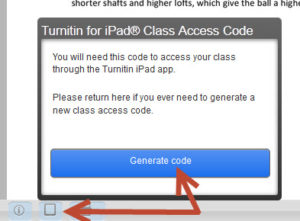
Syncing involves generating a class code which is possible using your desktop pc / laptop from within one of the Turnitin papers on the module you are marking. Simply click on the ‘new’ iPad icon at the bottom left of the screen and then Generate code. Once you have the 16-letter code you need to enter it into the app. You don’t need to login with your Turnitin username as most staff don’t have one of this (it isn’t your NILE login!) The code will link that module to your iPad and then you are ready to go.
If you are used to using an iPad then this app is very intuitive – so intuitive that we don’t think you need a help guide on it! Just have a go and see how you get on. The functionality is better than that on a pc as you can take full advantage of iPad features like touch screen technology to add or create a quick mark, Siri to enter the text both 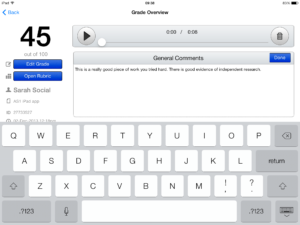 for existing and new Quick Marks, longer in-text comments or the full text comment at the end. Voice comments as found in the desktop version of Turnitin are still possible but obviously Siri makes using voice much quicker and easier in the standard QM/text comments as well. So even typing may be a thing of the past!
for existing and new Quick Marks, longer in-text comments or the full text comment at the end. Voice comments as found in the desktop version of Turnitin are still possible but obviously Siri makes using voice much quicker and easier in the standard QM/text comments as well. So even typing may be a thing of the past!
One other major advantage of the app is that once you have downloaded the papers you can mark offline. So no more paying for wi-fi so that you can do your marking when on holiday, or when abroad working as International Flying Faculty! Simply sync, download, mark and then re-sync when you next have a (free) signal.
Roshni Khatri, Senior Lecturer in Occupation Therapy, has been using the app for a while now and has this to say about it:
“The Turnitin App gives me the flexibility to mark where and when I want to without the need for a WIFI connection. The user friendly interface allows me to give feedback, use comments, rubrics and sync grades without any fuss. Makes marking easier but enables tutors to continue giving high quality feedback!”
The Turnitin iPad app is honestly the best thing since sliced bread – and you won’t find that on the menu at the App Cafe!
The App Cafe is on the 1st Monday of every month, from 1-2 in the TPod, Park Library. Next meeting: 6th January 2014. Bring your lunch and your mobile device (this isn’t just about iPads you know!) We will provide coffee and tea.
Recent Posts
- Learning Technology Team Newsletter – Semester 2, 2023/24
- Getting started with AI: A guide to using the Jisc Discovery Tool’s new AI question set.
- Blackboard Upgrade – April 2024
- Exploring the Role of GenAI Text to Enhance Academic Writing: A Conversation with Learning Development Tutor Anne-Marie Langford.
- Interview with the University’s Digital Skills Ambassador
- Blackboard Upgrade – March 2024
- Case study: GenAI in BA Fashion, Textiles, Footwear & Accesories 2024
- Exploring the Educational Potential of Generative Artificial Intelligence: Insights from David Meechan
- Exploring the Fusion of Fashion and Artificial Intelligence: Jane Mills’ Pioneering Journey – Vulcan Sessions Talk.
- Artificial Intelligence Meets Drama: Matt Bond’s PlayAI Project Chronicles the Journey
Tags
ABL Practitioner Stories Academic Skills Accessibility Active Blended Learning (ABL) ADE AI Artificial Intelligence Assessment Design Assessment Tools Blackboard Blackboard Learn Blackboard Upgrade Blended Learning Blogs CAIeRO Collaborate Collaboration Distance Learning Feedback FHES Flipped Learning iNorthampton iPad Kaltura Learner Experience MALT Mobile Newsletter NILE NILE Ultra Outside the box Panopto Presentations Quality Reflection SHED Submitting and Grading Electronically (SaGE) Turnitin Ultra Ultra Upgrade Update Updates Video Waterside XerteArchives
Site Admin