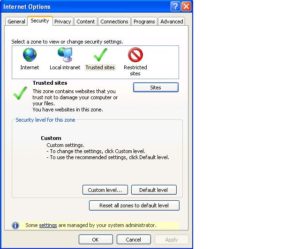SaGE Essentials
This session is for both staff who are new to Submission and Grading Electronically (SaGE) and those who need a refresher on the current process. The event will cover the SaGE workflow including marking in Turnitin; passing grades to the NILE gradecentre; downloading grades to send to the SATs; and working with the External Examiner. (12 places)
| Date (s) | Time |
| 9/10/13 | 9:30-12:00 |
| 15/10/13 | 2-4:30 |
| 25/10/13 | 9:30-12:00 |
| 31/10/13 | 2-4:30 |
| 4/11/13 | 9:30-12:00 |
| 13/11/13 | 9:30-12:00 |
| 21/11/13 | 2:00-4:30 |
| 25/11/13 | 2:00-4:30 |
Register on https://www.eventbrite.com/event/7917592733
Adding value to your SaGE experiences [NEW]
Available for staff who already have SaGE experience but would like to attend a small group session to review their current processes and see if anything may be changed or improved
(Limited to 4 places)
| Date (s) | Time |
| 23/10/13 | 9:30-11:30 |
| 4/12/13 | 2-4:00 |
Register on https://www.eventbrite.co.uk/event/7918363037
SaGE Beyond the Basics (Rubrics)
A dedicated session for those who have already attended the SaGE Essentials session and are confident with the basic SaGE workflow. The event will focus on both the Turnitin and NILE rubrics which are currently available. Rubrics are useful for specific styles of marking and may only be suitable in certain situations. (12 places)
| Date (s) | Time |
| 17/10/13 | 2-4 |
Register on https://www.eventbrite.co.uk/event/7918451301
SaGE Beyond the Basics (Using the NILE assignment submission area / groups and video submissions)
A dedicated session for those who have already attended the SaGE Essentials session and are confident with the basic SaGE workflow. This event will focus on the NILE assignment submission area which may be used for both individuals and groups. It will also cover alternative styles of assignment submission such as video submissions. (12 places)
| Date (s) | Time |
| 24/10/13 | 2-4 |
Register on https://www.eventbrite.co.uk/event/7918517499
NILE Essentials – Making the most of your NILE site
This session will introduce the new NILE sites which are being used for all 2013/14 module and course areas. Find out the Top Ten most common mistakes with existing NILE sites and how to avoid them to improve the student experience. Attendees will develop confidence with working in their NILE area to add new and exciting content. (12 places)
| Date (s) | Time |
| 12/12/13 | 2-4 |
Register on https://www.eventbrite.co.uk/event/7918563637
NILE – Beyond the Basics (Encouraging collaboration and NILE interaction using Blogs, Journals and Wikis)
This session will allow participant to explore the Blogs, Journals and Wikis tools inside NILE which encourage greater collaboration. (12 places)
| Date (s) | Time |
| 28/10/13 | 2-4 |
Register on https://www.eventbrite.co.uk/event/7918585703
NILE – Beyond the Basics (Developing assessments using Tests and Pools.)
This session will explore the test, survey and question pool tools within NILE. These tools may be used with features such as adaptive release and the performance dashboard to allow greater student interaction with content and a higher level of tutor understanding of student engagement. (12 places)
| Date (s) | Time |
| 6/11/13 | 10-12 |
Register on: https://www.eventbrite.co.uk/event/7918627829
Working with sound, video and lecture recording
Find out about the most recent advances which will allow you to capture individual student presentations or whole lectures. The session will provide an introduction to flip cams, Panopto and the new video tool embedded in NILE (Kaltura). (12 places)
| Date (s) | Time |
| 15/11/13 | 10-12 |
Register on: https://www.eventbrite.co.uk/event/7918651901
Increasing in class session interaction using smartboards and the voting handsets
Many opportunities now exist to increase the amount of student interaction within traditional lectures. Smartboards are located in many of the teaching spaces but are often only used to display PowerPoints. This event will introduce the range of tools which allow the Smartboard to ‘come alive’. In addition to the Smartboard, voting handsets may be used to increase the amount of feedback students provide within sessions. This event will provide practical experience on using these tools. (12 places)
| Date (s) | Time |
| 19/11/13 | 2-4:00 |
Register on: https://www.eventbrite.co.uk/event/7918698039
All of the sessions above are also available on request for bespoke events (such as for Subject group training). Please contact your Learning Technologist or mail LearnTech@northampton.ac.uk for details on arranging these.
Since the University has been using Turnitin, we have had a few occasions when a student submission is returning a 0% originality match and we have had to explain what it means.
If you are not familiar with the Originality report then please see the Turnitin video
The report is provided by an automated checking service which compares what is submitted by the students against any other paper which is held in the Turnitin database. It does not replace the expertise of a tutor in evaluating the content which has been written.
The reasons for a 0% match are:
1) The student has written a piece of work which is not in the Turnitin database. This work may be completely original or taken from a source which has not previously been submitted. The database will not necessarily hold details of books and journals which are held in ‘protected areas’ unless they have been previously used by another submission.
2) Whilst the risk is low due the the technology in use, the student may have found a way to submit work in a way that avoids the possibility of it being checked.
3) The settings which the tutor used when setting up the Turnitin assignment area may have reduced the sensitivity of the matching process.
The current guidance (assuming that the tutor is not checking all submissions) is to check all submissions which are in excess of a certain percentage. In addition a random sample of those below this percentage should also be checked.
Gill Gourlay – Senior lecturer in Marketing and Entrepreneurship has the challenge of marking around 350 level 4 papers with a marking team of 6 tutors. Marking criteria for this assignment already existed and Gill and the team used paper based rubrics to mark the work in previous years.
With varying benefits and challenges the team successfully marked and fed back to all students. Have a look at the case study for more details about the process: Using NILE (Blackboard) Rubrics to mark Turnitin assignments
The LearnTech team have added a widget in the top right corner of the NILE screen to display the current time and date in the UK. This is to help overseas students to determine the correct deadlines to work to for online submission.
We have also added a box on the login page to notify users that the NILE and Turnitin services are (or are not) working normally. We will change the image to a red cross if there are any problems with either of the systems. At all other times a green tick will be displayed.
If you are using Internet Explorer and encounter problems uploading your document or viewing your submissions, we recommend you ensure the following sites are added to the “Trusted Sites” setting:
https://*.submit.ac.uk
cdn.submit.ac.uk
cdn.edgecast.net
In Internet Explorer, to add sites to the “Trusted Sites” zone:
- From the Tools menu, select Internet Options.
- Click the Security tab, and then click the Trusted sites icon.
- Click Sites. In the text box beneath “Add this website to the zone:”, type the URL for the site you want to add, and then either press Enter or click Add.
Note: To add sites that begin with http rather than https, uncheck Require server verification (https:) for all sites in this zone; otherwise, you’ll only be able to add https sites.
- Repeat the previous step until you have added all the sites you wish to add.
- Click Close and then OK to close all dialog boxes.
Finally, Turnitin currently officially supports the following web browsers:
- Firefox 3+, Internet Explorer 7.x & 8.x, Chrome 4+, or Safari 4+ for Windows machines
- Firefox 3+, Chrome 4+, or Safari 4+ for Mac OS machines
If you are not using a supported web browser it is recommended that you either update your existing web browser to the supported version or download the appropriate web browser for your computer.
Contact the Learning Technology team if you need more help.
We have recently discovered that some assistive technologies do not work well with Turnitin. Screen readers like JAWS work when non-standard settings are selected, but are hard to follow and navigate.
So, if you anticipate asking a student with additional needs to submit their work online, please contact the team for advice, at least two weeks before the first submission is due.
The day was split into two main parts – an update on the roadmap and two case studies from Turnitin users:
Roadmap
December 2011 – Blackboard Direct to be released. This will be an enhanced version of Turnitin for Blackboard users
Spring 2012 – Ability to grant extensions, expanded rubric, audio comments (record and playback on pc and tablets)
Summer 2012 – Better Analytics and reporting
Winter 2012 – Translated matching – checks matching over languages – online grading for iPad and android devices.
iParadigms offer a range a training sessions to support users of their tools the full list is available at: http://www.plagiarismadvice.org/advice
Question and Answer Session with iParadigms
For interest, Barry Calvert noted that Wikipedia had the highest number of matches from all systems – 12% of all matches.
Multiple access for groups in Grademark is planned but no release date yet
There was a question over the single quote marks being included – this seems to be a UK issue and we need to vote for this on the feedback forum
Non numeric grade scales also appear to be a UK issue only and can also be voted for in the feedback forum.
Case Study 1 – Efficacy of turnitin in support for an institutional policy – Simon Starr – Canterbury Christ Church
Simon suggested the following guidelines for Turnitin use:
- Educate first – punish second
- All information should be up front
- Use in a formative manner first to allow for time on rich feedback after this the policy at CCC indicates that it may be used summatively.
From his research he noted that students mainly feel that Turnitin is about detection and policy rather than about education. Some students felt that the use of Turnitin separates students who try to write and reference correctly and those who do not.
Simon noted that students still had problems interpreting originality reports. He noted that Oxford Brookes have created some good videos which may be of use – noted that these are currently being updated at https://mw.brookes.ac.uk/display/ce6/Turnitin+help.
He noted that most student information comes from the tutors rather than any central guidance. This shows the importance of tutors having correct and up to date knowledge of the tools.
Case Study 2 – Implementing Grademark – Lessons from Cardiff University – Nathan Roberts and Judy Cousins
Cardiff have about 50,000 papers submitted per year
Grademark is being used to address NSS scores at Cardiff (Assessment Matters project)
The project has shown how a technologist and an academic working together can achieve more than either alone.
They had to provide many training sessions for the assessors on Grademark – these worked best when the actual assessment was due. If the training was done too early then information was not retained. It was noted that the technologist role was crucial at this point.
Each school developed their own rubrics within Grademark – these were checked through the quality committees.
It was found that students liked Grademark – finding it equitable and clear
Cardiff had technical problems with Internet Explorer / Grademark – they advised staff to use firefox !!
Students liked the annotation facility – however they did not like comments such as good/bad without further feedback.
Assessors were all very positive about grademark – it was noted that this could save up to 30% in time with better feedback. Some technical problems slowed this down E.g. NHS assessor had problems access the Grademark tool.
The team noted that modertation and second marking is a problem – they do not have a solution yet. It was also noted that assessors wanted a spell check facility.
Despite the reservations listed above it was stressed that Grademark generally works well and was valued by staff and students.
Rob Howe
This case study looked at introducing students to Turnitin and how to use the Originality Reports for revision support.
This case study looks at the recent use of the Turnitin tool within an Occupational Therapy course.
Recent Posts
- NILE Ultra Course Award Winners 2025
- Blackboard Upgrade – June 2025
- Learning Technology / NILE Community Group
- Blackboard Upgrade – May 2025
- Blackboard Upgrade – April 2025
- NILE Ultra Course Awards 2025 – Nominations are open!
- Blackboard Upgrade – March 2025
- Blackboard Upgrade – February 2025
- Blackboard Upgrade – January 2025
- Blackboard Upgrade – December 2024
Tags
ABL Practitioner Stories Academic Skills Accessibility Active Blended Learning (ABL) ADE AI Artificial Intelligence Assessment Design Assessment Tools Blackboard Blackboard Learn Blackboard Upgrade Blended Learning Blogs CAIeRO Collaborate Collaboration Distance Learning Feedback FHES Flipped Learning iNorthampton iPad Kaltura Learner Experience MALT Mobile Newsletter NILE NILE Ultra Outside the box Panopto Presentations Quality Reflection SHED Submitting and Grading Electronically (SaGE) Turnitin Ultra Ultra Upgrade Update Updates Video Waterside XerteArchives
Site Admin