Following the successful roll out of our first LearnTech Lunchtime sessions we are delighted to announce that we are now able to offer parallel sessions at Avenue Campus.
The first two will cover Kaltura / MediaSpace (video) and Collaborate (Virtual Classroom Tool). Details as follows, with more sessions to be announced in the New Year (so please watch this space!):
Kaltura/ MediaSpace (video) –
Wednesday 18 January 2017 – 12:30-13:30 – Avenue Campus, Library, IT Training Room 1
As the University has now moved to a single video solution in Kaltura (MediaSpace), this is a chance for those who have already started to engage with this tool and those as yet to experience it. The following areas may cover an introduction to MediaSpace; video capture using CaptureSpace; uploading video to MediaSpace; embedding video content in NILE; using quizzes in Kaltura.
Please sign up here: http://bit.ly/2gAKcQx
Collaborate (Virtual Classroom) –
Thursday 2 February– 12:30-13:30 – Avenue Campus, Library, IT Training Room 1
This session will introduce those new to using online virtual classrooms (Northampton is licensed for Collaborate: Ultra Experience) as well as for those who are curious to learn about new functionalities now available in the tool. Topics may cover some of the following: setting up the tool in your NILE sites; inviting attendees; sharing files/ applications/ the virtual whiteboard; running a virtual classroom session; moderating sessions; recording sessions; break-out rooms.
Please sign up here: http://bit.ly/2hwElOv
Spaces are limited, so do not delay, book today! Unable to attend on these dates? More will be offered on a rolling basis so watch this space. In the meantime, please visit our NILE Guides and FAQs.
As in previous years, LearnTech have been working with colleagues in Curriculum and IT on the creation of new NILE course (programme) and module sites for the forthcoming academic year, only this year with a twist: instead of routinely copying over all teaching materials from earlier site iterations, we are taking this opportunity to review and ‘spring clean’ legacy content, particularly with a nod to the course evaluation and redesign coming out of recent CAiEROs.
The updated and fresh NILE template, proposed at (and tweaked on the back of consultations with) the SEC (Student Experience Committee) on 24th February and with the Learning and Teaching Forum, has resulted in the creation of 4,251 ‘clean’ sites, now ready and already receiving content.
Following the updated minimum NILE standards, LearnTech and Academic Librarians have so far worked with colleagues from the Schools of Education and Health running a total of 11 sessions covering changes to the template; reviewing and copying relevant content; checking curriculum data and reading lists and populating sites ready for the new student intake.
The Team is now working on the roll-out to the Business School and is in contact with subject leads from the Schools of Social Sciences, Arts and SciTech, identifying local support needs, creating online resources to help guide site population and working with colleagues from other University support teams to ensure everything is set up and in place for the new academic year – where possible, before the summer vacation strikes!
 Hypothesis is browser based annotator which runs in Chrome and Firefox browsers.
Hypothesis is browser based annotator which runs in Chrome and Firefox browsers.
It is excellent as:
- A personal web annotation tool
- A group annotation tool
- A peer feedback tool*
Groups are easily created and can be named freely as each group has a unique ID to avoid common names being used up!
*Before getting over-excited, I should caution that Hypothesis really only works on pages (or PDF files) that are not protected by a login, which will reduce the number of scenarios it might be deployed in. However, sharing PDF or image files through an ‘Anyone with the link can read’ type permission is reasonably secure and very, very unlikely to to picked up by Google as a search result. There’s also no moderation, so peer review needs to be limited to individuals who can engage with the process sensibly. NILE does allow us to create a mechanism to control the deployment of annotation links through groups and adaptive release.
It’s also possible to collect page annotations together through an RSS feed or your own Hyphothesis account – if these are printed to a PDF, this could be used as part of a portfolio of evidence or assignment.
There are some very useful educator resources on the Hypothesis web site and more information (including a short video demo) on the NILEX site.
 On Monday 10th November, Learning Technology and the Institute of Learning and Teaching will be co-facilitating a full-day workshop on Team-Based Learning with TBL pioneer Larry Michaelsen.
On Monday 10th November, Learning Technology and the Institute of Learning and Teaching will be co-facilitating a full-day workshop on Team-Based Learning with TBL pioneer Larry Michaelsen.
This is an opportunity to experiment with an effective, structured and learner-centred approach to teaching on-campus modules where students work effectively in groups. A combination of individual work, group work and feedback is used to create a motivational framework in which learners increasingly hold each other accountable for coming to class prepared (yes really!) and contributing to discussion.
If you want to learn how to use your class time for more than simply covering content, and focus instead on providing students with opportunities to apply their learning of core course concepts to solve problems, then this workshop is for you.
To find out more about TBL, please watch this short-ish (12 minute) video to find out more about Team-Based Learning or read this short overview.
There are only 54 places available, so book your place today.
- Monday 10th November
- Grand Hall, Newton Building, Avenue Campus
- Refreshments and lunch provided
On Tuesday 2nd September, 2014 at the Association of Learning Technology gala dinner, the Northampton LearnTech team won the award for “Team of the Year 2014”.
The Award’s overall purpose is to celebrate and reward excellent practice and outstanding achievement in the learning technology field and is open to individuals and teams based anywhere in the world.
LearnTech Team - July 2014
Front row (l-r) Rachel Maxwell, Geraldine Murphy, Belinda Green, Rachel McCart. Middle row (l-r) Adel Gordon, Julie Usher, Iain Griffin, Al Holloway, Andy Stenhouse. Back row (l-r) Rob Farmer, Rob Howe, Simon Thompson. Kieran McGovern - not available for photo.
This award recognised the incredible work and progress made by the team over the past few years and the contribution which they have made to the environment within Northampton in addition to advancing the Learning Technology field more generally.
As part of the application process a group of key staff with in the University of Northampton had to talk about the impact which the team had made on their own particular area.
In addition, the team have also had to make a film about the work which they do:
In accepting the award, Rob Howe (Head of Learning Technology) stated that:
“Northampton’s Learning Technology Team is a major force for positive change within the University, its academic partners and the sector. Its institutional role far exceeds supporting colleagues in the use of learning technology: the team fulfils an enabling role, critical to capacity building and scaling up Northampton’s excellent provision. It collaborates with academics and course teams to identify pedagogic needs that appropriate learning technologies can help them address. Through such collaborations, the team embarks on transformational projects leading to innovative and successful experiences across different disciplines and modes of study, as well as research outputs. This is a great achievement not only for the LearnTech team and for Library and Learning Services, but also for the University as a whole.”
“Northampton 2018: Planning, Designing and Delivering Student Success”
The University of Northampton’s Institute of Learning and Teaching in Higher Education is to host a one-day Learning and Teaching conference, entitled Northampton 2018: Planning, Designing and Delivering Student Success. The event will provide an opportunity to celebrate research from within the institution. More details…..
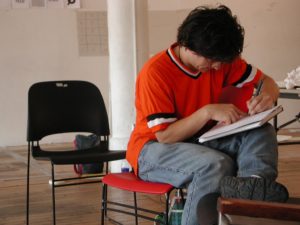 Library and Learning Services (LLS) have produced a document detailing LLS on-campus, off-campus UK and off-campus overseas service provision. This document provides information on the alternative but equivalent services to students who are not on site.
Library and Learning Services (LLS) have produced a document detailing LLS on-campus, off-campus UK and off-campus overseas service provision. This document provides information on the alternative but equivalent services to students who are not on site.
It is expected that the contents will be of use in any planning, development or curriculum review meeting to enhance student experience.

Have you ever wanted to do something in NILE, but been unsure which tool to use or how to do it? If so, then this breakdown of the core technologies that comprise NILE may be of help!
The core NILE functionality has been broken down into five main categories:
- content
- collaboration
- assessment
- information
- management
Depending on the task in hand, have a look at the appropriate column and see which tools and applications may be relevant. Each category is mapped to the UKPSF to assist tutors in the process of submitting an HEA Fellowship application.
Sources of Help: There are three main ways in which tutors can get help with using these tools:
- Attend the ‘official’ LearnTech training sessions
- Access our detailed help guides and resources via the NEW Help tab in NILE
- Contact your dedicated school Learning Technologist for 1:1 support.
We hope you find this useful. If you think anything is missing, please let us know: learntech@northampton.ac.uk
You probably noticed a nice big welcome if you recently logged into NILE, as we’ve switched on a new social tool.
 The information screen you’ll see when you log in explains what’s new and how to set up your profile (or opt to “do it later”), but we thought it would be useful to explain what it all means.
The information screen you’ll see when you log in explains what’s new and how to set up your profile (or opt to “do it later”), but we thought it would be useful to explain what it all means.
What are the new Cloud Profile Tools in NILE?
Cloud Profiles are a new set of cloud-based features available in NILE, that consist of basic Profiles called Profile Cards, the People tool, and enhancements to the Posts tool.
Using your Profile Card you can personalise your online presence in Blackboard by sharing a photo of yourself, information about your area of study/work, and an “about me” description.
The tool is optional, so if you don’t want to create a profile just yet, that’s fine, you’ll still be able to use the system. If you do complete your profile, your information will be saved to the cloud (on Blackboard’s servers – the product behind NILE) and your picture will appear in various places throughout NILE, such as Discussion Boards, Blogs, Journals, and Wikis. When someone hovers over this picture, your profile card will automatically pop-up so they can learn more about you.
In some areas a small thumbnail is used whilst in other areas a large version is displayed – so it’s worth choosing a good quality likeness of yourself:

Your profile can appear in the new People Tool – a tool to help students, teaching staff and support staff put a face to your name, and when Social Profiles are enabled, connect with you. There are privacy options, so you can choose whether you want to keep your profile hidden, make it available to just the people who are enrolled into the same courses as you, or make it available to everyone at Northampton.
Your profile can also appear in the Posts page which displays the latest discussion, blog and wiki activity taking place in the courses you are enrolled in.
If you want to create a Profile Card:
You can edit your Blackboard profile from the Welcome screen – click Facebook, Twitter or ‘I’ll update it myself’. If you select ‘I’ll do it later’, you won’t see the welcome screen next time you log in – so you’ll need to click the profile icon in the global navigation bar (top right).
When you first create your profile, you have the option to start by pulling in information from Facebook or Twitter – such as your profile picture or the “about me” description. If you do choose to do this, you must make sure the information you pull in to share is suitable for this professional academic environment. Also be mindful of your own safety and don’t share anything too personal. We recommend you require others’ request permission to follow you.

You can also choose to add a link to your Facebook or Twitter profiles on your Blackboard Profile Card to help people who view your profile to connect with you outside of the Blackboard environment. Again this is entirely optional. If you don’t use these services, or want to keep them separate from your work at the University that is ok – you don’t need to link to these social networks for profiles to work.
You should note that if you use Twitter or Facebook to import details then a link will be made to your Twitter or Facebook homepage – you may wish to break this link after importing or change your security to prevent people viewing details which should be hidden!
Finally, you will be asked to add a personal email address to verify your account. This is because by creating a Cloud Profile, your information will be saved to Blackboard servers and you’ll have the option to use the same profile on other Blackboard platforms, perhaps if you take a MOOC on Coursesites, or work at another Institution. We recommend that you do not display your email address on your profile card. Staff and students at the University will be able to contact you via your Northampton email address should they need to.
Spaces
In addition to all of the functionality added above, we have also enable the Cloud Spaces feature in NILE. You may access this from the NILE Global Navigation at the top right of your NILE screen.
Spaces are simple social areas that anyone can set up. They are not connected to a course or module area, and can even include people from other institutions that use Blackboard Spaces. Students working on a group project might want to set up a Space to share links to resources and thoughts with each other. Perhaps a group with a niche interest might want to connect with other like-minded people from other institutions.
Learn More
If you want to learn more before you decide whether to use these features you can check out the videos and information pages provided by Blackboard:
- Blackboard Quick Hit Video – Profiles
- Blackboard Help Website – Profiles
- Blackboard Help Website – Spaces
- Blackboard Help Website – Social Learning Tools FAQs
- Blackboard – Privacy Policy
We are really interested in how you find this new tools. Please contact the LearnTech team if you have any questions.
The LearnTech team have arranged for a Smart Table to be demonstrated on the 10th February in the Park Library Tpod between 11am and 2pm.
If you would like to attend between these times then please signup
“The SMART Table is predominantly designed for the Early Years and Primary Market, hence the vast majority of Apps and software is aimed at these segments. The Table is used by the NHS, in libraries and museums, but again, the content is very much the same as what is available now.
Outside of the SMART Table content, the Table is in effect a Windows 7 dual touch PC and in this mode can be used in the same way as any PC ’
In addition to the above we will also have a CleverTouch Fusion Table on loan between 8 – 15th April and will be running further events around this. Please indicate when you would like to see this table by completing the signup form
Recent Posts
- Blackboard Upgrade – February 2026
- Blackboard Upgrade – January 2026
- Spotlight on Excellence: Bringing AI Conversations into Management Learning
- Blackboard Upgrade – December 2025
- Preparing for your Physiotherapy Apprenticeship Programme (PREP-PAP) by Fiona Barrett and Anna Smith
- Blackboard Upgrade – November 2025
- Fix Your Content Day 2025
- Blackboard Upgrade – October 2025
- Blackboard Upgrade – September 2025
- The potential student benefits of staying engaged with learning and teaching material
Tags
ABL Practitioner Stories Academic Skills Accessibility Active Blended Learning (ABL) ADE AI Artificial Intelligence Assessment Design Assessment Tools Blackboard Blackboard Learn Blackboard Upgrade Blended Learning Blogs CAIeRO Collaborate Collaboration Distance Learning Feedback FHES Flipped Learning iNorthampton iPad Kaltura Learner Experience MALT Mobile Newsletter NILE NILE Ultra Outside the box Panopto Presentations Quality Reflection SHED Submitting and Grading Electronically (SaGE) Turnitin Ultra Ultra Upgrade Update Updates Video Waterside XerteArchives
Site Admin




