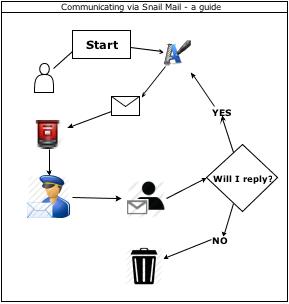Kate Williams (Senior Lecturer in Journalism & Broadcast Journalism) has used NILE (Blackboard) rubrics in conjunction with Kaltura videos to allow her students to submit videos through the Assignment tool on NILE, embed the video into their submission, and then marked the videos using a rubric. This allowed Kate to maximise the amount of time she spent feeding back on students’ work and less time worrying about technical issues. Kate also found that by using a set of definitive marking criteria she was more consistent, objective and transparent. Click the link below to view the case study.
Using Blackboard rubrics to grade video assignments
After the upgrade on NILE over the weekend you may have noticed that the My Sites box on NILE is not always showing all your sites. This is an intentional change in the way that NILE works to help improve performance and loading times on the Home tab. It has been known for the My Sites box to delay the page loading by 40-90 seconds!
To be able to see all your sites listed in the My Sites box you need to ensure that you are enrolled on no more than 100 sites. If you are on more than this then you will encounter problems.
To remove yourself from sites that are no longer needed, use the Manage my NILE sites box. Find the box on the left of your home screen on NILE and then click the name of the site you would like to remove yourself from. On the next screen tick the box to the left of your name and click ‘Remove’. Do this for each of the sites you want to remove yourself from and once you get below that 100 sites mark, you will be able to see all your sites listed.
If you get any trouble with this, as always, just get in touch and we’ll help 🙂
In this second episode of my LearnTech podcast series, I continue my talk with Anna Cox, who is a lecturer in the School of Education, on her interest in the use of iPads within a learning setting.
On the 16th July, 26 staff took the opportunity to attend the Learntech showcase (Sunshine and Showers) to find out about the latest innovations in Learning Technology at Northampton.
Those attending had the opportunity to:
- Find out about the NILE upgrade happening on the 21st July
- Try out the video green screen
- Learn more about effective use of Smartboards and voting systems
- Try a range of video recording tools
- Understand more about grading and rubrics in NILE
- See how mobile devices such as the iPad may be used to enhance Learning and Teaching
- Find out what a CAIeRO is and how it may assist course development and redesign
- Understand more about Open Northampton and open educational resources in general
Staff feedback from the event:
Excellent 1:1 advice and immediate improvements. Thank you so much…..has saved me hours of slog and heartache
Staff are very helpful – The new NILE looks more ‘user friendly’
I like the intense enthusiasm of the LT team. The staff are very supportive.
Whether you attended and want to know more or where unable to attend then you can always contact the team at any point to followup on any ideas.
I came across this useful online tool while researching diagramming tools for students as an alternative to using Visio or struggling with the horrors of Word or Powerpoint to create them.
It only took a few minutes to create a simple diagram like this and export it as an image:
The positives?
- It’s free, there’s no registration required and collaboration over Google Drive (of a sort – just sharing really) is possible
- Source files can be saved
- A huge number of predefined shapes and images
The negatives?
- You do need an Internet connection
- Without frequent saves it is quite easy to move away and reload the page, which destroys the diagram
Find it at:



LearnTech have been trialing the Swivl for a while, but I had my first opportunity to try it out in anger at the CAMHS Children and Young People’s Mental Heath Conference at the Sunley Management Centre on 3rd July 2013.
The organiser’s were particularly interesting in capturing video (and particulalrly audio) of two keynote addresses but had limited facilities and budget. Panopto – which is installed on the Sunley lectern – was considered but the limited range and mobility of the web cam was deemed too limiting for a guest speaker and there was a risk that the presenter would move out of microphone range. It was subsequently discovered that the first presenter had a piece of video that was important that video viewers could not view in detail. This could have been subsequently edited from the Panopto capture, but would have added complexity.
The Swivl system is designed to track and record video from an iPhone or iPod. The base unit tracks the position of the presenter using the ‘necklace’, which also contains a microphone. It is a virtually ‘one button’ system which does not distract the presenter. The device can tilt too, but this feature wasn’t required on this occasion.
A fully charged iPod could be expected to video for around 90 minutes, which is adequate for most purposes. The front or back facing cameras can be used. The latter is higher quality, but circumstances often dictate that the front is used for visibility – as a presenter you can confirm where you are in frame from time to time. High quality means a larger file too – the low-quality front camera on an iPod Touch will generate 2GB of video in 90 minutes which is not trivial for rapid processing.
In this instance we were using Swivl as a robotic camera operator – speakers had no prior experience or training, just a short briefing on using the tracker necklace. They proved very good at managing the necklace but were unaware of the impact of their position on the camera’s perspective. A dramatic reduction in lighting during the first keynote speech had a significant impact – as an experienced self-presenter would have appreciated the issue and rectified it.
Although the free Swivl software offers direct upload to YouTube over wifi, the size of the video file made that impractical. Files were transferred to PC and uploaded to Kaltura, where they could be ‘topped and tailed’. File size makes this a little slow, but it is perfectly possible to get an hour’s presentation ready for public streaming in 2-3 hours.
The lessons learned? As a video blogger’s tool the Swivl is superb. Using it as a robotic cameraman works in ideal circumstances, but if there is no opportunity to brief presenters it is very likely to fail. Its particular strength is as an ad-hoc mobile audio capture device – for, at the very worst, the audio stream can be easily separated from the video. And the audio quality is remarkaby good. It doesn’t capture displayed slides particularly well, but these could be edited in if required.
The first keynote presentation (after minimal editing) can be seen here : http://tinyurl.com/cahmskey1
Finally, use the power adapter or have plenty of pairs of AA batteries around – the base uses a lot of power (the AAA batteries in the necklace seem to last a long time – the app has a battery meter). Take more than one iPod/iPhone to avoid running out of space or power. It is a pity the base unit power supply does not charge the iPod at the same time.
More details on the equipment at www.swivl.com . The unit costs around £180. LearnTech are happy to loan the equipment, help train users and supervise pilot exercises to establish if this equipment is right for you – however, we are not an event videoing service!
- What is changing in NILE on July 21st?
- What is SaGE?
- How do I use a voting handset to encourage in class participation?
- How can I use a SMARTboard more effectively?
- Why are iPADs and mobile devices so popular?
- What training is available to support my technology development?
If you have questions similar to those above or just want to come to see how the Learning Technology team are able to support you then please come along to the LearnTech Summer Showcase – Sunshine and Showers.
We want to know how we can ‘make your day’ or what is working for you (the sunshine) or ‘what is raining on your parade’ / areas we can improve (the showers).
When: 16th July between 10am and 2pm (turn up at any point between these times)
Where: TPod (1st Floor Park Campus Library)
Light refreshments will be provided during the day.
We will also be using this event to find out about further Learning Technology training sessions which are required later in the year. Whether you are able to attend or not then please complete our quick survey at :
https://survey.northampton.ac.uk/sunshine2013
Ever keen to find new and accessible ways for UN staff to share best practice in the use of learning technology, I have begun to record a series of short audio case studies. In the space of five fleeting minutes, I chat informally with lecturers on examples of learning technologies they use and how they fit with their teaching. The podcasts are recorded using AudioBoo which is accessible via your web browser or mobile app.
In this first episode I talk to Anna Cox, who is a lecturer in the School of Education on her use of Xerte, the open source eLearning Authoring platform.
The intro to this episode mentions iPads, which was discussed in the second episode, so look out for that link.
I hope these podcasts will become a useful addition to our written and video case studies and other training resources, and any feedback or comments are very welcome, as are suggestions on future episodes.
NILE Updates
Top 5 NILE tips for Summer 2013
If you do nothing else then please look at the top 5 actions to complete on NILE this summer. More details at:
http://blogs.northampton.ac.uk/learntech/2013/06/13/top-5-tips-things-to-do-on-nile-for-summer-2013/
NILE Archiving
LearnTech are actively managing the space allocated to us by Blackboard for the NILE system to avoid any unnecessary subscription charges. As we have material on the system which dates back several years, we intend to archive sites that are no longer being actively used. The sites chosen to archive have creation dates of 2007 (which includes information dating from as far back as 2003) and 2008. This process will take place in the last week of June 2013.More details at:http://blogs.northampton.ac.uk/learntech/2013/05/24/old-nile-site-archiving-june-2013/
Welcome Sites
Welcome sites on NILE are now being created for subject areas to enable applicants to access course details and NILE prior to enrolment. For more details on this then please contact your Student Experience Committee representative for your School or Rob.Howe@northampton.ac.uk
NILE Upgrade
Between July 21st 3pm BST and July 22nd 3am BST, NILE will be upgraded to the latest version. For any issues with timings please contact Rob Howe
More details at: http://blogs.northampton.ac.uk/learntech/2013/05/05/nile-summer-upgrade-2013/
2013/14 NILE sites now available to use
The 2013/14 NILE sites are now available to use and area based on the template discussed at SSECs
More details at: http://blogs.northampton.ac.uk/learntech/2013/03/13/201314-nile-site-templates/
Planning for 2013/14 NILE sites
Rachel McCart is working with the team till July to assist academic staff with migrating and setting up NILE sites for the 2013/14 academic year. She is specifically, administrating site copies, merging modules and setting up Turnitin for 13/14 NILE modules – requests for work on modules within the current academic year are being dealt with by the rest of the team.
For more details: http://blogs.northampton.ac.uk/learntech/2013/03/13/201314-nile-site-templates/
NILE Uptime
Did you know that NILE over the past year was available 99.91% of the time (including nights, weekends and all holidays). Remember that you can directly access NILE and bypass the University website by going to http://nile.northampton.ac.uk More details at
http://blogs.northampton.ac.uk/learntech/2013/06/09/can-nile-ever-be-unavailable/
LearnTech Events
Social Sciences
On the 15th May, a range of staff from Social Sciences presented some excellent mini case studies on work they have either done or are planning which involved some use of technology. For full details see
http://blogs.northampton.ac.uk/learntech/2013/05/16/social-sciences-tech-expo-15th-may-2013/
Staff development
Many thanks to all the staff who attended the recent training events provided by the LearnTech team – you are welcome to provide feedback and suggestions for further development to Rob.Howe@northampton.ac.uk. If you need further develpment then do not wait for the next schedule – just get in touch with your LearnTech representative – http://www.northampton.ac.uk/info/200309/technology-enhanced-learning/1160/contact-us
SaGE (Submission and Grading Electronically)
Survey republished
We have relaunched the staff and student surveys via links on the NILE home page to the SaGE surveys for those individuals who did not have a chance to respond last time or have new items to comment on. The links are as follows:
Student Survey
https://survey.northampton.ac.uk/esa-summer2013/
Staff Survey
https://survey.northampton.ac.uk/sage-staff-sumer2013/
Turnitin
What does 0% on a Turnitin Originality report actually mean ? More details at: http://blogs.northampton.ac.uk/learntech/2013/06/04/does-a-0-turnitin-submission-mean-anything/
Mobile Updates
We are currently planning for the next release and will hope to have further details in the next newsletter.
Who are your LearnTech contacts ?
The full team list is at: http://www.northampton.ac.uk/info/200309/technology-enhanced-learning/1160/contact-us
The support address for the team for any Learning Technology related issues is LearnTech@northampton.ac.uk
The LearnTech team have collated the top 5 tips / things to do for summer 2013 (with regards to NILE)
1. All sites have now been created on NILE for 2013/14 academic year. You should check for variations of sites as there may be various sessions associated with your modules and then merge these if needed. Rachel McCart is available to assist with this work.
2. Once you have found your sites then you should add yourself to to them and also add additional tutors / externals (if known). Rachel McCart is available to assist with this work.
3. Ensure that content is accurate and current (If you have copied material from an existing site then only copy what is needed. Do not copy:
- Submit your work / Turnitin submission points
- University Support and Resources
- Announcements
- Blogs
- Grade Centre Columns and Settings
- Group Settings
- Journals
- Wikis
Please ensure that you DO NOT copy any assessment submission areas, or Grade Centre columns into the 13/14 site as they need to be set up from scratch and cannot simply be copied from last year.
Check the menu structure on the left of the NILE site to ensure this is still correct. Check the student view with edit mode turned off
4. Setup up the submission points for assessments with the correct dates for submission / release of grades. Refer to the guidance for details.
Students will automatically be enrolled onto sites if they have reached the PRE stage and have been correctly allocated on the Student Record System.
Even if you do not require support with migrating data, merging modules, setting up turnitin, please do still contact Rachel McCart to ensure that your module/course site(s) are showing on NILE, for 13/14. In addition, Rachel will also enrol you, and any other tutors you require, onto your NILE sites.
If you need further help and advice tthen please mail the LearnTech team or phone on x2696
Recent Posts
- Blackboard Upgrade – January 2026
- Spotlight on Excellence: Bringing AI Conversations into Management Learning
- Blackboard Upgrade – December 2025
- Preparing for your Physiotherapy Apprenticeship Programme (PREP-PAP) by Fiona Barrett and Anna Smith
- Blackboard Upgrade – November 2025
- Fix Your Content Day 2025
- Blackboard Upgrade – October 2025
- Blackboard Upgrade – September 2025
- The potential student benefits of staying engaged with learning and teaching material
- LearnTech Symposium 2025
Tags
ABL Practitioner Stories Academic Skills Accessibility Active Blended Learning (ABL) ADE AI Artificial Intelligence Assessment Design Assessment Tools Blackboard Blackboard Learn Blackboard Upgrade Blended Learning Blogs CAIeRO Collaborate Collaboration Distance Learning Feedback FHES Flipped Learning iNorthampton iPad Kaltura Learner Experience MALT Mobile Newsletter NILE NILE Ultra Outside the box Panopto Presentations Quality Reflection SHED Submitting and Grading Electronically (SaGE) Turnitin Ultra Ultra Upgrade Update Updates Video Waterside XerteArchives
Site Admin