Lecturer in Digital Education at the University of Hull

The recording of the event (49 mins) held on 23rd March, 2022 is available to view.
The slides from the session are available to download
The Padlet from the session is available for contributions.
For more information on the Detect project
In this presentation Dr Gouseti considered why supporting teachers and students with developing critical digital literacies (CDL) appears to be more timely than ever and she presented a new framework of critical digital literacies created by the DETECT Erasmus+ project. This conceptualisation of critical digital literacies builds on other relevant frameworks but it also introduces a more open-ended approach towards capturing different dimensions that can be associated with CDL practices within and outside formal educational contexts. Furthermore, some project outputs relevant for teachers’ professional development in the area of CDL were discussed during this presentation.
Anastasia Gouseti is a Lecturer in Digital Education at the University of Hull. Her research interests include the use of digital media in educational settings and the role of new technologies in promoting teaching, learning and collaboration. She is currently the Principal Investigator for the Erasmus+ DETECT project which focuses on supporting educators with developing critical digital literacies.
Staff profile: https://www.hull.ac.uk/staff-directory/anastasia-gouseti
Selected publications
Gouseti, A. (2021). ‘We’d never had to set up a virtual school before’: Opportunities and challenges for primary and secondary teachers during emergency remote education. Review of Education, 9(3), https://doi.org/10.1002/rev3.3305
Gouseti, A., Abbott, D., Burden, K., & Jeffrey, S. (2020). Adopting the use of a legacy digital artefact in formal educational settings: opportunities and challenges. Technology, Pedagogy and Education, 29(5), 613-629. https://doi.org/10.1080/1475939X.2020.1822435
Gouseti, A. (2017). Exploring doctoral students’ use of digital technologies: what do they use them for and why?. Educational review, 69(5), 638-654 https://doi.org/10.1080/00131911.2017.1291492
Presentation at: Teaching and supporting a digital future: UoN Showcase 4th February 2022
Wray Irwin talks about Changemaker Support (highlighting how the team supports staff and students’ digital employability)
The recording of the event is available to view
Presentation at: Teaching and supporting a digital future: UoN Showcase 4th February 2022
Simon Wragg Senior Lecturer in Marketing, FBL. – “It’s just a bit of fun! Really…?” Observations on online games in supporting student learning and student experience: Insights from module evaluations.
The recording of the event is available to view
Presentation at: Teaching and supporting a digital future: UoN Showcase 4th February 2022
Kardi Somerfield Senior Lecturer & Course Leader BA Advertising & Digital Marketing, FBL.
Live client project: Building and promoting a Virtual Reality experience for the Campus Security/Police as part of Safer Nights Out Campaign. Using RiVR Classroom in a Box. The promotional video is also available to view.
The recording of the event is available to view
Presentation at: Teaching and supporting a digital future: UoN Showcase 4th February 2022
Tom Briggs (Maths Teacher, Museum Education Consultant & MA Education Student) – Unreinventing the Wheel: an Example or Two (or, “Almost Every Museum Has Had Digital Resources for Years So Why Did They Struggle So Much When the Pandemic Hit?”)
The recording of the event is available to view
Presentation at: Teaching and supporting a digital future: UoN Showcase 4th February 2022
Emma Whewell and Helen Caldwell (Associate Professors) share their recent paper on: Changemakers as digital makers: Connecting and co-creating. Written in collaboration with Mark Frydenberg from Bentley University, Boston USA and Professor Diana Andone, University of Timisoara, Romania, published in Education and Information Technologies (January 2022)
This paper presents data from two international projects focused on the interaction between changemaking and digital making in university students. The data is drawn from the contributions of 63 university students located in the United States, Romania, Spain, Belgium, Norway, Denmark and England. Using a design thinking methodology and a thematic analysis of student responses, the aim was to understand how the creative use of immersive technologies, such as augmented and virtual reality, might create an environment for changemaking practices in an international context. Findings suggest that students demonstrated not only enhanced digital skills and student engagement but increased cultural competence and global mindfulness. International digital collaboration can create conditions for students to develop changemaker attributes and identify as changemakers within the spheres of entrepreneurship and education, preparing them to be a force for change in the world.
The article is available here: https://link.springer.com/article/10.1007/s10639-022-10892-1
The recording of the event is available to view
Presentation at: Teaching and supporting a digital future: UoN Showcase 4th February 2022
Alastair Snook is a year 5 teacher in a Warwickshire state school, and graduate of the University of Northampton, Alastair enrolled on UON’s BA Primary Education course in 2018. He was previously employed in the adult educational technology sector, and his third year research and dissertation focused on opportunities and issues associated with primary school usage of ed-tech. During his degree, Alastair also took part in the DLAB2 Erasmus+ project as a student researcher, which sought to enable pupils and teachers to overcome boundaries via educational technologies. He is a UON graduate and presents his undergraduate dissertation findings.
The recording of the event is available to view
Rob Lambert, Senior Lecturer and Programme Leader for BA Games Design, FAST.
Presentation at: Teaching and supporting a digital future: UoN Showcase 4th February 2022
A dive into the experience of producing a commercial learning product:
3D Gamified training simulation tool for the National Fire Chiefs Council which will educate UK business owners around the laws, protocols and proper conduct relating to fire safety within their premises.
⦁ Getting the project going.
⦁ How we hope to measure the impact of the learning tool.
⦁ How we first intended to gamify learning, how we now intend to gamify learning.
⦁ Production management: Challenges, Milestones and progress, Working with a team of Graduates (925 Studios).
⦁ What may be next?
The recording of the event is available to view
Alison Power, Associate Professor (Learning and Teaching), Senior Lecturer in Midwifery, FHES
Demystifying the Digital World: supporting midwifery students to develop digital competence and confidence
Presentation at: Teaching and supporting a digital future: UoN Showcase 4th February 2022
To meet Professional Standards for pre-registration midwifery education, ‘technology-enhanced [and simulated] learning opportunities’ (NMC, 2019a:10) are embedded in the curriculum in a first-year module which aims to develop students’ digital and technological literacy.
At the start of the module students undertake self-assessments of digital competency using three online platforms (UoN’s Virtual Learning Environment (VLE), the NHS IT Skills Pathway ‘Digital Learning Solutions’ (DLS) and the JISC ‘Building Digital Capability’ website) to identify their digital learning needs. All three platforms then offer a suite of e-learning packages for students to complete, targeting their areas for development. The module is largely delivered online and uses a range of innovative and dynamic learning and teaching approaches for students to engage with both synchronously and asynchronously.
The first cohort to complete the module were asked about their experiences via an online survey and all respondents agreed that the module had been successful in its aim of developing their digital confidence and competence.
The recording of the event is available to view
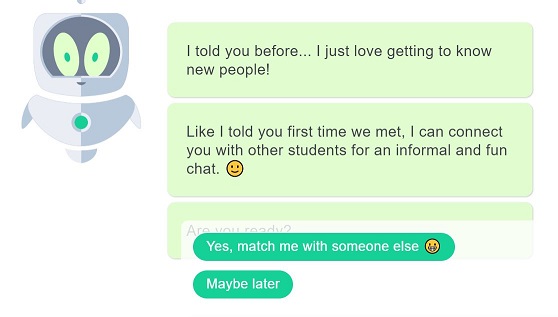
Whether we like it or not, we are increasingly being directed to basic conversations with chatbots. The image above is taken from a discussion with ‘Bo’ who is the lovely chatbot that hosts discussions on the Differ system – students are encouraged to chat with other students on topics introduced by Bo. The aim being that it encourages greater online networking between students who may not normally meetup.
There are many sites providing information on what a chatbot is and how they may be used.
“At the most basic level, a chatbot is a computer program that simulates and processes human conversation (either written or spoken), allowing humans to interact with digital devices as if they were communicating with a real person. Chatbots can be as simple as rudimentary programs that answer a simple query with a single-line response, or as sophisticated as digital assistants that learn and evolve to deliver increasing levels of personalization as they gather and process information.”
Oracle – What is a Chatbot
The excellent Edubots Webinar Series is providing greater insight and a discussion forum for those investigating how chatbots may be used within Education environments. It also raises the interesting moral issues such as when it is appropriate for chatbots to provide emotional support.
If you are based at the University of Northampton and you’d like a little pilot with Bo ‘the chatbot’ then please contact rob.howe@northampton.ac.uk
Those who are interested for more information can join the Introduction to Chatbots for Educators – online course and community
Recent Posts
- H5P (HTML5 package) content types meets the needs of Jim Atkinson, Staff Development Trainer
- Blackboard Upgrade – July 2025
- StudySmart 2 – Student Posters
- NILE Ultra Course Award Winners 2025
- Blackboard Upgrade – June 2025
- Learning Technology / NILE Community Group
- Blackboard Upgrade – May 2025
- Blackboard Upgrade – April 2025
- NILE Ultra Course Awards 2025 – Nominations are open!
- Blackboard Upgrade – March 2025
Tags
ABL Practitioner Stories Academic Skills Accessibility Active Blended Learning (ABL) ADE AI Artificial Intelligence Assessment Design Assessment Tools Blackboard Blackboard Learn Blackboard Upgrade Blended Learning Blogs CAIeRO Collaborate Collaboration Distance Learning Feedback FHES Flipped Learning iNorthampton iPad Kaltura Learner Experience MALT Mobile Newsletter NILE NILE Ultra Outside the box Panopto Presentations Quality Reflection SHED Submitting and Grading Electronically (SaGE) Turnitin Ultra Ultra Upgrade Update Updates Video Waterside XerteArchives
Site Admin

