With an overload of information and such dichotomous opinions about Artificial Intelligence (AI), it is difficult to know where to begin; especially if you are yet to experience using AI at all. One starting point is to find out where you are with your own knowledge and the Jisc discovery tool can assist with this.
The discovery tool, which was introduced to UON in 2020, is a developmental tool that students and staff can use to self-assess their digital capabilities, identify their strengths, and highlight opportunities to develop skills. The tool has been recently updated to include a question set for both staff and students on their capability and proficiency with AI and generative AI tools.
The question sets for students and staff have been developed with assistance from Jisc and aligns with the latest AI advice and AI guiding principles developed by Jisc and the Russell Group on the responsible and equitable use of AI to enhance learning and teaching.
How the discovery tool helps students and teachers
The new question sets provide users with a basis to self-assess their skills and knowledge of what AI is and how it could, or should, be used in the context of their studies or role.

Once users complete the question set, they can then access a personalised report with a confidence rating which will vary from ‘developing’ through ‘capable’ to ‘proficient’ depending on their experience. The report also provides recommendations and courses on how to advance knowledge around AI.
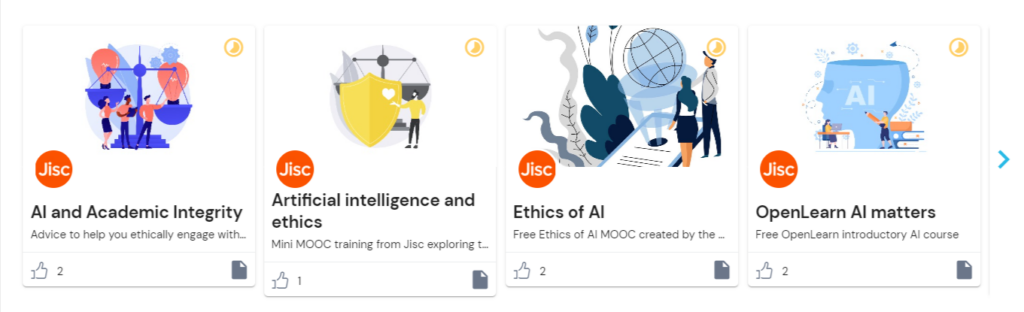
Users can repeat any of the discovery tool’s question sets at any point and therefore keep a dynamic view of their confidence levels.
Where can I access the tool?
Click here to log straight into the discovery tool and the AI question set, or copy and paste the link below into your address bar.
How can I Support Students?
To assist students in enhancing their digital skills and their knowledge and understanding of AI, we have put together a student guide which can be found here. It may also be helpful to add a link to this guide, or to the discovery tool itself, within NILE courses.
What if I would like to know more?
For more information about how to use the discovery tool, see: https://digitalcapability.jisc.ac.uk/resources-and-community/discovery-tool-guidance/staff/
For further information about the AI design assistant in NILE or Padlet’s new AI features, please get in touch with your Learning Technologist.
Helpful links
In 2023 the University appointed its first student Digital Skills Ambassador (DSA), the purpose of the role being to allow students to get digital skills support from other students. While it’s often assumed that most people are now confident and competent users of digital systems, especially young people (the so-called ‘digital natives’), the reality is that some students come to university without the basic digital skills they need to flourish on their courses. The University of Northampton is rightfully proud of the excellent digital facilities that support teaching and learning here, but being mindful of the pernicious effects that the digital divide can have in education, chose to create the student DSA role in order not to leave any student in the digital darkness. To understand a little more about what it means to be a DSA, we interviewed the current incumbent, Faith Kiragu, and asked them to explain in their own words how the role works.
1. Can you tell me a little about you and your role? How does the support work?
“As the Digital Skills Ambassador, my role primarily revolves around providing support and guidance to fellow students on various aspects of digital skills, with a focus on Microsoft Office Packages, NILE (Northampton Integrated Learning Environment), the student Hub, LinkedIn Learning, and related queries.
Students can seek my help by booking appointments through the Learning Technology platform. Upon visiting the platform, they fill out a form detailing their query briefly. After submission, they receive a confirmation email containing the details of their appointment. Additionally, to ensure they do not miss their session, students receive reminders a day before their scheduled appointment time. During the session, I address their queries, provide guidance, and offer practical assistance to help them navigate through any challenges they may encounter with digital tools and platforms. My aim is to empower students with the necessary digital skills to enhance their academic journey and future career prospects.”
2. What are the common support requests and how do you support these?
“The most common support requests I receive are related to navigating NILE, submitting assignments, accessing online classes on Collaborate, and Microsoft PowerPoint tasks like adding images and textboxes.
To support these requests, I provide personalized guidance during the one-on-one appointments. I offer step-by-step demonstrations, share relevant resources such as Linked-In Learning, and address specific queries to ensure students feel confident in handling these on their own. Additionally, I offer troubleshooting assistance and encourage students to practice these skills independently to enhance their proficiency over time.
3. Is the support used by students across all courses, or some areas more than others?
“Yes, I have noticed that more students from health-related courses seek digital skills support compared to other courses, Public Health being the course I have encountered most students. Students from the Business and Law Faculty come a close second.”
4. Do you have any (anonymous) examples of how you have helped students with their problems?
“A student asked for help with accessing their online classes on Collaborate via NILE. During our appointment, I guided them through the process of navigating to the correct module on NILE, locating the scheduled Collaborate session, and joining the virtual classroom. By the end of the session, the student could successfully participate in their online class without further difficulties.
Another student sought help creating a presentation on Microsoft PowerPoint, specifically needing guidance on how to add images and textboxes effectively. I provided a step-by-step demonstration of inserting images into slides, resizing and positioning them, and formatting textboxes for adding content and captions. Additionally, I shared tips on utilising PowerPoint’s features for enhancing visual appeal and maintaining a cohesive layout throughout the presentation. I also supported the student in accessing Linked-In Learning, and the student left the session equipped with the skills and confidence to complete their assignment using PowerPoint effectively.”
5. What do you think are the main benefits to students who have received support?
“The support I offer to students entails providing guidance and assistance with various digital tools and platforms, including NILE, Microsoft PowerPoint, and Collaborate. Through personalized appointments, students receive practical help in navigating these systems. This support not only enhances their digital skills but also boosts their confidence in engaging with coursework effectively. As a result, students experience improved academic performance and save valuable time by overcoming challenges efficiently. Furthermore, the support empowers students to take ownership of their learning journey, fostering independence and lifelong learning skills. Overall, the support provided equips students with the necessary resources and confidence to succeed academically in today’s digital-centric educational landscape.”
6. What have you learnt from your time in the role?
“In my role as the Student Digital Skills Ambassador, I have learned invaluable lessons that have enriched both my technical and interpersonal skills. Effective communication has been paramount as I translate complex technical information into accessible guidance for students with varying levels of digital literacy. Adaptability has been key as I tailor support to accommodate diverse learning styles and preferences. Through addressing queries, I have honed my problem-solving abilities while cultivating patience and empathy for students’ individual challenges. Additionally, this role has emphasized the importance of continuous learning, prompting me to stay updated on emerging technologies and digital trends. Overall, my experience has deepened my understanding of digital tools and platforms while enhancing my ability to support others in their learning journey, fostering a collaborative and empowering environment for student success.”
Alison Power, Associate Professor (Learning and Teaching), Senior Lecturer in Midwifery, FHES
Demystifying the Digital World: supporting midwifery students to develop digital competence and confidence
Presentation at: Teaching and supporting a digital future: UoN Showcase 4th February 2022
To meet Professional Standards for pre-registration midwifery education, ‘technology-enhanced [and simulated] learning opportunities’ (NMC, 2019a:10) are embedded in the curriculum in a first-year module which aims to develop students’ digital and technological literacy.
At the start of the module students undertake self-assessments of digital competency using three online platforms (UoN’s Virtual Learning Environment (VLE), the NHS IT Skills Pathway ‘Digital Learning Solutions’ (DLS) and the JISC ‘Building Digital Capability’ website) to identify their digital learning needs. All three platforms then offer a suite of e-learning packages for students to complete, targeting their areas for development. The module is largely delivered online and uses a range of innovative and dynamic learning and teaching approaches for students to engage with both synchronously and asynchronously.
The first cohort to complete the module were asked about their experiences via an online survey and all respondents agreed that the module had been successful in its aim of developing their digital confidence and competence.
The recording of the event is available to view
“Digital capability at the University of Northampton (UoN) enables our mission and vision for the students, staff and external collaborators to be socially innovative, employable members of society by developing the skills to become digitally fluent and professional through the use of Active Blended Learning (ABL), interaction, and collaboration to thrive in a digital world.”
Whilst we are getting familiar with different technologies, we don’t always step back and have a look at the big picture of our digital capability profile. Doing this allows us to pick out areas where we may need to spend a bit more time for self improvement – working smarter and not harder.
The University has just subscribed to a tool which allows all staff and students to complete a simple set of questions and be directed to useful resources depending on the answers provided. This builds on requests in recent staff and student questionnaires for a way in which people could identify their current skills and areas for improvement.
Whilst the results are personal to the individual completing the questions – there is an opportunity to export the results to share with others during discussions (such as line manager or personal tutor).
In order to access the tool then:
Log in at https://jisc.potential.ly/ with these details:
Put the Organisation as ‘University of Northampton
Login with your normal staff or student account.
If this is the first time you have logged in then just complete the registration information.
For staff, from the home page on the left click onto “Explore your overall digital capabilities”
For students, from the home page on the left click onto “New students” or “Current students” depending on your status.
Once you have completed the questions (approx 10 mins) then a report will be generated to show areas where you are strong or need to improve on 15 different dimensions:
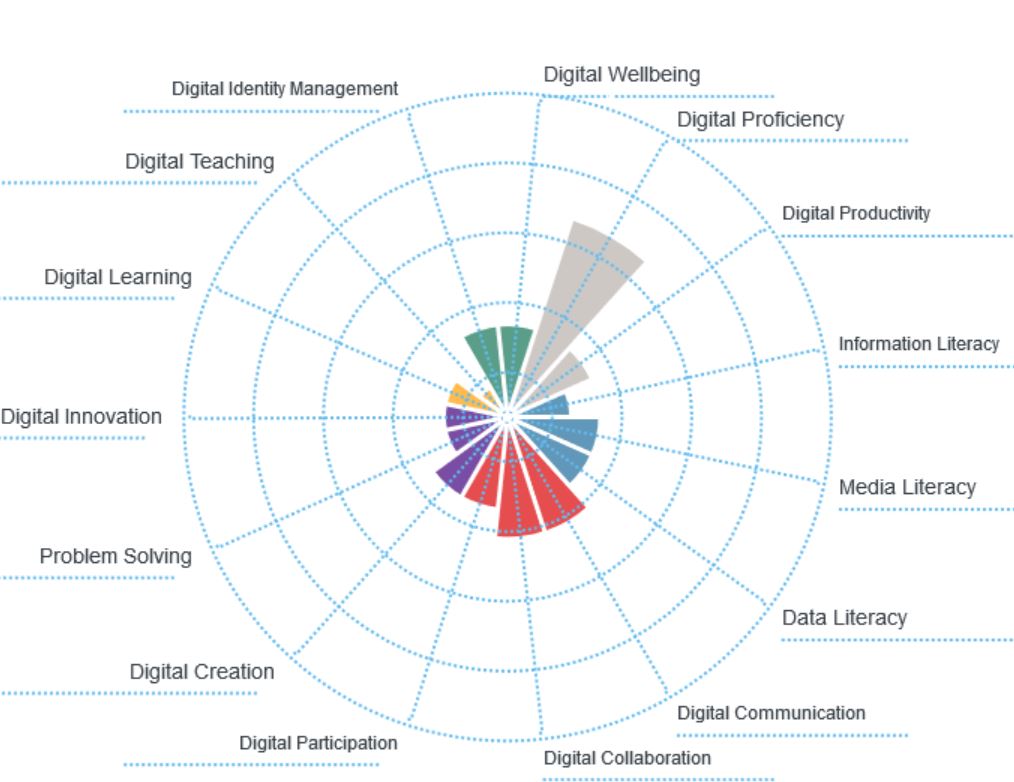
Below the chart will be a list of suggested links to develop your skills in each of the areas shown.
You can redo the questions at any point to update your profile.
Having a good Digital fitness or capability can also help to enhance your employability prospects and help to develop your employability skills. For more information on both employability skills, the Employability Plus Award and the Northampton Employment Promise please visit the Changemaker Hub Portal.
For any further questions then please contact Rob.Howe@northampton.ac.uk or Jim.Atkinson@northampton.ac.uk
Recent Posts
- NILE Ultra Course Award Winners 2025
- Blackboard Upgrade – June 2025
- Learning Technology / NILE Community Group
- Blackboard Upgrade – May 2025
- Blackboard Upgrade – April 2025
- NILE Ultra Course Awards 2025 – Nominations are open!
- Blackboard Upgrade – March 2025
- Blackboard Upgrade – February 2025
- Blackboard Upgrade – January 2025
- Blackboard Upgrade – December 2024
Tags
ABL Practitioner Stories Academic Skills Accessibility Active Blended Learning (ABL) ADE AI Artificial Intelligence Assessment Design Assessment Tools Blackboard Blackboard Learn Blackboard Upgrade Blended Learning Blogs CAIeRO Collaborate Collaboration Distance Learning Feedback FHES Flipped Learning iNorthampton iPad Kaltura Learner Experience MALT Mobile Newsletter NILE NILE Ultra Outside the box Panopto Presentations Quality Reflection SHED Submitting and Grading Electronically (SaGE) Turnitin Ultra Ultra Upgrade Update Updates Video Waterside XerteArchives
Site Admin

