At the University of Northampton, we provide a range of means for students to engage with their academic programme. We know how valuable this material can be – from teaching and Virtual Learning Environment (known locally as NILE) sites to making library resources available, it is a key part of providing great educational opportunities. Sean Brawley (Student Engagement Manager) in Learntech has looked at a range of student data points to review the possible impact on outcome measures.
[Please note that further work is being undertaken to develop a more robust evaluation process]
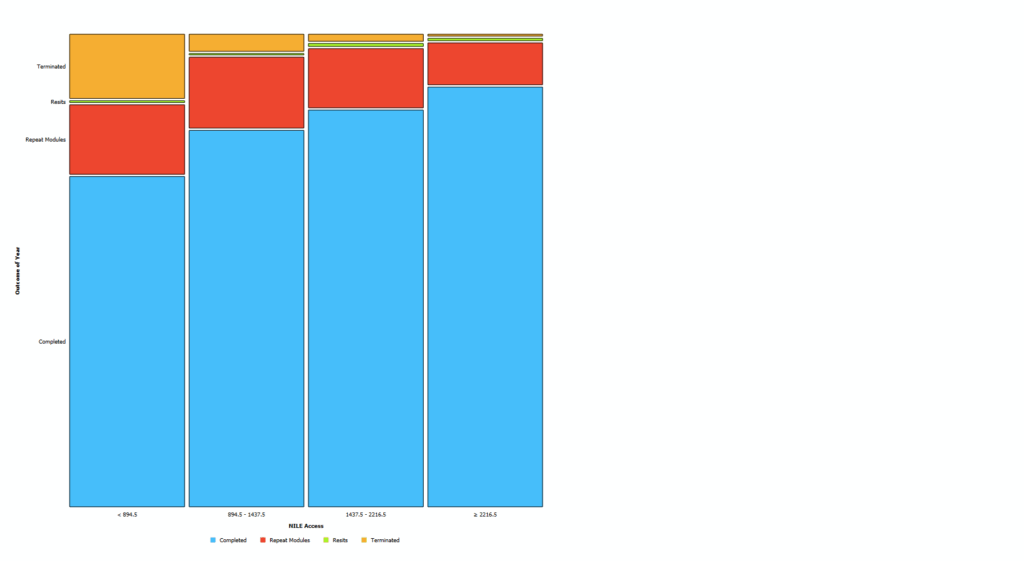
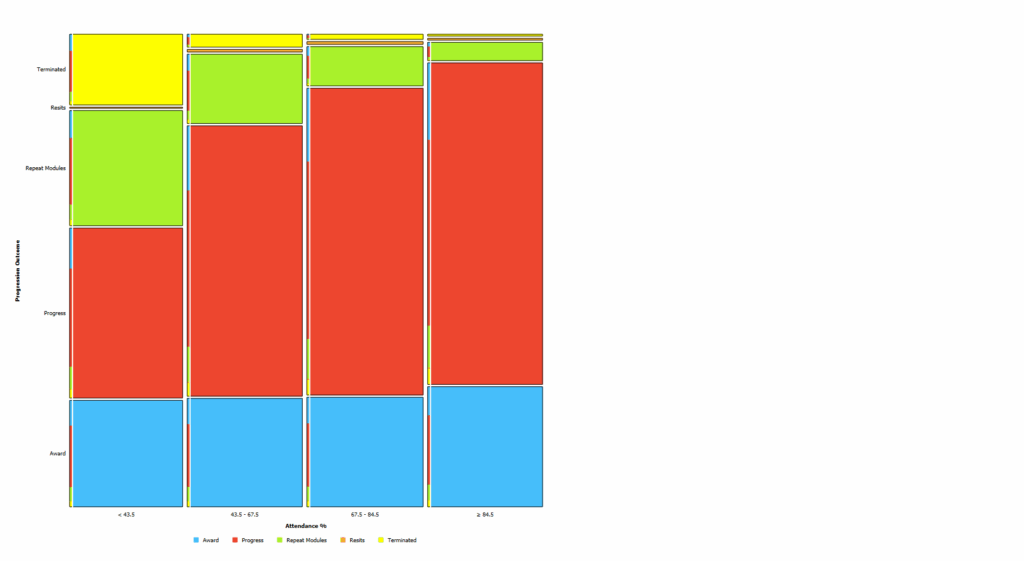
The above two diagrams indicate that students with higher attendance and higher usage of VLE / NILE resources in 2023/24 were more likely to complete the year and less likely to face either termination or module failure.
Where students take advantage of the teaching and electronic resources provided in their course it is likely that they are more likely to succeed in progressing to the next stage.
Its not just a question of progression though- the three charts below** show how students average classification positively correlates with attendance levels, VLE / NILE logins and E-Resource (Open Athens) usage. Staying engaged with the University would seem to be a real driver of students understanding and achievement.
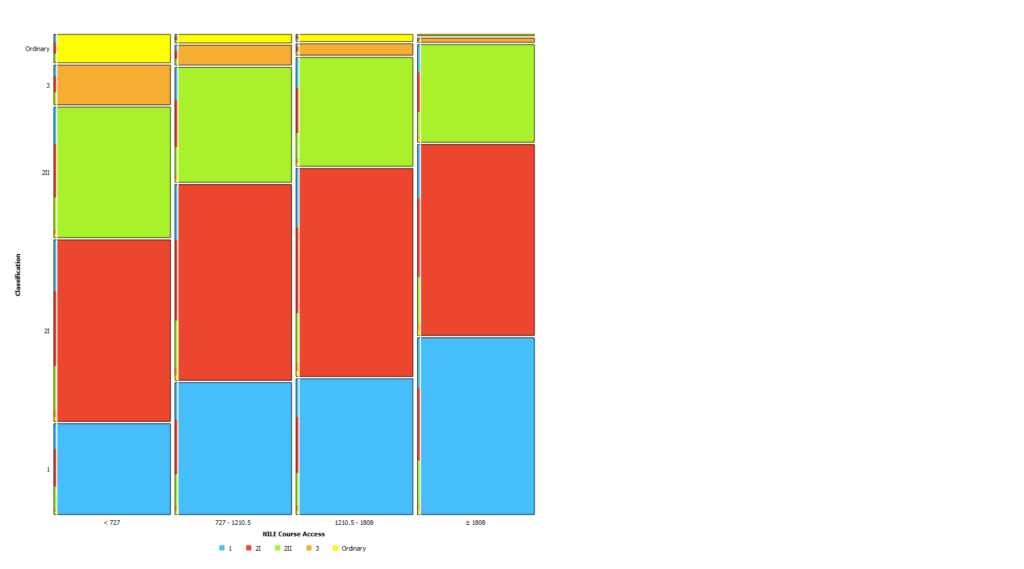
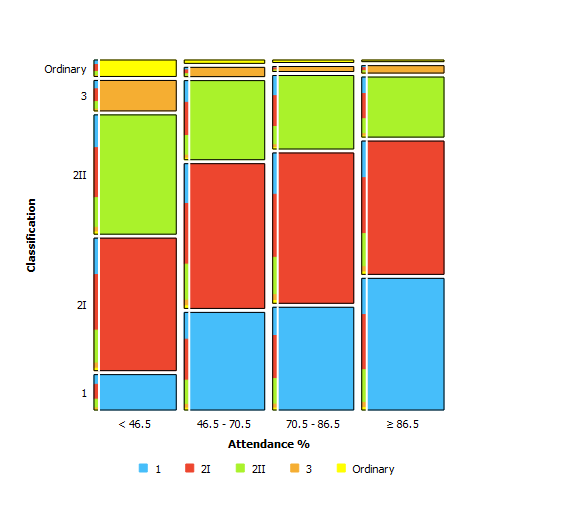
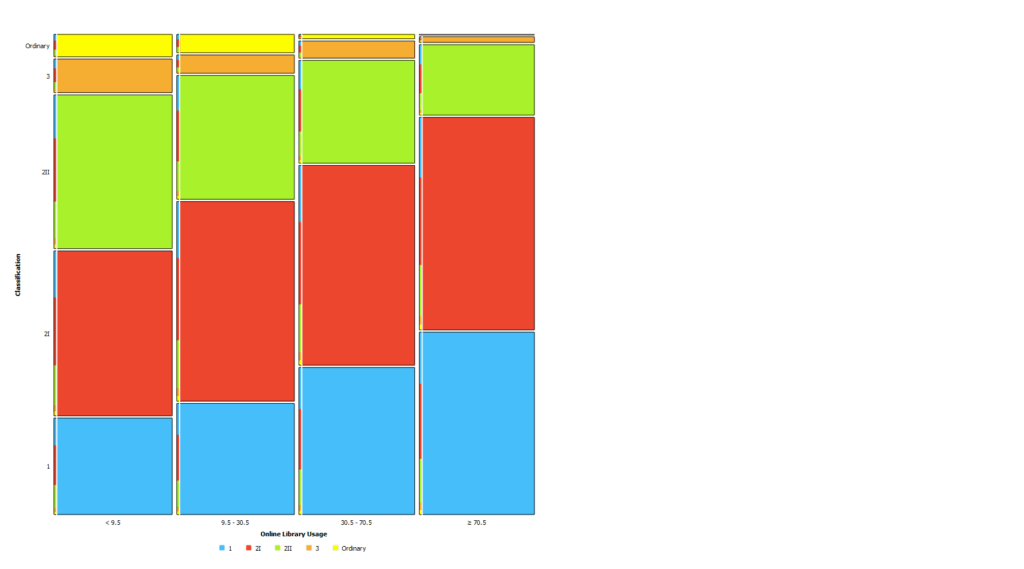
These charts help tell a story- one where students who engage with our teaching and learning materials are likely to be better prepared to succeed in their studies. That’s part of why starting in 2025 the University of Northampton will have a new Engagement Policy- and by supporting and encouraging students to stay engaged with their programme, we are helping them to succeed in their education too.
Of course, student achievement is a complex and multivariate outcome. Each student is an individual, and we can also see from the above data that some students succeed with lower measurable engagement levels, and vice versa- and it’s also the case that there are lots of ways to engage we can’t easily measure!
However, we do know from research across the sector that engagement with teaching, course materials and other key factors strongly correlates with and is a strong input into good outcomes for students. Not only does the current findings indicate the value of increasing these, but it also further demonstrates the possible direct value to students of the work of staff across the institution.
*Based on 7253 23/24 student outcomes
**Based on 1609 23/24 student classifications
As part of the StudySmart2 project, five students developed posters which focused on different aspects of using Artificial Intelligence in their everyday lives.
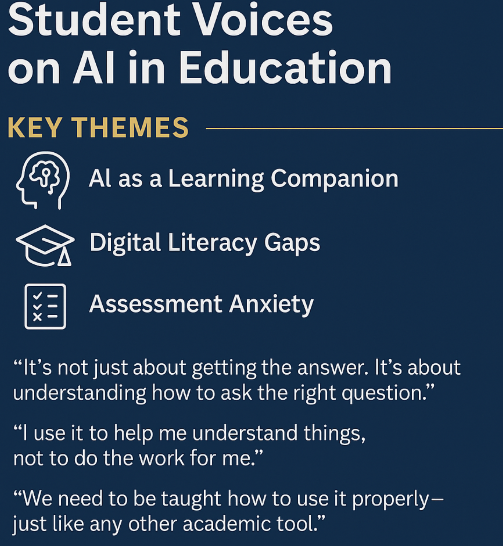
For each poster (which could be used for display), there is also an accessible Word Version:
- AI for wellbeing development. [Posters covering the use, risks and tools available]
- AI for personalised learning. [Personalised learning poster]
- AI for promoting cultural awareness and inclusivity. [Cultural awareness poster]
- Tips to boost English with AI. [English tips poster]
These posters also complement the video reflections from the students.
Please note that these posters mention some tools which are not officially supported or recognised by the University of Northampton. Copilot is the main supported University of Northampton generative artificial intelligence tool. Please refer to the guidance on using unsupported or external tools if you decide to use other tools.
The first Semester is an important (and busy) time for academic staff as they orientate a new cohort of students. The Learntech team have collated a few key items that will be useful to know.

- Find out who your key Learning Technology contacts are – they will be able to help you with NILE or direct you to other sources of help. If you need help with developing video or interactive resources then please contact our E-Learning / Multimedia Resources Developer (Anne.Misselbrook@northampton.ac.uk).
- Find out the latest position on Generative Artificial Intelligence at UON – this may help you with you and your students’ work. Incoming students may wish to know UON’s position on this. Both you and your students may find it beneficial to complete the 10 minute AI Discovery assessment to find out where you have strengths and areas for development. Students may also benefit by being pointed to the general guidance on improving their digital capability.
- Find and add the course team to the appropriate NILE sites. Add content to the NILE site following the UON template guidance. Ensure that students are provided with the link on how to navigate NILE as part of the induction. Ensure the NILE site is made live to students at the appropriate time (otherwise they will not be able to see it). If staff find that students are missing modules or have enrolment issues then they need to speak to to the appropriate Student Record Team:
• For all Health, Education and Society related courses please contact studentrecordsehhs@northampton.ac.uk.
• For all Business, Law, Arts, Science and Technology related courses please contact studentrecordsblast@northampton.ac.uk.
• For distance learning or students studying with partner institutions please contact ewodlrecords@northampton.ac.uk. - If you would like to discuss any aspect of assessment design, particularly around designing inclusive assessments, writing inclusive student-friendly assessment guidance, and devising assessment rubrics, then please contact the Learning Design team (Email: LD@northampton.ac.uk). Guidance is also available on the Learning and Teaching Enhancement website, and in the Learning and Teaching Toolkit.
- Staff who are also Personal Tutors should be trained on MyEngagement and the Attendance system. (Email: Sean.Brawley@northampton.ac.uk) for guidance.
Introduction
Further to the post of 26/09/2023, Robin Crockett (Academic Integrity Lead – University of Northampton) has added to his small-scale study by adding a second AI ‘writer’ and a third AI-text detector. The full report is available to view by clicking on the graphic below.
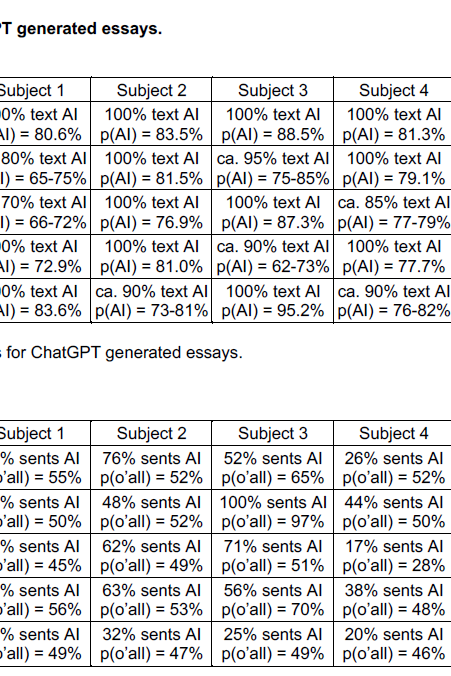
Robin Crockett (Academic Integrity Lead – University of Northampton) has run a small scale study investigating two AI detectors with a range of AI created assignments and has shared some of the initial results.
He used ChatGPT to generate 25 nominal 1000-word essays: five subjects, five different versions of each subject. For each subject, he instructed ChatGPT to vary the sentence length as follows: ‘default’ (i.e. I didn’t give it an instruction re. sentence length), ‘use long sentences’, ‘use short sentences’, ‘use complex sentences’, ‘use simple sentences’.
The table below shows the amount of the assignment which was detected as using AI in two different products: Turnitin and Copyleaks
| Essay 1 | Essay 2 | Essay 3 | Essay 4 | Essay 5 | |
| Turnitin | |||||
| Default | 100% AI | 100% AI | 76% AI | 100% AI | 64% AI |
| Long | 0% AI | 26% AI | 59% AI | 67% AI | 51% AI |
| Short | 0% AI | X | 31% AI | 82% AI | 27% AI |
| Complex | 33% AI | 15% AI | 0% AI | 63% AI | 0% AI |
| Simple | 100% AI | 0% AI | 100% AI | 100% AI | 71% AI |
| Copyleaks | |||||
| Default | 100% AI at p=80.6% | 100% AI at p=83.5% | 100% AI at p=88.5% | 100% AI at p=81.3% | 100% AI at p=85.4% |
| Long | ~80% AI at p=65-75% | 100% AI at p=81.5% | ~95% AI at p=75-85% | 100% AI at p=79.1% | 100% AI at p=80.6% |
| Short | ~70% AI at p=66-72% | 100% AI at p=76.9% | 100% AI at p=87.3% | ~85% AI at p=77-79% | 100% AI at p=78.4% |
| Complex | 100% AI at p=72.9% | 100% AI at p=81.0% | ~90% AI at p=62-73% | 100% AI at p=77.7% | 0% AI |
| Simple | 100% AI at p=83.6% | ~90% AI at p=73-81% | 100% AI at p=95.2% | ~90% AI at p=76-82% | 100% AI at p=84.9% |
X = “Unavailable as submission failed to meet requirements”.
0% -> complete false negative.
Robin noted:
Turnitin highlights/returns a percentage of ‘qualifying’ text that it sees as AI-generated, but no probability of AI-ness.
Copyleaks highlights sections of text it sees as AI-generated, each section tagged with the probability of AI-ness, but doesn’t state the overall proportion of the text it sees as AI-generated (hence his estimates).
Additional reading: Jisc blog on AI detection

LearnTech Spring Showcase 2023
| Friday 12th May |
| 10:30 – 14:15 Drop-in any time or attend specific taster sessions |
| TPod C (2nd Floor, Learning Hub, Waterside) |
Come along to the LearnTech Spring Showcase and meet the Learning Technology Team.
Find out about:
- What Learning Technology is.
- What the team can do for you.
- Changes to NILE.
- MyEngagement, tracking student engagement.
- Accessibility of content in NILE.
- Making NILE sites more engaging.
- NILE Analytics. How students are using your NILE site.
- Creating educational videos.
- The training and support available to you and your students.
Learn all about the Centre for Active Digital Education (CADE) and explore opportunities to enhance your teaching, using Artificial Intelligence, eXtended Reality, Games Based Learning or Distance Learning.
Share with us your Sunshine and Showers, what has been working well, and what we can improve. We want to hear your experiences. Whilst you are welcome to attend at any point there will also be a number of 30 minute themed parallel sessions running during the event.
| Time | Timed Parallel Topics |
| 11:15 to 11:45 | Using Windows Video Editor to edit video clips What is the Centre for Active Digital Education? How do I make NILE sites more engaging? |
| 11:45 to 12:15 | Drop in for general chat about interactive tools How do I track student’s digital engagement |
| 12:15 to 12:45 | Using Xerte Online Toolkits to create e-learning What is the Centre for Active Digital Education? How do I make NILE sites more engaging? |
| 13:15 to 13:45 | Using H5P (HTML5 package) for synchronous (real-time) and asynchronous (self-service) delivery of interactive learning resources in NILE. How do I track student’s digital engagement |
| 13:45 to 14:15 | Drop in for general chat about interactive tools What is the Centre for Active Digital Education? How do I make NILE sites more engaging? |
Cookie Policy: Biscuits will be provided during the event. 🍪
Please indicate your interest in attending by completing the signup form.
[Top Image: “Sunshine And Showers” by foilman is licensed under CC BY-SA 2.0.]
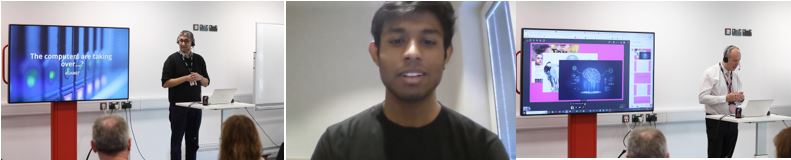
On the 15th March 2023, delegates attended a short debate on whether computers (particularly with Artificial Intelligence developments) are taking over (see introductory slides). A mix of onsite and remote participants heard from Lee Machado (Professor of Molecular Medicine) who argued with slides that computers are not taking over. Rob Howe (Head of Learning Technology) then presented the counter argument with slides prepared by Karl Downing (Digital Development Lead – IT Services). This was all beautifully summed up by Sue Attewell (Head of Edtech – Jisc National Centre for A.I.). Jatin Arora (President of the UON student AI society) spoke after the event on his reflections as his comments during the session were not captured.
AI is in a grey area at the moment – nothing is fully good or fully bad. It depends on the human on how it is used.
Jatin Arora (President of the UON student AI society)
The event concluded with a vote. The majority decided that computers were not taking over.
- 11 delegates agreed that they are taking over
- 43 delegates felt that they were not taking over
- 10 delegates abstained
Please feel free to listen to the recording (42 minutes) of the event and also contribute to the Padlet which was set up for the session.
If you are interested in discussions of this type then there are at least two further events of interest:
• 21st June 13:00 – 15:00 International debate and discussion around AI. Sign up TBA
• Implications and Ethical Dimensions of using Artificial Intelligence in Higher Education Teaching, Learning and Assessment.- https://reflect.ucl.ac.uk/aptconference/ on Friday 30th June.
Please contact Rob.Howe@northampton.ac.uk with any questions about the event or any follow-up.

You may have seen films where artificially intelligent devices either help or hinder humans – but where is it all going?
Artificial Intelligence will increasingly form part of our daily lives but what actually is it and what might be the benefits and challenges for us in our future home, study and work environments?
The debate, moderated by the UK’s National Centre for Artificial Intelligence, will raise questions for all of us about the way in which this technology will impact our lives.
This session is aimed at everyone, regardless of their background and level of expertise.
Hear both sides of the argument and vote at the end!
This event is taking place in person and online.
In person details and registration:
https://AIdebateinperson.eventbrite.com
Online details and registration:
https://AIdebateonline.eventbrite.com
In 2021, a small project was conducted to find out how students wanted to be communicated with (were there any tips and tricks that we were not already using?). The final list provided a few new ideas and have led to a broader discussion within Library and Learning Services about the way in which we communicate to all our stakeholders:
- Chalk boards in walkways (being used by Waterside Campus restaurant in walkways)
- Paper handouts on tables (used sometimes in food areas)
- Rollup banner
- Digital screens
- Social Media (noted that F/book popularity decreasing) but Instagram could be useful
- MyNorthampton / local app – it was asked if can it do notifications?
- NILE / VLE homepage
The group noted that we should use more of:
- Targeted messages (perhaps by subject area)
- Memes
- Put up main survey results on screen and what we are doing about them
- Have a competition which encourages user generated content
- Short tips
- Quick videos (under 3 mins….ideally much less)
They suggested that messages could use:
- Capital letters
- Note when services are FREE
- Bold text
- Text which is short and focused
- Text which quickly highlights the benefits and opportunities of the message
It was noted that senders should be cautious of jokes / cartoons – the message needs to apply to all and not offend audiences.
The Learning Technology Team was officially created on 1st September 2007 (15 years ago) although some of the key parts were actually started when Rob Howe became the first UON Learning Technology Adviser on 1st August 1997 (25 years ago).
Over the years we have worked with some amazing staff and students.
We’ve gone from strength to strength over the years and have a lovely collection of awards to our name over this time including:
Blackboard Catalyst Award for Leading Change Winner, 2018
Belinda Green – Computing, Women in IT Excellence Awards, 2018
Changemaker Team of the Year, 2017
ALT – second place Team of the Year, 2017
Iain Griffin – ALT Learning Technologist of the Year (Highly commended), 2016
ALT – winner of the team award, 2014
Thank you to everyone who has made this all possible. You can see more details about the team in the Unify news article (login may be required)




Recent Posts
- Blackboard Upgrade – January 2026
- Spotlight on Excellence: Bringing AI Conversations into Management Learning
- Blackboard Upgrade – December 2025
- Preparing for your Physiotherapy Apprenticeship Programme (PREP-PAP) by Fiona Barrett and Anna Smith
- Blackboard Upgrade – November 2025
- Fix Your Content Day 2025
- Blackboard Upgrade – October 2025
- Blackboard Upgrade – September 2025
- The potential student benefits of staying engaged with learning and teaching material
- LearnTech Symposium 2025
Tags
ABL Practitioner Stories Academic Skills Accessibility Active Blended Learning (ABL) ADE AI Artificial Intelligence Assessment Design Assessment Tools Blackboard Blackboard Learn Blackboard Upgrade Blended Learning Blogs CAIeRO Collaborate Collaboration Distance Learning Feedback FHES Flipped Learning iNorthampton iPad Kaltura Learner Experience MALT Mobile Newsletter NILE NILE Ultra Outside the box Panopto Presentations Quality Reflection SHED Submitting and Grading Electronically (SaGE) Turnitin Ultra Ultra Upgrade Update Updates Video Waterside XerteArchives
Site Admin

