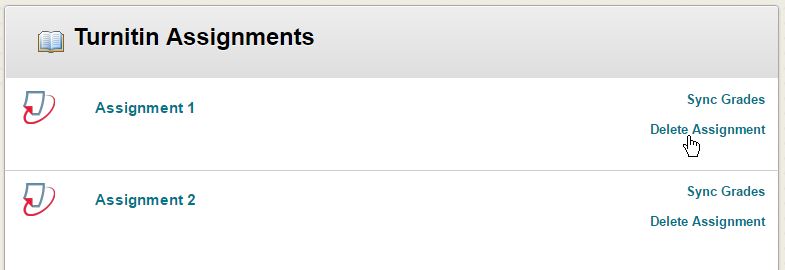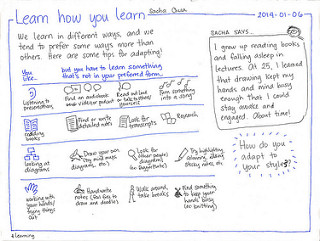This week I have been having a look at making the grade centre easier to read and navigate by applying colours. The grade centre can be a rather complicated beast, particularly when you have large numbers of students and various assignment points within a module. Searching and finding students work can be tricky, students who do not submit can be missed and those students at risk may fall through the net. By applying colour coding to the grade centre columns you can highlight various stages in the grading process including, ‘Needs Grading’, G grades and assessments that have not yet been attempted and let’s face it- a little bit of colour can go a long way!
Colour coding your grade centre can be useful for:
-
Quickly highlighting at risk students
-
A traffic light system to highlight various grades in the grade centre
-
Quickly see students who have not submitted any work and those pieces that need grading
-
Highlighting marks within a specific range, for example A grade students
-
Spotting students work ‘In Progress’ (usually online tests or online submissions)
-
Quickly being able to see student development (when traffic light system is employed)
To apply colour coding to the grade centre you can follow these quick instructions:
-
Go to ‘Full Grade Centre’.
-
Click ‘Manage’ and choose ‘Grading Colour Codes’.
-
You will now see the Grading Colour Codes page. Select the box to allow you to add ‘Grading Colour Codes’.
-
If you want to colour code items that are In Progress, Needs Marking or Exempt, click to change the Background Colour to your chosen colour (keep in mind accessibility issues).
-
If you want to colour code ranges of marks, click the ‘Add Criteria’ button. Select the criteria for highlighting:
-
‘Between’ two grades, ‘More than’ a grade or ‘Less than’ a grade.
-
Choose a Background Colour and a colour for the Text.
-
If you want to add more criteria, click ‘Add Criteria’ again.
-
Click ‘Submit’ to apply the colour coding to the Grade Centre.
This will apply all of these settings across the entire module for all assessments (which means you only need to set up your criteria once). You can copy over these settings to other sites when you do a site copy highlighting the ‘Grade centre columns and settings’ option.
For a short video on how to do this follow this link: http://ondemand.blackboard.com/r91/movies/bb91_grade_center_color_code.htm
Go on give it a whirl- and let me know what you think: geraldine.murphy@northampton.ac.uk
There will be some minor updates to Blackboard Learn on the 18th of July 2016. These security updates will involve a slight change to the Turnitin interface. Under Site Tools>Turnitin Assignments, each assignment will be listed with a Delete Assignment link beside it (please see fig1 below).
Clicking this link will delete the entire submission point, all submitted papers and all grading. Please do not use this delete link unless you are absolutely sure you wish to remove the submission point. If you do click this link by mistake, a confirmation box will appear. Click on cancel to retract the request.
 The Learning Design team recently met up with Terry Neville (Chief Operating Officer) and Jane Bunce (Director of Student and Academic Services) to discuss a number of Waterside related issues. Among the subjects discussed were the teaching of large cohorts, timetabling, the working day and the academic year. We video recorded our discussion, and it is now available to view in the ‘Waterside Ready’ section of the staff intranet.
The Learning Design team recently met up with Terry Neville (Chief Operating Officer) and Jane Bunce (Director of Student and Academic Services) to discuss a number of Waterside related issues. Among the subjects discussed were the teaching of large cohorts, timetabling, the working day and the academic year. We video recorded our discussion, and it is now available to view in the ‘Waterside Ready’ section of the staff intranet.
Also available in the same location are three videos from Ale Armellini (Director of the Institute of Learning and Teaching) on the subject of getting ready for Waterside, and one video each from Simon Sneddon and Kyffin Jones, both senior academics, who discuss how they have been preparing for the move to Waterside.
Liz Sear, Senior Lecturer, Foundation Degree in Health and Social Care
My journey with ‘Fred’ stemmed from a re-design of the first year foundation degree module in Health and Social Care which explores inter-professional and multi-agency working and person-centered care. I wanted to devise a way to make what could be a dry topic interesting and relevant for the students. A particular challenge with this was how to help the students create meaning for themselves of these concepts when the majority of them were at the beginning of their working lives and therefore had little or no relevant experience to draw upon.
One of my colleagues Karen Brasher had an idea of using a case study based upon a fictitious character with complex health and social care needs to show the students the types of professionals and agencies who might be involved in their care. I decided to use this idea to develop this concept as it could be offered as an online learning resource, adapted easily and released to the students in stages throughout the module.
Accordingly, Karen and I wrote a script based upon a 45 year old Afro-Caribbean male called Fred who had become unemployed and as a result of this had experienced financial difficulties, a relationship breakdown, substance misuse and eventually became street homeless.
To bring the script ‘alive’ I considered the use of animation but although I discovered that this was possible, the estimated cost proved to be prohibitive.
As an alternative Anne Misselbrook the Content Developer and myself developed Fred into an online format using Xerte as this software lent itself well to the storyboard design, it was readily available and meant that Fred could be modified and edited easily during production by Anne and myself.
Adopting a flipped learning approach, the students were divided into small student groups and worked on the module’s online activities synchronously and asynchronously in their own time and in the time allocated to the module followed by seminars in which they discussed the online activities and shared their learning and understanding.
Overall, the students’ feedback has been positive, their comments have indicated that Fred as a case study has been successful in transforming an abstract concept into a concrete idea from which they can negotiate a personal understanding of inter-professional and multi-agency working. Students have also commented that Fred has helped them to recognize the ways in which different health and social care professionals and agencies can work together for the benefit of service users.
One of the assessments for the module required the students to reflect upon their experiences of Fred and of working within their groups and participating in the seminars. Overall I have been very pleased with the level of insight that the students have shown in their reflections and the links that they have been able to make between Fred’s narrative and inter-professional and multi-agency working and the role that this plays in person-centered care. Moreover students have demonstrated the connections that they have made between the challenges and benefits of working within their own groups and how this might reflect the challenges and rewards of multi-agency working in practice and the implications that this can have for the provision of health and social care services that are safe, effective and place the needs and preferences of service users first.

Over the past few months there are a range of blog postings and updates which have been collated below for information and easy access:
NILE and SaGE updates
NILE 2016-7 – rolling out and onwards – new templates available for use
NILE guides have been enhanced with a completely revised layout and updated content
Update on NILE quality standards 2016-17
Best NILE Site – Student Teaching and Representation Awards 2016
SaGE – March Update – Dissertation Marking / Exempting Grades / Health and Safety
Pedagogical / developmental discussions
Have you heard about the CAIeRO and wondered what it was? Have a look at this posting on Demystifying the CAIeRO
Are you still referencing preferred learning styles? – perhaps time to think again
Staff Case Studies
Blended Learning and Physical Volcanology with Professor Nick Petford
Xerte software receives praise from Karen Brasher, Lecturer in the School of Health
Using Trello to Enhance Teaching and Learning in Fashion
Supporting understanding and engagement through continuous assessment
George Dimmock on How the Academic Librarians can help you.
Anne Misselbrook on content development with Xerte
Kate Swinton (CfAP) on Effective Feedback
Hannah Rose (Academic Librarian) on Aspire Reading Lists
James Smith: Blended Learning in Studio Based Modules
Sylvie Lomer (CfAP) on Active and blended learning
Education E-tivity Development: Tanya Richardson & Claire Dugan-Clements
James Underwood (Principal Lecturer in Teachers’ CPD) demonstrating an essay planning technique
‘Blogging for students’ case study video
Assessed Online Debates using discussion boards in NILE
Exploring innovative digital approaches to assessment project
Science and Technology Research in Pedagogy (STRiPe) blog
Blogs for Assessment in History with alternating ‘classroom’ and ‘online’ fortnightly structure.
Using Pinterest for Aesthetic Development: Elizabeth Palmer
How to be a page-turner for the right reasons!
Designing e-tivities: some lessons learnt by trial and error!
Making an impact in open education
Employability support for Geography students
Staffing updates
Welcome to new staff in the Learning Technology Team
Grateful student appreciates Learning Technology support
For any questions regarding the above articles then contact your Learning Technologists or email learntech@northampton.ac.uk
This summer, we’re moving away from using the Panopto system to expand and extend the use of our Kaltura MediaSpace platform.
We have enjoyed an excellent service from Panopto, but based on a number of factors, including lots of feedback from staff, we’ve decided to move away from Panopto and instead use our MediaSpace platform to support all our video capture, storage and streaming needs going forward to Waterside. This means we’re going to migrate your content out of Panopto and onto MediaSpace over this summer. So, if you use currently Panopto, can we ask that you do not create any new materials from now on, and instead start using MediaSpace instead.
If you’re new to MediaSpace then there are some useful Help videos at video.northampton.ac.uk, like this video and we are happy to run training sessions and 1:1’s on request, or you can email learntech@northampton.ac.uk if you have specific questions.
Please note, you will not be able to access Panopto beyond 8th July 2016. The videos in NILE will still be viewable by students, but staff will not be able to record any new videos.
There will be more communication from us, to ensure your content is transferred smoothly and that you are confident using the MediaSpace platform but if you have any questions, then please get in touch.
NILE will be upgraded between 6:00pm BST, Saturday 13th August and 6:00am BST, Sunday 14th August.
Northampton University is currently using the Blackboard 9.1 October 2014 release which will be upgraded to the 2015 Q4 release. The new features of this release can be viewed on the Blackboard Website. Please ensure that your browsers are sufficiently updated to keep within the supported levels of this new release.
While security fixes are applied to NILE throughout the academic year, the annual update ensures that we are providing the most stable release and latest features for both our staff and student users. The University’s hosting provider requires us to keep our version of Blackboard up to date in order to meet the 99.9% availability agreement over the rest of the year.
If you have any questions about the upgrade process, please contact Vicky.Brown@northampton.ac.uk
Answer: It doesn’t matter!
Want to know why? Then read on …
The One-Minute Overview
Students don’t really learn better when receiving information in their preferred learning style. Not only is it misleading to encourage them to believe that they do, but it may impair their ability to learn if they think that they have a learning style in which they learn best. However, this does not mean that educators should not use a variety of approaches in their teaching and learning, because students learn best when encouraged to learn in a variety of different ways.
In short, if you’ve been using a variety of approaches to teaching and learning because you wanted to be inclusive and to do something for the visual learners, something for the auditory learners and something for the kinaesthetic learners then that’s great – there’s no problem with that. What the research is suggesting is that you shouldn’t try to get students to figure out what their preferred learning style is and then to suggest that they limit their learning to that style, because that’s not helpful and may be damaging. What is good pedagogy is to vary your approach to teaching and learning because everyone learns better when they learn in lots of different ways.
If you’d like a short and tweetable anti-learning styles quote to back this up, then let me suggest this one from Philip Newton’s 2015 paper ‘The Learning Styles Myth is Thriving in Higher Education’.
The existence of ‘Learning Styles’ is a ‘neuromyth’, and their use in all forms of education has been thoroughly and repeatedly discredited
The Long Article
Introduction
Let me introduce my nightmare learner to you. A scruffy-looking mature student, bearded and bespectacled, he’s been preparing to start his degree by learning about how he learns best, and he introduces himself to you as follows:
“Hi, my name is Rob, and I’ll be studying with you for the next three years. I’ve spent a lot of time analysing the way I learn, so what I’ll need from you, my lecturer, is as follows. I’m an auditory learner, so I’ll need all my material from you in podcast form. I’m also left-brain dominant, so please don’t begin from the big picture and work down to the detail, as that will confuse me and I’ll never learn – I need it the other way around please. And please remember that left-brain learners need logic, rules, facts, sequence and structure in order to learn. Also, I’m an ISTJ according to Myers-Briggs, a Concrete-Sequential learner according to the Mind Styles Model, and a Theorist according to Honey and Mumford, so please bear that in mind when preparing my personalised learning materials. Lastly, and I don’t know how relevant this is, but my star sign is Taurus, so I am loyal and reliable, but can be stubborn and inflexible too. You know, I’m really looking forward to the next three years, and I know that if I’m presented with learning materials that are perfectly suited to my learning style I’ll be able to learn anything.”
This chap is clearly preposterous, and is profoundly confused about the nature of learning. I can say that because he’s me – or, at least a version of me, but one who has been taught that if learning is difficult and is taking too much effort then it’s probably because of a mismatch between the learning materials and one’s own learning style, not because it actually does take some degree of effort to learn new things.
Nevertheless, some things do genuinely impede learning. If someone is worried or anxious about something, if they are very hungry or very tired, if they’re in physical discomfort, if the content is too advanced, if they can’t hear what’s being said or see what’s being shown, or if they’re demotivated for whatever reason then they are not going to be able to learn well, if at all. But do we really want to say that someone will struggle to learn if they’re a kinaesthetic learner and have been given a podcast to listen to? Do we really want to handicap our students by telling them that learning is so specific and individual that they can only learn effectively in one way? Why not free our students by telling them that they all have these amazing brains which can and do learn in many, many different ways? Not only that, but that by embracing a wide range of different approaches to learning they will actually learn better.
Let’s look at the issue from another angle. Why don’t students learning to be doctors learn about phrenology or about the four humors? Why don’t biology students learn about the theory of maternal impression? Why don’t chemistry students learn about phlogiston or about the transmutation of base metals into gold? Why don’t physics students learn about caloric or the emitter theory of light? The simple answer to this question is because none of these ideas has any basis in fact. While they might be taught on course covering the history of science, they would no more be taught as scientific fact than would the geocentric model of the solar system. These are all theories which have been consigned to the scientific dustbin, and rightly so.
As far as education is concerned, we are not without our theories and ideas which we have consigned to the educational dustbin. Brain Gym is already in the dustbin, and has been for some time1, but another idea that should have been consigned to the dustbin of educational ideas is the notion of preferred learning styles. However, over 90% of UK teachers still believe the following statement to be true: ‘Individuals learn better when they receive information in their preferred learning style (for example, visual, auditory or kinaesthetic).’2
Should we be using learning styles?
Broadly speaking, the idea behind learning styles is that students have a ‘preferred learning style’ and that students learn best if they are allowed to learn in their the preferred learning style. Some of the more popular learning style theories include VAK, which classifies students as visual, auditory or kinesthetic learners, and Honey and Mumford, which classifies learners as activists, theorists, pragmatists and reflectors.
In his 2004 book, ‘Teaching Today’, Geoff Petty makes the following very reasonable claim:
“There is strong research evidence that ‘multiple representations’ help learners, whatever the subject they are learning. There is much less evidence for the commonly held view that students learn better if they are taught mainly or exclusively in their preferred learning style.”3
A couple of years later, in 2006, in his book ‘Evidence Based Teaching’, Petty went further, and stated that:
“It is tempting to believe that people have different styles of learning and thinking, and many learning style and cognitive style theories have been proposed to try and capture these. Professor Frank Coffield and others conducted a very extensive and rigorous review of over 70 such theories … [and] they found remarkably little evidence for, and a great deal of evidence against, all but a handful of the theories they tested. Popular systems that fell down … were Honey and Mumford, Dunn and Dunn, and VAK.”4 5
Professor Coffield and his colleagues at Newcastle University produced two reports for the Learning & Skills Research Centre in 2004. One was entitled ‘Learning styles and pedagogy in post-16 learning: A systematic and critical review’ and was a hefty 182 page report in which the literature on learning styles was reviewed and 13 of the most influential learning styles models were examined. The second report was entitled ‘Should we be using learning styles? What research has to say to practice’ and was a shorter 84 page report which focused on the implications of learning styles for educators.
Peter Kingston, writing in the Guardian, summarised the findings as follows:
“The report, Should we be using learning styles?, by a team at Newcastle University, concludes that only a couple of the most popular test-your-learning-style kits on the market stand up to rigorous scrutiny. Many of them could be potentially damaging if they led to students being labelled as one sort of learner or other, says Frank Coffield, professor of education at Newcastle University, who headed the research on behalf of the Learning and Skills Development Agency.” 6
The 2004 reports by Coffield et al., appear to have generated a great deal of interest into the now widely discredited (but still widespread and financially lucrative) area of learning styles, and the evidence against learning styles has been steadily building ever since. For example, a 2008 paper by Pashler et al., published in the journal Psychological Science in the Public Interest concluded that:
“The contrast between the enormous popularity of the learning-styles approach within education and the lack of credible evidence for its utility is, in our opinion, striking and disturbing. If classification of students’ learning styles has practical utility, it remains to be demonstrated”7
More recently, Sophie Guterl, writing in 2013 for Scientific American noted that:
“Some studies claimed to have demonstrated the effectiveness of teaching to learning styles, although they had small sample sizes, selectively reported data or were methodologically flawed. Those that were methodologically sound found no relationship between learning styles and performance on assessments.”8
And to bring things even more up-to-date, Philip Newton’s 2015 paper for the journal Frontiers in Psychology paper stated very clearly that:
“The existence of ‘Learning Styles’ is a common ‘neuromyth’, and their use in all forms of education has been thoroughly and repeatedly discredited in the research literature. … Learning Styles do not work, yet the current research literature is full of papers which advocate their use. This undermines education as a research field and likely has a negative impact on students.”9
Conclusion
Learning styles, it appears, are very much in the educational dustbin … it’s just a matter of time before it becomes widely known that that’s where they are. However, even though 93% of UK teachers believe in learning styles, that was still the lowest percentage of all the countries looked at in Howard-Jones’s 2014 paper ‘Neuromyths and Education’. So perhaps the message is slowly getting across in the UK after all.
The seminal reports about learning styles by Coffield et al., are, like all good pieces of academic work, subtle, nuanced, complex, detailed and resistant to clumsy, reductionist, bite-sized soundbites and simplistic conclusions. The reports themselves are no longer available from the LSRC’s website, but can be easily found in PDF format online (just enter the report title into any search engine). For those wanting more of an introduction and overview then Peter Kingston’s summary of the work, published is the Guardian under the title ‘Fashion Victims’, is an excellent place to start. And if you have a copy to hand, pages 30 to 40 of Geoff Petty’s ‘Evidence-Based Teaching’ are well worth a read. If you want to go directly to the originals, the shorter report ‘Should we be using learning styles?’ is the best one to start with, and the set of tables on pages 22 to 35 of the report summarise the pros and cons of the various systems reviewed, giving an overall assessment of each.
For educators, the most useful guidance on learning styles is probably that provided by Petty on page 30 of ‘Evidence-Based Teaching’, where he summarises the advice from Coffield et al., as follows:
1. Don’t type students and then match learning strategies to their styles; instead, use methods from all styles for everyone. This is called ‘whole brain’ learning.
2. Encourage learners to use unfamiliar styles, even if they don’t like them at first, and teach them how to use these.
Notes and References
1. Fortunately, Brain Gym never really made it into universities, but it was popular in schools for some time. Ben Goldacre did much to expose it as pseudoscience, and wrote about it in detail in the second chapter of his book, ‘Bad Science’, and in various Guardian articles dating back to his June 2003 article, ‘Work our your mind’. Goldacre’s 2008 article ‘Nonsense dressed up as neuroscience’ is a good primer on Brain Gym. James Randerson’s 2008 article ‘Experts dismiss educational claims of Brain Gym programme’ summarises the views on Brain Gym of several prominent scientific associations.
2. For more on this, see Paul Howard-Jones’s 2014 paper ‘Neuroscience and education: myths and messages’ or see Pete Etchells’s summary of Howard-Jones’s research: ‘Brain balony has no place in the classroom’.
3. Petty, G. (2004) Teaching Today, 3rd Edition. Cheltenham: Nelson Thornes, pp.149-150.
4. Petty, G. (2006) Evidence Based Teaching. Cheltenham: Nelson Thornes, p.30.
5. Coffield et al., (2004) provide a set of tables listing the pros and cons and a summary of each of the learning styles on pages 22 to 35 of their report, ‘Should we be using learning styles?’ The overall assessment on each of them makes for interesting reading. The best of systems is Allinson and Hayes’ Cognitive Styles Index (CSI), although Hermann’s Brain Dominance Instrument (HBDI) is also well reviewed.
6. Kingston, P. (2004) Fashion victims: Could tests to diagnose ‘learning styles’ do more harm than good. The Guardian, 4th May.
7. Pashler, H., McDaniel, M., Rohrer, D. and Bjork, R. (2008) Learning Styles: Concepts and Evidence. Psychological Science in the Public Interest, 9(3), pp.105-119.
8. Guterl, S. (2013) Is Teaching to a Student’s “Learning Style” a Bogus Idea? Scientific American, 20th September.
9. Newton (2015) The Learning Styles Myth is Thriving in Higher Education. Frontiers in Psychology, Volume 6 (December 2015).
Further Viewing
Question: What two things do these three statements have in common?
A. Individuals learn better when they receive information in their preferred learning style (for example, visual, auditory or kinaesthetic).
B. Short bouts of co‐ordination exercises can improve integration of left and right hemispheric brain function.
C. Differences in hemispheric dominance (left brain or right brain) can help to explain individual differences amongst learners.
Answer:
1. They are all false.
2. They are all believed to be true by around 90% of UK teachers.
Interested? You can read more in Paul Howard-Jones’s 2014 paper ‘Neuroscience and education: myths and messages‘ or in Pete Etchells’s summary of Howard-Jones’s research, ‘Brain balony has no place in the classroom’.
Most university lecturers will have their favourite anti-lecturing quote. Mine has always been Camus’ oft-quoted “Some people talk in their sleep. Lecturers talk while other people sleep”. Another favourite is the variously attributed definition “Lecture: a process by which the notes of the professor become the notes of the student, without passing through the minds of either.”
In fairness to university lecturers, none of the lecturers I know deliver these kind of dreary monologues. Also, if a lecturer is timetabled into a room with a lectern, projector and screen, and tiered seating containing 250 students then surely we cannot chastise them for using that room for the purpose it was designed and intended for. Obviously such space can be subverted and used differently (as professors such as Eric Mazur and Simon Lancaster have done), but surely the best solution is simply not to build these kinds of spaces in the first place. If active, participatory learning in small groups is what is best (and the evidence suggests that it is) then why not build spaces that accommodate this kind of learning and teaching.
At the University of Northampton that’s exactly what is happening. As was recently reported in the Sunday Times, the University of Northampton’s Waterside campus “is to be built with no traditional lecture theatres, providing further evidence that the days of professors imparting knowledge to hundreds of students at once may be numbered.” The new campus “is the first in the UK to be designed without large auditoriums.”
While it is true that the majority of teaching that takes place at the Waterside campus is planned to be active, interactive and participatory, and to take place in small classes, there will obviously need to be some element of professors imparting knowledge to their students. This is, after all, for most people a key part of the process of teaching and learning. However, the plan for Waterside is for such ‘professorial knowledge imparting’ to take place online, prior to attending class; a process often known as flipped or blended learning. This means that time is not taken up in the small class sessions with getting knowledge across to the students, or with ‘covering content’, but on helping students to understand, assimilate and make sense of the knowledge they have grappled with prior to attending class.
Professor Nick Petford, Vice Chancellor of the University of Northampton, is not only building a campus in which active, participatory, small class teaching will be the norm, but as a member of the teaching staff he is already teaching in this way himself. Professor Petford adopted this blended learning approach in his physical volcanology classes during the 2015/16 academic year, and you can see him talking about how it went in this video.
Recent Posts
- Blackboard Upgrade – January 2026
- Spotlight on Excellence: Bringing AI Conversations into Management Learning
- Blackboard Upgrade – December 2025
- Preparing for your Physiotherapy Apprenticeship Programme (PREP-PAP) by Fiona Barrett and Anna Smith
- Blackboard Upgrade – November 2025
- Fix Your Content Day 2025
- Blackboard Upgrade – October 2025
- Blackboard Upgrade – September 2025
- The potential student benefits of staying engaged with learning and teaching material
- LearnTech Symposium 2025
Tags
ABL Practitioner Stories Academic Skills Accessibility Active Blended Learning (ABL) ADE AI Artificial Intelligence Assessment Design Assessment Tools Blackboard Blackboard Learn Blackboard Upgrade Blended Learning Blogs CAIeRO Collaborate Collaboration Distance Learning Feedback FHES Flipped Learning iNorthampton iPad Kaltura Learner Experience MALT Mobile Newsletter NILE NILE Ultra Outside the box Panopto Presentations Quality Reflection SHED Submitting and Grading Electronically (SaGE) Turnitin Ultra Ultra Upgrade Update Updates Video Waterside XerteArchives
Site Admin