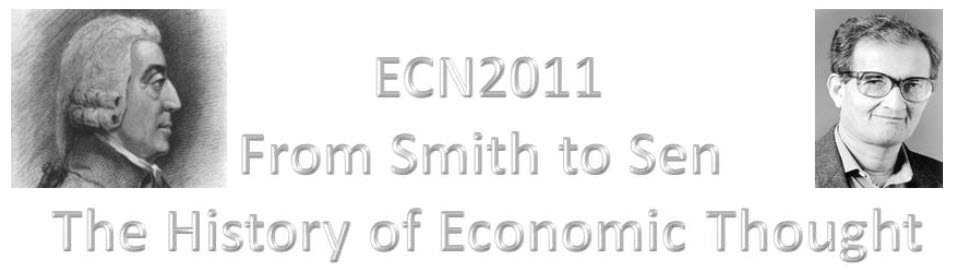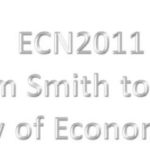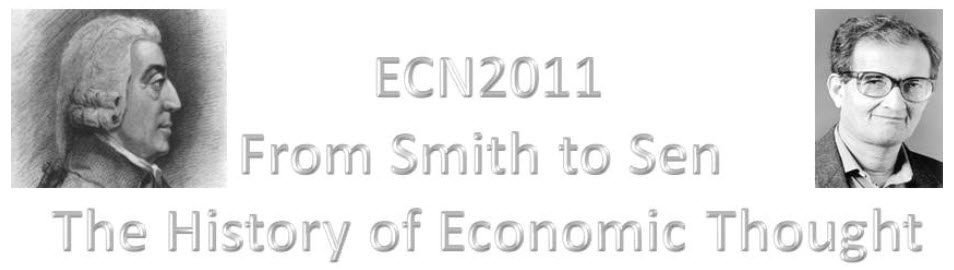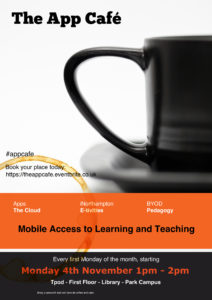Liam Fassam, Lecturer in Operations Management in NBS, has recently been using the Socrative student response system as part of a deliberate effort to increase learner engagement with the subject and provide formative feedback . Liam made a conscious decision to use the beta.socrative.com platform rather than the Socrative app to ensure an easy and quick in-class response. From an initial trial of this software, he has since begun using it on a weekly basis, having found the process so simple and straightforward that the time it takes him to pre-load up to 20 questions for use at the start of a session is down to around 10 minutes.
Liam Fassam, Lecturer in Operations Management in NBS, has recently been using the Socrative student response system as part of a deliberate effort to increase learner engagement with the subject and provide formative feedback . Liam made a conscious decision to use the beta.socrative.com platform rather than the Socrative app to ensure an easy and quick in-class response. From an initial trial of this software, he has since begun using it on a weekly basis, having found the process so simple and straightforward that the time it takes him to pre-load up to 20 questions for use at the start of a session is down to around 10 minutes.
Initially looking for technology that could be used in the classroom in a way that he believed would be aligned to the demands of modern students, Liam has benefited more widely from this approach as he can obtain weekly analytics that enables him to evaluate student progress and build up a clearer picture over time. Conducting the quiz in groups provides a level of safety for students who may feel unsure as to their understanding or who are uncomfortable with the idea of identifying themselves on an individual basis. This also overcomes any potential accessibility issues within the classes. The group aspect has also given rise to some healthy in-class competition which he likens to a ‘football league’ feeling where groups are vying to be top of the league.
In addition to the MCQ approach, Liam also uses Socrative on an ad-hoc basis to get a feel for student opinion on a related topic. Where a show of hands around a controversial topic might not produce as accurate a response as he might have hoped for, the anonymity of the Socrative approach serves to overcome fears of potential exclusion or isolation on the basis of ‘non-PC’ answers.
So, what’s the catch? Well, at the moment Liam has experienced no technological glitches or difficulties, but that may be because he has only used it on-campus in Northampton where students have access to digital technology and a strong wifi connection. He would like to introduce its use off-campus, engaging his online learners around the world, but is aware that they may well experience bandwidth issues. Another plan is to look at ways of embedding it into NILE.
His advice for those who are interested in trying this out? Just do it! And if you do, be consistent because once you start, your students won’t want you to stop! In short, beta.socrative.com is a really good tool for subject-matter validation and Liam was genuinely surprised at the level of learner engagement and acceptance.
So if you are looking for a quick polling tool that makes use of devices already owned and brought to class by your learners, then why not give this a try?
All sessions have now been mapped to the UK Professional Skills Framework as attendees may include these as evidence for Fellowship applications or ongoing professional development. The NILE Suite has been used to group related sessions together. Where relevant the events have also been mapped to the developing quality standards for NILE sites.
The list below represents the scheduled sessions however they can be run as a bespoke session for three or more staff at any mutually convenient time.
Menu of sessions available:
- [NEW] Enhancing NILE content using Xerte
- [NEW] Virtual Classrooms using WizIQ
- [NEW] Enhancing NILE with media for asynchronous learners
- [NEW] NILE – Grade Everything (Managing multiple elements in assessment. Marking presentations / live performances)
- [NEW] The App Cafe
- SaGE Essentials
- Adding value to your SaGE experiences
- SaGE – Providing quality feedback using rubrics
- Managing Groups (and group assignments)
- NILE Essentials – Making the most of your NILE site
- NILE – Encouraging collaboration and NILE interaction using Blogs, Discussion Boards, Journals and Wikis
- NILE – Developing formative assessments in NILE
- Making best use of smartboards
- Increasing in class session interaction using the voting handsets
Sessions with dates in July and August
SaGE Essentials
(Link to the UK PSF – A3, K4)
NILE Suite Alignment: Assessment
This essential session is for both staff who are new to the Submission and Grading Electronically (SaGE) Project and those who need a refresher on the current process. The event will cover the SaGE workflow including marking in Turnitin; passing grades to the NILE grade centre; downloading grades to send to the SATs; and working with the External Examiner. (12 places).
Attendance at this session will assist engagement with the Foundation Quality Standard for NILE sites.
Learning Outcomes:
- Understand the SaGE workflow
- Able to grade work
| Date (s) | Time |
| 01/05/2014 | 2-4 |
| 08/05/2014 | 10-12 |
| 15/05/2014 | 10-12 |
| 28/05/2014 | 2-4 |
| 16/06/2014 | 2-4 |
| 03/07/2014 | 2-4 |
| 11/08/2014 | 2-4 |
| 28/08/2014 | 10-12 |
Register on: https://www.eventbrite.co.uk/e/sage-essentials-tickets-11137162553
The App Cafe
(Link to the UK PSF – A2, K2, V2)
NILE Suite Alignment: Content / Collaboration
With more and more people accessing the internet via mobile devices, The App Cafe provides an opportunity to look at the implications of mobile devices and apps in HE and how we can better use them in learning and teaching.
We want to hear from you. This is a participative ‘by you, for you’ event with an opportunity each month to share the apps you already use in the classroom with fellow staff across all disciplines.
With take-aways like ‘Your 5-a-month’ (top apps for learning and teaching), coffee and even cake, this is one lunchtime event in LLS you shouldn’t miss.
First Monday of every month (excluding bank holidays)
| Date (s) | Time |
| 2/6/14 | 1-2 |
| 7/7/14 | 1-2 |
| 4/8/14 | 1-2 |
Register on: https://www.eventbrite.co.uk/e/the-app-cafe-tickets-11137371177
Events run prior to July
Enhancing NILE content using Xerte
(Link to the UK PSF – A2, K2, V2)
Xerte is a great alternative to PowerPoint or Word to enhance basic content in your NILE sites
Xerte can provide rich information and interaction for learners at all levels. You can have a look at an example of material produced in Xerte at: https://xerte.northampton.ac.uk/xertetoolkits/play.php?template_id=118
(12 places).
Learning Outcomes:
- Ability to confidently use Xerte
| Date (s) | Time |
| 28/5/14 | 10-12 |
Virtual Classrooms using WizIQ
(Link to the UK PSF – A2, K2, V2)
NILE Suite Alignment: Collaboration
WizIQ is an online learning platform / classroom fully integrated into NILE. The rooms are designed to provide an online virtual classroom learning environment to supplement synchronous online activity. (12 places).
Attendance at this session will assist engagement with the Collaboration Quality Standard for NILE sites.
Learning Outcomes:
- Ability to confidently use WizIQ
| Date (s) | Time |
| 17/6/14 | 2-4 |
Adding value to your SaGE experiences
(Link to the UK PSF – A3, K4, K5)
NILE Suite Alignment: Assessment
Available for staff who already have SaGE experience but would like to attend a small group session to review their current processes and make sure that the most up to date processes and recommendations are being used. The session may look at aspects of the full SaGE workflow (including grades to SATs, Smart Views for the External and external moderation).
(Limited to 4 places)
Learning outcomes:
- Greater understanding of the SaGE process
| Date (s) | Time |
| 8/5/14 | 2:30-4:30 |
Increasing in class session interaction using the voting handsets
(Link to the UK PSF – A2, K2, V2)
NILE Suite Alignment: Content / Collaboration
Many opportunities now exist to increase the amount of student interaction within traditional lectures. Voting handsets may be used to increase the amount of feedback students provide within sessions. This event will provide practical experience on using these tools. (12 places).
Learning Outcomes:
- Ability to confidently use the voting handsets
| Date (s) | Time |
| 6/6/14 | 2-4 |
SaGE – Providing quality feedback using rubrics
(Link to the UK PSF – A3, K4, V2)
NILE Suite Alignment: Assessment
A dedicated session for those who have already attended the SaGE Essentials session and are confident with the basic SaGE workflow. The event will focus on both Turnitin and NILE rubrics. Rubrics are useful for various styles of marking and can be used for qualitative and quantitative feedback. (12 places).
Learning outcomes:
- Able to setup and use rubrics
| Date (s) | Time |
| 5/6/14 | 2-4 |
Managing Groups (and group assignments)
(Link to the UK PSF – A3, K4, V1)
NILE Suite Alignment: Assessment / Collaboration
Regardless of the size of the cohort, the ability to manage groups is an important part of using NILE. Groups allow focused activity, assessment and communication which will enhance student engagement. In addition to learning about the setup and management of groups you will also focus on the NILE assignment submission area which may be used as an alternative to Turnitin submissions. (12 places).
Attendance at this session will assist engagement with the Collaboration Quality Standard for NILE sites.
Learning outcomes:
- Understand how to setup and organise groups
- Appreciate the range of functionality with groups
- Understand how the NILE assignment submission area may be used with groups
| Date (s) | Time |
| 13/5/14 | 2-4 |
NILE Essentials – Making the most of your NILE site
(Link to the UK PSF – A4, K4, V2)
NILE Suite Alignment: Content / Management
This session will introduce the NILE sites which are being used for all module and course areas. Find out the Top Ten most common mistakes with existing NILE sites and how to avoid them to improve the student experience. Attendees will develop confidence with working in their NILE area to add new and exciting content. (12 places).
Attendance at this session will assist engagement with the Foundation Quality Standard for NILE sites.
Learning Outcomes:
- Appreciate the range of NILE sites and comon student problems with finding content
- Reflect on your own NILE site based on areas for improvement
- Understand the range of tools to enhance NILE sites
| Date (s) | Time |
| 10/6/14 | 2-4 |
NILE – Encouraging collaboration and NILE interaction using Blogs, Discussion Boards, Journals and Wikis
(Link to the UK PSF – A2, K2, V1)
NILE Suite Alignment: Collaboration
This session will allow participants to explore the Blogs, Journals, Discussion Boards and Wikis tools inside NILE which encourage greater collaboration. (12 places).
Attendance at this session will assist engagement with the Collaboration Quality Standard for NILE sites.
Learning Outcomes:
- Understand the range of tools available to enhance collaboration within NILE sites
| Date (s) | Time |
| 1/5/14 | 10-12 |
NILE – Developing formative assessments in NILE
(Link to the UK PSF – A3, K4)
NILE Suite Alignment: Assessment
Formative assessment may be used by students to better track their progress and understanding. It may also be used by tutors to ensure that students are engaging and understanding the course material. This session will explore the test, survey and question pool tools within NILE. There is a range of functionality which provides the option of auto marked formative (and summative assessment) with question choices like multiple choice and fill in the blanks. These tools may be used with features such as adaptive release and the performance dashboard to allow greater student interaction with content and a higher level of tutor understanding of student engagement. (12 places).
Attendance at this session will assist engagement with the Participation Quality Standard for NILE sites.
Learning Outcomes:
- Understanding of the range and value of formative assessment
- Appreciate the tools which may be used within formative assessment
- Ability to implement range of appropriate tools within their own course
| Date (s) | Time |
| 23/6/14 | 2-4 |
NILE – Grade Everything (Managing multiple elements in assessment. Marking presentations / live performances)
(Link to the UK PSF – K4, K5)
NILE Suite Alignment: Assessment
This session will explore the NILE Grade Centre where all grades created by students within NILE are held and managed. In addition to being the link between NILE and the Student Record System, this tool allows you to manage the student view of grades, collate grades between assignments (SmartViews) and manage grades and feedback on physical artifacts and performances/presentations. (12 places).
Learning Outcomes:
- Appreciate the functionality available within the Grade Centre
- Understand how the Grade Centre may be used with performances/presentations.
| Date (s) | Time |
| 15/5/14 | 2-4 |
[NEW] Enhancing NILE with media for asynchronous learners (3 hours)
(Link to the UK PSF – A2, K2, K4)
During this session you will be able to bring along your own ideas for small videos and produce these during the session. Following a short introduction to a range of tools this practical session will encourage you to use these to create material which may be used within existing and planned courses. (12 places).
You will be able to use material which you create within this session within Welcome Sites for new students.
Attendance at this session will assist engagement with the Foundation and Participation Quality Standard for NILE sites.
Learning Outcomes:
- Appreciate the range of tools for asynchronous learners
- Ability to implement tools within their own NILE site.
| Date (s) | Time |
| 12/5/14 | 1:30-4:30 |
Making best use of smartboards
(Link to the UK PSF – A2,K2,K4)
Many opportunities now exist to increase the amount of student interaction within traditional lectures. Smartboards are located in many of the teaching spaces but are often only used to display PowerPoints. This event will introduce the range of tools which allow the Smartboard to ‘come alive’. This event will provide practical experience on using these tools. (12 places).
Learning Outcomes:
- Ability to confidently use the Smartboard
| Date (s) | Time |
| 19/6/14 | 10-12 |
All of the sessions above and a number of other sessions listed below are also available on request for bespoke events (such as for Subject group training). Please contact your Learning Technologist or mail LearnTech@northampton.ac.uk for details on arranging these.

Have you ever wanted to do something in NILE, but been unsure which tool to use or how to do it? If so, then this breakdown of the core technologies that comprise NILE may be of help!
The core NILE functionality has been broken down into five main categories:
- content
- collaboration
- assessment
- information
- management
Depending on the task in hand, have a look at the appropriate column and see which tools and applications may be relevant. Each category is mapped to the UKPSF to assist tutors in the process of submitting an HEA Fellowship application.
Sources of Help: There are three main ways in which tutors can get help with using these tools:
- Attend the ‘official’ LearnTech training sessions
- Access our detailed help guides and resources via the NEW Help tab in NILE
- Contact your dedicated school Learning Technologist for 1:1 support.
We hope you find this useful. If you think anything is missing, please let us know: learntech@northampton.ac.uk
Last December, Economics Lecturer at NBS, Dr Kevin Deane, took the unusual step of abandoning 4 weeks of his timetabled lecture programme and replacing it with a group exercise culminating in an academic poster exhibition (see this blog posting for more details!)
The exhibition was a real success, particularly for a first-time event, as evidenced by the comments from the students and other NBS staff who attended the exhibition. That said, Kevin has some definite changes and improvements he would introduce next time around. But, in these days of NSS scores and working to improve the student experience, the big question to be answered is … what did the students think?
Generally, their reflections mirrored those of Kevin himself. Apart from an appreciation of the refreshments (!) the following comments are worth mentioning in response to the question of what was good about the task:
- One student responded by saying that the good thing was the “big range of information exchanged and displayed, very insightful. Food was good, getting tutors and guests involved.”
- Another enjoyed the fact that they didn’t have the pressure of an assessed assignment.
- “People did them relatively well. Rewards were good incentive”.
- Another student commented that it “was a great insight into a variety of economists. It provided me with a better understanding of these economists and their philosophies.”
There were some technical hitches on the day of the exhibition itself. In particular, Kevin had been expecting the room to be ready when he and his students arrived, but an error in communication meant that an hour was lost having to set up the exhibition boards. This did have a significant knock-on effect for students as the first hour of the session was lost. This had been scheduled for a student-student presentation of each of the posters, which would have provided the primary opportunity for students to learn about those other economists being studied by their peers.
The following student comments on what could be done differently/better mirror Kevin’s own reflections. Specifically, the students were keen that copies of the other posters were circulated – something Kevin had already planned to do. This is of particular importance pedagogically – where students are creating and generating module content which forms one jigsaw piece of the whole picture, ensuring that each student has access to the full and final picture is essential. Another comment was that it was rightly considered unfair that some students were asked to produce posters on economists that had already been studied in class whereas others were starting from scratch. Looking ahead, Kevin would ensure this didn’t happen again and recognises that it was purely circumstantial, arising from the decision to move away from lecturing to the poster exhibition after the lectures had begun. In itself, this was engendered by student feedback indicating that the lecture approach to this topic was dry and uninteresting.
One final comment worth addressing directly was that students considered the poster to be “too much extra, [it was] not part of our course.” This feedback reflected a failure to appreciate that this poster wasn’t actually ‘extra’ work per se, rather a change in the way the module content was being taught. In future, Kevin would draw attention to the fact that the requirements of producing a poster are no more onerous in terms of the expected study time than indicated in the module spec: 4 students per group x 3 hours per week of independent study x 3 weeks = 36 student study hours per poster.
Other negative comments included the following:
- It was a lot of work, for no obvious reward in terms of assessment.
- Lack of assessment meant no incentive to produce high quality.
- Doing a poster on one subject was limiting.
- Some people didn’t even go.
Having allowed time for both his personal and the students reflections, the following changes would, Kevin believes, improve the exercise next time around:
- Ensuring that the dedicated time for student-student presentations is preserved to ensure that all students receive the benefit of the work done by other groups and learn about all the economists studied in the module
- Explicitly recognise the focus that students place on assessment and grades and therefore turn the task into the first assessment for the module and run it earlier in the academic year when students were not under pressure to complete assessment tasks for other modules
- Ensure that the key points are captured in a summary ‘timeline’ lecture that places them all in context.
Probably the biggest objection he has to overcome is the idea that this task placed an additional burden on students and this really boils down to managing their expectations more explicitly. A clearer explanation and on-going reminder that the poster itself should be the final product of 36 student study hours (9 per student) would go a long way to removing this objection and engendering in students the realisation that this level of work and time investment is, ultimately, what they are at University for!
What do you do when you have a very dry topic to teach and the snores from the lecture theatre are drowning out your words?
Kevin Deane, a new Lecturer in International Development in NBS, faced exactly that problem, some 5-6 weeks into the term. Feedback from the students was clear – “we are bored by this and we are not engaging”. It was time for a radical rethink.
Kevin and I spent about two hours batting ideas back and forth over how to help his class see how the opinions of these long dead men could be relevant to them as 21st century students of economics. I had made a choice not to lecture a group of postgraduate students during a three hour session but instead to spend that face-to-face time on the application rather than the acquisition of knowledge. Could a similar approach be utilised in this context?
The answer came in the form of an academic poster exhibition with each group producing a poster on a different economist which they had to present at an exhibition at the end of term to fellow students and staff within NBS. They also had to explore the relevance of each economist – did they agree with their theories; were their opinions wrong? This had the effect of ensuring a higher level of participation than might otherwise have been the case, given that the poster was not being assessed.
The subsequent 4 weeks of lectures were therefore abandoned and the time allocated to group work on the posters. In spite of some initial discontent Kevin made it clear to the students that this was simply a different approach to teaching and that the students would still be expected to attend and participate. Success was also encouraged by ensuring that students had weekly interim goals and deadlines to work to.
At the exhibition, it was evident that the students I spoke to had engaged with the material and enjoyed finding out about their allocated economist. They had also grasped the concept of what an academic poster was about! A number of staff from NBS were present to ask questions and to help Kevin judge the best poster(s) – three prizes were awarded in the end.
On reflection, Kevin will definitely repeat this approach for this module, but will add an element of assessment to further increase participation and engagement. To read more about the what’s, why’s and wherefore’s, please read his case study – Kevin Deane – Histor.
For now though, this process of resuscitating the wrong opinions of dead men shows that the theories really do live on.
 Monday saw the second iteration of the App Cafe – a new drop-in lunchtime session in the Tpod, run by the Learning Technology team and looking at how we can use apps in the learning and teaching context. This week’s starters included a second look using Dropbox for Cloud storage and some syncing issues, but the main course was a meaty demonstration of the new Turnitin app for iPad.
Monday saw the second iteration of the App Cafe – a new drop-in lunchtime session in the Tpod, run by the Learning Technology team and looking at how we can use apps in the learning and teaching context. This week’s starters included a second look using Dropbox for Cloud storage and some syncing issues, but the main course was a meaty demonstration of the new Turnitin app for iPad.
The most difficult thing that anyone will find with this app is the initial syncing of NILE modules to the iPad, but that is only because it involves an additional step in the SaGE workflow.
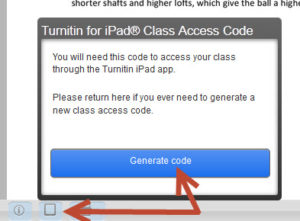
Syncing involves generating a class code which is possible using your desktop pc / laptop from within one of the Turnitin papers on the module you are marking. Simply click on the ‘new’ iPad icon at the bottom left of the screen and then Generate code. Once you have the 16-letter code you need to enter it into the app. You don’t need to login with your Turnitin username as most staff don’t have one of this (it isn’t your NILE login!) The code will link that module to your iPad and then you are ready to go.
If you are used to using an iPad then this app is very intuitive – so intuitive that we don’t think you need a help guide on it! Just have a go and see how you get on. The functionality is better than that on a pc as you can take full advantage of iPad features like touch screen technology to add or create a quick mark, Siri to enter the text both 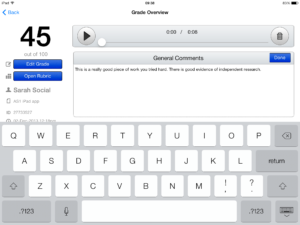 for existing and new Quick Marks, longer in-text comments or the full text comment at the end. Voice comments as found in the desktop version of Turnitin are still possible but obviously Siri makes using voice much quicker and easier in the standard QM/text comments as well. So even typing may be a thing of the past!
for existing and new Quick Marks, longer in-text comments or the full text comment at the end. Voice comments as found in the desktop version of Turnitin are still possible but obviously Siri makes using voice much quicker and easier in the standard QM/text comments as well. So even typing may be a thing of the past!
One other major advantage of the app is that once you have downloaded the papers you can mark offline. So no more paying for wi-fi so that you can do your marking when on holiday, or when abroad working as International Flying Faculty! Simply sync, download, mark and then re-sync when you next have a (free) signal.
Roshni Khatri, Senior Lecturer in Occupation Therapy, has been using the app for a while now and has this to say about it:
“The Turnitin App gives me the flexibility to mark where and when I want to without the need for a WIFI connection. The user friendly interface allows me to give feedback, use comments, rubrics and sync grades without any fuss. Makes marking easier but enables tutors to continue giving high quality feedback!”
The Turnitin iPad app is honestly the best thing since sliced bread – and you won’t find that on the menu at the App Cafe!
The App Cafe is on the 1st Monday of every month, from 1-2 in the TPod, Park Library. Next meeting: 6th January 2014. Bring your lunch and your mobile device (this isn’t just about iPads you know!) We will provide coffee and tea.
Providing Mobile Access to Learning and Teaching
The Learning Technology team are pleased to announce a new monthly lunchtime event for all staff at the University of Northampton.
With more and more people accessing the internet via mobile devices, The App Cafe provides an opportunity to look at the implications of mobile devices and apps in HE and how we can better use them in learning and teaching. This first App Cafe will look at the top five essentials for going mobile and consider some different apps that you can start to use easily in a learning and teaching context.
We want to hear from you. This is a participative ‘by you, for you’ event with an opportunity each month to share the apps you already use in the classroom with fellow staff across all disciplines.
With take-aways like ‘Your 5-a-month’ (top apps for learning and teaching), coffee and even cake, this is one lunchtime event in LLS you shouldn’t miss.
First Monday of the month, starting 4th November 2013 | 1-2pm | in the TPod, Park Library
Book your place by signing up today: https://theappcafe.eventbrite.co.uk
We hope to see you there!
The CAIeRO process is being increasingly implemented here at Northampton as word spreads about the benefits it offers. In this case study, Dr Angela Rushton, Programme Leaders for the MSc/MA International Marketing Strategy at Northampton Business School, reflects on her experiences of the CAIeRO undertaken in conjunction with Dr Rachel Maxwell from the Learning Technology Team.
The process itself involves re-visiting a module’s learning outcomes, ensuring that the assessments align with those outcomes (i.e. that you are assessing what you said you would assess on) and then finding and/or creating learning resources that provide learners with the necessary information and skills to successfully complete the assessments. The result is a module where all the component parts are aligned and which results in an improved student experience where the student journey through the learning materials is clearly and logically signposted.
If you are unsure as to whether or not the CAIeRO is for you, this case study should help clarify your thinking!
Thomas Cochrane and Vickel Narayan from AUT University in Auckland New Zealand have piloted the use of an intentional community of practice model to transform lecturer CPD through the embedding of mobile web 2.0 technologies (http://goo.gl/eEQLZ / DOI: 10.3402/rlt.v21i0.19226). Their research over two iterations of the course has significant implications for transforming how lecturing staff approach their role, moving from a heavily pedagogical approach through andragogy to heutagogy. Heutagogy (student-directed learning) requires lecturers to undergo a reconceptualization of their role and to take advantage of the mobility offered by the various Web 2.0 tools (including Twitter, blogs, wikis, Skype) with their own learning experiences being scaffolded through sustained engagement and support; these latter two elements proving essential to their success.
Although they offer a different approach to the five stage approach to e-learning offered by Gilly Salmon (http://www.gillysalmon.com/five-stage-model.html) Cochrane and Narayan’s approach is not new per se, just not so widely reported in academic circles. For example, they argue that “heutagogy … need not be the domain of postgraduate research students only” and having attempted a similar approach myself when teaching HNC law I would agree, but would also reflect that moving away from a didactic approach to a place where individual learners control their own learning journey requires a willingness to relinquish that control and permit a transformation of the teacher role into that of co-learner and facilitator.
Conceptualising students as transformative agents of change is not new, and the ability to take advantage of new technologies like the iPad have a real potential to see learning move up Bloom’s taxonomy to a place where creativity is not only more possible, but also more likely and even encouraged.
Cochrane and Narayan’s redesigned CPD course is actually similar to the Moderating Online Groups (MOG) / Collaborative Learning Experience Online (CLEO) CPD course co-ordinated by the Institute of Learning and Teaching here at Northampton, in that it encourages staff to take advantage of the benefits offered by new technologies and to incorporate them in the classroom by allowing them to experience using those technologies as a student. However, Cochrane and Narayan necessarily have the opportunity to provide lectures with real opportunities to implement their learning and experiment with Web 2.0 in their own learning environments as their course is run over 6 weeks as opposed to 6 hours which is the case with the MOG/CLEO. It will be interesting to see if their model can be implemented at Northampton resulting in a deeper embedding of Web 2.0 in our practice, particularly in more theoretical and academic, rather than the vocational programmes which formed the majority of the subjects taught by the New Zealand staff.
During April 2011, the University received funding from the HEA to investigate the application of the QA toolkit to the current course development process (termed CAIeRO – Creating Aligned Interactive educational Resource Opportunities ).
The bid application and subsequent discussions quickly identified that there was a much greater role for quality processes within the CAIeRO sessions than previously utilised. More detailed discussion of the QA toolkit concluded that within the funded period, the project would focus on the pre- validation stage since this was not extensively addressed at that time. The outcomes of this work were presented at the QAQE conference on 14th June.
A project team was formed comprising of:
- Director of Learning and Teaching
- Head of Quality and Curriculum Services
- Deputy Director of Academic Services (Information Services)
- Principal Lecturer Learning and Teaching (Health)
- Head of Learning Technology
The team met at regular intervals to reflect on the toolkit and enhance the CAIeRO planning documentation. As a result of these discussions, it was noted that the formal validation process used by the institution and the CAIeRO process had similarities which would have meant academic staff having to address similar questions. Interestingly one academic noted that they saw the validation process as a paperwork quality exercise whereas they saw the CAIeRO event as an opportunity to apply a quality framework to real materials which would be used with students. This observation has led to further discussions with the quality team to develop a pre- validation CAIeRO event which will lead to the development of materials which will also satisfy the requirements of the later validation – hence reducing duplication.
The QA toolkit was useful to provoke discussions between teams who were each focusing on quality from different perspectives and allowed for the potential joining and simplification of eventual processes. The suggested prompts and then related links to projects which had addressed these issues were useful.
The team concluded that the QAQE E-Learning Toolkit allowed the University to develop, refine and enhance the institutional approach to quality, with a focus on the whole lifespan of the (re)development of programmes, making use of Open Educational Resources where applicable. The toolkit will particularly assist as the institution moves forward to increase and enhance its distance learning provision and review and develop its curricula.
The funded period proved to be an exciting period of reflection where it was found that we were not only enhancing the existing process but were able to also simplify the paperwork without compromising any of the quality frameworks. The institution is now in a further phase rollout to further investigate the impact of these changes.
Recent Posts
- Preparing for your Physiotherapy Apprenticeship Programme (PREP-PAP) by Fiona Barrett and Anna Smith
- Blackboard Upgrade – November 2025
- Fix Your Content Day 2025
- Blackboard Upgrade – October 2025
- Blackboard Upgrade – September 2025
- The potential student benefits of staying engaged with learning and teaching material
- LearnTech Symposium 2025
- Blackboard Upgrade – August 2025
- H5P (HTML5 package) content types meets the needs of Jim Atkinson, Staff Development Trainer
- Blackboard Upgrade – July 2025
Tags
ABL Practitioner Stories Academic Skills Accessibility Active Blended Learning (ABL) ADE AI Artificial Intelligence Assessment Design Assessment Tools Blackboard Blackboard Learn Blackboard Upgrade Blended Learning Blogs CAIeRO Collaborate Collaboration Distance Learning Feedback FHES Flipped Learning iNorthampton iPad Kaltura Learner Experience MALT Mobile Newsletter NILE NILE Ultra Outside the box Panopto Presentations Quality Reflection SHED Submitting and Grading Electronically (SaGE) Turnitin Ultra Ultra Upgrade Update Updates Video Waterside XerteArchives
Site Admin