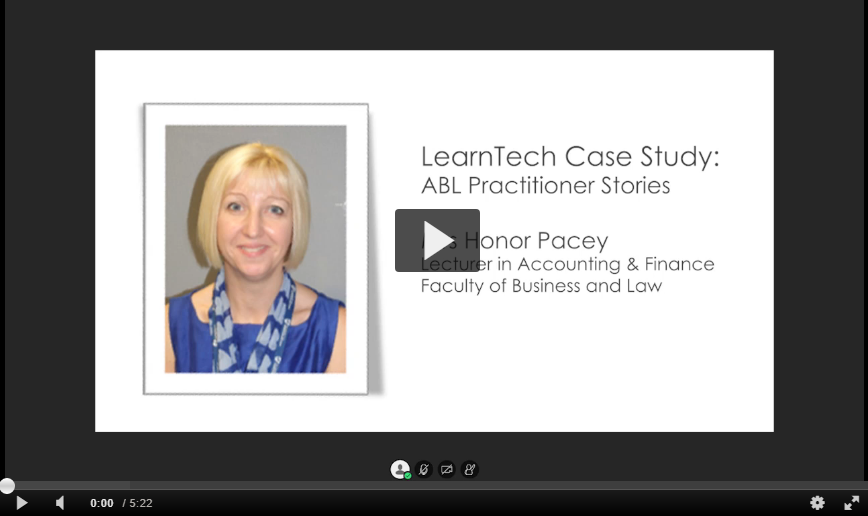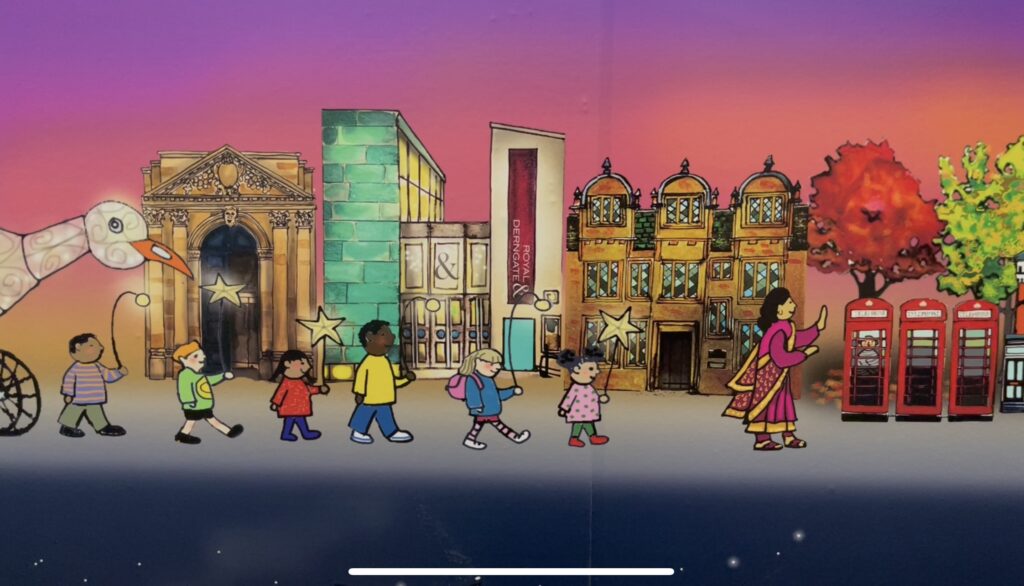


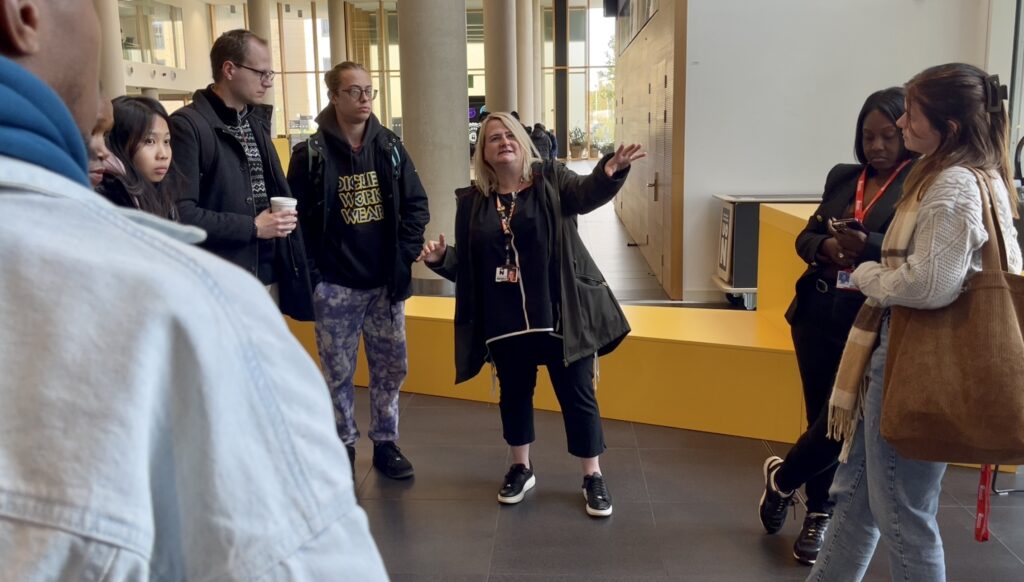
In the heart of the Waterside Campus, a new art installation by Senior Digital Marketing Lecturer and creative artist Kardi Somerfield is rewriting the rules of engagement, merging art and education to create a unique learning experience and visual identity for the newly refurbished Waterside bar. We recently had the opportunity to meet with Kardi Somerfield, to discuss her work.
Kardi’s work stands as an extraordinary tribute to Northampton, stretching three meters in height and an impressive nine meters in length. It encapsulates the very essence of Northampton. Boasting over 200 distinct locations and nearly 300 characters, this monumental piece symbolizes the heart and soul of the town. The installation, at its core, epitomizes inclusivity in our local community.
Creating a work of these dimensions came with its own set of challenges. Transitioning from drawing on a digital screen to delivering a huge-format vinyl involved creating a vast Photoshop file with over 1000 layered elements including buildings, characters, and wildlife.
One of the most intriguing aspects of Kardi’s creation is its interactive dimension. By integrating QR codes, she created a digital-physical bridge, allowing visitors to interact with the artwork in unique ways. This innovative artwork blends digital and analog technologies and transcends the visual spectacle to become a powerful pedagogical tool, particularly for storytelling within the realm of education.
Click here to watch the interview on Kaltura Player.


H5P the story so far…….
In February 2022, Anne Misselbrook the E-Learning/Multimedia Resources Developer in Library and Learning Services (LLS), was curious about the H5P (HTML5 package) software tool, and investigated the availability of this useful tool, which is used to create interactive content.
Anne familiarised herself with H5P, and in March 2022 Karl Downing, Digital Development Lead in IT, installed H5P on to the LearnTech blog site so that a trial could take place involving Rob Howe, Head of Learning Technology LLS, Richard Byles a Learning Technologist and Anne Misselbrook. The LearnTech team could also try H5P themselves.
An important requirement for usage of H5P by staff and students, is the single ‘go to’ place for student learning, and that place is the University Virtual Learning Environment, NILE (Northampton Integrated Learning Environment). To be able to scale this resource provision up to be available to all staff, integrating H5P with NILE was necessary.
By 6 April 2022, it was concluded that H5P.com integration with Blackboard was the solution. In June 2022 H5P was purchased and made available for staff to use. H5P training sessions, designed, developed and delivered by Anne began in August 2022 and a dedicated H5P Community Organisation ULTRA site developed by Anne was also made available. The number of staff enrolled on to that site is 148 as at date 16 March 2023.
Dr Mosavar Faharani is keen to provide online resources in NILE differently using H5P software.
In November 2022 Kelly Lea, a Learning Technologist introduced Mosavar Farahani to Anne Misselbrook, the E-Learning/Multimedia Resources Developer, to help Mosavar provide H5P interactive content for her students.
Mosavar says:
“I was looking for something to engage and motivate students during the lessons, for a while. I asked Kelly if she had any suggestions, and she introduced me to H5P training courses available, which were running by Anne. I was not able to attend those training sessions, but Anne gave me one-to-one training and I was excited to try them. She encouraged and helped me with creating activities. We enjoyed working together and we had a few sessions.
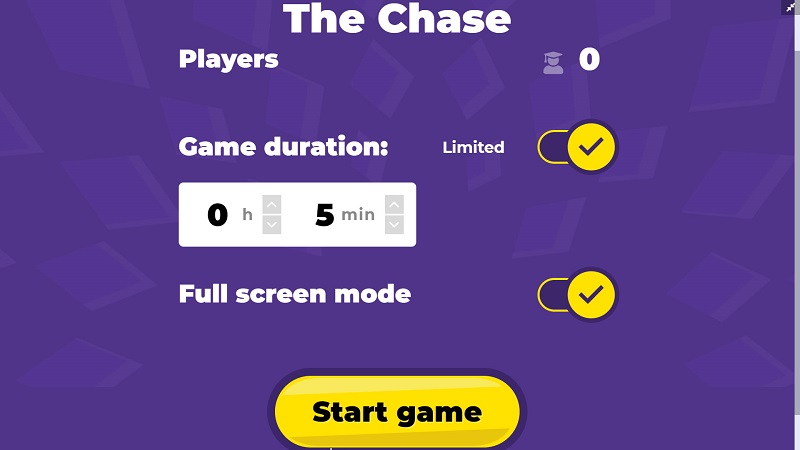
I have tried Interactive book, Interactive video, Quiz, and Chase competition. It takes some time to prepare the activities, but it could be a real game changer.
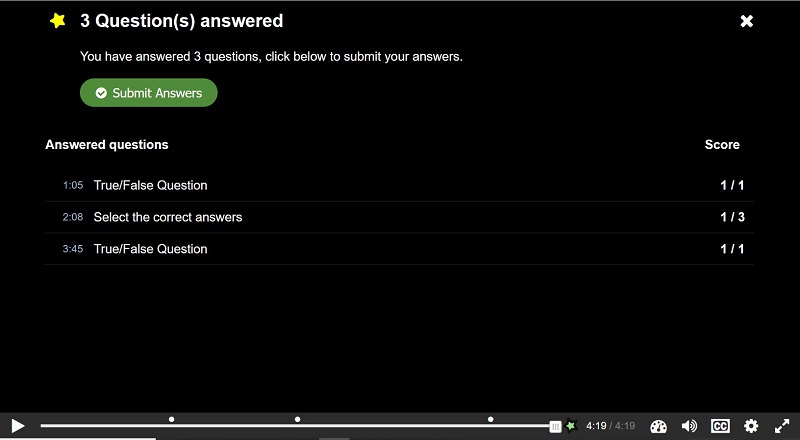
H5P make learning more interactive and increases the student engagement and motivation. It could be also used as breaks between the other learning materials. My student’s feedback is positive, and I would like to explore it further and create more activities.”
After the trials the students were provided with a questionnaire to complete. You can read a sample of answers provided by some of the students below.
Questionnaire for students
Q1. Does the format and progression when you do activity on H5P encourage you as a learner?
Replies:
“Yes, it is interesting.”
“Yes – it is interactive and stimulating.”
“It helped me stay engaged.”
“Yes, the videos are very good at explaining different topics.”
Q2. Are the ‘test your knowledge’ questions helpful and engaging?
Replies:
“Yes, it is very useful.”
“They keep me engaged and help clarify what I’m learning.”
“Yes – it makes it more enjoyable.”
“Definitely helpful, would be more so if more of the class engaged more.”
Q3. Overall, do you think that the H5P online resource is useful to your learning for Haematology module and why?
Replies:
“Yes, it is useful because you have to search for the answer and figure things out.”
“Yes, it’s different to just reading off a PowerPoint.”
“Yes, because it explains in more simplified manner.”
“Yes, because it is interesting and interactive.”
“Yes, because it is engaging and encourages us to interact and understand the content more.”
“It provides detailed information on a topic I am learning, and I enjoy how engaging it is.”
“Yes, it provides an interactive opportunity which works well for dense content.”
“Yes, summary questions help to consolidate learning.”
“Yes, the questions after the interactive video are useful, as you are not only watching the video, you are having to think further to answer the questions. If this module had an exam at the end, the questions would be useful to think of how to format and write answers to exam questions.”
“Yes, as it requires comprehension and understanding of what we’ve watched or read in order to answer the questions. Its active learning.”
Q4. Which activity is the most enjoyable for you during f2f or online session?
Replies:
“I enjoy each one that makes me learn new ideas.”
“Discussing the ideas, Q&A sessions in middle.”
“Online quiz”
“Most of it, the topic is interesting to learn. I enjoy the H5P way of learning.”
“H5P”
“I enjoy the questions asked in the middle of each new topic we learn as it helps me to understand what I am learning.”
“Any that involves testing the knowledge I have gained as it allows me to utilise my knowledge or to better it by hearing the answers from peers or seeing where I have gone wrong myself.”
“Having one each lesson is nice.”
“Interactive content helps me focus and apply myself to what I am being given in f2f. Online wise it is very useful for the same reasons.”
“Interactive videos/ time to work on a worksheet.”
Staff who have used H5P say:
“For me, it’s the fact that all of these features are together in the same place which makes it valuable – so much quicker, more intuitive and more streamlined than switching between different tools.”
Helena Beeson, Learning Development Tutor and Mentor Manager.
“H5P is convenient to use. I like the video tutorials at point of use. The Reports feature shows whether students have used the resources that they can access as an option in their independent study time.”
Liz Sears, Senior Lecturer in Health and Social Care.
“I think H5P is engaging. I will reuse. H5P interactive video content is better on the level of interactivity. Students can self-pace and self-test their comprehension while viewing the video. The chase competition quiz is also very engaging.”
Dr Mosavar Farahani, Senior Lecturer in Biomedical Science.
H5P
If you would like to deliver student resources differently using H5P, please contact Anne Misselbrook, E-Learning/Multimedia Resources Developer in the LearnTech team.
Training is available on software and tools, including H5P which can produce interactive content. To book a place visit the training link below: https://staffdevelopment-ac-uk.libcal.com/

Dr. Peter Stuart RGN, MSC, PGCTHE, FHEA Senior Lecturer in the Faculty of Health, Education and Society was pleased to have been notified in October 2019 of his success in his bid submitted to the ILT Learning Enhancement and Innovation Bids 2019-20.
The intended project outcome is to use a Professional Artistry (PA) approach to learning for end-of-life nursing care. Peter states: “The intention is to build two online resources: Advanced Care Plans and Do Not Attempt Cardiac Pulmonary Resuscitation.
The additional learning using an online platform regarding Advance Care Plans and decisions, will supplement and support the students practice knowledge, developing a deeper, more intuitive and principled based Professional Artistry (PA) understanding of patient decision making in end-of-life. Do Not Attempt Cardiac Pulmonary Resuscitation (DNACPR) can cause confusion with understanding among students in end-of-life care, and a similar approach using PA and ABL could address this”.
In September 2019 Peter met with Anne Misselbrook E-Learning/Multimedia Resources Developer at the University, who’s role in the project was that of ‘Technical Advisor’ to provide technical support to Peter who was developing the two Xertes e-learning packages. Xerte Toolkits is the browser-based suite of online tools chosen for the project because of the range of interactive page types and easy access for Peter to use. Xerte as a reusable learning object can be replicated across a number of different platforms to facilitate learner access. The ability to include a pre-learning and post learning quiz was also an important feature of Xerte Toolkits ability.
In November 2019 Peter started work on his first Xerte. Using the Shared settings function in Xerte Toolkits proved invaluable, and from 26 November 2019 onwards Anne could review and co-work on the Xerte projects which had been shared with her. From that point onwards Peter and Anne liaised either face to face, virtually or by email until the Xerte packages were completed and released to students in 2020.
The requirement of Xerte to perform in the intended way meant that some customisation was required. Different page types were experimented with, and as Peter became familiar with Xerte page types and gained experience in using the software, he could understand Anne’s suggestions for improvements, changes and enhancements to pages within the Xerte resources. Changes were made, and initial ideas were challenged by the availability of page types, features and by the learning design.
In December 2019, Peter expressed concern that the Xerte packages were not active enough and that he needed to re-think as he felt stuck and ground to a halt with the Xerte for DNACPR. It was also noted in Peter’s blog that it was found that the time taken to produce the Xerte packages was underestimated and this was now a factor of concern for Peter.
There were interactive, design, time and emotional challenges to overcome. The project was a learning curve for both Anne and Peter. But the clear message to come from this project is to not give up and have determination to complete. The quizzes are part of the evaluation research and therefore needed to provide data that can be captured. With good design principles and the use of the Results page, the evaluation research was achieved.
Unexpected results from the build were interesting and Anne could identify where the build was causing problems. A lot of User Acceptance Testing(UAT) took place and Anne benefited from the support from the external Xerte developer.
It became apparent that only by simulating how the end-user (students) may play the Xerte packages, can replication of problems encountered by students be experienced by the tester in UAT. Subsequently, adjustments can be made to make the Xerte more intuitive for the end-user if this is possible. It is important to provide clear instructions to students, even if it seems obvious how to use the resource, never assume.
Consider the student’s demographics and their available time to study. Do they have control of their study time? Are they interrupted? Will the students be able to complete the Xerte in one go? Can this e-learning be completed in one session or is the e-learning quite lengthy resulting in some students exiting part-way through? Could the resource be chunked in to two shorter resources?
Xerte Toolkits benefits from being agile because of the active collaborative development team. This means that requests for new functions and features will be considered and solutions evolve for implementation which can be provided in future releases.
Student feedback from Peter’s Evaluation Report dated 1 March 2021.
The feedback from students proves that the learning material and its design does positively support student learning.
Some quotes from students include:
- 95% of students responding to the survey reported the different activities helped them to understand.
The different activities helped me to understand - Strongly agree = 27
- Agree = 34
- Disagree = 2
- Strongly disagree = 1
Excerpt from report: The pre-learning and post learning quizzes were a popular learning resources among the students.
A quote from a student: “Yes my results the second time around were much better than the first attempt which shows that this activity was extremely helpful and aided my learning”.
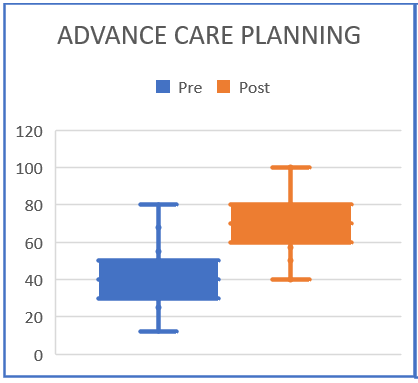
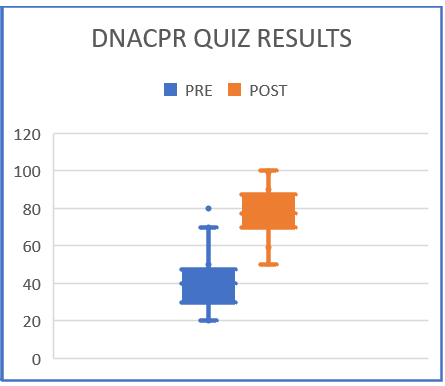
Summary
Make sure that you undertake a needs analysis at the beginning of the project to gain an understanding of the students. Put yourself in the position of the student. As the academic subject matter expert and creator of the Xerte, allow time for testing the Xerte packages, and if possible, log in and test as a dummy student. Anticipate how the students may play the Xerte, and be aware that not all students will have the time to view all the content in one sitting. Useful constructive criticism comment from students state that for some of them, the Xerte took too long to complete. Advice to creators of Xerte packages, is to aim for a 20-minute duration for engagement.

Senior Lecturer in Marketing Kardi Somerfield provides a reflective insight into how students can be involved in both module content creation and assessment design, by facilitating online debates which inform the end of year exam.
Working with third year Marketing students in the module ‘Issues of Advertising Practice’, Kardi encourages her students to view the debates as an opportunity for democratic learning by giving them the role of a weekly chair. To fulfil this role students must begin a topic with their own question, host a debate and nominate a best post of the week.
Her approach has been highly commended by the module’s External Examiners as being innovative and well run. The Dean of Learning and Teaching, Prof Ale Armellini said: “Kardi’s approach is highly engaging for students, as well as rigorous and innovative. This is an exemplar of active blended learning in practice, where student centredness, personalisation and interaction operate together towards the achievement of outcomes and a fantastic learning experience”.
[Post published on behalf of Ale Armellini]
The purpose of this paper is to introduce an evidence-based, transferable framework of graduate attributes and associated university toolkit to support the writing of level-appropriate learning outcomes aligned to Active Blended Learning (ABL), Northampton’s approach to learning and teaching. An iterative process of co-design and co-development was employed to produce both the framework and the associated learning outcomes toolkit. There is tangible benefit in adopting an integrated framework aligned to the principles of ABL, which enables students to develop personal literacy and graduate identity. The toolkit enables staff to write assessable learning outcomes that support student progression and enable achievement of the framework objectives. Embedding the institutional Changemaker attributes alongside the agreed employability skills enables students to develop and articulate specifically what it means to be a “Northampton graduate”. The uniqueness of this project is the student-centred framework and the combination of curricular, extra- and co-curricular initiatives that provide a consistent language around employability across disciplines. This is achieved through use of the learning outcomes toolkit to scaffold student progression.
See the full paper on the framework of graduate attributes and ABL
Keywords: Active blended learning, ChANGE, COGS, Employability and entrepreneurship, Graduate identity, Personal literacy, Active Blended Learning, ABL.
In this 5 minute video, Lecturer in Accounting and Finance Honor Pacey reflects on her five-year journey at the University, and how she is developing new ways of engaging students with Active Blended Learning at the Waterside campus.
Honor demonstrates a number of new developments designed for this year including; how she supports collaborative ABL activities in class, how NILE quizzes are used to support and focus her students’ attention on the module assessments, and how moving forward she will be working with the students to develop their digital footprints.
In this video Mark Allenby, Senior Lecturer in Social Work, discusses how peer assessments have provided an opportunity for active learning with his first year BA in Social Work students and reflects on why he will be increasingly using peer assessments in his teaching at Waterside.
Mark introduced peer assessments as formative activities within his 17/18 module SWK1049 – Skills for Practice – using the NILE tool Self and Peer Assessments, in order to help scaffold his students’ learning for their forthcoming assessments.
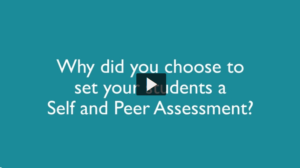
VIDEO – Mark Allenby reflects on NILE Self and Peer Assessments
Working with Learning Technologist Richard Byles, he has been documenting his students’ feedback using the digital post-it tool, Padlet, and by recording video feedback with student Angell O’Callaghan.
The majority of feedback for the activity was very positive, with many wishing to practice further. Students also identified areas where the activity could be improved. Comments included:
“I would like to use this more often throughout my degree.”
“It was very useful and I liked the autonomy. It was helpful to read others’ work.”
“It was good to take other’s interview skills on board and use them myself, helping me better and develop my own interview skills.”
“Scoring as a Yes/No or a 1/2 doesn’t give a lot of scope.”
“The process (of submitting) was somewhat convoluted but this may be due to it being a new activity.”
Mark says that “peer-feedback is a tool that fits perfectly with the move to ABL, as students are collaboratively engaged in evaluating their own progress towards goals that they have chosen for themselves”. In conclusion, he advocates that staff try the tool for themselves in ‘low risk’ formative activities with students and explain to them the benefits of peer assessments.
For more information on using Self and Peer Assessments please read the FAQ – How do I set up a Self and Peer Assessment in NILE? or contact the Learn Technology team: learntech@northampton.ac.uk
Advertising and Digital Marketing students got a glimpse of their professional futures this week when they got to work with a robot, a brain scanner, and a 3D virtual reality paint brush.
Click here to view video – Robots & Brain Scanners, UoN Digital Marketing Students with JISC Digilab
The group of second years got to try out all this hi-tech kit as part of a competition prize won by one of their lecturers.
Back in November, Senior Lecturer in Marketing Kardi Somerfield was named in the top 10 higher education social media superstars by JISC, an organisation that provides digital services to UK education.
As a reward, Kardi won the visit from their Digi Lab team.
“I was delighted to make the top ten, particularly because my students could benefit from this prize. It’s been great to have JISC and Digi Lab here, along with all this cool tech to experience.”
Over the course of a morning, the students had a chance to programme the robot for themselves – and for marketing students that meant imagining it working in places like a restaurant, hotel, or shopping mall.
Kardi said: “It was helpful to see some of the technology first hand, and with the robot it was far easier to imagine it in a service or marketing environment when you could see first-hand how people interacted with it.”
The 30 strong group also got to try out the Emotiv brain scanner – a wireless EEG headset that records brainwaves and overlays the pattern of electrical activity onto an image of a brain.

Image: Emotive brain activity data
“It detects responses such as interest, focus, and stress, so it’s perfect for testing how effective an advertising campaign might perform, or what consumers really feel about a product,” said Kardi.
Verity Nalley, from JISC Digi Lab team said: “The marketing students came up with a load of amazing ideas for how it could be used in promotional campaigns.”
Digital Marketing Student Karima Iredale had the idea of creating an app that would connect with wearable tech like the Apple Watch or the Fitbit that would give the user information on how focused or stressed they were.
“So it wasn’t just about the body activity but the brain fitness as well,” she said.
Her classmate Raluca Sandu agreed it was a great experience.
“It is much easier for us to now consider it as an option when we are in the position to develop a campaign or talk about viral marketing for a real job.”
The final bit of kit in the prize was a Google Tilt brush – which is conjunction with a VR headset, allows users to ‘paint’ both large and in 3D.
Summing up the benefit of the day, Kardi said the most important thing was to create an environment where students can share.
“We can train them in one particular technique today, but in a year’s time, or two years’ time, it will be something else – so it’s more important to build the capacity to embrace the new technology and keep learning, and acquiring, and deciding which things work for you. I think that’s where things like today can help as it might just be that sometimes you need to have things put in front of you to give you that opportunity to explore.”
Article: Published in Unify 18 Jan 2018 | Video: Learning Technology 2017
As an advocate for using technology enhanced learning Senior Lecturer in Cross Cultural Management Diepiriye Kuku-Siemons discusses his motivations, process, and reflections for integrating mobile technologies into the classroom.
In this first video, he provides some guidance on how he facilitates the use of mobile technologies when students are working in groups and describes his role as a facilitator in learning sessions. The purpose of this video was to share his own thoughts about the use of mobile technologies in teaching and learning with the wider academic community via the UN Staff Facebook group.
His second video describes how using mobile devices allows students to interact with research in a more immediate and accessible way and advises that activities should be structured in a way that ensures students are mindful of the purpose of the learning activities and are not distracted by existing social media channels.
To give a full picture of the activity, students from the group volunteered to provide feedback of their experiences using mobile devices in the classroom.
The film was produced with Learning Technologist, Richard Byles, during two sessions; in the first session students used mobile technology for research and brought them back to the group for discussion. In the second Diepiriye facilitated a classroom activity in which students discussed how mobile technology provides both opportunities and challenges for business.

Click to view video – Using mobile technology in class with Diepiriye Kuku-Siemons
If you would like to see Richard Byles and Deipiriye Kuku-Siemons speaking about their ongoing work please register for the forthcoming LLS Conference on the 4th of May where they will be giving a presentation on ‘Facilitating mobile technologies in the classroom’.
 The move to Waterside is fast approaching, and there are a number of important deadlines this year for us as staff members getting ready for the move. With this in mind, here’s a quick timeline that tries to pull together what’s happening when in preparation for the move. It’s intended to help you see what help is available to you, to support you in meeting these deadlines, and also how you might be able to use some of this work towards another target many of you have for the year – gaining your HEA Fellowship.
The move to Waterside is fast approaching, and there are a number of important deadlines this year for us as staff members getting ready for the move. With this in mind, here’s a quick timeline that tries to pull together what’s happening when in preparation for the move. It’s intended to help you see what help is available to you, to support you in meeting these deadlines, and also how you might be able to use some of this work towards another target many of you have for the year – gaining your HEA Fellowship.
Download the map: Supporting key milestones towards Waterside [PDF]
Of course, different members of staff will have different targets and priorities, and not all of these are reflected here. Some Faculties and subject groups might also have their own internal deadlines for institutional projects like the UMF Review, so always check if you’re not sure. We’ve tried to capture the ones that are generally relevant to most academic staff, but if we’ve missed any, please let us know!
Recent Posts
- Blackboard Upgrade – February 2026
- Blackboard Upgrade – January 2026
- Spotlight on Excellence: Bringing AI Conversations into Management Learning
- Blackboard Upgrade – December 2025
- Preparing for your Physiotherapy Apprenticeship Programme (PREP-PAP) by Fiona Barrett and Anna Smith
- Blackboard Upgrade – November 2025
- Fix Your Content Day 2025
- Blackboard Upgrade – October 2025
- Blackboard Upgrade – September 2025
- The potential student benefits of staying engaged with learning and teaching material
Tags
ABL Practitioner Stories Academic Skills Accessibility Active Blended Learning (ABL) ADE AI Artificial Intelligence Assessment Design Assessment Tools Blackboard Blackboard Learn Blackboard Upgrade Blended Learning Blogs CAIeRO Collaborate Collaboration Distance Learning Feedback FHES Flipped Learning iNorthampton iPad Kaltura Learner Experience MALT Mobile Newsletter NILE NILE Ultra Outside the box Panopto Presentations Quality Reflection SHED Submitting and Grading Electronically (SaGE) Turnitin Ultra Ultra Upgrade Update Updates Video Waterside XerteArchives
Site Admin