This post collects together a few useful updates from the Learning Technology Team.
NILE related
• Brand new to NILE this summer is greater support for pronouns and name pronunciation. Staff and students who would like to can now add a written and an audio pronunciation of their name, and can select their preferred pronouns. If these are added, they will be displayed on the Ultra course profile cards. Staff and students can also add their photo to their course profile too. Adding a photo, selecting your preferred pronouns, and adding a pronunciation can be done from the NILE profile page:
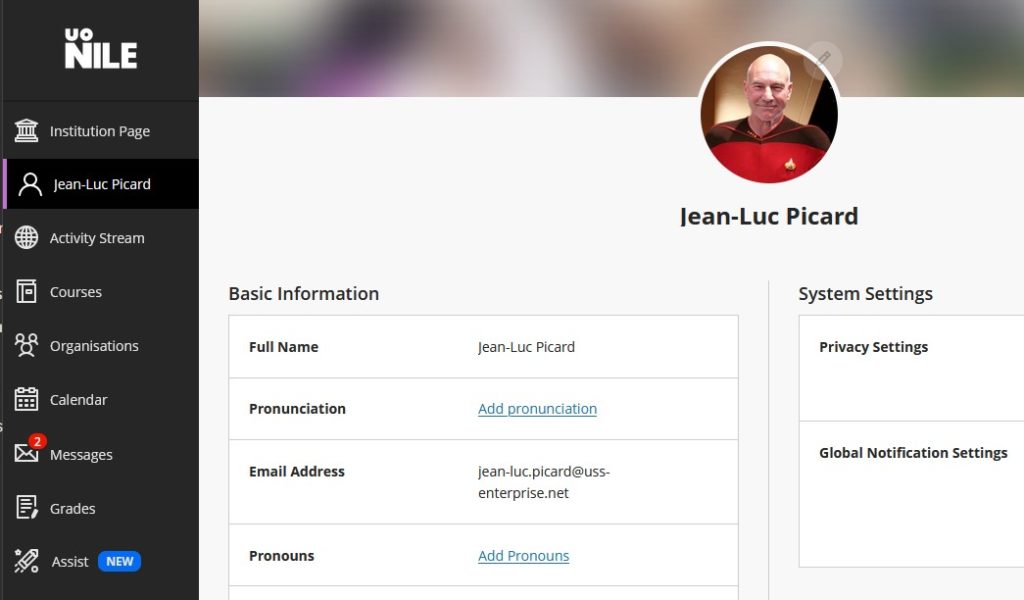
• Blackboard is upgraded every month, with most of the new features and enhancements being applied to Ultra courses. You can always find out all about the upgrades and new features at: https://blogs.northampton.ac.uk/learntech/category/nile-update/
• The University of Northampton is now three years into its five year project to move NILE from Blackboard Original to Blackboard Ultra courses. While it might seem like we’ve only completed the first year of a three year project, the project actually started back in 2019, around six months before the UK’s first COVID lockdown in March 2020. You can find out more about the project, at: https://blogs.northampton.ac.uk/learntech/2022/07/22/blackboard-ultra-review-summer-2022/
• Have you created a great Ultra course? Or, do you know someone who has? We’re really keen to find out more about how staff have used Ultra courses this year, and to highlight and celebrate example of good practice with Ultra. Find out more, and make a nomination (before the 18th of September) at: https://forms.office.com/r/B4s9rdai3s
• What new features do you want to see in your Ultra courses? Tell us (before the 18th of September) here: https://forms.office.com/r/LH6TET1HUX
• Would you like help creating captivating NILE content? If so, Anne Misselbrook, E-Learning/Multimedia Resources Developer, is the person to talk to. Find out more about how she can help you here: https://blogs.northampton.ac.uk/learntech/2022/07/08/creating-captivating-nile-content/
• And if creating captivating, interactive NILE content is your thing, you’ll also want to find out about H5P, which is new to NILE this summer: https://blogs.northampton.ac.uk/learntech/2022/08/05/h5p-tutor-friendly-tools-within-nile-for-creating-engaging-and-impactful-content/
• Back in January, we announced some important changes to the way that Turnitin works in Blackboard Original courses. From the end of August, 2022, all Turnitin assignments submitted to Blackboard Original courses via a Turnitin Basic submission point will become permanently read-only (i.e., all feedback and marks will be locked, and will not be able to be modified). Turnitin assignments submitted to Ultra courses are not affected by this change. Since UON changed from Turnitin Basic to Turnitin LTI assignments back in February 2022, all Turnitin assignments in Original courses set up since 7th February, 2022, will have used Turnitin’s new Turnitin LTI assignment, which means that staff are unlikely to be impacted at the end of August. To read the original blog post about the changes to Turnitin, please see: https://blogs.northampton.ac.uk/learntech/2022/01/31/important-updates-to-turnitin/
Academic updates
• MyEngagement (Student Engagement and Analytics) – the replacement for LEARN is now live. Please contact Sean.Brawley@northampton.ac.uk for any training, or come along to one of the scheduled training courses: https://libguides.northampton.ac.uk/learntech/staff/nile-help/scheduled-training#Introduction-to-MyEngagement
• Launch of the Centre for Active Digital Education (CADE). If you would like to be more involved in the work of the Centre, or have a general interest in Game Based Learning, Artificial Intelligence, Distance Learning, or Virtual Reality then please email ade@northampton.ac.uk. You can find out more about CADE at: https://blogs.northampton.ac.uk/learntech/2022/02/10/introducing-the-centre-for-active-digital-education-ade/
• Interested in gamification? Find out more about the GAMING: (Gamification for the Advancement of Multiprofessional/Interprofessional Groupwork) project at: https://blogs.northampton.ac.uk/learntech/2022/05/03/gaming-gamification-for-the-advancement-of-multiprofessional-interprofessional-groupwork/
• Dr Anastasia Gouseti considers why supporting teachers and students with developing critical digital literacies (CDL) appears to be more timely than ever. In March, she presented a new framework of critical digital literacies created by the DETECT Erasmus+ project, which you can find out about at: https://blogs.northampton.ac.uk/learntech/2022/03/24/reconceptualising-critical-digital-literacies-in-the-context-of-compulsory-education-led-by-dr-anastasia-gouseti/
• In February, Helen Caldwell, Emma Whewell, Cristina Devecchi, and Rob Howe, ran the Teaching and supporting a digital future: UoN Showcase event. You can review the recordings of all the sessions at: https://blogs.northampton.ac.uk/learntech/2022/02/10/teaching-and-supporting-a-digital-future-uon-showcase-4th-february-2022/
Training, support, and other useful links
• All staff and students are able to check their digital fitness / digital capability using the Jisc Digital Discovery Tool. Find out how to access this here: https://askus.northampton.ac.uk/Learntech/faq/260311
• Have you discovered the excellent resources available on LinkedIn Learning? This is available for all staff and students. Information for staff about LinkedIn Learning is available at: https://mynorthamptonac.sharepoint.com/sites/staff/Pages/LinkedIn-Learning-from-UON.aspx (UON staff login required), and is available for students at: https://www.northampton.ac.uk/student-life/university-living-laptops-trips-and-internships/linkedin-learning-for-students/
• Finally, if you need support with NILE, please see guides and FAQs on the Learning Technology Team website (https://libguides.northampton.ac.uk/learntech), come along to one of our training sessions (https://libguides.northampton.ac.uk/learntech/staff/nile-help/scheduled-training), or get in touch with your learning technologist (https://libguides.northampton.ac.uk/learntech/staff/nile-help/who-is-my-learning-technologist).
H5P provides the author with a variety of content types to be able to produce interactive, responsive content in NILE playable on devices. Use polling tools for real-time interaction, the Chase to create H5P content in competition mode, interactive workbooks where users input can be saved and printed, and many more content types.
Use the H5P toolset to fairly quickly create impressive resources for students to use in their learning on NILE sites. Provide online content which responds to a user’s input. Engage students as they participate in various online e-tivities.
Awareness and practice sessions are available from 19 August to 22 December 2022. To book a place please visit U4BW using the links below.
https://abw.northampton.ac.uk/BusinessWorld/Login/Login.aspx (On Campus link)
https://uonapps.cloud.com/ (Off Campus link)
If you experience any problems booking via U4BW, please email Marie.Graham@northampton.ac.uk with your booking request.
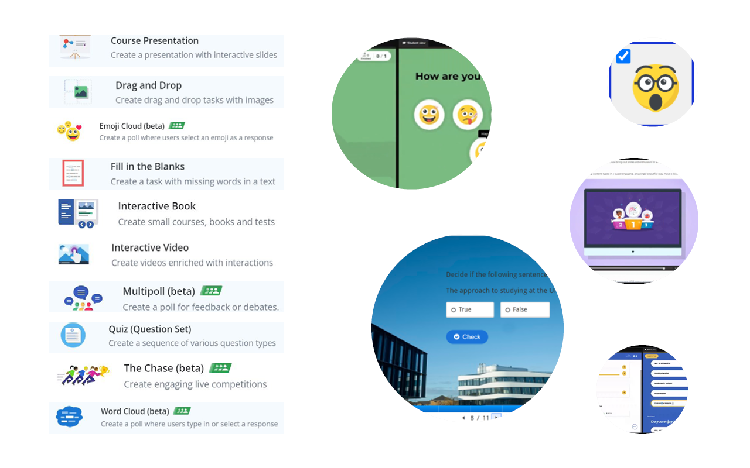
Blackboard’s August upgrade will be available from the morning of Friday 12th August, and includes a fix for Turnitin assignments in Original courses, improvements to Ultra’s question bank functionality, more exceptions for student assignments in Ultra courses, better Ultra Gradebook filters, more frequent auto-saving of student work, and support for LaTeX equations in Ultra courses. Following the upgrade, staff will also be able to import groups to Ultra courses via CSV upload, and will be provided with more information when using the Ultra Messages tool as to whether messages are sent privately or not to students.
Turnitin problem in Original courses fixed
Currently, when setting up a Turnitin assignment in an Original course, staff manually hide the corresponding column in the Grade Centre in order to prevent students from seeing their grades prior to the feedback release date. However, every time the Turnitin assignment’s settings are edited, the corresponding column in the Grade Centre is automatically un-hidden and staff have to hide it again.
Following the August upgrade, although staff will still need to check that the Grade Centre column is hidden immediately after setting up the assignment, if the Turnitin assignment’s settings are edited the Grade Centre column will now remain hidden.
Ability to manage question banks in Ultra courses
Prior to the August upgrade, staff could import question banks into Ultra courses from Original courses and could re-use them. However, staff could not create new question banks in Ultra courses, or manage/edit the imported question banks. Following the August upgrade, staff will be able to:
- Create new, empty question banks in their Ultra courses
- View and search for questions within a question bank
- Add, edit, and delete all aspects of a question within new and existing question banks
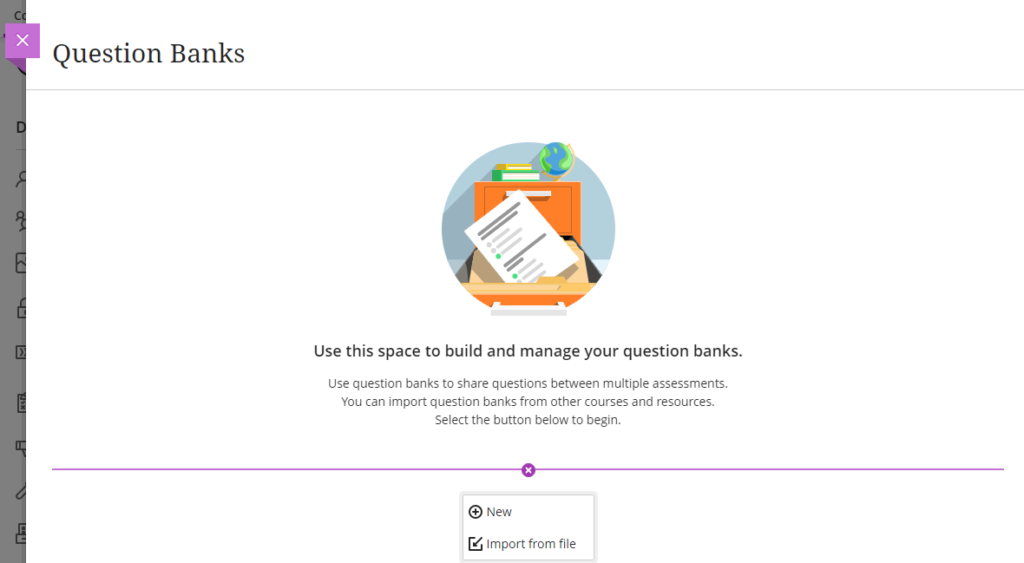
Question Banks can be created and managed via ‘Manage banks’ under Question Banks in the Details & Actions menu in Ultra courses.
Additional exceptions available for Blackboard assignments and tests in Ultra courses
Following the August upgrade, staff will be able to offer additional exceptions for individual students when using Blackboard assignments and tests in Ultra courses. The new exceptions options, which can be added from the Ultra Gradebook, allow individual students to be given a later due date, more submission opportunities, or to have access to the test or assignment submission point for longer.
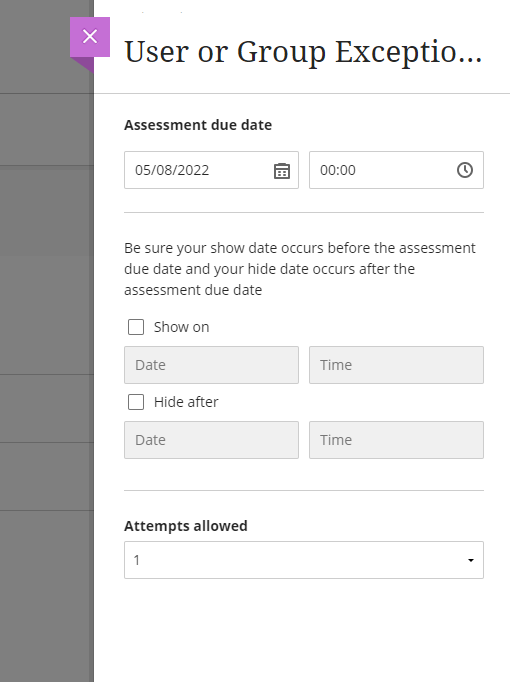
Improved Gradebook filters in Ultra courses
After August’s upgrade, staff will be able to filter students’ submissions in the Ultra Gradebook by both student status and/or marking status.
Under ‘Student Status’ staff will be able to select from:
- All Student Statuses
- No Submission
- Draft Saved
- Submitted
And under ‘Marking Status’ staff will be able to select from:
- All Marking Statuses
- Needs Marking
- Needs Posting
- Completed
- Nothing to Mark
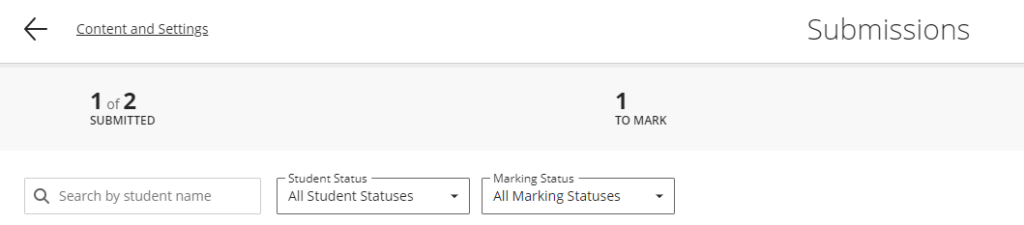
Improved auto-save functionality for students when using the content editor in Ultra tests and assignments
If students are completing the written component of a test or Blackboard assignment in an Ultra course, their work will now auto-save when they stop typing for two seconds. Students will also see a message displaying the most recent auto-save time, and will be warned if their internet connection drops out.
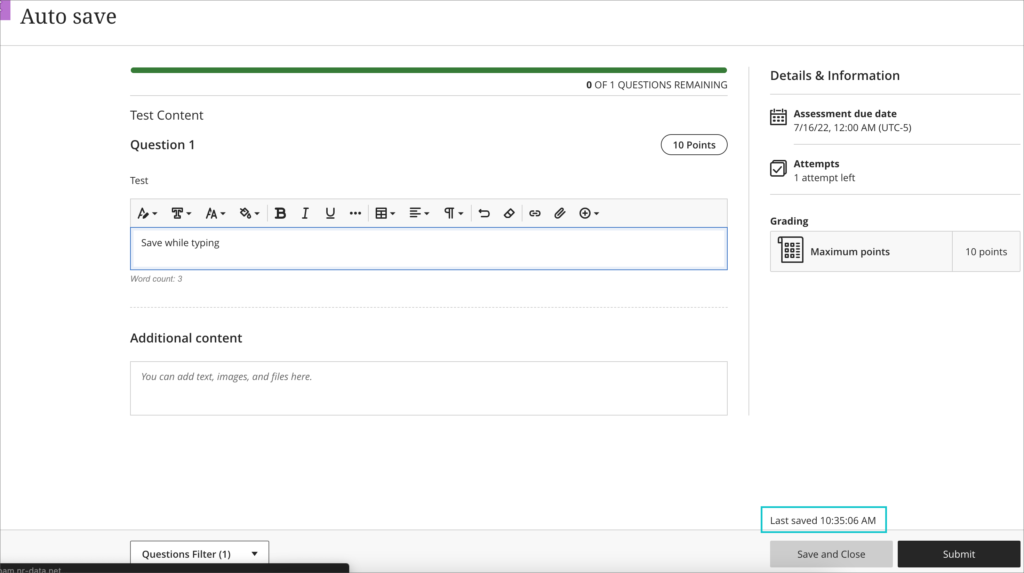
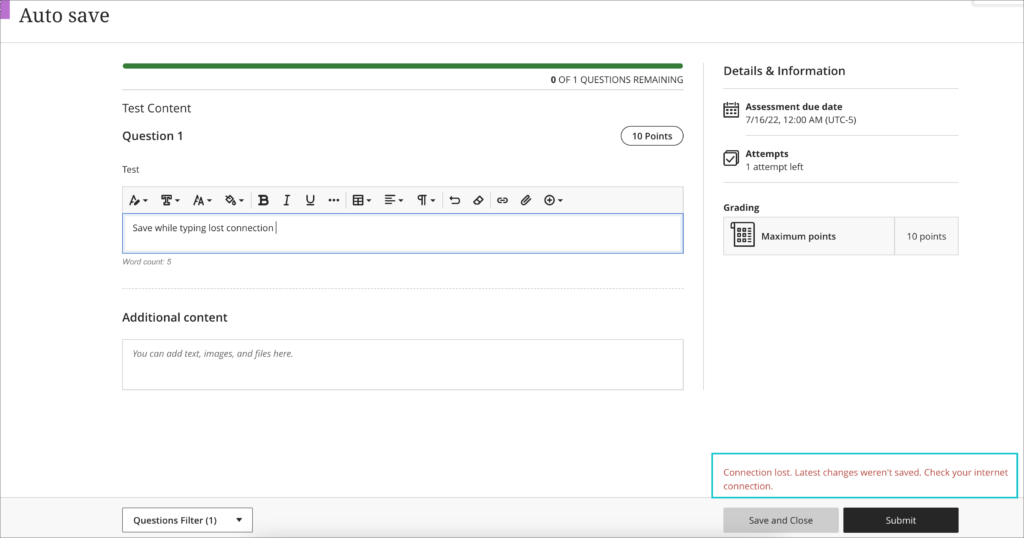
Improvements to LaTeX equation support in Ultra courses
As well as being able to create equations using the math editor, after the August update, staff using Ultra courses will be able to create LaTeX equations in the content editor. When the text is saved, the LaTeX equations will render as images.
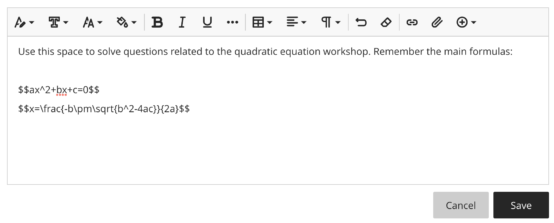
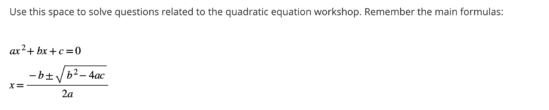
Import/Export group sets and members in Ultra courses
Currently, groups in Ultra courses have to be created manually. Following the August upgrade, staff will be able to import and export group sets and members into Ultra courses.
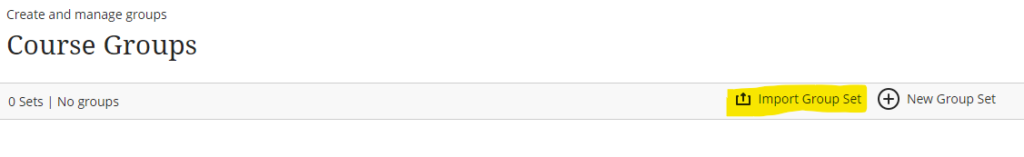
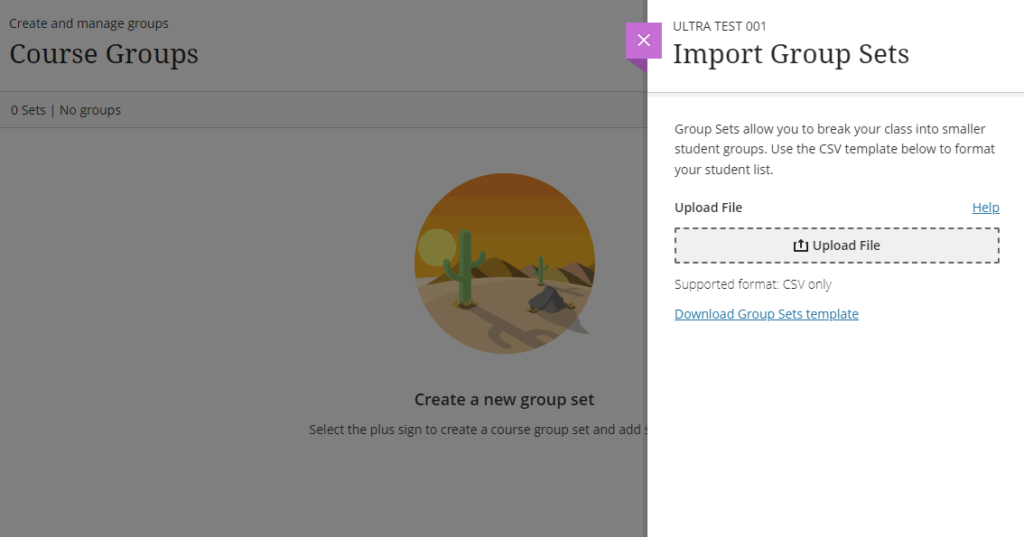
Improvement to the Messages tool in Ultra courses
After the August upgrade, messages sent from Ultra courses will declare to staff whether they are being sent to everyone in the group (i.e., all recipients can see who else got the message), or privately to multiple individuals. While it will not be possible to change the way that the messages are sent, this is planned for a future upgrade.
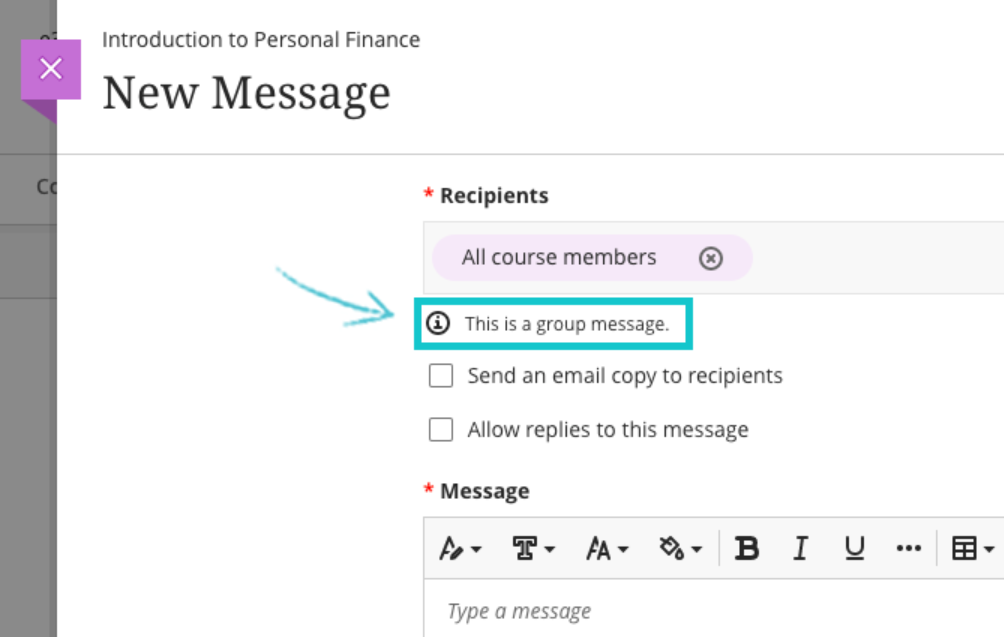
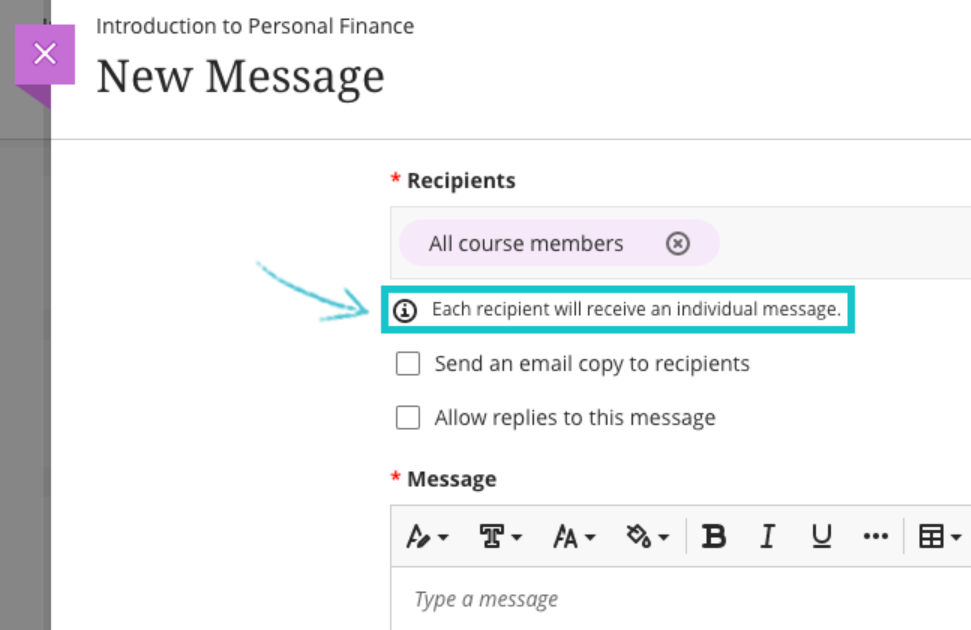
More information about safely messaging students from Ultra courses is available in our FAQ, Is it safe to message multiple students in Ultra courses in NILE?
More information
As ever, please get in touch with your learning technologist if you would like any more information about the new features available in the August upgrade: https://libguides.northampton.ac.uk/learntech/staff/nile-help/who-is-my-learning-technologist
Project update
The University of Northampton is now three years into its five year project to move NILE from Blackboard Original to Blackboard Ultra courses. While it might seem like we’ve only completed the first year of a three year project, the project actually started back in 2019, around six months before the UK’s first COVID lockdown in March 2020.
In order to move to Ultra courses, the first thing that we needed to do was migrate NILE from Blackboard’s data centre in Amsterdam to a new data centre in Frankfurt. The planning for this began in autumn 2019, and the actual move took place during the 2019/20 winter break. Almost immediately after the move, our first Ultra course, EDUM129, was in development with the UON’s Institute of Learning and Teaching, and, very soon afterwards, EDUM129 was piloted with students.
In June, 2020, we enabled UBN (Ultra Base Navigation), which transformed the look and functionality of the NILE home page.
Remember the old days when NILE looked like this?
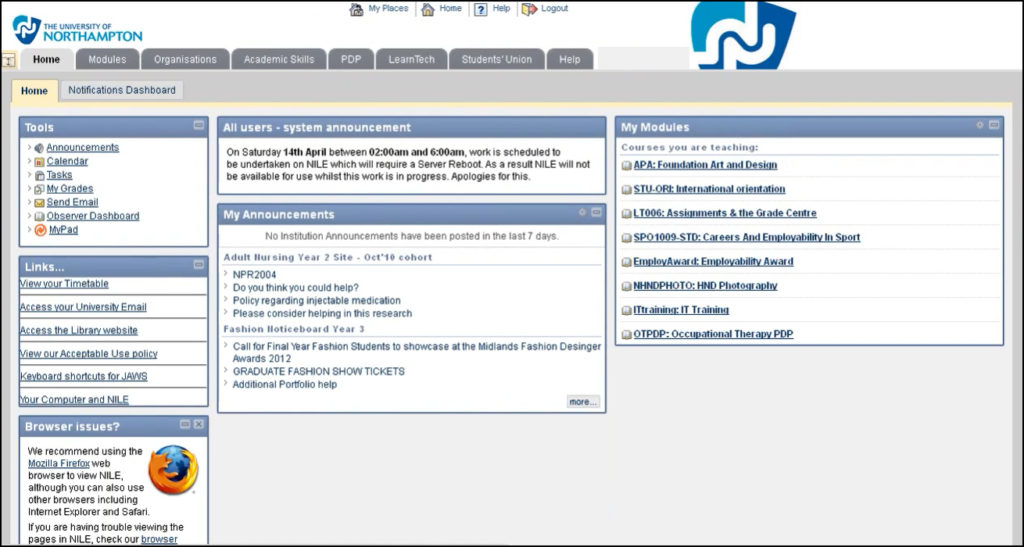
We’ve come a long way since then.
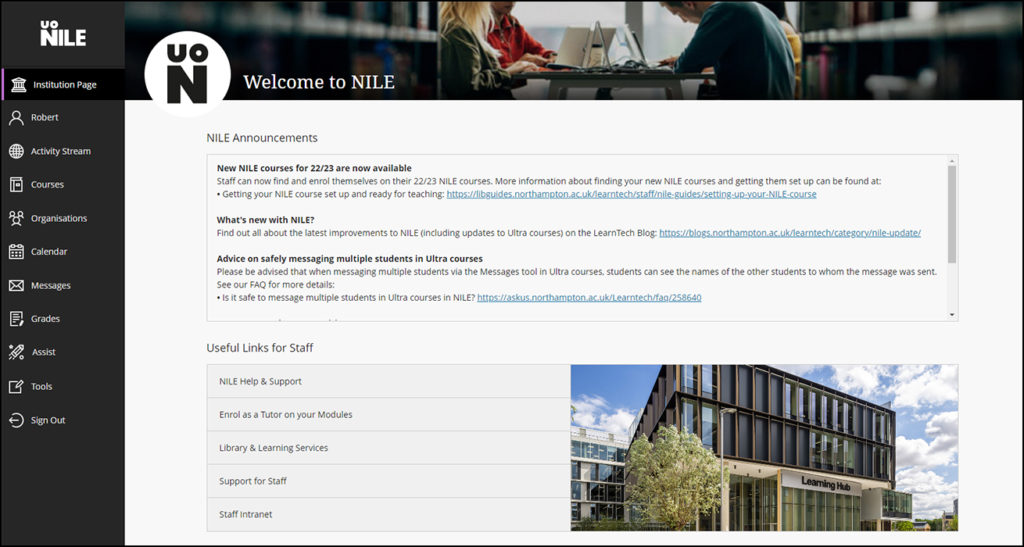
In second phase of the project, which took place during the 2020/21 academic year, all faculties were invited to nominate staff to take part in a review of Ultra courses, the outcome of which would determine whether to adopt Ultra courses across the University. Staff from seven different subject teams took part in the pilot, the results of which were positive, and which gave UMT (University Management Team) the confidence to go ahead with the roll out of Ultra courses across the University.
You can read more about the findings from the 2020/21 Ultra course pilot in our previous blog posts:
The third phase of the move to Ultra was the adoption of Ultra courses for all zero-credit modules, plus all modules at foundation and level four, which took place during the 2021/22 academic year.
The upcoming academic year, 2022/23, sees us entering the fourth phase of the move, in which as well as zero-credit, foundation, and level four modules, modules at level five will be delivered as Ultra courses on NILE.
The 2023/24 academic year will be the final year of the Ultra project, in which modules at levels six, seven, and eight will be delivered for the first time via Ultra courses. In 2023/24, NILE programme-level courses will also be Ultra for the first time.
From September 2024 onward, all courses will have been Ultra for at least a year, and Ultra will be business as usual.
Ultra course awards
Have you created a great Ultra course? Or, do you know someone who has? We’re really keen to find out more about how staff have used Ultra courses this year, and to highlight and celebrate example of good practice with Ultra.
If you’ve designed a good Ultra course, or have just been using one or two Ultra features well this year, we’d really like to hear from you.
You can nominate yourself, or someone else. You can nominate an individual member of staff, or multiple members of staff, or an entire team. In your nomination, we’ll just ask you who it is that you’re nominating, which module the nomination is for, and what it is that you think they’ve done well. And you don’t have to tell us who is making the nomination if you don’t want to.
Nominations are open until the 18th of September, 2022.
What new features do you want to see in your Ultra courses?
Blackboard have put a significant amount of development into Ultra, but we know that there are still features that staff would like to see added to Ultra courses. This is why we would like to invite you to contribute your ideas for the development of Ultra. These could be things that you liked to use in Original courses that are not available in Ultra courses, or it could be entirely new things. We will collate your responses and send them to Blackboard’s product development team.
Submissions are open until the 18th of September, 2022. To submit your ideas for Ultra, please use the following form:
More information and help with Ultra
Throughout the move to Ultra, the Learning Technology Team have been on hand to advise and train academic staff about all aspects of Ultra. If you’re new to Ultra, or simply want to find out how to get the best from it, please do get in touch with your learning technologist:
If you’re stuck for ideas about how to design your Ultra course, your learning technologist can help you with this. You might also find it useful to check out our Ultra demonstration courses, and to have a look at the NILE design standards:
- How should I design my Ultra course? Do you have some examples that I could look at?
- NILE design standards, expectations, and guidance for an excellent student experience
You can find out lots more about the move to Ultra on the UON Ultra project page on our website, which includes information about what Ultra is, and why we are moving to it:
Finally, did you know that new features are added to Ultra every month? You can always catch up with what’s new in Ultra courses via this link:
Permission to reuse this UNIFY article from the author Jason Day
NILE, as you would expect from the University’s central, integrated learning and teaching platform, is an incredibly busy place.
It’s visited around three million times each year, half a million documents have been uploaded and NILE discussion boards have about 120,000 postings.
Making sure content for students is engaging and interactive is the order of the day for Anne Misselbrook, E-Learning/Multimedia Resources Developer, who helps demystify the software that helps digital content stand out.
We caught up with Anne to find out how she can help lecturers to help their students stay on track with their learning.
So, what is it you do at UON?
“I’d like to say that staff I encounter across the University of Northampton are keen to know more about providing an interactive learning experience and doing this well.
“They want to be more hands-on with the ‘techy’ side of teaching delivery but, naturally, some need a little more help than others. Some are more used to new, digital technology or perhaps have a natural affinity for it and are more confident at trying new tech than others. In a nutshell, I’m here to help them explore and embrace digital technology available to them at UON.”
What sort of things can you help with?
“I work with academic and professional staff to help get used to software most will have access to. There are a few, but the one I chiefly help staff with is Xerte Online Toolkits, a suite of browser-based tools that enable staff to create interactive learning material, which is available to all staff. Xerte helps staff creating interactive content that could be as straightforward as embedding a video which has been recorded on a phone and edited using software on a laptop.
“Xerte can also be used to create e-workbooks where they can ask questions and students can key in their answers, or perhaps a 360-degree panorama photo on their phone of a room that students can ‘move’ around.
“This is just a few of the things all staff can become adept at doing (with a little guidance and practice) to make sure the learning experience they provide is as captivating and enjoyable as possible.
“Some of the other software that aren’t automatically available to all staff are Powtoon (create animations), VideoScribe (this is for whiteboard animation) and Camtasia (screen recording and video editor with features, such as zooming in and out of screen, pointers on screen). In short, there is software to make your teaching really stand out from the crowd…all you need to do is ask!”
What sort of time do they need to dedicate to sorting these things out?
“This will be different for the individual staff member. Firstly, it will depend on their existing IT skill level and confidence and the project they need support with. With recording and editing video, quite a few of us will be used to experimenting with our phone cameras and will be up and running doing this more professionally very quickly. I’ve seen good results after the training itself. But staff who have a slightly more challenging location ‘shoot’ will need to allow more time.
“Feedback is always really positive, with academics saying how amazed they are to turn from complete novices to confident and competent content creators in a fairly short space of time and how what they perceived as ‘advanced’ skills are brought within their reach.
“Most importantly, students will see the benefits and comment on how they feel engaged and remember their learning because they are more actively involved with it.
“But it’s a funny thing, as you can never quite tell how any training will turn out. Sometimes, those who are the most nervous at first turn out to be the strongest content creators in the end.”
For more about how Anne can help you get the most out of resources such as Xerte, Videoscribe or Powtoon, see this video or visit this resource and drop her an email if you have any further questions: anne.misselbrook@northampton.ac.uk
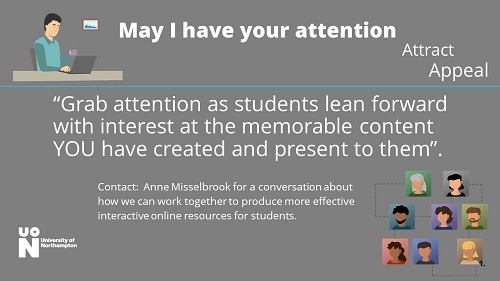
Blackboard’s July upgrade will be available from the morning of Friday 8th July. The July upgrade includes the ability for staff to copy question banks into Ultra courses, and to prohibit backtracking in Ultra tests. Also included are improvements to the way that uploaded documents render inline in Ultra courses, and to the quality of the rendering of mathematical formulas created in the maths editor in Original and Ultra courses.
Copy question banks into Ultra courses
Currently, staff can copy a test from an Original or Ultra course into an Ultra course, but cannot copy a question bank. After the July upgrade, question banks will be available to copy into Ultra courses.
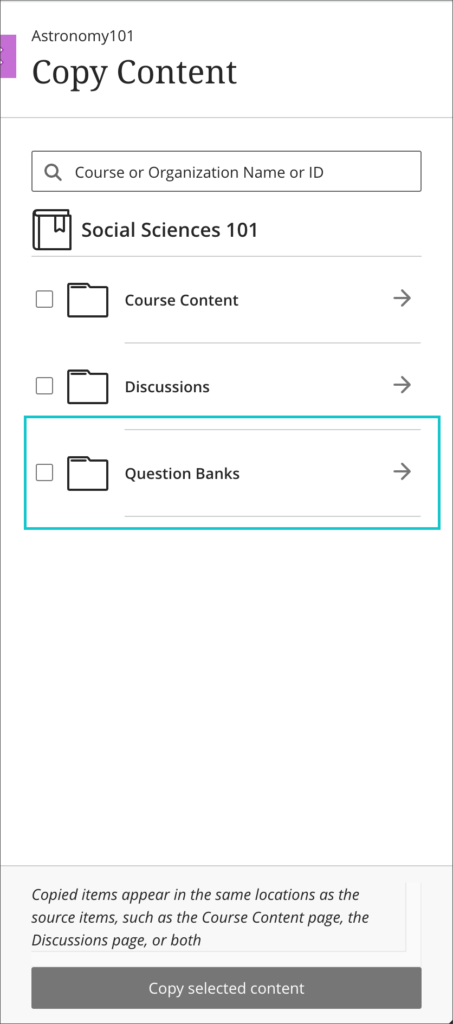
You can find out more about copying content into your Ultra course at: https://help.blackboard.com/Learn/Instructor/Ultra/Course_Content/Reuse_Content/Ultra_Copy_Content#select
Prohibit backtracking in Ultra tests
In the April upgrade, Blackboard added the ability to display Ultra test questions one question at time. The July upgrade adds the option to prohibit backtracking, so that when questions are displayed one at time students cannot go back to a previous question and change their answer.
By default, Ultra tests will display all questions at once, but, following the July upgrade, if ‘Display one question at a time’ is selected when setting up the test, ‘Prohibit backtracking’ will also be available to staff as an option.
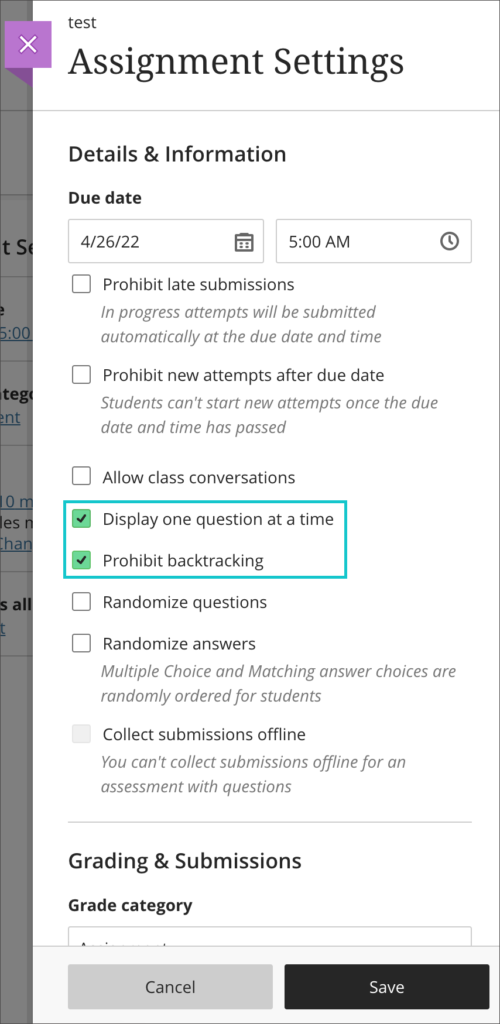
You can find out more about setting up and using tests in Ultra courses at: https://help.blackboard.com/Learn/Instructor/Ultra/Tests_Pools_Surveys/Create_Tests_and_Surveys
Improvements to inline rendering in Ultra courses
In the June upgrade, Blackboard added inline rendering for files uploaded into Ultra documents, meaning that instead of students having to download the attached files in order to view them, staff can set the attached file to display inline (i.e., directly in the browser) so that students can view the file without having to download it.
In the July upgrade, inline rendering will be extended to all supported file types regardless of where they are added into an Ultra course.
Inline rendering is supported for the following file types:
- Adobe Acrobat Documents (PDF)
- Microsoft Word (DOC, DOCX)
- Microsoft PowerPoint (PPT, PPTX)
- Microsoft Excel (XLS, XLSX)
- OpenOffice Documents (ODS, ODT, ODP)
- Image files (JPEG/JPG, GIF, PNG)
Please note that staff should continue to upload video and audio files into NILE courses via Kaltura. For information about how to use Kaltura to upload a video or audio file into NILE, please see: https://libguides.northampton.ac.uk/learntech/staff/nile-guides/kaltura
When uploading an attachment that can be displayed inline, staff will be given the following options:
- View and download
- View only
- Download only
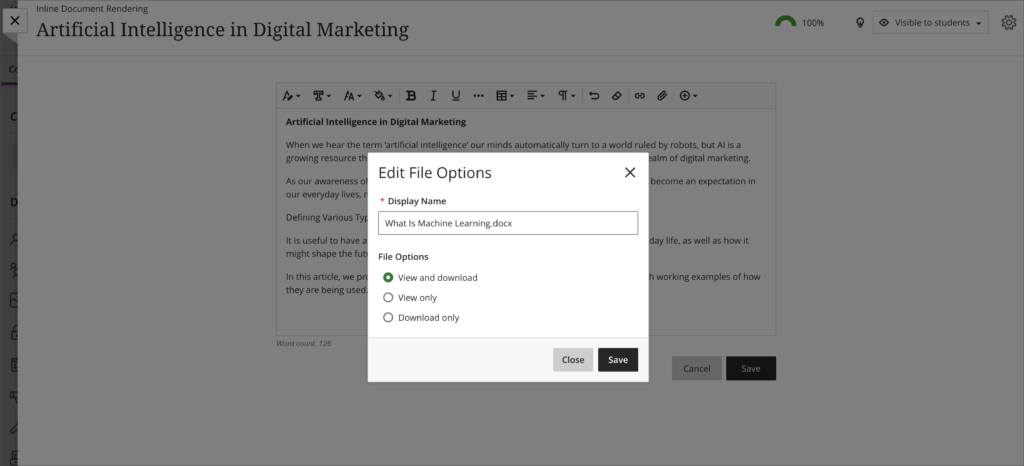
Files which have already been uploaded into Ultra courses do not need to be re-uploaded in order to take advantage of inline rendering – all files inside Ultra courses which can be rendered inline will be. Where files that can be rendered inline already exist in Ultra courses, they will be given a default setting of ‘View and download’.
Quality and accessibility improvements for mathematical formulas in both Original and Ultra courses.
The maths editor in Original and Ultra courses currently renders formulas in PNG format. Following the July upgrade, formulas will render as SVG images, meaning that the image will be remain sharp even if it is zoomed into.
Equations and formulas can be added into Original and Ultra courses wherever the Rich Text Editor is available.
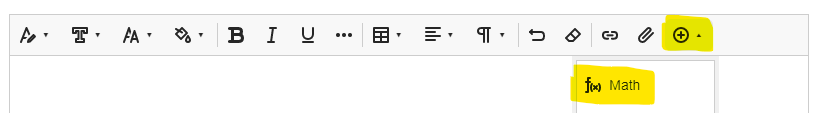
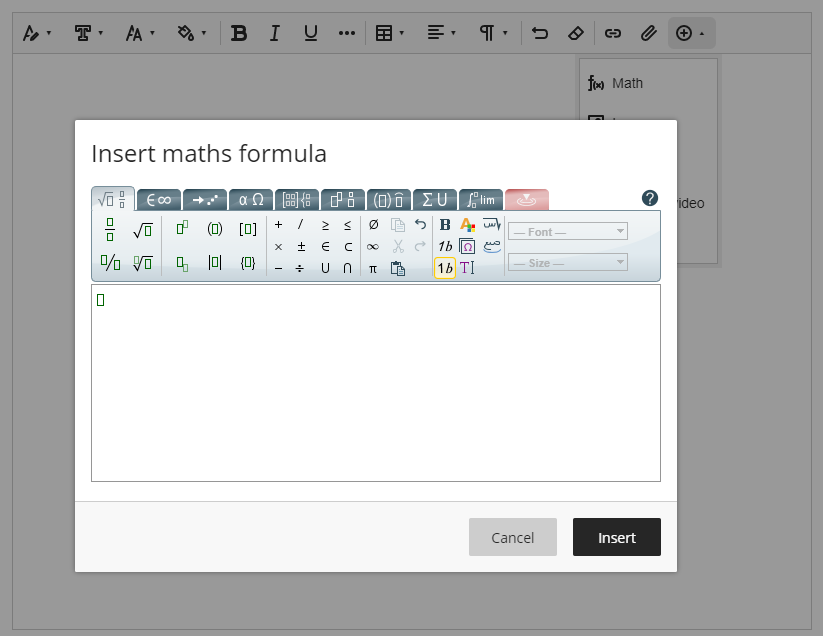
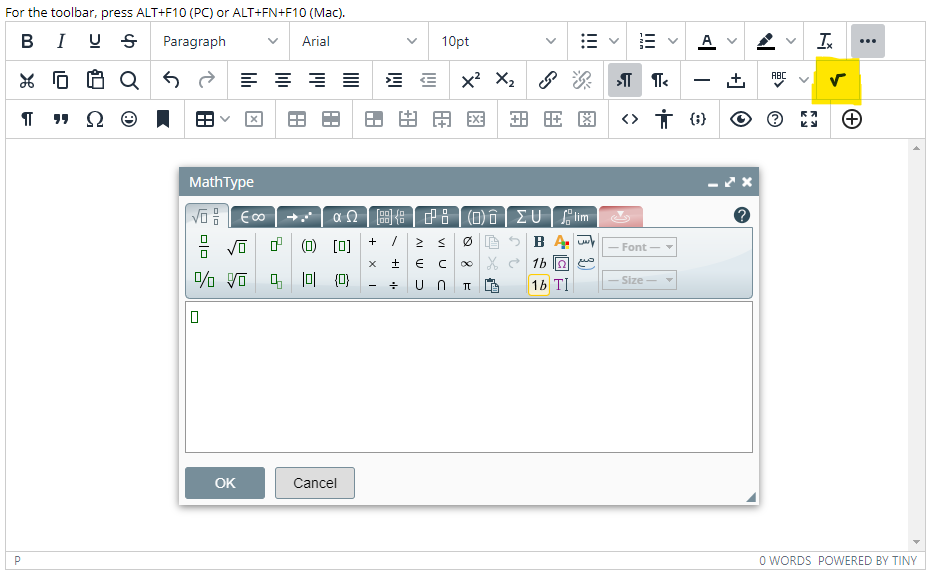
‘LTI item’ renamed ‘Content Market’
Following the July upgrade, ‘LTI item’ will be renamed ‘Content Market’ in the Rich Text Editor in Ultra couses.
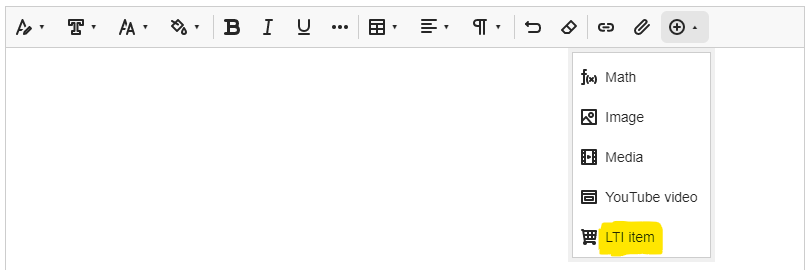
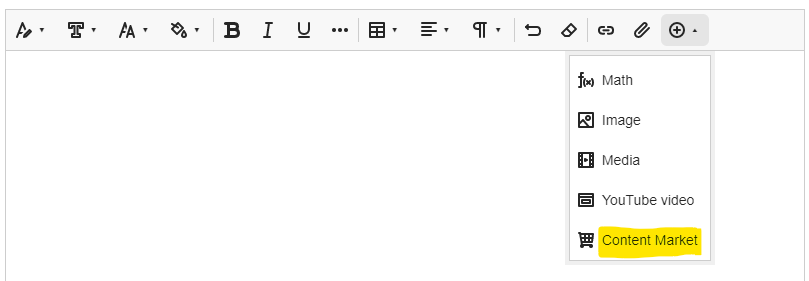
More information
As ever, please get in touch with your learning technologist if you would like any more information about the new features available in the June upgrade: https://libguides.northampton.ac.uk/learntech/staff/nile-help/who-is-my-learning-technologist
Blackboard’s June upgrade will be available from the morning of Friday 3rd June. The June upgrade includes the ability for staff to set PDF, Microsoft Office and OpenOffice files to render inline in Ultra documents. This means that students can view these documents directly in the browser without having to download them. Additionally, from 3rd June onward, staff can allow groups to have multiple submission attempts when using Blackboard assignments in Ultra courses.
Attachments render inline in Ultra documents
Image files in Ultra documents can already be set to display inline (i.e., directly in the browser), but from 3rd June onward, when uploading a PDF, Microsoft Office or OpenOffice file into an Ultra document, instead of students having to download the attached file in order to view it, staff can set the attachment to display inline so that students can view the file without having to download it.
Inline rendering is supported for the following file types:
- Adobe Acrobat Documents (PDF)
- Microsoft Word (DOC, DOCX)
- Microsoft PowerPoint (PPT, PPTX)
- Microsoft Excel (XLS, XLSX)
- OpenOffice Documents (ODS, ODT, ODP)
When uploading an attachment that can be displayed inline, staff will be given the following options:
- View and download
- View only
- Download only
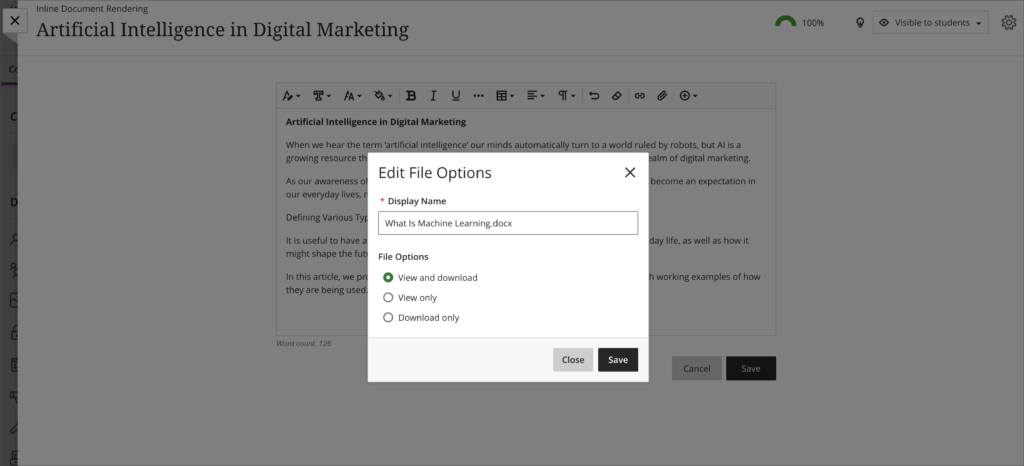
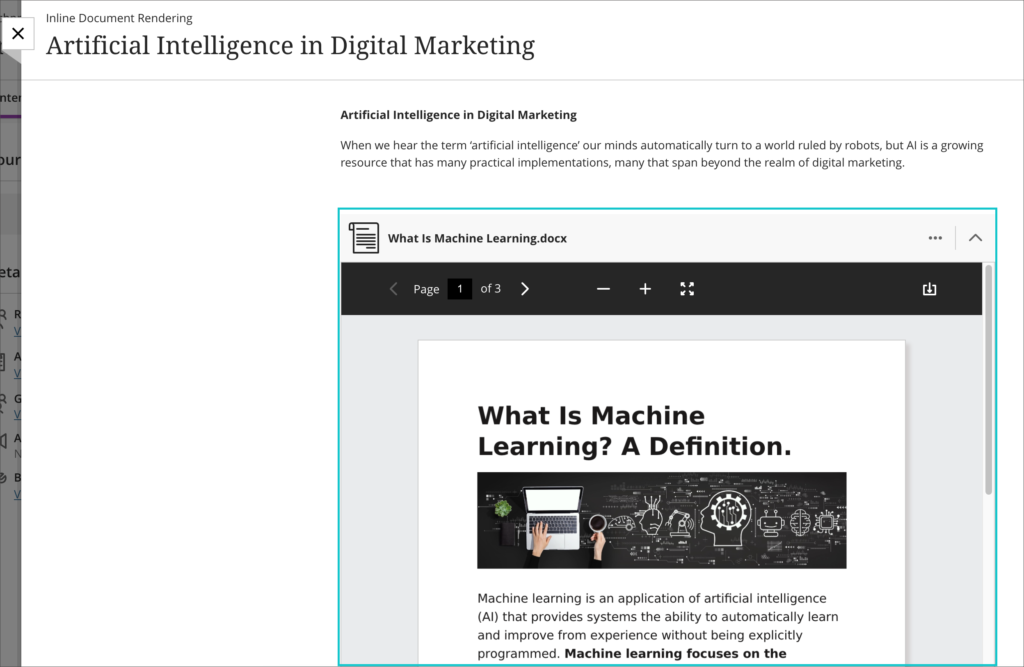
Files that are not compatible with inline rendering can still be uploaded, but students will need to download these in order to view them.
You can find out more about inline file rendering in Ultra documents here: https://youtu.be/e6o0xrePzyU
Multiple submissions are allowed for group submissions in Ultra courses
From 3rd June onward, staff will be able to allow groups to have multiple submission attempts when using a Blackboard assignment. Previously, group submissions were restricted to one submission attempt only, but following the June upgrade staff will be able to specify a maximum number of group submission attempts between 1 and 10, or unlimited.
You can find out more about setting up and deploying tests in Ultra courses here: https://help.blackboard.com/Learn/Instructor/Ultra/Tests_Pools_Surveys/Create_Tests_and_Surveys
More information
As ever, please get in touch with your learning technologist if you would like any more information about the new features available in the June upgrade: https://libguides.northampton.ac.uk/learntech/staff/nile-help/who-is-my-learning-technologist
Blackboard’s May upgrade will be available from the morning of Friday 6th May. The May upgrade includes improvements to Ultra tests for students, improvements to Ultra journals, the addition of an ‘undo’ and ‘redo’ function for Bb Annotate (the tool used to make notes and feedback on students’ assignments submitted via a Blackboard assignment submission point), and an Ultra course session time-out warning.
Improvements to UItra tests for students
The May upgrade includes improvements to Ultra tests for students, bringing in a test question filter, a test submission warning where students attempt to submit without answering all questions, and the ability to show and hide the timer on timed tests.
• Test question filter
The question filter supports common test taking strategies. For example, students may complete questions they know first and leave harder ones to complete later in the test. The filter enables students to quickly return to skipped questions. Students may also use the filter to find essay questions.
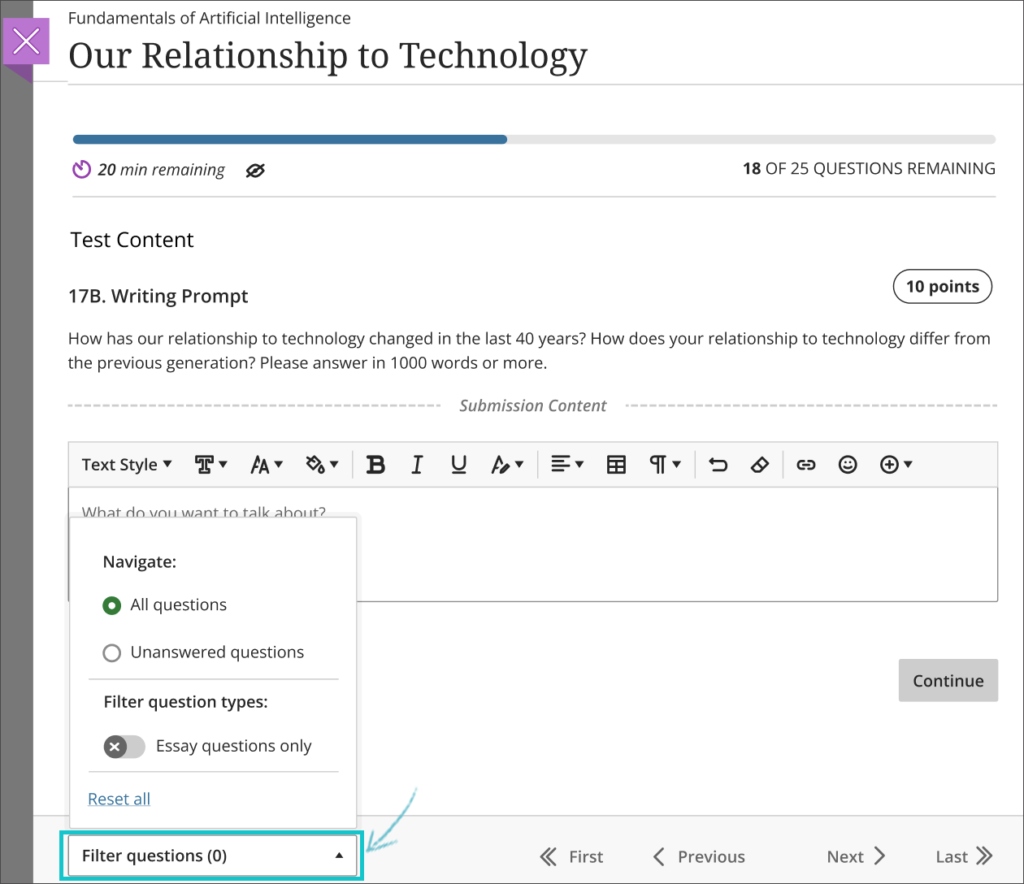
• Submit test warning
If a student submits a test with unanswered questions, a warning will alert the student. The alert shows the number of unanswered questions. The student may choose to submit the test or keep working. If the student chooses to keep working, the unanswered questions filter auto applies.
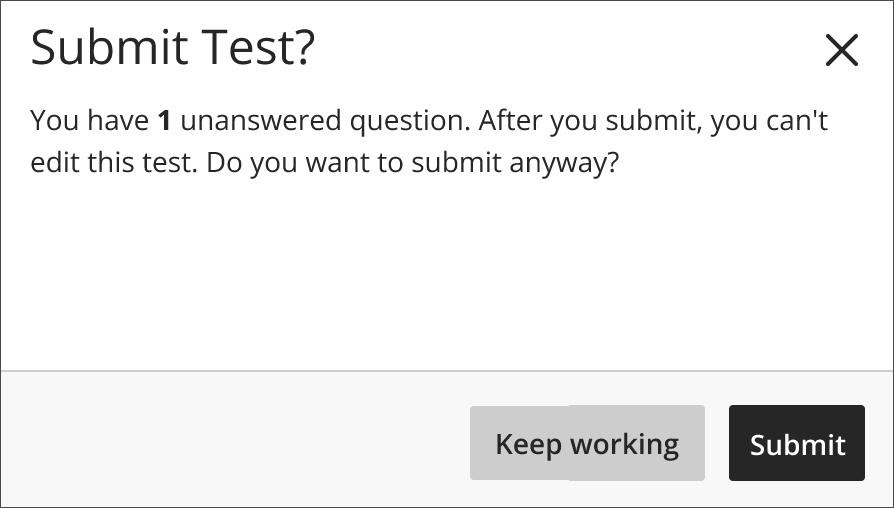
• Control timer visibility
In response to student feedback, students may now choose to hide the timer in timed tests. This may help to reduce pressure and anxiety during assessments. Once hidden, the timer may be easily made visible again.
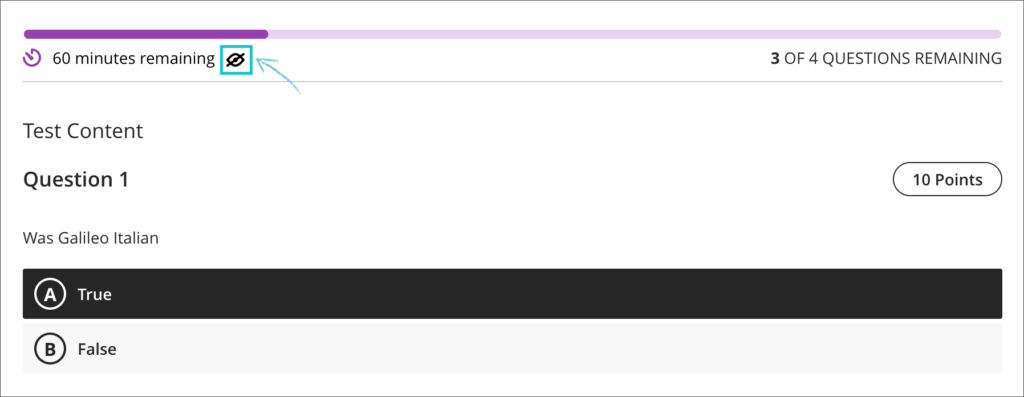
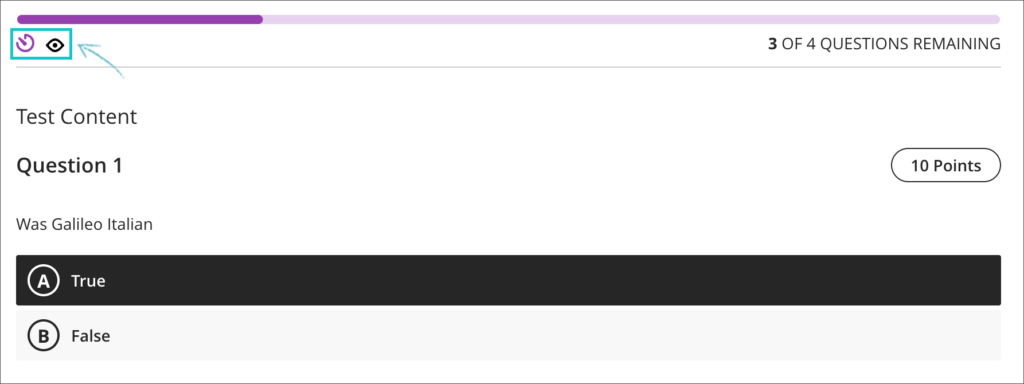
Improvements to Ultra journals
To better support staff and students who use Ultra journals, the May upgrade will include the following improvements:
- students may make unlimited journal entries;
- students and staff have improved navigation with pagination on the entries page;
- students and staff can decide the number of items that appear per page;
- staff have a count of graded journals and students filtered for grading.
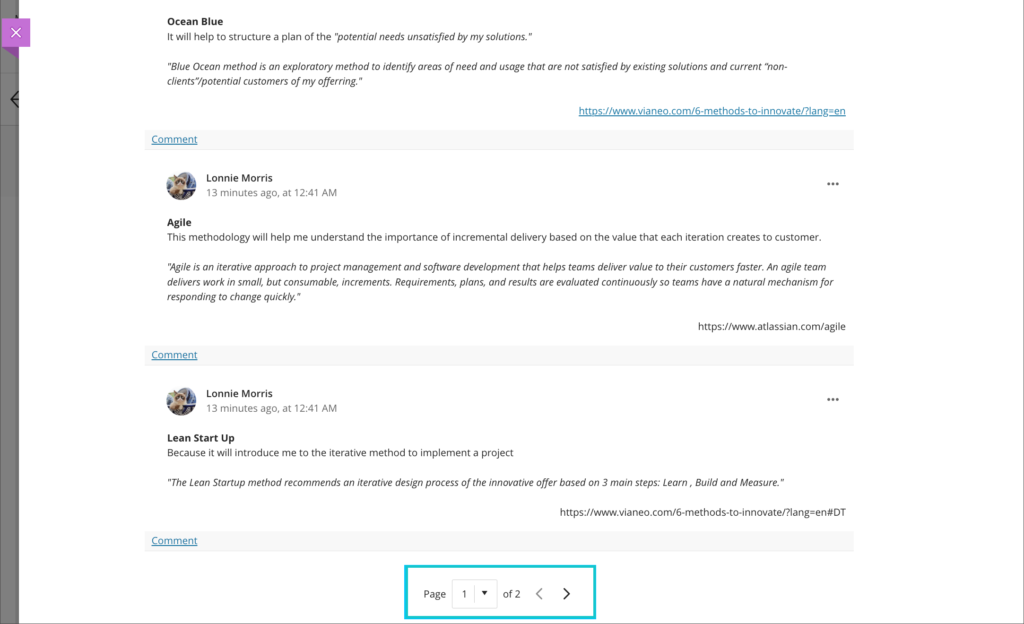
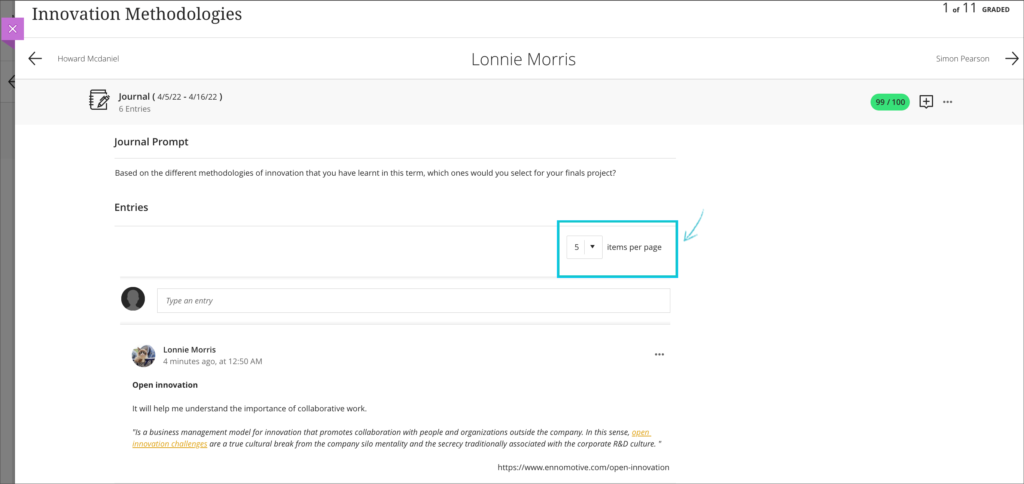
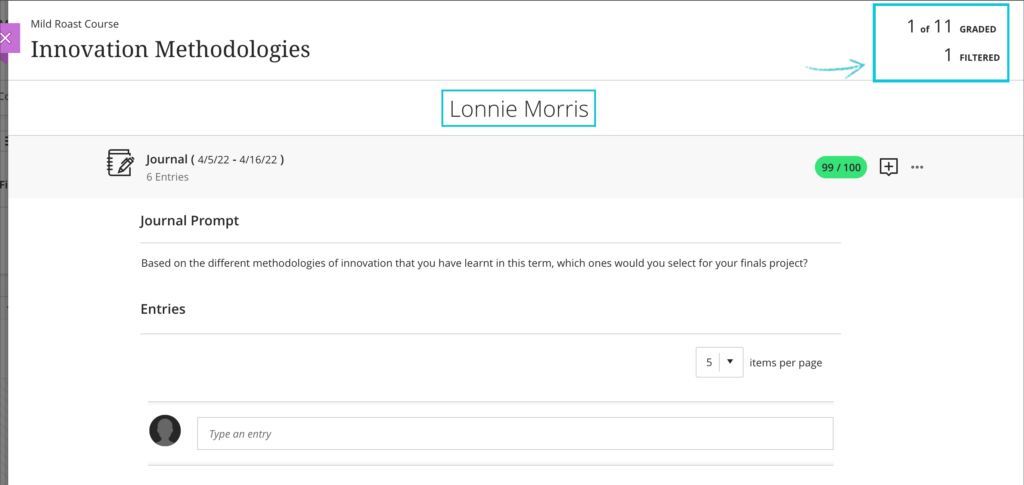
‘Undo’ and ‘redo’ capability in Bb Annotate in Original and Ultra courses
Following the May upgrade, staff using Blackboard assignments in both Original and Ultra courses will find that the Bb Annotate tool (the tool using for writing notes and feedback on students’ submissions) includes an ‘undo’ and ‘redo’ option.
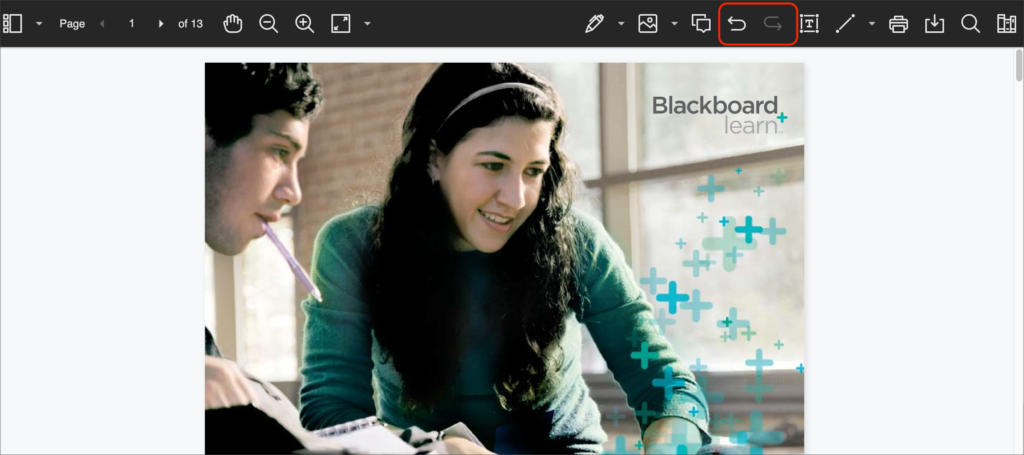
Ultra course session time-out warning
When a person does not do anything in NILE for over three hours their session ends (i.e., they are automatically logged out of NILE). They must then login again to continue to use NILE. Every time a user saves a page or selects a button their NILE session refreshes and stays active for three more hours. However, there can be times when a person is actually working but is considered by the system not to be doing anything. This happens because the browser is not sending data to NILE and can occur, for example, when a person is writing a long discussion board or journal post, or developing a complex rubric.
Following the May upgrade, staff and students who are working in an Ultra course and whose session is ending soon will receive a warning. This warning will appear at least six minutes before the session times out. If the warning is closed before the session ends, the session will be extended for three more hours, allowing staff and students plenty of time to complete their work and save it before their session ends again.
More information
As ever, please get in touch with your learning technologist if you would like any more information about the new features available in the May upgrade: https://libguides.northampton.ac.uk/learntech/staff/nile-help/who-is-my-learning-technologist.
Using gamification technology to enhance interprofessional collaboration, negotiation, conflict resolution and leadership.
Alison Power (Registered Midwife) SFHEA, MProfPrac, MSc, PGCTHE, PGCPE, Associate Professor (Learning and Teaching), Faculty Lead for Interprofessional Education, Academic Integrity Officer was successful in a bid for the University of Northampton ‘Learning Enhancement and Innovation fund 2021-2022’.

Alison Power was supported by Anne Misselbrook E-Learning/Multimedia Resources Developer to develop the Xerte resource.
Development timeframe was June to September 2021. The learning and teaching resource for up to 300 final year students to engage with in interprofessional groups, was required for a synchronous online session on 6 October 2021.
Anne identified needs, completed a Checklist and provided Alison with examples of Xerte learning resources. Alison was introduced to the Xerte interactive page types and learnt in the 1-2-1 training provided by Anne, that the ability for learners to collaborate with OneDrive documents in Xerte, use a drag and drop activity, link to resources and watch videos were possible.
The Xerte function called ‘Shared Settings’ enabled Alison and Anne to co-edit the Xerte in the Editor.
Alison invited colleagues Robin Sturman-Coombs and Devon Rossetti to contribute and join virtual meetings.
In August 2021 Anne and her colleague Richard Byles, a Learning Technologist, provided Alison and her colleagues with training in basic video production. They attended the ‘Record and edit video using tools available’ virtual workshop session on 25 August 2021. Alison could then understand the fundamentals of filmmaking and the importance of having scripts for the actors and get signed Performance Release forms by all those featuring in the film.
On 30 September the Xerte was uploaded to NILE ready for the live synchronous session with students on 6 October 2021.
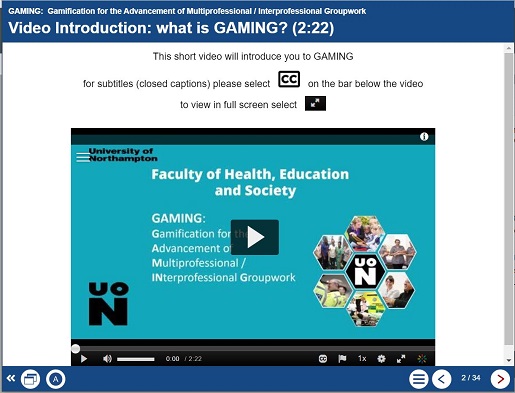
Students feedback on the technology:
“Each page explained each task clearly”.
“The Xerte was very well laid out and simple to navigate”.
“Everything followed nicely and logically from one another”.
“I really enjoyed the videos, so to see the characters acting as opposed to just reading about the different types of characters made it much more relatable and understandable to me”.
Conferences in 2022

Look out for Alison who will present at Conferences later in the year. Confirmed dates so far are:
Using a games based approach to motivate students to engage with synchronous online interprofessional education (IPE): A case study.
TUFH Conference (Vancouver)
17/18 or 19 August 2022
Analysing perceptions of online games based learning: Case study of the University of Northampton.
International research conference, ICQHE London
e-Conference
28/29 July 2022
Further information:
Link to Alison’s blog https://mypad.northampton.ac.uk/gaming/2021/10/21/intro-to-gaming/
Read the full blog text provided below.
Blackboard’s April upgrade (officially known as ‘Learn SaaS 3900.37.0 Feature Production Release’) was originally scheduled for 7th April 2022, but has been delayed and is currently tentatively scheduled for 21st April. Please note that the release date refers to the evening on which the release will be applied, so a 21st April date means that the upgrade will be available to users first thing on 22nd April. You can find out more about when the April upgrade will be available here: https://status.blackboard.com/incidents/0940tk6n2993.
The April upgrade includes:
- Significant improvements to Ultra tests.
- Improvements to the Ultra course copy tool, allowing copying of content within an Ultra course.
- Improvements to the Ultra content editor, allowing use of code snippets.
- The ability to verify students’ Blackboard assignment receipts in the Ultra gradebook.
The rest of this blog post explains each of these improvements in more detail,
Improvements to Ultra tests
The April upgrade includes many significant improvements to Ultra tests.
• Display test questions to students one at a time
Currently, Ultra tests display all the test questions to students in one long list. Following the April upgrade, staff will have the choice to display test questions to students all at once, or one at a time.
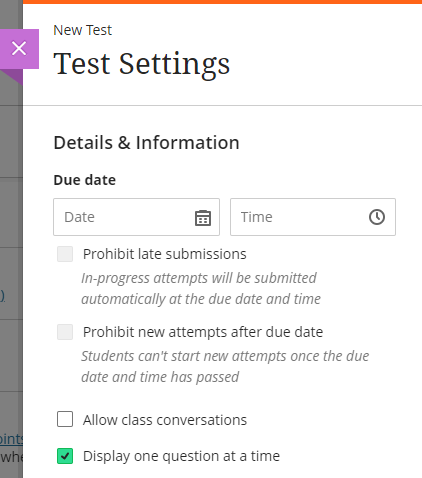
• Disable auto-posting of grades when using 100% computer marked tests
Currently, when using Ultra tests which contain only computer marked questions (e.g., a 100% multiple choice test) the overall test score is immediately displayed to students on completion of the test. After the April upgrade, staff will be able to choose whether or not the tests marks are posted automatically.
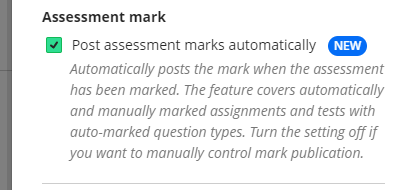
• Control over students’ ability to view their test submission, question feedback, question scores, and correct answers.
Currently, students can view their test submissions as soon as they have submitted them. The April release brings in the ability for staff to decide if and when a student can view their test submission. Staff can prevent students from ever being able to view their test submission, or can allow them to see their submission at a particular time, including immediately after submission, on the due date, on a particular date, or when all marks have been posted.
If a student is allowed to view their submission, staff can also choose when to display automated question feedback, individual question scores, and which answers in a computer-marked question were the correct answers.
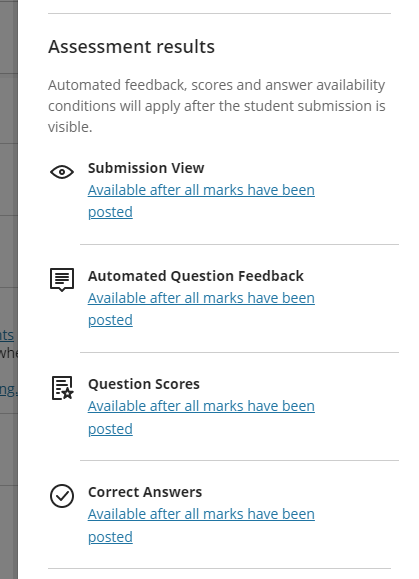
You can find out more about how to use these settings here: Blackboard video – student feedback display controls.
• New Ultra test question type: calculated numeric question
The April release includes the ability to add a calculated numeric question type.
This new question type supports the following:
- Students may enter a number as an answer. The number can be an integer, decimal, or scientific notation. The largest value supported is 16 digits.
- Instructors may combine text and mathematical formulas in the question.
- Instructors may define an answer range. The range value can be an integer, decimal, or scientific notation. The largest value supported is 16 digits.
- The answer field validates only numeric digits.
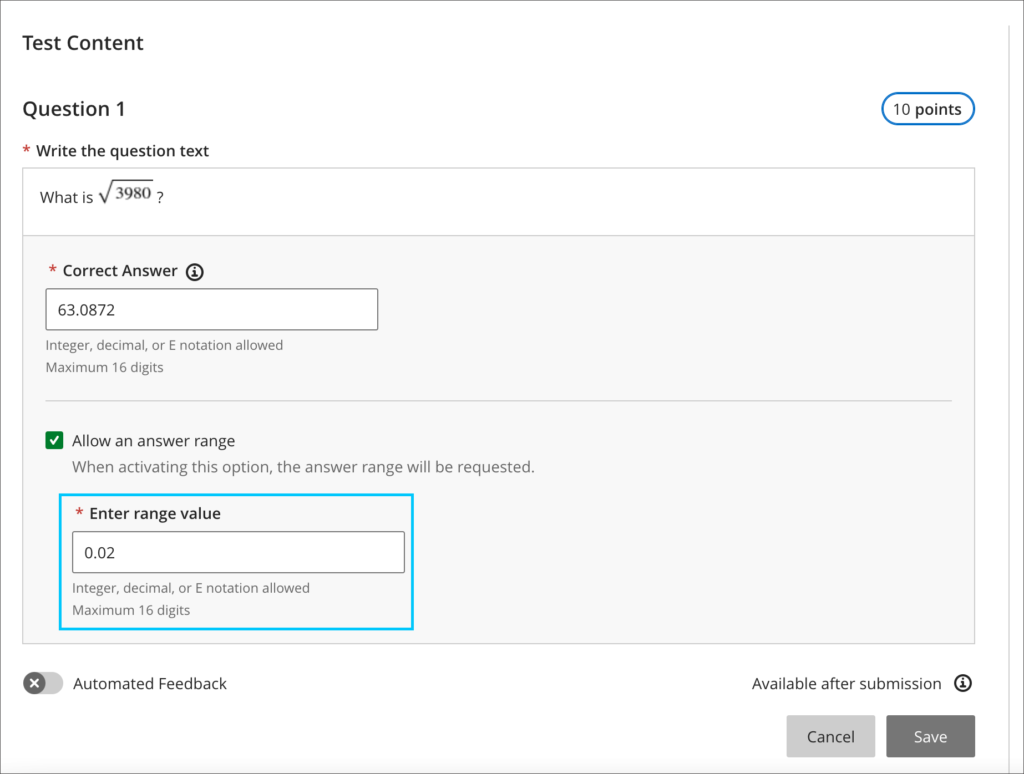
You can find out more about using calculated numeric questions here: Blackboard video – calculated numeric question type.
• Download Ultra test results
The April release includes the ability for staff to be able to download Ultra test results.
When downloading results, the following options are available:
- File type – Excel spreadsheet (.xls) or comma separated value (.csv); the default is .xls
- Format results by student or by question and student; the default is by student
- Download all attempts or only attempts included in the grade calculation. The instructor defines which attempts to include in the grade calculation in the ‘Grade attempts’ settings. The default is to download only attempts used for calculation.
You can find out more about downloading Ultra test results here: Blackboard video – download test results.
• More information about setting up and using Ultra tests
You can find out more about Ultra tests here:
Copy content within the same Ultra course
Currently, it is possible to copy content from one Ultra course to another, but staff are not able to copy content within the same Ultra course. The April release will include the ability to copy content within the same course.
You can find out more about the enhancements to the Ultra course copy process here: Blackboard video – copy content enhancements.
Content editor update – code snippets
The April upgrade will allow staff and students to author and share computer code in the content editor using a new code snippet tool.
The content editor identifies eleven programming syntaxes:
- Python;
- Java;
- JavaScript;
- Kotlin;
- R;
- PHP;
- Go;
- C;
- Swift;
- C#;
- HTML.
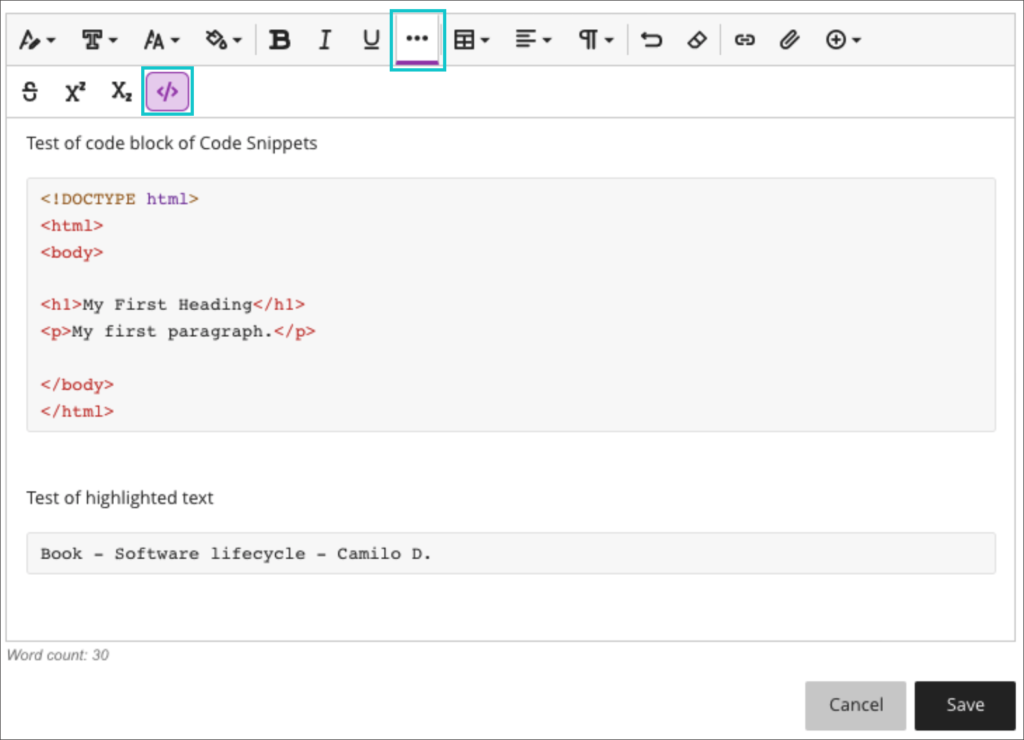
You can find out more about code snippets here: Blackboard video – code snippets
Submission receipts for Blackboard assignments
Currently, while Blackboard assignments generate and send students a receipt for a submission, the receipts are easily edited and cannot be verified. Following the April upgrade, staff will be able to verify students’ submission receipts in the Ultra gradebook.
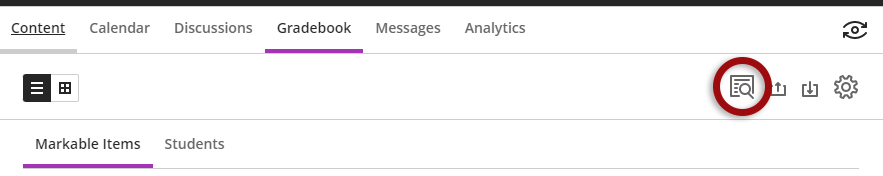
You can find out more about these enhancements here: Blackboard video – submission receipt enhancements.
More information
As ever, please get in touch with your learning technologist if you would like any more information about the new features available in the April upgrade: https://libguides.northampton.ac.uk/learntech/staff/nile-help/who-is-my-learning-technologist.
Recent Posts
- Staff GenAI Survey Report 2024
- Blackboard Upgrade – May 2024
- Learning Technology Team Newsletter – Semester 2, 2023/24
- Getting started with AI: A guide to using the Jisc Discovery Tool’s new AI question set.
- Blackboard Upgrade – April 2024
- Exploring the Role of GenAI Text to Enhance Academic Writing: A Conversation with Learning Development Tutor Anne-Marie Langford.
- Interview with the University’s Digital Skills Ambassador
- Blackboard Upgrade – March 2024
- Case study: GenAI in BA Fashion, Textiles, Footwear & Accesories 2024
- Exploring the Educational Potential of Generative Artificial Intelligence: Insights from David Meechan
Tags
ABL Practitioner Stories Academic Skills Accessibility Active Blended Learning (ABL) ADE AI Artificial Intelligence Assessment Design Assessment Tools Blackboard Blackboard Learn Blackboard Upgrade Blended Learning Blogs CAIeRO Collaborate Collaboration Distance Learning Feedback FHES Flipped Learning iNorthampton iPad Kaltura Learner Experience MALT Mobile Newsletter NILE NILE Ultra Outside the box Panopto Presentations Quality Reflection SHED Submitting and Grading Electronically (SaGE) Turnitin Ultra Ultra Upgrade Update Updates Video Waterside XerteArchives
Site Admin

