Blackboard Upgrade – June 2022
Blackboard’s June upgrade will be available from the morning of Friday 3rd June. The June upgrade includes the ability for staff to set PDF, Microsoft Office and OpenOffice files to render inline in Ultra documents. This means that students can view these documents directly in the browser without having to download them. Additionally, from 3rd June onward, staff can allow groups to have multiple submission attempts when using Blackboard assignments in Ultra courses.
Attachments render inline in Ultra documents
Image files in Ultra documents can already be set to display inline (i.e., directly in the browser), but from 3rd June onward, when uploading a PDF, Microsoft Office or OpenOffice file into an Ultra document, instead of students having to download the attached file in order to view it, staff can set the attachment to display inline so that students can view the file without having to download it.
Inline rendering is supported for the following file types:
- Adobe Acrobat Documents (PDF)
- Microsoft Word (DOC, DOCX)
- Microsoft PowerPoint (PPT, PPTX)
- Microsoft Excel (XLS, XLSX)
- OpenOffice Documents (ODS, ODT, ODP)
When uploading an attachment that can be displayed inline, staff will be given the following options:
- View and download
- View only
- Download only
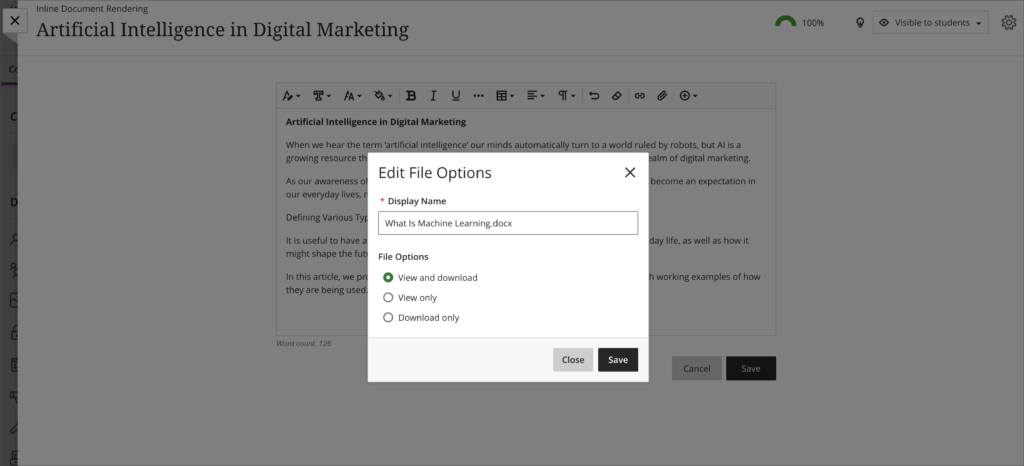
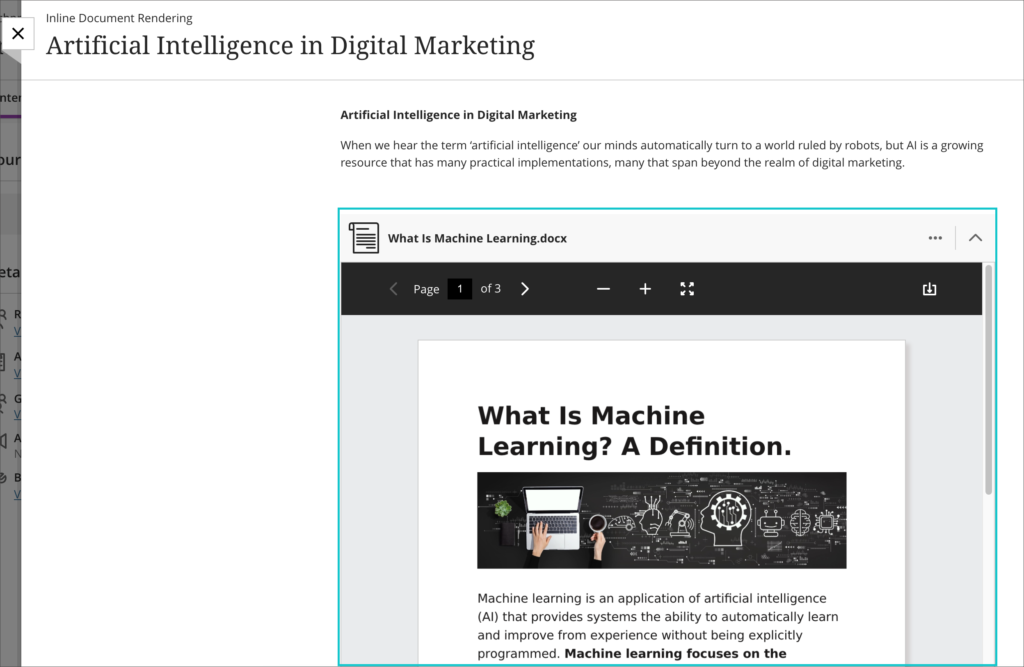
Files that are not compatible with inline rendering can still be uploaded, but students will need to download these in order to view them.
You can find out more about inline file rendering in Ultra documents here: https://youtu.be/e6o0xrePzyU
Multiple submissions are allowed for group submissions in Ultra courses
From 3rd June onward, staff will be able to allow groups to have multiple submission attempts when using a Blackboard assignment. Previously, group submissions were restricted to one submission attempt only, but following the June upgrade staff will be able to specify a maximum number of group submission attempts between 1 and 10, or unlimited.
You can find out more about setting up and deploying tests in Ultra courses here: https://help.blackboard.com/Learn/Instructor/Ultra/Tests_Pools_Surveys/Create_Tests_and_Surveys
More information
As ever, please get in touch with your learning technologist if you would like any more information about the new features available in the June upgrade: https://libguides.northampton.ac.uk/learntech/staff/nile-help/who-is-my-learning-technologist
Recent Posts
- NILE Ultra Course Award Winners 2025
- Blackboard Upgrade – June 2025
- Learning Technology / NILE Community Group
- Blackboard Upgrade – May 2025
- Blackboard Upgrade – April 2025
- NILE Ultra Course Awards 2025 – Nominations are open!
- Blackboard Upgrade – March 2025
- Blackboard Upgrade – February 2025
- Blackboard Upgrade – January 2025
- Blackboard Upgrade – December 2024
Tags
ABL Practitioner Stories Academic Skills Accessibility Active Blended Learning (ABL) ADE AI Artificial Intelligence Assessment Design Assessment Tools Blackboard Blackboard Learn Blackboard Upgrade Blended Learning Blogs CAIeRO Collaborate Collaboration Distance Learning Feedback FHES Flipped Learning iNorthampton iPad Kaltura Learner Experience MALT Mobile Newsletter NILE NILE Ultra Outside the box Panopto Presentations Quality Reflection SHED Submitting and Grading Electronically (SaGE) Turnitin Ultra Ultra Upgrade Update Updates Video Waterside XerteArchives
Site Admin

