Blackboard Upgrade – May 2022
Blackboard’s May upgrade will be available from the morning of Friday 6th May. The May upgrade includes improvements to Ultra tests for students, improvements to Ultra journals, the addition of an ‘undo’ and ‘redo’ function for Bb Annotate (the tool used to make notes and feedback on students’ assignments submitted via a Blackboard assignment submission point), and an Ultra course session time-out warning.
Improvements to UItra tests for students
The May upgrade includes improvements to Ultra tests for students, bringing in a test question filter, a test submission warning where students attempt to submit without answering all questions, and the ability to show and hide the timer on timed tests.
• Test question filter
The question filter supports common test taking strategies. For example, students may complete questions they know first and leave harder ones to complete later in the test. The filter enables students to quickly return to skipped questions. Students may also use the filter to find essay questions.
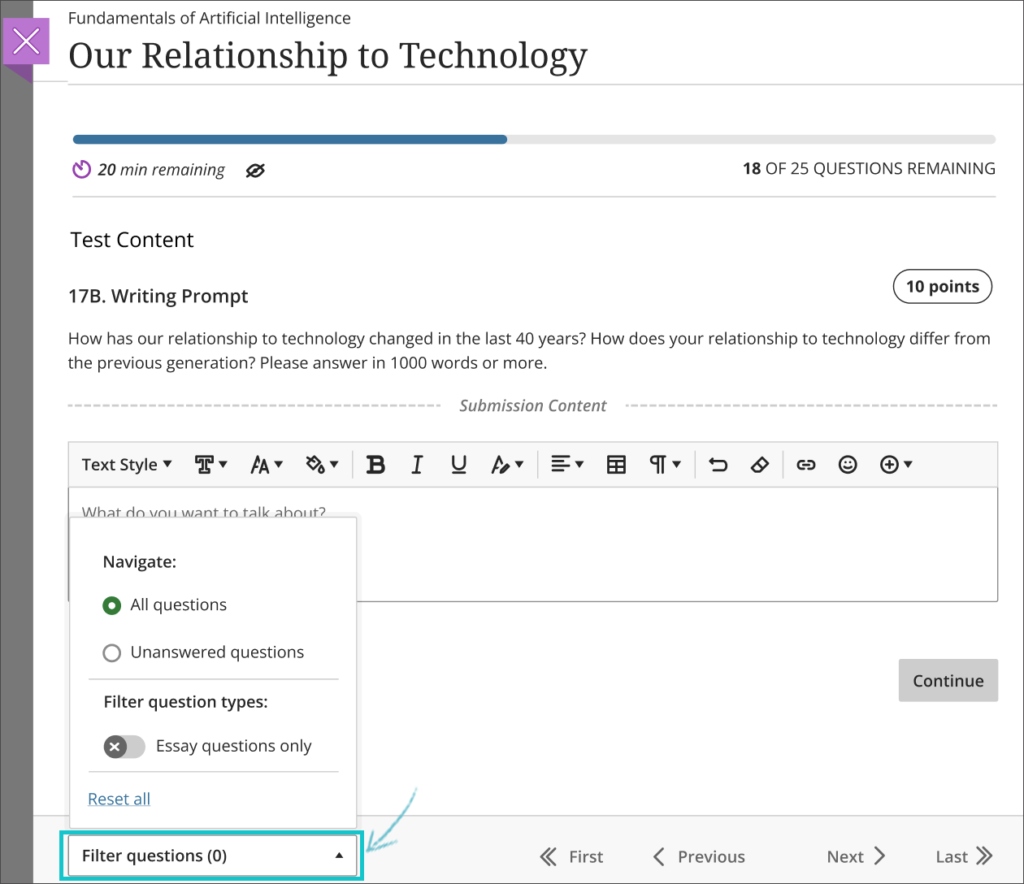
• Submit test warning
If a student submits a test with unanswered questions, a warning will alert the student. The alert shows the number of unanswered questions. The student may choose to submit the test or keep working. If the student chooses to keep working, the unanswered questions filter auto applies.
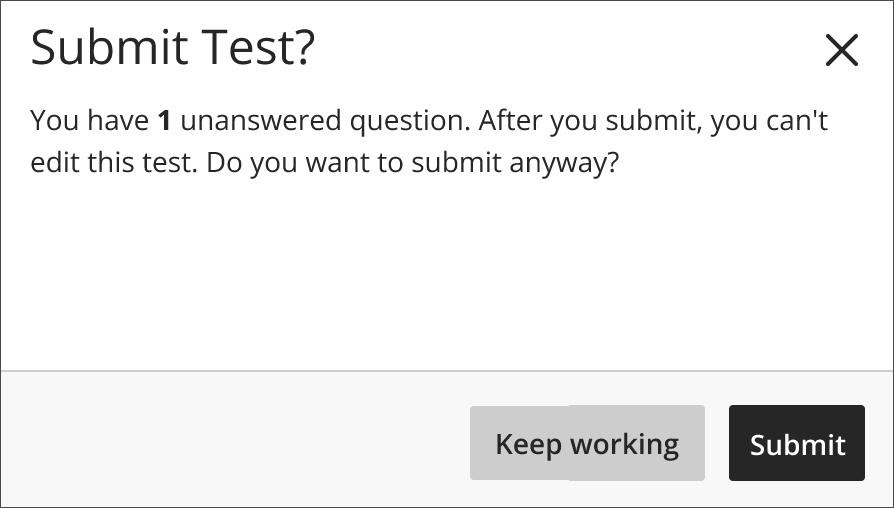
• Control timer visibility
In response to student feedback, students may now choose to hide the timer in timed tests. This may help to reduce pressure and anxiety during assessments. Once hidden, the timer may be easily made visible again.
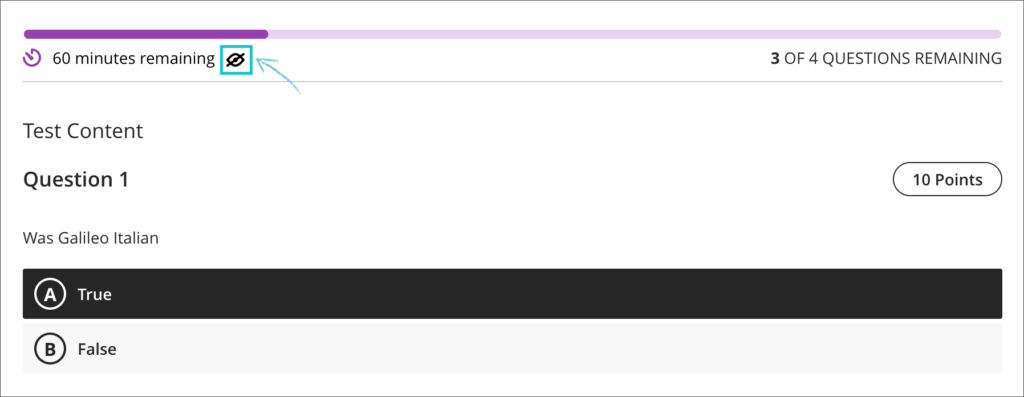
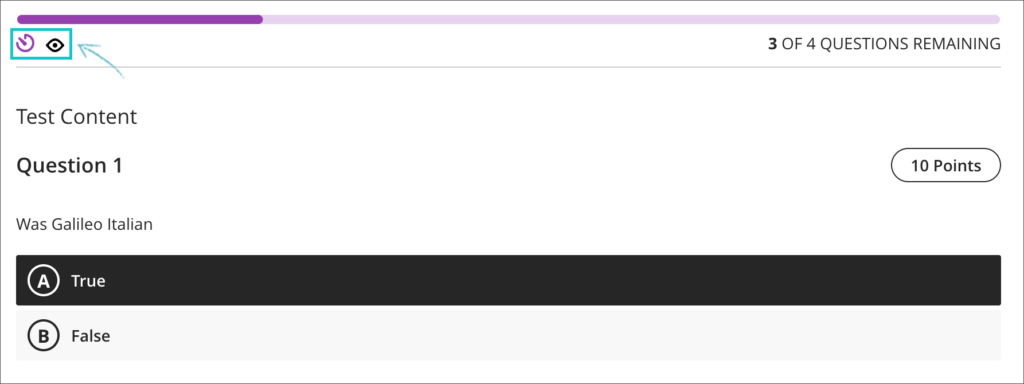
Improvements to Ultra journals
To better support staff and students who use Ultra journals, the May upgrade will include the following improvements:
- students may make unlimited journal entries;
- students and staff have improved navigation with pagination on the entries page;
- students and staff can decide the number of items that appear per page;
- staff have a count of graded journals and students filtered for grading.
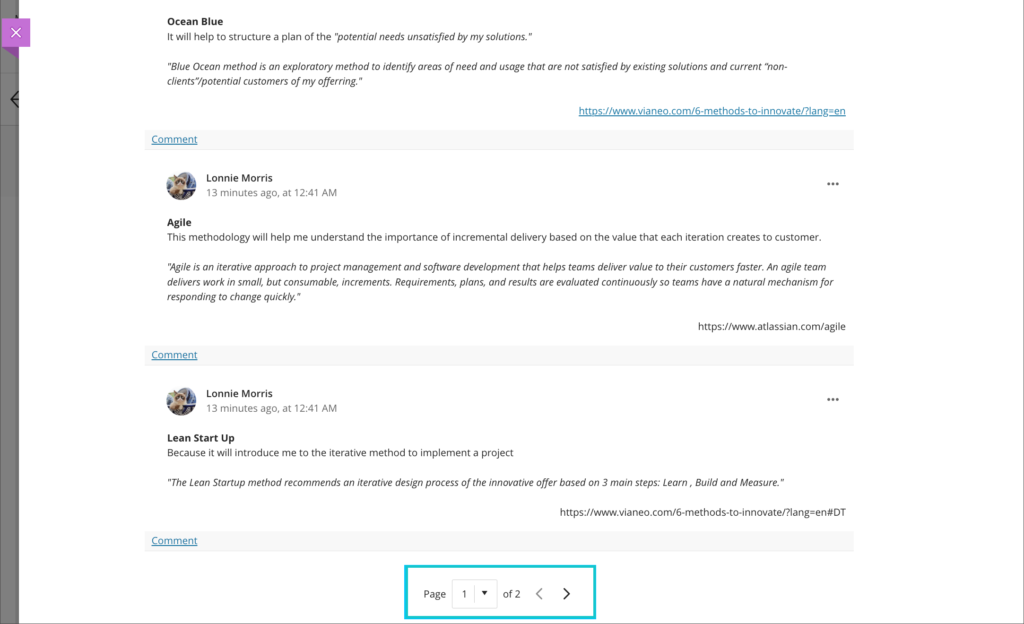
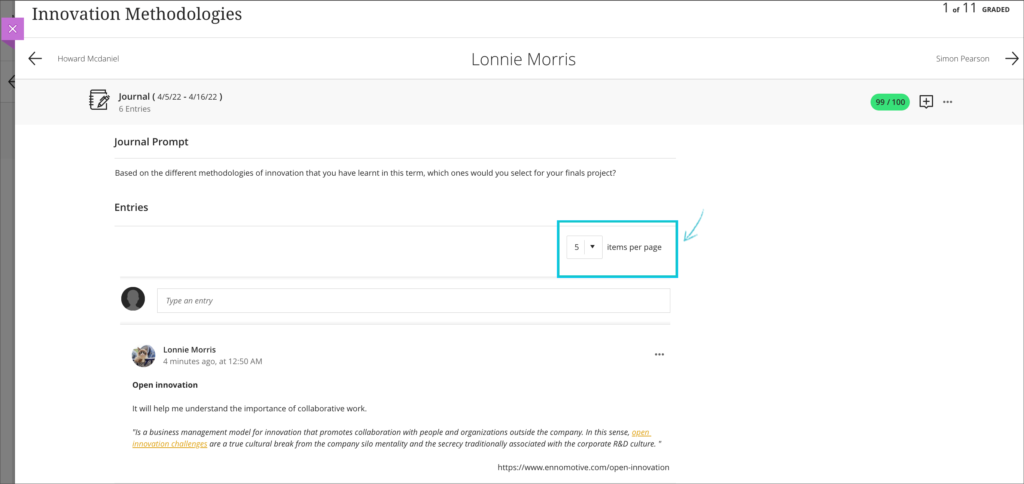
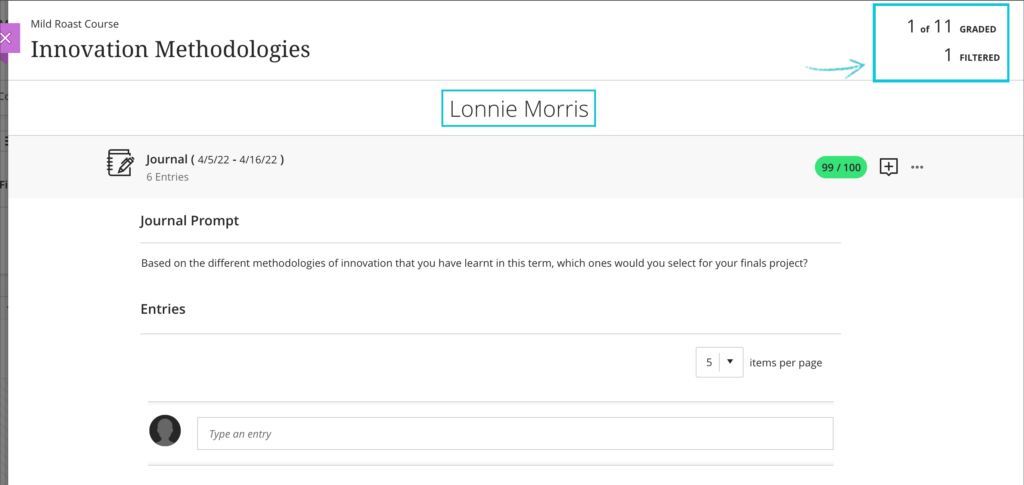
‘Undo’ and ‘redo’ capability in Bb Annotate in Original and Ultra courses
Following the May upgrade, staff using Blackboard assignments in both Original and Ultra courses will find that the Bb Annotate tool (the tool using for writing notes and feedback on students’ submissions) includes an ‘undo’ and ‘redo’ option.
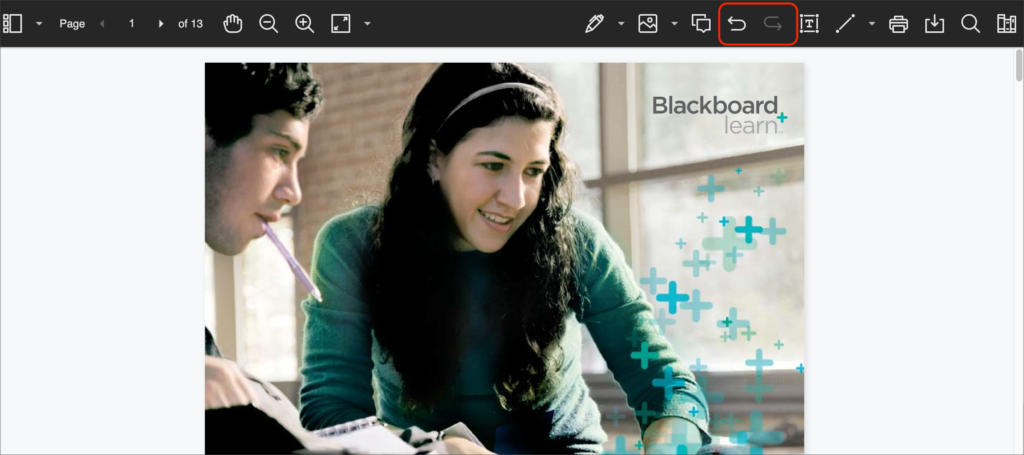
Ultra course session time-out warning
When a person does not do anything in NILE for over three hours their session ends (i.e., they are automatically logged out of NILE). They must then login again to continue to use NILE. Every time a user saves a page or selects a button their NILE session refreshes and stays active for three more hours. However, there can be times when a person is actually working but is considered by the system not to be doing anything. This happens because the browser is not sending data to NILE and can occur, for example, when a person is writing a long discussion board or journal post, or developing a complex rubric.
Following the May upgrade, staff and students who are working in an Ultra course and whose session is ending soon will receive a warning. This warning will appear at least six minutes before the session times out. If the warning is closed before the session ends, the session will be extended for three more hours, allowing staff and students plenty of time to complete their work and save it before their session ends again.
More information
As ever, please get in touch with your learning technologist if you would like any more information about the new features available in the May upgrade: https://libguides.northampton.ac.uk/learntech/staff/nile-help/who-is-my-learning-technologist.
Recent Posts
- StudySmart 2 – Student Posters
- NILE Ultra Course Award Winners 2025
- Blackboard Upgrade – June 2025
- Learning Technology / NILE Community Group
- Blackboard Upgrade – May 2025
- Blackboard Upgrade – April 2025
- NILE Ultra Course Awards 2025 – Nominations are open!
- Blackboard Upgrade – March 2025
- Blackboard Upgrade – February 2025
- Blackboard Upgrade – January 2025
Tags
ABL Practitioner Stories Academic Skills Accessibility Active Blended Learning (ABL) ADE AI Artificial Intelligence Assessment Design Assessment Tools Blackboard Blackboard Learn Blackboard Upgrade Blended Learning Blogs CAIeRO Collaborate Collaboration Distance Learning Feedback FHES Flipped Learning iNorthampton iPad Kaltura Learner Experience MALT Mobile Newsletter NILE NILE Ultra Outside the box Panopto Presentations Quality Reflection SHED Submitting and Grading Electronically (SaGE) Turnitin Ultra Ultra Upgrade Update Updates Video Waterside XerteArchives
Site Admin

