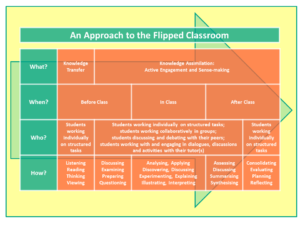Our colleagues at CfAP are often on the receiving end of poor assessment design. In this post, Kate Coulson, Head of CfAP, describes the impact on the student experience and looks at ways to ensure this won’t happen to your students…
“Maya* is an undergraduate in the second year of her degree. Throughout her first year, she was averaging a C grade in her assessments. Maya has just received her grade and feedback from her first assessment of her second year. She was given a D grade and the marking tutor advised her to visit CfAP to get some support and guidance in “understanding the question”.
When Maya meets with a CfAP Tutor she becomes very distressed and states that “the question didn’t make sense” and “I don’t know what I needed to include”. She also states that she spoke to her tutor directly as she was unclear about the assessment but their conversation left her more confused. When chatting to her course mates about the assessment, they had interpreted the requirements in a totally different way and she panicked and didn’t know what to do.”
When writing questions for essays or assignments it is imperative that you think about the student. Badly written essay questions confuse the student and can affect their confidence and performance in the task – sometimes even leading them to question whether University is the right place for them.
Tips to help you avoid the pitfalls:
- Allow time to plan your questions or tasks.
- Be clear about what knowledge and skills you want the students to demonstrate (these should be informed by your learning outcomes).
- When you are writing a question or task, consider the stage of the programme and module where it takes place, and evaluate whether the students have the content knowledge and the skills necessary to respond adequately.
- When scheduling, be aware of other assessments students will be given from other modules on the programme. Nobody benefits from students having to divide their time and energy between multiple deadlines.
- Discuss the assessment with your students – both the task itself and the purpose of it. Explaining why you have chosen this task, and how it will help them to reach the learning outcomes, will help them feel ownership. Be prepared to adjust in response to valid feedback.
- Share grading criteria and rubrics ahead of the assessment. Students should know what they are aiming for, and what satisfactory performance looks like. Better still, consider writing a model answer. This will help you to reflect on the clarity of the essay question, even if you choose not to share it with the students until after the deadline. It could also serve to inform the grading of students’ responses.
- Use your colleagues to critically review the question or task, the model answer and the intended learning outcomes for alignment.
- Use formative tasks to help students to develop their understanding of expectations and standards. Better still, plan out the ‘assessment journey’ when planning your module, to ensure students have opportunities to learn the process as well as the content of the assessment. The Assessment and Feedback cards from the JISC Viewpoints project can help you do this.
Writing good essay questions is a process that requires time and practice. Review your questions after the students have completed them, think about how the questions have been interpreted. Studying the student responses can help evaluate students’ understanding and the effectiveness of the question for next time.
Useful reading and resources:
The University’s Assessment and Feedback Portal provides more information about assessment design, including links to published research in this area.
The Assessment Brief Design project from Oxford Brookes gives detailed guidance on writing clear and targeted briefs.
For more on the great work done by the Centre for Achievement and Performance, visit the CfAP tab on NILE.
*”Maya” is a fictional character, although her story is based on real events.
Busy staff often complain – with justification – that training isn’t available when they need it. Learntech are always looking for better ways to make training easier to access and, as part of our improvements for 2015, are starting to introduce ‘pop-up training’ options. These are sessions on topics suggested by small groups of staff who are able to spare around an hour at a time on a date to suit themselves. Once we have been able to arrange a trainer and the resources, we will offer more places to other members of staff through School managers and the staff Facebook group. This will be at relatively short notice – maybe as little as a week – but we hope that this option will prove popular.
Panopto was the subject of our first full session – requested by three members of staff, we actually saw 12 staff attend and have created an online resource for staff unable to attend as a result. You can access the Panopto training session here, with a Podcast version available if your browser or device has difficulty displaying that content. Producing a Panopto recording of a Panopto recording is a bit more complicated than just creating a Panopto recording, but the attendees got a lot out of the session and were contemplating some novel uses. The ability to collectively share notes between students and instructors was a feature many thought should be more widely used.
If you have any similar training needs and can arrange for at least two staff members to attend, we will be delighted to do something similar for you. Contact your School Learning Technologist or mail us at learntech@northampton.ac.uk with your requirements, numbers and possible dates.
Dr Estelle Tarry outlines the development of the URICA Undergraduate Journal, which publishes selected undergraduate dissertations from the Faculty of Education & Humanities.
View the full case study here (PDF, 542KB)
Visit the journal website here: http://bit.ly/URICA
Dr Terry Tudor, Senior Lecturer in Waste Management, introduced structured online learning activities (e-tivities) into his Masters modules after attending a CAIeRO for individuals course development workshop. Read the case study to see how these activities have helped to link his distance learning students with his learners on campus – and also helped them to improve their writing skills.
![]() Clear signposting for learners is really important but getting a consistent style to a site or learning unit can be difficult. Google have released 750 icons as a Creative Commons Attribution (CC-BY) resource that provides a large number of formats and sizes. You can download it from https://github.com/google/material-design-icons/releases – this is a big file though, over 50MB.
Clear signposting for learners is really important but getting a consistent style to a site or learning unit can be difficult. Google have released 750 icons as a Creative Commons Attribution (CC-BY) resource that provides a large number of formats and sizes. You can download it from https://github.com/google/material-design-icons/releases – this is a big file though, over 50MB.
Although font format is missing from this package, Sergey Kupletsky has created one that you can use if you prefer that approach (most modern professional web sites use this method nowadays).
The combination of all these formats should mean that it is relatively easy to create websites, learning units and even printed material that follows the same design.
(First published in the Nile External resources site)
The report for this year’s mobile survey has now been published where we look at the way that mobile devices, apps and interactions are used and carried out at Northampton. There were 322 respondents who took the opportunity to let us know their thoughts on the University’s mobile provision and any developments that they would like to see.
The report provides a brief summary of the main findings of the survey, including an overview of technology ownership among staff and students, trends in mobile use, facilities on campus (WiFi etc), and feedback on the iNorthampton app (which you can find in the App Store, Play Store and on the web).
You can read the report here: Mobile Survey report 2014/15 (PDF, 1024KB)
Karl Flowers, Senior Lecturer, Institute for Creative Leather Technology assesses his students through presentations and has often found that it is difficult to schedule face-to-face time slots where all the required parties can make it. Allowing his students to independently record their presentations and submit them through NILE’s video streaming tool, Kaltura, overcomes scheduling issues, enables more use of technology for the students and enables sharing good practice between year groups.
One of the more discussed topics at the University of Northampton at present is the idea of the ‘flipped classroom’ or of students engaging in ‘flipped learning’. A major reason why this is being discussed now is that use of the flipped classroom could well be a major feature of the University’s new Waterside campus1, however this is not the only (nor even the best) reason for interest in this subject. As will undoubtedly be clear, the best reason for adopting a flipped learning approach to teaching and learning is that it offers pedagogical advantages, and we will certainly look at some of the evidence in favour of flipped learning in a later blog post. However, our purpose in this post is simply to outline what flipped learning is, and how one might go about doing it.
The key points in this post are:
1. Very simply put, the flipped classroom is one where students access content and engage in activities designed to develop their understanding before class, and then use the class time to discuss and engage in depth with issues, ideas and questions arising from the pre-class content and activities.
2. Whilst there may be some barriers to adopting this approach, most (if not all) can be overcome.
3. The flipped classroom is very relevant to the University of Northampton at the moment as it is one of the models of teaching and learning which will work very well in the new Waterside campus. However, there’s no need to wait until we get to Waterside to try it out, as it’s something that will work well right now.
4. There is a lot of support available to staff wanting to try out the flipped classroom, and staff are encouraged to try out this approach to teaching and learning.
What the flipped classroom is
I was introduced to the idea of flipped learning in 2012 by the Harvard Professor Eric Mazur, when I attended his keynote speech2 at the annual conference of the Association for Learning Technology. The idea of the flipped classroom owes a great deal to the work of Mazur, whose ideas about peer instruction3 formulated at Harvard in the 1990s evolved into what we now term flipped learning. To use Mazur’s terminology, what happens in a traditional classroom is that class time is typically taken up with ‘knowledge transfer’, often a lecture, and students then complete tasks outside of class in order to process and understand the subject matter, which Mazur terms ‘knowledge assimilation’. What Mazur proposed is that the knowledge transfer stage should be covered prior to attending class, and that the class time could then be used to help students assimilate what they had read or watched prior to coming to class. The ‘flip’ is simply that knowledge transfer now happens outside class, and knowledge assimilation now happens in class.
“Mazur’s reinvention of the course drops the lecture model and deeply engages students in the learning/teaching endeavor. It starts from his view of education as a two-step process: information transfer, and then making sense of and assimilating that information. ‘In the standard approach, the emphasis in class is on the first, and the second is left to the student on his or her own, outside of the classroom,’ he says. ‘If you think about this rationally, you have to flip that, and put the first one outside the classroom, and the second inside. So I began to ask my students to read my lecture notes before class, and then tell me what questions they have [ordinarily, using the course’s website], and when we meet, we discuss those questions.'” 4
Putting the flipped classroom into practice
Obviously no classes at Northampton are taught only via lectures, and I suspect that very few (if any) lectures at Northampton are pure didactic monologues, but Mazur’s ideas could still be used to good effect to free up more class time to spend with students helping them to understand the material and the subject in more depth.
If this approach appeals to you, then an example of how you could put it into practice is by putting your lectures online, and using your class time to engage students in activities and tasks which will help them to fully understand the material which was covered in your lecture. The online lectures should be short, certainly no more than thirty minutes, but two fifteen minute lectures would be preferable. And supporting the video lectures will probably be some reading, a book chapter or journal article perhaps. Students may watch your lectures a few times in order to get the most from them, and students for whom English is not a first language may benefit greatly from the ability to watch and re-watch the lectures. You’ve now freed up an extra hour to spend with your students, so what’s the best way to use that hour?
Well, there are plenty of options here. If you’d prefer a more teacher-led session then one idea would be to ask your students to complete a pre-class test or survey in order to find out where the gaps in their understanding are. Perhaps you’d prefer to give them a test so that you can check their understanding yourself, or perhaps you’d prefer the students to determine for themselves what they did and did not understand, so you ask students to submit questions about the material. Their questions or their test results could then form the basis of a class session in which you discuss and answer the questions that the students submitted in the survey, or provide further clarification on the things they got wrong in the tests. This approach is often called ‘just in time teaching’ as you don’t really know what you need to cover in class until the test or survey results have been submitted, and this is often less than 24 hours before the class is due to start. If you’d prefer something more student-led then you could still use a pre-class test or survey, but this time you take the students questions (or develop your own questions based around the things they got wrong in the tests) and get the students to answer their questions themselves. This is the approach that Mazur uses, which he terms peer instruction.
“Mazur begins a class with a student-sourced question, then asks students to think the problem through and commit to an answer, which each records using a handheld device (smartphones work fine), and which a central computer statistically compiles, without displaying the overall tally. If between 30 and 70 percent of the class gets the correct answer (Mazur seeks controversy), he moves on to peer instruction. Students find a neighbor with a different answer and make a case for their own response. Each tries to convince the other. During the ensuing chaos, Mazur circulates through the room, eavesdropping on the conversations. He listens especially to incorrect reasoning, so ‘I can re-sensitize myself to the difficulties beginning learners face.’ After two or three minutes, the students vote again, and typically the percentage of correct answers dramatically improves. Then the cycle repeats.” 5
Other options could involve a blend of just in time teaching and peer instruction. These are not the only approaches though, and whilst there is no one correct way of doing things, it’s probably safe to say that an approach which sees the students actively engaged in class is likely to lead to them learning more than an approach in which the students are passive. A visual idea of how the flipped classroom could work in practice is given below:
Waterside – a flipped campus?
Can you flip a whole institution? Yes, you can. Clintondale High School in Michigan started flipping its classes in 2010, and now delivers all classes using the flipped model. They claim that this approach has led to dramatic reductions in both failure rates and discipline problems6. The University of Technology, Sydney, has developed a teaching and learning strategy which fits extremely well with flipped classrooms7, and has set up its own Flipped Learning Action Group to promote the use of this approach8. Does this mean that Waterside going to be a flipped campus? No, it doesn’t. Whilst we won’t have any lecture theatres, and while much of the teaching and learning will happen in smaller teaching spaces (twenty to forty students), a one-size-fits-all approach would not be the best option for the new campus. Nevertheless, what is encouraged for Waterside is what is encouraged at both Park and Avenue campuses here and now, which is participatory, student-led teaching and learning and the use of both class time and technology to engage students in active, exciting and transformative learning experiences.
Will students complain if I flip my classroom?
Possibly. Students may expect lectures and they may think that they learn from them. Students may also like lectures because they’re easy: not much is expected from attendees at lectures as they are “the teaching moment that most promotes passivity and discourages participation.”9 If you adopt a flipped learning approach then students will have to work harder both in class and before class. This is a good thing, and if you want to counter objections from students who want you to lecture you could refer them to bell hooks’ essay quoted above, ‘To Lecture or Not’10, where she tell us that “When we as a culture begin to be serious about teaching and learning, the large lecture will no longer occupy the prominent space that it has held for years.” You could also refer them to Graham Gibbs’ article, ‘Twenty terrible reasons for lecturing’11, in which he explains and provides evidence as to why lecturing does not “give students a rich and rewarding educational experience.”12 In addition, the recent National Union of Students’ publication ‘Radical Innovations in Teaching and Learning’ is worth referring students to as it asked universities to, amongst other things, consider what place the lecture has in “a modern, democratic university.”13
Support for flipping your classroom
What support is available to academics wanting to try out flipped learning? Well, an excellent place to start is with the Learning Designers and the Learning Technology Team. The Learning Designers will be able to explain more about flipped learning, and will be able to help you successfully plan and implement flipped classroom sessions. And the Learning Technology Team will be able to provide you with training and support regarding the technologies that you may want to use as part of your flipped classroom sessions.
To end, it’s worth pointing out that changing the way one teaches takes time, and without support from professional services staff, colleagues and managers, change is not likely to happen. Change, especially radical change, also needs failure to be acknowledged as a possible and legitimate outcome, as not every new technique that we try out will be a success. However, perhaps the flipped classroom offers a low-risk opportunity for change, as there is plenty of training and support available from the Learning Designers and the Learning Technology Team, and the evidence, which we will look at in a later posting, seems to suggest that this is an approach that works.
Contacts
Learning Designers: LD@northampton.ac.uk
Learning Technology Team: LearnTech@northampton.ac.uk
References
1. Parr, C. (2014) ‘Six trends in campus design: 5. Informal, flexible learning spaces.’ Times Higher Education Supplement. December 2014. [online]. Available from: http://www.timeshighereducation.co.uk/features/six-trends-in-campus-design/4/2017412.article
2. Mazur, E. (2012) ‘The scientific approach to teaching: research as a basis for course design.’ YouTube. [online]. Available from: https://www.youtube.com/watch?v=aYiI2Hvg5LE
3. Lambert, C. (2012) ‘Twilight of the Lecture.’ Harvard Magazine. March/April 2012. [online]. Available from: http://harvardmagazine.com/2012/03/twilight-of-the-lecture
4. Ibid.
5. Ibid.
6. See: Clintondale High School (2012) Our Story. [online]. Available from: http://flippedhighschool.com/ourstory.php
7. UTS (2104) ‘Learning 2014 Strategy.’ YouTube. [online]. Available from: https://www.youtube.com/watch?v=rL0eFmac7mA
8. UTS (2014) ‘Flipped Futures.’ UTS Newsroom. August 2014. [online]. Available from: http://newsroom.uts.edu.au/news/2014/08/flipped-futures
9. hooks, b. (2010) Teaching Critical Thinking: Practical Wisdom. Abingdon: Routledge. p.64.
10. Ibid. pp.63-68.
11. Gibbs, G. (1981) Twenty terrible reasons for lecturing. SCED Occasional Paper No. 8, Birmingham. 1981. [online]. Available from: http://shop.brookes.ac.uk/browse/extra_info.asp?compid=1&modid=1&deptid=47&catid=227&prodid=1174
12. Ibid.
13. NUS (2014) Radical Interventions in Teaching and Learning. [online]. Available from: http://www.nusconnect.org.uk/resources/open/highereducation/Radical-Interventions-in-Teaching-and-Learning/
The first stage of a CAIeRO is all about outlining a vision for the programme or module – what is it for? what do you want it to do? – and then drafting this into something concrete to work on.
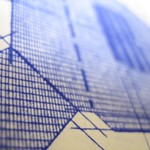 For new programmes, refining the vision or idea is usually the logical place to start; defining the goals and the parameters, in discussion with colleagues on the course team, and with support from learning designers.
For new programmes, refining the vision or idea is usually the logical place to start; defining the goals and the parameters, in discussion with colleagues on the course team, and with support from learning designers.
For existing programmes, this step may initially seem quite straightforward. A quick reference to the programme specification should tell us what we need to know. In practice though, programmes and modules get tweaked and adjusted over time, and for many programme teams it is rare to get the opportunity to spend time sharing ideas about the bigger picture of what should be taught, and how students might learn it. Stage 1 of the CAIeRO is your opportunity to revisit the aims of the programme and do a health check: asking is this still what we want to achieve? And if it is, then is this still clearly reflected in the modules that make up the programme?
As with all of the CAIeRO elements, you may spend more or less time on each task depending on the needs of your programme. That said though, it is always worth taking the time to ensure a shared vision before moving forward.
The mission statement
This first activity asks you to define, as a group and in a limited number of words, the ‘mission’ of the programme. This helps to ensure that everyone in the team is aiming for the same thing, so that we design a consistent experience for the learner. This step is particularly useful for programmes that combine modules from different areas of the discipline, and it allows those leading different modules to share their perspectives and experience. Reaching consensus can sometimes be tricky, but it does make everything that comes afterwards much easier! Once you have this, you can create statements for each of your modules, that align with and develop the mission for your programme.
 The ‘look and feel’
The ‘look and feel’
This stage of the workshop uses Course Features cards, designed by the Open University Learning Design Initiative. You’ll be asked to narrow down the features to those which are most important to the ‘look and feel’ of your course. This may sound a little ‘woolly’, but it’s an easy umbrella term for the different elements that need to be considered (pedagogic approach, guidance and support, content, interaction and so on).
As with the mission statement, this activity helps the team to work towards a consensus on the type of learning experience you want to create. But there are also other gains to this process, that sometimes go unnoticed:
- It provides a common language to help you and your colleagues talk about how you like to teach – particularly for those teaching strategies that are based on tacit experience. Choosing these stimulates discussion about them: what do you mean by …? how does that work? why is that the best approach? This discussion is useful for skill sharing and personal development, as well as narrowing down the most effective approaches for the context.
- It brings the learners into the heart of the conversation, as choices need to be made about what learning approaches they might use, and what kinds of support they might need.
- It helps to ensure that you are considering all the elements that make up a balanced course.
Constructive alignment and backwards design
 The next three sections or tasks ask you to focus in on the module level, though you will need to keep the programme-level outcomes and assessment map in the back of your mind to ensure alignment. We’ll look at the building blocks that form the basis of each module: the learning outcomes, assessment tasks and learning activities. We’ll be looking to flesh out the initial vision into a more structured pathway that is constructively aligned, asking: how do we define the learning in terms of demonstrable outcomes? how do we design assessment opportunities that allow the learner to demonstrate achievement of those outcomes? how do we create learning activities that support the learner to reach the intended outcomes and succeed in the assessment? For this we often use a ‘backwards design‘ approach, beginning with what we want the learner to know and be able to do at the end of the module, and working backwards.
The next three sections or tasks ask you to focus in on the module level, though you will need to keep the programme-level outcomes and assessment map in the back of your mind to ensure alignment. We’ll look at the building blocks that form the basis of each module: the learning outcomes, assessment tasks and learning activities. We’ll be looking to flesh out the initial vision into a more structured pathway that is constructively aligned, asking: how do we define the learning in terms of demonstrable outcomes? how do we design assessment opportunities that allow the learner to demonstrate achievement of those outcomes? how do we create learning activities that support the learner to reach the intended outcomes and succeed in the assessment? For this we often use a ‘backwards design‘ approach, beginning with what we want the learner to know and be able to do at the end of the module, and working backwards.
First in this sequence are the outcomes (what the student should ‘come out with’, or should know or be able to do). These are arguably the most important element of a module, and not (only) because they are required for quality assurance and benchmarking! Outcomes define the parameters of what will be covered, and help the student to understand what’s expected and what will be assessed. We will check the outcomes for each module against three key criteria: language, academic level, and relation to assessment.
Assessment activities will be chosen or reviewed to ensure validity: what’s the best way for a student to demonstrate these outcomes? We’ll also consider how to prepare the students for the assessment (in terms of process as well as content), and how to incorporate peer and self-assessment.
Finally, we’ll begin to consider what kind of learning and teaching will be needed to support the students in achieving the outcomes. We’ll cover this in more depth in the next section.
A note on paperwork: Any design change to a module needs to work within the relevant quality assurance framework. If you’re working on learning outcomes or assessments, these may already be written in your module specification, and making changes to these could require a change of approval. When designing learning activities, you’ll also need to consider the allocation of teaching, learning and assessment hours that currently make up the workload for that module (200 hours for a 20 credit module). Don’t let QA requirements stop you improving things – your Learning Designer or Embedded Quality Officer can help you to understand the requirements for any suggested changes.
This is one in a series of posts about the CAIeRO process. To see the full list, go the original post: De-mystifying the CAIeRO.
Need a CAIeRO? Email the Learning Design team at LD@northampton.ac.uk.
 CAIeRO workshops are a time-intensive activity, requiring two full days from every member of the team to be most effective. With this in mind, it’s really worth taking the time in advance to agree what the team wants to achieve in that time. The person running the CAIeRO will be a trained facilitator or Learning Designer, and they will always request a pre-CAIeRO meeting, with at least the programme and module leaders but ideally with the whole team.
CAIeRO workshops are a time-intensive activity, requiring two full days from every member of the team to be most effective. With this in mind, it’s really worth taking the time in advance to agree what the team wants to achieve in that time. The person running the CAIeRO will be a trained facilitator or Learning Designer, and they will always request a pre-CAIeRO meeting, with at least the programme and module leaders but ideally with the whole team.
In the pre-CAIeRO meeting we will cover a range of topics including:
- Background to the programme. We’ll need an idea of what the course is about, who the tutors are, who the learners are, mode of delivery etc.
- Why do you need a CAIeRO? We’ll discuss any goals or challenges identified by the programme team that need to be addressed, and also any upcoming QA processes (validation, PSR) that need to be considered.
- What do you know about CAIeRO? We’ll give you an overview of what you can expect, what’s expected of you, and the deliverables.
- What skills and resources do we have available? We’ll review what experience the team has of course design, of teaching on the course, of delivering in the chosen mode, of using NILE etc.
- Who (else) needs to be there? We need at least all the staff on the teaching team. This means those who lead and teach on the modules under review, and ideally also those who teach the other modules in that year or programme. This helps promote a consistent experience from the student perspective, and also allows the shared vision and skills developed to be disseminated to other modules where appropriate. We will also need at least one ‘reality checker’ from outside the team (more on that later). But in order to get the design right, we might also want input from other stakeholders… Students? Academic Librarian? Learning Technologist? Embedded Quality Officer? CfAP? Critical friend? External Examiner? Employer?
- Logistics. When* and where? You’ll need a room with a screen, and with tables for laying out flip chart paper. And although fun, CAIeRO can also be hard work, so don’t forget the coffee and biscuits!
Once we have all the details worked out, your Learning Designer will create a CAIeRO planner document and send out the link to it. This is a working document that we will be using throughout the process. Before the CAIeRO itself, the team can use this document to record their aims for the module, reflections on student feedback, and any ideas or resources they want to include on the day.
*Note: the two days that make up a CAIeRO do not need to be consecutive. There are benefits to keeping the two days together to maintain momentum, but it can also be helpful to leave time in between for reflection, depending on how the team works best. It is important though to put both days in the diary at the beginning. Leaving the second day to be arranged later risks leaving the work half done, despite the best of intentions…
This is one in a series of posts about the CAIeRO process. To see the full list, go the original post: De-mystifying the CAIeRO.
Need a CAIeRO? Email the Learning Design team at LD@northampton.ac.uk.
Recent Posts
- Blackboard Upgrade – January 2026
- Spotlight on Excellence: Bringing AI Conversations into Management Learning
- Blackboard Upgrade – December 2025
- Preparing for your Physiotherapy Apprenticeship Programme (PREP-PAP) by Fiona Barrett and Anna Smith
- Blackboard Upgrade – November 2025
- Fix Your Content Day 2025
- Blackboard Upgrade – October 2025
- Blackboard Upgrade – September 2025
- The potential student benefits of staying engaged with learning and teaching material
- LearnTech Symposium 2025
Tags
ABL Practitioner Stories Academic Skills Accessibility Active Blended Learning (ABL) ADE AI Artificial Intelligence Assessment Design Assessment Tools Blackboard Blackboard Learn Blackboard Upgrade Blended Learning Blogs CAIeRO Collaborate Collaboration Distance Learning Feedback FHES Flipped Learning iNorthampton iPad Kaltura Learner Experience MALT Mobile Newsletter NILE NILE Ultra Outside the box Panopto Presentations Quality Reflection SHED Submitting and Grading Electronically (SaGE) Turnitin Ultra Ultra Upgrade Update Updates Video Waterside XerteArchives
Site Admin