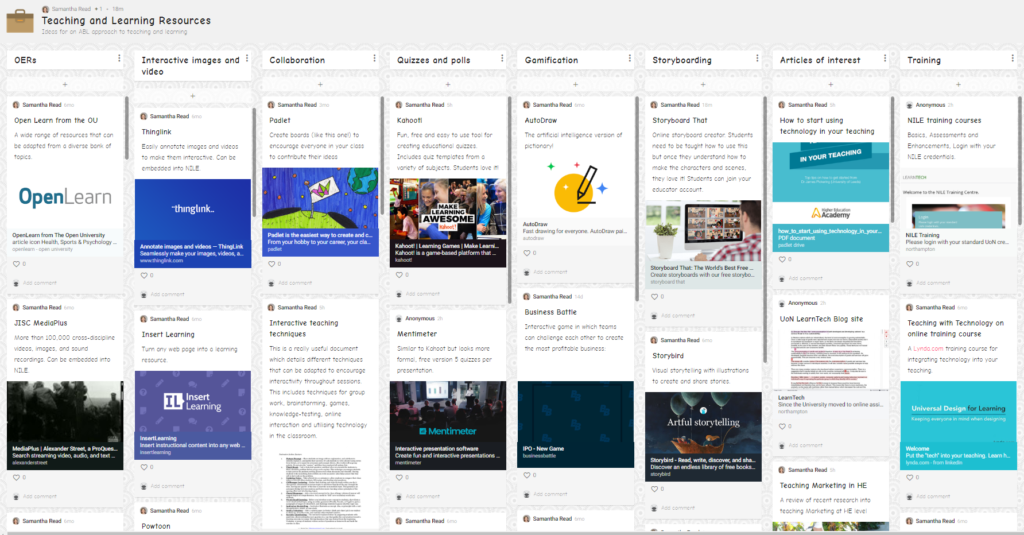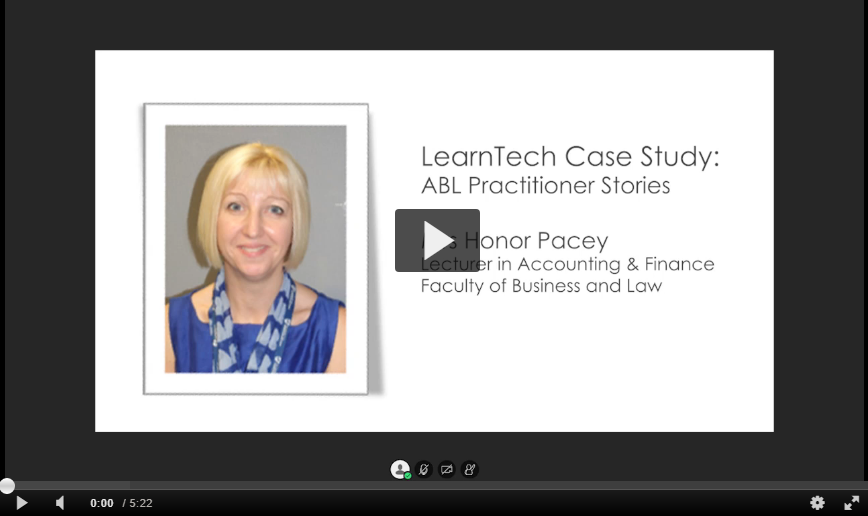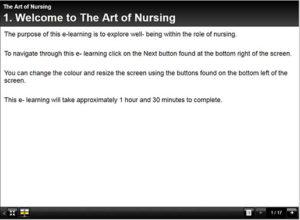As Faculty Lead for Interprofessional Education in the Faculty of Health, Education and Society, I needed to create a resource that students could engage with on day two of their programmes – meaning it had to be user-friendly and accessible to students with a range of IT skills. Having previously tried NILE, I found that this was far too early to introduce it as a synchronous learning tool as students were unfamiliar with the VLE and its tools for working collaboratively. When discussing my dilemma with Rob Howe, he suggested I try Bootstrap xerte and set up a meeting with Anne Misselbrook as the University’s ‘guru’!
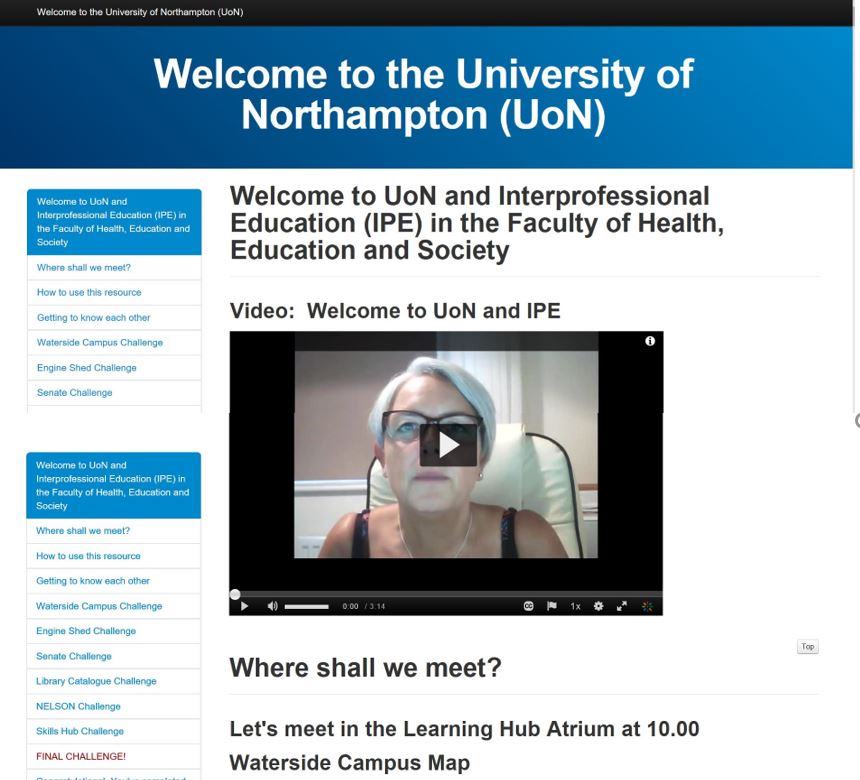
After a short walk-through I had a go at creating my xerte and found the process to be very straightforward (after a minor issue with formatting that Anne was quick to support me with). The end product looks professional and user-friendly – I’m delighted with it and look forward to hearing future students’ feedback on its accessibility. I aim to use Bootstrap xerte in the near future for creating a resource for anatomy and physiology and in the current climate can see it as an excellent platform for developing online resources that look professional and are easy to navigate for the student.

Senior Lecturer in Marketing Kardi Somerfield provides a reflective insight into how students can be involved in both module content creation and assessment design, by facilitating online debates which inform the end of year exam.
Working with third year Marketing students in the module ‘Issues of Advertising Practice’, Kardi encourages her students to view the debates as an opportunity for democratic learning by giving them the role of a weekly chair. To fulfil this role students must begin a topic with their own question, host a debate and nominate a best post of the week.
Her approach has been highly commended by the module’s External Examiners as being innovative and well run. The Dean of Learning and Teaching, Prof Ale Armellini said: “Kardi’s approach is highly engaging for students, as well as rigorous and innovative. This is an exemplar of active blended learning in practice, where student centredness, personalisation and interaction operate together towards the achievement of outcomes and a fantastic learning experience”.
In this short video Academic Librarian Joanne Farmer explains how academics can best use Aspire reading lists to engage their students.
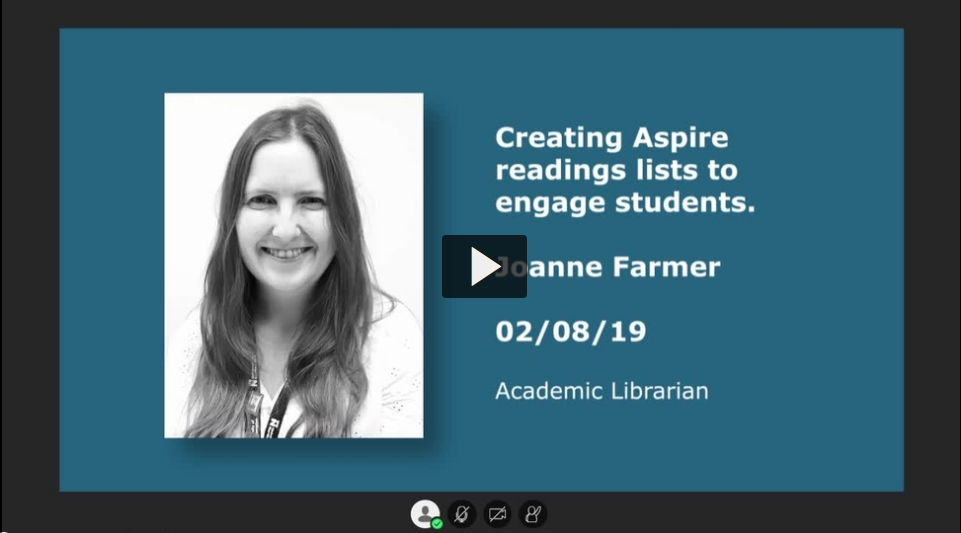
Aspire Readings lists are created and maintained by module tutors. They are added to each module site and can contain links to books, e-books, journals and audiovisual resources.
Joanne says “reading lists are an important part of the student learning journey and often a starting point for any research or work undertaken. It is worth spending time developing reading lists so students are encouraged to engage with a range of resources”. She cites Rob Farmer’s reading list –
An Introduction to Climate Change for Non-Scientists and Non-Specialists, as a good example to look at for ideas as it has an engaging narrative and structure.
The creation and updating of reading lists are supported by the Academic Librarians who can be contacted by email: librarians@northampton.ac.uk

In this ABL Practitioner Story, Grant Timms (Senior Lecturer in Marketing) reflects on his use of the Kaltura video recorder and streaming platform to create videos and video quizzes to support student engagement.
Grant shares his feelings on the importance of considering the needs of the audience, how analytics help him track audience engagement, and how to stand out in a digital world where students attention is often hard to catch.
The Kaltura Capture recorder and the MediaSpace video streaming platform are available to all staff and students at the University of Northampton. A link and an introduction can be found on the NILE Help tab, under Tools & Resources.
If you’re inspired by his experiments with video quizzes then contact your Learning Technologist for training and support, or explore on your own by reading this FAQ.
http://askus.northampton.ac.uk/Learntech/faq/188945
Case study produced by Learning Technologists Al Holloway and Richard Byles.

In this new ABL Practitioner Story, Clare Allen (Lecturer in Organisational Behaviour) shares her experience and thoughts on using Padlet in her teaching to support open group discussion.
At the beginning of the year, she asked the students to discuss in small groups what they thought learning was and to use Padlet to upload an image that best represented the thoughts of their group.
Clare talks about how she introduced this new tool to her students, why she found Padlet more engaging than simply delivering PowerPoints slides and what impact she feels it made on students understanding of their subject.
Listen to Clare in conversation with Richard Byles and Al Holloway, Learning Technologists for the Faculty of Business and Law, and if you’re interested in exploring how Padlet could support your teaching then copy the following link into your browser:
http://askus.northampton.ac.uk/Learntech/faq/186022
Padlet is available free to all staff and students at the University of Northampton and can be found on the NILE Help tab, under Tools & Resources.
FBL Marketing Lecturer Samantha Read shares her top ‘Teaching and learning resources – Ideas for an ABL approach to teaching and learning’.
This list features links to; OERs(Open education resources), tools for creating interactive images and video, collaboration tools, quizzes and polls, gamification ideas, storyboarding templates, articles of interest and links to further training.
Samantha recently spoke about her experiences of ABL at the FBL Faculty ABL away day, and recommends that staff consider the following points when implementing a new tool:
- Don’t try to introduce too many new tools into your online and face-to-face sessions. Practice using a few and start to integrate the ones that you feel confident using and can support students in adopting.
- If you want students to use an online tool for the face-to-face or online element of your session, provide them with really clear instructions (including a short video where possible) and begin using that tool during the face-to-face session so that everyone will feel comfortable using it.
- Where possible, embed your resources into NILE so that they are easily accessible. You can usually find an ‘embed code’ to copy and paste into the html section of a NILE content area rather than directing students towards a link.
- Don’t feel disheartened if one idea works for one group but does not work for another. For me, it’s all about trial and error and adapting the resources and tools to each individual group of students based on their skills, learning preferences and the feedback they provide.
Samantha’s ABL resources can be viewed on the Padlet below. Please feel free to add any other resources that you would recommend to others.
In this 5 minute video, Lecturer in Accounting and Finance Honor Pacey reflects on her five-year journey at the University, and how she is developing new ways of engaging students with Active Blended Learning at the Waterside campus.
Honor demonstrates a number of new developments designed for this year including; how she supports collaborative ABL activities in class, how NILE quizzes are used to support and focus her students’ attention on the module assessments, and how moving forward she will be working with the students to develop their digital footprints.
When choosing a tool it is important to consider ‘What is the problem to which our NILE tools can be the answer?’
In this video professors Ale Armellini and Dr Ming Nie discuss the relationship between learning outcomes, aligned activities and NILE tool selection by considering the University’s pedagogic approach of Active Blended Learning (ABL).
For more info on how NILE tools can help your students learn using the University’s pedagogic approach of Active Blended Learning please enrol on the NILE training Enhancement Course here.
The NILE enhancement course covers:
- Discussion Boards
- Blogs and Journals
- Virtual Classrooms – Collaborate
- Videos – Kaltura
- Tests
- Self & Peer Assessments
Please note: you will need to login to the course with your standard NILE login details and self-enrol on the enhancement course.
Nick Petford (VC, Northampton) was asked to keynote at a recent Northamptonshire Health and Wellbeing Board but due to his hectic schedule, was unable to attend in person. Rather than sending his apologies, Nick made use of Kaltura to record his presentation and ensure that he was able to contribute to the event.
Following a short test to ensure that everything was working as expected, Nick tucked himself into one of the bookable small rooms in the Learning Hub at Waterside and was able to complete the recording without any assistance. This was then uploaded and available to send to the conference Chair a few moments later. Nick was then able to rush off to the next appointment on his schedule.
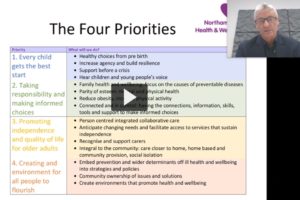
Nick Petford keynote
Commenting on his experience, Nick said,
“I really valued the easy and flexibility which Kaltura provided to record the presentation. I used my own laptop and booked a room which was available to any member of staff – there was very little technical preparation and no special equipment needed.”
If you have not yet had the chance to have a go with Kaltura to create any type of video recording such as a presentation or feedback to students, then please contact your local Learning Technologist.
MHFA Adult Instructor.
Senior Lecturer in Mental Health Nursing.
Lecturer in Practice Development
Faculty of Health and Society
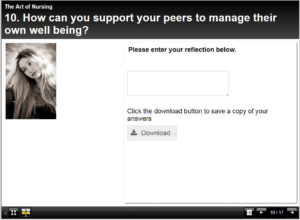
Xerte E-Learning Package – Skills Week
Recent Posts
- Blackboard Upgrade – January 2026
- Spotlight on Excellence: Bringing AI Conversations into Management Learning
- Blackboard Upgrade – December 2025
- Preparing for your Physiotherapy Apprenticeship Programme (PREP-PAP) by Fiona Barrett and Anna Smith
- Blackboard Upgrade – November 2025
- Fix Your Content Day 2025
- Blackboard Upgrade – October 2025
- Blackboard Upgrade – September 2025
- The potential student benefits of staying engaged with learning and teaching material
- LearnTech Symposium 2025
Tags
ABL Practitioner Stories Academic Skills Accessibility Active Blended Learning (ABL) ADE AI Artificial Intelligence Assessment Design Assessment Tools Blackboard Blackboard Learn Blackboard Upgrade Blended Learning Blogs CAIeRO Collaborate Collaboration Distance Learning Feedback FHES Flipped Learning iNorthampton iPad Kaltura Learner Experience MALT Mobile Newsletter NILE NILE Ultra Outside the box Panopto Presentations Quality Reflection SHED Submitting and Grading Electronically (SaGE) Turnitin Ultra Ultra Upgrade Update Updates Video Waterside XerteArchives
Site Admin