Kaltura helps the VC keynote virtually
Nick Petford (VC, Northampton) was asked to keynote at a recent Northamptonshire Health and Wellbeing Board but due to his hectic schedule, was unable to attend in person. Rather than sending his apologies, Nick made use of Kaltura to record his presentation and ensure that he was able to contribute to the event.
Following a short test to ensure that everything was working as expected, Nick tucked himself into one of the bookable small rooms in the Learning Hub at Waterside and was able to complete the recording without any assistance. This was then uploaded and available to send to the conference Chair a few moments later. Nick was then able to rush off to the next appointment on his schedule.
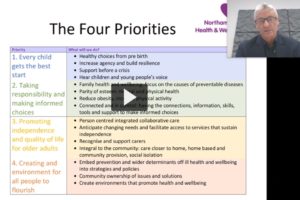
Nick Petford keynote
Commenting on his experience, Nick said,
“I really valued the easy and flexibility which Kaltura provided to record the presentation. I used my own laptop and booked a room which was available to any member of staff – there was very little technical preparation and no special equipment needed.”
If you have not yet had the chance to have a go with Kaltura to create any type of video recording such as a presentation or feedback to students, then please contact your local Learning Technologist.
Recent Posts
- Blackboard Upgrade – July 2024
- Staff, Student, and PGR Researchers Move From Collaborate to Teams for Online Interviews
- Merged Futures 6 – Interviews
- Evolving student perspectives on Generative Artificial Intelligence at UON: 2024 Report
- NILE Ultra Course Awards Winners 2024
- University of Northampton Students Create New AI Chatbot Prototype
- Blackboard Upgrade – June 2024
- Staff GenAI Survey Report 2024
- Blackboard Upgrade – May 2024
- Learning Technology Team Newsletter – Semester 2, 2023/24
Tags
ABL Practitioner Stories Academic Skills Accessibility Active Blended Learning (ABL) ADE AI Artificial Intelligence Assessment Design Assessment Tools Blackboard Blackboard Learn Blackboard Upgrade Blended Learning Blogs CAIeRO Collaborate Collaboration Distance Learning Feedback FHES Flipped Learning iNorthampton iPad Kaltura Learner Experience MALT Mobile Newsletter NILE NILE Ultra Outside the box Panopto Presentations Quality Reflection SHED Submitting and Grading Electronically (SaGE) Turnitin Ultra Ultra Upgrade Update Updates Video Waterside XerteArchives
Site Admin

