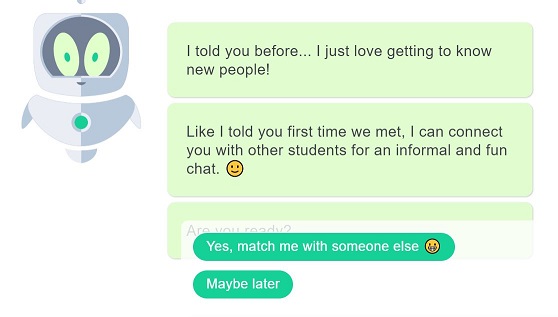
Whether we like it or not, we are increasingly being directed to basic conversations with chatbots. The image above is taken from a discussion with ‘Bo’ who is the lovely chatbot that hosts discussions on the Differ system – students are encouraged to chat with other students on topics introduced by Bo. The aim being that it encourages greater online networking between students who may not normally meetup.
There are many sites providing information on what a chatbot is and how they may be used.
“At the most basic level, a chatbot is a computer program that simulates and processes human conversation (either written or spoken), allowing humans to interact with digital devices as if they were communicating with a real person. Chatbots can be as simple as rudimentary programs that answer a simple query with a single-line response, or as sophisticated as digital assistants that learn and evolve to deliver increasing levels of personalization as they gather and process information.”
Oracle – What is a Chatbot
The excellent Edubots Webinar Series is providing greater insight and a discussion forum for those investigating how chatbots may be used within Education environments. It also raises the interesting moral issues such as when it is appropriate for chatbots to provide emotional support.
If you are based at the University of Northampton and you’d like a little pilot with Bo ‘the chatbot’ then please contact rob.howe@northampton.ac.uk
Those who are interested for more information can join the Introduction to Chatbots for Educators – online course and community
“It is a cold Autumn day at Waterside and you are sitting in a room within the Learning Hub. You recognise other people in the room and there is a facilitator at the front. Do you:
a) Talk to other people on your desk?
b) Talk to the facilitator and engage in the workshop?
c) Log onto your laptop and check emails?
d) Exit the room and go elsewhere?”
Fortunately, all participants on the first meeting to explore the nature of gamification and the value for the University decided to remain in the room and fully engage with Tim Hinchliffe, Senior Adviser from Advance HE.
‘Games can be used as a general tool to look at our teaching processes more generally. The lessons are broadly applicable to whatever we do. You can take any subject and any content and use gamified mechanisms and dynamics to achieve what you’re looking for.’
Tim Hinchliffe, Senior Adviser from Advance HE.
Over the day we were treated to an exploration of the differences between defining gamification in education, serious games and game based learning. We then went on to discuss the Octalysis Framework and apply this to a range of both physical and virtual games.
Tim used a slide deck to keep us all on track but the flexible nature of the workshop gave us plenty of time to explore how the concepts could apply to our own areas.
Tim Hinchliffe , Kate Coulson, Jim Harris and Simon Chapman provided some insightful reflections into the day.
‘The approach of gamification would be really useful because it’s helping students to develop a lot of transferable skills: critical thinking, teamwork, collaboration, problem solving.’
Simon Chapman, Senior Lecturer in Education.
Discussions are now ongoing on the possibility of launching a inter disciplinary group to further explore gamification.
If you are interested in further conversations around gamification then please email Rob.Howe@northampton.ac.uk

Dr. Peter Stuart RGN, MSC, PGCTHE, FHEA Senior Lecturer in the Faculty of Health, Education and Society was pleased to have been notified in October 2019 of his success in his bid submitted to the ILT Learning Enhancement and Innovation Bids 2019-20.
The intended project outcome is to use a Professional Artistry (PA) approach to learning for end-of-life nursing care. Peter states: “The intention is to build two online resources: Advanced Care Plans and Do Not Attempt Cardiac Pulmonary Resuscitation.
The additional learning using an online platform regarding Advance Care Plans and decisions, will supplement and support the students practice knowledge, developing a deeper, more intuitive and principled based Professional Artistry (PA) understanding of patient decision making in end-of-life. Do Not Attempt Cardiac Pulmonary Resuscitation (DNACPR) can cause confusion with understanding among students in end-of-life care, and a similar approach using PA and ABL could address this”.
In September 2019 Peter met with Anne Misselbrook E-Learning/Multimedia Resources Developer at the University, who’s role in the project was that of ‘Technical Advisor’ to provide technical support to Peter who was developing the two Xertes e-learning packages. Xerte Toolkits is the browser-based suite of online tools chosen for the project because of the range of interactive page types and easy access for Peter to use. Xerte as a reusable learning object can be replicated across a number of different platforms to facilitate learner access. The ability to include a pre-learning and post learning quiz was also an important feature of Xerte Toolkits ability.
In November 2019 Peter started work on his first Xerte. Using the Shared settings function in Xerte Toolkits proved invaluable, and from 26 November 2019 onwards Anne could review and co-work on the Xerte projects which had been shared with her. From that point onwards Peter and Anne liaised either face to face, virtually or by email until the Xerte packages were completed and released to students in 2020.
The requirement of Xerte to perform in the intended way meant that some customisation was required. Different page types were experimented with, and as Peter became familiar with Xerte page types and gained experience in using the software, he could understand Anne’s suggestions for improvements, changes and enhancements to pages within the Xerte resources. Changes were made, and initial ideas were challenged by the availability of page types, features and by the learning design.
In December 2019, Peter expressed concern that the Xerte packages were not active enough and that he needed to re-think as he felt stuck and ground to a halt with the Xerte for DNACPR. It was also noted in Peter’s blog that it was found that the time taken to produce the Xerte packages was underestimated and this was now a factor of concern for Peter.
There were interactive, design, time and emotional challenges to overcome. The project was a learning curve for both Anne and Peter. But the clear message to come from this project is to not give up and have determination to complete. The quizzes are part of the evaluation research and therefore needed to provide data that can be captured. With good design principles and the use of the Results page, the evaluation research was achieved.
Unexpected results from the build were interesting and Anne could identify where the build was causing problems. A lot of User Acceptance Testing(UAT) took place and Anne benefited from the support from the external Xerte developer.
It became apparent that only by simulating how the end-user (students) may play the Xerte packages, can replication of problems encountered by students be experienced by the tester in UAT. Subsequently, adjustments can be made to make the Xerte more intuitive for the end-user if this is possible. It is important to provide clear instructions to students, even if it seems obvious how to use the resource, never assume.
Consider the student’s demographics and their available time to study. Do they have control of their study time? Are they interrupted? Will the students be able to complete the Xerte in one go? Can this e-learning be completed in one session or is the e-learning quite lengthy resulting in some students exiting part-way through? Could the resource be chunked in to two shorter resources?
Xerte Toolkits benefits from being agile because of the active collaborative development team. This means that requests for new functions and features will be considered and solutions evolve for implementation which can be provided in future releases.
Student feedback from Peter’s Evaluation Report dated 1 March 2021.
The feedback from students proves that the learning material and its design does positively support student learning.
Some quotes from students include:
- 95% of students responding to the survey reported the different activities helped them to understand.
The different activities helped me to understand - Strongly agree = 27
- Agree = 34
- Disagree = 2
- Strongly disagree = 1
Excerpt from report: The pre-learning and post learning quizzes were a popular learning resources among the students.
A quote from a student: “Yes my results the second time around were much better than the first attempt which shows that this activity was extremely helpful and aided my learning”.
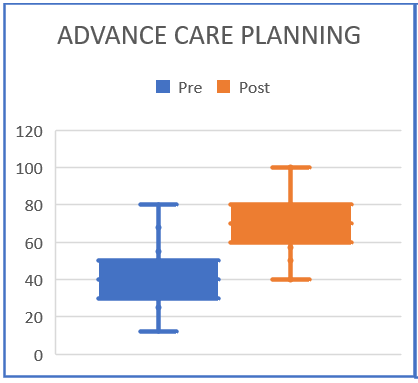
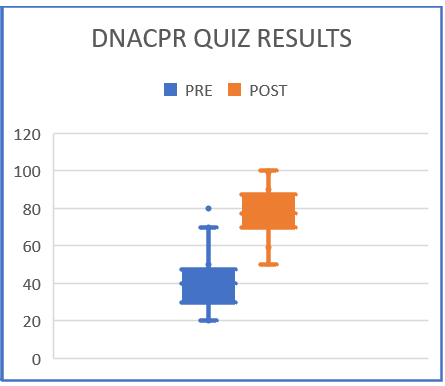
Summary
Make sure that you undertake a needs analysis at the beginning of the project to gain an understanding of the students. Put yourself in the position of the student. As the academic subject matter expert and creator of the Xerte, allow time for testing the Xerte packages, and if possible, log in and test as a dummy student. Anticipate how the students may play the Xerte, and be aware that not all students will have the time to view all the content in one sitting. Useful constructive criticism comment from students state that for some of them, the Xerte took too long to complete. Advice to creators of Xerte packages, is to aim for a 20-minute duration for engagement.
Helen Caldwell kindly collated a list of the tools used across the Education courses with their students. This shows a wide range and diversity which are useful for students who will be working in a Schools environment in the future. The team have shown a real enthusiasm to enhance student engagement and enhance the interactivity within sessions. The range of activities reflect a growing confidence and expertise with Active Distance Learning and Active Blended Learning.
Helen notes that “…the collection of tools and strategies is a testament to the drive within the education team to make their online sessions active and engaging, and to find imaginative ways to facilitate sensemaking through digital making. “
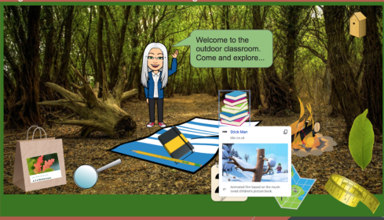
The Education Teams who are using the tools provide localised support with their students. The range of tools covered within the Education courses included:
- Blackboard Collaborate
- Book Creator
- Jamboard
- Padlet
- Adobe Spark
- Powtoon
- Wakelet
- Tweetbeam
- Bitmoji
- Thinglink
- Kahoot
- Mentimeter
- AnswerGarden
- OneNote
- Miro
- Canva
The use of these tools within the Education Teams are driven by pedagogical requirements and they are carefully piloted within the team in conjunction with their Learning Technologist in the first instance to ensure they are fit for purpose and do not duplicate any existing licensed product. The tools support the teams flexible approach to ensure their students are prepared for school environments and enhances their employability. Staff in other teams should review the recommendations for the use of third party tools and speak to their Learning Technologist in the first instance prior to introducing any new systems.
One of our course advocate students on Events Management has kindly collated some reflections on the student’s experiences of online learning.
“I know you are all trying to make our learning experience the best you possibly can in this situation and we are very thankful for that. So to support this, I am reaching out to communicate feedback that I received from my course mates. We will all be stuck with online lectures, probably until we graduate, so I think it is in all our interest to make this the best we possibly can, rather sooner than later.”
Group work
The questions asked were: where are the problems? what would you like to be changed? & are you happy with everything?
There were two different opinions about group work and break out rooms:
- Students feel a lot more confident and comfortable contributing when they know the other person, or at least recognise the name of people in the group.
This leads to group work where no one is speaking with each other at all and work isn’t being done so it’s ultimately a waste of time.
—> so the goal here would be to be able to choose your partners yourself, as you would in F2F lectures. - On the other hand there are students raising their concerns about this as it can be super isolating for new and anxious students, who may not know anyone personally, and don’t want to be “pushed away”.
One of the suggestions around group work is to set up groups being named as “Camera & Mic”, “Mic”, & “Chat”, so that students can choose the way of group work they feel most comfortable with. Another idea would be to integrate more verbal engagements.
Some of the above suggestions echo those covered in in other guidance on groupwork from Inside Higher Education
Interactive sessions
“Students have more than one lecture where they are physically just spoken to for two hours straight and are watching a PowerPoint. Often not even referenced, this feels pointless.”
Lectures could do with being more interactive, if possible. Many students have mentioned the way other tutors incorporates polls in their lectures to find out about our opinions, then afterwards he asks about the reasons for the answers. This engages students! They are then able to have verbal and written discussions on the chat.
There is currently a discussion underway about whether cameras should be left on or turned off in online sessions. Some students and tutors are valuing the social interaction which is encouraged when they are able to see other participants in the room. Others emphasise with articles such as “Reasons Why You Should Reconsider Requiring Students to Turn on Their Zoom Cameras During Class” and suggest that this should be optional.
For more information on strategies see previous blog postings from Learntech, Mark Allenby’s suggestions on group work and suggestions from Kaltura
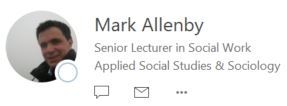
During 2020 Mark decided to make a radical change in his teaching through removal of PowerPoint in his synchronous teaching. He still use some pre-recorded presentations, but his ‘live’ teaching, both face-to-face and online, have now used NILE(Blackboard Learn), not PowerPoint.
In this guest Learntech posting, Mark shares some of his hints and tips on ‘life without PowerPoint’.
One of our students in FHES (Faculty of Health Education and Society) has reflected on the first few weeks of term and their opinion on pre-lecture coffee and Hyflex:
“For me the first two weeks have gone well, I have quite quickly adjusted to the way things are working. Did have a minor hissing fit last week when I arrived on campus at 8h30 for a 9 am lecture to find no coffee would be available till 9 when I had to be in class. Pleased to say that by this week the matter was resolved, and pre-lecture coffee was available.
I have decided that under the present conditions I prefer the synchronous online lectures to in class as despite the limitations around having discussions I can at least breath and focus. In class, I have found wearing a mask very distracting and I spend more time suppressing my claustrophobia then concentrating on the lecture, also I find the lecturers talking from behind a visor is quite muffling and I can’t always make out what is being said. That said clearly some lecturers are way better at delivering online than others but I have been very impressed with how Collaborates breakout function works. This has been my tech revelation of the year so far.”
The University is continuing to refine hyflex models and share experiences on when this works well, how it can be refined and when other methods of delivery may be more appropriate.
For more information on socially distanced delivery then please see the Learntech blog
If you have other experiences to share then please email rob.howe@northampton.ac.uk

“The situation was that the room was not big enough to accommodate all the students, so they chose to sit nearby, whilst there were others who could not come to the face to face session and were online.
I am a bit of a wanderer when I am teaching and so I do not know if the students could always hear me when I move around. There is also the issue of not being able to hear the student’s contribution because of the masks and so I needed to ask on a couple of occasions for them to repeat themselves.
…there is a need to multi-task in terms of ensuring there is participation and accessibility of resources and activities for this delivery method.
On reflection, I will ensure that I have a hard copy of the presentation, in case IT issues occur and to keep checking in with the students who are online or sitting nearby more often. The 2 hours flew by.”
The University is continuing to refine hyflex models and share experiences on when this works well, how it can be refined and when other methods of delivery may be more appropriate.
For more information on socially distanced delivery then please see the Learntech blog
If you have other experiences to share then please email rob.howe@northampton.ac.uk

Sally Sun from Faculty of Business and Law has kindly reflected on her experiences of Hybrid / Flexible Learning on the module BUS1004 (Introduction to Management).
She notes ‘…this is a case study about my practices of teaching students online and F2F at the same time during March 2020. I feel that I have adopted some teaching practices which are very similar to what is suggested in the HyFlex teaching approach, so this is my reflection about my experiences of what went well and what can be improved. This reflection is designed around Gibb’s reflection cycle to help me focus on my experiences.’
4 key points were noted by Sally regarding her experiences:
- The new delivery format has satisfied the needs of a certain kind of students
- Students got excited when they interact with students online
- She felt extremely exhausted after the session
- She felt the teaching quality was not her best level for F2F students in the class
The University is continuing to refine hyflex models and share experiences on when this works well, how it can be refined and when other methods of delivery may be more appropriate.
For more information on socially distanced delivery then please see the Learntech blog
If you have other experiences to share then please email rob.howe@northampton.ac.uk
This blog is a home for some of the links which provide useful ideas for icebreakers for online classes. If you have particular favourites/collections then please email them to rob.howe@northampton.ac.uk.
Adding Some TEC-VARIETY: 100+ Activities for Motivating and Retaining Learners Online.
Recent Posts
- Blackboard Upgrade – January 2026
- Spotlight on Excellence: Bringing AI Conversations into Management Learning
- Blackboard Upgrade – December 2025
- Preparing for your Physiotherapy Apprenticeship Programme (PREP-PAP) by Fiona Barrett and Anna Smith
- Blackboard Upgrade – November 2025
- Fix Your Content Day 2025
- Blackboard Upgrade – October 2025
- Blackboard Upgrade – September 2025
- The potential student benefits of staying engaged with learning and teaching material
- LearnTech Symposium 2025
Tags
ABL Practitioner Stories Academic Skills Accessibility Active Blended Learning (ABL) ADE AI Artificial Intelligence Assessment Design Assessment Tools Blackboard Blackboard Learn Blackboard Upgrade Blended Learning Blogs CAIeRO Collaborate Collaboration Distance Learning Feedback FHES Flipped Learning iNorthampton iPad Kaltura Learner Experience MALT Mobile Newsletter NILE NILE Ultra Outside the box Panopto Presentations Quality Reflection SHED Submitting and Grading Electronically (SaGE) Turnitin Ultra Ultra Upgrade Update Updates Video Waterside XerteArchives
Site Admin


