Digital tools for Active Distance Learning (ADL) and Active Blended Learning (ABL) from the Education Team
Helen Caldwell kindly collated a list of the tools used across the Education courses with their students. This shows a wide range and diversity which are useful for students who will be working in a Schools environment in the future. The team have shown a real enthusiasm to enhance student engagement and enhance the interactivity within sessions. The range of activities reflect a growing confidence and expertise with Active Distance Learning and Active Blended Learning.
Helen notes that “…the collection of tools and strategies is a testament to the drive within the education team to make their online sessions active and engaging, and to find imaginative ways to facilitate sensemaking through digital making. “
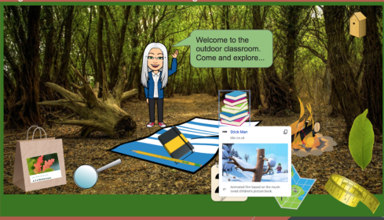
The Education Teams who are using the tools provide localised support with their students. The range of tools covered within the Education courses included:
- Blackboard Collaborate
- Book Creator
- Jamboard
- Padlet
- Adobe Spark
- Powtoon
- Wakelet
- Tweetbeam
- Bitmoji
- Thinglink
- Kahoot
- Mentimeter
- AnswerGarden
- OneNote
- Miro
- Canva
The use of these tools within the Education Teams are driven by pedagogical requirements and they are carefully piloted within the team in conjunction with their Learning Technologist in the first instance to ensure they are fit for purpose and do not duplicate any existing licensed product. The tools support the teams flexible approach to ensure their students are prepared for school environments and enhances their employability. Staff in other teams should review the recommendations for the use of third party tools and speak to their Learning Technologist in the first instance prior to introducing any new systems.
Recent Posts
- Blackboard Upgrade – July 2025
- StudySmart 2 – Student Posters
- NILE Ultra Course Award Winners 2025
- Blackboard Upgrade – June 2025
- Learning Technology / NILE Community Group
- Blackboard Upgrade – May 2025
- Blackboard Upgrade – April 2025
- NILE Ultra Course Awards 2025 – Nominations are open!
- Blackboard Upgrade – March 2025
- Blackboard Upgrade – February 2025
Tags
ABL Practitioner Stories Academic Skills Accessibility Active Blended Learning (ABL) ADE AI Artificial Intelligence Assessment Design Assessment Tools Blackboard Blackboard Learn Blackboard Upgrade Blended Learning Blogs CAIeRO Collaborate Collaboration Distance Learning Feedback FHES Flipped Learning iNorthampton iPad Kaltura Learner Experience MALT Mobile Newsletter NILE NILE Ultra Outside the box Panopto Presentations Quality Reflection SHED Submitting and Grading Electronically (SaGE) Turnitin Ultra Ultra Upgrade Update Updates Video Waterside XerteArchives
Site Admin

