The December 2019 update on all the new MediaSpace features is available to watch right now.
Click this link to watch and listen to the video update.
Highlights include:
- The ability to create 360 video content which can be added to a private MediaSpace subscription Channel.
- Video content or audio podcasts can be uploaded, downloaded and viewed offline in the Kaltura KMS Go mobile app.
- Content creators can easily share video playlists with friends or tutors.
- MediaSpace now lets you create video where the viewer chooses what happens next.
- NILE users can add My Media to the Home tab to access MediaSpace without needing to go to MediaSpace.
It’s a frankly mind-numbing 15 minutes long but, trust me, it’ll get you up to speed on everything fresh with MediaSpace. If you’d rather not listen to me yatter on then search for Kaltura on askus.northampton.ac.uk and you’ll find all the bite-sized FAQs you could possibly dream of.
If you don’t want to listen to me or read the FAQs then MediaSpace also has an expanded library of short video tutorials located conveniently and logically under the Video Tutorials tab on MediaSpace at video.northampton.ac.uk
If you don’t want to watch or listen to the updates, or read about them in teeny chunks then you can always sign up for a scheduled training session, book your Learning Technologist for some personalised support or even arrange a 1:1 in a quiet spot somewhere.
MediaSpace is getting better every month and we hope you enjoy everything it has to offer in in 2020.
Have a good break.
Al
Are you struggling to use NILE? Do you want some help getting started with Word, Excel or PowerPoint? Do you know how to access LinkedIn Learning to get loads of technical help and support?
The Learning Technology Team are hosting a series of student drop in sessions to help with basic NILE and Microsoft Office problems.

NILE will be down for scheduled maintenance. Between the 28 December and 29 December you will be unable to login to NILE to access resources or submit any assessments online. Other University systems should not be impacted by this work. [Detailed information about the nature of the maintenance is shown at the bottom of this posting.]
If you were planning on making use of the Christmas vacation to get a lot of work done that involves NILE, please make sure that you log-in and download any resources that you need before Saturday 28 December.
Students – If you are due to submit assignments during this time, please be assured that your deadline will be extended to reflect this downtime. Please check with your Module Leader for more information relating to assignment deadlines.
If you have any questions about the NILE downtime, please contact Rob Howe, by emailing rob.howe@northampton.ac.uk
Detailed information on the nature of the maintenance.
Blackboard is currently hosted with Managed hosting in Amsterdam. As part of updating contracts, there is a move of the physical hosting from Amsterdam to Amazon Webservices (AWS) in Frankfurt. There will be a full data migration from Saturday 28 December and then the NILE service will continue to be unavailable until Sunday 29 December for quality checks and to allow web services redirections to take place. This blog will be updated if there are any changes to timescales.
The key benefits of this move will be:
- Updating of all patches and fixes since August 2019.
- Higher uptime (99.99%).
- Continuous release which means less time needed for downtime during the year.
- Quicker implementation of patches (Currently we have to take the service down to implement any patch or fix).
- Features implemented quicker (Currently we only schedule major feature implementation once a year).
- Ability to stage move to Blackboard Ultra – the latest release of Blackboard – with higher levels of accessibility and usability.
Dr Craig Staff, Reader in Fine Art, and Robert Farmer, Learning Technology Manager, have published an article in the latest edition of Art, Design and Communication in Higher Education, a special edition on the theme of democratizing knowledge in art and design education. According to the journal’s editor, Professor Susan Orr, Dean of Learning/Teaching & Enhancement at University of the Arts London “The authors make a strong argument that the patchwork text approach works well within a creative education context, where experimentation and risk-taking are valued.”
The article itself presents the findings from a four-year project designed to gather undergraduate Fine Art students’ perceptions of replacing an essay with a Patchwork Text Assessment (PTA), a form of assessment in which a series of self-contained, thematically related patches are written at regular intervals over a series of weeks or months and are then stitched together with a final meta-patch exploring the unity and interrelatedness of the individual patches.
On completion of the PTA, students were asked a series of questions about their experiences, and analysis of their responses showed that they had found completing the PTA more difficult, more enjoyable and more rewarding than writing an essay. Importantly, there were no suggestions that the PTA had dumbed down assessment practices, nor was there an increase in the workload of the academic staff supporting and assessing the PTA.
The full article can be viewed and downloaded here: https://doi.org/10.1386/adch_00003_1
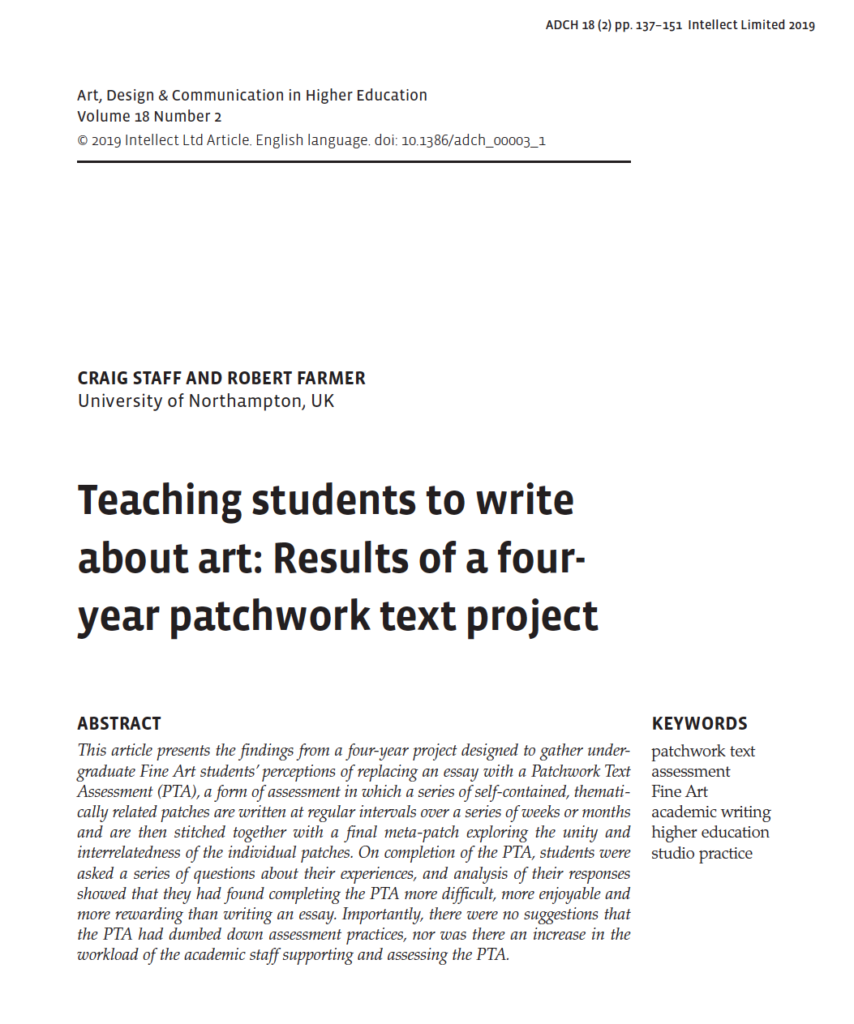
We’ve added a new Home tab to MediaSpace, to sit alongside the existing Getting Started tab. The new Home tab will display a rotating carousel of videos from the Getting Started tab. Beneath the carousel, MediaSpace will display videos you’ve recently watched, which can also be accessed via the My History link under your log-in username. The Home tab also has a Continue Watching playlist, for videos you started but didn’t get round to finishing.
Please keep in mind the My History feature may only track what you’ve watched since it was switched on earlier today and won’t show every video you’ve watched.
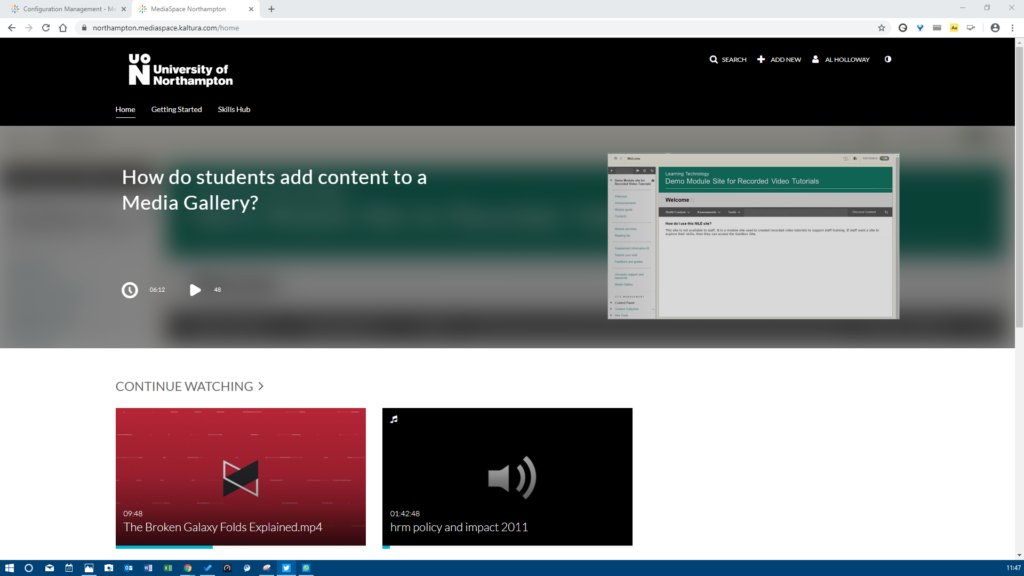
This summer has brought a number of new features to Collaborate Ultra. The main points of interest are listed below and the full list is available to view here: Collaborate Ultra Release Notes
LearnTech hope you enjoy these new features. If you have any questions, please get in touch.
Share video in a Chrome tab
Now when moderators and presenters share a video in a session, all attendees can hear the audio. From a Chrome browser, select Share Application and use the Chrome Tab option when you share your screen. Select Share audio.
Rename session files
Moderators can now rename files uploaded to a session. From Share Files in the Collaborate panel, open the File options menu of any file and select Rename file.
Browser pop-up notifications
Previously, moderators or presenters that were sharing a file or an application were not able to see new chat messages. This is because the Collaborate Ultra application was minimized and so moderators and/or presenters missed new chat messages. This is no longer a problem. Moderators and/or presenters can now enable browser chat push notifications to alert them to new chat messages in the session, even while the application is minimized.
New and improved emojis
More emojis to choose from!

At least 1 in 5 people in the UK have a long term illness, impairment or disability. Gov.uk (2018). In the academic year 18/19, just under 1000 University of Northampton students were actively using ASSIST services. This does not include students who may be registered with the Mental Health service but not ASSIST, nor those who have chosen not to disclose. Making your materials more accessible can help people with:
- impaired vision
- motor difficulties
- cognitive impairments or learning disabilities
- deafness or impaired hearing
For any resources you provide to your students, whether online, printed, or displayed in class, it is your responsibility to ensure they are accessible. This blog post acts as an introduction for teaching staff who are unfamiliar with making accessible content. My top 5 tips include:
- Clear Colours.
- Logical Layout.
- Eliminate Expressions.
- Image information.
- Descriptive Details.
1. Clear Colours

Accessibility standards specify a contrast ratio between text and background. The ratio can be lower when the text is larger. I would recommend only placing text on a strong colour for headlines or titles. I’ve included a link to a contrast checker at the bottom of the blog post.
When it comes to being able to read longer pieces of text easily, black text on white background seems to be accepted as the clearest combination. But for many people, such a stark contrast can make the text appear to skate about on the surface of the page. Using a very dark grey instead will help alleviate this. Some people find a pale coloured background really helps too. Ask your students if they prefer a pale blue or cream background colour behind text on your PowerPoint slides. Use Bold type to emphasise important words or phrases in the sentence, rather than using red. Finally, avoid placing text over an image, unless there is very clear contrast.
2. Logical Layout
This is one that will help most of your students. Make sure you describe things clearly and without ambiguity. For example, instead of putting a link to a journal article on NILE and write in brackets underneath, “you need to be logged into NELSON”; you should first explain how to log into NELSON. Obviously, this is just an example and third-year students can probably be expected to know how to log in to NELSON if they’ve done it before.
Another example is having content folders on NILE saying Week 1, Week 2, Week 3 etc. The folders are clear, consistent and not cluttered. Ensuring sites meet the NILE standards (see link below) means students have consistency across all the sites they use and can find what they need quickly and easily.
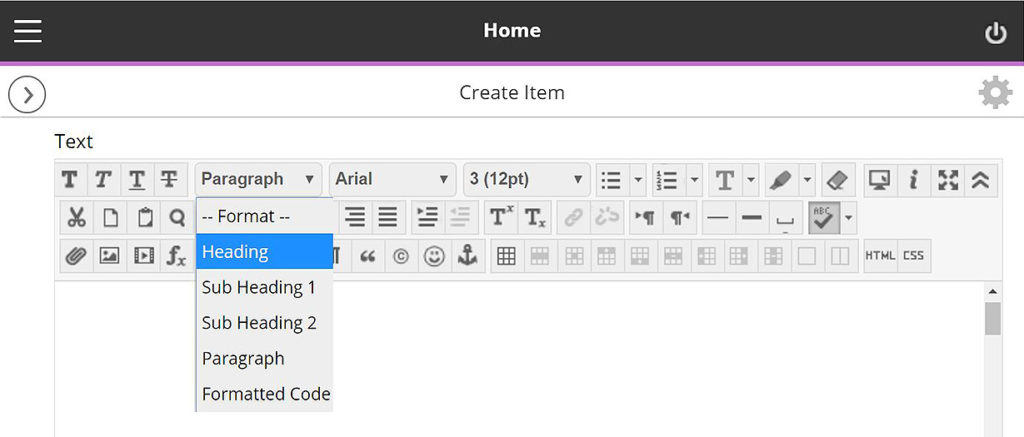
On NILE you can pick heading styles to help everyone using screen-readers. When you build a content Item, for example, there are options in the toolbar to let you change from Paragraph to Heading or Sub Headings. Use these instead of simply changing the size or making them bold. You can still change the size once you’ve set it to be heading/sub headings.
With larger pieces of text, the use of accurate, meaningful headings and subheadings can help students who feel overwhelmed by a sea of text and make it easier when people come back later on to find something. Learn more about how to use heading styles in the staff development training ‘Creating Accessible Online Content’. A link to more information about this is included at the end along with a download link to the ‘Designing for Diverse Learners’ posters, which explain all of this and more.
3. Eliminate Expressions

This is vital for the most important information and giving instructions. Following on from the previous step where we are making efforts to avoid ambiguity, the use of expressions or idioms can cause confusion or be completely undecipherable by others. Bear in mind, a lot of expressions taken literally word for word, make no sense at all.
Example 1:
“You will be assessed in just two weeks. It’s time to pull your socks up!”
I’m not sure how my socks relate to the assessment, much less the slouchiness
of them.
Example 2:
“You have been working really hard all year, don’t throw it all out the window now”.
Throw what out of the window? I wasn’t planning on throwing anything out of my window.
Example 3:
“You seem to have grasped the wrong end of the stick”.
What stick? I don’t remember any stick.
Similarly, avoid sarcasm and subtle exaggeration. Present information, clearly, simply and factually.
Besides certain groups of people taking them too literally, many expressions are becoming old-fashioned and you’ll find your younger students will have never heard them before. In these cases, they can identify that it is an expression and it shouldn’t be taken literally —but they still won’t know what it means.
Your challenge for the rest of the day is to make a mental note of every time you use an idiomatic expression. You might be surprised how much you do it.
4. Descriptive Details
Again, with giving instructions or perhaps announcements from your NILE site, make your expectations are clear, without making assumptions. For example, if you have students booked in for tutorials, make sure you tell them to arrive early, how long they have and what will happen if they turn up late.
They say a picture is worth a thousand words. I can’t help thinking this is a slight exaggeration. The key with this one is not to assume everyone will interpret the image in the same way. Just as you might teach your students to interpret data on a graph; when using images to convey information, make sure you explain what the picture is and what it’s there for. If you use a screenshot, for example, make sure we know what we’re looking at within the image. More importantly, don’t just put an image in place of any explanation.
Ideally, any images or charts should be there to enhance or add meaning to what you have said or written. In fact, most people benefit from something pictorial to illustrate the concept. However, if the image is there for purely decorative purposes, that’s fine and that brings us onto the number 5.
5. Image Information
In addition to people who won’t interpret an image the same way you do, there are those with visual impairments who can’t see the image at all. If you’ve followed the previous advice, you’ve already helped these people. However, there is standard practice for using images on the web, which are outlined in the Web Content Accessibility Guidelines (WCAG), see link below. When you upload an image to NILE, you will see two boxes just above the image preview. One says Image Description and the second one says Title. Give the image a relevant title and the description needs to contain the essential information. Think about why the image there, the information it presents, and then decide which words you can use to convey the same function and/or information. Leave the description blank if the image is for purely decorative. Get into the habit of doing this and it will become second nature. To help you with this, the Blackboard Ally tool has been applied to our NILE sites. You may have noticed a small gauge icon next to items you have uploaded. If you see a red/low gauge next to one of your images, click on it to find out how to improve its accessibility. Click the link at the end, to download Guidelines for Creating Accessible Word Documents. This is great resource for you to save a refer back to.
Caution: If you use an image that contains text, screen-readers will not be able to identify the words. Therefore, you must make sure any essential text from the image is also included as text. Try to select the text on the image below. You will see that you can because the text is not part of the image. In the previous images in this blog post, the text is part of the image.
Remember to book onto the staff development training session to learn how to make your Word docs and PowerPoints accessible too.
Find details on Unify in ‘staff development and training’.
Just 5 suggestions to help you support your students
In closing, please note I have deliberately avoided mentioning specific impairments, difficulties or disabilities in any of the sections. This is because I believe implementing each of these ideas can help all of your students, regardless of any additional needs. I strongly believe making accessible content should be about helping and supporting your students, not purely for the sake of meeting legislation.
It’s up to you to have an open dialogue with your particular students to find out ways in which you can support them. They do not have to disclose anything to you, and those who have declared something on their application probably won’t realise that information isn’t automatically passed onto their lecturers.
If you have content on Edublogs, please meet with your Learning Technologist before Sept 2020 for advice on making your Edublogs sites meet accessibility standards.
These were just my top 5 simple ways to get started, please leave a comment to let us know what tips and strategies you recommend. Thank you for reading and check out the links below if you want to learn more.
Further reading:
- JISC – UK law on accessibility
- GOV.UK – Understanding new accessibility requirements
- Creating content that works well with screenreaders
- WebAim – Contrast checker
- Designing for Diverse Learners. Posters
- AskUs – Editing Kaltura Captions
- AskUs – What is the new Ally accessibility tool in NILE?
- NILE Design standards 19/20
- Unify – Creating Accessible Online Content
The big Kaltura news for September is that users will now begin to have automatic machine-generated (ASR) Closed Captions created for any new video uploaded to their MediaSpace account. This is a significant step forward in making our learning content accessible to all our students.
When the captions are created, the CC icon will appear at the bottom of the video player, and viewers just need to select the icon to read them. If the captions are not 100% accurate, the video owner can correct them using the Kaltura Caption Editor within MediaSpace. There is a handy FAQ which explains how to edit the captions.
The many thousands of videos created before September will also be getting Closed Captions during the autumn to bring us in line with new accessibility legislation. In the meantime, if any videos created pre-September need captions, the Learning Technology team can help process priority caption requests.
Finally, if a student is referred from ASSIST and needs course videos captioned and the machine captions aren’t available or accurate enough, the Learning Technology team can authorise a special request for professional human-created captions to be created.
It’s important our video content is accessible to all our students and the Closed Captions project is going to help achieve that. If you have any questions about Closed Captions at Northampton, then email the Learning Technology team at learntech@northampton.ac.uk
The upgrade during summer 2019 has brought with it some new features. Please find a summary and links to further information below. If you are interested in any of these features and would like more support to use them, please get in touch with your learning technologist
Create a voice recording as feedback
Similar to the voice recording in Turnitin Feedback Studio, instructors can now also use a voice recording feature when marking submissions in the Blackboard assignment type. Please note that if you wish to use a voice recording for feedback, the tool native to the assignment type should be used, i.e. Turnitin Feedback Studio for Turnitin submissions and Blackboard grade centre feedback for other assignments. More details can be found here: https://help.blackboard.com/node/25091
Record attendance in NILE
Please note that this new feature is not linked to any other University system. Instructors wishing to record attendance are able to do so in their NILE module and export a spreadsheet for records. https://help.blackboard.com/node/25071

In this ABL Practitioner Story, Grant Timms (Senior Lecturer in Marketing) reflects on his use of the Kaltura video recorder and streaming platform to create videos and video quizzes to support student engagement.
Grant shares his feelings on the importance of considering the needs of the audience, how analytics help him track audience engagement, and how to stand out in a digital world where students attention is often hard to catch.
The Kaltura Capture recorder and the MediaSpace video streaming platform are available to all staff and students at the University of Northampton. A link and an introduction can be found on the NILE Help tab, under Tools & Resources.
If you’re inspired by his experiments with video quizzes then contact your Learning Technologist for training and support, or explore on your own by reading this FAQ.
http://askus.northampton.ac.uk/Learntech/faq/188945
Case study produced by Learning Technologists Al Holloway and Richard Byles.
Recent Posts
- Blackboard Upgrade – February 2026
- Blackboard Upgrade – January 2026
- Spotlight on Excellence: Bringing AI Conversations into Management Learning
- Blackboard Upgrade – December 2025
- Preparing for your Physiotherapy Apprenticeship Programme (PREP-PAP) by Fiona Barrett and Anna Smith
- Blackboard Upgrade – November 2025
- Fix Your Content Day 2025
- Blackboard Upgrade – October 2025
- Blackboard Upgrade – September 2025
- The potential student benefits of staying engaged with learning and teaching material
Tags
ABL Practitioner Stories Academic Skills Accessibility Active Blended Learning (ABL) ADE AI Artificial Intelligence Assessment Design Assessment Tools Blackboard Blackboard Learn Blackboard Upgrade Blended Learning Blogs CAIeRO Collaborate Collaboration Distance Learning Feedback FHES Flipped Learning iNorthampton iPad Kaltura Learner Experience MALT Mobile Newsletter NILE NILE Ultra Outside the box Panopto Presentations Quality Reflection SHED Submitting and Grading Electronically (SaGE) Turnitin Ultra Ultra Upgrade Update Updates Video Waterside XerteArchives
Site Admin

