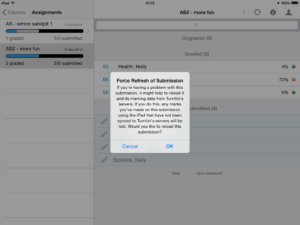Learn Tech and Learning Design recently reviewed some popular online voting/polling tools to investigate which offers the best options for student engagement. Criteria for assessing the tools included ease of log in and navigation, range of question types and formats, ease of participation and access on different devices. We also compared the range of features available on each tool’s free version versus the paid for version.
Of the four tools investigated – Kahoot, Microsoft Forms, Mentimeter and Socrative – Mentimeter was considered the easiest and most engaging to use, with enough access, reporting and variety in the free version to satisfy most learning and teaching needs. Here are a few of the features we liked in Mentimeter:
- Wide range of interactive presentation templates (they call them Inspiration)
- Students don’t need to create an account, just go to menti.com and enter the code generated by Mentimeter and displayed on the quiz/presentation
- Easy for students to participate on a mobile device (anonymously)
- Good range of question types – wordcloud, multiple choice, open ended, scales, ranking, Q&A
- Leaderboard function to inject some competition
- Unlimited audience, unlimited presentations in the free version
- Up to 2 question slides, up to 5 quiz slides in the free version
- Export to PDF function (export to Excel only in the paid for version)
Mentimeter appears to meet some accessibility standards, however it does seem that there is still work to be done. Otherwise we received positive feedback from another institution about their user and technical experience of Mentimeter.
Overall we felt that Mentimeter is a useful resource for encouraging interaction and real-time responses from students in a lively and engaging way.
However, staff should note:
The use of voting/polling tools must be driven by pedagogical requirement and offer new/different benefits to existing licensed products.
Staff must not use Mentimeter for collecting personal or sensitive information. Students do not need to sign up to engage in Mentimeter activities.
Academic staff should consider the diverse needs of their cohort, paying particular attention to the feelings that can arise from timed activities and leader boards.
Although not officially supported by the University, we feel Mentimeter offers additional features and opportunities for engagement to those available in Collaborate polling.
Staff should review the recommendations for the use of third party tools and speak to their Learning Technologist prior to introducing any new technology to ensure it is fit for purpose.
And remember, too much of anything isn’t a good thing!
Information regarding accessibility has been obtained from the Mentimeter VPAT: https://www.mentimeter.com/accessibility
All WCAG AA requirements are either supported or partially supported with guidance.
All Policies regarding Mentimeter (privacy, security, cookie, processors and candidate) may be found at : https://www.mentimeter.com/policies
Nicola Denning, Richard Byles, and Belinda Green
The University has a number of relevant mobile apps which have built upon initial developments from 2007. These continue to be updated and evolve – this blog posting will give you a quick update on the most recent changes.
iNorthampton
This was one of the original staff and student apps. It contained links to the staff directory, Blackboard Mobile Learn and maps. Whilst this is still available in the Apple and Play stores it is now unsupported and will be shortly be removed and replaced with MyNorthampton.
This has been developed during 2017 and phase 1 is already available in the Apple, Play and Window stores. It will continue to be enhanced during the year and has a number of features which are of use to staff and students.
This was the original Blackboard (NILE) app which allowed staff and students to work on sites available through NILE. It was removed from the app store from August 2017 and will be unsupported from 31st August 2017. Staff should now use the Blackboard Instructor app and students should use the Blackboard app (previously called Blackboard Student)
This is now a dedicated Blackboard app for staff. It is currently in its first release but will be enhanced with functionality which allows staff to manage their NILE engagements from a mobile device. If you are running Blackboard Collaborate from a mobile device then this app is essential.
Blackboard App (Previously called Blackboard student)
This is now a dedicated Blackboard app for students. It allows students to interact with NILE / Collaborate sessions from their mobile devices. Please be aware if you have previously downloaded Blackboard student then it will be automatically be updated to this app and the icon will change to the pencil (as shown above).
Lynda.com is a huge library of high-quality online video tutorials supporting study skills, digital skills, business skills, employability skills and lots more.
The tutorials are subtitled and include exercise files. On-screen controls mean you decide the pace of your learning, plus you can view content on any device either via your browser or by downloading the app.
In the Paramedic Science division we use Objective Structured Clinical Examinations (OSCEs) to assess practical application of skills. For example, advanced life support can be demonstrated on mannequins using all of the actual equipment required. In practice sessions we asked the students to video their attempts on SMART phones, iPads or other devices, which can then be uploaded to NILE (the University’s Virtual Learning Environment). These could then be viewed for self, peer and tutor review as formative assessment and feed-forward to improve performance. Initially, the students found this to be daunting but eventually came to value the opportunity to self-assess and refer back to their performance on past videos.
For more information about this assessment, please contact Sarah Cross, Senior Lecturer, Paramedic Science Division (Sarah.Cross3@northampton.ac.uk)
This case study is taken from the Institute of Learning and Teaching’s 2015 publication ‘Outside the Box Assessment and Feedback Practices’, available from the University’s Assessment and Feedback portal.
The report for this year’s mobile survey has now been published where we look at the way that mobile devices, apps and interactions are used and carried out at Northampton. There were 322 respondents who took the opportunity to let us know their thoughts on the University’s mobile provision and any developments that they would like to see.
The report provides a brief summary of the main findings of the survey, including an overview of technology ownership among staff and students, trends in mobile use, facilities on campus (WiFi etc), and feedback on the iNorthampton app (which you can find in the App Store, Play Store and on the web).
You can read the report here: Mobile Survey report 2014/15 (PDF, 1024KB)
Karl Flowers, Senior Lecturer, Institute for Creative Leather Technology assesses his students through presentations and has often found that it is difficult to schedule face-to-face time slots where all the required parties can make it. Allowing his students to independently record their presentations and submit them through NILE’s video streaming tool, Kaltura, overcomes scheduling issues, enables more use of technology for the students and enables sharing good practice between year groups.
Images and interactivity encourage students to explore content more willingly that a list of links and anything that can facilitate students to generate and share content themselves outside of the rather clunky discussion boards and blogs within NILE is always welcome.
thinglink is a free picture annotation tool website that allows content to be linked to external resources and then be embedded in your NILE site or blog. There are also editors available as IOS or Android apps.
Possible uses are as a ‘visual portal’ for students to access further information and resources or – if the thinglink is set to public – as a shared activity where students can add links and annotations to a picture as a class or as part of a group.
You can find more details and try using example thinglinks in this NILEX review.
Thanks to Belinda Green for spotting the usefulness of this app in Education and sharing.
We are pleased to announce the release of the new version of iNorthampton, currently available in the App and Play Stores. 
This release has addressed some of the feedback that we received about the app from staff and students, as well as it being built on a new development platform behind the scenes.
For those that have noticed that the old version hasn’t been updated for a while, this is the reason why – we’ve had to build it from scratch and re-visit the ways in which the data is pulled in from various institutional systems, which took much longer than anticipated.
So, the functionality remains similar to the previous version but with lots of new content. There are new Videos and Photos and updated locations and details in Maps like opening times and descriptions of shops and eateries on campus. As well as a new map of Northampton which contains points of local amenities like pharmacies and nightlife. Don’t forget that you can still use Augmented Reality on iPhone within the campus Maps.
 We have added the Tours feature, which will take you around both campuses allowing you to move around areas and buildings.
We have added the Tours feature, which will take you around both campuses allowing you to move around areas and buildings.
We are still working on the dedicated iPad version, which will make more use of the larger screen size of the iPad to give users a more scaled experience of the app and its features. We hope to go live with this over the next few months. In the meantime if you want to get iNorthampton on your iPad you can download the iPhone version by searching the App Store and choosing to search for iPhone rather than iPad apps.
We now plan to move forward with developing more features and functionality within the app. The library tool was the most requested feature for improvements, and the Library and Learning Services department are currently reviewing the Library Management System. The ability to renew books and check their account on mobile will be included in the new system and we will hopefully be able to make that available through iNorthampton.
![]() On the 4th August Turnitin updated their iPad app to version 1.3.0
On the 4th August Turnitin updated their iPad app to version 1.3.0
The main change that could affect users at Northampton is the ability to force the version of the submission on the server to overwrite that on the iPad. It is unlikely that this will be needed often – perhaps when a submission has been marked using a web browser at the same time that it is being marked on an iPad, or a restored submission needs to be ‘pushed’ to an iPad. A ‘long hold’ on the submission in the iPad brings up a dialog box. Clearly, if you initiate this in error, please cancel to avoid losing any marking you have recently done on your iPad.
This update also mentions ‘grading forms’, a cut down rubric. We don’t recommend these as part of the SaGE process, but there is more information here.
The summary of the 2014 mobile survey has now been published and we are really grateful to the 444 respondents who took their time to complete this. As part of the survey, we gave staff and students the opportunity to add comments and make suggestions about the University’s mobile provision and specifically about developments that need to be made.
Device support
For the first time Android has slightly overtaken Apple in device ownership. This is inline with Gartner’s predictions and findings. Blackberry ownership is still in decline, whilst Windows phone ownership has increased to 6.6% of respondents. The web based versions of iNorthampton complement the app for those that are unable to download it onto their device. A dedicated Windows app is being requested by the user community, however there is no timescale for approval or release, yet.
 iPad users have requested a dedicated version of iNorthampton which complements the NILE (Blackboard Learn) download. In last year’s report we stated that this would be available in 2013, however it is still in development and will hopefully be released before the end of the 13/14 academic year.
iPad users have requested a dedicated version of iNorthampton which complements the NILE (Blackboard Learn) download. In last year’s report we stated that this would be available in 2013, however it is still in development and will hopefully be released before the end of the 13/14 academic year.
Wireless
IT Services are responsible for the site wide implementation and maintenance of the campus wireless provision and they have now successfully implemented the educational wireless service Eduroam. Eduroam (education roaming) is the secure, world-wide roaming access service developed for the international research and education community. Just connect to Eduroam wireless from your mobile device and enter your Northampton username (in the format username@northampton.ac.uk) and password (which is normally used to log in to Northampton machines). Choosing to connect to Eduroam when on campus will give you a dedicated connection to the Wifi and you will no longer need to authenticate through a browser.
iNorthampton
Use of the iNorthampton app has increased with NILE, Library and Timetables being the top three tools within it for staff and students.
When asked about functionality that participants thought would be useful to include in the app the most common answer referred to the Library tool. Users would like to be able to renew books and check their account details. Other comments included requests for more detailed maps (e.g. room finder, opening times), access to email and other University services and more use of texting.
We are working on the new version of the app which will incorporate some of the functionality being requested. Unfortunately innovative development of the app has been slowed significantly by the changes made to the web site, and the compatibility between that platform and the mobile development platform. This has resulted in the app remaining stagnant for a much longer period than we are happy with.
Other comments
“Links to bus timetables, email, and other University services”
Northamptonshire County Council have their own app (called NCC) for Android and iPhone, which was developed by staff here at the University. This already has live bus timetables, so we’d recommend you use this if you can. They also supply a text service to send bus times to your mobile.
We took the decision not to include email, as smartphones already include a tool to integrate this. We will be providing more guidance on how to setup email on devices in the next release.
Where possible we will include links to University Services, but we will be maintaining a balance between iNorthampton just being full of links to the main University site and actually displaying data within the app itself. For example, we are working closely with Student Services to ensure that information pertinent to living in halls and navigating around campus is included in current, or bespoke functionality.
“More use of texting for institutional messages?”
The Learning Technology team are currently investigating text messages through NILE. This will be phased in during the 2013/2014 academic year.
If you would have any other comments on iNorthampton then please mail LearnTech@northampton.ac.uk
 Monday saw the second iteration of the App Cafe – a new drop-in lunchtime session in the Tpod, run by the Learning Technology team and looking at how we can use apps in the learning and teaching context. This week’s starters included a second look using Dropbox for Cloud storage and some syncing issues, but the main course was a meaty demonstration of the new Turnitin app for iPad.
Monday saw the second iteration of the App Cafe – a new drop-in lunchtime session in the Tpod, run by the Learning Technology team and looking at how we can use apps in the learning and teaching context. This week’s starters included a second look using Dropbox for Cloud storage and some syncing issues, but the main course was a meaty demonstration of the new Turnitin app for iPad.
The most difficult thing that anyone will find with this app is the initial syncing of NILE modules to the iPad, but that is only because it involves an additional step in the SaGE workflow.
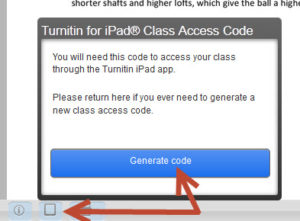
Syncing involves generating a class code which is possible using your desktop pc / laptop from within one of the Turnitin papers on the module you are marking. Simply click on the ‘new’ iPad icon at the bottom left of the screen and then Generate code. Once you have the 16-letter code you need to enter it into the app. You don’t need to login with your Turnitin username as most staff don’t have one of this (it isn’t your NILE login!) The code will link that module to your iPad and then you are ready to go.
If you are used to using an iPad then this app is very intuitive – so intuitive that we don’t think you need a help guide on it! Just have a go and see how you get on. The functionality is better than that on a pc as you can take full advantage of iPad features like touch screen technology to add or create a quick mark, Siri to enter the text both 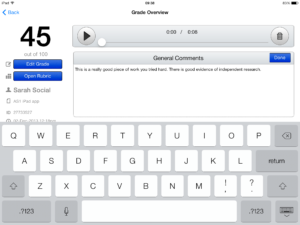 for existing and new Quick Marks, longer in-text comments or the full text comment at the end. Voice comments as found in the desktop version of Turnitin are still possible but obviously Siri makes using voice much quicker and easier in the standard QM/text comments as well. So even typing may be a thing of the past!
for existing and new Quick Marks, longer in-text comments or the full text comment at the end. Voice comments as found in the desktop version of Turnitin are still possible but obviously Siri makes using voice much quicker and easier in the standard QM/text comments as well. So even typing may be a thing of the past!
One other major advantage of the app is that once you have downloaded the papers you can mark offline. So no more paying for wi-fi so that you can do your marking when on holiday, or when abroad working as International Flying Faculty! Simply sync, download, mark and then re-sync when you next have a (free) signal.
Roshni Khatri, Senior Lecturer in Occupation Therapy, has been using the app for a while now and has this to say about it:
“The Turnitin App gives me the flexibility to mark where and when I want to without the need for a WIFI connection. The user friendly interface allows me to give feedback, use comments, rubrics and sync grades without any fuss. Makes marking easier but enables tutors to continue giving high quality feedback!”
The Turnitin iPad app is honestly the best thing since sliced bread – and you won’t find that on the menu at the App Cafe!
The App Cafe is on the 1st Monday of every month, from 1-2 in the TPod, Park Library. Next meeting: 6th January 2014. Bring your lunch and your mobile device (this isn’t just about iPads you know!) We will provide coffee and tea.
Recent Posts
- Blackboard Upgrade – February 2026
- Blackboard Upgrade – January 2026
- Spotlight on Excellence: Bringing AI Conversations into Management Learning
- Blackboard Upgrade – December 2025
- Preparing for your Physiotherapy Apprenticeship Programme (PREP-PAP) by Fiona Barrett and Anna Smith
- Blackboard Upgrade – November 2025
- Fix Your Content Day 2025
- Blackboard Upgrade – October 2025
- Blackboard Upgrade – September 2025
- The potential student benefits of staying engaged with learning and teaching material
Tags
ABL Practitioner Stories Academic Skills Accessibility Active Blended Learning (ABL) ADE AI Artificial Intelligence Assessment Design Assessment Tools Blackboard Blackboard Learn Blackboard Upgrade Blended Learning Blogs CAIeRO Collaborate Collaboration Distance Learning Feedback FHES Flipped Learning iNorthampton iPad Kaltura Learner Experience MALT Mobile Newsletter NILE NILE Ultra Outside the box Panopto Presentations Quality Reflection SHED Submitting and Grading Electronically (SaGE) Turnitin Ultra Ultra Upgrade Update Updates Video Waterside XerteArchives
Site Admin