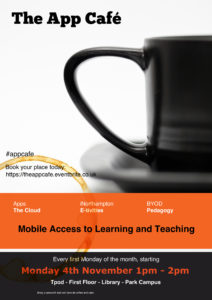The report for this year’s mobile survey has now been published where we look at the way that mobile devices, apps and interactions are used and carried out at Northampton. There were 322 respondents who took the opportunity to let us know their thoughts on the University’s mobile provision and any developments that they would like to see.
The report provides a brief summary of the main findings of the survey, including an overview of technology ownership among staff and students, trends in mobile use, facilities on campus (WiFi etc), and feedback on the iNorthampton app (which you can find in the App Store, Play Store and on the web).
You can read the report here: Mobile Survey report 2014/15 (PDF, 1024KB)
We are pleased to announce the release of the new version of iNorthampton, currently available in the App and Play Stores. 
This release has addressed some of the feedback that we received about the app from staff and students, as well as it being built on a new development platform behind the scenes.
For those that have noticed that the old version hasn’t been updated for a while, this is the reason why – we’ve had to build it from scratch and re-visit the ways in which the data is pulled in from various institutional systems, which took much longer than anticipated.
So, the functionality remains similar to the previous version but with lots of new content. There are new Videos and Photos and updated locations and details in Maps like opening times and descriptions of shops and eateries on campus. As well as a new map of Northampton which contains points of local amenities like pharmacies and nightlife. Don’t forget that you can still use Augmented Reality on iPhone within the campus Maps.
 We have added the Tours feature, which will take you around both campuses allowing you to move around areas and buildings.
We have added the Tours feature, which will take you around both campuses allowing you to move around areas and buildings.
We are still working on the dedicated iPad version, which will make more use of the larger screen size of the iPad to give users a more scaled experience of the app and its features. We hope to go live with this over the next few months. In the meantime if you want to get iNorthampton on your iPad you can download the iPhone version by searching the App Store and choosing to search for iPhone rather than iPad apps.
We now plan to move forward with developing more features and functionality within the app. The library tool was the most requested feature for improvements, and the Library and Learning Services department are currently reviewing the Library Management System. The ability to renew books and check their account on mobile will be included in the new system and we will hopefully be able to make that available through iNorthampton.
The summary of the 2014 mobile survey has now been published and we are really grateful to the 444 respondents who took their time to complete this. As part of the survey, we gave staff and students the opportunity to add comments and make suggestions about the University’s mobile provision and specifically about developments that need to be made.
Device support
For the first time Android has slightly overtaken Apple in device ownership. This is inline with Gartner’s predictions and findings. Blackberry ownership is still in decline, whilst Windows phone ownership has increased to 6.6% of respondents. The web based versions of iNorthampton complement the app for those that are unable to download it onto their device. A dedicated Windows app is being requested by the user community, however there is no timescale for approval or release, yet.
 iPad users have requested a dedicated version of iNorthampton which complements the NILE (Blackboard Learn) download. In last year’s report we stated that this would be available in 2013, however it is still in development and will hopefully be released before the end of the 13/14 academic year.
iPad users have requested a dedicated version of iNorthampton which complements the NILE (Blackboard Learn) download. In last year’s report we stated that this would be available in 2013, however it is still in development and will hopefully be released before the end of the 13/14 academic year.
Wireless
IT Services are responsible for the site wide implementation and maintenance of the campus wireless provision and they have now successfully implemented the educational wireless service Eduroam. Eduroam (education roaming) is the secure, world-wide roaming access service developed for the international research and education community. Just connect to Eduroam wireless from your mobile device and enter your Northampton username (in the format username@northampton.ac.uk) and password (which is normally used to log in to Northampton machines). Choosing to connect to Eduroam when on campus will give you a dedicated connection to the Wifi and you will no longer need to authenticate through a browser.
iNorthampton
Use of the iNorthampton app has increased with NILE, Library and Timetables being the top three tools within it for staff and students.
When asked about functionality that participants thought would be useful to include in the app the most common answer referred to the Library tool. Users would like to be able to renew books and check their account details. Other comments included requests for more detailed maps (e.g. room finder, opening times), access to email and other University services and more use of texting.
We are working on the new version of the app which will incorporate some of the functionality being requested. Unfortunately innovative development of the app has been slowed significantly by the changes made to the web site, and the compatibility between that platform and the mobile development platform. This has resulted in the app remaining stagnant for a much longer period than we are happy with.
Other comments
“Links to bus timetables, email, and other University services”
Northamptonshire County Council have their own app (called NCC) for Android and iPhone, which was developed by staff here at the University. This already has live bus timetables, so we’d recommend you use this if you can. They also supply a text service to send bus times to your mobile.
We took the decision not to include email, as smartphones already include a tool to integrate this. We will be providing more guidance on how to setup email on devices in the next release.
Where possible we will include links to University Services, but we will be maintaining a balance between iNorthampton just being full of links to the main University site and actually displaying data within the app itself. For example, we are working closely with Student Services to ensure that information pertinent to living in halls and navigating around campus is included in current, or bespoke functionality.
“More use of texting for institutional messages?”
The Learning Technology team are currently investigating text messages through NILE. This will be phased in during the 2013/2014 academic year.
If you would have any other comments on iNorthampton then please mail LearnTech@northampton.ac.uk
 On the 31st October, 2013, Rob Howe was invited to Education 3.0 in Moscow to present on the strategic development of Learning Technology at The University of Northampton.
On the 31st October, 2013, Rob Howe was invited to Education 3.0 in Moscow to present on the strategic development of Learning Technology at The University of Northampton.
Rob was the only speaker from the UK and joined speakers from leading Russian institutions: FEFU, KAI, LGU, MISiS, and Ural Mining to an audience of Rectors, Provosts, Heads of IT.
The forum was part of a major education exhibition, hosted by the Ministry of Education of the Russian Federation, Government of Moscow and the Moscow Department of Education. The goal was to enhance the access to, and quality of, education through public-private partnership, promoting international best practices that will boost the personal and professional development of individuals.
The Russian government has earmarked £178 million to enable its leading national universities to break into the top 100 in the global league tables. Vladimir Putin, Russia’s president, announced plans that would see at least five of the country’s universities enter the top 100 by 2020. Education 3.0 was part of a number of events which are encouraging institutions to be more innovative in their outlook.
Rob’s presentations were developed in both English versions and Russian versions to cater for the audience at this event and an interpreter was used throughout.

There was a real interest in the Learning Technology work and developments at Northampton including our Changemaker status…..and surprisingly a question on the Northampton clown during the drinks reception ! As a result of the presentations, Northampton has already had requests for greater collaboration and potential sharing of resources between ourselves and Russian institutions.
Providing Mobile Access to Learning and Teaching
The Learning Technology team are pleased to announce a new monthly lunchtime event for all staff at the University of Northampton.
With more and more people accessing the internet via mobile devices, The App Cafe provides an opportunity to look at the implications of mobile devices and apps in HE and how we can better use them in learning and teaching. This first App Cafe will look at the top five essentials for going mobile and consider some different apps that you can start to use easily in a learning and teaching context.
We want to hear from you. This is a participative ‘by you, for you’ event with an opportunity each month to share the apps you already use in the classroom with fellow staff across all disciplines.
With take-aways like ‘Your 5-a-month’ (top apps for learning and teaching), coffee and even cake, this is one lunchtime event in LLS you shouldn’t miss.
First Monday of the month, starting 4th November 2013 | 1-2pm | in the TPod, Park Library
Book your place by signing up today: https://theappcafe.eventbrite.co.uk
We hope to see you there!
The summary of the 2013 Mobile Survey has now been published and we are really grateful to the 936 respondents who took their time to complete this. As part of the survey, we gave staff and students the opportunity to add comments and make suggestions about the University’s mobile provision and specifically about developments which needed to be made.
Downloads
iNorthampton is now made up of two key components which were previously bundled into a single app. The main iNorthampton download is available for both Android and Apple users – other devices (e.g. Blackberry) should make use of the pure web version as indicated on the January 2013 blog posting.
The link to NILE from iNorthampton will prompt the download of Blackboard Mobile Learn (this is also available as a separate download for Blackberry, Apple and Android).
Some respondents had noted issues with downloading iNorthampton onto their devices – these people should contact the Learntech team (LTSupport@northampton.ac.uk) for assistance. A few Android users noted concern over the permissions which were requested during download. The nature of the Android device requires these permissions in order for the app to run. A full list of the Android permissions and the reason for them has been made available.
Device support
The survey results indicate the continued growth of Apple and Android device usage. Blackberry users have declined over the three years of the survey and other devices have only negligible growth at the present time. The web based versions of iNorthampton complement the app for those that are unable to download this onto their device.
iPad users have requested a dedicated version of iNorthampton which complements the NILE (Blackboard Learn) download – this is planned for release later in 2013.
Wireless
The University has increased wireless coverage over Park and Avenue and is providing a number of new services to enhance this area. Eduroam is being phased in and will allow staff and students to be able to log onto the network at Northampton for long periods of time whilst moving around the site. It is already available to any Northampton staff and students who visit other Eduroam enabled sites. Just connect to Eduroam wireless from your mobile device and enter your Northampton username (in the format username@northampton.ac.uk) and password (which is normally used to log in to Northampton machines). It is anticipated to make this available at Park and Avenue shortly.
Extra Functionality requested
“Please can we have notifications from NILE when new announcements are being posted?”
This is now available within the Blackboard Mobile Learn download for Android and Apple devices – these users should ensure they have the latest download in order to receive this functionality.
“Can we get additional links to bus timetables, email, virtual desktop and other University services?”
Northamptonshire County Council have their own app (called NCC) for Android and iPhone, which was developed by staff here at the University. This already has live bus timetables, so we’d recommend you use this if you can. They also supply a text service to send bus times to your mobile.
We took the decision not to include email, as smartphones already include a tool to integrate this. We will be providing more guidance on how to setup email on devices in the Autumn release of iNorthampton.
Virtual desktop work is currently in development and will integrate this into iNorthampton as soon as it is released.
Where possible we will include links to University Services, but we will be maintaining a balance between iNorthampton just being full of links to the main University site and actually displaying data within the app itself.
“Please could we have more maps and opening times on iNorthampton?”
Currently the release includes maps for Park and Avenue campus. Maps are one of the reasons for the large size of the app as they are fully downloaded to be able to run offline. We are investigating alternative formats of maps and are currently looking at including town centre maps as part of the core download.
We hope to include opening times and (ideally) links to the restaurant menus in the summer release of iNorthampton.
“Could we have more use of texting for institutional messages?”
Northampton are currently investigating text messages through NILE this will be phased in during summer 2013.
If you would have any other comments on iNorthampton then please mail LTSupport@northampton.ac.uk
This blog posting has relevance for all iNorthampton users (Apple, Android and Blackberry)
iNorthampton has been updated on Apple devices to ensure that it is compatible with the iPhone 5 and IOS 6. This update has made a fundamental change to the way in which NILE is accessed through the app.
Following the update, when you click onto the springboard link for Bb NILE you will be directed to a second app called Blackboard Mobile Learn (if you do not already have this app then you will be prompted to download it). This is an updated version of the tool which was previously embedded in iNorthampton.
The benefits of using Blackboard Mobile Learn means that:
- NILE will format correctly on iPads
- There is an enhanced link to notifications and announcements on your device
- Ability for mobile formatted tests where appropriate
This change (in linking to Bb Mobile Learn) will be subsequently rolled out to Android users later in the year.
Changes to the way in which Blackberry users are supported
From April 30th, 2013 iNorthampton will cease to be supported as a Blackberry application. For more details on the reason for this – please see the Mobile Central Update. The advice for Blackberry users is to add a shortcut to iNorthampton from the home screen of your BlackBerry (add shortcut to home screen feature for Blackberry OS 6+). This will allow you to access Maps, Courses, News, Events, Library, Directory, Timetables and Get Help. In order to access NILE you should download Blackboard Mobile Learn for Blackberry
How do I add a shortcut to iNorthampton on BlackBerry?
- Visit m.northampton.ac.uk in your BlackBerry’s browser.
- From the BlackBerry Menu, select “Add to Homescreen”.
We are pleased to announce the latest release of iNorthampton which has been updated in response to staff and student feedback. This release builds on many of the requests which have been made, along with providing an excellent foundation for further development.
 General Improvements based on feedback
General Improvements based on feedback
“Need to be able to personalise the app more”
We have included the ability to define your role when using the app from the first launch. This puts a framework in place to enable us to deliver more personalised information in the future.
You are now able to rearrange the tools on the springboard to move the ones you use most to the top – or just to a new page (currently only available on iOS).
Specific improvements to current tools:
 You want updates/improvements to Maps. “And maybe a campus walkthrough, using video or augmented reality”
You want updates/improvements to Maps. “And maybe a campus walkthrough, using video or augmented reality”
The main campus maps have been updated and will continue to be updated as new maps are released.
We have made augmented reality functionality available for iNorthampton on the iPhone 4 and 4S. Users of these devices can now lay a map of key buildings on top of the picture they see on screen through their camera lens. This dynamically updates as the phone moves to reflect each building and its distance from the phone.
We are currently looking at a tour to be included in a later release.
You would like “to be able to check your library account and renew books”
The library website has become more ‘mobile friendly’ and you will be directed to this when you have conducted a search. You will see a link termed “View availability on Library Site” which will take you to the library site and allow you to login to check your account and renew books. We’re still looking into ways to bring these links into iNorthampton.
“There should be more content from the Students’ Union”
We have worked with the Students’ Union to add SU news, the SU Youtube channel and SU photo galleries. You will see these when viewing the ‘news’, ‘videos’ and ‘images’ links from the springboard whilst in either the ‘Current Student’ or ‘Prospective Student’ profiles.
“I want to get notifications/reminders from NILE”
This is now available as part of a separate download of Blackboard Mobile Learn rather than being part of the app at this stage – we hope to bring it into iNorthampton very soon. The separate Mobile Learn App is recommended for iPad users in any case as it has been optimised for this device.
The link to NILE within iNorthampton will still provide mobile access to all of your sites on NILE and has been used in a number of pilot projects in The School of Arts and also Science and Technology.
“Why can’t I get NILE on my Blackberry?”
You can – but you have to get the separate Blackboard Mobile Learn app. It’s not possible to build this into another app on the Blackberry platform as it stands. We’re hoping that upcoming changes to the Blackberry operating system will allow us to improve the iNorthampton experience for Blackberry users.
 Improvements to the timetable module – “I don’t want to have to log in every time, and should show more of my timetable when I do”
Improvements to the timetable module – “I don’t want to have to log in every time, and should show more of my timetable when I do”
The iNorthampton link to timetables has been completely redesigned for Phase 2 and now allows:
- The ability to pick any date in the academic year
- Timetable location now links to Google Maps to assist with finding the building where room is located.
- Improved help and advise
“Can we have a tool to report faults in halls?”
A telephone number has been included in the “Get Help” section of iNorthampton , and we are still investigating a more detailed GPS-based solution for a future development (sorry, no dates for this yet).
Suggestions for new features
“Please add bus times / traffic information / parking information / car sharing site / taxi numbers to the app”
 Northamptonshire County Council have their own app (called NCC) for Android and iPhone, which was developed by staff here at the University. This already has live bus timetables, so we’d recommend you use this if you can. They also supply a text service to send bus times to your mobile. Sadly this does mean that the NCC won’t let us use the timetable data, but we’re looking at including links to the timetables on the website, as well as to traffic information and the car sharing website.
Northamptonshire County Council have their own app (called NCC) for Android and iPhone, which was developed by staff here at the University. This already has live bus timetables, so we’d recommend you use this if you can. They also supply a text service to send bus times to your mobile. Sadly this does mean that the NCC won’t let us use the timetable data, but we’re looking at including links to the timetables on the website, as well as to traffic information and the car sharing website.
At present we can’t collect the data for how many parking spaces are free at any one time on site, but we have asked Infrastructure Services to look into this for us.
The University does not have a recommended taxi company, so we won’t be supplying taxi numbers, sorry.
“The app should include email, and access to file storage”
We took the decision not to include email, as smartphones already include a tool to integrate this. File storage is a little more complex, as iOS devices in particular do not have an accessible folder structure where files are stored. There are a few web-based alternatives available though. Apart from files in NILE, you can also access documents stored on the web (or in cloud services like Google docs or Windows Live) through a mobile browser.
“It would be great to include links to other apps that are useful for learning”
We didn’t want to bulk out the app with these, as they may not all be relevant to all users. However when we find useful apps, we will be adding recommendations to our LearnTech blog. If you’d like to make a recommendation, or write a guest post, just let us know!
“Opening times and menus for the restaurants would be good, and links to offers from Greggs!”
We’re looking at adding ‘places of interest’ to the maps in phase 3, and this will include all the eating places, hopefully along with opening times and menus. If you want offers from Greggs, they will give them to you – but only in exchange for a like from your Facebook account.
“A tool which shows the nearest free PC would be good”
We are still awaiting further development in this area and will update iNorthampton when this becomes available.
……and finally
We are also pleased to announce that Northampton’s experience with iNorthampton has also featured in an international Blackboard marketing campaign.
The app has been downloaded over 13,600 times during the past year.
If you have further suggestions to share, they are always welcome. Send them to the team at mobilefeedback@northampton.ac.uk.
During the next few weeks, there will be a number of changes to the systems which the Learntech team supports. Many of these changes have been made as a direct response to feedback which has been provided over the year and will represent a considerable investment in improvements to the current environment.
NILE
Following the decision by the University Executive Team to remain with Blackboard for a further three years, we will be upgrading this to the latest release which will provide a number of security updates and new features. Some of the key changes include an improved look and feel and enhanced features for assessment and monitoring. A separate page provides full details on these changes.
As previously announced, there will be a move from the Campus Pack blogs and wikis within NILE to using the Blackboard tools. Staff should continue to migrate content out of these areas if required and ensure they are familiar with the new tools.
As part of closer integration with the student record system, student demand for greater clarity and the future need to transfer grades from NILE, there will be a change to the way in which modules and courses are setup. All courses and modules will be created on NILE as they are validated, using an agreed template. Students will be automatically added, and when the site has been developed and made available by the tutor, students will see this in their list of modules when they login to NILE. For full details on the QNIG project, please view the blog posting.
SaGE (Submission and Grading Electronically)
The above changes to NILE will support the University drive to move to e-submission and grading of work, as the site template will help tutors to provide clearer instructions to students on where they need to submit work and how they will obtain results. The SaGE blog continues to be updated with the latest information and guidance.
MyPAD (e-portfolios)
Following the announcement on May 2nd the product which currently underpins MyPAD will be replaced with a new system based on WordPress (supplied by Edublogs). This will provide significantly improved flexibility for students in their choice of layout and ability to share with a wide range of individuals. Some tutors within The School of Health are continuing to use PebblePad where there is a need for highly structured portfolios.
Northampton YouTube
During 2012, a new product for video streaming similar to that used by YouTube will be introduced to Northampton. Provided by Kaltura, there will be a significant improvement in the integration with NILE and in the functionality over our current video streaming system. Further details will be made available as this work progresses.
Mobile (iNorthampton)
As of May 2012, there have been nearly 10,000 downloads of the iNorthampton app. A further update to iNorthampton is planned shortly based on feedback to the first phase – keep an eye on the website for the latest project news.
All of the above changes represents a considerable investment and improvement in the Learning Technology environment. Do not panic as the Learntech team are here to help you and many of the changes are additional features to the current systems.
If you wish to discuss some of these improvements in more detail then please come along to one of theLearntech Friday sessions or just contact the team at any time.
This case study highlights a pilot run by Janet Jackson, a Senior Lecturer in Environmental Sciences in the School of Science & Technology. The pilot introduced the use of mobile technology on two field trips, to Wicken Fen and Stonehenge.
The main aims of this pilot were to allow the students to document and reflect on their findings whilst in the context (in this case the field trips), and then to access and re-use that information outside of the context.
Students enjoyed using the devices, particularly for photography and video, which helped them to record a lot of data very easily. 80% of the students said that the app was ‘easy’ or ‘very easy’ to use.
Learning across contexts – mobile for fieldwork (case study, PDF 638KB)
Recent Posts
- Blackboard Upgrade – February 2026
- Blackboard Upgrade – January 2026
- Spotlight on Excellence: Bringing AI Conversations into Management Learning
- Blackboard Upgrade – December 2025
- Preparing for your Physiotherapy Apprenticeship Programme (PREP-PAP) by Fiona Barrett and Anna Smith
- Blackboard Upgrade – November 2025
- Fix Your Content Day 2025
- Blackboard Upgrade – October 2025
- Blackboard Upgrade – September 2025
- The potential student benefits of staying engaged with learning and teaching material
Tags
ABL Practitioner Stories Academic Skills Accessibility Active Blended Learning (ABL) ADE AI Artificial Intelligence Assessment Design Assessment Tools Blackboard Blackboard Learn Blackboard Upgrade Blended Learning Blogs CAIeRO Collaborate Collaboration Distance Learning Feedback FHES Flipped Learning iNorthampton iPad Kaltura Learner Experience MALT Mobile Newsletter NILE NILE Ultra Outside the box Panopto Presentations Quality Reflection SHED Submitting and Grading Electronically (SaGE) Turnitin Ultra Ultra Upgrade Update Updates Video Waterside XerteArchives
Site Admin