This case study reports findings from a pilot run in stage 2 of Foundation Art and Design (Nov 2011-Feb 2012) by Jayne Corfield in the School of Arts.
Online spaces in NILE, which are easily accessible using mobile technology, were set up for students to document and reflect on their work anytime, anywhere, across any context.
Learner generated contexts – mobile for anytime anywhere learning (case study, PDF 511KB)
Watch the video here.
You will have seen that an overview of the responses to the Mobile Survey have now been published. As part of the survey, we gave staff and students the opportunity to add comments and make suggestions about the University’s mobile provision. Lots and lots of you did this, and we really appreciate your input. We thought you might like to know how we’re planning to take this forward in phase 2 (hopefully Easter) and phase 3 (summer 2012) of iNorthampton.
You said…
“Need to be able to personalise the app more”
We included the ability to define your role when using the app from the first launch, to provide a framework for delivery of more personalised information in the future. You will soon be able to rearrange the tools on the springboard to move the ones you use most to the top. More targeted information for staff and current students will be coming in future phases.
“There should be more content from the Students’ Union”
We agree! The SU has been part of the project from the beginning. We are working with them on adding SU news, and the SU Youtube channel in phase 2, and SU photo galleries and events in phase 3.
“Does the app come in different languages?”
Yes. The app is available in English, Spanish, Portuguese, Arabic, German, Japanese, and Dutch. When the device is switched to a new language the framework of the app will respect that change, however the data supplied from University systems will still be delivered in English.
“There should be more integration with social media (Facebook, Twitter)”
We’re looking into the best ways to do this – whether as part of the news feeds, or by adding integration in other tools. We don’t want to add it just for the sake of it – it needs to go where it will be useful.
“The app is too big!”
We know that storage space is a concern, particularly for Android users. We have a difficult balance to strike between providing the information people ask for, and keeping the app size down. Before the launch of the next phase, we’ll be going through the app and slimming it down as much as we can.
Suggested improvements to current tools:
 You want updates/improvements to the maps. “And maybe a campus walkthrough, using video or augmented reality”
You want updates/improvements to the maps. “And maybe a campus walkthrough, using video or augmented reality”
The main campus maps will be updated for phase 2 – this will be ongoing as changes are made to the campuses and new sites added. We also have the option to add AR features and video and audio tours, these are currently scheduled for phase 3.
“The directory needs to be organised into school areas, and should include the ability to search for services (i.e. ‘accommodation’ or ‘Finance’) as well as names”
The directory tool currently only pulls data from the staff database. This doesn’t provide a single point of contact by service, nor does it include staff who are not paid by the University (e.g. those from partner colleges). We’re looking to integrate other data sources in phase 3.
“The courses section has no information about research degrees”
This is tricky as there is no directory of available courses, as with the taught courses. We’re looking into linking to research degree information on the website instead.
 Events need to be “more relevant”
Events need to be “more relevant”
We’re looking to categorise the list of events, to make it easier to find things that interest you. This will require some changes to the way University events are booked in and advertised on the University web pages. Hopefully this will benefit users of the website as well as the mobile version – scheduled for phase 3.
You would like “to be able to check your library account and renew books”
We’re not sure yet whether or not this is possible with the current library system. But we’re looking into it.
“I want to get notifications/reminders from NILE”
This is coming, as part of the Mobile Learn (NILE) part of the app, but it is part of the core functionality, rather than something that is being built specifically for us, so we don’t have a date for it yet. Watch this space and we’ll let you know as soon as we know more.
“Why can’t I get NILE on my Blackberry?”
You can – but you have to get the separate Blackboard Mobile Learn app. It’s not possible to build this into another app on the Blackberry platform as it stands. We’re hoping that upcoming changes to the Blackberry operating system will allow us to improve the iNorthampton experience for Blackberry users.
 Improvements to the timetable module – “I don’t want to have to log in every time, and should show more of my timetable when I do”
Improvements to the timetable module – “I don’t want to have to log in every time, and should show more of my timetable when I do”
We are working on improvements to this tool, but the best way to use it is to follow the ‘Add to Calendar’ link, and set up synchronisation between your University timetable, and the calendar tool you use most – this could be the calendar on your phone (for iPhone or Android), MS Outlook, or web-based calendars like Google or Windows Live. Once this is set up, you will no longer need to keep checking the timetables part of the app.
Suggestions for new features
“Please add bus times / traffic information / parking information / car sharing site / taxi numbers to the app”
 Northamptonshire County Council have their own app (called NCC) for Android and iPhone, which was developed by staff here at the University. This already has live bus timetables, so we’d recommend you use this if you can. They also supply a text service to send bus times to your mobile. Sadly this does mean that the NCC won’t let us use the timetable data, but we’re looking at including links to the timetables on the website, as well as to traffic information and the car sharing website.
Northamptonshire County Council have their own app (called NCC) for Android and iPhone, which was developed by staff here at the University. This already has live bus timetables, so we’d recommend you use this if you can. They also supply a text service to send bus times to your mobile. Sadly this does mean that the NCC won’t let us use the timetable data, but we’re looking at including links to the timetables on the website, as well as to traffic information and the car sharing website.
At present we can’t collect the data for how many parking spaces are free at any one time on site, but we have asked Infrastructure Services to look into this for us.
The University does not have a recommended taxi company, so we won’t be supplying taxi numbers, sorry.
“Can we have a tool to report faults in halls?”
We’re planning to include a telephone number for this in phase 2, and investigating a more detailed GPS-based solution for a future development (sorry, no dates for this yet).
“The app should include email, and access to file storage”
We took the decision not to include email, as smartphones already include a tool to integrate this. File storage is a little more complex, as iOS devices in particular do not have an accessible folder structure where files are stored. There are a few web-based alternatives available though. Apart from files in NILE, you can also access documents stored on the web (or in cloud services like Google docs or Windows Live) through a mobile browser. The University is also looking into access to Novell folders (staff personal or shared drives) on mobile devices via the Netstorage tool, watch this space for updates on this.
“It would be great to include links to other apps that are useful for learning”
We didn’t want to bulk out the app with these, as they may not all be relevant to all users. However when we find useful apps, we will be adding recommendations to our LearnTech blog. If you’d like to make a recommendation, or write a guest post, just let us know!
“Opening times and menus for the restaurants would be good, and links to offers from Greggs!”
We’re looking at adding ‘places of interest’ to the maps in phase 3, and this will include all the eating places, hopefully along with opening times and menus. If you want offers from Greggs, they will give them to you – but only in exchange for a like from your Facebook account.
“A tool which shows the nearest free PC would be good”
We know this is possible in theory. Our Infrastructure Services department are looking at monitoring software that can tell whether each PC is logged in or not. Once we have this up and running, we just need to find a way to get that data into the app. Leave this one with us!
If you have further suggestions to share, they are always welcome. Send them to the team at mobilefeedback@northampton.ac.uk.
 The report for this year’s Mobile Survey has just been published.
The report for this year’s Mobile Survey has just been published.
This annual survey forms part of the Mobile Access to Learning and Teaching (MALT) Project. You can find out more about the project in the Projects area of the LearnTech tab in NILE.
The report provides a brief summary of the main findings of the survey, including an overview of technology ownership among staff and students, trends in mobile use, and feedback on the iNorthampton mobile app.
You can read the report here: Mobile Survey report 2011/12 (PDF 613 KB).
 Last week I presented on the iNorthampton project, at the Blackboard User Conference in Durham. The theme for the conference was ‘openness’, which links with the key aims of the mobile project – to open up access to information, and opportunities for learning, in new contexts and spaces.
Last week I presented on the iNorthampton project, at the Blackboard User Conference in Durham. The theme for the conference was ‘openness’, which links with the key aims of the mobile project – to open up access to information, and opportunities for learning, in new contexts and spaces.
For this session, I focused on two key elements of openness – inclusion (that is, making learning and support available to the widest possible range of users), and making University data more accessible. You can view the slides from the session, titled ‘The University in your pocket’, on the LearnTech Slideshare pages.
Inclusion has been an important concern for the team from the very start of the project. Thanks to the mobile survey that ran last academic year (and is just closing for this year), we are already aware that not all students and staff have smartphones. We’re also aware that some users find using a mobile device challenging. The project team has a number of measures in place to try to address these issues where possible:
- All of the information in the app is available in other places, usually via the University website or NILE. This means that in most cases, the app is simply another option for accessing information, and although it may be a benefit for those who prefer to use smartphones, it is not a requirement for those that don’t. We have also tried to cover as many platforms as possible – there are versions of the app for iOS, Android and Blackberry, as well as a mobile web version for those with other types of phone.
- For users who have smartphones, and who prefer not to use their own data allowance, the University is continuing to extend wireless provision across the campus. The LearnTech team also has some mi-fi (mobile wi-fi) units that staff can borrow for field trips etc., although the coverage, bandwidth and speed of these are still quite limited.
- For specific learning and teaching projects, we have a small number of mobile devices available that staff can borrow, to allow those who don’t have smartphones to take part in planned activities.
- For users with additional needs, we still recommend to staff that they provide alternative options for any mobile learning activity. We are also working closely with the suppliers to test the apps for accessibility*.
- Training and support is available for any users on request.
The other important concern in opening access to University information was in surfacing information from a range of complex University systems, and presenting it in a coherent and user friendly way. To enable this, the project team included key staff from the web team, Marketing, Corporate Information Systems and the Library, as well as Student Services, the LearnTech team, and the Student Union (please note that some of these teams have changed post-PSR). If you would like more technical details about how the data is fed in to the app, please contact the team.
The project team will be getting together next week to start thinking about the next phase of iNorthampton. if you have any feedback you would like us to consider, please send it to the dedicated email address: mobilefeedback@northampton.ac.uk.
Thanks
Julie Usher
*Although there are no independent accessibility standards for native apps, there are some for mobile web apps, and the main platforms all publish their own accessibility guidelines for developers (see this blog post from Henny Swan for more links). With help from Student Services, we have tested the iOS app using VoiceOver (Apple’s built-in screen reading software), with some positive results, although the Android version is currently less readable. We are also working on improving the high contrast view of the app.
The iNorthampton app is developed by a US company. For more information about section 508 compliance and VPAT documentation, or if you’d like to contribute feedback or help us with testing, please contact the team.
For more general information on accessibility and web content, see the Accessible information page on the University website.
For more info on mobile accessibility, see the TechDis Mobile Learning for Inclusive Practice page.
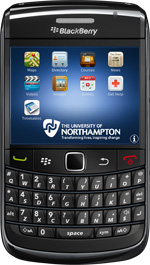 It’s here – the University’s official iNorthampton app is now available to download from the Blackberry App World!
It’s here – the University’s official iNorthampton app is now available to download from the Blackberry App World!
The new Blackberry version has much of the same functionality as it’s Android and iPhone counterparts – it allows you to check maps, search the staff directory, get updates on news and events, and more. And you can download it for free now – just search for ‘iNorthampton’ on the Blackberry App World.
Unfortunately we haven’t yet been able to include the library search in this version, due to differences in the way apps are built for the Blackberry platform. You’ll notice also that the iNorthampton app for Blackberry doesn’t include the mobile version of NILE, but the good news here is that mobile NILE is still available for Blackberry users. Simply download the separate Blackboard Mobile Learn app, which is also available free from the App World, and search for Northampton on the first screen.
The iNorthampton app is a work in progress and we’re always keen to hear your feedback. Help us to improve on future releases by adding your comments to this blog, or emailing them to us at: mobilefeedback@northampton.ac.uk.
Have you downloaded the University’s mobile app, or used the mobile web version? If so, we’d like to hear from you.
The app was created based on feedback to a staff and student survey that we ran last year. It’s based on what you told us you wanted, and we’d like to keep it that way as it develops. There are a number of ways you can have your say about what’s next for iNorthampton.
1. In person. Watch out for our mobile survey team, who will be around both campuses in the next few weeks, asking for your opinion.
2. Email us your comments: mobilefeedback@northampton.ac.uk.
3. Tweet your thoughts, using the #iNorthampton hashtag.
4. Come and be part of our video on 2nd and 3rd November. Email us on mobilefeedback@northampton.ac.uk if you are available for this and would like to take part.
Why have I suddenly got two blog tools appearing in my NILE site?
The blog tools that we have always had in NILE are actually plug-ins (that is, they are made by a different software company to the people who make NILE, and are literally ‘plugged in’ to the NILE platform). If you have used blogs in the past, you will be familiar with the ones that look like this:
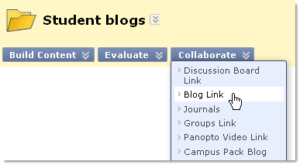 These tools are still available for you to use – you will see this option referred to as ‘Campus Pack blog’ in the tools list in your NILE sites. Sadly though this tool does not yet work so well with the mobile version of NILE in the new iNorthampton app. So for those of you who would prefer your students to be able to blog on the move, we have also switched on the blogging tools that are built in to NILE. You will now see extra options for ‘Blogs’ (or Blog Link from the Collaborate button) and ‘Journals’ in your NILE site.
These tools are still available for you to use – you will see this option referred to as ‘Campus Pack blog’ in the tools list in your NILE sites. Sadly though this tool does not yet work so well with the mobile version of NILE in the new iNorthampton app. So for those of you who would prefer your students to be able to blog on the move, we have also switched on the blogging tools that are built in to NILE. You will now see extra options for ‘Blogs’ (or Blog Link from the Collaborate button) and ‘Journals’ in your NILE site.
What’s the difference?
The built-in blog tools are better at some things, and worse at others, in comparison to the Campus Pack plug-in blogs. Here are the main things you need to know:
- Both tools will allow you to have a group blog, or a private blog that can only be seen by the individual and the tutor. In the Campus Pack blog this is a setting in the blog tool when you create it, whereas the built-in version has two separate tools for this – the ‘blog’ tool for open groups or shared individual blogs, and the ‘journal’ tool for private individual or group blogging.
- If you are dividing your students into groups within your NILE site, the built in tools will allow you to create a blog and/or journal for each group when you create the group. With the Campus Pack tools, you have to do this separately – create the groups first, then create the blogs and allocate them.
- Both tools will allow you to create a column in the grade centre and specify grades for students’ work. The built-in blog and journal tools will allow you to add grades within the blog itself, while you’re checking the posts. This feature is not available in the Campus pack tool.
 The built in tools do not currently have an RSS or email subscription option, or an export option, and they do not have granular permission levels (for example, allowing non-members to view a group blog). If you need this kind of granularity, please ask the team for advice.
The built in tools do not currently have an RSS or email subscription option, or an export option, and they do not have granular permission levels (for example, allowing non-members to view a group blog). If you need this kind of granularity, please ask the team for advice.- The built in blog and journal tools are easy to access on a smartphone, via the iNorthampton app. The Campus Pack blogs do not currently display well in mobile browsers.
Tell us what you think
If you are a regular user of blogs in NILE, we’d love to hear your thoughts on either or both of these tools. Please send us any questions or comments at: LTSupport@northampton.ac.uk.
Switching tools off in NILE
Don’t forget that if you only want to use one of these tools, you can switch the other one off to avoid confusion (or if you prefer, you can switch off both!). To do this, go to your Control Panel and click on Customisation, and then Tool Availability. Remove the ticks for any of the tools you don’t use in your site.
You may already be aware that the University’s mobile app is now available for Apple and Android devices, with a Blackberry version coming soon. But did you know it allows you and your students to have mobile access to course and module sites on NILE?
The Learning Technology team is looking for innovative staff with an interest in the potential of mobile learning, to help put this part of the app through its paces. We’d like to hear from any staff who want to use mobile learning with their students – even if your plans are simply to ‘mobilise’ your existing sites on NILE. Tell us what works and what doesn’t in the new mobile interface, and share any questions, course design tips or changes you’ve made to your sites.
If you’d like to do something a bit more adventurous, that really takes advantage of the affordances of mobile learning, we’d like to hear from you too. Mobile learning has a lot of potential to allow you to do things that you might not otherwise be able to do in your teaching. This might include simple things, like using student-generated content (photos, videos, audio recordings etc that they can easily create on their phones), or allowing students to use their handsets to feed back in lectures. Or it might involve more complex projects, like supporting students doing authentic tasks on placements and field trips, building quizzes or games, experimenting with augmented reality… Needless to say this side of things is not restricted to what’s possible through the University app, so if you’d like to go beyond that, we’d love to hear about that too.
We are looking for pilots to run this academic year, so if you have an idea please get in touch, even if you’re not clear on the details (we may be able to help you work these out). The team will be on hand to help you get started, and to support you and your students throughout the module – we may even be able to lend you some devices to use.
You can find out more about the app at www.northampton.ac.uk/mobile. If you’re interested in giving it a try, please email the Learning Technology team at: LTSupport@northampton.ac.uk.
Background
 As part of a wide project on Mobile Access to Learning and Teaching (MALT), in October 2010 the University of Northampton conducted a survey to ask staff and students about their needs with regards to mobile technology. The survey told us that demand was high – over 50% of staff and students already owned smartphones – and identified the need for more directed support and services within this area.
As part of a wide project on Mobile Access to Learning and Teaching (MALT), in October 2010 the University of Northampton conducted a survey to ask staff and students about their needs with regards to mobile technology. The survey told us that demand was high – over 50% of staff and students already owned smartphones – and identified the need for more directed support and services within this area.
More specifically , the services rated most useful included: NILE (the institutional learning environment); timetables; University news; library and maps.
As a result of the needs identified, a project was commissioned to produce a mobile solution. The project brought together teams from across the University, including Marketing, the Web team, Library, Student Services, CIS and Learning Technology, as well as interested staff from the Schools. The detailed work took several months to complete, as we needed to revisit information being pushed out by a whole range of institutional systems, and reformat these with the user experience in mind.
The project team has worked closely with the chosen supplier (Blackboard, the company who also make the software we call NILE) throughout the summer, and iNorthampton – which includes mobile apps for the three main platforms, as well as a mobile web version – was created as a result. Needs identified from the survey were prioritised in order to create the first release of the app (‘Phase 1’), which went ‘live’ in the app stores in September 2011.
Phase 1 (Sept 2011)
- Campus Maps for Park and Avenue
- Timetables and course info
- Ability to browse the library catalogue
- See University related videos and photos
- Latest campus news
- Ability to find staff in the University communications directory and get in touch instantly
- Latest University events
- Access to learning resources on NILE
Phase 2…….and beyond
The pace of change is rapid in the mobile environment, and so iNorthampton is an iterative project – we anticipate this will be ongoing with continuous improvement based on feedback and needs. We have already identified some priorities to look into for ‘Phase 2’ (including linking events to locations on the map, including travel information, information on accommodation; and links for the digital prospectus). We’d love to hear your ideas.
Further suggestions
iNorthampton is owned by the staff and students of The University and we need to ensure that it provides the tools and services which you want to see on your mobile devices. If you have any suggestions or comments, please send them to the team at mobilefeedback@northampton.ac.uk.
Recent Posts
- H5P (HTML5 package) content types meets the needs of Jim Atkinson, Staff Development Trainer
- Blackboard Upgrade – July 2025
- StudySmart 2 – Student Posters
- NILE Ultra Course Award Winners 2025
- Blackboard Upgrade – June 2025
- Learning Technology / NILE Community Group
- Blackboard Upgrade – May 2025
- Blackboard Upgrade – April 2025
- NILE Ultra Course Awards 2025 – Nominations are open!
- Blackboard Upgrade – March 2025
Tags
ABL Practitioner Stories Academic Skills Accessibility Active Blended Learning (ABL) ADE AI Artificial Intelligence Assessment Design Assessment Tools Blackboard Blackboard Learn Blackboard Upgrade Blended Learning Blogs CAIeRO Collaborate Collaboration Distance Learning Feedback FHES Flipped Learning iNorthampton iPad Kaltura Learner Experience MALT Mobile Newsletter NILE NILE Ultra Outside the box Panopto Presentations Quality Reflection SHED Submitting and Grading Electronically (SaGE) Turnitin Ultra Ultra Upgrade Update Updates Video Waterside XerteArchives
Site Admin


