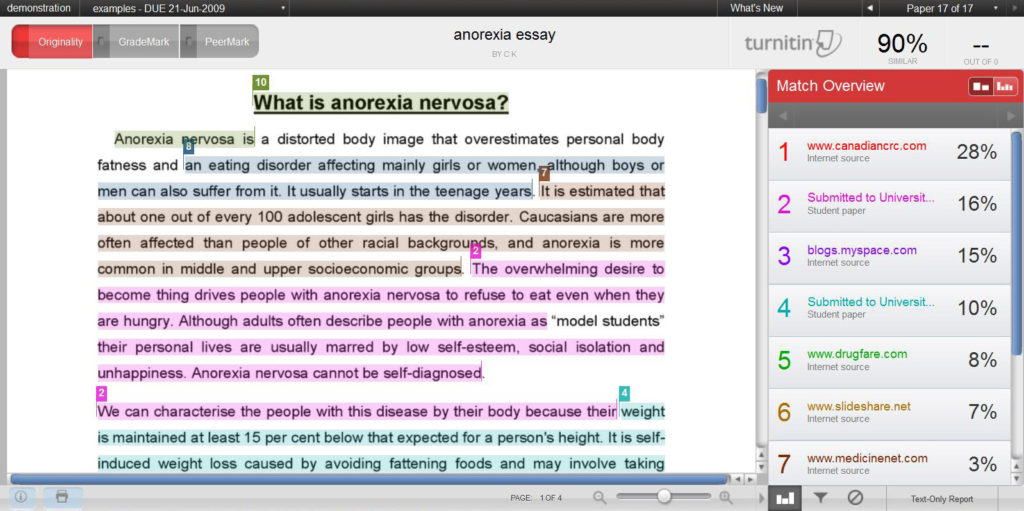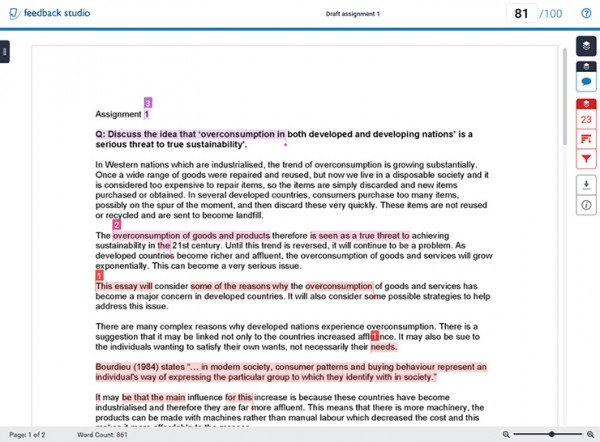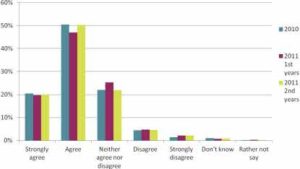Written by Jim Lusted, Learning Designer/Senior Lecturer in Sport Studies
Since the University moved to online assignment submission some years ago it has been much easier to judge the originality of student work. If an assignment is set up using a Turnitin submission point, a similarity report is automatically generated for each assignment. This provides the marker with a % score of how much of the student work matches material contained in Turnitin’s vast database – some 62 billion webpages, 734 million student papers and 165 million academic sources.
While this automated process has really helped staff judge the credibility of student assignments, your own judgement is still needed to interpret the similarity report. This blog offers some tips about how to ‘read’ Turnitin reports – and to consider a range of factors beyond just the overall similarity % score to help you make a judgement about whether you should refer an assignment to the academic integrity and misconduct process.
Get the set up right to get the most accurate report
Start by making sure the similarity report generated is as accurate and useful as possible. When you first set up a Turnitin submission point in NILE, you are offered a daunting list of options to select from. Follow this help guide from the LearnTech team to ensure your similarity reports check exactly what you want them to.
Before you begin marking, a useful tip is to overlay the similarity view with the marking view of the Turnitin site (see right). 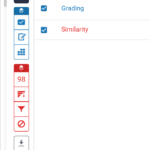 This allows you to continually keep a check on originality as you go through the process of marking the work – and helps you contextualise the areas of similarity. You’ll be able to easily spot where exactly the larger pockets of similarity are being used across the assignment.
This allows you to continually keep a check on originality as you go through the process of marking the work – and helps you contextualise the areas of similarity. You’ll be able to easily spot where exactly the larger pockets of similarity are being used across the assignment.
Look beyond the percentage score..
The overall % score gives us a quick, rough indicator of how original a student submission might be. It’s certainly a good starting point, but it shouldn’t solely determine your verdict of the assignment and it’s really best not to set a benchmark score to guide your overall judgement – the process ultimately requires a qualitative judgement to be made. Let’s look at a couple of scenarios where the percentage originality score (high or low) might not necessarily tell the full story of who has written the assignment.
a) A small score but a big problem?
Anything below 20% is fine, right? A score like this does indicate that the vast majority of the assignment is original. But…
- A small percentage score could ‘hide’ one or two (or more) long paragraphs of ‘copied’ text that is acknowledged as such. While only taking up a small proportion of the assignment, such large chunks of unsourced text may lead you to concerns about possible plagiarism.
- A similarity score of zero may also raise some concerns. If an assignment contains absolutely no material derived from other sources, particularly if you are sure that the work contains the use of quotes and paraphrasing, you may want to question why the report is so ‘squeaky-clean’. There are all kinds of tips on the internet for students to try to ‘trick’ Turnitin that might possibly be at play. You might also be entering the world of contract cheating, which is much harder to identify (and prove).
b) A big score but with good reason?
Anything over 30% must be a problem, right? Not necessarily – ask whether there might be any plausible reasons for the large score, particularly if it is repeated across several students in your cohort. Potentially valid reasons for high similarity scores might include:
- The use of a generic template or pro-forma that students have used to structure their assignment – is this the primary cause of the high score?
- The inclusion of appendices in a student’s work are these being highlighted?
- Several students referring directly to the same source or quote or content (e.g. a prescription protocol) that has been used regularly in the module
- Several small passages of quotes being used appropriately and suitably referenced
Look beyond the similarity score – there may be a perfectly good reason for the relatively high % score.
The grey areas where your judgement is needed
This may all sound straightforward, but there are always going to be difficult judgements to be made when cases are not as clear cut as those above. The ‘grey areas’ tend to relate to two main areas:
1. Paraphrasing another source – is the student trying to re-phrase another person’s work? Some students are better at this than others, and there are online tools like Grammarly that students may be tempted to use to help paraphrase (often with poor results). You need to decide whether this paraphrasing is a deliberate attempt by the student to claim the work as their own, or more a case of poor academic practice.
2. Referencing – are the sections under scrutiny indicative of a student presenting the work of others as their original efforts, or perhaps the result of poor referencing practice? Consider the quality and style of referencing through the work (good or bad) to help decide how ‘deliberate’ the student is being in failing to acknowledge other sources of work. Again, the judgement here is between willful academic misconduct or poor academic practice.
In these types of ‘grey’ cases, its best to seek a second opinion – from a trusted colleague, an experienced member of your team or even a quick chat with an Academic Integrity Officer (AIO) before you decide whether to formally refer the student to the academic integrity and misconduct process. Getting a second opinion usually helps you come to the right verdict in the end.
Written by Jim Lusted, Learning Designer
I recently attended a workshop hosted by Northampton Students’ Union (SU) and facilitated by the National Union of Students (NUS) where SU staff, academics and student representatives were introduced to a project called the ‘Greener Curriculum’. This is certainly a more catchy title than the more commonly used term Education for Sustainable Development – shortened to ESD – which represents an area of activity gaining increasing prominence across the HE sector.
What is sustainability?
At the start of the workshop we were asked to define ‘sustainability’. Most of us immediately came up with environmental issues  such as recycling, creating less waste, energy efficiency and so on, but we were also encouraged to consider the social and economic aspects of sustainability that we might not immediately recognise. This makes up what has been termed the ‘3 pillars’ of sustainability, or the ‘triple bottom line’ of people, planet and profit.
such as recycling, creating less waste, energy efficiency and so on, but we were also encouraged to consider the social and economic aspects of sustainability that we might not immediately recognise. This makes up what has been termed the ‘3 pillars’ of sustainability, or the ‘triple bottom line’ of people, planet and profit.
This holistic approach is reflected in the United Nations’ 17 Sustainable Development Goals that were adopted in 2015 to commit nation states to take action not only on high profile ‘green’ issues like climate change, but also concerns such as social equality, poverty, protecting life (human and non-human), and ensuring a quality education for all.
Education and sustainability
These are all unarguably worthy causes, but what role might universities play in promoting sustainability? The workshop asked us to consider this in relation to our own circumstances at Northampton. The NUS defines ESD as ‘education that aims to give students the knowledge and skills to live and work sustainably’, and their vision behind ESD is to ensure students leave higher education being part of the solution rather than the problem when it comes to tackling some of the big issues mentioned above.
The NUS have commissioned research that shows that two thirds of students want to have sustainability issues embedded into their programmes:
“Sustainable development is something universities should actively incorporate and promote.”
(NUS 2018)
Students want to engage with the big challenges of our times through their studies – be it environmental, social or economic – and they want to explore ways they positively influence the world around them.
Education for sustainable development @ University of Northampton
As the workshop progressed, many of the participants noted the apparent similarities between the guiding principles of ESD and the ideals that underpin Northampton’s status as an AshokaU ‘Changemaker’ campus. Indeed, one of the manifesto commitments of a Changemaker campus refers explicitly to sustainability:
“Operating in socially and environmentally conscious ways to model changemaking for students and other institutions and contribute to the vitality of people and the planet”
We felt that Northampton might be particularly well suited to embedding ESD into the curriculum when channelled explicitly through the Changemaker agenda. This academic year, as part of the UMF assessment review, all modules have been required to articulate revised learning outcomes, including some directly attributed to Changemaker values. This gives teaching staff a real chance to reflect on how they are embedding such values into their curriculum and where they are providing students with opportunities to explore some core principles of sustainability in their studies.
Embedding ESD in the curriculum – some ideas
We were given a number of useful resources and tips during the workshop to help consider how and where ESD could be embedded into teaching practice and curricula. Firstly, although some courses may be more aligned to ESD principles than others, like the social sciences (indeed, courses like Geography are likely to have sustainability as a core topic), we were encouraged to consider how every subject has the potential to include ESD perspectives. A really useful A-Z guide, called #sustainabilityAtoZ has been produced by the NUS to showcase examples across the breadth of academic disciplines where ESD has been embedded into programmes. Similarly, a website called www.dissertationsforgood.org.uk has recently been set up by the NUS as an attempt to try to bring together dissertation students with local and national organisations – with a view to creating dissertation topics and projects that can have a direct impact on the ‘real world’.
The future for ESD
It seems like many of the big issues facing the HE sector at the moment – debates about ‘value for money’, student satisfaction, graduate employment and so on – lend themselves to ESD being given ever higher profile in future higher education policy and curriculum design. Our workshop discussed several examples of universities across England who had undertaken big reviews of their own university wide curricula (much like our UMF review) to better align graduate attributes and skills more closely to ESD principles such as social responsibility and impact. With all this in mind, I expect we will be hearing much more about the idea of a ‘greener curriculum’. I personally really welcome the renewed interest developing a social conscience among students through their studies, and at Northampton in particular I see a real opportunity for us to creatively explore the ways in which ESD values can help bring the ‘Changemaker’ agenda into our teaching at the University.
We are pleased to announce that your 1819 module and programme sites have been created and are now ready to receive your content, so you can self-enrol now.
This year (as last) we have again chosen to differentiate between courses taught at the University and those delivered by our academic partners, to reflect the different needs of all concerned and so LearnTech has developed and updated separate templates, making for a more tailored student (and staff) experience.
The template and NILE Standards have been updated for 2018-19 following recommendations approved at the University’s Student Experience Committee and Faculty SECs. Please refer to these for up-to-date guidance on what to include in which section of your NILE sites when preparing them for the coming academic year.
You will note that in-site guidance has again been streamlined to allow for any necessary dynamic updates throughout the academic year, incorporating links to existing support, thus avoiding duplication and avoiding potentially conflicting advice. We have again included the ‘Support for Tutors’ and ‘Support for Students’ resources lists, so please also refer to these for your own assistance and for that of your students.
The template is designed to build on last year’s updating of content: you should therefore all find yourselves in a strong position for this year’s plan to copy over only what is required for the coming years teaching. N.B. If you are using Pearsons content, please do not copy over any site content without first contacting Learning Technology.
For those of you unfamiliar with the process of preparing your sites for the coming year, we have provided updated guidance on how to do this, as well as having Learning Technology team members on standby should you require extra support and assistance. Please email LearnTech Support in the first instance or contact your designated LearnTech.
In this video Mark Allenby, Senior Lecturer in Social Work, discusses how peer assessments have provided an opportunity for active learning with his first year BA in Social Work students and reflects on why he will be increasingly using peer assessments in his teaching at Waterside.
Mark introduced peer assessments as formative activities within his 17/18 module SWK1049 – Skills for Practice – using the NILE tool Self and Peer Assessments, in order to help scaffold his students’ learning for their forthcoming assessments.
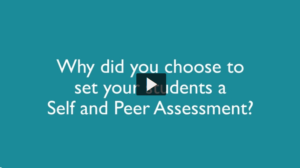
VIDEO – Mark Allenby reflects on NILE Self and Peer Assessments
Working with Learning Technologist Richard Byles, he has been documenting his students’ feedback using the digital post-it tool, Padlet, and by recording video feedback with student Angell O’Callaghan.
The majority of feedback for the activity was very positive, with many wishing to practice further. Students also identified areas where the activity could be improved. Comments included:
“I would like to use this more often throughout my degree.”
“It was very useful and I liked the autonomy. It was helpful to read others’ work.”
“It was good to take other’s interview skills on board and use them myself, helping me better and develop my own interview skills.”
“Scoring as a Yes/No or a 1/2 doesn’t give a lot of scope.”
“The process (of submitting) was somewhat convoluted but this may be due to it being a new activity.”
Mark says that “peer-feedback is a tool that fits perfectly with the move to ABL, as students are collaboratively engaged in evaluating their own progress towards goals that they have chosen for themselves”. In conclusion, he advocates that staff try the tool for themselves in ‘low risk’ formative activities with students and explain to them the benefits of peer assessments.
For more information on using Self and Peer Assessments please read the FAQ – How do I set up a Self and Peer Assessment in NILE? or contact the Learn Technology team: learntech@northampton.ac.uk
 NILE is integrated into the Active Blended Learning (ABL) process at The University of Northampton and we need to ensure that it is being used effectively by staff in order to provide a quality student experience.
NILE is integrated into the Active Blended Learning (ABL) process at The University of Northampton and we need to ensure that it is being used effectively by staff in order to provide a quality student experience.
Building on the guidance which was initially produced in January 2012, the framework has now been updated to cover the minimum standards which are expected on a NILE site. This was approved at University SEC on 28th February, 2018 and is subsequently being used as the basis for the new NILE templates which have been developed for the 2018/19 academic year.
Active learning approaches are great for getting new perspectives, sharing ideas, co-creating knowledge and trying out new skills. Many of the recommended techniques for active learning in the classroom focus on encouraging participation and discussion; after all, the seminar model is a familiar one, and verbal contribution is a good way to gauge understanding and to generate a ‘buzz’ in the classroom. Right?
Right, but… (there’s always a ‘but’). As we at UoN continue to explore active pedagogies, and with an eye on inclusion and our upcoming Learning and Teaching Conference, I want to share some conversations I’ve had in the past few weeks that turn a critical eye on classroom discussion models and unpack them from an inclusion perspective.
What is ‘participation’ for, and what does it look like?
The first of these was a conversation with Lee-Ann Sequeira, Academic Developer in the Teaching and Learning Centre at LSE. It was inspired by her session at the recent Radical Pedagogies conference, and also by her thought-provoking blog post examining common perceptions of silent students in the classroom. I won’t repeat the content of that post here (though I definitely recommend reading it), but I wanted to pull out some points from the discussion that followed, which might be of interest if you’re experimenting with active learning approaches.
In some subjects, oral debate is a disciplinary norm, if not an employability requirement: those studying Law, Politics, Philosophy and so on can expect to spend considerable time developing these skills. In these and many other subjects though, debate or discussion is also used to support the learning process, and sometimes as a way to check whether students have prepared for the class. So when asking your students to contribute, it can be helpful to think about what you want to achieve, and how your learning goals should inform the format of that contribution. For example, when one of your goals is to help students develop the skills to effectively present their ideas to an audience, you might need to ensure that every student has an opportunity to do this, but when your goal is to explore and develop an idea from a range of perspectives, is it still necessary that every single student speaks? Aligning the structure of the activity to your goals or learning outcomes can help students understand what’s expected and focus their effort accordingly.
Quality not quantity
As Sequeira’s blog post observes, the literature on active learning focuses a lot on “how to draw [students] out of their shells” (Sequeira 2017). In addition to this, a quick Google search on “active learning” will reveal a myriad of magazine-style opinion pieces on the subject, many of which seem to be in danger of advocating verbal contribution almost for its own sake, and effectively conflating speaking with learning. How then to ensure that when using these approaches, our active classroom doesn’t become hostage to those who talk most, or echo chambers of students that feel they need to be seen to be ‘participating’?
One way to prevent this is by clearly establishing, and then building towards, high standards for individual contributions. When planning your session, think about what you’d like the end result to look like, and what contributions might be needed to get there – always bearing in mind of course that you are just one perspective, so you may not be able to define the ‘finished product’ of co-creation in advance! What you can do though, is think about what a good contribution might look like. Can you provide examples, or talk through this with your students? Then as the discussion unfolds, you can encourage students to think about their own and each others’ comments – do they build on previous comments, do they bring in new evidence, do they advance the understanding in the room?
Thinking fast and slow
Of course, participation is not just verbal – and not just immediate! Active learning should not mean ‘no time to think’. When considering your learning goals, think about fast and slow modes of interaction – is promptness important or does the topic need deliberation and reflection? Silence can be a powerful tool in the classroom if we can resist the urge to fill the space, and giving students time to think before answering can often lead to more developed responses, as well as being more inclusive for those who are less confident, more reflective and/or working in their second or third languages.
Also, as Sequeira points out, participation can be multi-modal – could your students contribute in other formats? And not just to classroom discussions, but also to decision-making processes (choice of topic etc), and to feedback and evaluation opportunities? Thinking about ‘contribution’ more broadly might help to make these processes more inclusive too.
Supporting contribution: ‘productive discomfort’ and ‘brave spaces’
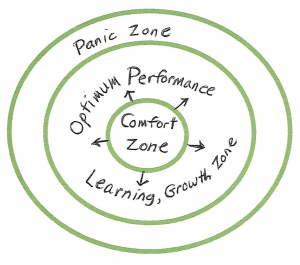 One of the goals of dialogic pedagogies is ‘productive discomfort’ – taking students out of their comfort zone and asking them to examine or defend their views – and being transparent about your pedagogy can also help students to understand this and recognize it in practice. This can be particularly important when working with students who are used to a more transmissive model of education, and are expecting you as the expert to tell them the answers. If your early discussions focus on sharing expectations and you know where your students are coming from, you’ll be able to plan, scaffold and facilitate more effectively.
One of the goals of dialogic pedagogies is ‘productive discomfort’ – taking students out of their comfort zone and asking them to examine or defend their views – and being transparent about your pedagogy can also help students to understand this and recognize it in practice. This can be particularly important when working with students who are used to a more transmissive model of education, and are expecting you as the expert to tell them the answers. If your early discussions focus on sharing expectations and you know where your students are coming from, you’ll be able to plan, scaffold and facilitate more effectively.
It can also help to acknowledge that collective exploration of ideas requires both intellectual and emotional labour, particularly as it can be intimidating to voice aloud ideas that are not fully formed. Much of the literature talks about creating ‘safe spaces’, but again this is an idea that merits a more critical inspection, particularly in the context of recent debates about free speech (‘safe’ for whom?). Another approach to this is the idea of ‘brave spaces’, replacing the comfort and lack of risk implicit in ‘safe’ spaces with an explicit acknowledgment of discomfort and challenge (Arao and Clemens 2013). Whichever approach you choose, creating trust will help to ensure students feel able to contribute, and there are a range of ways to do this, including discussion, modelling and constructive feedback. How you answer a ‘stupid’ question, whether or not you ‘cold call’ students, and how you respond to their input will all inform the norms of the learning space.
“The Socratic professor aims for “productive discomfort,” not panic and intimidation. The aim is not to strike fear in the hearts of students so that they come prepared to class; but to strike fear in the hearts of students that they either cannot articulate clearly the values that guide their lives, or that their values and beliefs do not withstand scrutiny.” (Speaking of Teaching, 2003)
Communication is a two way street
These ideas, and Sequeira’s observation about valuing active listening skills, led me on to the second conversation I want to share. Last week I attended a dissemination event for the ‘Learning Through Listening‘ project, led by Zoe Robinson and Christa Appleton at Keele. The project is looking at using global sustainability issues as an accessible context for developing conversations between individuals from different disciplines. This by itself is a laudable goal, as many of the ‘wicked problems’ of sustainable development will certainly need a interdisciplinary approach if we are ever to solve them. More broadly than that though, the project is also looking at developing active listening skills to support these conversations, and at listening as an area that is undervalued in education and in modern life. The event raised a few key questions for me, which I’ve noted below.
Active listening: the missing piece?
When we talk about communication skills with students, what do we prioritise? I work with many staff writing learning outcomes for our taught modules at Northampton, and much of the language we use for communication skills is proactive and performative: describe, explain, present, propose, justify, argue. Perhaps this is inevitable, as we need to make the learning visible in order to assess it, but there’s no doubt that these terms only give half of the picture of what communication actually is. By focusing so much on the telling, on the transmission of information and convincing of other people, are we giving students the impression that listening is less important? Are we encouraging the development of what Robinson described as the “combative mindset” so prevalent in 2018, and thereby inadvertently discouraging the development of curiosity, openness and willingness to learn from others – peers as well as tutors?
To rebalance the discourse around communication, the project at Keele used a number of activities to support the development of listening skills. One idea that really appealed to me was topping and tailing a series of guest speaker sessions – referred to as ‘Grand Challenges‘ – with a workshop before the lecture and a discussion session immediately afterwards. This allowed the students to think about what they already knew about the topic, and prepare to get the most of out of the session, and crucially also to follow up afterwards by sharing and developing some of the ideas it generated. Other interventions were slightly smaller scale, although perhaps easier to implement at a session or module level. Participants at the event last week got to try out some of these, and although I won’t cover them in detail here, the tasters below might give you some ideas for your classroom.
Learning to listen
One activity asked us to think about major influences that had shaped the way we as individuals see the world. We reflected individually on this, then shared what we felt comfortable with. I’ve never been asked to list these explicitly before, and it was interesting to actually see how everyone’s perspective is unique and created from a distinct combination of personal influences. We also talked about the factors that make it difficult for us to listen, covering everything from environment to agency to cognitive load. It was refreshing to realise that sometimes, everyone is bad at listening – and this was demonstrated when one of the session leads read aloud, probably only about a paragraph, and then pointed out that most of us would miss around half of any message we hear! I won’t spoil the final activity, in case you’re planning to go to one of the events, but also because the team at Keele will be releasing guidance on these as outputs from the project this summer. But needless to say it was fascinating – keep an eye on the website and the project blog for more.
Two more things struck me about the day overall. One was the emphasis on setup of the physical space. We spent part of the day seated in a circle, and part in rows facing a screen. This was a deliberate strategy by the project team and the contrast in terms of conversational dynamic was marked. This reinforced my view that we have the right approach with the classrooms at Waterside – it’s really remarkable what a difference movable furniture can make. The other thing I found interesting is that talking about listening made me (and the other participants too) suddenly very conscious of it. Even after the first activity, I found myself monitoring my communication with the other participants. Maybe it only needs one activity or discussion to highlight the issue, to begin to change how participants communicate?
Scaffolding discussion
The final point I want to make is something that was touched on in both of these conversations, and it’s about effective scaffolding. Both classroom and online discussion is usually more productive once the students have ‘warmed up’, got to know each other or developed a bit of confidence. There are lots of ways to approach this. In the event at Keele, for example, we started with a relatively uncontroversial topic – not many people in a university context will disagree that the UN sustainable development goals are a good thing, although they might disagree about how to address them. This can be a good way to introduce dialogic pedagogies, before working towards more heated or controversial topics (see this guidance from the University of Queensland on using controversy in the classroom). At Keele we also started with group discussion before we moved on to the one-to-one. This might be counter to the usual think-pair-share approach to scaffolding, but it did mean we had all spoken, and had some idea of where others in the room were coming from, before moving into more in-depth discussion. There’s also something to be said for reflecting on your question technique – are the questions you ask opening up or shutting down discussion?
These two conversations have given me lots to think about in terms of how we ‘do’ active learning. If you have any thoughts on this from your own experience, as always I’d love to hear them, so please add them as a comment. One last question to end with, thinking back to your last teaching session. Who in the room didn’t contribute, and why might that be?
References:
Arao, B and Clemens, K. (2013) “From Safe Spaces to Brave Spaces: A New Way to Frame Dialogue Around Diversity and Social Justice”. In Landreman, L.M. (ed.) The Art of Effective Facilitation: Reflections from Social Justice Educators. Sterling, Virginia: Stylus Publishing LLC, pp135-150.
Robinson, Z. and Appleton, C. (2018) Unmaking Single Perspectives (USP): A Listening Project [online]. Available from: https://www.keele.ac.uk/listeningproject/ [Accessed 27 March 2018]
Sequeira, L. (2018) Heresy of the week 2: silence in the classroom is not necessarily a problem. The Education Blog [online]. Available from: http://blogs.lse.ac.uk/education/2017/01/19/heresy-of-the-week-2-silence-in-the-classroom-is-no-problem/ [Accessed 27 March 2018]
The LearnTech team is pleased to share some updates and improvements around assessments and related processes in NILE.
Firstly, the Team had been tasked with exploring existing options for applying prompts for students within NILE for both Turnitin and Blackboard assignments as soon as the submission deadline had passed, and non-submission of assessments had been identified. The following solution will provide consistent standardised responses and so allow for appropriate action to be taken to support students. The text going out to students has been approved at the Student Experience Committee.
Updated guidance has been produced as a result and is now available. For Turnitin and Blackboard assignments, tutors have an option to send emails to students who have not submitted an assignment by the due date (including tests, surveys, graded discussion boards, journals or blogs):
Q. How do I send emails to non-submitters from Blackboard?
While staff may have used Turnitin’s ‘Email non-submitters’ option previously, you should be aware that students who are unavailable in your NILE sites will still receive these notifications. Our recommended guidance avoids this outcome.
Secondly, tutors will notice that they now have another option available to them when setting up assessments in NILE – Qwickly Jot. This tool allows you to select an image for students to markup and submit as a piece of work: for example, you may want your students to label a biological diagram or plot a graph. The submissions are linked directly with the Blackboard grade centre, so they can be viewed and marked directly from your module site. Further information and guidance on how to use the tool are available here:
And finally, those of you who are familiar with the LearnTech FAQs may have noticed that they have migrated to a new home, LibAnswers – a central place for Library and Learning Services help.
You can find these along with our NILE Guides by clicking the HELP tab at the top of NILE.
Advertising and Digital Marketing students got a glimpse of their professional futures this week when they got to work with a robot, a brain scanner, and a 3D virtual reality paint brush.
Click here to view video – Robots & Brain Scanners, UoN Digital Marketing Students with JISC Digilab
The group of second years got to try out all this hi-tech kit as part of a competition prize won by one of their lecturers.
Back in November, Senior Lecturer in Marketing Kardi Somerfield was named in the top 10 higher education social media superstars by JISC, an organisation that provides digital services to UK education.
As a reward, Kardi won the visit from their Digi Lab team.
“I was delighted to make the top ten, particularly because my students could benefit from this prize. It’s been great to have JISC and Digi Lab here, along with all this cool tech to experience.”
Over the course of a morning, the students had a chance to programme the robot for themselves – and for marketing students that meant imagining it working in places like a restaurant, hotel, or shopping mall.
Kardi said: “It was helpful to see some of the technology first hand, and with the robot it was far easier to imagine it in a service or marketing environment when you could see first-hand how people interacted with it.”
The 30 strong group also got to try out the Emotiv brain scanner – a wireless EEG headset that records brainwaves and overlays the pattern of electrical activity onto an image of a brain.

Image: Emotive brain activity data
“It detects responses such as interest, focus, and stress, so it’s perfect for testing how effective an advertising campaign might perform, or what consumers really feel about a product,” said Kardi.
Verity Nalley, from JISC Digi Lab team said: “The marketing students came up with a load of amazing ideas for how it could be used in promotional campaigns.”
Digital Marketing Student Karima Iredale had the idea of creating an app that would connect with wearable tech like the Apple Watch or the Fitbit that would give the user information on how focused or stressed they were.
“So it wasn’t just about the body activity but the brain fitness as well,” she said.
Her classmate Raluca Sandu agreed it was a great experience.
“It is much easier for us to now consider it as an option when we are in the position to develop a campaign or talk about viral marketing for a real job.”
The final bit of kit in the prize was a Google Tilt brush – which is conjunction with a VR headset, allows users to ‘paint’ both large and in 3D.
Summing up the benefit of the day, Kardi said the most important thing was to create an environment where students can share.
“We can train them in one particular technique today, but in a year’s time, or two years’ time, it will be something else – so it’s more important to build the capacity to embrace the new technology and keep learning, and acquiring, and deciding which things work for you. I think that’s where things like today can help as it might just be that sometimes you need to have things put in front of you to give you that opportunity to explore.”
Article: Published in Unify 18 Jan 2018 | Video: Learning Technology 2017
As an advocate for using technology enhanced learning Senior Lecturer in Cross Cultural Management Diepiriye Kuku-Siemons discusses his motivations, process, and reflections for integrating mobile technologies into the classroom.
In this first video, he provides some guidance on how he facilitates the use of mobile technologies when students are working in groups and describes his role as a facilitator in learning sessions. The purpose of this video was to share his own thoughts about the use of mobile technologies in teaching and learning with the wider academic community via the UN Staff Facebook group.
His second video describes how using mobile devices allows students to interact with research in a more immediate and accessible way and advises that activities should be structured in a way that ensures students are mindful of the purpose of the learning activities and are not distracted by existing social media channels.
To give a full picture of the activity, students from the group volunteered to provide feedback of their experiences using mobile devices in the classroom.
The film was produced with Learning Technologist, Richard Byles, during two sessions; in the first session students used mobile technology for research and brought them back to the group for discussion. In the second Diepiriye facilitated a classroom activity in which students discussed how mobile technology provides both opportunities and challenges for business.

Click to view video – Using mobile technology in class with Diepiriye Kuku-Siemons
If you would like to see Richard Byles and Deipiriye Kuku-Siemons speaking about their ongoing work please register for the forthcoming LLS Conference on the 4th of May where they will be giving a presentation on ‘Facilitating mobile technologies in the classroom’.
On Monday 8th January around 1pm there was a routine housekeeping check on NILE to ensure that it was in line with the student record system data. Unfortunately, this did not work correctly and as a result, some students were made unavailable on sites. The students were not removed from the sites but just lost the ability to view these on their NILE list. Any assessment work previously submitted by the student to the site was retained.
The Learntech team along with IT Services worked on the problem as soon it was identified and finally corrected the problem for all students at 8pm on the 8th January. A number of students were directly in touch with the Learntech team during the afternoon / evening and access was restored for them during the day. We are working with the supplier to ensure that there is no repeat of this problem.
Kathryn Kendon has agreed that for students impacted by this problem with assignments due in 8th January and 9th January, revised deadlines of 10th January (for those with deadlines of 8th January) and 11th January (for those with deadlines of 9th January) will apply. The list of modules which were impacted by the problem have been identified and module leaders were contacted on Tuesday 9th January by the Student Records teams. The extensions will only apply to students impacted by the problem on the affected modules.
Recent Posts
- Blackboard Upgrade – January 2026
- Spotlight on Excellence: Bringing AI Conversations into Management Learning
- Blackboard Upgrade – December 2025
- Preparing for your Physiotherapy Apprenticeship Programme (PREP-PAP) by Fiona Barrett and Anna Smith
- Blackboard Upgrade – November 2025
- Fix Your Content Day 2025
- Blackboard Upgrade – October 2025
- Blackboard Upgrade – September 2025
- The potential student benefits of staying engaged with learning and teaching material
- LearnTech Symposium 2025
Tags
ABL Practitioner Stories Academic Skills Accessibility Active Blended Learning (ABL) ADE AI Artificial Intelligence Assessment Design Assessment Tools Blackboard Blackboard Learn Blackboard Upgrade Blended Learning Blogs CAIeRO Collaborate Collaboration Distance Learning Feedback FHES Flipped Learning iNorthampton iPad Kaltura Learner Experience MALT Mobile Newsletter NILE NILE Ultra Outside the box Panopto Presentations Quality Reflection SHED Submitting and Grading Electronically (SaGE) Turnitin Ultra Ultra Upgrade Update Updates Video Waterside XerteArchives
Site Admin