NILE courses for the 2021/2022 academic year are now available.
Courses will be Original or Ultra depending on type of course and level of study. Module-level courses at Foundation and Level 4 will be Ultra. Module-level courses at Levels 5, 6, 7, and 8 will be Original. All programme-level courses will be Original. You can find out more about the transition from Original to Ultra on our Blackboard Learn Ultra guides:
https://libguides.northampton.ac.uk/learntech/staff/nile-guides/blackboard-ultra
Find and enrol on your new NILE courses using the process outlined in our FAQ, ‘How do I enrol/remove myself off a module site?
https://askus.northampton.ac.uk/Learntech/faq/181746

Congratulations and well done to our three brilliant and amazing digital accessibility champions who took part in our challenge on the recent Global Accessibility Awareness Day. Simon Sneddon, Alison Power and returning competitor Jean Edwards join Charlotte Dann from last year in making their NILE sites more accessible for their students. This past year has placed huge demands on our time and our energy so it’s immensely wonderful these three were able to take part in the 2021 challenge alongside many other commitments. The 2021 trio contributed to Northampton’s final score of being 42nd in the World rankings and 4th in Europe.
The challenge was to see how much more accessible they could make their content within a short window of time. A prize for the most accessible NILE site, the most increasing in accessibility and the runner up prize for the greatest increase in accessibility. The results are in, and we are very pleased to announce the winners are:
- Simon Sneddon gets the highest overall score with a score of 97% on modules LAW2006 and LAW2007
- Jean Edwards gets the prize for the greatest increase with a whopping increase of 29% on PDT1068
- Alison Power gets the runner up prize for greatest increase – with a fantastic increase of 18% on MID3026
Alison, Simon and Jean can feel extremely proud of the effort they made, but if pride is not a significant enough reward for them, we have dug deep into the coffers to award them prizes of chocolate and sweets which we will be presenting to them in a modest online celebration. Formal wear is not obligatory, though neither are jogging bottoms.
Alison Power said, “engaging with this competition was a great opportunity to review my NILE site to ensure it is as accessible as possible. Ally is a fantastic tool to support Module Leaders in checking and revising content – I found it really user-friendly and wonder whether it could be included in the NILE Minimum Standards.”
Simons commented that “the main thing I think is to let people know that it is really straightforward to make documents and NILE sites accessible, and if you do it as you go along, it doesn’t take any additional time, so it is a win win activity. The Ally tool is really helpful, and the process also makes me think more about formatting and contrast and so on, and focusing way more on content than all the fancy things that PowerPoint can do. Substance not style.”
Jean, Simon, Alison and Charlotte now form our exciting celebrity digital accessibility tutors but of course we know there are many other tutors who couldn’t take part in the challenge but who are equally doing their bit to support and promote digital accessibility. We are immensely proud of the efforts made on a daily basis to make content and teaching more accessible.
If you would like training on making your content more accessible to students, please get in touch with your Learning Technologist and we will be happy to point you to resources or offer online one-to-one training. Making our content accessible to our audience does take time but as Simon observed if you can make the small changes early on in the process then what flows from that is infinitely improved.
Last month LearnTech announced the arrival of the new gallery view for Collaborate Ultra whereby those with Moderator permissions can view up to 25 webcam feeds simultaneously. We were especially keen on seeing improvements to this feature including the rollout to our students. Due to our expression of this interest with the supplier Blackboard, our institution along with some other select Universities will receive the release of this feature on 13th May 2021, earlier than most other Universities.
As this is so new, the official documentation on Blackboard’s help website does not yet include all the details. LearnTech would like to bring a couple of items to your attention. The gallery view will be available for all students by default on the 13th May. The ability to restrict this new feature will be available within the usual session settings both when creating new sessions and during live sessions, as shown in the screenshot below. It will be possible to restrict the feature to just moderator users or disable it completely if necessary.
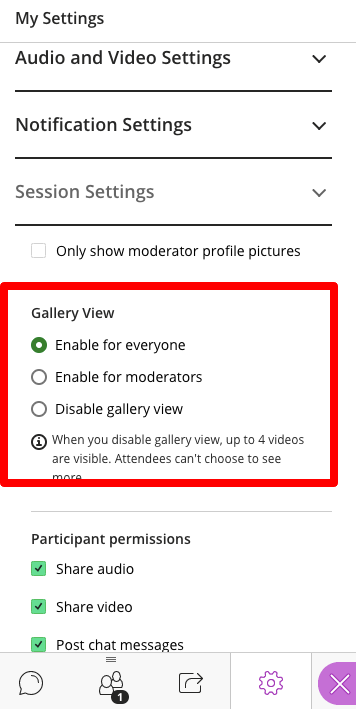
LearnTech are pleased to see the continued development of this feature and hope that our staff and students find it a useful addition during online sessions. If you have any comments or requests for more information, please contact your learning technologist.
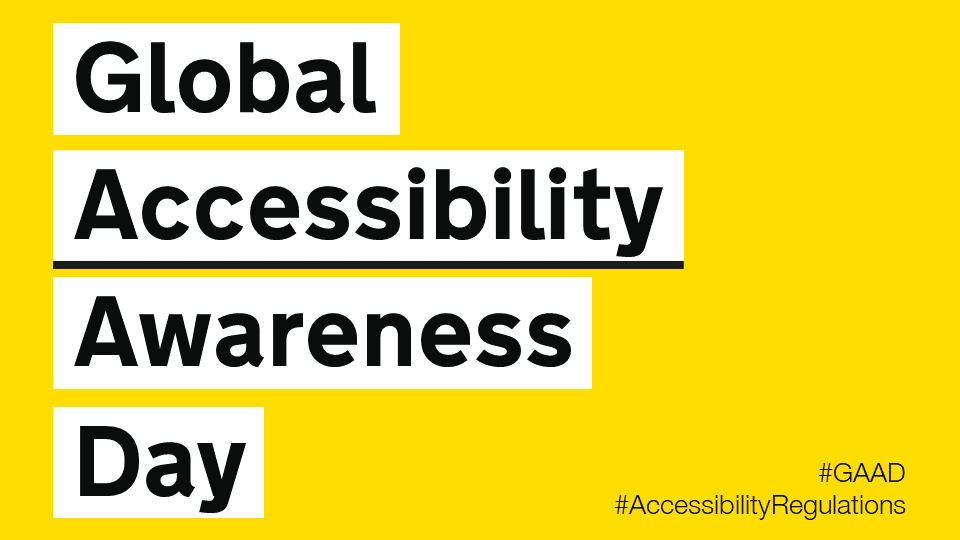
Thursday May the 20th is Global Accessibility Awareness Day and to celebrate, the University is launching a competition to see who can make their NILE site the most accessible over the course of the day.
If you’d like to be involved, click the link below to register your NILE module and we’ll send you simple instructions on how to check your modules Accessibility score as well as some useful tips on how to use Ally to easily improve your site.
Enter using the Eventbrite form.
On the morning of the 20th of May you just need to email us a screenshot of your Accessibility score then send another screenshot by 8pm of your finishing Ally score. The module with the largest increase in score will win a small prize, a special mention in Unify and the satisfaction of creating an accessible site in line with the regulations for online materials.
Last year, Charlotte Dann and Jean Edwards took up the challenge to improve the accessibility of their NILE sites using the Ally tool. The challenge involved using the Ally module accessibility reports to incrementally make changes to their course which would make their course more accessible to students. The intrepid tutors worked during the day to make the necessary changes and by the end of the day, Northampton finished 28th in the World (3rd in Europe) for the greatest improvement!
Jean said, “I took part last year and in the process of checking and improving my accessibility scores on the day I learned a lot that I have been able to apply when I make new resources. I feel I can make my resources accessible as I devise them instead of retrospectively. This is time saving for me and supportive for students.”
Charlotte also got a lot out of the challenge. “Accessibility is an important issue for me, personally as well as within my teaching. When I saw the NILE site challenge relating to accessibility last year, I wanted to use it as an opportunity to test myself against how accessible I thought I was. And I really learned a lot! Some of the changes that were needed were relatively simple for me, but make a big difference to others – things like ensuring pictures have alternate text for screen readers, and referring to Word documents throughout my site rather than PDFs which some accessibility software find difficult to navigate. This has now translated into being aware of accessibility issues outside of the NILE module site (such as in social media use for hashtags and images), and the tool itself is something I refer back to for my modules since.”
We thank Jean and Charlotte for their involvement in the challenge and for sharing their experience. This has been a busy year for teaching staff and accessibility is unlikely to be a priority with so many other demands. However, as Charlotte says, a simple change of habit can have a massive impact for students.
If you don’t have the headspace for the challenge, please consider trying something new for September to make your content more accessible. It could be clearer captions for your videos, a shorter or more concise name for your next uploaded file or using less PDFs in your course.
Every NILE user deserves a first-rate digital experience so making your content accessible is really important. We hope this is a fun way to help you improve your sites. If you need help on the day then remember to contact your Learning Technologist who will happy to give you some training or tips to win.

For guidance on how to use the Ally tools in NILE, paste the following link into your browser:
https://askus.northampton.ac.uk/Learntech/faq/189667
For more assistance on using Ally then contact your Learning Technologist:
https://libguides.northampton.ac.uk/learntech/staff/nile-help/who-is-my-learning-technologist
The NILE design standards for the 2021/22 academic year were approved at the Student Support Forum meeting on the 15th of April 2021, and have now been published.
The most significant change to NILE design standards for 2021/22 is the inclusion of the design standards for Ultra courses (see, ‘Section B, Tables 5.1, 5.2 and 5.3’).
The design standards for Original courses remain largely unchanged. The only changes of note from the previous year’s standards are:
- Clarification that, should staff wish to, it is fine to update the course landing page from ‘About this module’ to ‘Announcements’ after the first few weeks of teaching (see, ‘Section C, Table 6, About this module [Entry Point*]’.
- Renaming ‘Virtual classroom’ to ‘Blackboard Collaborate’ and having this area available by default (see, ‘Section C, Table 6, Blackboard Collaborate’).
- Removal of the ABL definition from the landing page on programme-level courses (see, ‘Section C, Table 7, My Programme [Entry Point’].
The NILE design standards for 2021/22 are available to view at:
https://libguides.northampton.ac.uk/learntech/staff/nile-design/nile-design-standards
Moderator users in a Collaborate session can now view up to 25 webcam feeds simultaneously.

The Learning Technology team expect this to be a welcome addition to the Collaborate software for UON. In particular, for those subject areas with a special interest to view student performance or reactions during a session, such as Drama or Psychology. The short video below (1 minute 41 seconds) demonstrates the Gallery view including how to control the number of webcam feeds on screen at any one time.
Currently just Moderators can make full use of the Gallery view so your students will still only be able to see up to four webcam feeds at once. As a Moderator, you will need to use either Chrome, Microsoft Edge (Chromium edition), or Safari on a Mac. Firefox displays just two webcams in Gallery view at present and Safari on iOS or iPadOS is not yet supported. We expect these limitations to change in the future as the software developers continue to bring us updates.
Full details on the Gallery view and sharing video content can be seen here: Video in Collaborate | Blackboard Help
Staff are currently being allocated emergency virtual rooms to use during March 2021. They will be updating a central document [opens in a new tab] once they have been allocated a room.
Students may follow the links to these rooms during normal timetabled sessions with these staff. All of these links use Blackboard Collaborate – further guidance is available [opens in a new tab] if needed. There is also a list of frequently asked questions. [opens in a new tab].
Once on the sheet – press CTRL+F (or click onto Edit – Find and Replace) to search for the tutor’s name. Column B will show the tutor name; Column C will show the Subject area; Column D will show the address of the Collaborate room that the tutor is using for their session.
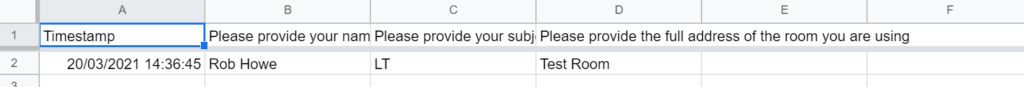
Students may follow the links during normal timetabled sessions or as directed by the tutors.
- Background
With the current network problems, some staff and students may find it difficult to access NILE to engage in Collaborate sessions.
As a temporary measure during this time it is possible to setup an open Collaborate room which does not require any usernames or passwords to access. All those who click on the link will have presenter status (meaning they can share slides / audio and video). Normally the tutor will be the only presenter and students will be participants.
Naturally there may be problem distributing the links to students once generated and this may depend on the tutor being able to email students either within NILE or though links outside. The temporary links will not allow recordings or breakout rooms. These temporary rooms will expire at the end of the day on Friday 2nd April.
2. Guidance for those able to access NILE
If tutors still have access to NILE using the lower link to login:
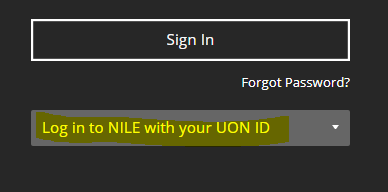
Then they can follow the guidance on the Collaborate guide:
https://libguides.northampton.ac.uk/learntech/staff/nile-guides/collab-setup
Create a new Collaborate session by clicking “Create Session” – give this session a name.
Click on Guest access and then give the Guest role – Presenter
Click on “No end (open session)”
Click on Create and then click on the copy option to the right of the “Guest link”
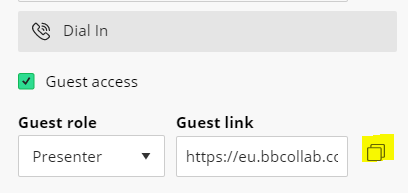
The link that has been copied can now be used by everyone to access the session without any username / password or need to access NILE. They will just need to follow this link in their browser.
This temporary Collaborate room should be deleted once the network problems have been resolved.
3. Guidance for those unable to access NILE
For those unable to access NILE then please add your name to the shared document (link sent separately) to reserve a room. If all current rooms have been taken then please add your name to the bottom of the table and an open link will be generated for you. You can then use this link as an open classroom until the network problems have been resolved. Please follow the link sent separately to reserve / request an open room.
Note: The temporary links will not allow recordings or breakout rooms. These temporary rooms will expire at the end of the day on Friday 2nd April.
4. Informing students of the room you are using
Once you have obtained the address of a room then please follow the 2nd link which is included in your email to the form where you should enter your name, subject area and the room address that students should follow to gain access.
5. Further help
Staff needing further help should contact their Learning Technologist – https://libguides.northampton.ac.uk/learntech/staff/nile-help/who-is-my-learning-technologist
Pasted below for those unable to access Libguides:
Faculty of Arts, Science and Technology (FAST)
| Subject Code | Field | Learning Technologist |
| 2DD | 2D Design | Cleo Cameron |
| 3DD | 3D Design | Cleo Cameron |
| ACT | Drama | Cleo Cameron |
| ART | Fine Art | Cleo Cameron |
| CSY | Computer Systems | Tim Guyett |
| DRA | Drama | Cleo Cameron |
| ENG | Engineering | Tim Guyett |
| ENV | Environmental Science | Tim Guyett |
| FSH | Fashion | Cleo Cameron |
| GEO | Geography | Tim Guyett |
| HIS | History | Belinda Green |
| JOU | Film Media and Communications | Cleo Cameron |
| LEA | Leather Technology | Tim Guyett |
| LIF | Lift Engineering | Tim Guyett |
| LIT | English | Belinda Green |
| MED | Film Media and Communications | Cleo Cameron |
| MUS | Music | Cleo Cameron |
| PHO | Fine Art | Cleo Cameron |
| SLS | Sport, Exercise and Life Science | Liane Robinson |
| SPM | Sport, Exercise and Life Science | Liane Robinson |
| SPO | Sport and Exercise | Liane Robinson |
Faculty of Business and Law (FBL)
| Subject Code | Field | Learning Technologist |
| ACC | Accounting and Finance | Al Holloway |
| BSO | Business Systems and Operations | Andy Stenhouse |
| BUS | International Strategy and Business | Al Holloway |
| CJS | Criminal Justice Services | Tim Guyett |
| CRI | Social Sciences | Tim Guyett |
| DEV | Economics, International Relations and Development | Andy Stenhouse |
| ECO | Economics, International Relations and Development | Andy Stenhouse |
| FIN | Accounting and Finance | Al Holloway |
| HRM | Human Resource Management and Organisational Behaviour | Andy Stenhouse |
| IRD | Economics, International Relations and Development | Andy Stenhouse |
| LAW | Law | Al Holloway |
| LEI | Events, Tourism and Hospitality | Andy Stenhouse |
| MKT | Marketing | Andy Stenhouse |
| STR | International Strategy and Business | Al Holloway |
Faculty of Health, Education and Society (FHES)
| Subject Code | Field | Learning Technologist |
| EDU | Education Studies | Belinda Green |
| EYS | Early Years | Belinda Green |
| ITT | Initial Teacher Training | Belinda Green |
| MID | Midwifery | Liane Robinson |
| NPR | Nursing | Richard Byles |
| NUR | Nursing | Richard Byles |
| OTH | Occupational Therapy | Richard Byles |
| PDT | Professional Development and Training | Belinda Green |
| PHY | Physiotherapy | Richard Byles |
| POD | Podiatry | Cleo Cameron |
| PSC | Paramedic Science | Cleo Cameron |
| PSY | Psychology | Tim Guyett |
| SEN | SEN and Inclusion | Belinda Green |
| SOC | Social Sciences | Tim Guyett |
| SWK | Social Work | Liane Robinson |
Foundation Study Framework (FSF)
| Subject Code | Field | Learning Technologist |
| FDN | Foundation Study Framework | Belinda Green |
Other Academic & Professional Services Departments
| Department | Learning Technologist |
| Academic Librarians | Tim Guyett |
| Academic Partnerships Office | Al Holloway |
| Apprenticeships | Richard Byles |
| Additional Student Support and Inclusion Services Team (ASSIST) | Al Holloway |
| Changemaker Hub | Andy Stenhouse |
| Educational Linguistics | Liane Robinson |
| Graduate School | Cleo Cameron |
| International Office | Liane Robinson |
| Placements Office | Liane Robinson |
| Research Support | Cleo Cameron |
| Staff Development | Tim Guyett |
| Student Information Desk | Liane Robinson |
| Student Services | Andy Stenhouse |
| Students’ Union | Richard Byles |
Students beginning their education at the University of Northampton in September 2020 needed an additional onboarding resource showing them how to use the Virtual Learning Environment (VLE) system interface called NILE (Northampton Integrated Learning Environment). This resource needed to be available to students 24/7 via NILE when learning remotely from home or on the site campus.
Rob Howe (Head of Learning Technology) stated: “Students did not currently have a structured introduction to NILE unless provided by the tutor. This risks key components and links being missed”.
Anne Misselbrook (eLearning / Multimedia resources developer) and Rob Howe proposed key elements students needed for this resource and sense checked it with other members of the Learning Technology Team. Focusing on the immediate need for a new student, it was important to make the resource short, relevant and easy to use – these included:
- An information video about NILE
- Details of the NILE interface
- Information on the course interface including submitting work, announcements and contacting tutors
- Calendar information
- Details of Activity Stream
- Information on mobile accessibility
To make the resource more interesting and engaging Anne suggested the following: - inclusion of statistics for student interest
- an animation video
- frequent knowledge checks throughout
- a test at the end of the resource
- transcripts to ensure accessibility
- some form of certificate approved by the university branding team which provided a ‘Confirmation of Participation’.
Anne led the design and development of the resource. After she had completed storyboarding and subsequently developing several prototypes using different tools, e.g. Storyline, Xerte, PowToon and Kaltura MediaSpace on a Blackboard LEARN (Original) site, and on a Blackboard ULTRA site, it was decided that the provision would sit on a Blackboard ULTRA site using the Learning Module for linear step by step delivery.
Anne re-used a video created by Al Holloway (Learning Technologist) which shows the NILE interface, as part of the resource development.
The output was purposely minimal, interactive and simple to use with a linear flow provided using the Learning Module tool.
When changes and user acceptance testing by students in the student union had been completed the resource was released to all students in September 2020. All students at The University of Northampton (over 10,000) are now automatically enrolled and tutors can direct them to the resource.

Pic 1 1 Animation video created using PowToon
Resource link https://nile.northampton.ac.uk/ultra/organizations/_114246_1/outline
Survey feedback from students
On 23 February 2021 eighty-two students had completed the survey feedback.
Q1) How easy was this course?
52 students have responded with ‘Very easy’
39 students have responded with ‘Easy’
1 student has responded with ‘Not easy’
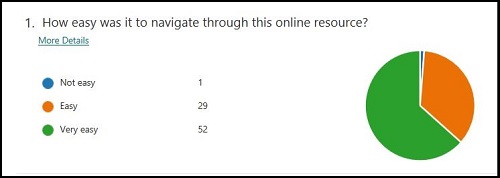
Pic 1 2 Survey pie chart
Q2) How can this resource be improved? (sample responses)
“Doesn’t need improving very easy to follow.”
“It is good as it is.”
“Very straight forward, no additional comments.”
“Can’t think of an improvement. It was a smooth process.”
“It’s a great platform to get familiar with NILE. I don’t think anything needs to be improve in this. I found it very handy. Thank you.”
“Very intuitive, nothing to add.”
“I found this a fun way to learn how to use NILE. I do not think there is any need of improvements.”
“It is a fun and brief activity/resource.”
“Easy and flexible.”
Anne has noted a few tips and reflections on the feedback:
• Don’t expect to produce the final version straight away.
• Be prepared to make changes to the resource and be flexible.
• A journey will take place from the initial idea to completed resource.
• The feedback from the students will tell you if the resource works or not. Ensure you develop online resources for your students to meet their needs. Why? Because the students are the customers.
The next steps are to update the resource for 2021 intakes and include more guidance on Blackboard Ultra.
Introduction
Following up on our recent post, ‘What do UON staff think about Blackboard Ultra?‘, staff who have designed, built and taught students on Ultra courses shared their thoughts with us about the work involved in creating Ultra courses.
In order to better understand this issue, we asked UON staff piloting Ultra courses the following question:
“If you were discussing Ultra with a colleague, what would you advise them on the following two matters:
- How much time would you suggest they put aside for training and getting up-to-speed with Ultra?
- How much time would you suggest they put aside to put their first Ultra course together, assuming that they had already got the static content items (PPTs, PDFs, videos, etc.) they needed already prepared?”
This question was put to all members of staff piloting Ultra courses, and eight responses were received (FAST=4; FBL=1; FHES=3). Of the eight members of staff who responded: one was teaching a 20 credit level 4 module; one was teaching a 20 credit level 4 module and a 10 credit level 5 module; one was teaching a 20 credit level 5 module; two were teaching 20 credit level 6 modules; one was teaching a 40 credit level 6 module; and two were teaching 30 credit level 7 modules.
Findings
The responses to the first question varied, with suggestions ranging from 2 to 3 hours, to 4 to 5 hours, and up to 2 days.
As can be seen from the chart below, the responses to the second question varied very widely; however, both the median and mean averages are very close at 3.25 and 3.29 days respectively. Interestingly, there was no correlation between the credit value of the module and amount of time taken to put together one’s first Ultra course. Respondents 1, 5, 7 and 8 (who chose the most and the least amounts of time) were all teaching 20 credit undergraduate modules.
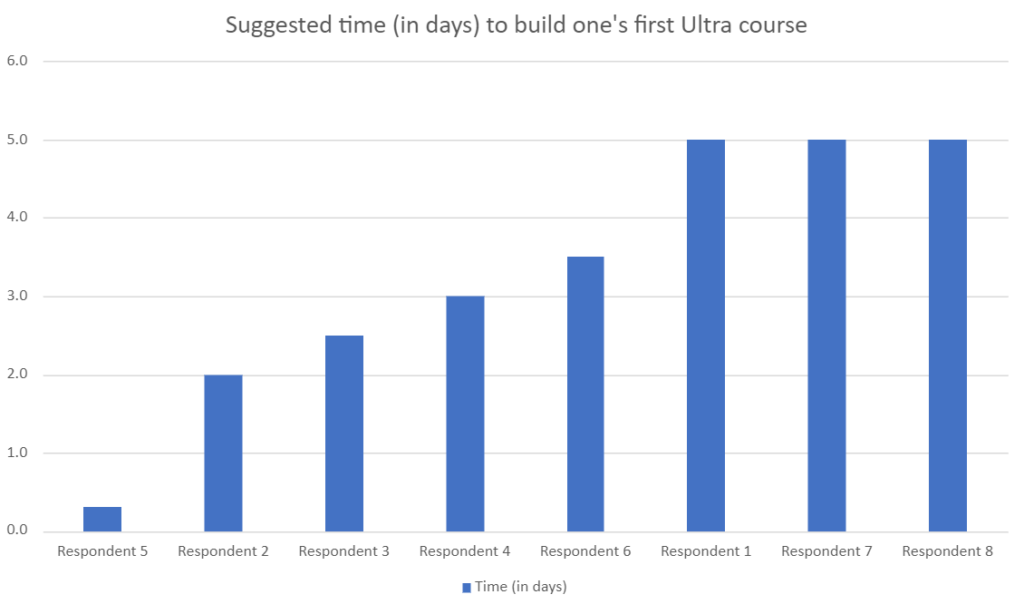
Please note that the qualitative responses from staff are in many cases considerably more nuanced than the simple quantitative figures presented here in the findings, and in some cases a judgement has been made as to the best single figure to represent a respondent’s views
Recommendations
Given the available evidence, it is suggested that staff may need to spend the following amount of time training, planning, and putting together their Ultra courses.
- Approximately 1 day Ultra training (including Ultra training with a learning technologist, and spending time on one one’s own getting used to Ultra)
- Between 3 and 3.5 days to plan out and put together the first Ultra course
- Between 2 and 2.5 days to plan out and put together subsequent Ultra courses
The following timescales do not take account of the amount of time it takes to prepare, create and update teaching materials and other static content (e.g., PowerPoints, videos, etc.)
Further considerations
Where staff are transferring extant Original courses to Ultra rather than working on a brand new module, this may be a good opportunity to consider a redesign of the NILE site. Some staff have reported that the Original to Ultra process presented a good opportunity to do this. Additionally, these staff also reported that incorporating a redesign made the task of rebuilding their Original courses in Ultra a more worthwhile experience, and that subsequently their Ultra courses were better than their Original courses. Support for a NILE site redesign is available from your learning technologist: https://libguides.northampton.ac.uk/learntech/staff/nile-help/who-is-my-learning-technologist
Recent Posts
- Blackboard Upgrade – March 2026
- Blackboard Upgrade – February 2026
- Blackboard Upgrade – January 2026
- Spotlight on Excellence: Bringing AI Conversations into Management Learning
- Blackboard Upgrade – December 2025
- Preparing for your Physiotherapy Apprenticeship Programme (PREP-PAP) by Fiona Barrett and Anna Smith
- Blackboard Upgrade – November 2025
- Fix Your Content Day 2025
- Blackboard Upgrade – October 2025
- Blackboard Upgrade – September 2025
Tags
ABL Practitioner Stories Academic Skills Accessibility Active Blended Learning (ABL) ADE AI Artificial Intelligence Assessment Design Assessment Tools Blackboard Blackboard Learn Blackboard Upgrade Blended Learning Blogs CAIeRO Collaborate Collaboration Distance Learning Feedback FHES Flipped Learning iNorthampton iPad Kaltura Learner Experience MALT Mobile Newsletter NILE NILE Ultra Outside the box Panopto Presentations Quality Reflection SHED Submitting and Grading Electronically (SaGE) Turnitin Ultra Ultra Upgrade Update Updates Video Waterside XerteArchives
Site Admin

