New Kaltura Help Centre
In addition to a huge amount of written guidance and video tutorials, the Learning Technology team can now offer staff and students access to the Kaltura Help Centre produced by the amazing team at Kaltura.
You can find the new Kaltura Help Centre by going to to the MediaSpace Homepage at video.northampton.ac.uk and selecting the tab.
The content is not all 100% applicable to UON staff and students but the information does cover most common questions. Please keep it in mind if you have a quick question which you need an answer to.
The Learning Technology team are always happy to help but they can’t always be there just when you need support. For example, if you’re trying to record a video at 3am. It’s not often you’d be doing that, but there will be times you need help and we’re not available.
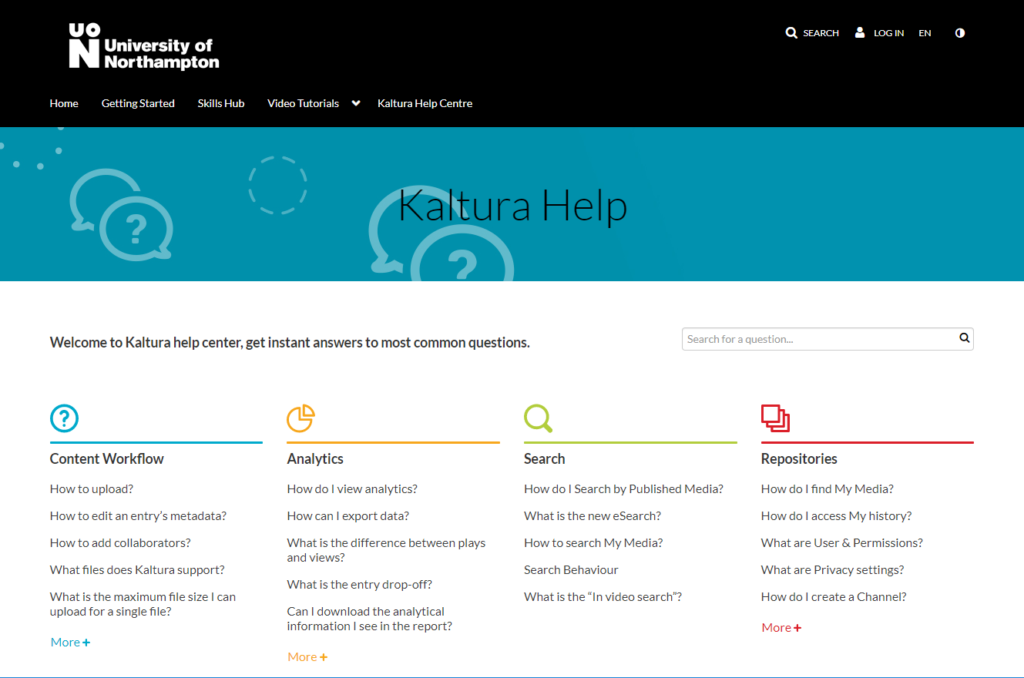
Remember, that in additional to the new Kaltura Help Centre, we also have a library of Video Tutorials available on MediaSpace and we have an extensive set of written guides which cover pretty much everything you need to know about the Kaltura services. You can find the written guides if you follow this link:
Recent Posts
- H5P (HTML5 package) content types meets the needs of Jim Atkinson, Staff Development Trainer
- Blackboard Upgrade – July 2025
- StudySmart 2 – Student Posters
- NILE Ultra Course Award Winners 2025
- Blackboard Upgrade – June 2025
- Learning Technology / NILE Community Group
- Blackboard Upgrade – May 2025
- Blackboard Upgrade – April 2025
- NILE Ultra Course Awards 2025 – Nominations are open!
- Blackboard Upgrade – March 2025
Tags
ABL Practitioner Stories Academic Skills Accessibility Active Blended Learning (ABL) ADE AI Artificial Intelligence Assessment Design Assessment Tools Blackboard Blackboard Learn Blackboard Upgrade Blended Learning Blogs CAIeRO Collaborate Collaboration Distance Learning Feedback FHES Flipped Learning iNorthampton iPad Kaltura Learner Experience MALT Mobile Newsletter NILE NILE Ultra Outside the box Panopto Presentations Quality Reflection SHED Submitting and Grading Electronically (SaGE) Turnitin Ultra Ultra Upgrade Update Updates Video Waterside XerteArchives
Site Admin

