“The Smart Import AI engine is a highly advanced tool that is learning at an impressive rate.” Svein-Tore Griff With, CEO, H5P. Quote used with permission from H5P.
H5P (HTML5 package) software has been available to staff at the University of Northampton since August 2022.
In June 2023 H5P released a feature called Smart Import, which uses Artificial Intelligence technology to assist in the creation of teaching content. This is an extension to the current suite of H5P tools we currently have at the university.
A two-week trial of Smart Import took place at the University of Northampton (UON) in August 2023.
We looked for a range of staff to participate in the trial as ‘testers’ to assess whether this has value for UON. In total 15 staff took part in the trial. All participants of the trial were provided with the agreement text to read before the trial began, as a prerequisite for using H5P Smart Import. Participants also received a paragraph of text to read which was provided from H5P, which might help in regards to copyright and so forth of the material provided.
Staff taking part in the trial were asked to perform one or more of the tasks listed below:
- Provide a small chunk of preferably ‘open education resource’ learning material.
- Provide prompt text of over 500 characters.
- Provide a YouTube video link.
- Provide a website link which you include in your learning resources.
- All the above tasks.
Using the resource or text provided to H5P, the Smart Import function, very quickly, with the power of AI technology, generated a range of interactive learning resources including Interactive Book, Dialog Cards, Quiz, Drag the Words, Crossword and more.
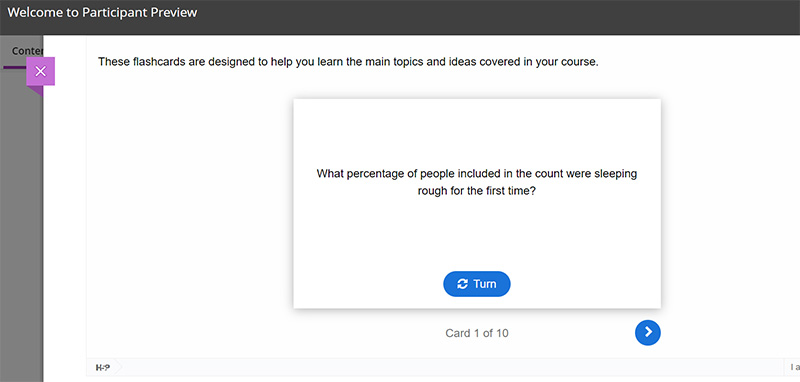
The ‘testers’ were asked for feedback on their experience of using H5P Smart Import, some quotes are shown below:
The speed at which the content types were produced, and the variety of the content types was quite incredible.
Kelly Lea, Learning Technologist, LLSS.
Smart Import AI engine is an advanced tool that make creating interactive activities very quick and save the lecturer a lot of time.
Mosavar Farahani, Senior Lecturer Biomedical Science.
I’ve just used a PDF (that I found online) to create an interactive book on creating content for neurodivergent students. I have to say I’m absolutely astounded by how well H5P did this. It took less than 10 mins to create, and the content is really engaging and interesting. (I can see this being a huge benefit to students).
Richard Byles, Learning Technologist, LLSS.
As well as quickness of producing interactive online content using the Smart Import feature, comments about educational value were received.
I think the AI generated book, could easily be used to help students with revision and assignment related prompts.
David Meechan, Senior Lecturer in Education, FHES
I tried it for a webpage and find it very useful and informative for my teaching/assessments/quiz sessions, especially the dialog cards, question set, crossword, drag the words, etc. options.
Rahul Mor, Senior Lecturer in Business Systems and Operations, FBL
I liked the fact it could be split up into different components and copied elsewhere. Good that it provides a citation URL.
Helena Beeson, Learning Development Tutor, LLSS
The package makes thinking of interactive activities simple.
Kate Swinton, Learning Development Tutor, LLSS
Observations include:
Rob Howe, Head of Learning Technology LLSS states: “The review process is really important, as everything else tends to work from it. This is an important step for tutors”.
Liz Sear, Senior Lecturer in Health and Social Care FHES adds: “I think it is a matter of learning how to use this to best advantage and being mindful of checking the resources made“.
Jim Atkinson, HR Staff Development Trainer and E-Learning developer says: “I think with training and tips on how to get the most out of the tool, it would be an excellent tool to use“.
H5P in NILE
The H5P content generated by Smart Import AI technology is provided in NILE in the same way as manually generated H5P content.

H5P Smart Import benefits
The automatically generated Interactive Book provides a structured online e-learning package with multiple activities including quiz questions. Alongside the Interactive Book other content types can be generated such as Dialog cards, Accordion, Question set etc. This automation speeds up work.
Rob Howe states: “Allow tutors to quickly achieve outputs which would have taken far longer than without the Smart Import”.
What happens next?
The university is currently considering whether to license Smart Import.
Further information about H5P Smart Import can be found by visiting the site below.
From the 6th of November 2020 onwards, staff and students will notice that the Blackboard Content Editor looks a little different.
Where previously you’ll have seen and used this version of the content editor:

You’ll now see and use this updated and improved content editor:

An important difference between the old and new content editors is the ‘Mashups’ button. In the old content editor it looked like this:
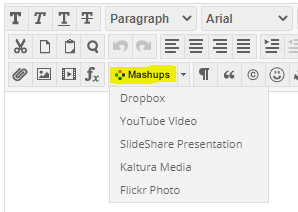
While in the new one it is now a ‘plus’ button:
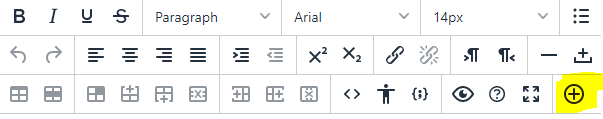
There are lots of great reasons to like the updated content editor. Adding content has been simplified, and it works better on both hand-held devices and larger screens. There are several improvements for accessibility and some new features, too. Here are six enhancements you can look forward to:
1. The Power of Plus. One easy menu for adding content from your computer, cloud storage, Content Collection, or integrated tool. The content editor will automatically recognize the kinds of files you add.
2. Better for All Devices. The editor is better suited for all devices—small screen or big. It’s easier to author on mobile devices because pop-ups are gone.
3. Improved Accessibility. The editor is more accessible due to higher contrast icons and menus, and the removal of pop-ups improves the experience for screen reader users. A new accessibility checker helps authors make content more accessible while they’re creating content. An Ally licence isn’t required for the accessibility checker; it also complements Ally capabilities because it helps users while they’re initially authoring.
4. Better Copy and Paste. Pasting content from Word, Excel, and websites is even better. Easily remove extra HTML but retain basic formatting.
5. Simple Embed. When pasting links to websites such as YouTube, Vimeo, and Dailymotion, the videos are automatically embedded for inline playback—there’s no need to fuss with HTML. Other sites including The New York Times, WordPress, SlideShare and Facebook will embed summary previews.
6. Display Computer Code. Authors can now share formatted computer code snippets, super handy for computer science classes and coding clubs.
If you have any questions about the new content editor, please feel free to contact your learning technologist.
Recent Posts
- NILE Ultra Course Award Winners 2025
- Blackboard Upgrade – June 2025
- Learning Technology / NILE Community Group
- Blackboard Upgrade – May 2025
- Blackboard Upgrade – April 2025
- NILE Ultra Course Awards 2025 – Nominations are open!
- Blackboard Upgrade – March 2025
- Blackboard Upgrade – February 2025
- Blackboard Upgrade – January 2025
- Blackboard Upgrade – December 2024
Tags
ABL Practitioner Stories Academic Skills Accessibility Active Blended Learning (ABL) ADE AI Artificial Intelligence Assessment Design Assessment Tools Blackboard Blackboard Learn Blackboard Upgrade Blended Learning Blogs CAIeRO Collaborate Collaboration Distance Learning Feedback FHES Flipped Learning iNorthampton iPad Kaltura Learner Experience MALT Mobile Newsletter NILE NILE Ultra Outside the box Panopto Presentations Quality Reflection SHED Submitting and Grading Electronically (SaGE) Turnitin Ultra Ultra Upgrade Update Updates Video Waterside XerteArchives
Site Admin

