The new features in Blackboard’s September upgrade will be available from the morning of Friday 8th September. This month’s upgrade includes the following new features to Ultra courses:
- Email non-submitters – anonymous marking improvement to Turnitin in Ultra courses
- Progress tracking – automatically enabled in Ultra courses
- NILE Ultra Course Awards 22/23
- Online NILE induction for new students
Email non-submitters: anonymous marking improvement to Turnitin in Ultra courses
Currently, when marking students’ anonymous Turnitin submissions, it is not possible to precisely determine who has and who has not submitted, which makes it difficult for staff to contact and support non-submitters.
With Turnitin assignments, the student progress indicator in Ultra courses displays one of three states, the current meaning of which is:
- Unopened (student has not submitted)
- Started (student has opened the assignment, and may or may not have submitted)
- Completed (student has opened the assignment, and may or may not have submitted)
At present, when a student opens a Turnitin assignment, the student progress indicator automatically changes from ‘Unopened’ to ‘Started’. (It is not possible for a student to manually change the student progress indicator from ‘Unopened’ to ‘Started’; this can only be done by opening the assignment.) However, in order to display ‘Completed’, each student who submitted the assignment has to manually change the progress tracking state from ‘Started’ to ‘Completed’. This means that while staff know that a student whose student progress indicator shows ‘Unopened’ has definitely not submitted, it is not possible to determine whether students whose student progress indicator shows ‘Started’ have submitted the assignment or only opened the submission but not submitted. Additionally, as a student can change the status from ‘Started’ to ‘Completed’ without submitting an assignment, the ‘Completed’ indicator does not provide a sufficient guarantee that a submission was actually made.
Following the September update, the way that the student progress indicator works will change, and will allow staff to know with certainty which students have and have not submitted. These progress states will effectively become locked to the submission status in Turnitin and will not be modifiable by students. Therefore, after the September update the meaning of the statuses will be:
- Unopened (student has not submitted)
- Started (student has opened the assignment, but has not submitted)
- Completed (student has submitted)
For staff, this is a considerable improvement over Turnitin’s ‘Email non-submitters’ feature (which was withdrawn by Turnitin for assignment submission points set up after February 2022), as staff will now be able to see which students have submitted and which have not, and will be able to filter and sort the Gradebook and quickly send a message to all non-submitters. And, crucially, this will all be possible to do while not disclosing the identities of the individual authors when marking their work in Turnitin.
Following the September upgrade, staff will continue to see anonymised Turnitin submissions as normal in the Turnitin assignment inbox:
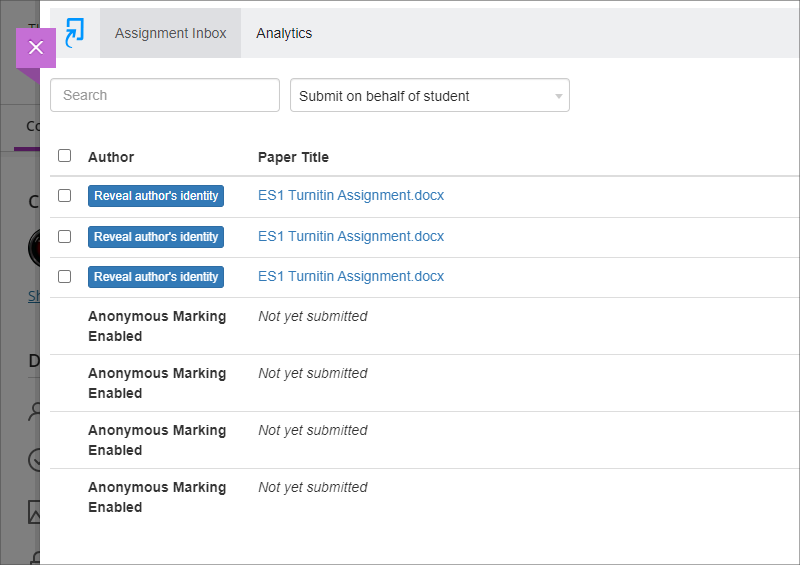
However, when looking at the progress summary for the assignment in the Ultra course, staff will be able to see the submission status for each student, and can use filtering and sorting to quickly select and message non-submitters. When using this feature to select and simultaneously message multiple students, each student will receive a private message which will not disclose the identities of the other recipients. As well as being able to read the message in NILE, students are also automatically emailed a copy of the message. Following the changes to University policy regarding student email addresses, from the 13th of September onward, copies of announcements and messages emailed from NILE courses will go to students UON email addresses (i.e., those ending @my.northampton.ac.uk) and not to their personal email addresses, e.g., addresses ending @gmail.com, @yahoo.com, @qq.com, etc.
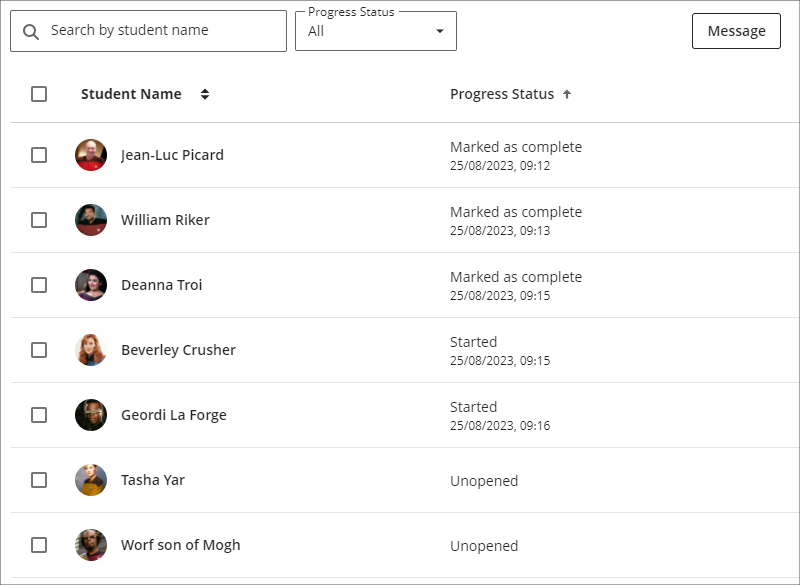
You can find out more about setting up and marking Turnitin assignments in Ultra courses, and about messaging non-submitters at: NILE Assessment Workflows – Ultra Workflow 1: Turnitin
Progress tracking – automatically enabled in Ultra courses
Progress tracking is a helpful feature for students, as it lets them view their progress in Ultra courses. Progress tracking also provides useful insights for staff about how content in their Ultra courses is being used, and how students are getting on in their courses. When considered alongside other information, progress tracking can provide clues to staff about which students might be struggling and might benefit from additional support.
At present, progress tracking is default off in Ultra courses and needs to be switched on manually in each course. In the days following the September upgrade, progress tracking will be automatically and permanently enabled in all new and existing Ultra courses.
Progress tracking in Ultra courses is a considerable improvement over what was available in Original courses, both in its scope and ease of access. Plus, unlike Original courses, which only provided data about students who had accessed the course using a laptop or desktop computer, the data provided about student progress in Ultra courses takes account of access via laptops/desktops, mobile devices using a mobile browser, and mobile devices using the Blackboard Learn app.
You can find out more about progress tracking at: Blackboard Help – Progress Tracking
NILE Ultra Course Awards 22/23 & 23/24
Did you put together a great NILE Ultra course in 2022/23? Do you know someone who did? Or, have you recently put together a great NILE Ultra course for 2023/24? If so, please consider making a nomination for the next round of Ultra Course Awards. Nominations are open until the 31st of December, 2023, and winners of Ultra Course Awards for their 2022/2023 and 2023/2024 courses will be formally announced at the University of Northampton Learning and Teaching Awards 2024:
Ultra Course Awards 22/23 & 23/24 – Make a nomination
Online NILE induction for new students
If your students are looking for some information about logging in to NILE, finding their way around, and understanding a bit more about how NILE works, you’ll be pleased to know that we’ve refreshed the student section of the Learning Technology Team website, which now includes an online induction to NILE for students.
The online NILE induction covers the following:
- What is NILE?
- Logging in to NILE
- Finding your way around NILE
- Personalising your NILE profile
- Accessing your NILE courses
- Understanding how a NILE course works
- Accessing content in NILE in alternative formats
- Submitting your assignments on NILE
- Improving your digital skills
- More information, help and support with NILE
You can view the online NILE induction pages at: NILE Introduction, Help & Support
And, of course, do feel free to add a link to this page in your NILE courses.
More information
As ever, please get in touch with your learning technologist if you would like any more information about the new features available in this month’s upgrade: Who is my learning technologist?
The new features in Blackboard’s August upgrade will be available from the morning of Friday 4th August. This month’s upgrade includes the following new features to Ultra courses:
- Ability for staff to add images to learning modules
- New location for Ultra groups
- Improvements to messages tool
Ability for staff to add images to learning modules
Following feedback from staff about the need to make Ultra courses more visually engaging, the August upgrade will allow staff to add images to learning modules.
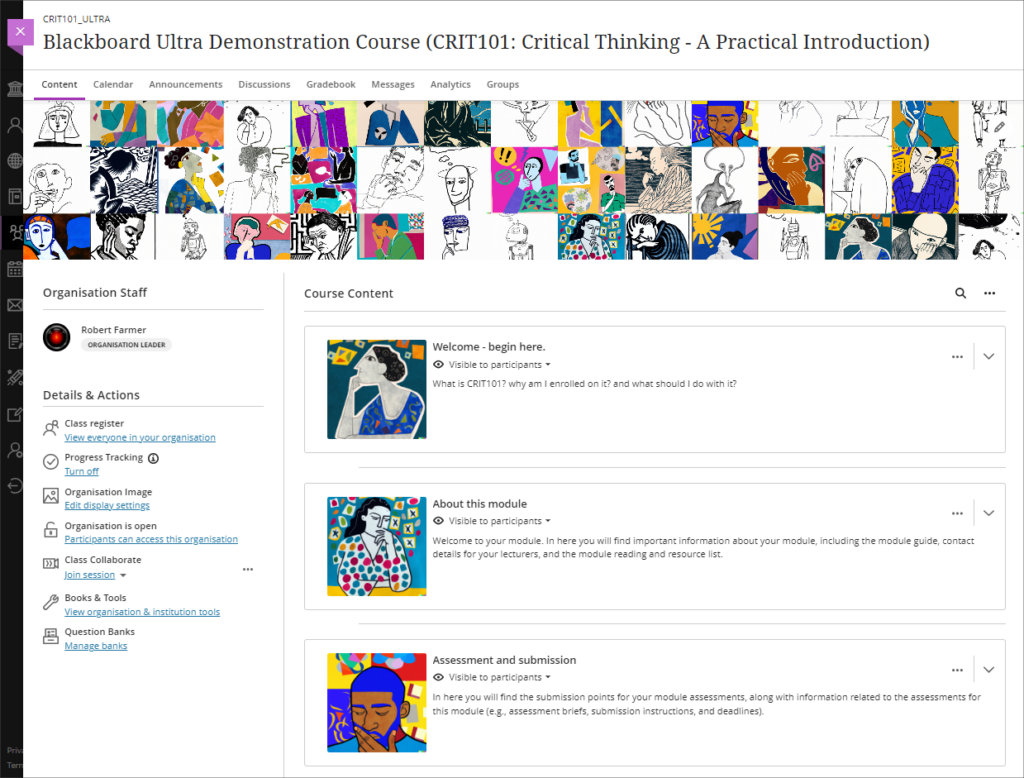
• Blackboard Ultra course with images added to learning modules.
For more information about customising the appearance of learning modules, please see: Blackboard Help – Create Learning Modules, Customise your learning module’s appearance
New location for Ultra groups
After the August upgrade, the groups tool in Ultra courses will move from the Details & Actions menu to the top menu.
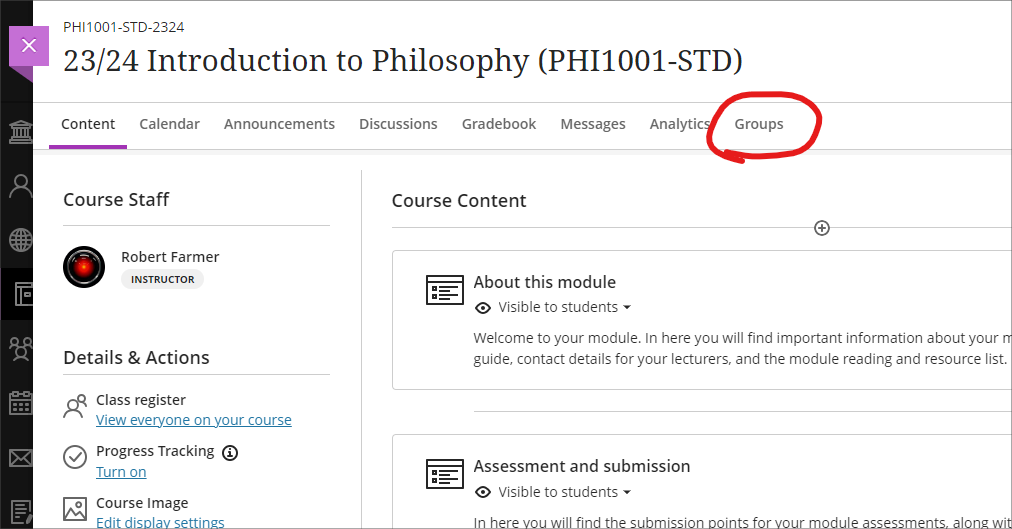
• Ultra courses with new Ultra groups location highlighted
For more information about creating and managing groups, and about group spaces in Ultra courses, please see: Blackboard Help – Groups
Improvements to messages tool
Prior to the August upgrade, although courses which contained unread messages were flagged, they were not sorted to the top of the list in the messages page. Following feedback from staff and students, courses with unread messages will now be automatically placed at the top of the list.
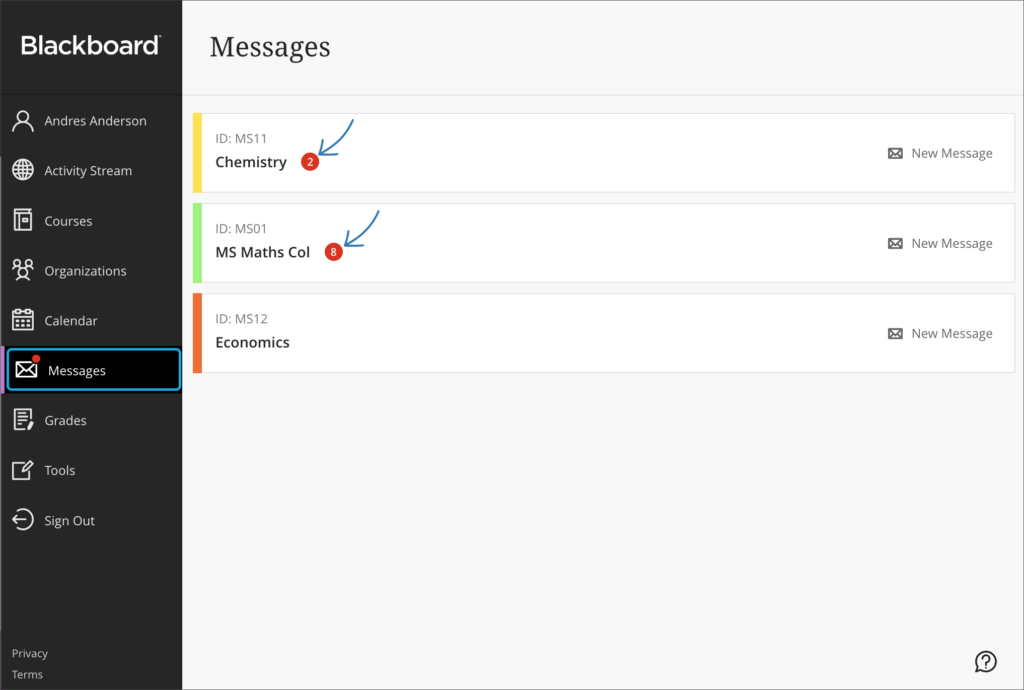
• Messages page with courses with unread messages sorted to the top of the list.
More information
As ever, please get in touch with your learning technologist if you would like any more information about the new features available in this month’s upgrade: https://libguides.northampton.ac.uk/learntech/staff/nile-help/who-is-my-learning-technologist

The Learning Technology Team would like to say a very big thank you and many congratulations to the four members of academic staff who received a NILE Ultra Course Award at the University’s Learning and Teaching Awards ceremony on Thursday 6th July.
This year’s winners were:
- Helen Caldwell & Joanne Barrow – EDUM074: International Perspectives on Education
- Alison Power – MID1028: Scholarly Practice in Midwifery
- Jodie Score – SLS1019: Introduction to Microbiology
The Ultra Course Awards recognise staff who have created excellent Ultra courses for their students, and each course submitted for an award was reviewed by a panel to ensure that it met the award criteria, which are that the course:
- Follows the NILE Design Standards (https://libguides.northampton.ac.uk/learntech/staff/nile-design/nile-design-standards)
- Is clearly laid out and structured via the use of learning modules or folders at the top level, and uses, where appropriate, sub-folders to organise content within the top-level learning modules or folders
- Contains a variety of content, including activities for students to take part in
Nominations for the next round of Ultra Courses Awards will open in August 2023, and the winners will be announced at the 2024 UON Learning and Teaching Conference.
The last twelve months have seen a lot of changes to NILE, and particularly to Ultra courses.
Between August 2022 and July 2023 we’ve blogged about 65 upgrades to Blackboard, almost all of which have been upgrades to Ultra courses:
- Advanced scoring options in multiple choice and multiple option test questions (July 2023)
- Complete/incomplete grade schema and formative assessment option (July 2023)
- Resizing media option in Ultra documents (July 2023)
- Announcements moved to the top navigation bar (June 2023)
- Ultra tests: upload questions from a file (June 2023)
- Journals – submission status filters available when using assessed journals (June 2023)
- Drag and drop content into to Ultra courses (May 2023)
- Email non-submitters of Blackboard Ultra assignments (May 2023)
- Improvements to hotspot questions in Ultra tests (May 2023)
- Ability to prevent backtracking in Ultra tests with page breaks (May 2023)
- Ability to reuse questions in Ultra question banks (May 2023)
- Improvements to Ultra rubrics (May 2023)
- Grading attempt selector improvements (May 2023)
- Ultra course content search (April 2023)
- Hotspot question improvements (April 2023)
- Multiple grading schemas (April 2023)
- Improved submission page sorting controls (April 2023)
- Discussion navigation improvements (April 2023)
- Quick access to student overview from multiple locations (April 2023)
- Ultra analytics improvement – deactivated students no longer show in the student progress reports (April 2023)
- Prevent editing or deletion of discussion posts (March 2023)
- Improved data and analytics in Ultra courses (March 2023)
- Improved attempt switching when grading student submissions with multiple attempts (March 2023)
- Polygon shape tool available when creating hotspot questions in Ultra tests (February 2023)
- Sort items by grading status in the Ultra gradebook (February 2023)
- Students can see other members of their group in Ultra courses (February 2023)
- Ally alternative format views count towards progress in progress tracking (February 2023)
- Prevent students from editing or deleting Ultra discussion posts after the due date (January 2023)
- Model answer question type supported in Ultra tests (January 2023)
- Improvements to Ultra test randomisation options (January 2023)
- Drag-and-drop content re-ordering improvements (December 2022)
- Course links (December 2022)
- Single student progress report (December 2022)
- Improvements for copying content (December 2022)
- Question banks descriptions and search (December 2022)
- Simpler exit actions for student preview (December 2022)
- Improvements to ‘needs grading’ count for Blackboard Ultra assignments (December 2022)
- Hotspot questions in Ultra tests (November 2022)
- Course activity report under the analytics tab in Ultra courses (November 2022)
- Student course access data available in student grades overview (November 2022)
- Improved grade history report available in the Ultra gradebook (November 2022)
- ‘Sticky’ Ultra gradebook view (November 2022)
- Turnitin icon is displayed in Turnitin assignments in Ultra and Original courses (November 2022)
- All content market icons appear alongside the content item in Ultra courses (November 2022)
- Improvements to unread messages indicator (November 2022)
- Student engagement reports for course content in Ultra courses (October 2022)
- Improved access to student grades overview in the gradebook in Ultra courses (October 2022)
- Enhanced auto save capability in the content editor in Ultra tests & assignments (October 2022)
- Maths formulas accessible with screen readers in Ultra courses (October 2022)
- Course name appears in browser tab in Ultra courses (October 2022)
- Add your preferred pronouns and name pronunciation to your NILE profile (September 2022)
- Copy rubrics into Ultra courses (September 2022)
- Ultra courses cannot be accidentally copied into themselves (September 2022)
- Improvements to question banks sorting controls (September 2022)
- Discussion replies in Ultra courses are available from the grading page (September 2022)
- Improvements to the Ultra test timer for students (September 2022)
- Microsoft Immersive Reader included as one of Ally’s alternative formats (September 2022)
- Turnitin problem in Original courses fixed (August 2022)
- Ability to manage question banks in Ultra courses (August 2022)
- Additional exceptions available for Blackboard assignments and tests in Ultra courses (August 2022)
- Improved Gradebook filters in Ultra courses (August 2022)
- Improved auto-save functionality for students when using the content editor in Ultra tests and assignments (August 2022)
- Improvements to LaTeX equation support in Ultra courses (August 2022)
- Import/Export group sets and members in Ultra courses (August 2022)
- Improvement to the Messages tool in Ultra courses (August 2022)
More information about all of the upgrades to Blackboard is available here: https://blogs.northampton.ac.uk/learntech/category/nile-update/
The new features in Blackboard’s July upgrade will be available from the morning of Friday 7th July. This month’s upgrade includes the following new features to Ultra courses:
- Advanced scoring options in multiple choice and multiple option test questions
- Complete/incomplete grade schema and formative assessment option
- Resizing media option in Ultra documents
Advanced scoring options in multiple choice and multiple option test questions
Currently, when setting up multiple choice and multiple option test questions staff can select from the following options:
- All or nothing – students must select all the correct answer choices to receive credit. If a student selects one or more incorrect answer choices, they earn no points;
- Allow partial credit – students receive partial credit if they correctly answer part of the question;
- Subtract points for incorrect answers – students will have points subtracted for incorrect answer choices, although the overall question score will not be less than zero.
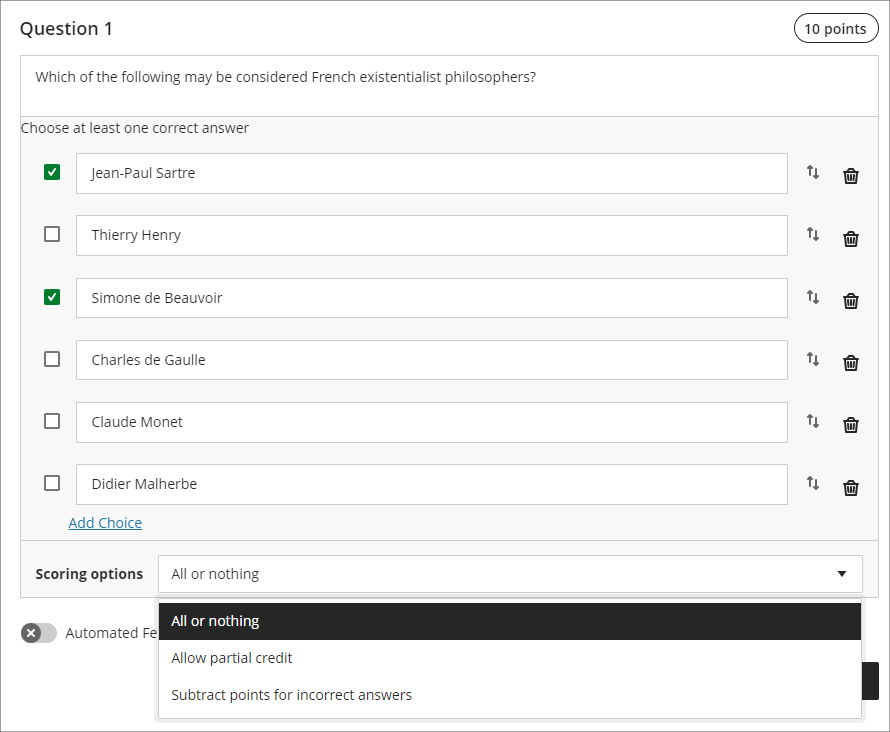
Following the July upgrade staff will have more control on the way that scores for each question are compiled, and will be able to:
- Define a positive percentage value to award credit for a correct answer;
- Enter a negative percentage value (up to a maximum of -100% ) to subtract credit for an incorrect answer;
- Allow a negative overall score for the question.
In the following example, it is possible to score from a maximum of 10 points (by selecting only the first and third answers) to a minimum of -30 points (by selecting only the second, fourth, fifth, and sixth options). A student selecting all six options would score -20 points.
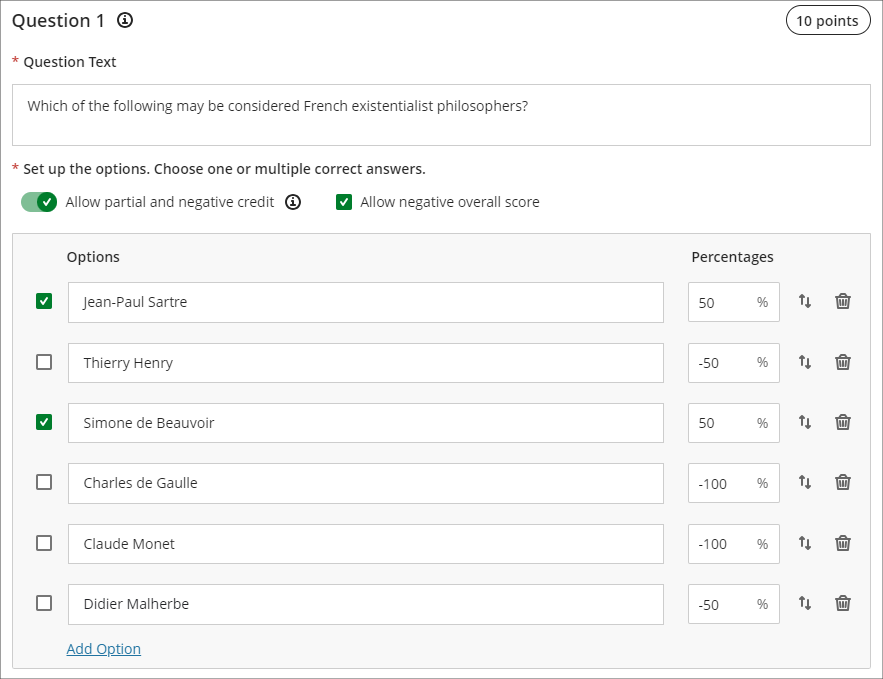
More information about using tests in Ultra courses can be found at: Blackboard Help – Tests, Pools, and Surveys
Complete/incomplete grade schema and formative assessment option
Following the July upgrade, staff will be able to use a complete/incomplete schema when assessing student work that does not require a grade to be given. The complete/incomplete schema still requires an assessment to be given a point value, but any amount of points given, including zero, will result in the assessment grade awarded being ‘complete’.
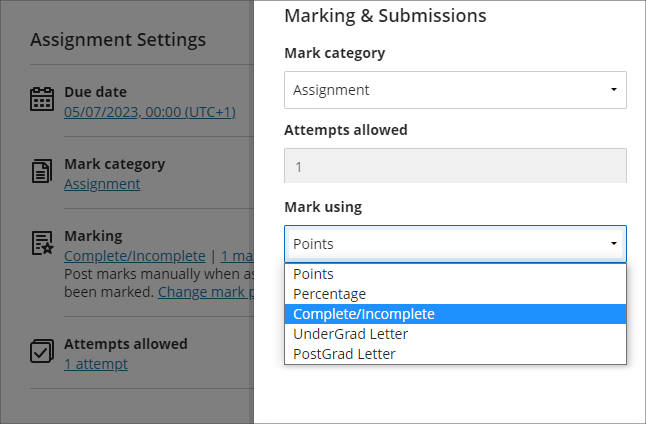
When a value is provided, the mark shows as a tick to show that the assessment has been completed.
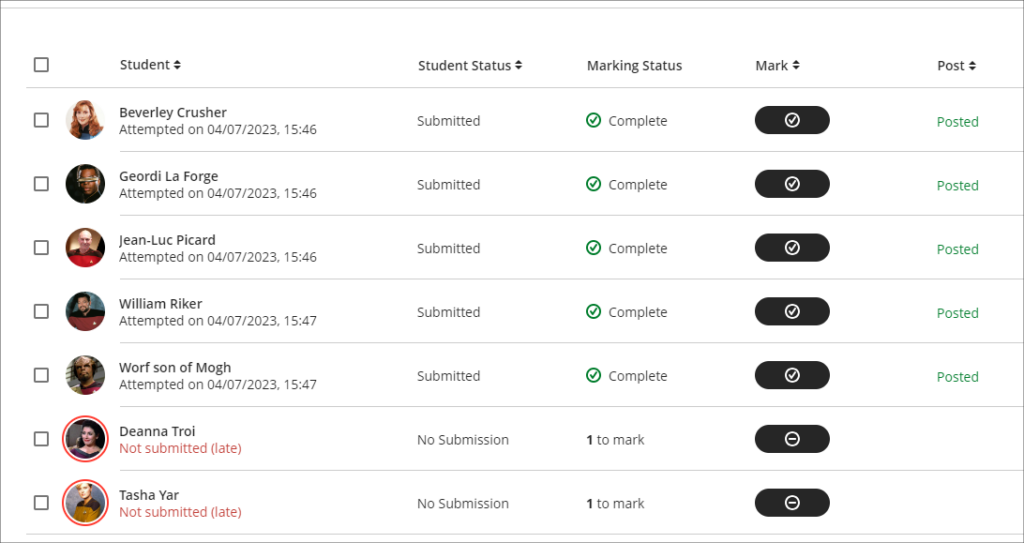
The July upgrade also includes the option to mark assessments as formative. When this option is selected, the word ‘Formative’ is displayed alongside the assignment in the gradebook. Staff have the option to display ‘Formative’ to students also.
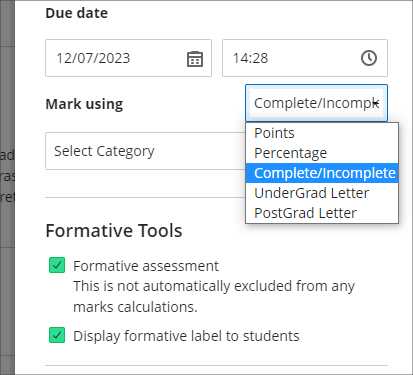
The complete/incomplete schema and the ability to note assessments as formative can be used independently or together, and can be used with both Turnitin and Blackboard assessments.
The following screenshot shows the student view of the gradebook where two assignments have marked as formative and where the complete/incomplete schema has been used.
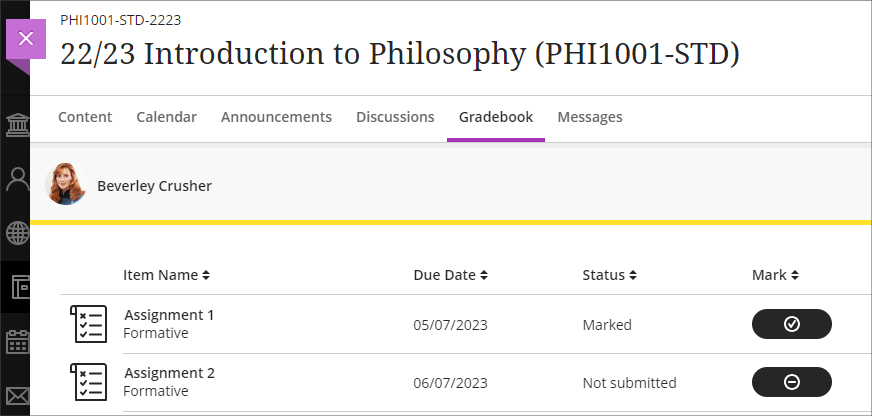
Resizing media option in Ultra documents
After the July upgrade, when adding an image to an Ultra document staff will be able to resize the media using the corner handles that appear when the document is being edited and the image is selected.
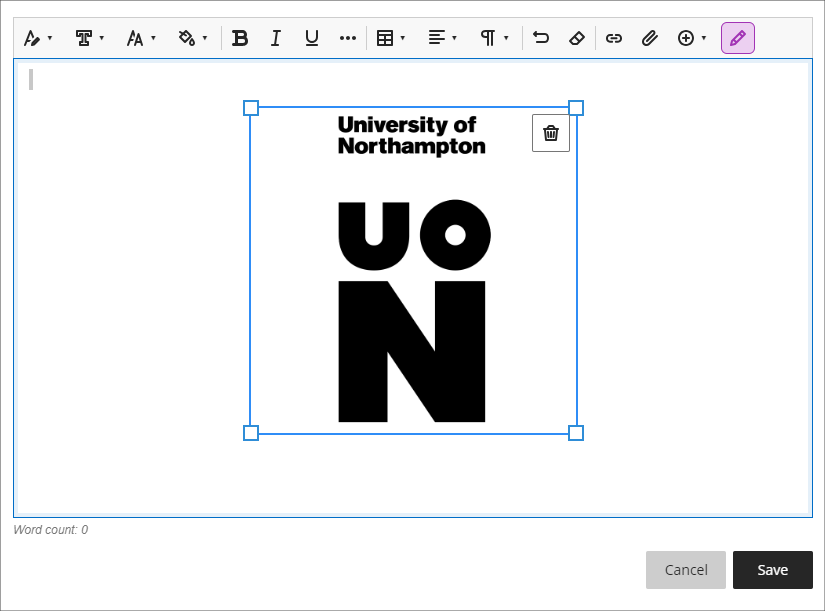
More information
As ever, please get in touch with your learning technologist if you would like any more information about the new features available in this month’s upgrade: https://libguides.northampton.ac.uk/learntech/staff/nile-help/who-is-my-learning-technologist
Blackboard are currently researching the next round of gradebook enhancements for Ultra courses and are keen to hear directly from academic staff who have used the Ultra gradebook.
If you would like to give feedback directly to Blackboard about your experience of using the gradebook, and to put forward suggestion for gradebook improvements, you can access the survey below.
Learn Ultra Gradebook Feedback Survey: https://forms.office.com/r/k9T8C2S6Gx
Kaltura Essential Maintenance Complete
JULY 5, 2023
Kaltura is now available again, following essential server maintenance that took place between 12:00 BST on Monday the 3rd of July and 12:00 BST on the Wednesday the 5th of July, 2023.
Important changes to be aware of and actions to take
• New location for video.northampton.ac.uk
Students and staff are no longer able to log in to video.northampton.ac.uk to access Kaltura MediaSpace.
The new address is: mymedia.northampton.ac.uk
• Action needed to reconnect the Kaltura Capture recorder
Please note that action is required by all students and staff to relink their Kaltura Capture recorder. See the following FAQ for more information: How do I connect Kaltura Capture to MyMedia?
• Videos temporarily not displaying the correct creation date
Content uploaded to Kaltura prior to 12:00 BST on the 3rd of July will not currently display the correct creation date. However, all content creation dates will be restored in due course.
Content uploaded to Kaltura on or after the 5th of July will display the correct content creation date.
Kaltura – Essential Maintenance Notification – 3rd to 5th July 2023
JUNE 19, 2023
Essential maintenance will be taking place to the Kaltura system between 12:00 BST on Monday the 3rd of July and 12:00 BST on the Wednesday the 5th of July, 2023.
During the maintenance window some aspects of the Kaltura system will be unavailable.
Services not affected:
Kaltura media content embedded in NILE courses and elsewhere will continue to be available and will play as normal. This includes Kaltura videos which have already been submitted by students for assessment.
Services affected for staff
Staff will not be able to upload new content into Kaltura through NILE, at video.northampton.ac.uk, via Kaltura Capture, or when using the KMSGo app. Media previously uploaded into Kaltura will not be able to be embedded into NILE courses and elsewhere.
Services affected for students
Students will not be able to upload new content into Kaltura through NILE, at video.northampton.ac.uk, via Kaltura Capture, or when using the KMSGo app. Media previously uploaded to Kaltura will not be able to be added to assignments as part of the assignment submission process.
Recommended actions:
- Kaltura content that needs to be available in NILE courses during the maintenance window should be added before 12:00 BST on the 3rd of July.
- Video assignments with submission dates during the maintenance window should be moved to fall after 12:00 BST on the 5th of July.
NILE courses for the 23/24 academic year have been created and staff are now able to find and enrol themselves onto their 23/24 NILE courses. All NILE courses created for the 23/24 academic year and onward are now Ultra courses.

• To find out more about enrolling on NILE courses, and how to get them set up ready for teaching, please see our guide: Getting your NILE course set up and ready for teaching.
• If you are planning to copy content into your new NILE course from an old NILE course, please make sure that you follow the instructions in our FAQ: How do I copy content into a NILE Ultra course? (Note that this guide is also available as a three-minute video demonstration.)
• To find out more about the expected standards and requirements for NILE courses, please see the NILE Design Standards.
• For practical design ideas, and to see what a well-designed Ultra course can look like, please see the Learning Technology Team’s Ultra demonstration course, CRIT101, which is available for all staff to view in NILE under the Organisations tab.
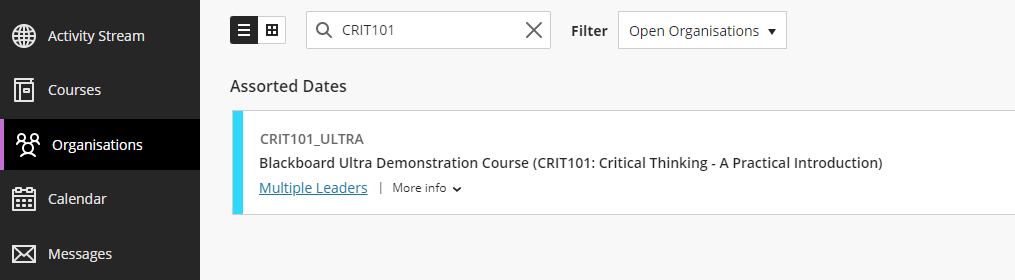
• For additional guidance about creating effective Ultra courses, staff are encouraged to book a NILE Ultra Course Development Workshop with their learning technologist.
The new features in Blackboard’s June upgrade will be available from the morning of Friday 2nd June. This month’s upgrade includes the following new features to Ultra courses:
- Announcements moved to the top navigation bar
- Ultra tests: upload questions from a file
- Journals – submission status filters available when using assessed journals
Announcements moved to the top navigation bar
Following the June upgrade, Announcements will move from the ‘Details & Actions’ menu to the top menu in Ultra courses.
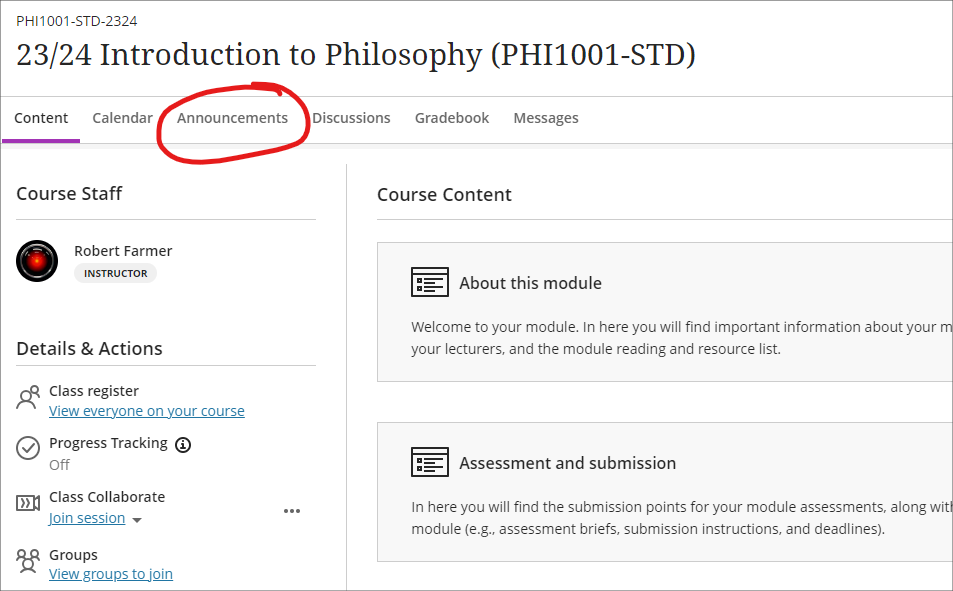
Ultra tests: upload questions from a file
Prior or to the June upgrade, Ultra tests could only be created directly in Blackboard. After the upgrade, staff will be able to author tests offline in Excel or in a plain text editor (e.g., Notepad for Windows or TextEdit for Mac) and create tests questions in bulk in Ultra courses by importing the file. For more information about how to do this, please see: Blackboard Help – Upload Questions
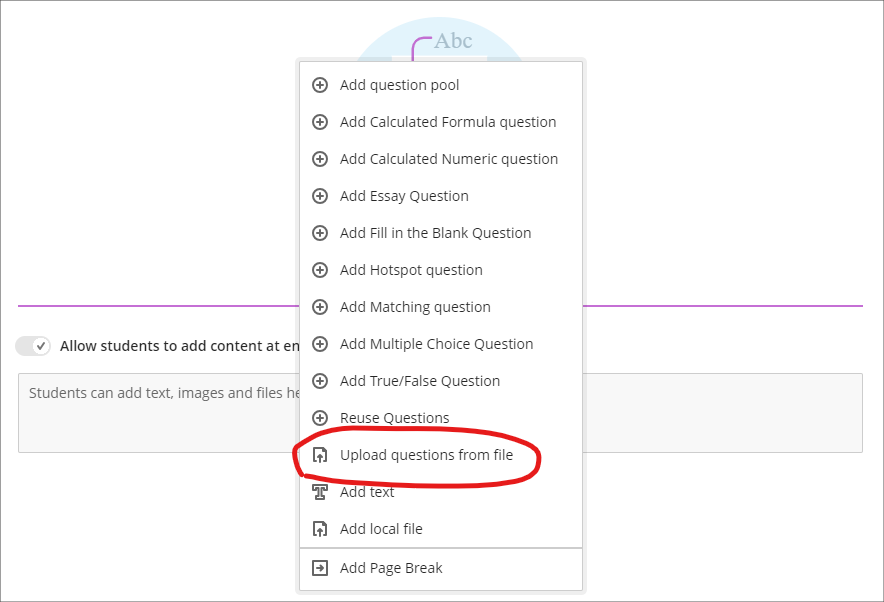
Journals – submission status filters available when using assessed journals
Following the June upgrade, staff will be able to use filters in the Marks & Participation view in journals. These filters will allow staff to quickly view their students’ journal entries based on the status of their submissions.
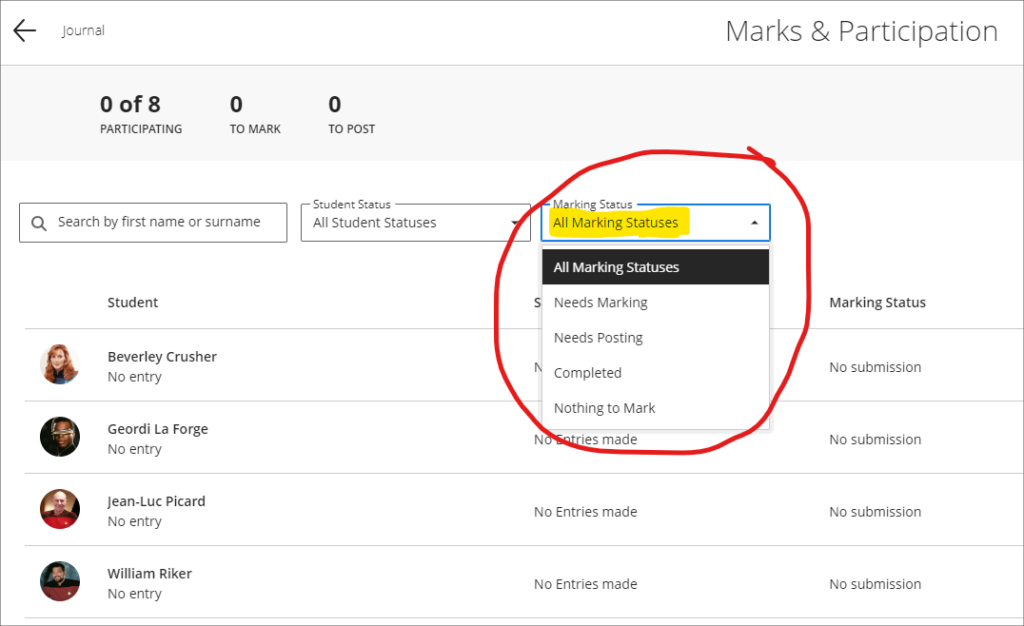
More information
As ever, please get in touch with your learning technologist if you would like any more information about the new features available in this month’s upgrade: https://libguides.northampton.ac.uk/learntech/staff/nile-help/who-is-my-learning-technologist
The new features in Blackboard’s May upgrade will be available from the morning of Friday 6th May. This month’s upgrade includes the following new features to Ultra courses:
- Drag and drop content into to Ultra courses
- Email non-submitters of Blackboard Ultra assignments
- Improvements to hotspot questions in Ultra tests
- Ability to prevent backtracking in Ultra tests with page breaks
- Ability to reuse questions in Ultra question banks
- Improvements to Ultra rubrics
- Grading attempt selector improvements
Drag-and-drop content into Ultra courses
Staff will be able to upload files into their Ultra courses simply by dragging a file or folder into the course content area of their Ultra course.
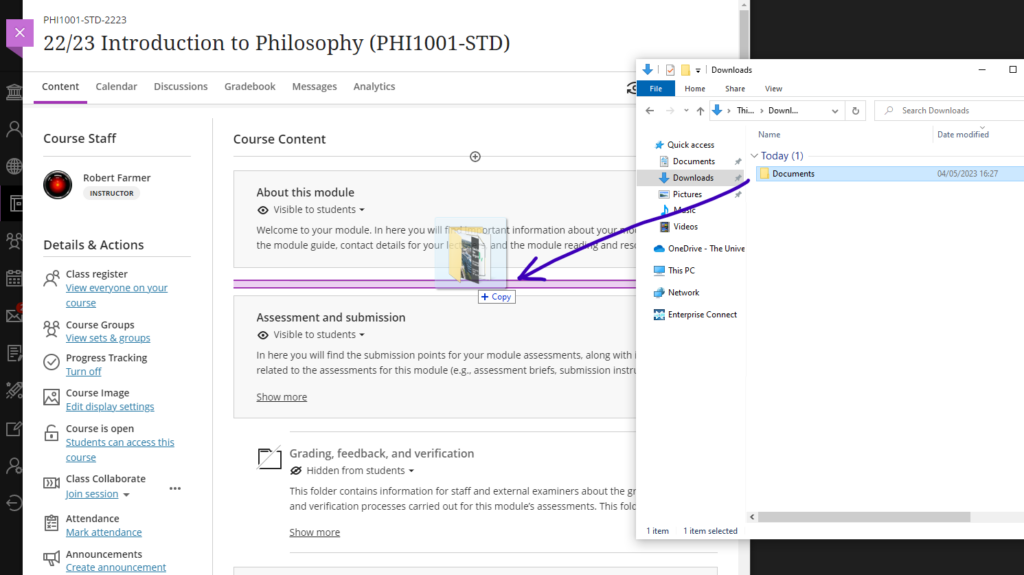
Email non-submitters of Blackboard Ultra assignments
Staff using Blackboard Ultra assignments will be able to quickly select and message students who have not submitted any work for assessment by setting the student status filter in the assignment inbox to ‘No Submission’, selecting all students, and choosing ‘Send Message’. When selecting more than one student as a recipient of a message, the recipients will be BCC’d into the message, ensuring that students’ identity and contact information remain confidential.
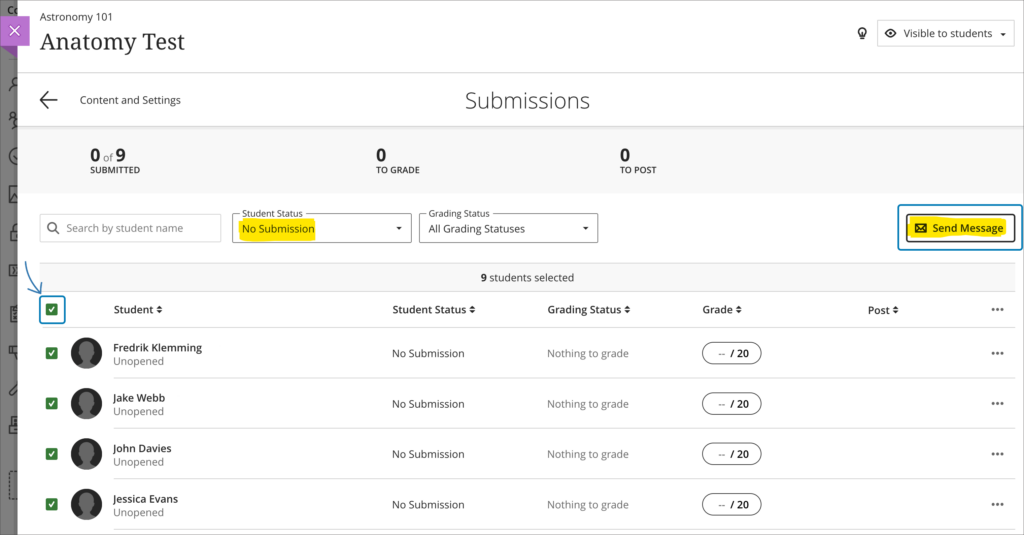
As well as being able to email non-submitters from an Ultra assignment inbox, staff can also use this functionality to send email messages to students based on other critera. By using the inbox filters and the sortable header columns, staff can quickly organise the inbox, and can also manually choose one or more students to send email messages to from the Ultra assignment inbox.
Please note that this ability to select and email students directly from an Ultra assignment inbox is only able to be used with Blackboard Ultra assignments, and is not available when using a Turnitin assignment in an Ultra course.
Improvements to hotspot questions in Ultra tests
Staff creating hotspot questions in Ultra tests will be able to zoom in to their image, and to view it full screen in order to more precisely define the hotspot area.
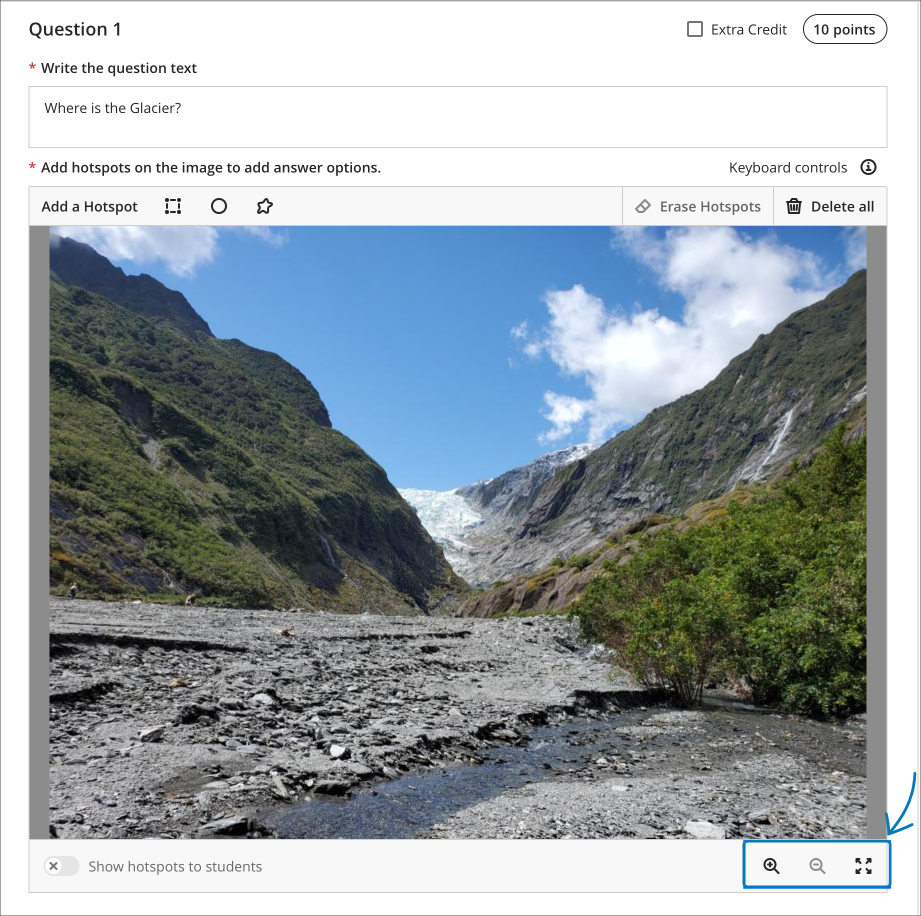
Ability to prevent backtracking in Ultra tests with page breaks
Prior the May upgrade, staff could only use the ‘prevent backtracking’ option in Ultra tests if the test did not contain any page breaks. After the upgrade, staff will be able to prevent backtracking in tests which contain page breaks. The ‘prevent backtracking’ option ensures that students progress through the pages of a test in a predetermined sequence, and will be helpful when later test questions provide hints or reveal answers to questions on previous pages.
As tests with page breaks may contain multiple questions per page, students who have an unanswered question on a page and try to navigate to the next page will receive a warning message prompting them that they have an unanswered question, and that they will be unable to answer it should they proceed to the next page.
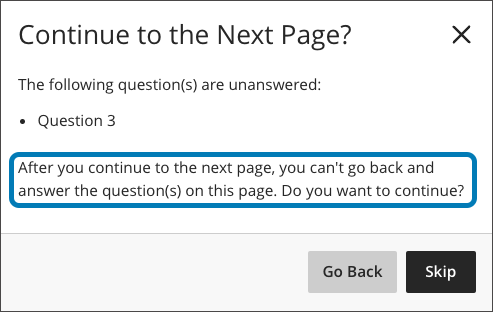
You can find out more about setting up and using Ultra tests at: Blackboard Help – Create Tests
Ability to reuse questions in Ultra question banks
Staff will be able to copy questions between question banks by selecting the new ‘Reuse Questions’ option. Additionally, staff will be able to copy questions from existing tests directly into their question banks.
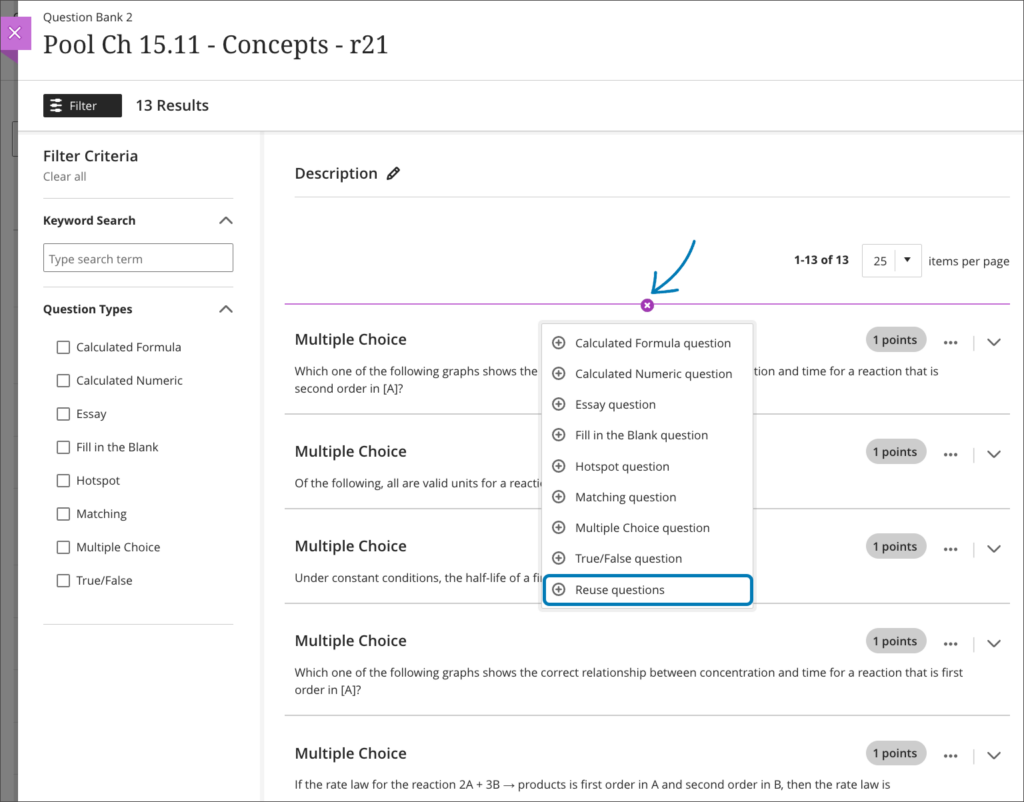
You can find out more about using Ultra question banks at: Blackboard Help – Question Banks.
Improvements to Ultra rubrics
When marking using Ultra rubrics the performance level descriptions will be hidden by default. This change streamlines grading for staff who are familiar with the performance level requirements. However, staff can quickly choose to display the performance descriptions if needed for grading.
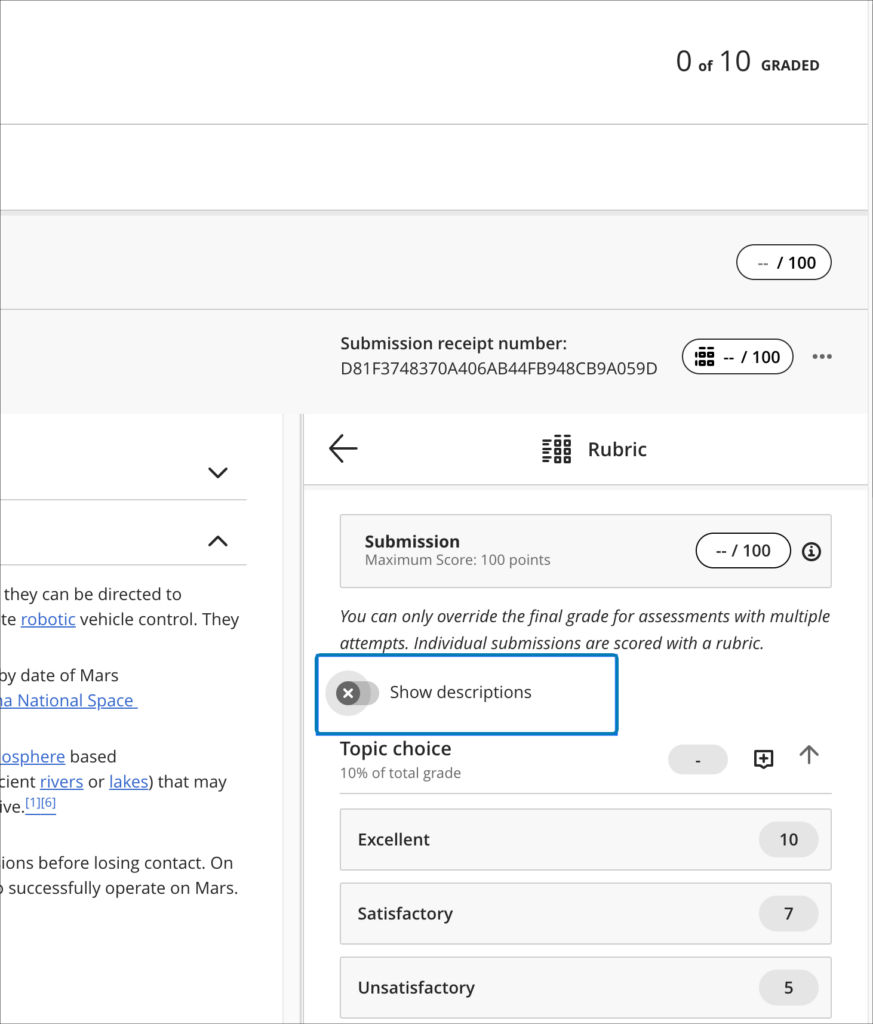
Following the May upgrade it will also be possible to deselect a performance level (e.g., excellent, good, statisfactory, etc.) if choosing another level of performance isn’t appropriate. Prior to the May upgrade, once a peformance level was selected, it could be changed, but not deselected.
The May upgrade will also allow criterion feedback to be collapsed, allowing for a more streamlined view of the grading panel.
Finally, keyboard navigation of rubrics will improve following the May upgrade, introducing the ability to navigate between rubric criteria using the tab key, and to use the up/down arrows to select a performance level.
Grading attempt selector improvements
When viewing a student’s Blackboard Ultra assignment submission, if there are multiple submission attempts the assignment viewer will automatically choose the most appropriate attempt to present by default based on the ‘Grade Attempts’ setting and the grading completion status.
| Grade Attempts setting | Grading completion status | Default attempt displayed |
| Last attempt with a grade | Any | Most recent attempt |
| First attempt with a grade | Any | First attempt |
| Attempt with the highest grade | All attempts are graded | Attempt with the highest grade |
| Attempt with the lowest grade | All attempts are graded | Attempt with the lowest grade |
| Average of all attempts | All attempts are graded | Most recent attempt |
| Attempt with the highest grade | There are ungraded attempts | Oldest ungraded attempt |
| Attempt with the lowest grade | There are ungraded attempts | Oldest ungraded attempt |
| Average of all attempts | There are ungraded attempts | Oldest ungraded attempt |
Regardless of the settings, all attempts will still be available to view in the assignment viewer, and can be quickly accessed via the attempt selector.
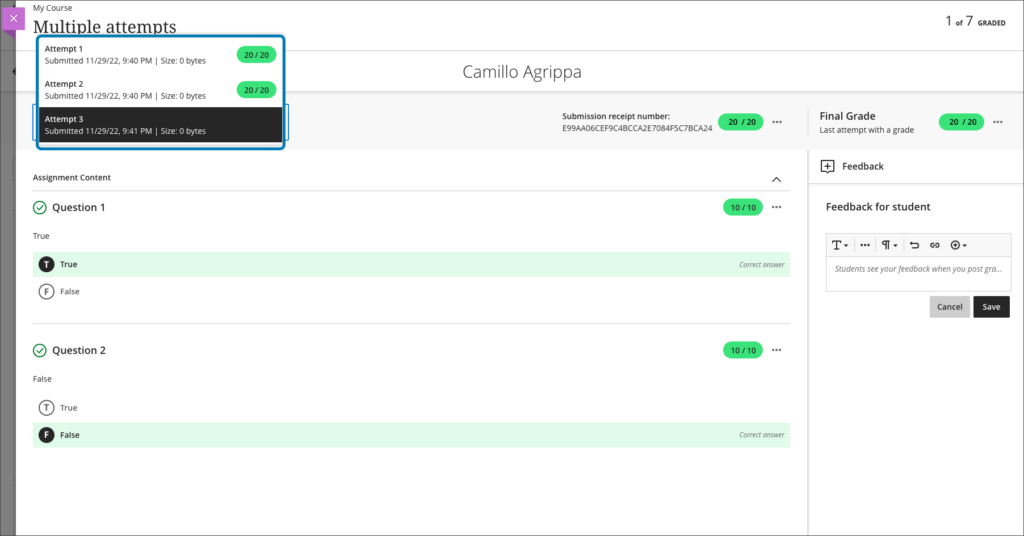
For more information about setting up and using Blackboard Ultra assignments, please see: Ultra Workflow 2: Blackboard Assignment
More information
As ever, please get in touch with your learning technologist if you would like any more information about the new features available in this month’s upgrade: https://libguides.northampton.ac.uk/learntech/staff/nile-help/who-is-my-learning-technologist
Recent Posts
- Blackboard Upgrade – February 2026
- Blackboard Upgrade – January 2026
- Spotlight on Excellence: Bringing AI Conversations into Management Learning
- Blackboard Upgrade – December 2025
- Preparing for your Physiotherapy Apprenticeship Programme (PREP-PAP) by Fiona Barrett and Anna Smith
- Blackboard Upgrade – November 2025
- Fix Your Content Day 2025
- Blackboard Upgrade – October 2025
- Blackboard Upgrade – September 2025
- The potential student benefits of staying engaged with learning and teaching material
Tags
ABL Practitioner Stories Academic Skills Accessibility Active Blended Learning (ABL) ADE AI Artificial Intelligence Assessment Design Assessment Tools Blackboard Blackboard Learn Blackboard Upgrade Blended Learning Blogs CAIeRO Collaborate Collaboration Distance Learning Feedback FHES Flipped Learning iNorthampton iPad Kaltura Learner Experience MALT Mobile Newsletter NILE NILE Ultra Outside the box Panopto Presentations Quality Reflection SHED Submitting and Grading Electronically (SaGE) Turnitin Ultra Ultra Upgrade Update Updates Video Waterside XerteArchives
Site Admin

