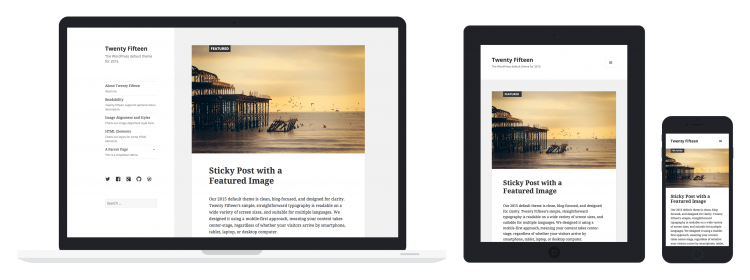Hypothesis is browser based annotator which runs in Chrome and Firefox browsers.
Hypothesis is browser based annotator which runs in Chrome and Firefox browsers.
It is excellent as:
- A personal web annotation tool
- A group annotation tool
- A peer feedback tool*
Groups are easily created and can be named freely as each group has a unique ID to avoid common names being used up!
*Before getting over-excited, I should caution that Hypothesis really only works on pages (or PDF files) that are not protected by a login, which will reduce the number of scenarios it might be deployed in. However, sharing PDF or image files through an ‘Anyone with the link can read’ type permission is reasonably secure and very, very unlikely to to picked up by Google as a search result. There’s also no moderation, so peer review needs to be limited to individuals who can engage with the process sensibly. NILE does allow us to create a mechanism to control the deployment of annotation links through groups and adaptive release.
It’s also possible to collect page annotations together through an RSS feed or your own Hyphothesis account – if these are printed to a PDF, this could be used as part of a portfolio of evidence or assignment.
There are some very useful educator resources on the Hypothesis web site and more information (including a short video demo) on the NILEX site.
 One of the most important roles of a Learning Technologist is in mediating between users of technology and the technology itself, so providing technical support is a critical factor in the acceptance of technology by teachers and the satisfaction of students. It has a direct effect on perceived ease of use and usefulness (Sánchez et al, 2010).
One of the most important roles of a Learning Technologist is in mediating between users of technology and the technology itself, so providing technical support is a critical factor in the acceptance of technology by teachers and the satisfaction of students. It has a direct effect on perceived ease of use and usefulness (Sánchez et al, 2010).
Academic staff require a variety of levels of support, given that their approach to using a new VLE (or previously unused features of an existing one) will vary from trial-and-error experimentation to a desire for formal training. Support within a VLE usually consists of searchable alphabetic lists of help items or by categorising common activities, often consisting of text supplemented by video clips (either of these formats appears equally effective, so a combination of the two would seem the best approach). As technology acceptance seems to be positively related to the ease of completing a task (Rienties et al, 2014), improving access to support material should be a priority. There is little doubt that a good student experience is directly linked to the configuration and use of VLE tools, but there is a similar need to ensure that they are confident in the use of those tools too.
As maintainers of the VLE ‘container’, we need to be aware of the need for help and make it clearly available in a form that users can elicit appropriate material easily. Students react positively to relevant support information and their learning is enhanced, though they might not access it as regularly as we might think and may not wish to explore subsequent links to further resources. Operative instruction (“click this, then this”) would appear to be more effective than functional instruction (“you can use this tool to discuss topics with your peers”) for simple tasks, but the opposite is true of complex tasks. Help is more likely to be accessed when some prior knowledge of a task exists, so users new to a VLE must be a high priority to be directed towards it. Making material:
- Context sensitive
- Simple to understand
- Of good quality (both text and multimedia)
appear to be significant to the value of help material (Aleven et al, 2003).
We have been aware of the shortcomings of access to our NILE help material for some time (even if the help resource itself is excellent). The lack of a search facility within Blackboard Learn had previously limited us to a set of thematic links for students and staff (these referenced a number of different resources, from single page PDF files to full-blown support sites) and an alphabetic listing of single issue topics. The former were perceived to be useful, but the latter proved difficult to both use and maintain. The relatively high number of dead links that remained unnoticed and unreported in the student help tab would seem to suggest that few of them were actively used. Indeed the access and use of individual help items was impossible to judge, though we had introduced basic analytics tracking to the staff and student help pages in September 2014.
For the 2015/16 academic year we have, therefore, completely changed access to help material by using a MyPad (EduBlog) site to act as an electronic index. As systems administrators we are able to use categories as a tool to cluster and filter individual blog posts into thematic groups and providing tagging filters that can modify those clusters and construct tailored help searches. Users can also directly access tagged items through the ‘most used tags’ word cloud.
While we have control over the thematic links, the standard search function that exists within Edublogs is very basic and produces results which are solely ranked upon recency. This does mean that we are required to identify important posts and manually adjust their date on a regular basis to ensure they are ranked most highly. The lack of any sophisticated parsing of a search query is a further problem – a natural language query is likely to result in no hits but one or two common words with return a high number of hits, again plagued by the poor ranking.
However, this may not be too much of a problem providing that the number of blog posts remains relatively small and it many respects this is desirable. We have seen examples of Edublogs based help systems which contain high volumes of disparate content (going well beyond the core VLE functions) that results in very poor search results. When our new help system was created, it used approximately 90 entries to re-create the thematic and item links in the old help pages and it will be our aim to keep the total number of active posts under 150. In this manner we should reduced the number of excessive search results while keeping the maintenance of entries manageable.
 Perhaps the greatest advantage of the new help system is that we now have access to anonymous analytics to inform us about which items are being used and the flow of access to each item. We can also see the text used in search requests that fail, so for the first time we can add new posts or editing existing ones to achieve a ‘hit’ in the future. The range of these search requests can be surprising – within a week of the system being used we needed to add entries to capture searches for ‘timetables’ and ‘examination results’, a need we would have been totally oblivious to last year.
Perhaps the greatest advantage of the new help system is that we now have access to anonymous analytics to inform us about which items are being used and the flow of access to each item. We can also see the text used in search requests that fail, so for the first time we can add new posts or editing existing ones to achieve a ‘hit’ in the future. The range of these search requests can be surprising – within a week of the system being used we needed to add entries to capture searches for ‘timetables’ and ‘examination results’, a need we would have been totally oblivious to last year.
Despite the wide range of help requests, our aim is to keep its content tightly focused on NILE core and arranged technologies, signposting requests for which we are not the best contact point to the highest level of appropriate contact (such as the Student Help desk, IT Services or Skills Hub). Wherever possible, we avoid linking to specific pages on an external site content as links we have no control over have an unpleasant habit of changing. Our main exception has been Blackboard Learn’s online help, which benefits from a robust (and predictable) URL convention but has very confusing generic advice at its top level. To aid our maintenance, you will see that links are colour coded – Black for external Blackboard Help, Blue for other external resources and a ‘heart’ for material created or managed by LearnTech.
Post content is kept deliberately short and task oriented, uses additional ‘how to’ videos whenever possible and restates the issue using variety of different terms to improve search results. We have a significant amount of extra work to do though and intend to improve thematic (such as marking assignments and providing feedback) and task (‘How can I make a video?’) orientated access to related material progressively. LearnTech’s Iain Griffin has already produced a more specialist help site for PebblePad that provides an excellent model for these some of these application or task related mini-sites.
As of now, we see a very similar number of ‘hits’ on our help page to that of a year ago – we look forward to providing a more detailed report on facts and figures and progress in developing the site later in the year.
References
Aleven, Vincent, Stahl, Elmar, Schworm, Silke, Fischer, Frank, & Wallace, Raven. (2003). Help Seeking and Help Design in Interactive Learning Environments. Review of Educational Research, 73(3), 277-320.
Rienties, B., Giesbers, B., Lygo-Baker, S., Ma, H., & Rees, R. (2014). Why some teachers easily learn to use a new virtual learning environment: A technology acceptance perspective. Interactive Learning Environments, 1-14.
Sánchez, R. Arteaga, & Hueros, A. Duarte. (2010). Motivational factors that influence the acceptance of Moodle using TAM. Computers in Human Behavior, 26(6), 1632-1640.
 Many instructors have commented that the menu on their NILE site has vanished – or become black text on a black background – which makes navigation a little tough for students! Sadly this is a bug that has been around for a long time (see ‘Who turned the lights out‘ from September 2013).
Many instructors have commented that the menu on their NILE site has vanished – or become black text on a black background – which makes navigation a little tough for students! Sadly this is a bug that has been around for a long time (see ‘Who turned the lights out‘ from September 2013).
Our advice (if affected) remains pretty much the same:
1. Open the Site Manager, Customisation, Teaching Style menu item and scroll down to the background colour and text colour pickers.
2. Edit the background colour and chose a very light contrasting background or type in ‘ffffff’ (‘f’ six times) into the code value box for a white background.
3. ‘Submit’ to save changes
Alternately, you can also select the ‘default’ theme, which fixes the issue too.
We strongly advise NOT using themes in any case. The vast majority lack high contrast colours and make the menu difficult to read. You may also be unaware that themes add an image to the lower left that can be totally inappropriate for your subject content and appear rather ‘childish’. Always use the Student Preview to check what your site looks like to students.
Here are a few things we need to tell you about your NILE sites for the 15/16 year. Please take look as there will more than likely be something that is relevant to you.
Making your site live
Don’t forget that sites are not automatically made available to students. You need to make them available once you’re ready. To do this, you can use the Quick Actions box which is on the Sites & Organisations tab. Click Site Availability, then use the toggle switch to make sites available/unavailable (ie. turn them on/off) to students.
Contacts
To make things easier to copy contact details from site to site you can change your contacts section from using the Contacts Tool to a standard content area. This will enable you to copy individual items/contacts between sites instead of all contacts at the same time. However, if you have spent some time on your contacts area already (using the Tool) and just want to ensure the Student Desk details are correct, you can create a new contact and use this URL as the link: https://nile.northampton.ac.uk/bbcswebdav/xid-2138093_1?target=blank
For more information on using a Content Area for your Contacts have a look at this guide
Reading lists
Unfortunately we have discovered that there are some 15/16 sites that have not automatically got a link to the Reading List (Talis Aspire) site. If you find that there is not a link in the Reading List section of your site then follow this guidance to add it. It is only a few clicks.
Turnitin update
Updates to the Turnitin integration with NILE over the summer has resulted in the frustrating issue where the Primary Display in the Grade Centre reverts to displaying the number has now been resolved. If you make changes to a Turnitin assignment (eg. changing the post date) the Primary Display settings are retained.
Kaltura update
If you are using videos for assessment then the product (Kaltura) behind this has been updated. This new guide provides details of the slight change in the way that students should submit video for assessment. Look out for more details soon.
 The long awaited upgrade to Xerte has arrived, with a new look and plenty of new features. This includes a full text editor, improved media gallery and new page templates. For the first time you can change the style of your learning unit using themes or create your own CSS.
The long awaited upgrade to Xerte has arrived, with a new look and plenty of new features. This includes a full text editor, improved media gallery and new page templates. For the first time you can change the style of your learning unit using themes or create your own CSS.
A new support and training plan is currently being prepared, but we do have a very quick guide for impatient users available.
There are a couple of small bugs to contend with, the most obvious (yet trivial) is that regular Xerte users may need to refresh the screen using Ctrl-F5 once they have logged in to see their projects. As ever, make a copy or archive of a valued project before experimenting!
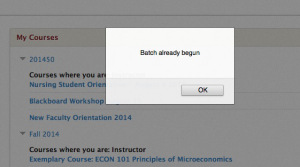 It’s that time of year when ‘My Sites’ are being edited to reflect next year’s modules, so we are seeing a number of reports about a script warning that pops up on NILE – ‘Batch already begun’ when visiting the home and Sites & Organisations tab – it fires as organisations load.
It’s that time of year when ‘My Sites’ are being edited to reflect next year’s modules, so we are seeing a number of reports about a script warning that pops up on NILE – ‘Batch already begun’ when visiting the home and Sites & Organisations tab – it fires as organisations load.
It appears that this is a ‘known issue’ (sigh) with Blackboard Learn. What it doesn’t like you doing is hiding sites you’re enrolled on and using the ‘group by term’ feature at the same time.
Probably best to just turn off your ‘group by term’ for an immediate resolution using the settings cog. If you do wish to group by term, the only way around this would be to un-enroll from courses you didn’t want to see listed. Do this on the Sites & Organisations tab, using ‘Manage your NILE Sites’ – click the module you want to escape from, select yourself from the instructor list and ‘Submit’. There isn’t a quicker way for us LearnTechs to do this for you en masse – sorry!
The preparation of sites for the 2015/16 academic year is now starting in earnest and you may find yourself copying material from last year’s sites. Usually this is fairly easy using the ‘copy’ dropdowns, but one section that is a little more difficult is ‘Contacts’. It isn’t possible to copy individual contacts from one site to another, but you can copy the whole Contacts folder even if this isn’t immediately obvious. Especially as you probably only ever do this once a year!
One advantage of this full copy process is that you can create a ‘Master’ contact list to import into all your modules with every contact, then just delete those you don’t need on a particular module.
We have created a quick one-page guide to jog your memory and help you speed things up. The same principle can be applied to large content areas with lots of content. Rather than copying items individually you can move across all the content of a menu item on the left side. Just select that item instead of ‘Contacts’ for the Export and Import content.
At the start of July MyPad will be updated. If you’re a user, staff or student, with a blog (or blogs), please read how this may effect you and what action is needed.
To begin, it’s important to stress no content will be lost during these changes. It may, however, look a little different; here’s why…
Out with the old
A theme controls the look of your website (the colours on the page, the position of elements, the fonts used, etc). Around 50 of the oldest themes in MyPad are set to be retired.
This is happening because these themes are out-of-date and not suitable for all computers. For instance, use on mobile devices is now an important consideration, which these older themes don’t support.
This will affect many users, but not everyone. To see if your theme is amongst those marked for deletion, please check the full list below.
73 Class
Almost Spring
Ambiru
anarchy
Andreas10
Anubis
Arclite
Batavia
Benevolence
Black-LetterHead
Blak Magik
Blix
BlogTheme
Blue Green
Blue Moon
Blue Zinfandel Enhanced
Bluebird
Borderline Chaos
BuddyPress default
Cellar Heat Dark
ChaoticSoul
Citrus IslandWP
CleanTidy
Color Paper
Color Splash
Connections
Contempt
Copyblogger
Cordobo Green Park
Crop Circles
Cutline
Daisy Rae Gemini
Day Dream
Deep Blue
Deichnetz
Diary-cute
Digg 3 Columns
Dignity
Dixie Belle
Doc
Edublogs Classic
Edublogs Premium Homepage
Edu Campus
Emptiness
Fadtastic
Falling Dreams
Fauna
Fjords
Flex
FrameTheme
Fresh Bananas
Freshy
Fusion
Garland
GenkiTheme
Gentle Calm
GloriousDay
GlossyBlue
Golf
Gonzo Daily
Grassland
Green Marinée
Greenday
Greenery
Gridlock
Hemingway
Hero
iBlog
Jakarta
Japan Style
Journalist
jQ
K2
Kubrick
LetoPrime
LetterHead
Light
Liquorice
Magazeen
man~ja
Mandigo
Minimalist
MistyLook
Monotone
Mystique
Newsportal
Nikynik Blue
Northern-Web-Coders
Ocadia
Ocean Mist
OceanWide
P2
Pink-Kupy
Pixel
Pool
PressRow
PrimePress
Primitivo
Quadruple Blue
Quentin
RadMod
Reaching Darkness
Redoable
Regulus
Retweet
RoundFlow
Rubric
Runo Lite
SeaShore
Simpla
Simplr
Skinbu
Solipsus
Steam
Strange Little Town
StripedPlus
Suhweet
sumenep
Sweet Blossoms
Tarski
Technical Speech
TerraFirma
Thematic
Thoughts
Trevilian Way
Tropicala
Twenty-eight Thirteen
Twilight
Vertigo
veryplaintxt
Vistered Little
Waterlily
White as Milk
WordPress Classic
WordPress Classic
WordPress II Silver
WP-Andreas
WPMU Dixi
WPMU Nelo
WPMU Triden
Know your theme

MyPad dashboard
To know which theme you’re using:
- Login to MyPad
- Go to your dashboard
- Look in the ‘this blog’ box (top left)
- The theme in use is listed
How to change

Theme settings
If your theme is one marked for deletion, you’ll need to change it.
To do so, in the left-hand menu choose:
- Appearance > themes
All the themes listed are usable, so pick one you like the look of (those marked for retirement are hidden from view).
If you’d like to see all the new themes in more details, have a browse of the gallery.
To activate, hover over the thumbnail and click activate.
What if?
The deadline to make this change is 7th July. If you haven’t changed by then your current theme will be deactivated and will be changed to the new default – Twenty Fifteen.
No content will be lost, but your blog or website will look different as a result. You’ll simply need to login again and rearrange the display.
If you have any questions or concerns, please email LearnTech for advice.
 The June 2015 roundup of LearnTech news is now available
The June 2015 roundup of LearnTech news is now available
When it comes to publishing online – on NILE, MyPad or other websites – copyright legislation is an important consideration that can too often be overlooked.
Arbitrarily using text, images, audio or video from other websites in your work runs risk. It’s not great to use NILE’s password protection, or ‘it’s for educational use’ as legitimate excuses.
So to help you produce trouble-free online content we’ve put together a quick guide to what you can and cannot do, and good places to find great resources.
Copyright Basics
To help ease you into this complex world, the Copyright Hub has an interactive guide with a vast wealth of resources.
It’s worth remembering Copyright sits alongside Trademarks and Patents and Designs and is overseen by the Intellectual Property Office (IPO).
This is not to be confused with Data Protection and Freedom of Information which fall under the remit of the Information Commissioner’s Office (ICO)
Copyright exists to protect work and permit its owner to dictate how, where and when this is used. It doesn’t always prevent republishing, but will dictate the terms of use.
Creative Commons
A common way to find and use material online, legally and for free, is by using Creative Commons content. Where applied, a copyright owner will permit the use of their work in the following ways:
- attribution only, with no further restrictions,
- no commercial uses of the work,
- no derivatives (adaptations) can made of it.
You may have already considered using this when posting your own copyright material on the web.
Websites
Information which is freely available on the internet isn’t necessarily free to copy. Websites are protected by copyright and some sites may also be considered as databases and be protected by database right.
The material published on a website is protected by copyright in the same way as print material. Most will have a copyright declaration or specify how material from the site may be used. Although if missing, it’s best to assume the usual restrictions apply and only use a small amount for private, non-commercial purposes.
If the information on the website is not easy to access – it’s password protected for instance – then this implies the owner is protecting their work and does not want it to be copied or distributed freely; even if there is no charge for using the site.
Not all the information on the internet has been posted legally, so be careful to check the source of the information where it is possible, and use your own judgement where it is not.
Images
When looking for images it’s tempting to use anything that’s readily available! Jisc’s interactive guide gives you a safer approach.
It’s better to use a search engine that displays only Creative Commons licensed images, or those that have been made available rights free.
- Creative Commons search
- Flickr (advanced search)
- Everystockphoto
- MorgueFile
- Open Clipart
- Xpert
- Canva
If you use Google Images, narrow the usage rights with an advance search. For further advice read Jisc Digital Media – Copyright of still images.
TV, Radio & Sounds
There’s a wealth of videos on sites such as YouTube which you may wish to use in your teaching. Although be mindful it’s not legal to download a video to upload it to your NILE site, or redistribute it in any way. However, it is legal and straightforward to add a link or embed the video in NILE.
The Educational Recording Agency (ERA) licence permits staff to copy, access and use broadcast output for non-commercial educational purposes. This means all scheduled free-to-air radio and television broadcasts may be recorded for the purposes of making ERA Recordings.
To save you the trouble of having to record programmes yourself, as well as providing guidance, the British Universities Film and Video Council also runs the Box Of Broadcasts (BOB) service, to which the University subscribes.
This makes available programmes from over 60 UK channels dating back to 2007 and can to be used in your teaching. What’s more, clips can easily be embedded into NILE.
For further advice read Jisc Digital Media – AudioVisual copyright
Books, Journals and Newspapers
All the electronic resources provided through NELSON are covered by licences. Most e-journal and e-book suppliers prefer their material to be deep-linked within NILE. Guidance on this is available in the downloads section of the Library webpage on the staff portal.
The same licences allow users to make single copies for educational purposes, so you could refer students to a reference or deep-link in these cases. Be suspicious if you find online copies of books or journals you would normally expect to pay for. They could easily be illegal copies.
The University’s CLA licence also allows digital scanned copies of both book chapters and journal articles to be placed into NILE legally (whether we own them already or not). Contact the Digitisation Team for help.
Open Educational Resources
Many institutions from around the world have made available Open Educational Resources (OERs). These are teaching materials including lesson plans, documents and media available for reuse.
It can be time consuming to adapt and localise materials created in other countries, so we recommend you use UK repositories in the first instance, where possible.
To sample websites that offer complete free open courses, have a browse around MIT OpenCourseWare and Saylor courses as examples.
Open Textbooks are available from BCCampus in Canada and a good selection of links are listed on Open Access Textbooks. These are free, open, reusable textbooks in HE and FE.
OMICS provides a list of open access journals in different languages and subjects. The OER Knowledge Cloud also offers many research reports and articles about OER.
And finally – did you know?
- Copyright does not need to be registered and subsists automatically from the moment an original work is created.
- Owning a piece of work, and owning the copyright of that work, are not the same thing.
- Commissioning work by a third-party doesn’t grant you copyright ownership – unless it’s stated in the contractual terms.
There were significant changes to copyright in 2014. Here are some links to explain further.
Recent Posts
- Blackboard Upgrade – February 2026
- Blackboard Upgrade – January 2026
- Spotlight on Excellence: Bringing AI Conversations into Management Learning
- Blackboard Upgrade – December 2025
- Preparing for your Physiotherapy Apprenticeship Programme (PREP-PAP) by Fiona Barrett and Anna Smith
- Blackboard Upgrade – November 2025
- Fix Your Content Day 2025
- Blackboard Upgrade – October 2025
- Blackboard Upgrade – September 2025
- The potential student benefits of staying engaged with learning and teaching material
Tags
ABL Practitioner Stories Academic Skills Accessibility Active Blended Learning (ABL) ADE AI Artificial Intelligence Assessment Design Assessment Tools Blackboard Blackboard Learn Blackboard Upgrade Blended Learning Blogs CAIeRO Collaborate Collaboration Distance Learning Feedback FHES Flipped Learning iNorthampton iPad Kaltura Learner Experience MALT Mobile Newsletter NILE NILE Ultra Outside the box Panopto Presentations Quality Reflection SHED Submitting and Grading Electronically (SaGE) Turnitin Ultra Ultra Upgrade Update Updates Video Waterside XerteArchives
Site Admin