Fiona Barrett – Senior Lecturer in Physiotherapy
September 2025 marks an exciting milestone in Physiotherapy, the first cohort to start the BSc Physiotherapy and Integrated Degree Apprenticeship at UON. To support apprenticeship students transitioning into higher education, we developed a brand-new resource – Preparing for your Physiotherapy Apprenticeship Programme (PREP-PAP). PREP PAP is designed to provide apprenticeship students with key skills and professional insights before transitioning onto the course.
The PREP-PAP project is a collaboration between the Physiotherapy team, the Learning Development team and the Learning Technology team. Back in March 2025, I began to start working to support apprenticeship admissions in the physiotherapy course and set up initial meetings with the Learning Development team. We had a broad remit to deliver the apprenticeship resource including 5 elements across academic study skills and 2 across Physiotherapy (see below).
Academic Study Skills Content
- Prioritisation and time management
- Digital Study Skills
- Reading, Listening and Note-taking
- How to read an academic paper
- Using AI in Higher Education
Physiotherapy Content
- The role of the Physiotherapist and Professional Standards
- Introduction to Anatomy
As a team, we then had the difficult task of identifying a platform for the resource to be housed which ultimately would determine how we would present the resource and the 7 separate elements. We were kindly supported by the Learning Technology team staff. The Learning Technology Manager Rob Farmer and the H5P lead, Anne Misselbrook. Several conversations later, we settled on a university website hosting H5P content.
Anna and I then began the task of identifying the content to be included within each H5P workbook. This was a somewhat challenging task as we needed to ensure that all resources were accessible and delivered to the appropriate level for apprenticeship students. Topics related to the physiotherapy profession alongside an introduction to each main speciality were identified and work began in earnest to complete! There were regular meetings to align resources within the team and ensure we were on track to achieve our completion date of June 2025.
The development of the resource felt like an exciting and challenging opportunity. It facilitated engagement with various teams and served as a networking opportunity for me and to set the seeds for future collaboration projects. Anna and I had completed the resource by June and our final task was to record an introductory video to welcome students to the resource. After many takes, we had produced a welcome video alongside 7 bespoke resources which I was proud to share with the students in July 2025.
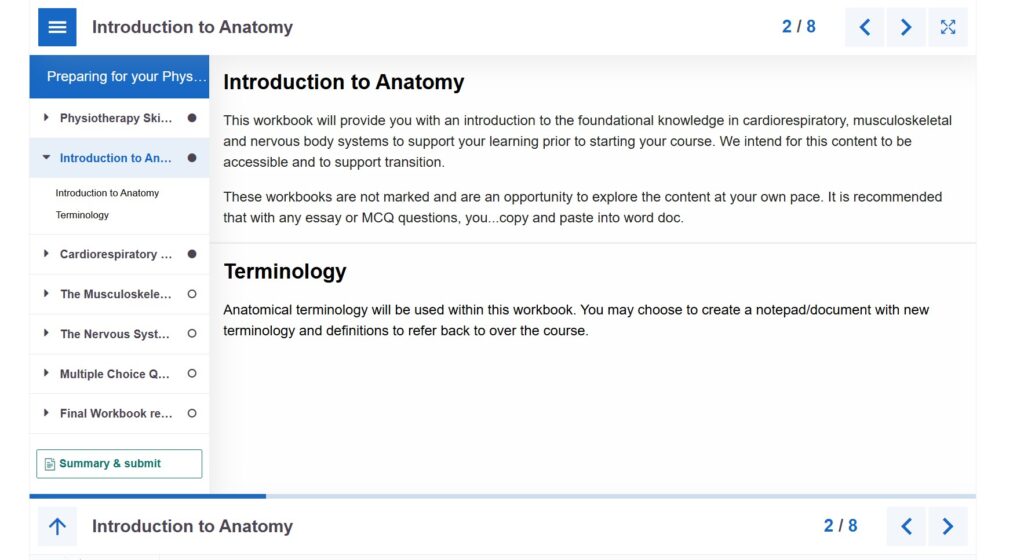
PREP-PAP is now live and has been shared with all apprenticeship students. We are eager to hear students feedback and how it has supported their journey into higher education. We will use this feedback to refine and strengthen the offering to future students. This project has been both a challenge and a joy to undertake and I’m excited to continue working on this project for future cohorts.
Anna Smith – Learning Development Tutor and Mentor
Through my role as Learning Development Tutor at the University of Northampton, I am aware of the challenges many of our Apprentice students face, entering or re-entering Higher Education, and balancing their job and family life with the demanding requirements of their studies. I was keen to contribute to a resource to support this transition, working collaboratively with Fiona Barrett in Physiotherapy and Anne Misselbrook in Learning Technology.
Fiona and I met at the start of the project to clarify what we wanted to offer through the resource and how we wanted it to be presented. We felt the Apprentices needed a basic introduction to the course content and key study skills to support them with their transition. We wanted the resource to be engaging and relevant. After advice from Learning Technology and Digital Skills, we agreed to provide links to H5P Interactive Workbooks on an open website that the Apprentices could easily access.
Before starting this project, my experience of using H5P was limited. I had completed training, led by Anne, early in 2024; however, I had only produced a small number of H5P quizzes since. Anne gave me a one-to-one H5P refresher session, which was useful, enabling me to begin creating my first H5P workbook. Following this, Anne and I met regularly for her to feedback on the workbooks and for me to troubleshoot areas I was struggling with. By sharing our screens and testing parts of the H5P together, I was able to build the skills to develop the workbooks independently.
Over the next six weeks, I developed three one-hour H5P interactive workbooks covering Prioritisation and Time Management, Reading, Listening and Notetaking, and Using Academic Sources. Within these workbooks, I embedded videos from Kaltura, created multiple-choice quizzes, designed drag-and-drop activities, inserted images from Pixabay, and provided areas for students to write responses to scenarios. I ensured all content had a physiotherapy focus, relevant to the Apprentices. The resource created was peer-reviewed by Anne as well as my Learning Development team, and I adapted the H5Ps accordingly to ensure it met all accessibility requirements.
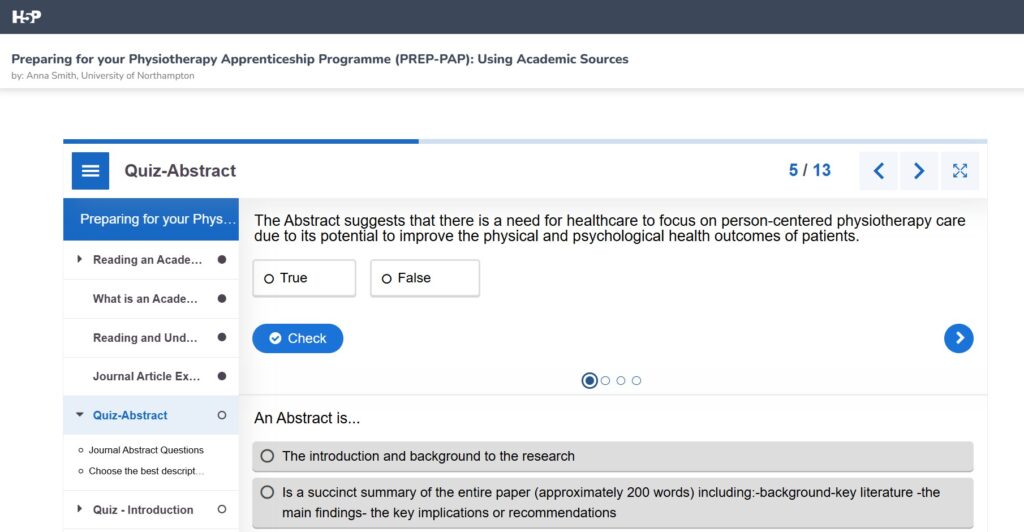
Fiona and I created a welcome video for the website, instructing students on how to use the H5P Workbooks and providing links to other relevant resources. I have enjoyed this collaborative project and found the process to be extremely informative, developing my digital skills in many ways. I am looking forward to the next phase of the project, in which we hope to gain feedback from the Apprentices around their engagement with the resource.
Take a look at the resource here at Physiotherapy Degree Apprenticeship BSc (Hons) preparation | UON
Jim states: Our aim was to launch an ‘EDI in Practice’ blended training course targeted at all UON staff teaching on Apprenticeships. This 4-session course was designed to meet crucial internal and external requirements, focusing on embedding EDI principles into everyday teaching practices.
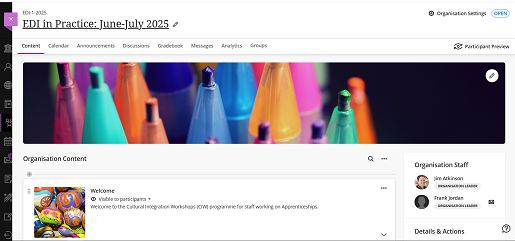
We utilised a Northampton Integrated Learning Environment (NILE) site to host both pre-session and post-session content related to the in-person training sessions. H5P was instrumental in meeting our needs as it came as an authoring tool already integrated within the NILE site. It offered a wealth of diverse interaction types that could be rapidly authored, tested, and launched. This allowed us to easily develop and embed various H5P interactions to facilitate and enhance learning. These included scenarios, questionnaires, drag and drop matching activities, word clouds, and more.
One notable activity was a questionnaire where staff would go through a series of approximately 30 questions to help them understand the concept of privilege. H5P was chosen because it could automate the questionnaire and provide an end ‘privilege score’ for reflection and discussion in the subsequent in-person session.
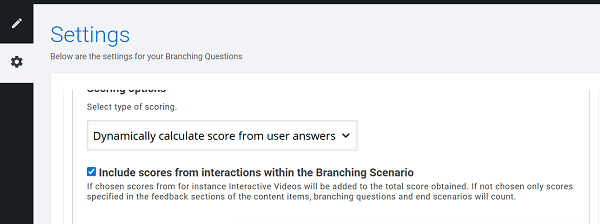
H5P performed exceptionally well in this context, as the intricate criteria of the questions were weighted, with some adding +1 to the cumulative score and others subtracting -1.
H5P Awareness and Practice sessions are available to staff. Use the LibCal booking system to book a place on a virtual session.
Claire Massie, a Careers and Employability Officer at the University of Northampton, creates online video tutorial guides for students having been trained on how to produce video demonstrations by Anne Misselbrook, the E-Learning/Multimedia Resources Developer.
What seemed to be unachievable for Claire, became achievable.
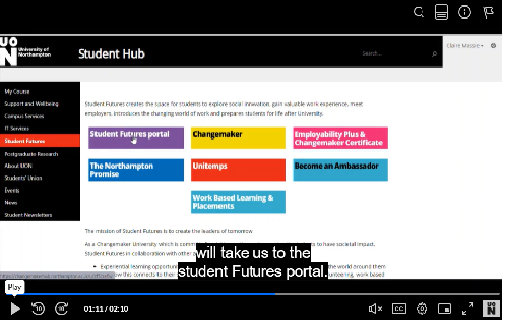
Anne receives complimentary feedback from Claire who sent an email to Rob Howe, Head of Learning Technology at the University. Here’s an extract of that feedback.
“I just wanted to say a massive thank you to Anne Misselbrook for what she has done for me over the past couple of months. She has leapt in quickly to provide one-to-one (bespoke) training for both H5P and video editing. She has been instrumental in getting me up to speed with tech that I previously knew nothing about, which in turn has enabled me to participate in two very interesting projects going on in Student Futures to put things in place for students at the start of the new academic year.
I have to say how much I enjoyed her delivery, how kind she was whilst I was practising, and how fantastic her post-delivery resources were.” Claire Massie
Claire was introduced to Anne by Lisa Anderson the Library Services Manager.

Lisa had previously attended virtual training sessions with Anne on how to record and edit video using tools available and H5P (HTML5 package), a University supported software application used to create interactive content.
Lisa says:
“The tools we have at UON are great for the job of interactive content and video creation, and it’s helpful to have someone like Anne to get you started and encourage you along the way. We’ve created many instructional videos now thanks to these sessions, and have now started creating interactive content too.”
Online Library Quest is available now for students.
Welcome new students – a new student page with video content
Training
Many staff have attended virtual training with Anne to upskill themselves on how to produce video content using tools available and create interactive online content using the software applications H5P and Xerte.
Students can benefit from active online resources as they interact with the content.
Staff can book onto a virtual training session to learn how to use tools by using the LibCal online staff development booking system.
Learning Technology (based in LLSS) recently hosted a day of training workshops on the use of the H5P (HTML5 package), a content creation platform that is integrated into NILE to allow educators to create interactive online e-learning content, such as interactive videos, quizzes, drag and drop, flash cards and interactive presentations.
The day-long event was spearheaded by E-Learning/Multimedia Resources Developer Anne Misselbrook. Trond Skeie, an H5P Account Manager, led masterclasses, while academic staff presented compelling case studies that demonstrated the platforms effectiveness in enhancing teaching and learning.
Trond evidenced the H5P philosophy; “to make it easy for anyone to create interactive content”. In the masterclass sessions Trond demonstrated how to use a number of the platforms most popular content types, such as quizzes, interactive video, drag-and-drop and presentations.
In the Showcase session several University of Northampton faculty members shared their experiences of using H5P.
Yvonne Yelland and Biannca Harris, Lecturers in Nursing, demonstrated how they had used H5P to create a highly effective branching scenario with videos to help their students learn about how to approach a crisis situation.
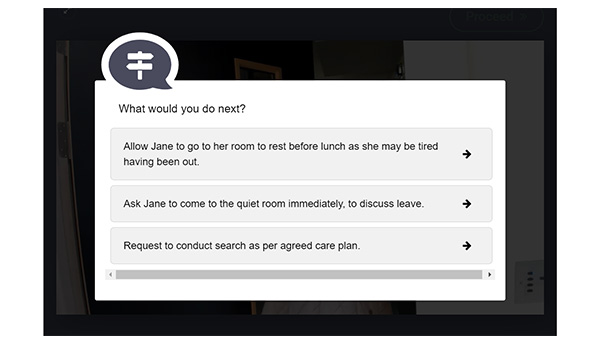
“I’m one of the mental health nursing lecturers, and we’ve been using H5P to teach some of our first years all about mental health and how that’s experienced by patients. We used a branching scenario, and we got some actors in, and we filmed a scenario of a patient on a ward, and we used that to help students to look at the different alternative approaches to a crisis situation”. Yvonne Yelland.
Branching activity feedback from the students
Yvonne and Bianca had provided students with a survey to gather feedback about their experience of the branching activity, you can read the extract of comments below.
“Very clear detailed information”.
“It’s a good way of learning”.
“It was interactive and interactive learning can be fun”.
H5P Interactive books
Jenny Devers, Senior Lecturer in Occupational Therapy provided her H5P Interactive Books for Anne to showcase. Included in the books are a video, a Padlet, text to read, questions and text entry where students key in and save their work in a Word document.
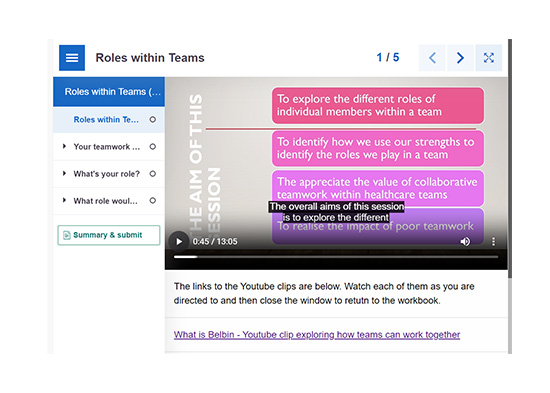
Jenny Devers feedback from a staff perspective:
“Staff find this (H5P) really helpful as it tracks who has completed the work and we can access that work…that’s really helpful for self-directed work”. Jenny Devers.
Live tool The Chase
Mosavar Farahani presented a real-time live classroom activity ‘The Chase’, where staff attending in person grouped into teams to answer the quiz questions.
“I have used quizzes, especially the Chase which has made them (the students) compete together, so as a competition tool, it would be something that makes it (learning) more fun”. Mosavar Farahani.

Reflection of the day
The workshops were an opportunity for faculty staff to learn how to use some of the content types available on the platform and to connect with other educators who are using H5P.
Quotes from colleagues who attended: “I think what I found most useful apart from having a play with some of the tools was seeing how it is being used at UON. I was especially inspired/impressed with the branching video that nursing put together, I thought it was so effective and a great representation of how something so simple can be used in such an impressive way”. Kelly Lea, Learning Technologist.
“I enjoyed the H5P workshop day on the 15th of November. It was especially interesting attending the H5P Showcase event in the afternoon, and seeing examples of how colleagues from around the University are making good use of H5P with their students”. Rob Farmer, Learning Technology Manager.
Further information
If you would like to be enrolled on to the H5P Community support Organisation on NILE please contact Anne Misselbrook. To book a place on the H5P virtual session use the LibCal booking link here.
“The Smart Import AI engine is a highly advanced tool that is learning at an impressive rate.” Svein-Tore Griff With, CEO, H5P. Quote used with permission from H5P.
H5P (HTML5 package) software has been available to staff at the University of Northampton since August 2022.
In June 2023 H5P released a feature called Smart Import, which uses Artificial Intelligence technology to assist in the creation of teaching content. This is an extension to the current suite of H5P tools we currently have at the university.
A two-week trial of Smart Import took place at the University of Northampton (UON) in August 2023.
We looked for a range of staff to participate in the trial as ‘testers’ to assess whether this has value for UON. In total 15 staff took part in the trial. All participants of the trial were provided with the agreement text to read before the trial began, as a prerequisite for using H5P Smart Import. Participants also received a paragraph of text to read which was provided from H5P, which might help in regards to copyright and so forth of the material provided.
Staff taking part in the trial were asked to perform one or more of the tasks listed below:
- Provide a small chunk of preferably ‘open education resource’ learning material.
- Provide prompt text of over 500 characters.
- Provide a YouTube video link.
- Provide a website link which you include in your learning resources.
- All the above tasks.
Using the resource or text provided to H5P, the Smart Import function, very quickly, with the power of AI technology, generated a range of interactive learning resources including Interactive Book, Dialog Cards, Quiz, Drag the Words, Crossword and more.
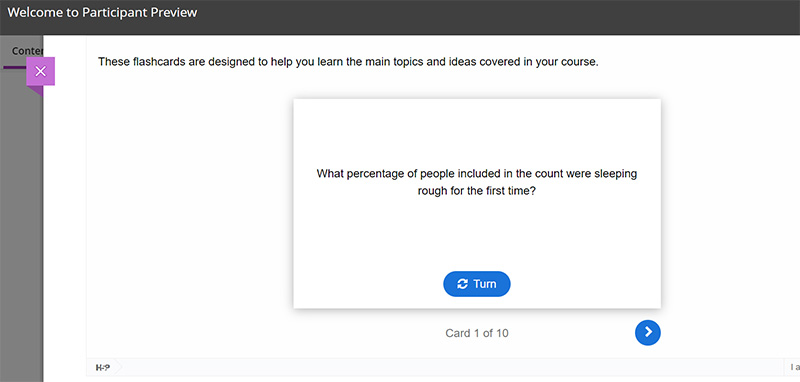
The ‘testers’ were asked for feedback on their experience of using H5P Smart Import, some quotes are shown below:
The speed at which the content types were produced, and the variety of the content types was quite incredible.
Kelly Lea, Learning Technologist, LLSS.
Smart Import AI engine is an advanced tool that make creating interactive activities very quick and save the lecturer a lot of time.
Mosavar Farahani, Senior Lecturer Biomedical Science.
I’ve just used a PDF (that I found online) to create an interactive book on creating content for neurodivergent students. I have to say I’m absolutely astounded by how well H5P did this. It took less than 10 mins to create, and the content is really engaging and interesting. (I can see this being a huge benefit to students).
Richard Byles, Learning Technologist, LLSS.
As well as quickness of producing interactive online content using the Smart Import feature, comments about educational value were received.
I think the AI generated book, could easily be used to help students with revision and assignment related prompts.
David Meechan, Senior Lecturer in Education, FHES
I tried it for a webpage and find it very useful and informative for my teaching/assessments/quiz sessions, especially the dialog cards, question set, crossword, drag the words, etc. options.
Rahul Mor, Senior Lecturer in Business Systems and Operations, FBL
I liked the fact it could be split up into different components and copied elsewhere. Good that it provides a citation URL.
Helena Beeson, Learning Development Tutor, LLSS
The package makes thinking of interactive activities simple.
Kate Swinton, Learning Development Tutor, LLSS
Observations include:
Rob Howe, Head of Learning Technology LLSS states: “The review process is really important, as everything else tends to work from it. This is an important step for tutors”.
Liz Sear, Senior Lecturer in Health and Social Care FHES adds: “I think it is a matter of learning how to use this to best advantage and being mindful of checking the resources made“.
Jim Atkinson, HR Staff Development Trainer and E-Learning developer says: “I think with training and tips on how to get the most out of the tool, it would be an excellent tool to use“.
H5P in NILE
The H5P content generated by Smart Import AI technology is provided in NILE in the same way as manually generated H5P content.

H5P Smart Import benefits
The automatically generated Interactive Book provides a structured online e-learning package with multiple activities including quiz questions. Alongside the Interactive Book other content types can be generated such as Dialog cards, Accordion, Question set etc. This automation speeds up work.
Rob Howe states: “Allow tutors to quickly achieve outputs which would have taken far longer than without the Smart Import”.
What happens next?
The university is currently considering whether to license Smart Import.
Further information about H5P Smart Import can be found by visiting the site below.

H5P the story so far…….
In February 2022, Anne Misselbrook the E-Learning/Multimedia Resources Developer in Library and Learning Services (LLS), was curious about the H5P (HTML5 package) software tool, and investigated the availability of this useful tool, which is used to create interactive content.
Anne familiarised herself with H5P, and in March 2022 Karl Downing, Digital Development Lead in IT, installed H5P on to the LearnTech blog site so that a trial could take place involving Rob Howe, Head of Learning Technology LLS, Richard Byles a Learning Technologist and Anne Misselbrook. The LearnTech team could also try H5P themselves.
An important requirement for usage of H5P by staff and students, is the single ‘go to’ place for student learning, and that place is the University Virtual Learning Environment, NILE (Northampton Integrated Learning Environment). To be able to scale this resource provision up to be available to all staff, integrating H5P with NILE was necessary.
By 6 April 2022, it was concluded that H5P.com integration with Blackboard was the solution. In June 2022 H5P was purchased and made available for staff to use. H5P training sessions, designed, developed and delivered by Anne began in August 2022 and a dedicated H5P Community Organisation ULTRA site developed by Anne was also made available. The number of staff enrolled on to that site is 148 as at date 16 March 2023.
Dr Mosavar Faharani is keen to provide online resources in NILE differently using H5P software.
In November 2022 Kelly Lea, a Learning Technologist introduced Mosavar Farahani to Anne Misselbrook, the E-Learning/Multimedia Resources Developer, to help Mosavar provide H5P interactive content for her students.
Mosavar says:
“I was looking for something to engage and motivate students during the lessons, for a while. I asked Kelly if she had any suggestions, and she introduced me to H5P training courses available, which were running by Anne. I was not able to attend those training sessions, but Anne gave me one-to-one training and I was excited to try them. She encouraged and helped me with creating activities. We enjoyed working together and we had a few sessions.
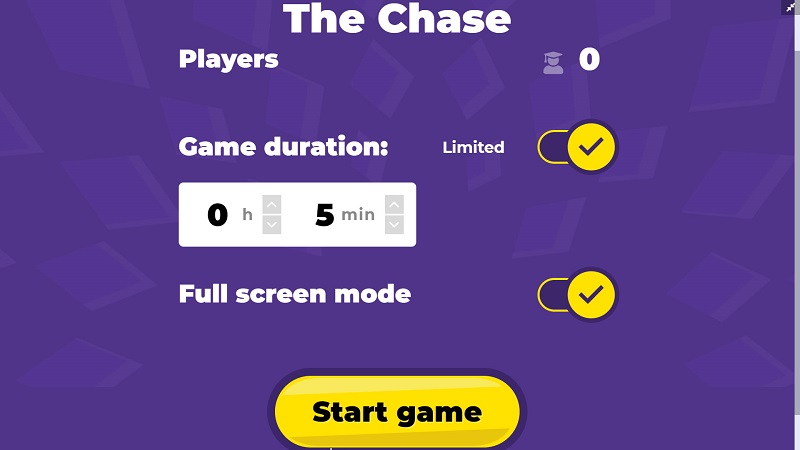
I have tried Interactive book, Interactive video, Quiz, and Chase competition. It takes some time to prepare the activities, but it could be a real game changer.
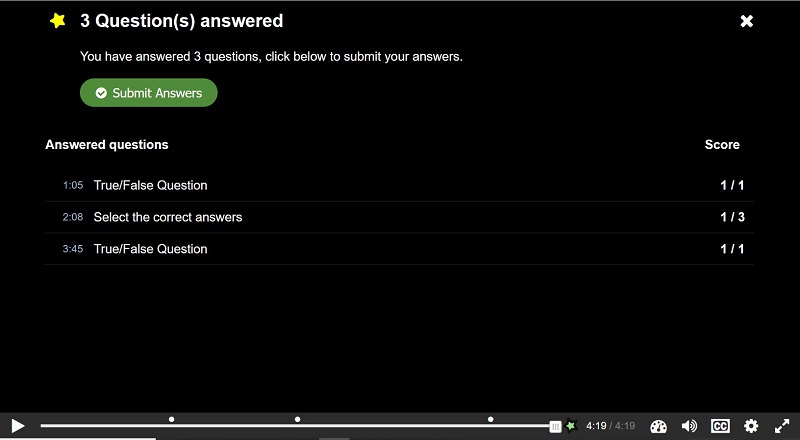
H5P make learning more interactive and increases the student engagement and motivation. It could be also used as breaks between the other learning materials. My student’s feedback is positive, and I would like to explore it further and create more activities.”
After the trials the students were provided with a questionnaire to complete. You can read a sample of answers provided by some of the students below.
Questionnaire for students
Q1. Does the format and progression when you do activity on H5P encourage you as a learner?
Replies:
“Yes, it is interesting.”
“Yes – it is interactive and stimulating.”
“It helped me stay engaged.”
“Yes, the videos are very good at explaining different topics.”
Q2. Are the ‘test your knowledge’ questions helpful and engaging?
Replies:
“Yes, it is very useful.”
“They keep me engaged and help clarify what I’m learning.”
“Yes – it makes it more enjoyable.”
“Definitely helpful, would be more so if more of the class engaged more.”
Q3. Overall, do you think that the H5P online resource is useful to your learning for Haematology module and why?
Replies:
“Yes, it is useful because you have to search for the answer and figure things out.”
“Yes, it’s different to just reading off a PowerPoint.”
“Yes, because it explains in more simplified manner.”
“Yes, because it is interesting and interactive.”
“Yes, because it is engaging and encourages us to interact and understand the content more.”
“It provides detailed information on a topic I am learning, and I enjoy how engaging it is.”
“Yes, it provides an interactive opportunity which works well for dense content.”
“Yes, summary questions help to consolidate learning.”
“Yes, the questions after the interactive video are useful, as you are not only watching the video, you are having to think further to answer the questions. If this module had an exam at the end, the questions would be useful to think of how to format and write answers to exam questions.”
“Yes, as it requires comprehension and understanding of what we’ve watched or read in order to answer the questions. Its active learning.”
Q4. Which activity is the most enjoyable for you during f2f or online session?
Replies:
“I enjoy each one that makes me learn new ideas.”
“Discussing the ideas, Q&A sessions in middle.”
“Online quiz”
“Most of it, the topic is interesting to learn. I enjoy the H5P way of learning.”
“H5P”
“I enjoy the questions asked in the middle of each new topic we learn as it helps me to understand what I am learning.”
“Any that involves testing the knowledge I have gained as it allows me to utilise my knowledge or to better it by hearing the answers from peers or seeing where I have gone wrong myself.”
“Having one each lesson is nice.”
“Interactive content helps me focus and apply myself to what I am being given in f2f. Online wise it is very useful for the same reasons.”
“Interactive videos/ time to work on a worksheet.”
Staff who have used H5P say:
“For me, it’s the fact that all of these features are together in the same place which makes it valuable – so much quicker, more intuitive and more streamlined than switching between different tools.”
Helena Beeson, Learning Development Tutor and Mentor Manager.
“H5P is convenient to use. I like the video tutorials at point of use. The Reports feature shows whether students have used the resources that they can access as an option in their independent study time.”
Liz Sears, Senior Lecturer in Health and Social Care.
“I think H5P is engaging. I will reuse. H5P interactive video content is better on the level of interactivity. Students can self-pace and self-test their comprehension while viewing the video. The chase competition quiz is also very engaging.”
Dr Mosavar Farahani, Senior Lecturer in Biomedical Science.
H5P
If you would like to deliver student resources differently using H5P, please contact Anne Misselbrook, E-Learning/Multimedia Resources Developer in the LearnTech team.
Training is available on software and tools, including H5P which can produce interactive content. To book a place visit the training link below: https://staffdevelopment-ac-uk.libcal.com/
The University of Northampton is committed to the safety and wellbeing of our staff, students and apprentices. We have dedicated Safeguarding Officers in each of our Faculty who offer advice and guidance to ensure that apprentices are given the correct support.
The University takes its responsibility to ensure the safety of its apprentices seriously and that apprentices have a safe and positive learning environment throughout their training at the University of Northampton.
What is Safeguarding?
Safeguarding is the overarching term used to describe the protection of the health, wellbeing and human rights of individuals. Under the legislation, all parties involved in an apprenticeship must take reasonable action to minimise risks to apprentices.
What is Prevent Duty?
It deals with all forms of terrorism and with non-violent extremism, which can create an atmosphere conducive to terrorism and can popularise views which terrorists then exploit.
Development of e-learning course on Xerte
As part of our responsibility to ensure safety of our apprentices and to provide a safe and positive learning environment, we recently developed a Prevent and Safeguarding e-learning course in collaboration with the LLS team at the University. The course was developed on the Xerte software and is available to apprentices to access and complete on the NILE sites, under the relevant apprenticeship course pages. All apprentices must complete the e-learning course as part of their apprenticeship portfolio.
We worked with the LLS team, in particular Anne Misselbrook, E-Learning/Multimedia Resources Developer, to develop the course on Xerte. Initially, we only had a PowerPoint presentation and Anne was able to turn this into an interactive and user-friendly e-learning course on Xerte that apprentices can easily access and complete.
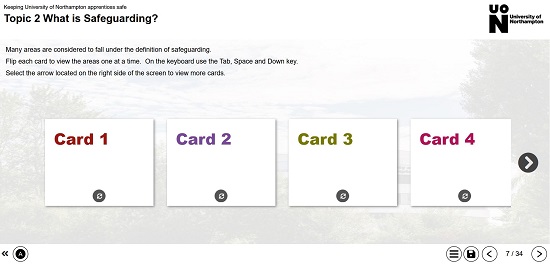
Review of the course
Anne developed a draft prototype for the course which we tested and the final version was then sent to the Apprenticeship programme leads to put on their relevant NILE sites for apprentices to complete. Anne provided clear instructions to the programme leads on how to embed the Xerte course on NILE.
We received feedback from some apprentices – one of the feedback was around apprentices only being able to see 97% completion rate although they had completed the entire course; the other feedback was about the results page initially showing 100% completion and then changing it to 0% completion.
We fed this back to Anne who instantly got in touch with the Xerte developers and was able to resolve both of these issues very quickly.
Final course distribution and communication
After the above issues were resolved, we all tested the course again and it worked perfectly fine. We then held a virtual meeting with the Programme Leads and Anne demonstrated how to upload the Xerte course to the relevant NILE sites (NILE Original and NILE ULTRA). The purpose of the meeting was also to try and mitigate any issues and make the process as smooth as possible for the programme leads and the apprentices. Anne provided detailed navigation instructions for apprentices to enable them to easily take the online course.
Anne reflects:
Simon Longhurst the University Apprenticeship Manager initially contacted Rob Howe, Head of Learning and Teaching in June 2021. The brief was passed to Anne by Rob Howe in June 2021. At this point, a set of PowerPoint slides were provided to Anne. A specific requirement is for the apprentice to provide evidence of completion of the e-learning course.
After significant investigation into the suitability of using Xerte Online Toolkits for the e-learning resource, Anne produced a storyboard and built a prototype to show Kulwinder Kaur, the Apprenticeship and Communications Officer who was responsible for implementation.
From October 2021 onwards, collaboratively working with Kulwinder over the next months on the shared Xerte meant that queries could be resolved, eg decision not to use an text fillable form due to an accessibility issue, and the Xerte evolved from prototype to final e-learning package.
As the apprentices are based at external organisation workplace the testing could not represent one hundred percent real-life end-user experience. However, Anne was able to liaise directly with some apprentices and ask them questions to gather their feedback.
Instructional guidance has been provided to the apprentices on best practice when using the Xerte e-learning. The number of apprentices at September 2022 is 234 with another 60 joining between January to March 2023.
Permission to reuse this UNIFY article from the author Jason Day
NILE, as you would expect from the University’s central, integrated learning and teaching platform, is an incredibly busy place.
It’s visited around three million times each year, half a million documents have been uploaded and NILE discussion boards have about 120,000 postings.
Making sure content for students is engaging and interactive is the order of the day for Anne Misselbrook, E-Learning/Multimedia Resources Developer, who helps demystify the software that helps digital content stand out.
We caught up with Anne to find out how she can help lecturers to help their students stay on track with their learning.
So, what is it you do at UON?
“I’d like to say that staff I encounter across the University of Northampton are keen to know more about providing an interactive learning experience and doing this well.
“They want to be more hands-on with the ‘techy’ side of teaching delivery but, naturally, some need a little more help than others. Some are more used to new, digital technology or perhaps have a natural affinity for it and are more confident at trying new tech than others. In a nutshell, I’m here to help them explore and embrace digital technology available to them at UON.”
What sort of things can you help with?
“I work with academic and professional staff to help get used to software most will have access to. There are a few, but the one I chiefly help staff with is Xerte Online Toolkits, a suite of browser-based tools that enable staff to create interactive learning material, which is available to all staff. Xerte helps staff creating interactive content that could be as straightforward as embedding a video which has been recorded on a phone and edited using software on a laptop.
“Xerte can also be used to create e-workbooks where they can ask questions and students can key in their answers, or perhaps a 360-degree panorama photo on their phone of a room that students can ‘move’ around.
“This is just a few of the things all staff can become adept at doing (with a little guidance and practice) to make sure the learning experience they provide is as captivating and enjoyable as possible.
“Some of the other software that aren’t automatically available to all staff are Powtoon (create animations), VideoScribe (this is for whiteboard animation) and Camtasia (screen recording and video editor with features, such as zooming in and out of screen, pointers on screen). In short, there is software to make your teaching really stand out from the crowd…all you need to do is ask!”
What sort of time do they need to dedicate to sorting these things out?
“This will be different for the individual staff member. Firstly, it will depend on their existing IT skill level and confidence and the project they need support with. With recording and editing video, quite a few of us will be used to experimenting with our phone cameras and will be up and running doing this more professionally very quickly. I’ve seen good results after the training itself. But staff who have a slightly more challenging location ‘shoot’ will need to allow more time.
“Feedback is always really positive, with academics saying how amazed they are to turn from complete novices to confident and competent content creators in a fairly short space of time and how what they perceived as ‘advanced’ skills are brought within their reach.
“Most importantly, students will see the benefits and comment on how they feel engaged and remember their learning because they are more actively involved with it.
“But it’s a funny thing, as you can never quite tell how any training will turn out. Sometimes, those who are the most nervous at first turn out to be the strongest content creators in the end.”
For more about how Anne can help you get the most out of resources such as Xerte, Videoscribe or Powtoon, see this video or visit this resource and drop her an email if you have any further questions: anne.misselbrook@northampton.ac.uk
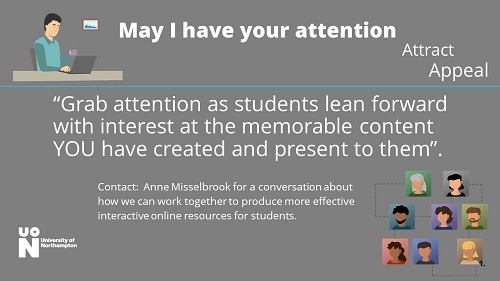
Using gamification technology to enhance interprofessional collaboration, negotiation, conflict resolution and leadership.
Alison Power (Registered Midwife) SFHEA, MProfPrac, MSc, PGCTHE, PGCPE, Associate Professor (Learning and Teaching), Faculty Lead for Interprofessional Education, Academic Integrity Officer was successful in a bid for the University of Northampton ‘Learning Enhancement and Innovation fund 2021-2022’.

Alison Power was supported by Anne Misselbrook E-Learning/Multimedia Resources Developer to develop the Xerte resource.
Development timeframe was June to September 2021. The learning and teaching resource for up to 300 final year students to engage with in interprofessional groups, was required for a synchronous online session on 6 October 2021.
Anne identified needs, completed a Checklist and provided Alison with examples of Xerte learning resources. Alison was introduced to the Xerte interactive page types and learnt in the 1-2-1 training provided by Anne, that the ability for learners to collaborate with OneDrive documents in Xerte, use a drag and drop activity, link to resources and watch videos were possible.
The Xerte function called ‘Shared Settings’ enabled Alison and Anne to co-edit the Xerte in the Editor.
Alison invited colleagues Robin Sturman-Coombs and Devon Rossetti to contribute and join virtual meetings.
In August 2021 Anne and her colleague Richard Byles, a Learning Technologist, provided Alison and her colleagues with training in basic video production. They attended the ‘Record and edit video using tools available’ virtual workshop session on 25 August 2021. Alison could then understand the fundamentals of filmmaking and the importance of having scripts for the actors and get signed Performance Release forms by all those featuring in the film.
On 30 September the Xerte was uploaded to NILE ready for the live synchronous session with students on 6 October 2021.
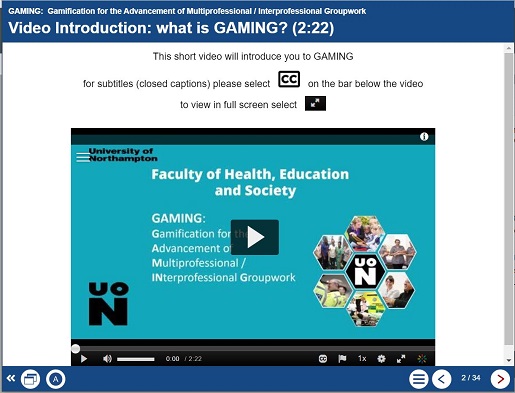
Students feedback on the technology:
“Each page explained each task clearly”.
“The Xerte was very well laid out and simple to navigate”.
“Everything followed nicely and logically from one another”.
“I really enjoyed the videos, so to see the characters acting as opposed to just reading about the different types of characters made it much more relatable and understandable to me”.
Conferences in 2022

Look out for Alison who will present at Conferences later in the year. Confirmed dates so far are:
Using a games based approach to motivate students to engage with synchronous online interprofessional education (IPE): A case study.
TUFH Conference (Vancouver)
17/18 or 19 August 2022
Analysing perceptions of online games based learning: Case study of the University of Northampton.
International research conference, ICQHE London
e-Conference
28/29 July 2022
Further information:
Link to Alison’s blog https://mypad.northampton.ac.uk/gaming/2021/10/21/intro-to-gaming/
Read the full blog text provided below.

Dr. Peter Stuart RGN, MSC, PGCTHE, FHEA Senior Lecturer in the Faculty of Health, Education and Society was pleased to have been notified in October 2019 of his success in his bid submitted to the ILT Learning Enhancement and Innovation Bids 2019-20.
The intended project outcome is to use a Professional Artistry (PA) approach to learning for end-of-life nursing care. Peter states: “The intention is to build two online resources: Advanced Care Plans and Do Not Attempt Cardiac Pulmonary Resuscitation.
The additional learning using an online platform regarding Advance Care Plans and decisions, will supplement and support the students practice knowledge, developing a deeper, more intuitive and principled based Professional Artistry (PA) understanding of patient decision making in end-of-life. Do Not Attempt Cardiac Pulmonary Resuscitation (DNACPR) can cause confusion with understanding among students in end-of-life care, and a similar approach using PA and ABL could address this”.
In September 2019 Peter met with Anne Misselbrook E-Learning/Multimedia Resources Developer at the University, who’s role in the project was that of ‘Technical Advisor’ to provide technical support to Peter who was developing the two Xertes e-learning packages. Xerte Toolkits is the browser-based suite of online tools chosen for the project because of the range of interactive page types and easy access for Peter to use. Xerte as a reusable learning object can be replicated across a number of different platforms to facilitate learner access. The ability to include a pre-learning and post learning quiz was also an important feature of Xerte Toolkits ability.
In November 2019 Peter started work on his first Xerte. Using the Shared settings function in Xerte Toolkits proved invaluable, and from 26 November 2019 onwards Anne could review and co-work on the Xerte projects which had been shared with her. From that point onwards Peter and Anne liaised either face to face, virtually or by email until the Xerte packages were completed and released to students in 2020.
The requirement of Xerte to perform in the intended way meant that some customisation was required. Different page types were experimented with, and as Peter became familiar with Xerte page types and gained experience in using the software, he could understand Anne’s suggestions for improvements, changes and enhancements to pages within the Xerte resources. Changes were made, and initial ideas were challenged by the availability of page types, features and by the learning design.
In December 2019, Peter expressed concern that the Xerte packages were not active enough and that he needed to re-think as he felt stuck and ground to a halt with the Xerte for DNACPR. It was also noted in Peter’s blog that it was found that the time taken to produce the Xerte packages was underestimated and this was now a factor of concern for Peter.
There were interactive, design, time and emotional challenges to overcome. The project was a learning curve for both Anne and Peter. But the clear message to come from this project is to not give up and have determination to complete. The quizzes are part of the evaluation research and therefore needed to provide data that can be captured. With good design principles and the use of the Results page, the evaluation research was achieved.
Unexpected results from the build were interesting and Anne could identify where the build was causing problems. A lot of User Acceptance Testing(UAT) took place and Anne benefited from the support from the external Xerte developer.
It became apparent that only by simulating how the end-user (students) may play the Xerte packages, can replication of problems encountered by students be experienced by the tester in UAT. Subsequently, adjustments can be made to make the Xerte more intuitive for the end-user if this is possible. It is important to provide clear instructions to students, even if it seems obvious how to use the resource, never assume.
Consider the student’s demographics and their available time to study. Do they have control of their study time? Are they interrupted? Will the students be able to complete the Xerte in one go? Can this e-learning be completed in one session or is the e-learning quite lengthy resulting in some students exiting part-way through? Could the resource be chunked in to two shorter resources?
Xerte Toolkits benefits from being agile because of the active collaborative development team. This means that requests for new functions and features will be considered and solutions evolve for implementation which can be provided in future releases.
Student feedback from Peter’s Evaluation Report dated 1 March 2021.
The feedback from students proves that the learning material and its design does positively support student learning.
Some quotes from students include:
- 95% of students responding to the survey reported the different activities helped them to understand.
The different activities helped me to understand - Strongly agree = 27
- Agree = 34
- Disagree = 2
- Strongly disagree = 1
Excerpt from report: The pre-learning and post learning quizzes were a popular learning resources among the students.
A quote from a student: “Yes my results the second time around were much better than the first attempt which shows that this activity was extremely helpful and aided my learning”.
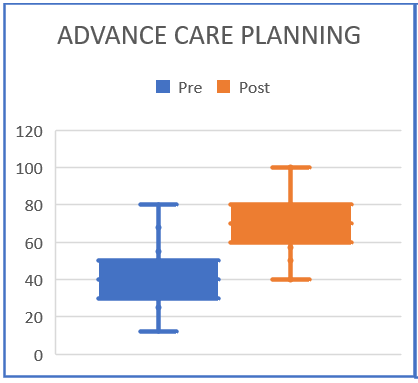
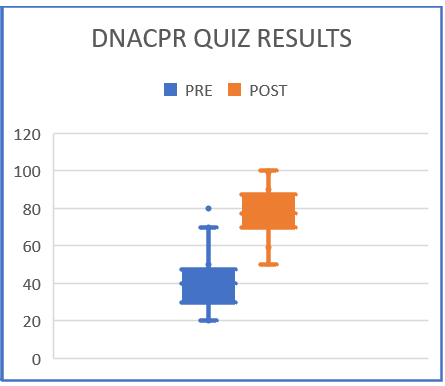
Summary
Make sure that you undertake a needs analysis at the beginning of the project to gain an understanding of the students. Put yourself in the position of the student. As the academic subject matter expert and creator of the Xerte, allow time for testing the Xerte packages, and if possible, log in and test as a dummy student. Anticipate how the students may play the Xerte, and be aware that not all students will have the time to view all the content in one sitting. Useful constructive criticism comment from students state that for some of them, the Xerte took too long to complete. Advice to creators of Xerte packages, is to aim for a 20-minute duration for engagement.
Recent Posts
- Blackboard Upgrade – February 2026
- Blackboard Upgrade – January 2026
- Spotlight on Excellence: Bringing AI Conversations into Management Learning
- Blackboard Upgrade – December 2025
- Preparing for your Physiotherapy Apprenticeship Programme (PREP-PAP) by Fiona Barrett and Anna Smith
- Blackboard Upgrade – November 2025
- Fix Your Content Day 2025
- Blackboard Upgrade – October 2025
- Blackboard Upgrade – September 2025
- The potential student benefits of staying engaged with learning and teaching material
Tags
ABL Practitioner Stories Academic Skills Accessibility Active Blended Learning (ABL) ADE AI Artificial Intelligence Assessment Design Assessment Tools Blackboard Blackboard Learn Blackboard Upgrade Blended Learning Blogs CAIeRO Collaborate Collaboration Distance Learning Feedback FHES Flipped Learning iNorthampton iPad Kaltura Learner Experience MALT Mobile Newsletter NILE NILE Ultra Outside the box Panopto Presentations Quality Reflection SHED Submitting and Grading Electronically (SaGE) Turnitin Ultra Ultra Upgrade Update Updates Video Waterside XerteArchives
Site Admin

