Reflecting on the development of an introduction to NILE for new students
Students beginning their education at the University of Northampton in September 2020 needed an additional onboarding resource showing them how to use the Virtual Learning Environment (VLE) system interface called NILE (Northampton Integrated Learning Environment). This resource needed to be available to students 24/7 via NILE when learning remotely from home or on the site campus.
Rob Howe (Head of Learning Technology) stated: “Students did not currently have a structured introduction to NILE unless provided by the tutor. This risks key components and links being missed”.
Anne Misselbrook (eLearning / Multimedia resources developer) and Rob Howe proposed key elements students needed for this resource and sense checked it with other members of the Learning Technology Team. Focusing on the immediate need for a new student, it was important to make the resource short, relevant and easy to use – these included:
- An information video about NILE
- Details of the NILE interface
- Information on the course interface including submitting work, announcements and contacting tutors
- Calendar information
- Details of Activity Stream
- Information on mobile accessibility
To make the resource more interesting and engaging Anne suggested the following: - inclusion of statistics for student interest
- an animation video
- frequent knowledge checks throughout
- a test at the end of the resource
- transcripts to ensure accessibility
- some form of certificate approved by the university branding team which provided a ‘Confirmation of Participation’.
Anne led the design and development of the resource. After she had completed storyboarding and subsequently developing several prototypes using different tools, e.g. Storyline, Xerte, PowToon and Kaltura MediaSpace on a Blackboard LEARN (Original) site, and on a Blackboard ULTRA site, it was decided that the provision would sit on a Blackboard ULTRA site using the Learning Module for linear step by step delivery.
Anne re-used a video created by Al Holloway (Learning Technologist) which shows the NILE interface, as part of the resource development.
The output was purposely minimal, interactive and simple to use with a linear flow provided using the Learning Module tool.
When changes and user acceptance testing by students in the student union had been completed the resource was released to all students in September 2020. All students at The University of Northampton (over 10,000) are now automatically enrolled and tutors can direct them to the resource.

Pic 1 1 Animation video created using PowToon
Resource link https://nile.northampton.ac.uk/ultra/organizations/_114246_1/outline
Survey feedback from students
On 23 February 2021 eighty-two students had completed the survey feedback.
Q1) How easy was this course?
52 students have responded with ‘Very easy’
39 students have responded with ‘Easy’
1 student has responded with ‘Not easy’
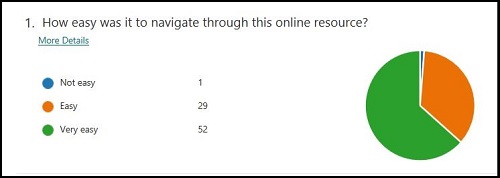
Pic 1 2 Survey pie chart
Q2) How can this resource be improved? (sample responses)
“Doesn’t need improving very easy to follow.”
“It is good as it is.”
“Very straight forward, no additional comments.”
“Can’t think of an improvement. It was a smooth process.”
“It’s a great platform to get familiar with NILE. I don’t think anything needs to be improve in this. I found it very handy. Thank you.”
“Very intuitive, nothing to add.”
“I found this a fun way to learn how to use NILE. I do not think there is any need of improvements.”
“It is a fun and brief activity/resource.”
“Easy and flexible.”
Anne has noted a few tips and reflections on the feedback:
• Don’t expect to produce the final version straight away.
• Be prepared to make changes to the resource and be flexible.
• A journey will take place from the initial idea to completed resource.
• The feedback from the students will tell you if the resource works or not. Ensure you develop online resources for your students to meet their needs. Why? Because the students are the customers.
The next steps are to update the resource for 2021 intakes and include more guidance on Blackboard Ultra.
Recent Posts
- NILE Ultra Course Award Winners 2025
- Blackboard Upgrade – June 2025
- Learning Technology / NILE Community Group
- Blackboard Upgrade – May 2025
- Blackboard Upgrade – April 2025
- NILE Ultra Course Awards 2025 – Nominations are open!
- Blackboard Upgrade – March 2025
- Blackboard Upgrade – February 2025
- Blackboard Upgrade – January 2025
- Blackboard Upgrade – December 2024
Tags
ABL Practitioner Stories Academic Skills Accessibility Active Blended Learning (ABL) ADE AI Artificial Intelligence Assessment Design Assessment Tools Blackboard Blackboard Learn Blackboard Upgrade Blended Learning Blogs CAIeRO Collaborate Collaboration Distance Learning Feedback FHES Flipped Learning iNorthampton iPad Kaltura Learner Experience MALT Mobile Newsletter NILE NILE Ultra Outside the box Panopto Presentations Quality Reflection SHED Submitting and Grading Electronically (SaGE) Turnitin Ultra Ultra Upgrade Update Updates Video Waterside XerteArchives
Site Admin

