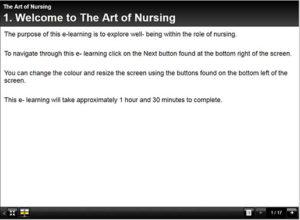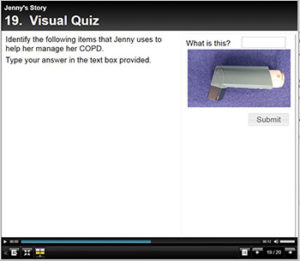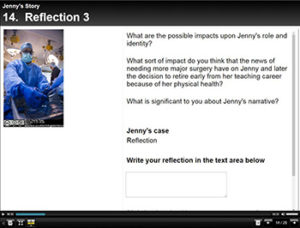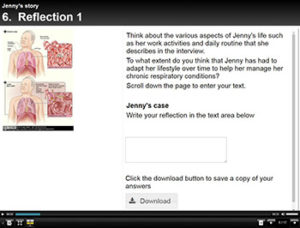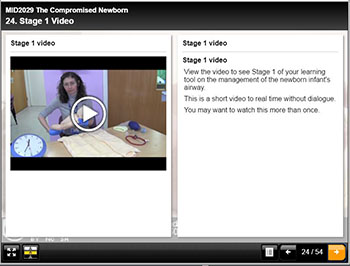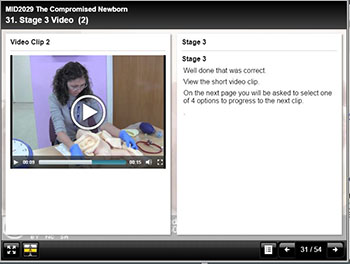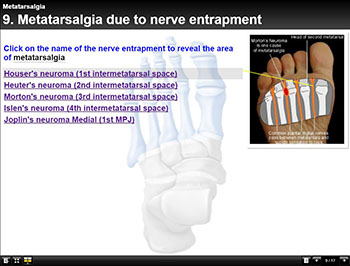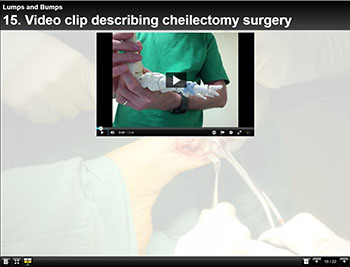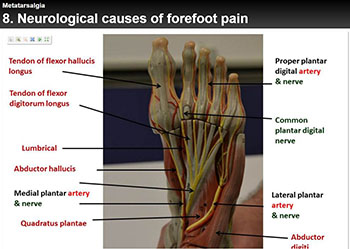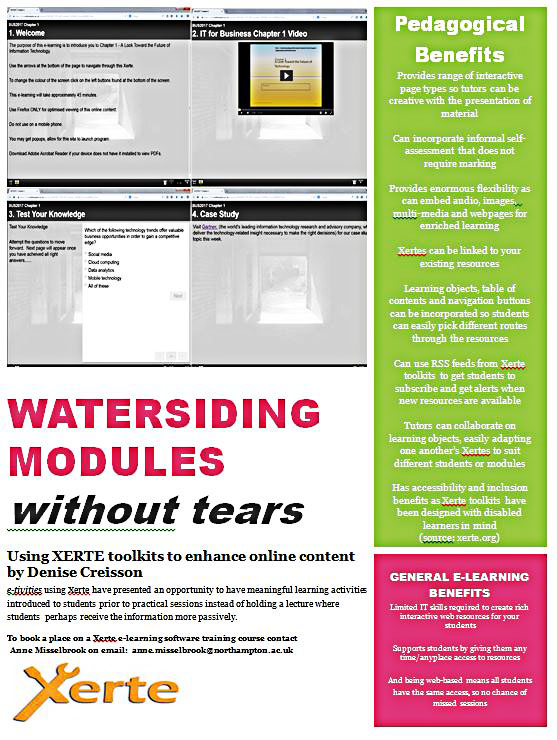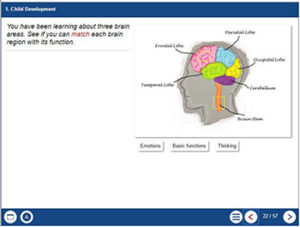To help support staff in the creation of videos, E-learning/Multimedia Developer Anne Misselbrook and Learning Technologist Richard Byles have launched a new training session which covers the tools available for recording and editing videos.
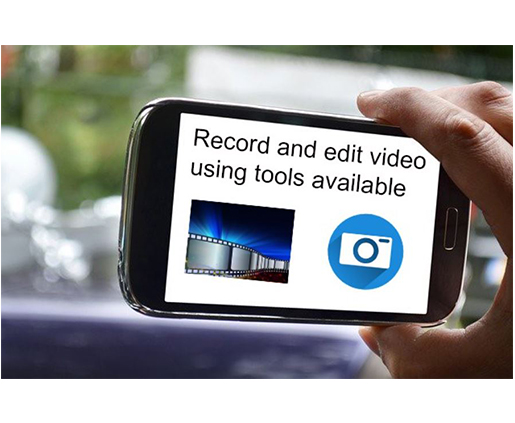
The virtual webinar session, which lasts 1 and a half hours, covers demonstrations of the ‘Camera App’ and ‘Video Editing App’ tools, and provides information on good practice for creating videos. Staff have opportunities to experiment with these tools and to share their screens with the group.
Anne saw an opportunity for staff to film and edit using tools available, and teamed up with Richard where they developed the course to help staff understand the processes of making films with the tools that are available to hand.
The challenge in developing a session like this before the move to Waterside, was that staff had so many different devices and platforms, but as most staff now have PC laptops with Windows 10 installed they felt the time was right to share their skills.
Feedback has been positive …
“This morning’s session was excellent, easy to follow. Inspired to use the video function, and how to use it effectively. Just need to practice. Thank you. Best Wishes. Krishna Gohil”.
“Thanks. You’re totally right about needing to really think through how to storyboard it in advance, I think that’s much the hardest part. I enjoyed it and I’m looking forward to doing it for a training session. Deborah Forbes”.
“Hello both, I just wanted to say another massive ‘thank you’ for yesterday. Your delivery made what has been a bit of a headache for me so much clearer and very straightforward. Please thank Daisy for her part too! All best, Michelle Pyer”.
“Thanks Anne, really appreciated this session that was conducted by you and Richard. The collaboration and co-teaching were seamless and the content crystal clear. It was great to have an opportunity to attempt an edit during the workshop. This was fun, entertaining and educational – Daisy now has a new fan based on her starring role. Best, Marcella Daye”.
“Thanks for the session I hope it is going to be helpful for the next academic year. Cheers. Noel Harris”.
“Thank you for the video training yesterday – it was a good introduction to the Win10 apps. Thank you, Chris Withers Green”.
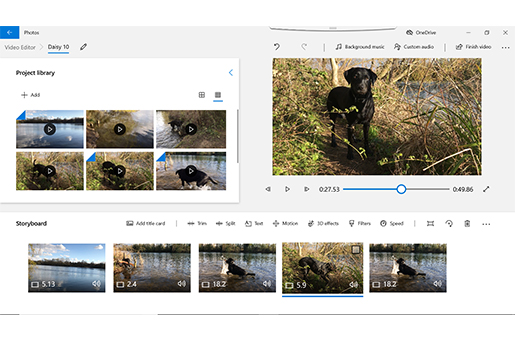
Richard said “I think the session works really well. Anne and I can see that the technology has improved so much that it’s now possible for anyone with a mobile device and laptop do go out and make a film. We can share our knowledge of both the practicalities of film-making and the importance of planning, copyright, permissions and accessibility”.
What some people don’t realise is that a lot of work needs to happen before you even turn on the camera. In the session we reveal the process – once you know how it’s done, it all becomes clear.
The sessions began on 29 April and will run until 1 July. More may be planned in the future.
To book a place visit the link here: https://www.eventbrite.co.uk/e/recording-and-editing-video-using-tools-available-tickets-102179561820
As Faculty Lead for Interprofessional Education in the Faculty of Health, Education and Society, I needed to create a resource that students could engage with on day two of their programmes – meaning it had to be user-friendly and accessible to students with a range of IT skills. Having previously tried NILE, I found that this was far too early to introduce it as a synchronous learning tool as students were unfamiliar with the VLE and its tools for working collaboratively. When discussing my dilemma with Rob Howe, he suggested I try Bootstrap xerte and set up a meeting with Anne Misselbrook as the University’s ‘guru’!
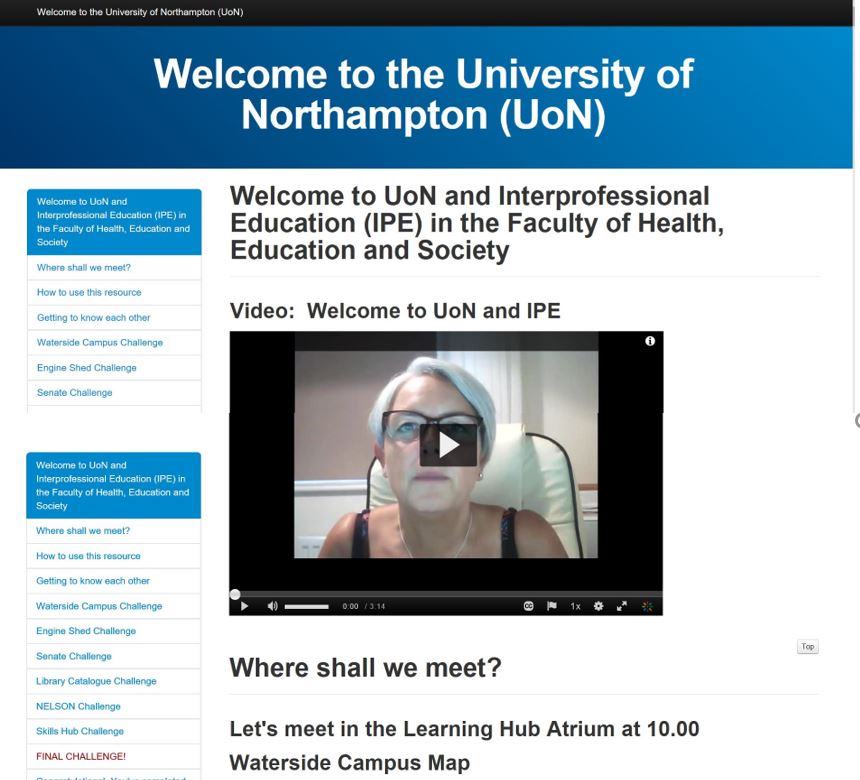
After a short walk-through I had a go at creating my xerte and found the process to be very straightforward (after a minor issue with formatting that Anne was quick to support me with). The end product looks professional and user-friendly – I’m delighted with it and look forward to hearing future students’ feedback on its accessibility. I aim to use Bootstrap xerte in the near future for creating a resource for anatomy and physiology and in the current climate can see it as an excellent platform for developing online resources that look professional and are easy to navigate for the student.
MHFA Adult Instructor.
Senior Lecturer in Mental Health Nursing.
Lecturer in Practice Development
Faculty of Health and Society
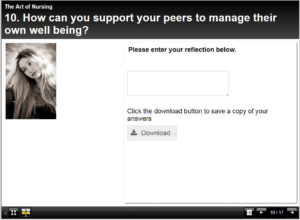
Xerte E-Learning Package – Skills Week
The journey and the reflections
I was privileged to be invited to co-present with Liz Sear, Senior Lecturer, Foundation Degree in Health and Social Care, at the service user and carers forum on January 10th 2017 by Sara Simons, Senior Lecturer/Disability Co-ordinator Faculty of Health and Society.
Liz and I had previously developed an e-learning package following the story of ‘Fred’, a fictitious character. ‘Fred’ is a homeless man whose journey to hopeful recovery exposed service provider and healthcare involvement. This online case study supported students’ understanding of inter-professional and multi-agency working.
Satisfying the need to present complex information in a clear and understandable way to Health and Social Care students, we demonstrated how effective this online learning had been.
There is nothing better than a ‘real-life’ story for students to learn from, and with this in mind, we invited service users to get involved by sharing their story with us and give us their permission for their story to be told in online e-learning packages for students to access for their studies here at the University.
A service user put herself forward as a willing contributor and subsequent plans were put in place to audio record the service user telling her story. Liz and Anne worked together on storyboarding and building the two e-learning packages using Xerte software.
Sara Simons
Chronic Obstructive Pulmonary Disease (COPD) is the name for a group of lung conditions that cause breathing difficulties including chronic bronchitis, emphysema and chronic obstructive airways disease. People with COPD have trouble breathing in and out, due to long-term damage to the lungs, usually because of smoking. COPD (bronchitis and emphysema), affects an estimated 3 million people in the U.K. (NHS, 2015).
We were interested to learn about the physical and psychological implications upon an individual’s day to day life and levels of activity in living with a long term condition. As co-production is key to developing quality the Health and Social Care (Care Act, 2014), as supported by NUSU 4Pi National Standards, Nothing about Us without Us (2015), involving the service user in all aspects of the production was fundamental to the project.
Jenny was happy to be involved, and following a thorough briefing of what this would entail, Jenny used prepared guidelines of questions to structure her answer. Full written consent was provided by Jenny to record and use her story for student learning purposes. Using a structured interview format, audio recording took place and key props used by Jenny were photographed to support her narrative.
Once the recording was adapted into the story board format Sara acted as a critical friend to the layout, format and directed learning tasks. Once recommendations were adopted, Jenny was asked for her views and opinions and further editing took place. User testing was undertaken by a number of students who piloted the packages.
Liz Sear
In terms of my experience of working on this project I feel that it has left me with an enormous sense of admiration for the service user Jenny in terms of the challenges that she has had to face and overcome in her life, I think that she is very courageous person. It has also been a timely reminder that alongside the theory about the health and social care topics that we teach our students there is always a person whose story is unique and which reminds us that people do not experience ill health in the same way. As practitioners we need reminding of this so that we can strive to see things through the eyes of another person while not making assumptions about who people are, what they need from us and the reasons why they may behave in the way that they do. I feel that to do this successfully we must be prepared to be humble, as practitioners we can never ‘know it all’ and service users will often present us with insights about their experiences that can challenge our beliefs and prompt us to reflect upon our practice on a much deeper level.
Further information
Upon reflection, this has been an effective learning opportunity for all the contributors and we look forward to developing further packages this year.
Special thanks go to Jenny, who commented upon the fact, that this had been a really positive and rewarding experience.
Anne Misselbrook, Liz Sear and Sara Simons
Student Feedback
“I found this package very engaging and informative”.
“Found the package very interesting and emotional to find out how much Jenny had been through in her life”.
Melanie Cole, Lecturer in Practice (midwifery) and Alison Power, Senior Lecturer (Midwifery) wrote an article for the British Journal of Midwifery (BJM).
The article entitled ‘Active Blended Learning for clinical skills acquisition: innovation to meet professional expectations’, explains how ABL can satisfy the standards for pre-registration midwifery education.
The article is published in the BJM in October 2017, Vol 25, No 10. Please read this interesting article found by clicking on the link below, and find out how innovative approaches to teaching and learning strategies within the curriculum can foster decision-making skills.
Active Blended Learning for clinical skills acquisition, Power and Cole (2017)
Melanie Cole achieves tremendous praise from her students who undertook their study using the Xerte e-learning package.
Newborn airway skills teaching and learning
Second year student midwives are required to demonstrate knowledge and manual dexterity skills in key elements of newborn resuscitation while undertaking the undergraduate module ‘The Compromised Newborn’. All those responsible for the care of the newborn infant should be able to provide basic assistance including essential airway management to a baby that does not make a normal transition to extra- uterine life.
The ‘4 stage approach’ is a recognised tool to facilitate acquisition of skills in resuscitation of the newborn infant and is advocated by the UK Resuscitation Council (2015).
Stage 1 – a silent demonstration of the skill by the tutor, allows the learner to observe the skill to real time.
Stage 2 – a demonstration with the addition of tutor dialogue, allows deconstruction of the skill and provides rationale for techniques and the structured approach.
Stage 3 – another tutor led demonstration which encourages the learner to verbally predict the next step and provide commentary for the tutor.
Stage 4 allows the learner to perform the skill independently with tutor and peer support.
Planning an online teaching and learning package
With our future learning environment at Waterside and a shift towards blended learning in mind, I explored the prospect of combining video assisted technology with face to face teaching and learning. My aim was to provide Stage 1, 2 and 3 online and bring the students to the university to consolidate learning and practice new skills during scheduled tutor facilitated contact sessions in small groups. While Kaltura enables the students to engage with stages 1 and 2 in viewing pre-recorded demonstrations of the skill, the challenge was related to Stage 3 and in providing an opportunity for students to be able to engage and contribute online. I contacted Anne Misselbrook from the Learning Technology Team and during a meeting we discussed my requirements and vision for the online resource. Anne quickly identified the Xerte learning package as an e-learning tool that would support my needs and enable Stage 1, 2 and 3 to be delivered online.
Creating an online package
Andy Stenhouse helped me to create the video of the skill being performed in real time (Stage 1) and the video of the skill being performed with tutor dialogue (Stage 2). The video of the skill in real time was then spilt into 10 smaller clips to enable Stage 3 to be created. The students would then be able to view a small clip and choose an answer from a multiple choice question to predict what should happen next. A correct answer takes the student to the next clip while an incorrect answer takes them back to the beginning of Stage 3. The student has to answer each question correctly to get to the end of the sequence and they can have as many attempts as they wish, accommodating individual needs and learning styles.
Six months after I contacted the learntech team the final xerte was embedded into NILE within a series of timetabled learning units and was accessed by the pre-registration midwifery students in October 2016.
These are some quotes from the students who engaged in an online survey following uptake of the xerte learning tool:
Positive Comments
“I found this learning tool extremely helpful and it had the perfect mix of written information and pictures/videos. I feel this will really help me in my practical assessment, if you got a question wrong you had to go back to the beginning which I thought was a really good idea as it enabled you to revisit information that you may not have completely took in and allowed you to keep going over it until this information has stuck”.
“I think the xerte learning tool is of great benefit as it enabled me to go through the learning stages at my own pace and I am able to revisit the information as often as I want in preparation for my assessment. I especially found the videos useful and with these found the content easier to understand”.
“I thought it was extremely useful. The videos were excellent. A good variety of media used too which encouraged learning. I found it very helpful”.
“Overall this tool was brilliant to aid our learning and being able to go back to the videos and quizzes will be very helpful before the assessment”.
“I thought the learning tool was excellent and a great help to my understanding of the topic. So much better than reading a book about it”.
“I believe this to be an excellent method of learning, as you can view the correct way to manage the airway and view it as many times as you wish”.
“A really good learning tool. Easy to follow and in order, making it easy to revise and understand”.
“The videos were really good, easy to understand and clear”.
“I felt the videos very useful especially as I believe I am a visual learner”.
Suggestions for modification
“Instead of going back to the beginning when getting an answer wrong, perhaps just show it is the wrong answer and give another opportunity to select correct answer”.
“Having to go right back to the beginning if you had got a question wrong was slightly frustrating although it did make me remember information so there were definite pros and cons to that process”.
Concluding reflection
Anne provided customised training and valuable support throughout the design and implementation phases. Time for early engagement and collaboration between myself and the Learning Technology Team proved to be vital in the planning, configuring and embedding of Xerte into the module. Inputting theory (text and images) is relatively straightforward on Xerte, creating the activity in Stage 3 and embedding the videos was more complex.
I imagine this approach might be suitable for other practical skills based teaching and learning within the university and I would encourage academic colleagues to give it a try with the support of the Learning Technology Team.
Dr Paul Beeson BSc, MSc, PhD, CSci, FCPM, FFPM RCPS(Glasg), FHEA, a Senior Lecturer in the Faculty of Health and Society attended two Xerte training sessions with Anne Misselbrook the Content Developer on 19 April 2016 and again on 11 August 2016.
After attending the August session, Paul started to build his Xerte e-learning packages. Paul took a sensible approach to the Xerte development and contacted Anne for support and they met on 16 August to discuss the plan for Xerte. Paul acknowledges the importance of storyboarding with instructional design. Paul was able to put the content in order in a plan before using Xerte software. Anne helped Paul with designing the structure of the Xerte package with instructional design, provide recommendations about page types to use, and show Paul how he could ‘duplicate’ his Xerte for re-use with different content, thus saving time.
Anne emphasised that the Xertes need to be interactive and future proof.
Andy Stenhouse and Rob Farmer from the Learning Technology team got involved with supporting Paul with video clip recordings.
Paul needed video clips to complement his content and has since embedded quizzes to some of these using Kaltura CaptureSpace.
Paul has developed an impressive 21 Xerte e-learning packages (11 Xerte packages for the 2nd years and 10 Xerte packages for the third years).
At the end of September Paul added the survey questionnaire to his NILE sites.
Sample questions asked include:
- Overall do you think that the Xerte’s are of benefit to learning and why?
- What are your feelings to this approach to teaching?
Paul made the survey a mandatory part of the course and got the 2nd and 3rd year students to complete the survey at the end of term once they had used the different topic Xertes.
Anonymous feedback comments referring to the first question above include:
“Yes, the visual learning of video clips is especially beneficial”.
“I really enjoy the pre learning xerte, it sets me up with some base knowledge and understanding – giving me the foundations to build on within the lecture but also allowing me to bring something to the lecture”.
“It has been very helpful with pre-lecture learning”.
Anonymous feedback comments referring to the second question above include:
“I found it very useful”.
“It’s really good! It has everything we need to know about the topic”.
“Very satisfied, uses a different approach”.
However there does seem to be a misunderstanding about the delivery of teaching. See the feedback comments below:
“It is a good extra to the lecture but nothing can be better than good time spent with the lecturer. The face to face style is needed for this course”.
“I enjoy this style of learning when used in conjunction with the lecture”.
“Teaching is favoured fills the gaps of the Xerte’s”.
The Flipped Classroom is the teaching style being promoted and this is a mix of online and face to face learning. Some students are indicating that they think online is replacing face to face, but this is not the case.
Paul states:
“Lessons learnt include making sure the e-learning package is varied and not too long. Also, the importance of making a plan prior to construction of the Xerte. This can’t be emphasised enough”.
What Paul liked:
It was useful to have the opportunity to attend a Xerte training session more than once as this helps reinforce learning.
Paul liked the direct phone support provided by Anne Misselbrook and the opportunity of being able to share his Xerte examples with Anne for her feedback.
In addition, Paul looked at websites to find examples of good practice.
Conclusion
Students need to have a shift of attitude from the thought that “they (Lecturers) are making us do this” to accepting the message (from Lecturers) “we’ve done this for you and we are helping you by giving a structure and a piece of work useful for your learning and for revision” says Paul.
Paul states that we are giving the e-learning to students to enable their learning and to help facilitate learning in a different way.
Paul feels that using Xerte e-learning packages makes his course cutting edge and interesting for students. E-learning gives another option for how students learn.
Denise Creisson a Project Management Lecturer in the Faculty of Business and Law recently produced a Xerte poster for the FBL Christmas Showcase held on 2 December 2016.
Denise attended Xerte training on 11 August 2016 with Anne Misselbrook the Content Developer at the University, and has been using Xerte e-learning software to produce interactive content for some of the online delivery of BUS2017 Information Technology for Business.
Take a look at the poster created by Denise below. You can download the PDF version of the Xerte Poster
Back in early June 2016 Ricky Murphy, Associate Lecturer and Wendy Turner, Senior Lecturer in the Faculty of Education and Humanities attended a Xerte training session with Anne Misselbrook the Content Developer at the University.
Ricky had never used the Xerte software before and Wendy had used the Xerte software previously.
The Xerte software training provides instruction on how to use the software and how to develop interactive e-learning with strong instructional design. The course also provides technical advice and useful hints and tips.
Ricky was responsible for re-developing the Xerte e-learning packages for the ‘Promoting Children & Young People’s Emotional Wellbeing’ module (EDU1022-AUT). The e-learning packages had to be ready for the students by October 2016, so Ricky had four months to complete them.
The students are currently working with the new Xerte e-learning packages.
Here is Ricky’s story…..
The Xerte Journey
As an associate lecturer, I teach a module to undergraduates on the Childhood and Youth degree pathway, it covers children and young people’s emotional well-being. The course is taught via an E-Learning programme on Xerte and a corresponding set of taught classes.
The E-Learning was developed a number of years ago using content from a mental health professional that was commissioned by the university. In reviewing the Xerte module we came up with a list of enhancements to be completed by October 2016. These were to condense 11 Xertes into 6 more logically connected presentations, to redesign its look, feel and content, and to update and edit out the outdated material.
I approached Xerte as a novice. My first position was to storyboard the full module, rearranging and designing the content as appropriate, to ensure that the module grew in complexity over time. For example, in the initial Xertes, students learnt child protection near the start and mental health near the end. Interrelated topics such as resilience and emotional competence were separated, and content around how to build relationships came between them. I selected the suitable content and drew up a storyboard which initially taught about brain development, then about emotional competence, on through mental health, before progressing on to how to manage and respond to challenging behaviour and to safeguard children. In this way the students were slowly progressing from general to more complex issue-based content, and I replicated this model within each Xerte.
Once I had moved the content into this storyboard, my focus was to design a template Xerte that would create a feeling of familiarity between the six different presentations. This was as much about using the same font size, colour, and symbols as it was to maintain a rhythm of 3-4 slides then question, 3-4 slides then question, interesting fact, video, 3-4 slides then question, and so on. I went as far as to create templates from the Xerte templates themselves, such as on every Question template I used a picture of 300 width, a text of 22 point for the question, a text of 18 point for the answer, and so on. This is because the original Xerte templates, in my view, lend themselves to being disengaging, where all text size, colour, font, and so on, is replicated on each template. I felt this was important to change because the feedback from students has been that the courses can be text-heavy, and so I designed the pages to look free from “noise” or extra text, and then fitted the content into the design, rather than the design around the content. This meant that I stripped all text down to its basic message. If I felt the need to explain more, I framed it as a question, used my 3-4 pages of content, or attached a document via an information symbol. This had the effect that the presentation increased from 30 pages on average to 50, but, crucially, reduced the text to around 30% of the original – meaning more interaction and less reading.
Another technique I used was to “interview” the student throughout the Xerte. For example, before I explained what mental health or depression was, I gave them a scenario of a girl crying in the lunchroom because her and her friend had argued and she had said that she wanted to be left alone. The student was asked whether or not to refer her to a school counsellor. I gave 3-4 slides of what “ordinary” development involves, of which this is of course a good example, and then enhanced the scenario so that two weeks later the girl remained in low mood persistently, showing further signs of distress and so on, asking the student at each point what they would do, following it up with advice. In this way the student becomes a decision maker in what feels like a real case study, and they are able to develop their learning as the case progresses. I used the case study as a template and adapted each storyboard to fit into it. For example, here I was teaching the signs and symptoms of common mental health concerns, and was using the case study as the anchor. But in the Xerte for Child Development, I used the same idea, but, instead, as I was about to show an MRI scan of a neglected brain, I asked the student what they would expect to see on the following page, and gave them multiple-choice answers to select from. The idea behind the template was to engage the thinking before offering the learning.
After this, and because I am a novice, I reviewed each Xerte template to identify those that had not been used but were either fun or interesting to students. I did this based on intuition as time was short. These were things such as annotated pictures or YouTube feeds. Once I had identified them, I scrolled through each Xerte presentation to “feel” when the content became a little dull or disengaging and I changed those sections with the more interesting templates. I did this in order to ensure the course was not too formulaic, and that each Xerte maintained the interest.
Finally, I reviewed the content, scrolling each Xerte to ensure it meets the learning outcomes. Here I identified around 10 gaps that had been created from my slimming down of the content. One gap for instance was to provide realistic de-escalation techniques for the challenging behaviour section – this gap only existed in the new layout, and did not become apparent in the previous one. This then concluded my work and I sent it for evaluation by the course leader (Wendy Turner), a professional (Social Worker) and the content developer (Anne Misselbrook). This highlighted a number of structural issues such as inactive links and issues with pop-up windows, and in October the Xertes were launched.
Overall, the result is that we have a stylised programme where students progress in incremental steps, using multiple-learning styles. The students have given positive verbal feedback in two separate classes. One student said they found the explanations very clear. Another student mentioned that it was fun, and the class in general agreed that it was helpful to their learning. We are open to a more rigorous evaluation if there are any resources available for this and would be happy to take part in any evaluation process of the content and design of this Xerte course.
Ricky Murphy
Associate Lecturer.
To book a place on the Xerte e-learning software training course contact
Anne Misselbrook on email: anne.misselbrook@northampton.ac.uk
Liz Sear, Senior Lecturer, Foundation Degree in Health and Social Care
My journey with ‘Fred’ stemmed from a re-design of the first year foundation degree module in Health and Social Care which explores inter-professional and multi-agency working and person-centered care. I wanted to devise a way to make what could be a dry topic interesting and relevant for the students. A particular challenge with this was how to help the students create meaning for themselves of these concepts when the majority of them were at the beginning of their working lives and therefore had little or no relevant experience to draw upon.
One of my colleagues Karen Brasher had an idea of using a case study based upon a fictitious character with complex health and social care needs to show the students the types of professionals and agencies who might be involved in their care. I decided to use this idea to develop this concept as it could be offered as an online learning resource, adapted easily and released to the students in stages throughout the module.
Accordingly, Karen and I wrote a script based upon a 45 year old Afro-Caribbean male called Fred who had become unemployed and as a result of this had experienced financial difficulties, a relationship breakdown, substance misuse and eventually became street homeless.
To bring the script ‘alive’ I considered the use of animation but although I discovered that this was possible, the estimated cost proved to be prohibitive.
As an alternative Anne Misselbrook the Content Developer and myself developed Fred into an online format using Xerte as this software lent itself well to the storyboard design, it was readily available and meant that Fred could be modified and edited easily during production by Anne and myself.
Adopting a flipped learning approach, the students were divided into small student groups and worked on the module’s online activities synchronously and asynchronously in their own time and in the time allocated to the module followed by seminars in which they discussed the online activities and shared their learning and understanding.
Overall, the students’ feedback has been positive, their comments have indicated that Fred as a case study has been successful in transforming an abstract concept into a concrete idea from which they can negotiate a personal understanding of inter-professional and multi-agency working. Students have also commented that Fred has helped them to recognize the ways in which different health and social care professionals and agencies can work together for the benefit of service users.
One of the assessments for the module required the students to reflect upon their experiences of Fred and of working within their groups and participating in the seminars. Overall I have been very pleased with the level of insight that the students have shown in their reflections and the links that they have been able to make between Fred’s narrative and inter-professional and multi-agency working and the role that this plays in person-centered care. Moreover students have demonstrated the connections that they have made between the challenges and benefits of working within their own groups and how this might reflect the challenges and rewards of multi-agency working in practice and the implications that this can have for the provision of health and social care services that are safe, effective and place the needs and preferences of service users first.
Recent Posts
- Blackboard Upgrade – July 2025
- StudySmart 2 – Student Posters
- NILE Ultra Course Award Winners 2025
- Blackboard Upgrade – June 2025
- Learning Technology / NILE Community Group
- Blackboard Upgrade – May 2025
- Blackboard Upgrade – April 2025
- NILE Ultra Course Awards 2025 – Nominations are open!
- Blackboard Upgrade – March 2025
- Blackboard Upgrade – February 2025
Tags
ABL Practitioner Stories Academic Skills Accessibility Active Blended Learning (ABL) ADE AI Artificial Intelligence Assessment Design Assessment Tools Blackboard Blackboard Learn Blackboard Upgrade Blended Learning Blogs CAIeRO Collaborate Collaboration Distance Learning Feedback FHES Flipped Learning iNorthampton iPad Kaltura Learner Experience MALT Mobile Newsletter NILE NILE Ultra Outside the box Panopto Presentations Quality Reflection SHED Submitting and Grading Electronically (SaGE) Turnitin Ultra Ultra Upgrade Update Updates Video Waterside XerteArchives
Site Admin