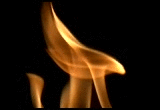Following up on their piece on free picture resources, Zembl have added this article which introduces a number of video sources that would be suitable for material that could be safely used within a Creative Commons resource. Some are available as animated gifs (which is what the image to the left is), which are very simple to add – even directly into NILE.
Many are quite short clips that could be used as looping backgrounds or for ‘audio only’ sections. There are also many that are suitable for using as overlays on existing video or as a background for ‘green screen’ recordings.
LearnTech have a green screen available for recordings if you are interested in putting together your own masterpiece!
The New Year brings the new version of Box of Broadcasts with a host of new features:
- it now supports non-Flash web browsers by using an HTML5 player – great news for iPad/iPhone users!
- transcripts appear next to the video – excellent for international students and for those with hearing difficulties
- a better programme guide with a wider range of channels, including the facility to request material from the BBC Archive (takes a little time to transcode, but very much like eternally available iPlayer content)
However, there have been some changes in the embed code that is provided – although existing embedded videos are not affected. However, the ‘need to log in’ warning isn’t there any more, so you may need to add this as text to existing content that still in use that doesn’t already have a warning like this.
An ‘iframe’ version of the embed code is no longer available, having been replaced with a ‘script’ code. Sadly this code will be automatically removed by the Blackboard text editor as we don’t allow scripts to be run directly in NILE.
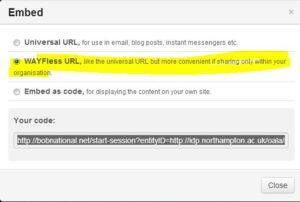 The suggested way to link to BoB videos on NILE is to use a Weblink that uses the ‘WAYFless URL’ as its URL. The advantage of this method is that students are prompted to login (if they are not logged in to BoB already) before being redirected to the video. This avoids having to remind them to log in to BoB first.
The suggested way to link to BoB videos on NILE is to use a Weblink that uses the ‘WAYFless URL’ as its URL. The advantage of this method is that students are prompted to login (if they are not logged in to BoB already) before being redirected to the video. This avoids having to remind them to log in to BoB first.
If is still possible to use the embedded iframe technique (via ‘insert media’ icon on the editor) providing the link is changed from ‘http’ to ‘https’. The WAYFless URL would be the one to use for the reason cited above. You need to set the iframe width to at least 900 px to avoid cropping off the transcript box. As iframes containing external web site data are becoming less and less acceptable in new browsers, this probably isn’t the best way to go in the long term.
Please speak to your LearnTech support if you have any difficulties, but be aware that this new site is new to us too so it would be worth checking the BoB help information first.

Introduction
Faith Tucker used Flip Cameras to record interviews as part of a mock interview exercise. Here’s how she incorporated their use into her module and her observations after the event.
The exercise
Final year Geography students undertake a mock interview exercise during the autumn term as part of GEO3030 Geographers at Work. This module, which focuses on career planning and employability skills, incorporates an application exercise. Students are asked to complete a covering letter and application form for a graduate-level job. Following this, they are interviewed for the post. The interview is chaired by an experienced interviewer (someone from a local business or a senior member of University staff), with the panel made up of other members of the class. All students have the opportunity to be interviewed and take on the role of interviewer, enabling them to learn about both sides of the interview process.
Flipcams are used to record each interview. The small size of the camera helps to make the videoing process unobtrusive. Each interviewee gets a copy of their video to help them review their performance. It also acts as an aide-mémoire: at the end of the academic year students complete a reflective report in which they review their learning from the entire module, and the video provides useful reminders about the interview experience. Feedback from recent graduates reveals that some have also used the video in preparation for interviews for real jobs.
Post-exercise observations
- the cameras were very easy to use;
- it was quick and easy to download the videos;
- the quality of the sound was a bit variable (you need to be quite close to the camera for quiet voices to be picked up effectively, which wasn’t always possible in this exercise).
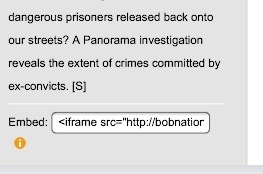 NILE users familiar with embedding HTML code into items to display Box of Broadcasts (BoB) content need to make a small adjustment to ensure they continue to work on new web browsers.
NILE users familiar with embedding HTML code into items to display Box of Broadcasts (BoB) content need to make a small adjustment to ensure they continue to work on new web browsers.
Firefox version 23, which will begin to appear very soon, will refuse to display content which comes from a non-secure (http rather than https) source. Although the browser does indicate a problem in the address bar, many users will not notice it and be faced with a blank page. Other browsers will begin to refuse to display this content too.
To avoid this problem, when copying the code from BoB that is provided (see image), you should change the first ‘src=http://’ to ‘src=https://’.
We are working with BoB to get this embed code updated and have already converted all existing BoB links in NILE to ensure they will continue to work. If BoB material created since September fails to display, you may need to correct the link as indicated.
More information on adding BoB content can be found on the NILE help tab.
Thomas Cochrane and Vickel Narayan from AUT University in Auckland New Zealand have piloted the use of an intentional community of practice model to transform lecturer CPD through the embedding of mobile web 2.0 technologies (http://goo.gl/eEQLZ / DOI: 10.3402/rlt.v21i0.19226). Their research over two iterations of the course has significant implications for transforming how lecturing staff approach their role, moving from a heavily pedagogical approach through andragogy to heutagogy. Heutagogy (student-directed learning) requires lecturers to undergo a reconceptualization of their role and to take advantage of the mobility offered by the various Web 2.0 tools (including Twitter, blogs, wikis, Skype) with their own learning experiences being scaffolded through sustained engagement and support; these latter two elements proving essential to their success.
Although they offer a different approach to the five stage approach to e-learning offered by Gilly Salmon (http://www.gillysalmon.com/five-stage-model.html) Cochrane and Narayan’s approach is not new per se, just not so widely reported in academic circles. For example, they argue that “heutagogy … need not be the domain of postgraduate research students only” and having attempted a similar approach myself when teaching HNC law I would agree, but would also reflect that moving away from a didactic approach to a place where individual learners control their own learning journey requires a willingness to relinquish that control and permit a transformation of the teacher role into that of co-learner and facilitator.
Conceptualising students as transformative agents of change is not new, and the ability to take advantage of new technologies like the iPad have a real potential to see learning move up Bloom’s taxonomy to a place where creativity is not only more possible, but also more likely and even encouraged.
Cochrane and Narayan’s redesigned CPD course is actually similar to the Moderating Online Groups (MOG) / Collaborative Learning Experience Online (CLEO) CPD course co-ordinated by the Institute of Learning and Teaching here at Northampton, in that it encourages staff to take advantage of the benefits offered by new technologies and to incorporate them in the classroom by allowing them to experience using those technologies as a student. However, Cochrane and Narayan necessarily have the opportunity to provide lectures with real opportunities to implement their learning and experiment with Web 2.0 in their own learning environments as their course is run over 6 weeks as opposed to 6 hours which is the case with the MOG/CLEO. It will be interesting to see if their model can be implemented at Northampton resulting in a deeper embedding of Web 2.0 in our practice, particularly in more theoretical and academic, rather than the vocational programmes which formed the majority of the subjects taught by the New Zealand staff.
The University of Northampton will become only the fourth UK university to host a Hydra Immersive Learning Suite in the very near future. A control room, three syndicate rooms and plenary room in the Naseby building at Park Campus will allow agencies in Northamptonshire to engage in a range of scenario-based training activities.
The Hydra foundation is a community of users from all around the world who share resources across a range of subjects – from counter-terrorism to child protection (see the Hydra Foundation site for examples). The system is ideal for developing and evaluating multi-agency procedures in a realistic but safe environment.
Teams are presented with a range of audio and video based material during a session and are required to record their decisions as the exercise progresses. The control room can monitor the activity of each team and vary the material they receive accordingly. At appropriate points, a subject expert can review decisions with the participants in a plenary session.
There is a licencing requirement which restricts the use of the suite to exercises which involve at least one emergency service, but this should not be seen as an onerous restriction. The development of innovative multi-disciplinary training at the University is an exciting prospect.
Resources
Hydra presentation 15th May 2013 – Panopto recording
Hydra Foundation: www.hydrafoundation.org
Lisa Hanson talked about how she has enhanced the student experience in NILE for International students using a range of interactive tools. The presentation was made at the Learntech Conference 30-5-12
Whilst the technology makes it easy to make the recordings, there are legal issues around these which control how they are used and promoted. The regulations for staff and students are different based on the fact that staff are employed by the institution. This guide (DOC, 40.5Kb) offers an insight into the differences in addition to a template form (DOC, 33Kb) which may be customised and adapted for staff and student’s own recording sessions.
This case study looks at the use of handheld video cameras (Flip cameras), to allow students to record oral presentations for assessment.
This project was run as part of a third year Environmental Science module, by Dr Janet Jackson in the school of Science and Technology.
Using Flip cameras for oral presentations (case study, PDF 453KB)
Video clip of feedback from students
16th June (Association for Learning)
A day of presentation from institutions sharing their experiences in trialling and rolling out Lecture Capture projects. Invaluable lessons learnt and offers of shared best practice from high profile Universities:
- JISC funded project “ELTAC” – Support for Lecture Capture http://cuba.coventry.ac.uk/lecturecapture
- Legal Issues (plus general lecture capture support) – material made available from University of Sheffield http://www.shef.ac.uk/cics/myecho
- Example of an Institute that has embraced lecture capture (their aim is to make science available to others especially developing countries) http://ictp.tv/ This institute uses a freely available webcast technology running on Linux Ubuntu – further details from web site – http://www.openeya.org/
- ViTAL – Video in Education http://vital-sig.ning.com/
- Media Enhanced Learning (MELSIG) http://melsig.com/
Contact Rob Davis – Learning Technologist for more details (01604 893531 rob.davis@northampton.ac.uk)
Recent Posts
- Blackboard Upgrade – February 2026
- Blackboard Upgrade – January 2026
- Spotlight on Excellence: Bringing AI Conversations into Management Learning
- Blackboard Upgrade – December 2025
- Preparing for your Physiotherapy Apprenticeship Programme (PREP-PAP) by Fiona Barrett and Anna Smith
- Blackboard Upgrade – November 2025
- Fix Your Content Day 2025
- Blackboard Upgrade – October 2025
- Blackboard Upgrade – September 2025
- The potential student benefits of staying engaged with learning and teaching material
Tags
ABL Practitioner Stories Academic Skills Accessibility Active Blended Learning (ABL) ADE AI Artificial Intelligence Assessment Design Assessment Tools Blackboard Blackboard Learn Blackboard Upgrade Blended Learning Blogs CAIeRO Collaborate Collaboration Distance Learning Feedback FHES Flipped Learning iNorthampton iPad Kaltura Learner Experience MALT Mobile Newsletter NILE NILE Ultra Outside the box Panopto Presentations Quality Reflection SHED Submitting and Grading Electronically (SaGE) Turnitin Ultra Ultra Upgrade Update Updates Video Waterside XerteArchives
Site Admin