Would you like to meet with members of Blackboard’s Product Management Team, and to have some input into the development of the groups tools that are available in Ultra courses?
If so, Blackboard are hosting an online Ultra groups tools focus group specifically for staff at the University of Northampton at 3pm on Monday the 23rd of January.
If you would like to attend, please email Robert Farmer: robert.farmer@northampton.ac.uk
The new features in Blackboard’s January upgrade will be available from the morning of Friday 6th January. This month’s upgrade includes the following new features to Ultra courses:
- Prevent students from editing or deleting Ultra discussion posts after the due date
- Model answer question type supported in Ultra tests
- Improvements to Ultra test randomisation options
Prevent students from editing or deleting Ultra discussion posts after the due date
Prior to the January upgrade, students could continue posting to Ultra discussions after the due date had passed. This created problems for staff when grading discussions. Following this month’s upgrade, staff can automatically lock the discussion after the due date has passed. When ‘Stop discussion activity after due date’ is selected, students can’t create, reply to, or edit posts after the due date. Students with a due date accommodation can continue to create, reply to, and edit posts after the due date.
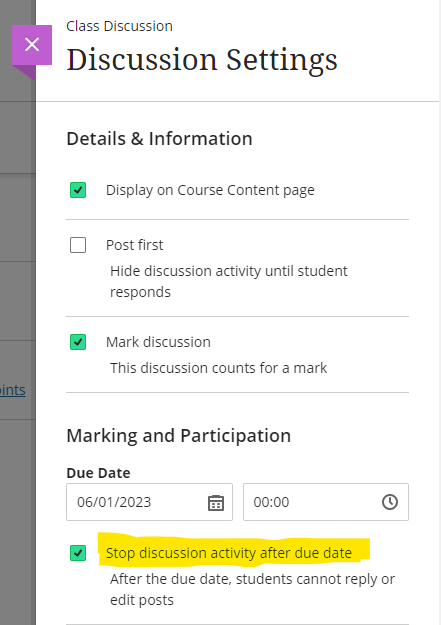
You can find out more about setting up and using discussions in Ultra courses at: Blackboard Help – Ultra Discussions
Model answer question type supported in Ultra test
Following the January upgrade, when adding an essay question to an Ultra test, staff will be able to include a model answer. The model answer will always be available for staff to view when marking the test, and staff can also configure the test settings to allow students to see the model answer once they have taken the test. As would be expected, regardless of how the test is set up, the model answer cannot be seen by students while they are completing the test.
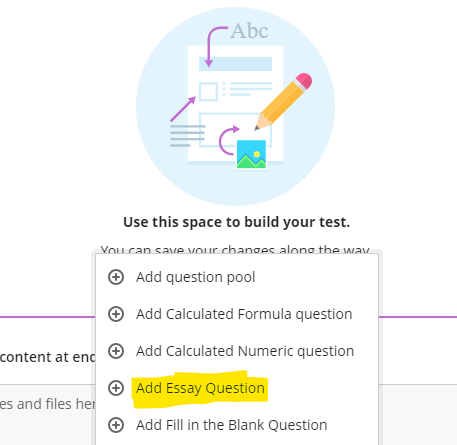
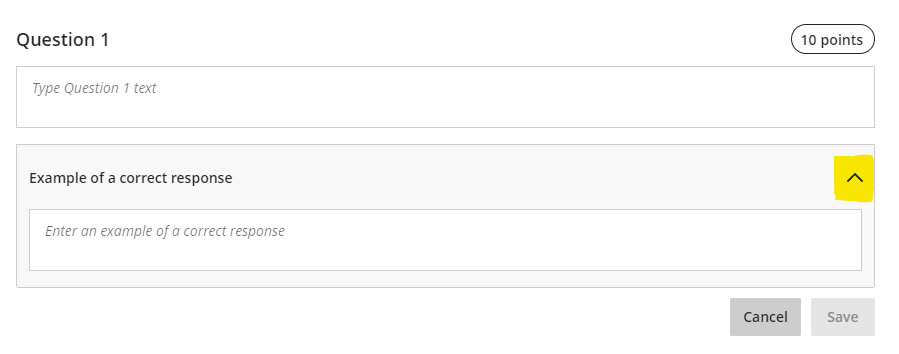
The option for students to view the model answer is controlled by the ‘Correct Answers’ setting in the ‘Assessment results’ section of the Ultra test settings panel.
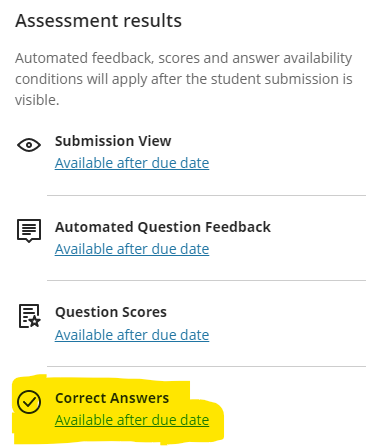
Please note that the essay question must be marked in order to display the model answer to students. Therefore, where staff are using model answer questions in a formative test in which students are required to judge their own response(s) against the model answer(s), a quick option for staff would be to assign 1 point per model answer question, and to award the point to everyone who submitted an answer, thus revealing the model answer to students who view their test results.
You can find out more about setting up and using Ultra tests at: Blackboard Help – Ultra Tests
Improvements to Ultra test randomisation options
Prior to the January upgrade, staff were not able to randomise test questions if the test contained text blocks, files, or images. Following the upgrade, staff will be able to enable randomisation when the test has text blocks, files, or images, as these non-question elements will be locked in place, and the test will randomise the questions between the non-question elements.
Staff will also be able to randomise questions in a test that contains page breaks, as the questions will randomise within their assigned page. If a page contains non-question elements, the questions will randomise between those elements.
When there are pages for the test, staff can also randomise page order. If staff randomise the page order, they can also choose to lock the first page into position. This is particularly important if the first page of the test is a cover page or contains test instructions.
You can find out more about randomising Ultra tests at: Blackboard Help – Ultra Tests: Randomising questions and answers
More information
As ever, please get in touch with your learning technologist if you would like any more information about the new features available in this month’s upgrade: https://libguides.northampton.ac.uk/learntech/staff/nile-help/who-is-my-learning-technologist
Many thanks indeed to everyone who took the time to complete our ‘What new features do you want to see in your Ultra courses?’ survey that ran during August and September 2022.
The good news is that most features that staff wanted to see in Ultra are either already available or are in development. The University of Northampton, along with many other institutions worldwide who use Ultra, have been working with Blackboard to provide ideas and feedback about Ultra, and in response to this Blackboard have recently tripled the size of their Ultra development team and have substantially increased the rate at which Ultra is developing and improving.
Below are the responses that we received from staff about what improvements they wanted to see in Ultra, along with a response from the Learning Technology Team about whether the improvements are available or coming soon. Please note that where improvements are planned for one to three months, they are very likely to be implemented. Improvements planned for three to six months are in development, and is it fairly likely that these will be implemented. Improvements planned for six to twelve months are in the early stages of development and may be implemented, but this could change.
Also, did you know that new features are added to Ultra courses every month? Normally, Blackboard is upgraded on the evening of the first Thursday of each month, meaning that new tools are features are available on the first Friday of each month. The Learning Technology Team provide a summary of all the new features that are coming to Ultra courses, and you can keep up-to-date with each month’s upgrade at: https://blogs.northampton.ac.uk/learntech/category/nile-update/
Survey responses from staff and replies from the Learning Technology Team
Response 1. “Exportable Rubrics – I would like to be able to create a rubric in NILE Ultra and then download it as a document (PDF?) and then add that to the NILE section on Assessments so students can easily see the criteria. I’d also like the rubric window when assessing to take up more of the screen – currently it’s over to the right hand side in a really narrow space which can be difficult when giving longer feedback.”
Response 2. “Rubrics in a grid.”
Reply to 1 & 2: When a Blackboard Ultra assignment, test, discussion or journal is marked with a rubric, students are automatically able to view the rubric as many times as they like prior to submitting the assignment. Students can do this by selecting the assignment and choosing ‘This item is marked with a rubric’. This will open the rubric, but will not begin the submission process, so students can come back as often as they like in order to view the rubric.
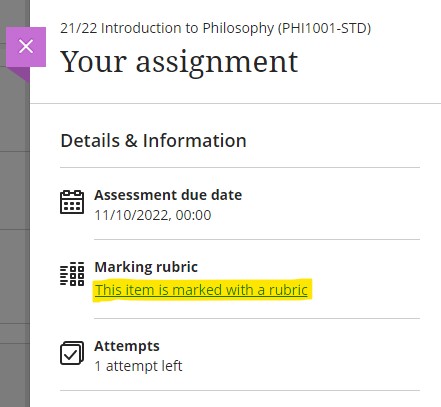
Blackboard are also aware that the current view of the rubric is narrow, and there have been many requests to Blackboard for the complete rubric to be viewable in an expanded, grid, or pop-out view. Blackboard have added this to their roadmap for Ultra, and improvements to the ways that rubrics can be viewed will be available in a future upgrade, currently planned for release in the next six to twelve months.
Response 3. “Analytics: The ability to track student engagement with NILE sites. With the old NILE system, it was possible to see how engaged students had been with modules, e.g., if they’d downloaded items, looked at lecture slides etc. Not only was this useful to see if students were active on the course, but it also helped if they were claiming that they had been but this wasn’t the case. It was also sometimes a vital tool when there were submission problems, to be able to see if the student had actually been on the site and attempted to submit. It’s really important that module leaders are able to access this information quickly and easily.”
Response 4. “An ability or an easier ability to track student interactivity within the NILE sites – when they last came on and when they or if they have accessed certain files/information/content.”
Reply to 3 & 4: Following the October 2022 upgrade, when track progress is enabled, it is possible to view student interactions with many different types of content in Ultra courses. Once track progress is enabled, the student progress option is automatically enabled for content items for which student progress can be tracked.
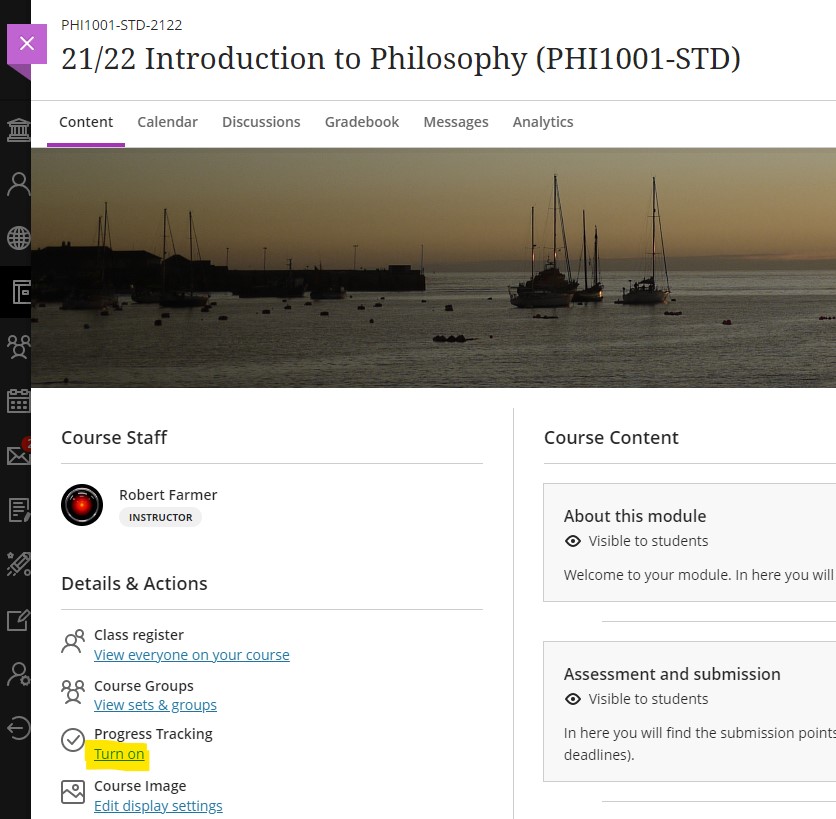
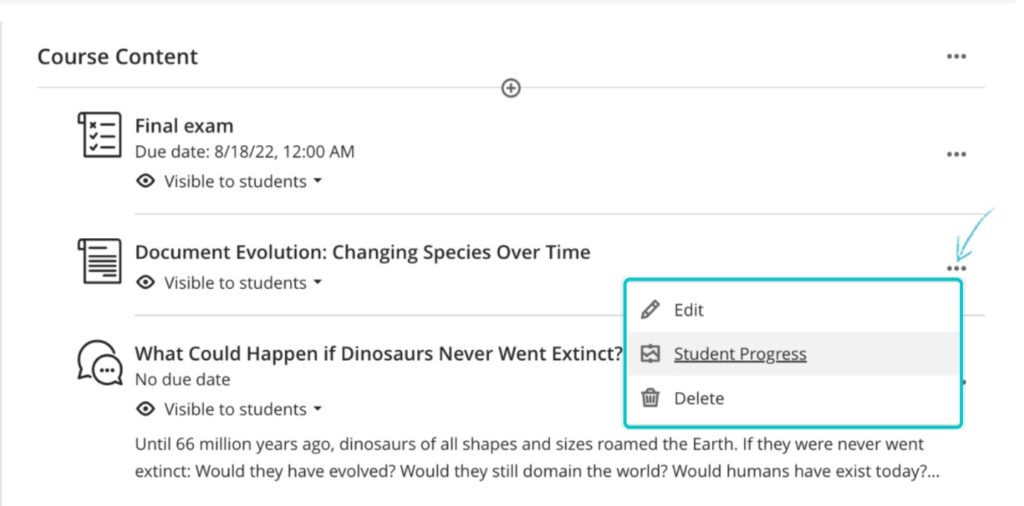
Blackboard are also planning further improvements to the analytics that are available in Ultra courses, and have recently announced that a student overview tool will be included in an upgrade in three to six months’ time. The planned student overview tool is intended to provide a comprehensive overview of each student’s activity, performance, and progress in their Ultra course.
Response 5. “Leader boards.”
Reply to 5: Leader boards in Original courses were provided by a third-party supplier who has, unfortunately, chosen to discontinue work on this tool. This means that the leader board functionality is not available in Ultra courses, and will be also be unavailable in Original courses by the end of 2023 when Blackboard will remove the underlying technology (known as ‘building blocks’) that supported the leader board tool. At present, there do not appear to be any alternative tools that provide this functionality.
Response 6. “Sorting or ordering items without dragging.”
Reply to 6: A number of staff using Ultra have reported that drag-and-drop ordering and re-ordering of content is problematic, especially when using a laptop with a smaller screen. Blackboard are aware of this and are making improvements to the way that content is moved in Ultra courses, and which will be included in a future upgrade in approximately one to three months’ time.
Response 7. “Multiple level folder structures.”
Reply to 7: At present, a top-level folder (or a top-level learning module) can contain only one other folder. The rationale for this is that content is less likely to become lost in complex folder structures, and to ensure that, once students have opened the course, no content item is more than three clicks away. To better support students trying to find content in their Ultra courses, Blackboard have announced that a course content search function will be included in a upcoming upgrade in one to three months’ time.
Response 8. “Thumbnails for external videos.”
Reply to 8: When adding an external video from both Kaltura and YouTube to an Ultra document, a video thumbnail is now available.
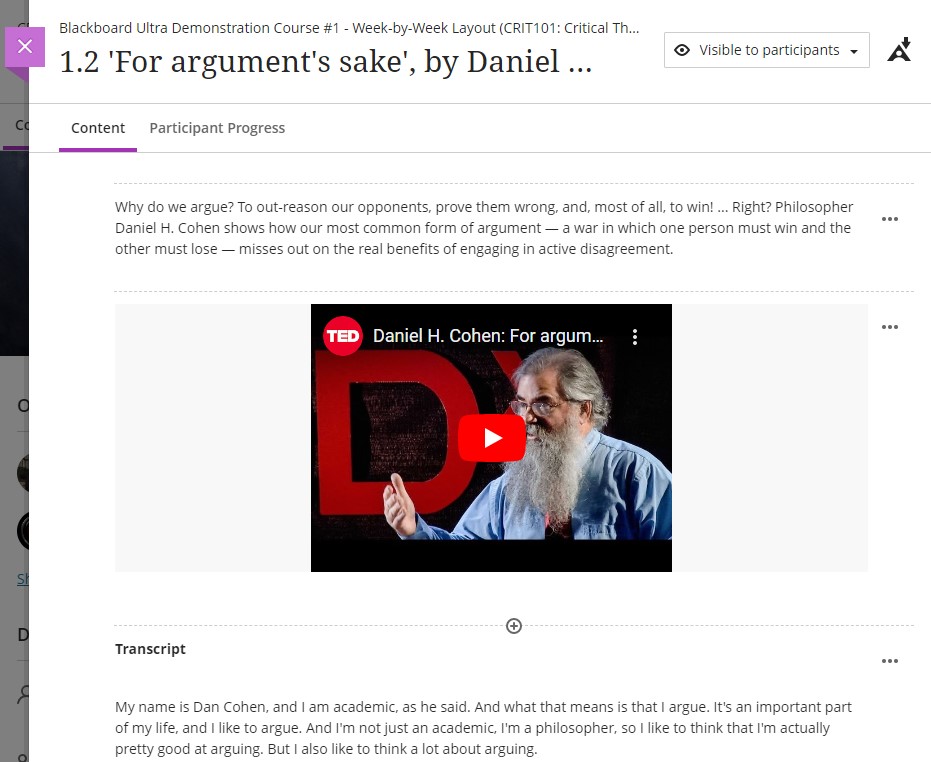
More information about creating and working with Ultra documents is available from Blackboard’s Create Content Items or Documents page.
Response 9. “Hotspots questions.”
Reply to 9: Hotspot questions are currently in development for Ultra tests, and Blackboard have announced that these are planned for release in a future upgrade in one to three months’ time.
Response 10. “Groups on timed assignments.”
Reply to 10: A timed test cannot currently be assigned to a group or groups of students. It is not known when or whether Blackboard are likely to incorporate this into a future upgrade, but we have sent this idea to Blackboard via their Ideas Exchange platform. Currently the idea has been marked by Blackboard as ‘future consideration’ which means that they will consider implementing it in a future upgrade. This is a positive response from Blackboard, as ideas that they do not feel are viable are usually marked ‘unlikely to implement’.
Response 11. “Surveys.”
Reply to 11: Surveys, which were available in Original courses, are not currently available in Ultra courses. However, this functionality has been requested and Blackboard have announced that they are planning to implement surveys in Ultra courses as part of a wider upgrade that brings in other additional functionality around the use of formative and ungraded assessments, as well as surveys. The planned release time for the whole range of tools that support formative and ungraded assessments, and surveys, is three to twelve months.
Response 12. “Gradebook is a mess, confusing and difficult to navigate.”
Response 13. “Gradebook returned to old format GC [Grade Centre].”
Reply to 12 & 13: Blackboard have made a number of improvements to the Ultra gradebook, and have more improvements planned. The key improvements to the gradebook that are already in place are the ability to reorder gradebook columns, gradebook search, a gradebook filter which allows staff to apply filters the gradebook based on which assignments and/or which students they want to see, and a grid view of the gradebook which presents a view which looks much more like the old grade centre in Original courses.
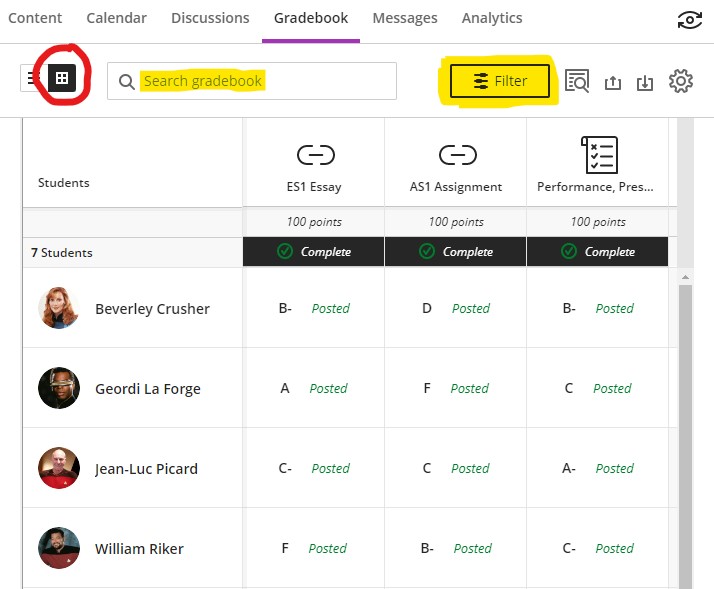
A number of additional improvements are also planned for gradebook. Upgrades planned for the next one to three months will make the Ultra gradebook easier to navigate, and will allow staff to grade student work more efficiently by adding in features that allow quicker access to submissions that need grading, easier switching between multiple submission attempts, and reducing the overall number of clicks needed to grade and feedback on an assignment submission. Other gradebook improvement include features that will provide greater insights into student performance and activity, and a remembered gradebook view, in which the gradebook will remember your preferred gradebook view (list view or grid view) and will default to this each time that you access the gradebook. Future upgrades will also prevent undeployed tests from showing in the gradebook, which will improve the navigability of the gradebook for staff who have a lot of tests in their Ultra courses.
Response 14. “I would like to be able to add visuals to announcements. We work on a creative course and not to be able to use visuals is a problem.”
Reply to 14: When creating an announcement, it is now possible to add visuals using the attachment option (the paperclip icon) in the content editor.
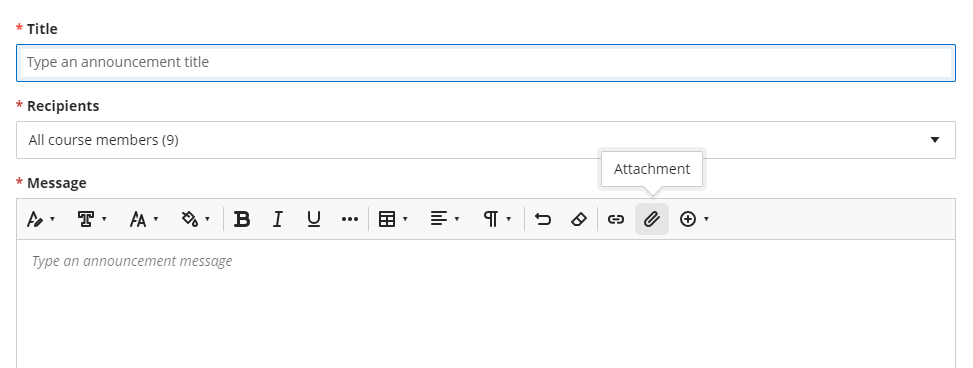
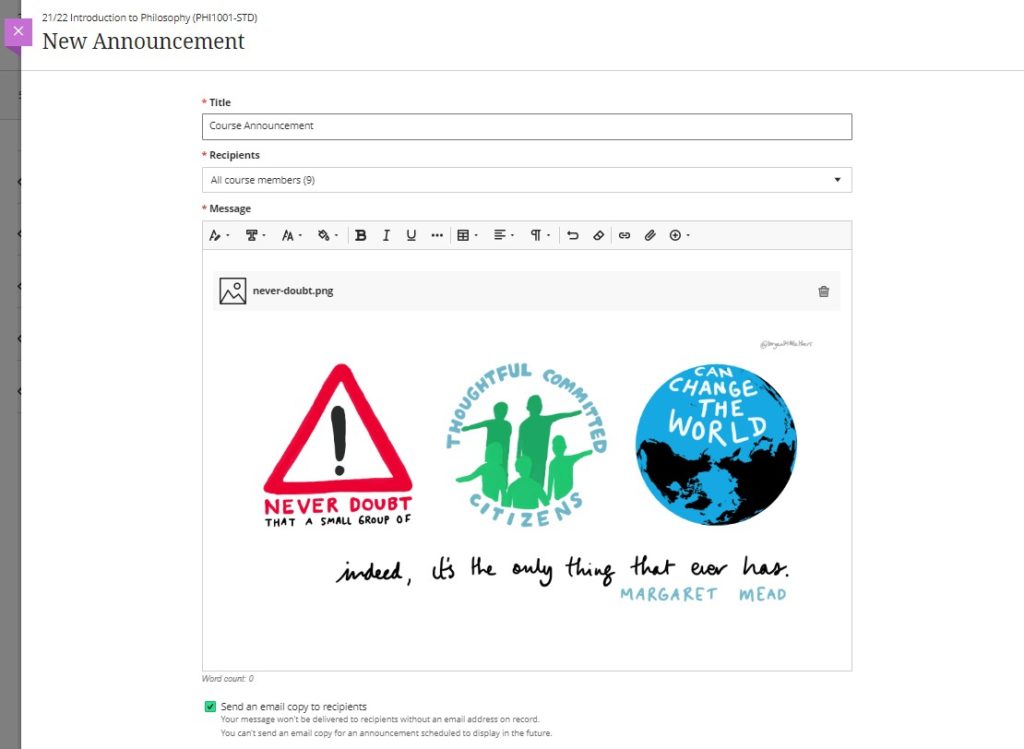
If the attachment is an image file that can be displayed inline (e.g., a JPG or PNG file) then the image will be displayed along with the body text of the announcement. However, please note that when the announcement is emailed, the image will not be included in the body of the email – it will only be viewable when viewing the announcement in the Ultra course.
Response 15. “To be able to find contact details of students enrolled on the module site. This was really useful on the old NILE sites.”
Reply to 15: The ‘Class register’ in Ultra courses contains details of all the students enrolled on the course. Selecting the student from the class register opens a side panel which contains more information about the student, including their email address, which is visible under the account information section.
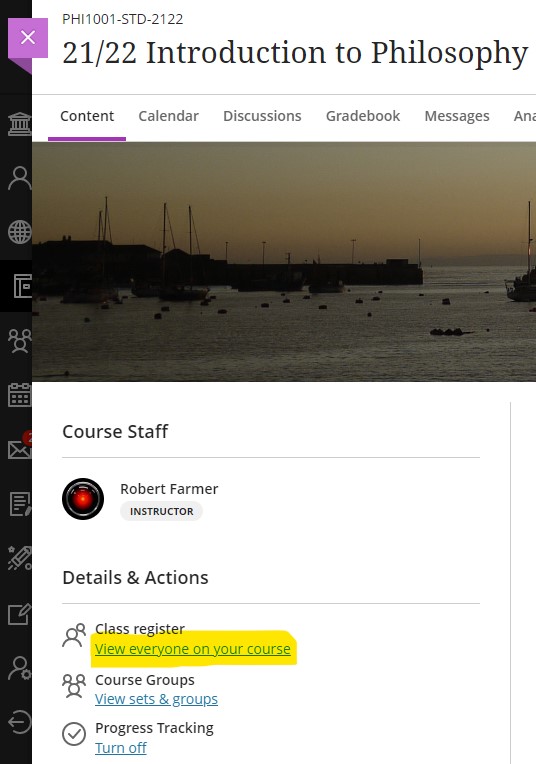
Response 16. “To be able to have a subject NILE site not linked to a specific module or year, in order to communicate across the subject area.”
Reply to 16: As well as module-level NILE courses, all programmes also have their own programme-level NILE course, which contains all students from all years studying the subject.
Response 17. “The option to have multiple submissions for group assessments.”
Response 18. “Group assessment multiple submissions.”
Reply to 17 & 18: Following recent upgrades, it is now possible to allow multiple submissions for group assessments when using Blackboard Ultra assignments.
Response 19. “Feedback on students’ individual test questions.”
Response 20. “The ability to do short answer questions – so with the Original site we could create a question, the students could attempt and answer and then after they submit we could provide a model answer- it was a quick and effective way to create a mock exam.
Reply to 19 & 20: Automatic feedback for both the correct and incorrect answers can now be included on a number of types of computer-marked test questions, including true/false, multiple choice, multiple option, fill in the blank, matching question, calculated formula, and calculated numeric. Students can currently answer short answer or essay questions in Ultra tests, but it is not possible to provide automatic feedback or model answers for this question type. However, Blackboard are aware that this functionality needs to be included in Ultra and have announced that the model answer question type is in development and will be included in a future release in approximately three to six months’ time.
Response 21. “The ability to send reminders to specific people about overdue assignments …”
Reply to 21: The ‘Email non-submitters’ function in Turnitin assignments is, unfortunately, now no longer available in either Original or Ultra courses due to a change in the way that Turnitin is integrated with Blackboard. However, Blackboard are planning to implement a number of improvements to the messaging tool in Ultra courses, including the ability to send messages (via email) to non-submitters. The improvements to the messaging tool are planned for inclusion in upgrades in three to six months’ time.
Response 22. “Remove a student preview – at the moment we test the site and then we are unable to remove the student preview ‘student’, so they stay on the NILE site and show up as late or not submitted.”
Reply to 22: Following a recent upgrade, this is now possible to do in Ultra courses. When exiting the student preview, staff will be given the option of keeping the student preview user, or of completely deleting it.
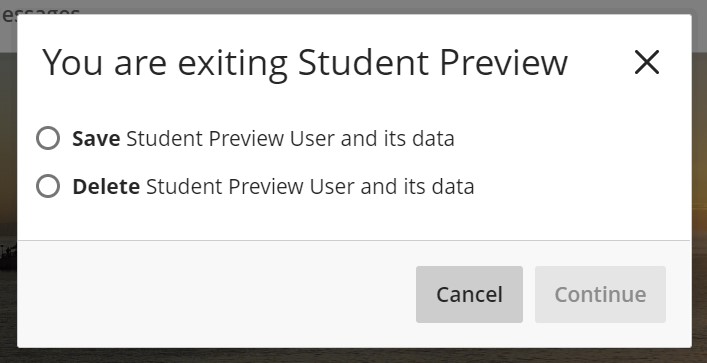
Response 23. “The ability to attach feedback or a mark sheet to a submission for e.g., a dissertation or an oral presentation. This has vanished from the old NILE sites and this is problematic. We used to be able to attach this in the Grade Centre [in Original courses].”
Reply to 23: When using Turnitin in Ultra courses it is not possible to attach an external document to the feedback. However, it is possible to do this with Blackboard Ultra assignments. Blackboard Ultra assignments can be used effectively for oral presentations, as the offline submission option means that a Blackboard Ultra assignment can be used even though students are not submitting any work. For more about this particular workflow, please see Ultra Workflow 5: Performance, Presentation, Viva, Artefact.
While Blackboard Ultra assignments currently do not allow for submitted work to be checked for matching text (as would be needed for a dissertation or other text-based assignment), Blackboard and Turnitin are working on an integration that will allow work submitted to a Blackboard Ultra assignment to be checked for matching text using Turnitin. This will create a ‘best of both worlds’ situation in which the grading and feedback tools in Blackboard Ultra assignments can be used (including the ability to upload external documents as part of the feedback), while also being able to check students’ work for matching text using Turnitin. This feature is scheduled for release in September 2023.
Response 24. “Grading notes. Vital for moderation & external examiners.”
Response 25. Private area for moderation / second markers comments. We do not usually enable students to see both markers’ comments, but a combined version. There is currently nowhere on Ultra to save second markers or moderators comments.
Reply to 24 & 25: The process of recording comments about the grading process, including internal moderation notes, is necessarily different in Ultra courses to the process used in Original courses. In order to enable staff to privately upload and store documents and information related to grading and moderation, each Ultra course has its own hidden folder called ‘Grading, feedback, and verification’ and this can be used to store all documents relating to assessment moderation.
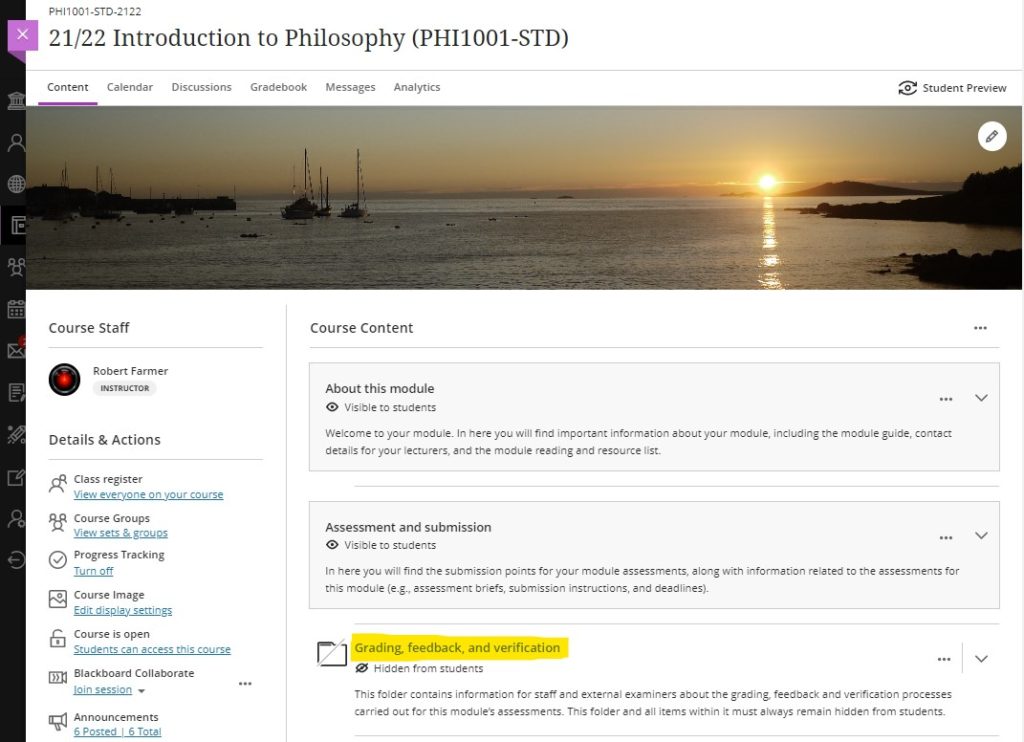
More details about this process can be found on our Grading, feedback, and verification processes in NILE page.
More information
As ever, please get in touch with your learning technologist if you would like any more information about any of the features discussed in this blog post.
This post collects together a few useful updates from the Learning Technology Team.
NILE related
• Brand new to NILE this summer is greater support for pronouns and name pronunciation. Staff and students who would like to can now add a written and an audio pronunciation of their name, and can select their preferred pronouns. If these are added, they will be displayed on the Ultra course profile cards. Staff and students can also add their photo to their course profile too. Adding a photo, selecting your preferred pronouns, and adding a pronunciation can be done from the NILE profile page:
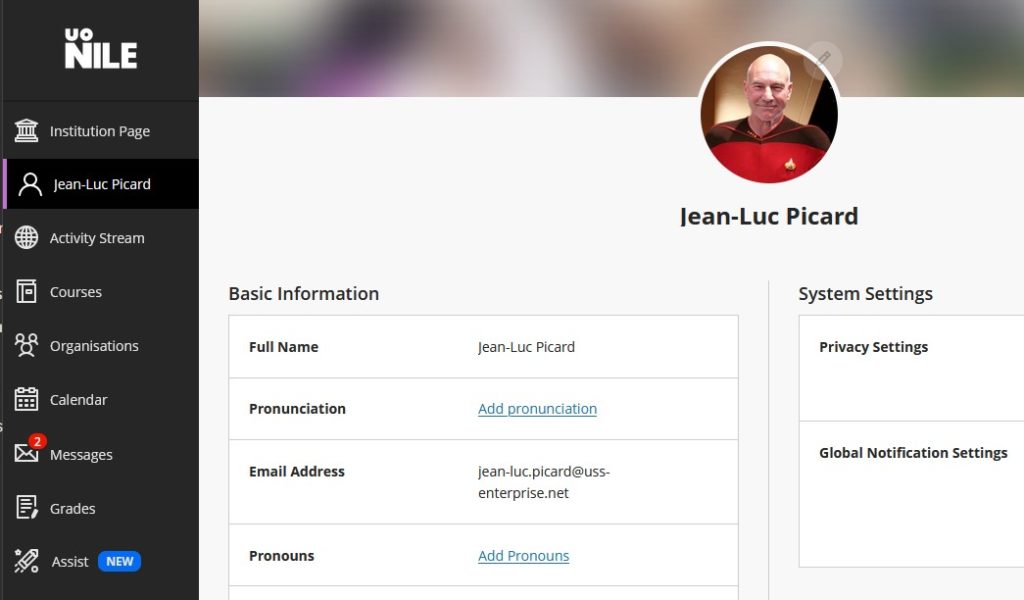
• Blackboard is upgraded every month, with most of the new features and enhancements being applied to Ultra courses. You can always find out all about the upgrades and new features at: https://blogs.northampton.ac.uk/learntech/category/nile-update/
• The University of Northampton is now three years into its five year project to move NILE from Blackboard Original to Blackboard Ultra courses. While it might seem like we’ve only completed the first year of a three year project, the project actually started back in 2019, around six months before the UK’s first COVID lockdown in March 2020. You can find out more about the project, at: https://blogs.northampton.ac.uk/learntech/2022/07/22/blackboard-ultra-review-summer-2022/
• Have you created a great Ultra course? Or, do you know someone who has? We’re really keen to find out more about how staff have used Ultra courses this year, and to highlight and celebrate example of good practice with Ultra. Find out more, and make a nomination (before the 18th of September) at: https://forms.office.com/r/B4s9rdai3s
• What new features do you want to see in your Ultra courses? Tell us (before the 18th of September) here: https://forms.office.com/r/LH6TET1HUX
• Would you like help creating captivating NILE content? If so, Anne Misselbrook, E-Learning/Multimedia Resources Developer, is the person to talk to. Find out more about how she can help you here: https://blogs.northampton.ac.uk/learntech/2022/07/08/creating-captivating-nile-content/
• And if creating captivating, interactive NILE content is your thing, you’ll also want to find out about H5P, which is new to NILE this summer: https://blogs.northampton.ac.uk/learntech/2022/08/05/h5p-tutor-friendly-tools-within-nile-for-creating-engaging-and-impactful-content/
• Back in January, we announced some important changes to the way that Turnitin works in Blackboard Original courses. From the end of August, 2022, all Turnitin assignments submitted to Blackboard Original courses via a Turnitin Basic submission point will become permanently read-only (i.e., all feedback and marks will be locked, and will not be able to be modified). Turnitin assignments submitted to Ultra courses are not affected by this change. Since UON changed from Turnitin Basic to Turnitin LTI assignments back in February 2022, all Turnitin assignments in Original courses set up since 7th February, 2022, will have used Turnitin’s new Turnitin LTI assignment, which means that staff are unlikely to be impacted at the end of August. To read the original blog post about the changes to Turnitin, please see: https://blogs.northampton.ac.uk/learntech/2022/01/31/important-updates-to-turnitin/
Academic updates
• MyEngagement (Student Engagement and Analytics) – the replacement for LEARN is now live. Please contact Sean.Brawley@northampton.ac.uk for any training, or come along to one of the scheduled training courses: https://libguides.northampton.ac.uk/learntech/staff/nile-help/scheduled-training#Introduction-to-MyEngagement
• Launch of the Centre for Active Digital Education (CADE). If you would like to be more involved in the work of the Centre, or have a general interest in Game Based Learning, Artificial Intelligence, Distance Learning, or Virtual Reality then please email ade@northampton.ac.uk. You can find out more about CADE at: https://blogs.northampton.ac.uk/learntech/2022/02/10/introducing-the-centre-for-active-digital-education-ade/
• Interested in gamification? Find out more about the GAMING: (Gamification for the Advancement of Multiprofessional/Interprofessional Groupwork) project at: https://blogs.northampton.ac.uk/learntech/2022/05/03/gaming-gamification-for-the-advancement-of-multiprofessional-interprofessional-groupwork/
• Dr Anastasia Gouseti considers why supporting teachers and students with developing critical digital literacies (CDL) appears to be more timely than ever. In March, she presented a new framework of critical digital literacies created by the DETECT Erasmus+ project, which you can find out about at: https://blogs.northampton.ac.uk/learntech/2022/03/24/reconceptualising-critical-digital-literacies-in-the-context-of-compulsory-education-led-by-dr-anastasia-gouseti/
• In February, Helen Caldwell, Emma Whewell, Cristina Devecchi, and Rob Howe, ran the Teaching and supporting a digital future: UoN Showcase event. You can review the recordings of all the sessions at: https://blogs.northampton.ac.uk/learntech/2022/02/10/teaching-and-supporting-a-digital-future-uon-showcase-4th-february-2022/
Training, support, and other useful links
• All staff and students are able to check their digital fitness / digital capability using the Jisc Digital Discovery Tool. Find out how to access this here: https://askus.northampton.ac.uk/Learntech/faq/260311
• Have you discovered the excellent resources available on LinkedIn Learning? This is available for all staff and students. Information for staff about LinkedIn Learning is available at: https://mynorthamptonac.sharepoint.com/sites/staff/Pages/LinkedIn-Learning-from-UON.aspx (UON staff login required), and is available for students at: https://www.northampton.ac.uk/student-life/university-living-laptops-trips-and-internships/linkedin-learning-for-students/
• Finally, if you need support with NILE, please see guides and FAQs on the Learning Technology Team website (https://libguides.northampton.ac.uk/learntech), come along to one of our training sessions (https://libguides.northampton.ac.uk/learntech/staff/nile-help/scheduled-training), or get in touch with your learning technologist (https://libguides.northampton.ac.uk/learntech/staff/nile-help/who-is-my-learning-technologist).
Project update
The University of Northampton is now three years into its five year project to move NILE from Blackboard Original to Blackboard Ultra courses. While it might seem like we’ve only completed the first year of a three year project, the project actually started back in 2019, around six months before the UK’s first COVID lockdown in March 2020.
In order to move to Ultra courses, the first thing that we needed to do was migrate NILE from Blackboard’s data centre in Amsterdam to a new data centre in Frankfurt. The planning for this began in autumn 2019, and the actual move took place during the 2019/20 winter break. Almost immediately after the move, our first Ultra course, EDUM129, was in development with the UON’s Institute of Learning and Teaching, and, very soon afterwards, EDUM129 was piloted with students.
In June, 2020, we enabled UBN (Ultra Base Navigation), which transformed the look and functionality of the NILE home page.
Remember the old days when NILE looked like this?
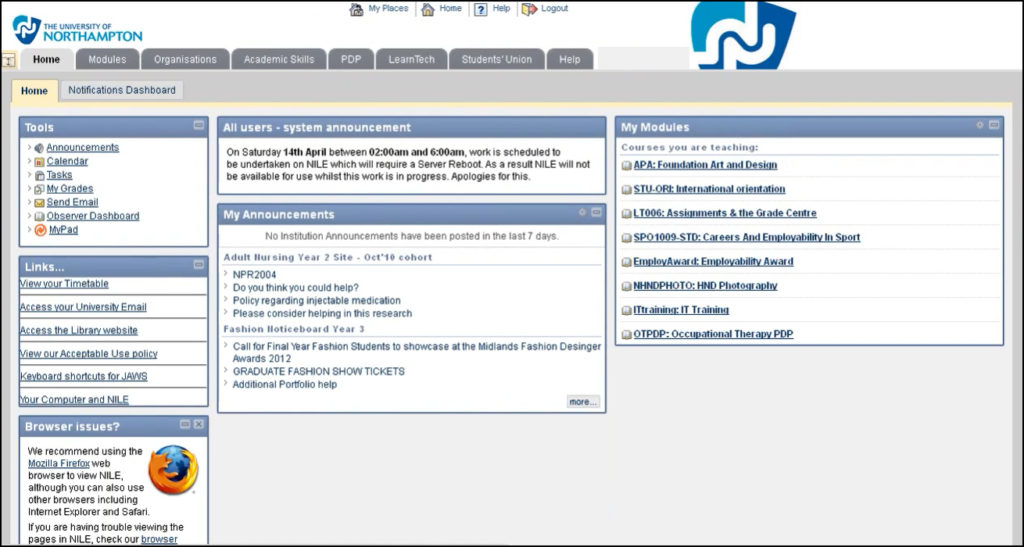
We’ve come a long way since then.
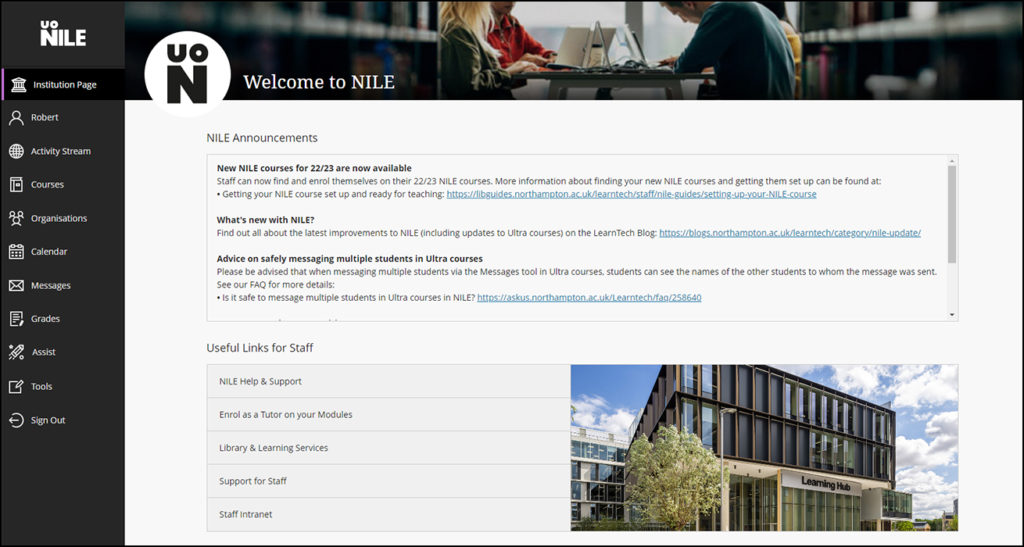
In second phase of the project, which took place during the 2020/21 academic year, all faculties were invited to nominate staff to take part in a review of Ultra courses, the outcome of which would determine whether to adopt Ultra courses across the University. Staff from seven different subject teams took part in the pilot, the results of which were positive, and which gave UMT (University Management Team) the confidence to go ahead with the roll out of Ultra courses across the University.
You can read more about the findings from the 2020/21 Ultra course pilot in our previous blog posts:
The third phase of the move to Ultra was the adoption of Ultra courses for all zero-credit modules, plus all modules at foundation and level four, which took place during the 2021/22 academic year.
The upcoming academic year, 2022/23, sees us entering the fourth phase of the move, in which as well as zero-credit, foundation, and level four modules, modules at level five will be delivered as Ultra courses on NILE.
The 2023/24 academic year will be the final year of the Ultra project, in which modules at levels six, seven, and eight will be delivered for the first time via Ultra courses. In 2023/24, NILE programme-level courses will also be Ultra for the first time.
From September 2024 onward, all courses will have been Ultra for at least a year, and Ultra will be business as usual.
Ultra course awards
Have you created a great Ultra course? Or, do you know someone who has? We’re really keen to find out more about how staff have used Ultra courses this year, and to highlight and celebrate example of good practice with Ultra.
If you’ve designed a good Ultra course, or have just been using one or two Ultra features well this year, we’d really like to hear from you.
You can nominate yourself, or someone else. You can nominate an individual member of staff, or multiple members of staff, or an entire team. In your nomination, we’ll just ask you who it is that you’re nominating, which module the nomination is for, and what it is that you think they’ve done well. And you don’t have to tell us who is making the nomination if you don’t want to.
Nominations are open until the 18th of September, 2022.
What new features do you want to see in your Ultra courses?
Blackboard have put a significant amount of development into Ultra, but we know that there are still features that staff would like to see added to Ultra courses. This is why we would like to invite you to contribute your ideas for the development of Ultra. These could be things that you liked to use in Original courses that are not available in Ultra courses, or it could be entirely new things. We will collate your responses and send them to Blackboard’s product development team.
Submissions are open until the 18th of September, 2022. To submit your ideas for Ultra, please use the following form:
More information and help with Ultra
Throughout the move to Ultra, the Learning Technology Team have been on hand to advise and train academic staff about all aspects of Ultra. If you’re new to Ultra, or simply want to find out how to get the best from it, please do get in touch with your learning technologist:
If you’re stuck for ideas about how to design your Ultra course, your learning technologist can help you with this. You might also find it useful to check out our Ultra demonstration courses, and to have a look at the NILE design standards:
- How should I design my Ultra course? Do you have some examples that I could look at?
- NILE design standards, expectations, and guidance for an excellent student experience
You can find out lots more about the move to Ultra on the UON Ultra project page on our website, which includes information about what Ultra is, and why we are moving to it:
Finally, did you know that new features are added to Ultra every month? You can always catch up with what’s new in Ultra courses via this link:
The way that Turnitin is integrated into NILE is changing. This will affect all staff who use Turnitin in Original courses. The way that Turnitin is integrated into Ultra courses is not changing.
It is essential that all staff who use Turnitin in Original courses understand what is changing, and when, as the current way of setting up Turnitin assignments in Original courses will change on 7 February 2022. These changes will also affect students, as the assignment submission process is changing too.
Please note that the Turnitin tool using for marking and feedback, known as Turnitin Feedback Studio, remains unaltered. What is changing is the way that Turntin assignment submission points are set up and accessed, and the way that students submit their assignments.
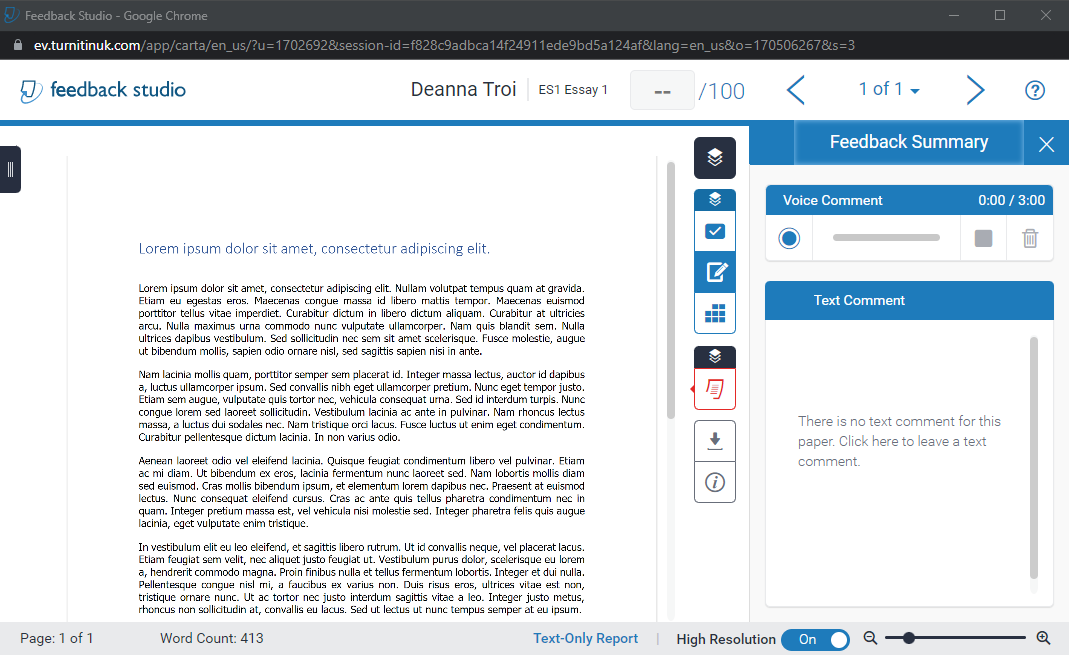
February 2022
From Monday 7 February, 2022 (the beginning of semester 2) it will no longer be possible to set up a Turnitin assignment in an Original course in NILE using the current method of going to Assessments, and selecting Turnitin Assignment. This way of setting up a Turnitin assignment uses an integration into NILE called Turnitin Basic, and Turnitin have recently announced the end of life for this integration, which is why we are moving away from it.
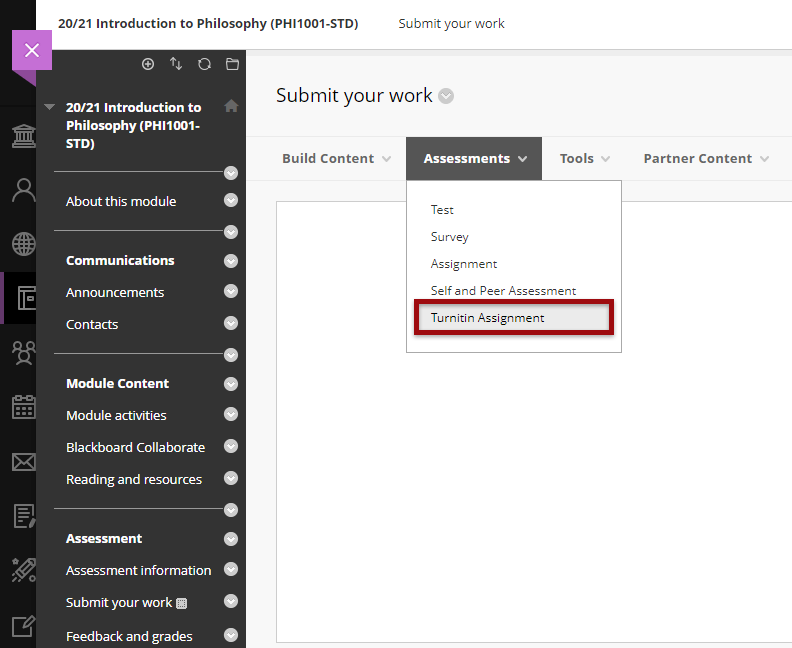
From the 7th of February onwards, the only way of setting up a Turnitin assignment in an Original course in NILE will be by going to Build Content, and selecting Turnitin. This way of setting up a Turnitin assignment uses an integration into NILE called Turnitin LTI (Learning Tools Interoperability), and is the only integration that Turnitin are continuing to offer and support. Turnitin LTI is the same integration used in Ultra courses, and is already available in Original courses.
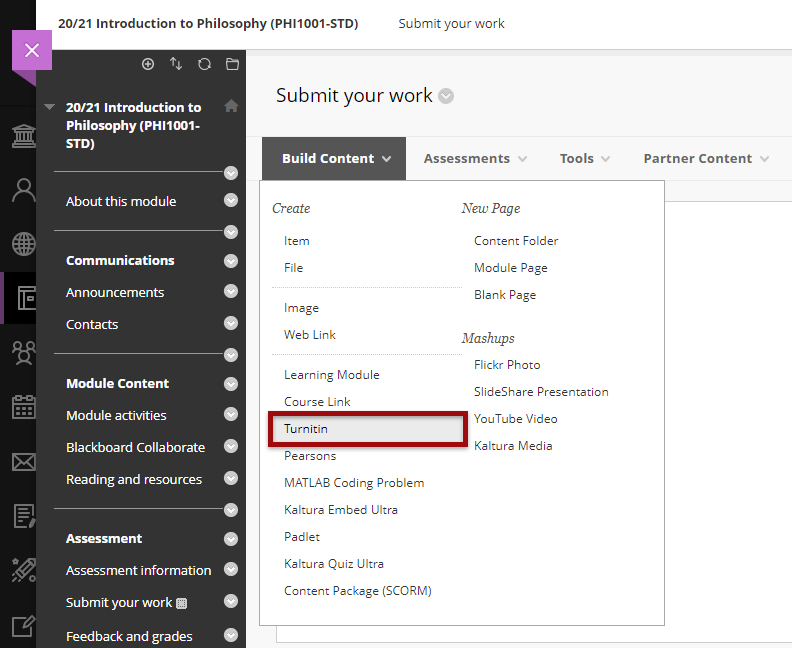
Staff who have already set up assignment submission points using the Turnitin Basic integration will need to delete these submission points if the assignment due date is after 30 April, 2022, and set up Turnitin LTI submission points instead.
On the 7th of February, the Learning Technology Team will be updating the Workflow 1: Turnitin Guide for Original Courses for staff, and the Assignment Submission Guide for Original Courses for students, to reflect these changes.
May 2022
Any Turnitin submission points set up using Turnitin Basic with a submission date on or after 1 May, 2022, should not be used, as there is a danger that the integration into NILE will lose critical functionality before all marking and internal moderation has taken place. Instead, such submission points should be deleted prior to students submitting any work and replaced with Turnitin LTI assignment submission points.
If you are not sure whether your Turnitin submission points were set up using Turnitin Basic or Turnitin LTI, please check the ‘Submit your work’ area of your NILE course. As the two submission points look very different, it is very straightforward to tell which is which.
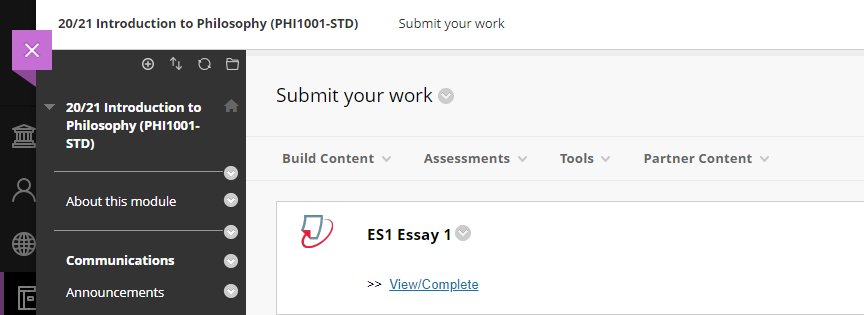
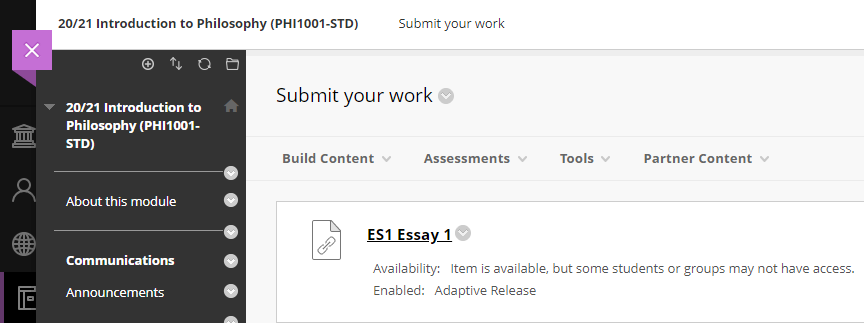
September 2022
From 1 September, 2022, all assignments submitted via a Turnitin Basic assignment submission point will become permanently read-only. This means that while it will still be possible for staff and students to access the papers via NILE, and to see the marks and feedback for these papers, it will no longer be possible to change the marks or the feedback on these papers. Papers will be accessible in read-only form until the end of August 2023, after which time all papers submitted via Turnitin Basic assignment submission points will become permanently unavailable via NILE.
August 2023
31 August, 2023, is the final date on which assignments submitted via a Turnitin Basic submission point can be accessed. From 1 September 2023 neither staff nor students will be able to access any submissions made via Turnitin Basic. From this point onwards, students wishing to obtain copies of their papers submitted via Turnitin Basic will need to contact Turnitin directly.
Key differences between Turnitin Basic and Turnitin LTI
While Turnitin Basic and Turnitin LTI are functionally almost identical, the following two features which have been available in Turnitin Basic are not available in Turnitin LTI:
- Email non-submitters;
- Automatic hiding of the Grade Centre column in the NILE courses.
In addition, students who submit an assessment to a Turnitin LTI submission point will no longer receive an emailed submission receipt. Instead, they will see a message which confirms successful submission, along with a prompt to download their submission receipt.
LearnTech Turnitin guides
Turnitin assignments for Original courses (new Turnitin LTI type):
https://libguides.northampton.ac.uk/learntech/sage/turnitin_anonymous
Turnitin assignments for Original courses (old Turnitin Basic type):
https://libguides.northampton.ac.uk/learntech/sage/turnitin_old
More information
If you require additional help or information about these changes, please contact your learning technologist: https://libguides.northampton.ac.uk/learntech/staff/nile-help/who-is-my-learning-technologist
2022 dates for all of the following Learning Technology Team training workshops are now available:
- An Introduction to Blackboard Ultra: Getting started with Ultra
- Using Turnitin Assignments in Blackboard Ultra
- Setting up Assignments and Marking in Blackboard Ultra
- Discussions and Journals in Blackboard Ultra
- Creating and Deploying Tests in Blackboard Ultra
- Learning and Teaching in the Virtual Classroom with Blackboard Collaborate
- Introduction to Padlet
- Content Development
- Recording and Editing Video
- Xerte Training
- Xerte Advanced Training
To view the times and dates for these training workshops, please see: https://libguides.northampton.ac.uk/learntech/staff/nile-help/scheduled-training
December’s upgrade includes improvements to rubrics, accommodations, and groups in Ultra courses. Also included in the December upgrade is the ability to add a description to Ultra course banners. New features in the December upgrade will be available from Friday 3rd December.
Rubrics
Rubric types in Ultra courses have been extended to include both points and points range rubrics. The addition of qualitative rubrics is on Blackboard’s roadmap, although no date has yet been given for when these will be availalble.
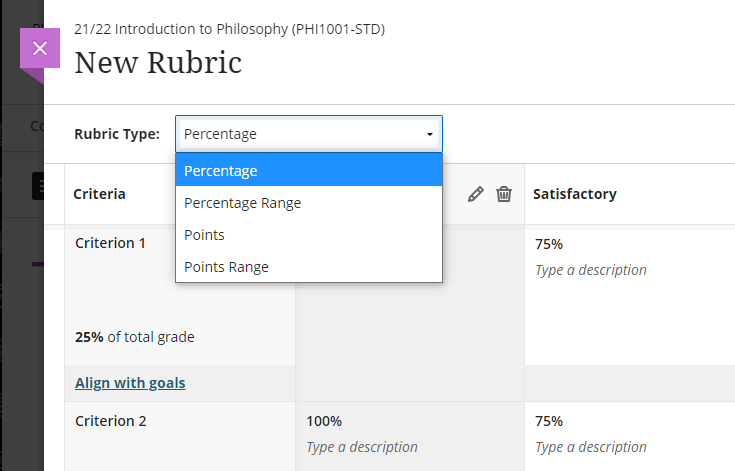
Guidance on creating and using rubrics in Ultra courses is available from: https://help.blackboard.com/Learn/Instructor/Ultra/Grade/Rubrics
Accommodations
Currently, accommodations for time-limited assessments only include the options to give an individual student +50% or +100% more time, or unlimited time. Following December’s upgrade, any percentage can be selected.
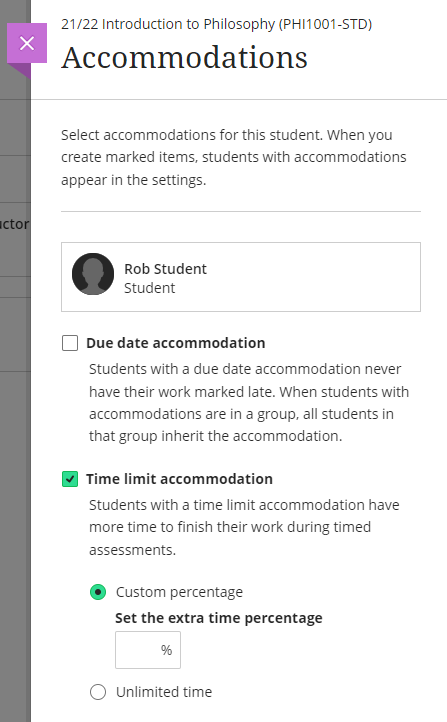
More information about accommodations for time-limited assessments in Ultra courses can be found at: https://help.blackboard.com/Learn/Instructor/Ultra/Interact/Roster#about-accommodations_OTP-2
Groups
A small and subtle change to groups in Ultra courses, but following the upgrade, staff will have the option to decide whether groups are visible to students or not. This will be useful for staff who like to set up marking groups in Turnitin, for example, to manage the marking of a large cohort amongst multiple markers. While it’s not a problem to do this already, such groups can be hidden from students following the upgrade.
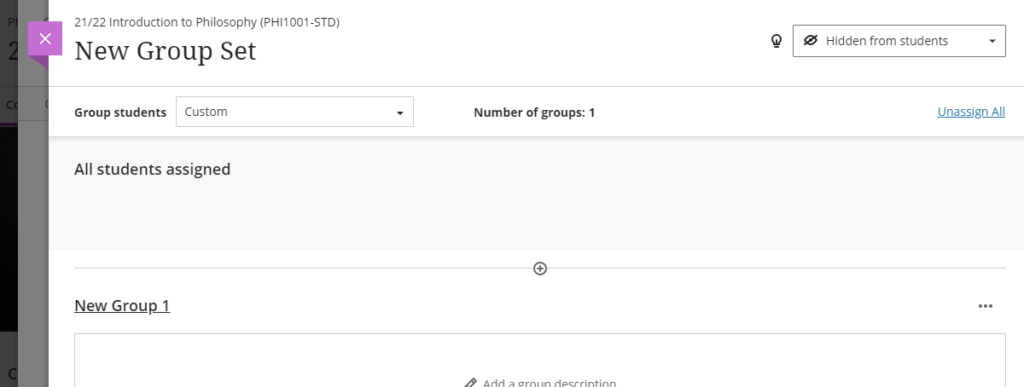
More information on using groups in Ultra course is available at: https://help.blackboard.com/Learn/Instructor/Ultra/Interact/Course_Groups/Create_Groups
Course banner description
Ultra course banners were introduced in the November upgrade. These course banners should always be used as a decorative element to the course, and they are treated as such for accessibility purposes, informing students using a screen reader that the image is decorative and does not need describing. However, December’s upgrade allows an image description to be added, and which, if used, will explain to students using a screen reader what the image contains.
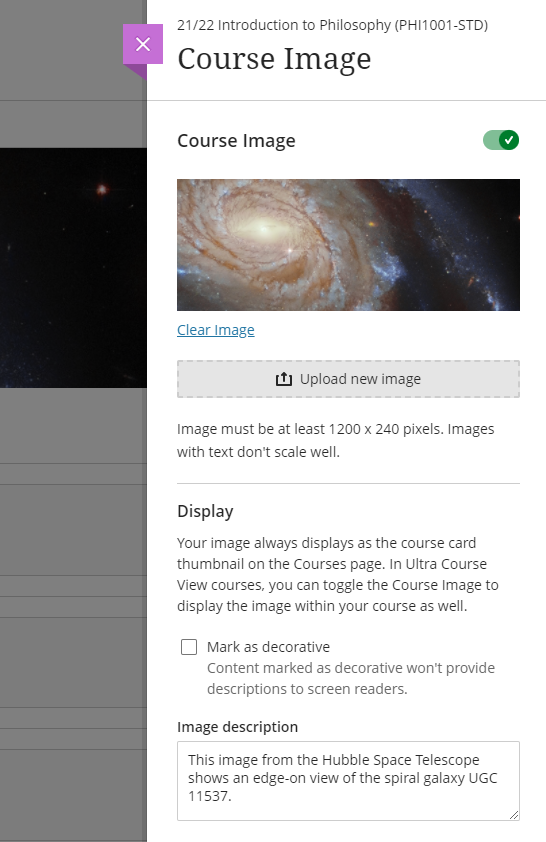
More information about adding a course banner to your Ultra course can be found at: https://help.blackboard.com/Learn/Instructor/Ultra/Getting_Started/Navigate_Inside_a_Course#customize-your-course_OTP-2
More information
As ever, please get in touch with your learning technologist if you would like any more information about the December upgrade: https://libguides.northampton.ac.uk/learntech/staff/nile-help/who-is-my-learning-technologist
| Sorry. The upgraded version of Blackboard scheduled to be available from the 5th of November has been delayed, and will now be available on the 12th of November. |
November sees some great new features arriving in Ultra courses, including the much requested feature to add a bit of colour to courses via a course banner. Already available is another often requested feature, which is the ability to create Collaborate breakout groups from your course groups in NILE.
Available Now!
NILE course groups sync with Collaborate breakout groups
When setting up breakout groups in Collaborate sessions, quite a few people have said how useful it would be if they could set up their breakout groups to match the groups they have already set up in their NILE courses. Well, now this is possible.
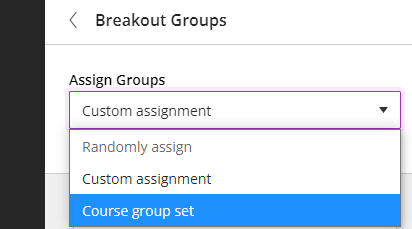
When setting up your breakout groups, you will now see an option called ‘Course group set’. This will allocate the students in your Collaborate breakout groups according to groups that you have already set up in your NILE course. And if you have multiple groups set up in your NILE course, you can choose which NILE course groups you want to sync with your Collaborate breakout groups.
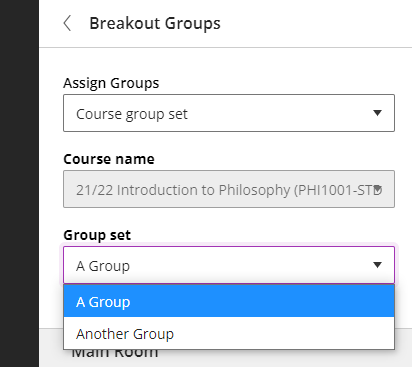
Available from Friday 5th November
• New UI (User Interface), including the ability to add a course banner
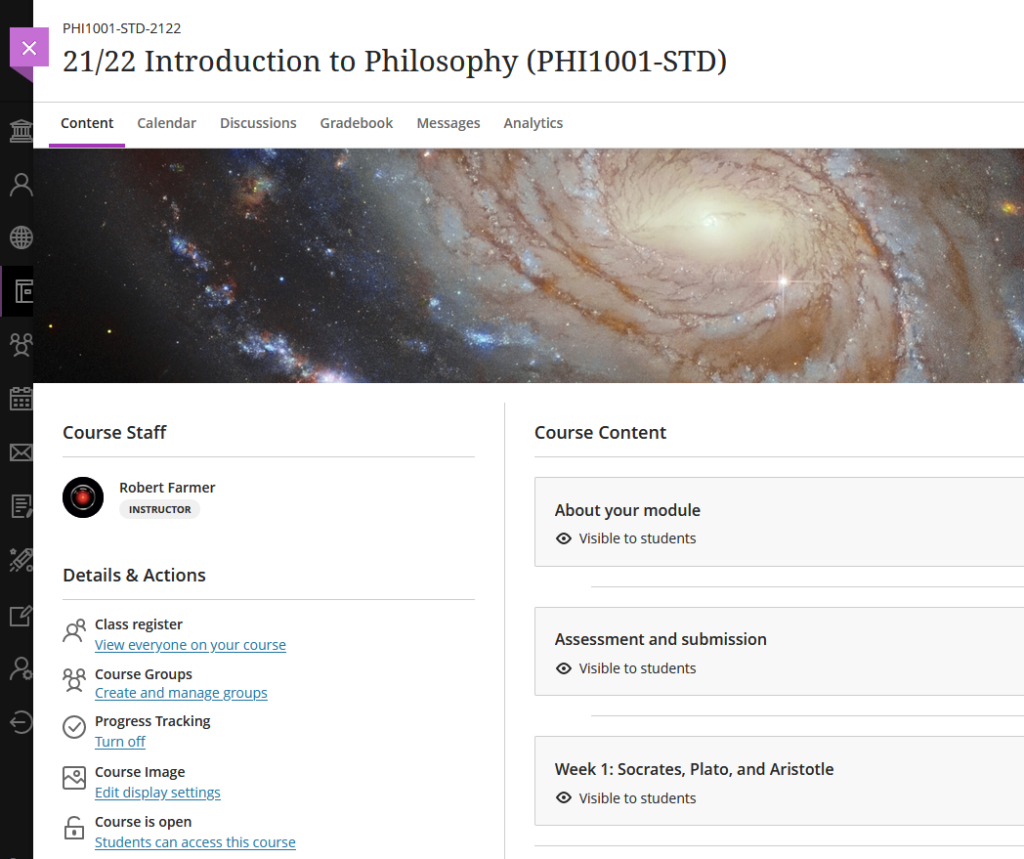
You can see immediately that the UI (User Interface) has changed a little in the new Ultra courses, with staff now being listed in the area immediately above the ‘Details & Actions’ menu. But probably of most interest here is the ability to add a course banner. From the 5th of November the ‘Details & Actions’ menu will include a ‘Course Image’ option, which means that you will be able to add a banner image to your course. Images must be at least 1200 x 240 pixels, but please do not add images which include text, as these are not accessible.
Perhaps the biggest challenge will be finding a great image to use for your course banner. A terrific source of free, high quality images can be found on the websites of the ESA (European Space Agency) and NASA. The links below will take you directly to their image galleries:
- ESA Images: https://www.esa.int/ESA_Multimedia/Images
- NASA Images: https://images.nasa.gov/
ESA and NASA images are free to use for educational and informational purposes, and, provided that any images you use do not contain an identifiable person, you will not be infringing anyone’s copyright or privacy by using them in this context. If you use images from ESA and NASA, please credit them somewhere in your course. Full terms and conditions about ESA and NASA image use can be found at the bottom of their pages which are linked above.
• Progress tracking
Also coming to the ‘Details & Actions’ menu will be the option to turn on ‘Progress Tracking’ for your students.
This feature allows your students to more easily see and mark which items in your course they have engaged with. At the moment, this feature is just for students, and academic staff do not get any information about how their students are engaging with their course content, although this is planned for a future release.
Content that a student has not looked at at all will be marked with an empty circle. Once a student has opened an item, the circle will become half-filled. Students can then click on the half-filled circle and mark it as complete (or, if Blackboard knows that the item is complete, such as when posting to a discussion or making a journal entry, it will automatically mark it as complete). Where items are in a learning module or folder, once all the items in the learning module or folder are complete, the learning module or folder will automatically be marked as complete.
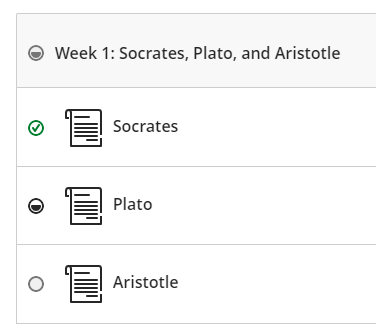
• Improvements to tables
Finally, tables, which were new to Ultra courses in the October upgrade, are getting a few improvements in the November upgrade. From the 5th of November onwards, the following formatting options will be available when using tables in Ultra documents:
- Text Style
- Alignment options
- List Attachment
- Insert content
These options provide greater flexibility for staff, especially in disciplines where the presentation and formatting of data is particularly important.
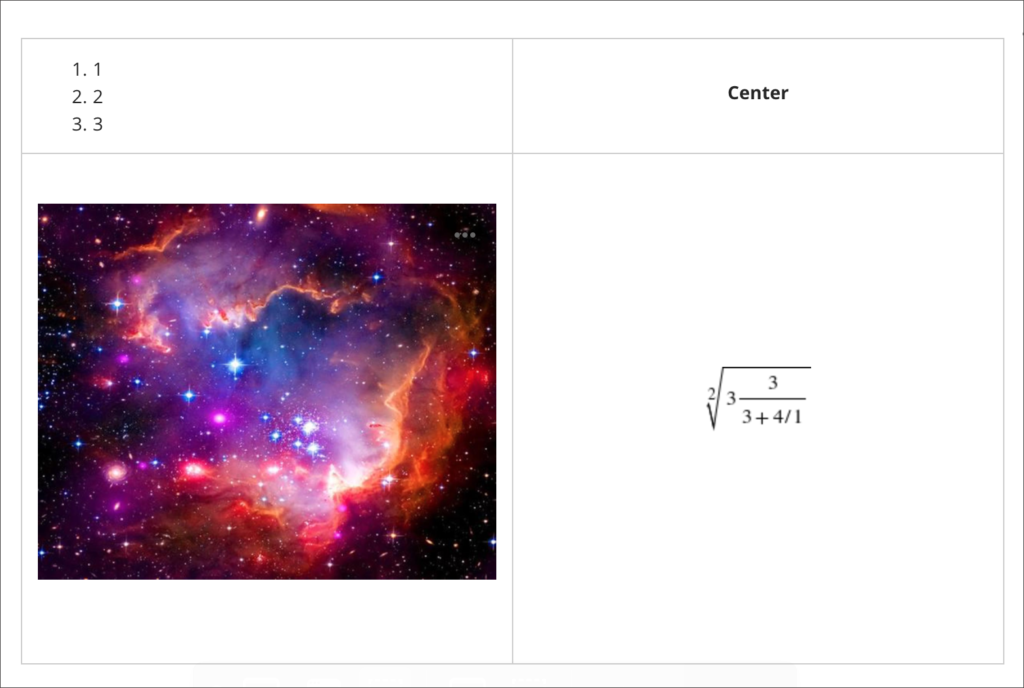
Need more information?
As ever, if you would like any advice, guidance, or training with any aspects of NILE, please take a look at the guides and FAQs on our website, or get in touch with your learning technologist:
https://libguides.northampton.ac.uk/Learntech
https://libguides.northampton.ac.uk/learntech/staff/nile-help/who-is-my-learning-technologist
If you’re interested in understanding more about some of the new features that Blackboard will be bringing to Ultra and Original courses, you can join Blackboard’s Product Management leaders as they provide an update on the Blackboard Roadmap.
There are two sessions, one on the Ultra roadmap, and one on the Original roadmap. Even if you can’t attend the webinars, if you sign up to attend you will receive a recording of the webinar.
Ultra Course View
Wednesday, November 3, 2021. Time: 1:00pm GMT
Original Course View
Wednesday, November 3, 2021. Time: 12:00pm GMT
To find our more, and to sign-up, go to: https://go.blackboard.com/RoadmapWebinarSeries
Recent Posts
- Blackboard Upgrade – February 2026
- Blackboard Upgrade – January 2026
- Spotlight on Excellence: Bringing AI Conversations into Management Learning
- Blackboard Upgrade – December 2025
- Preparing for your Physiotherapy Apprenticeship Programme (PREP-PAP) by Fiona Barrett and Anna Smith
- Blackboard Upgrade – November 2025
- Fix Your Content Day 2025
- Blackboard Upgrade – October 2025
- Blackboard Upgrade – September 2025
- The potential student benefits of staying engaged with learning and teaching material
Tags
ABL Practitioner Stories Academic Skills Accessibility Active Blended Learning (ABL) ADE AI Artificial Intelligence Assessment Design Assessment Tools Blackboard Blackboard Learn Blackboard Upgrade Blended Learning Blogs CAIeRO Collaborate Collaboration Distance Learning Feedback FHES Flipped Learning iNorthampton iPad Kaltura Learner Experience MALT Mobile Newsletter NILE NILE Ultra Outside the box Panopto Presentations Quality Reflection SHED Submitting and Grading Electronically (SaGE) Turnitin Ultra Ultra Upgrade Update Updates Video Waterside XerteArchives
Site Admin

