The way that Turnitin is integrated into NILE is changing. This will affect all staff who use Turnitin in Original courses. The way that Turnitin is integrated into Ultra courses is not changing.
It is essential that all staff who use Turnitin in Original courses understand what is changing, and when, as the current way of setting up Turnitin assignments in Original courses will change on 7 February 2022. These changes will also affect students, as the assignment submission process is changing too.
Please note that the Turnitin tool using for marking and feedback, known as Turnitin Feedback Studio, remains unaltered. What is changing is the way that Turntin assignment submission points are set up and accessed, and the way that students submit their assignments.
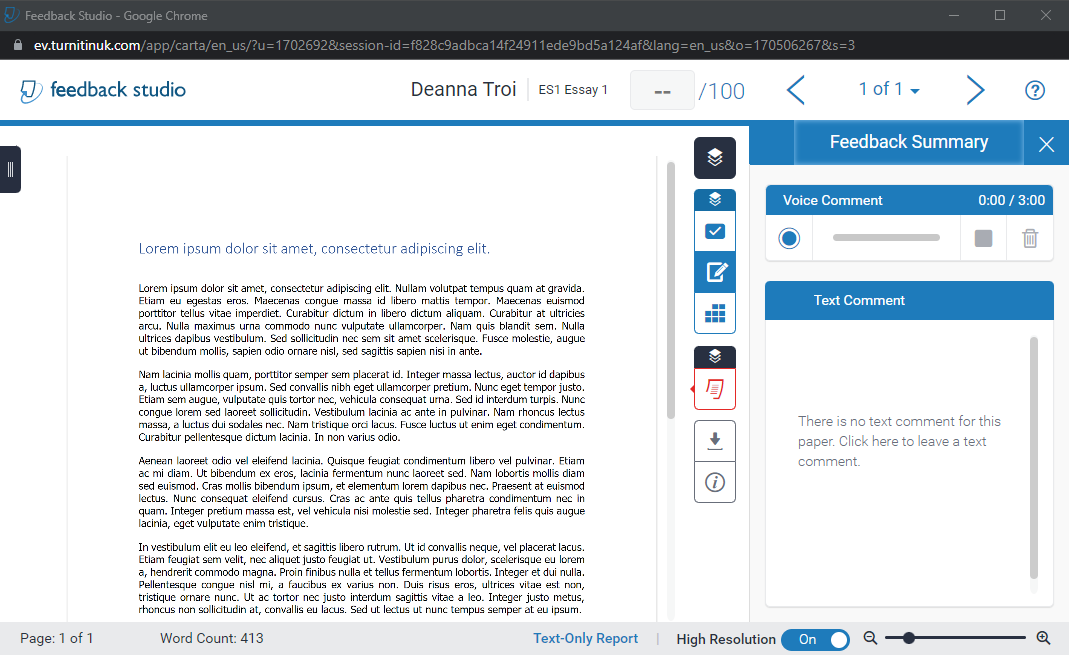
February 2022
From Monday 7 February, 2022 (the beginning of semester 2) it will no longer be possible to set up a Turnitin assignment in an Original course in NILE using the current method of going to Assessments, and selecting Turnitin Assignment. This way of setting up a Turnitin assignment uses an integration into NILE called Turnitin Basic, and Turnitin have recently announced the end of life for this integration, which is why we are moving away from it.
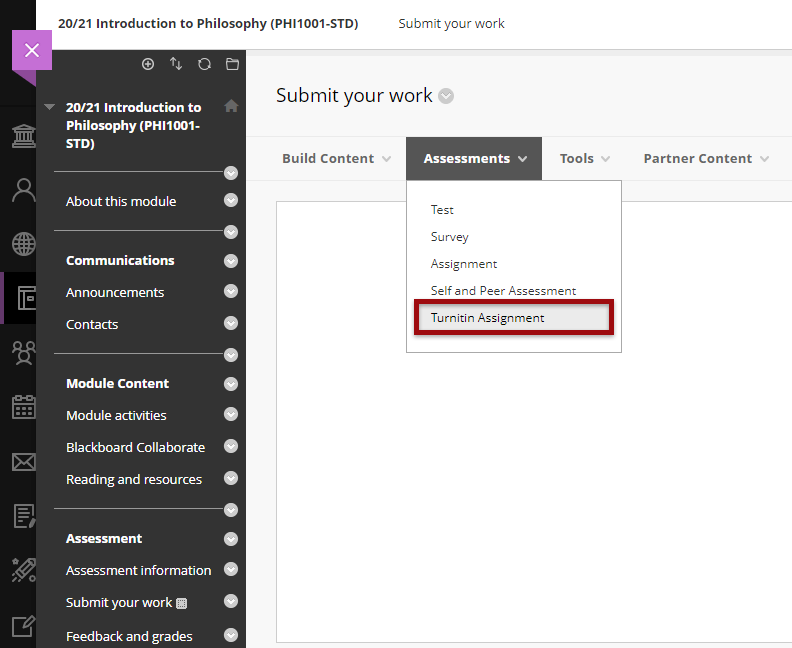
From the 7th of February onwards, the only way of setting up a Turnitin assignment in an Original course in NILE will be by going to Build Content, and selecting Turnitin. This way of setting up a Turnitin assignment uses an integration into NILE called Turnitin LTI (Learning Tools Interoperability), and is the only integration that Turnitin are continuing to offer and support. Turnitin LTI is the same integration used in Ultra courses, and is already available in Original courses.
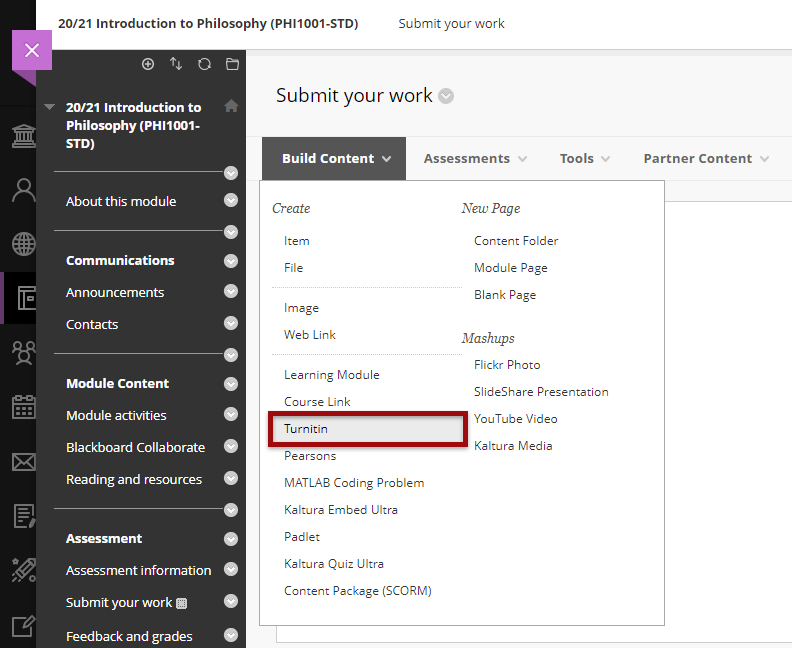
Staff who have already set up assignment submission points using the Turnitin Basic integration will need to delete these submission points if the assignment due date is after 30 April, 2022, and set up Turnitin LTI submission points instead.
On the 7th of February, the Learning Technology Team will be updating the Workflow 1: Turnitin Guide for Original Courses for staff, and the Assignment Submission Guide for Original Courses for students, to reflect these changes.
May 2022
Any Turnitin submission points set up using Turnitin Basic with a submission date on or after 1 May, 2022, should not be used, as there is a danger that the integration into NILE will lose critical functionality before all marking and internal moderation has taken place. Instead, such submission points should be deleted prior to students submitting any work and replaced with Turnitin LTI assignment submission points.
If you are not sure whether your Turnitin submission points were set up using Turnitin Basic or Turnitin LTI, please check the ‘Submit your work’ area of your NILE course. As the two submission points look very different, it is very straightforward to tell which is which.
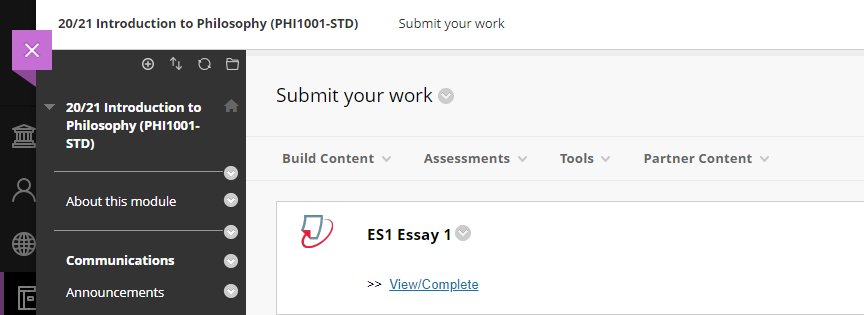
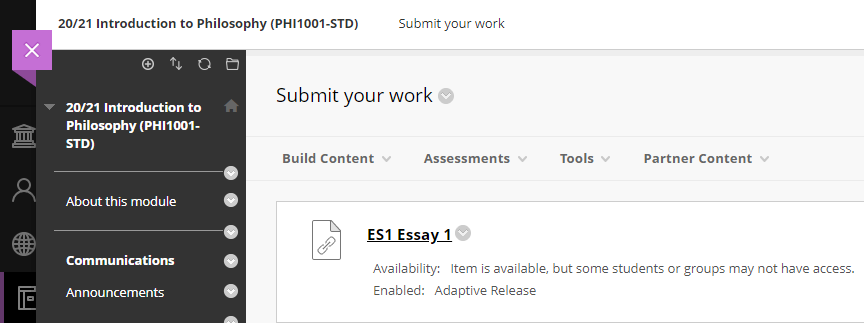
September 2022
From 1 September, 2022, all assignments submitted via a Turnitin Basic assignment submission point will become permanently read-only. This means that while it will still be possible for staff and students to access the papers via NILE, and to see the marks and feedback for these papers, it will no longer be possible to change the marks or the feedback on these papers. Papers will be accessible in read-only form until the end of August 2023, after which time all papers submitted via Turnitin Basic assignment submission points will become permanently unavailable via NILE.
August 2023
31 August, 2023, is the final date on which assignments submitted via a Turnitin Basic submission point can be accessed. From 1 September 2023 neither staff nor students will be able to access any submissions made via Turnitin Basic. From this point onwards, students wishing to obtain copies of their papers submitted via Turnitin Basic will need to contact Turnitin directly.
Key differences between Turnitin Basic and Turnitin LTI
While Turnitin Basic and Turnitin LTI are functionally almost identical, the following two features which have been available in Turnitin Basic are not available in Turnitin LTI:
- Email non-submitters;
- Automatic hiding of the Grade Centre column in the NILE courses.
In addition, students who submit an assessment to a Turnitin LTI submission point will no longer receive an emailed submission receipt. Instead, they will see a message which confirms successful submission, along with a prompt to download their submission receipt.
LearnTech Turnitin guides
Turnitin assignments for Original courses (new Turnitin LTI type):
https://libguides.northampton.ac.uk/learntech/sage/turnitin_anonymous
Turnitin assignments for Original courses (old Turnitin Basic type):
https://libguides.northampton.ac.uk/learntech/sage/turnitin_old
More information
If you require additional help or information about these changes, please contact your learning technologist: https://libguides.northampton.ac.uk/learntech/staff/nile-help/who-is-my-learning-technologist
2022 dates for all of the following Learning Technology Team training workshops are now available:
- An Introduction to Blackboard Ultra: Getting started with Ultra
- Using Turnitin Assignments in Blackboard Ultra
- Setting up Assignments and Marking in Blackboard Ultra
- Discussions and Journals in Blackboard Ultra
- Creating and Deploying Tests in Blackboard Ultra
- Learning and Teaching in the Virtual Classroom with Blackboard Collaborate
- Introduction to Padlet
- Content Development
- Recording and Editing Video
- Xerte Training
- Xerte Advanced Training
To view the times and dates for these training workshops, please see: https://libguides.northampton.ac.uk/learntech/staff/nile-help/scheduled-training
December’s upgrade includes improvements to rubrics, accommodations, and groups in Ultra courses. Also included in the December upgrade is the ability to add a description to Ultra course banners. New features in the December upgrade will be available from Friday 3rd December.
Rubrics
Rubric types in Ultra courses have been extended to include both points and points range rubrics. The addition of qualitative rubrics is on Blackboard’s roadmap, although no date has yet been given for when these will be availalble.
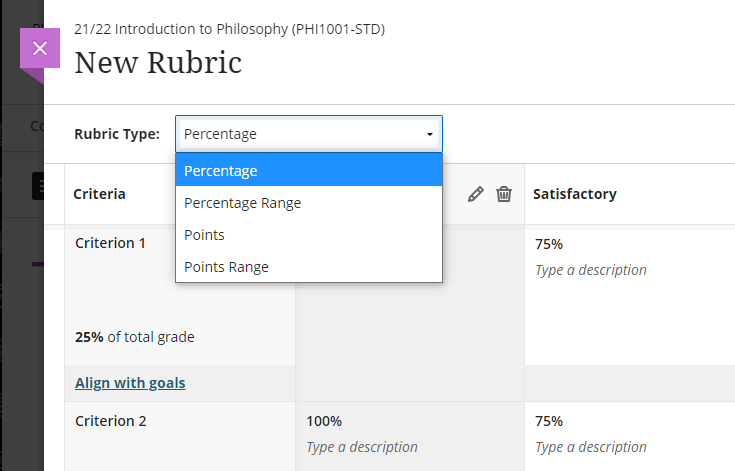
Guidance on creating and using rubrics in Ultra courses is available from: https://help.blackboard.com/Learn/Instructor/Ultra/Grade/Rubrics
Accommodations
Currently, accommodations for time-limited assessments only include the options to give an individual student +50% or +100% more time, or unlimited time. Following December’s upgrade, any percentage can be selected.
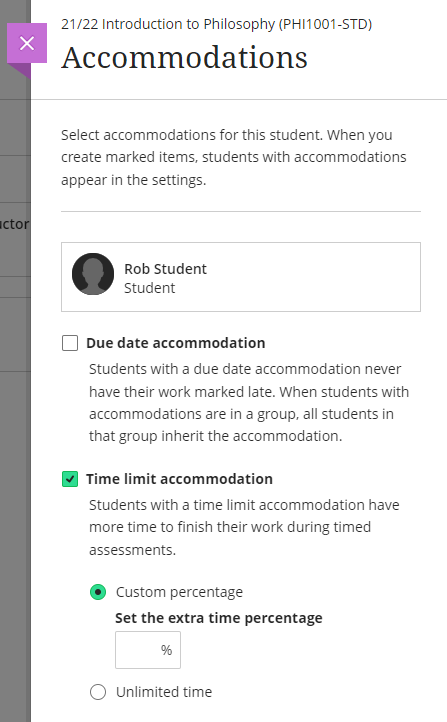
More information about accommodations for time-limited assessments in Ultra courses can be found at: https://help.blackboard.com/Learn/Instructor/Ultra/Interact/Roster#about-accommodations_OTP-2
Groups
A small and subtle change to groups in Ultra courses, but following the upgrade, staff will have the option to decide whether groups are visible to students or not. This will be useful for staff who like to set up marking groups in Turnitin, for example, to manage the marking of a large cohort amongst multiple markers. While it’s not a problem to do this already, such groups can be hidden from students following the upgrade.
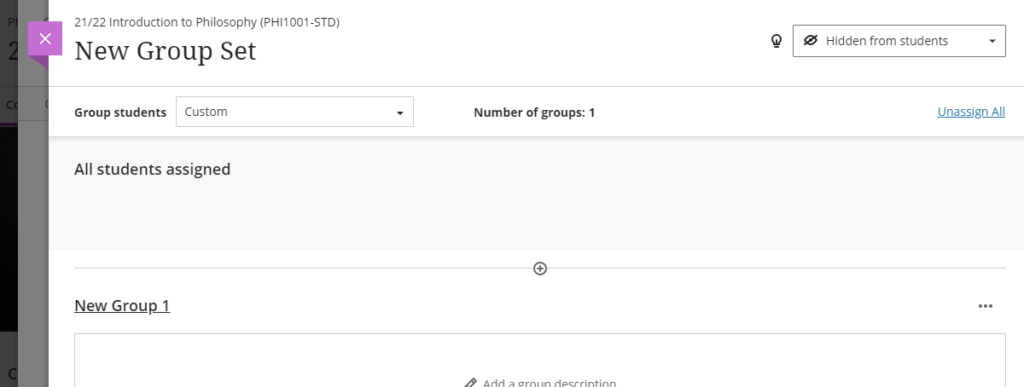
More information on using groups in Ultra course is available at: https://help.blackboard.com/Learn/Instructor/Ultra/Interact/Course_Groups/Create_Groups
Course banner description
Ultra course banners were introduced in the November upgrade. These course banners should always be used as a decorative element to the course, and they are treated as such for accessibility purposes, informing students using a screen reader that the image is decorative and does not need describing. However, December’s upgrade allows an image description to be added, and which, if used, will explain to students using a screen reader what the image contains.
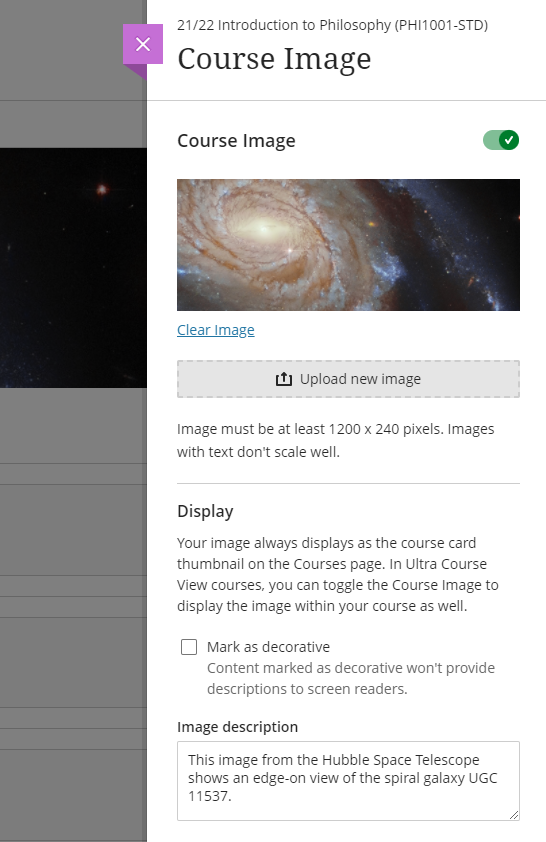
More information about adding a course banner to your Ultra course can be found at: https://help.blackboard.com/Learn/Instructor/Ultra/Getting_Started/Navigate_Inside_a_Course#customize-your-course_OTP-2
More information
As ever, please get in touch with your learning technologist if you would like any more information about the December upgrade: https://libguides.northampton.ac.uk/learntech/staff/nile-help/who-is-my-learning-technologist
| Sorry. The upgraded version of Blackboard scheduled to be available from the 5th of November has been delayed, and will now be available on the 12th of November. |
November sees some great new features arriving in Ultra courses, including the much requested feature to add a bit of colour to courses via a course banner. Already available is another often requested feature, which is the ability to create Collaborate breakout groups from your course groups in NILE.
Available Now!
NILE course groups sync with Collaborate breakout groups
When setting up breakout groups in Collaborate sessions, quite a few people have said how useful it would be if they could set up their breakout groups to match the groups they have already set up in their NILE courses. Well, now this is possible.
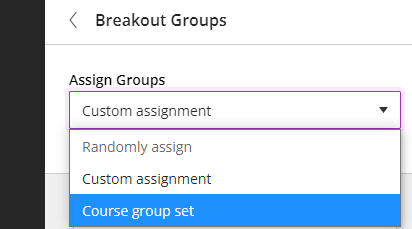
When setting up your breakout groups, you will now see an option called ‘Course group set’. This will allocate the students in your Collaborate breakout groups according to groups that you have already set up in your NILE course. And if you have multiple groups set up in your NILE course, you can choose which NILE course groups you want to sync with your Collaborate breakout groups.
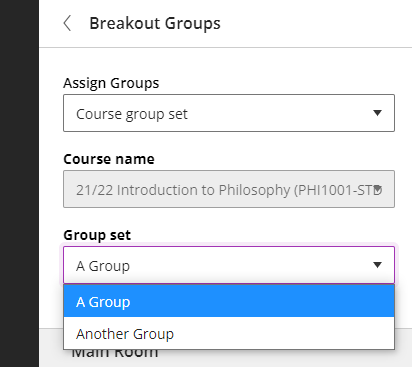
Available from Friday 5th November
• New UI (User Interface), including the ability to add a course banner
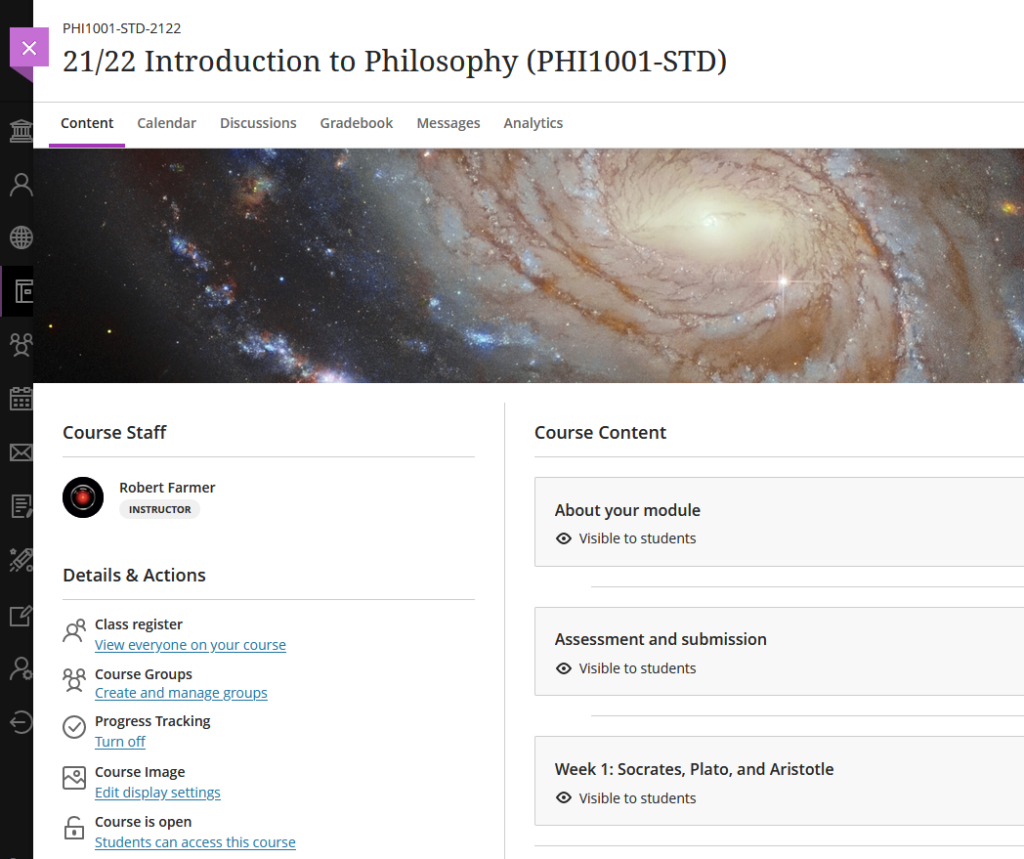
You can see immediately that the UI (User Interface) has changed a little in the new Ultra courses, with staff now being listed in the area immediately above the ‘Details & Actions’ menu. But probably of most interest here is the ability to add a course banner. From the 5th of November the ‘Details & Actions’ menu will include a ‘Course Image’ option, which means that you will be able to add a banner image to your course. Images must be at least 1200 x 240 pixels, but please do not add images which include text, as these are not accessible.
Perhaps the biggest challenge will be finding a great image to use for your course banner. A terrific source of free, high quality images can be found on the websites of the ESA (European Space Agency) and NASA. The links below will take you directly to their image galleries:
- ESA Images: https://www.esa.int/ESA_Multimedia/Images
- NASA Images: https://images.nasa.gov/
ESA and NASA images are free to use for educational and informational purposes, and, provided that any images you use do not contain an identifiable person, you will not be infringing anyone’s copyright or privacy by using them in this context. If you use images from ESA and NASA, please credit them somewhere in your course. Full terms and conditions about ESA and NASA image use can be found at the bottom of their pages which are linked above.
• Progress tracking
Also coming to the ‘Details & Actions’ menu will be the option to turn on ‘Progress Tracking’ for your students.
This feature allows your students to more easily see and mark which items in your course they have engaged with. At the moment, this feature is just for students, and academic staff do not get any information about how their students are engaging with their course content, although this is planned for a future release.
Content that a student has not looked at at all will be marked with an empty circle. Once a student has opened an item, the circle will become half-filled. Students can then click on the half-filled circle and mark it as complete (or, if Blackboard knows that the item is complete, such as when posting to a discussion or making a journal entry, it will automatically mark it as complete). Where items are in a learning module or folder, once all the items in the learning module or folder are complete, the learning module or folder will automatically be marked as complete.
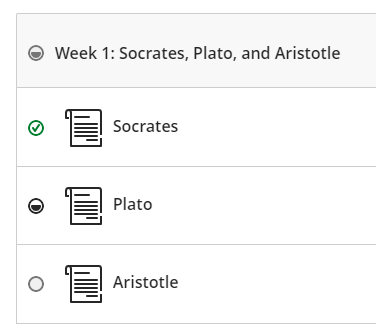
• Improvements to tables
Finally, tables, which were new to Ultra courses in the October upgrade, are getting a few improvements in the November upgrade. From the 5th of November onwards, the following formatting options will be available when using tables in Ultra documents:
- Text Style
- Alignment options
- List Attachment
- Insert content
These options provide greater flexibility for staff, especially in disciplines where the presentation and formatting of data is particularly important.
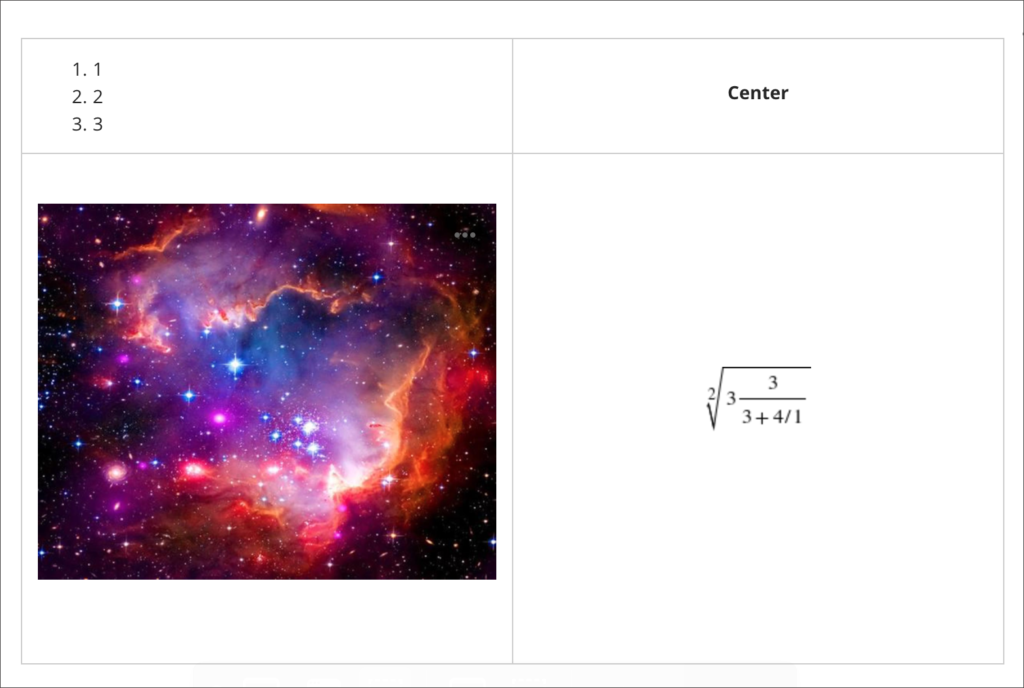
Need more information?
As ever, if you would like any advice, guidance, or training with any aspects of NILE, please take a look at the guides and FAQs on our website, or get in touch with your learning technologist:
https://libguides.northampton.ac.uk/Learntech
https://libguides.northampton.ac.uk/learntech/staff/nile-help/who-is-my-learning-technologist
If you’re interested in understanding more about some of the new features that Blackboard will be bringing to Ultra and Original courses, you can join Blackboard’s Product Management leaders as they provide an update on the Blackboard Roadmap.
There are two sessions, one on the Ultra roadmap, and one on the Original roadmap. Even if you can’t attend the webinars, if you sign up to attend you will receive a recording of the webinar.
Ultra Course View
Wednesday, November 3, 2021. Time: 1:00pm GMT
Original Course View
Wednesday, November 3, 2021. Time: 12:00pm GMT
To find our more, and to sign-up, go to: https://go.blackboard.com/RoadmapWebinarSeries
Between November 2021 and June 2022, Blackboard are offering a series of seven free webinars to understand how Blackboard Learn Original and Learn Ultra can support your teaching, your subject and your students’ learning.
You can sign up for one, some, or all the webinars. Even if you can’t make the live webinars, by signing up you will receive the recordings of the sessions that you signed up to.
The full series of webinars is as follows:
- How do you to create and effectively use discussion forums in Learn Original and in Learn Ultra?
Thursday, November 4 at 10:00am GMT
>>View Recording - How do you create and upload content in Learn Original and in Learn Ultra?
Thursday, December 2 at 10:00am GMT
>>View Recording - How does Adaptive Release work in Original and Conditional Availability in Ultra?
Thursday, February 10 at 10:00am GMT
>>View Recording - How do you design and manage assessment items in Learn Original and in Learn Ultra?
Thursday, March 10 at 10:00am GMT
>>View Recording - How do you create a marking structure and provide feedback using rubrics, audio and video in Learn Original and in Learn Ultra?
Thursday, April 7 at 11:00am BST
>>View Recording - How do you use the Grade Centre in Learn Original and the Gradebook in Learn Ultra?
Thursday, May 12 at 11:00am BST
>>View Recording - How to use data and key tools to monitor and support student progress and personalised learning in Learn Original and in Learn Ultra?
Thursday, June 9 11:00am BST
>>View Recording
Find out more, and sign up to attend here:
https://go.blackboard.com/lecturer-series
From October 8th 2021, one of the most requested features of Blackboard Ultra will finally be available: the ability to create tables in the Ultra RTE (Rich Text Editor).
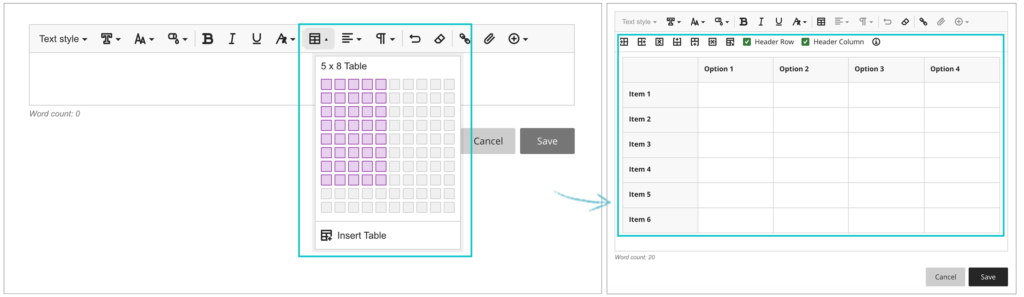
Also included in the upgrade, from the 8th of October onwards the maximum number of columns and rows in Blackboard Ultra rubrics will increase from ten to fifteen.
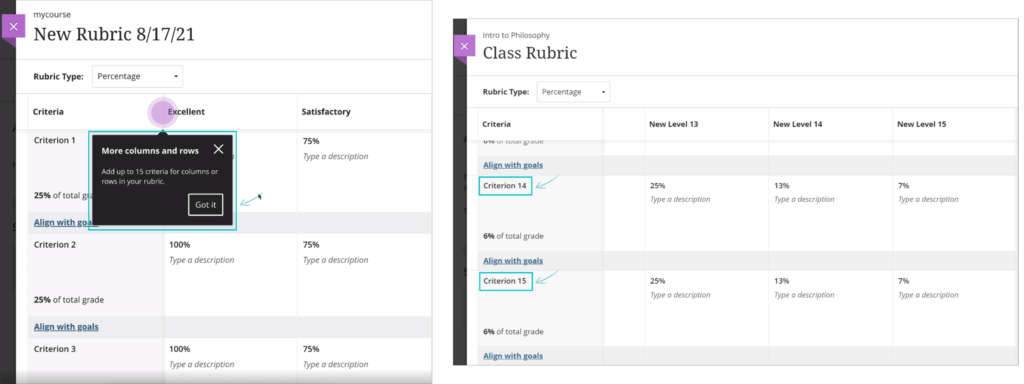
And when students submit Blackboard Ultra assignments, from the 8th of October they will receive confirmation via email and downloadable receipt that their submission has been successful. Please note that this does not apply to Turnitin assignments in Blackboard Ultra courses. Students will still be able to download their submission receipts for Turnitin assignments in Ultra courses, but will not be emailed submission receipts. Emailed submission receipts will only be available for Blackboard assignments in Ultra courses from 8th October onwards.
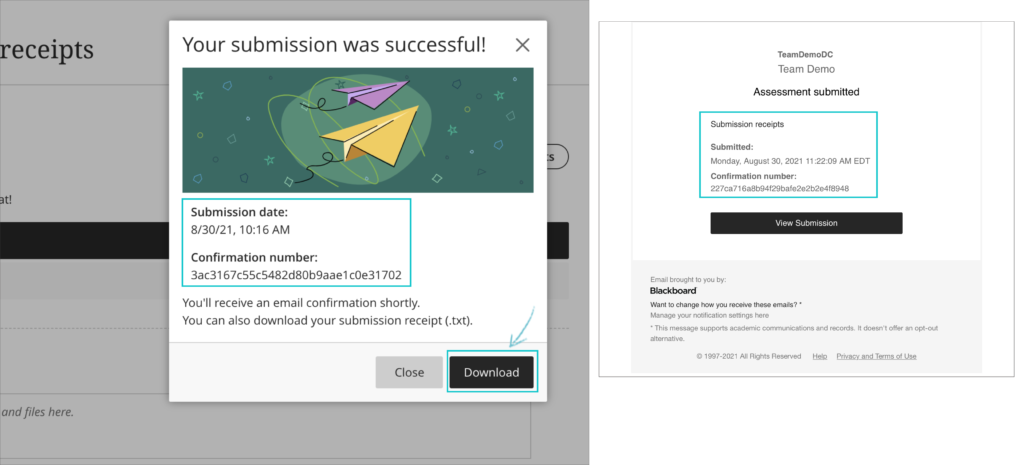
Also included in the upgrade are various other minor big fixes, etc.
August 6th 2021 will bring some important changes to Blackboard Ultra courses.
First, and most difficult to miss, is a change to the location of the Tools menu and the Student Preview button. Currently the Tools menu is on the upper right hand side of the page and is indicated by icons. This will move to the left side of the page and will become text buttons instead of icons. The Student Preview button will move from the lower left to the upper right side of the page.
Currently the Tools menu and Student Preview buttons are located as follows:
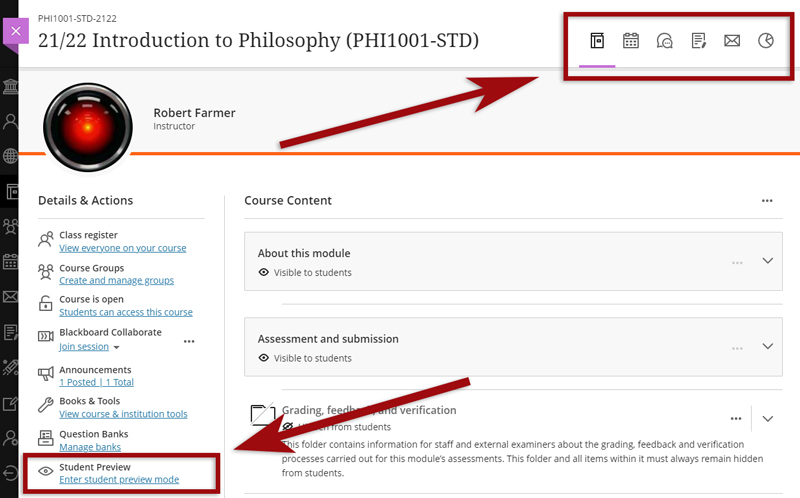
However, from 6th August onwards they can be found here:
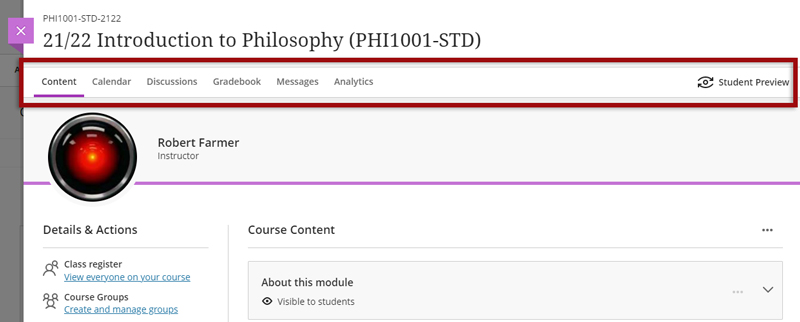
Also coming in the August upgrade is Gradebook filtering. This feature is very much like the Smart Views in Original courses, but also allows quick and easy instant filtering, as well as giving staff the ability to save preferred filters.
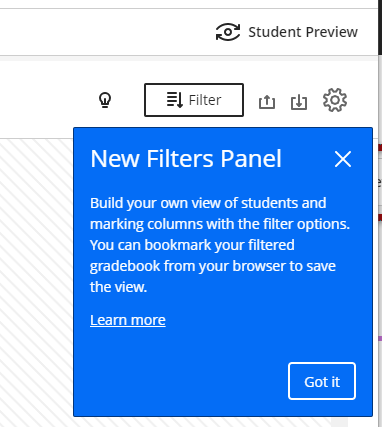
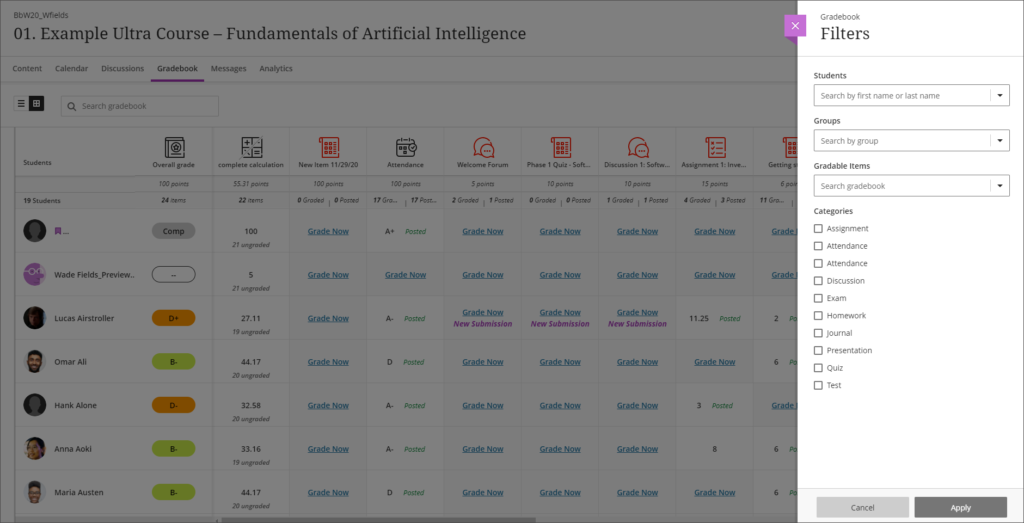
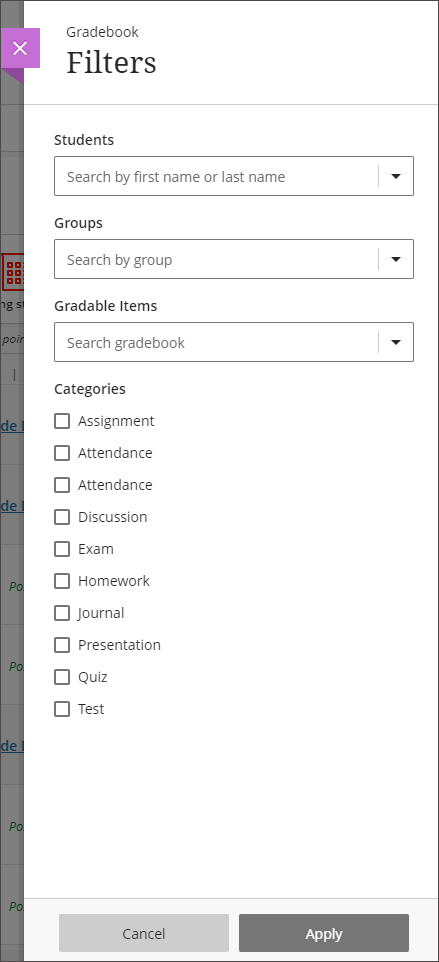
The August upgrade will bring improvements to the Calendar and to the Peer Review tool in Ultra courses. After the upgrade, hyperlinks will be supported in the calendar location field so that staff can link any virtual tool of their choice in the calendar event, and students can launch the virtual session from the calendar itself.
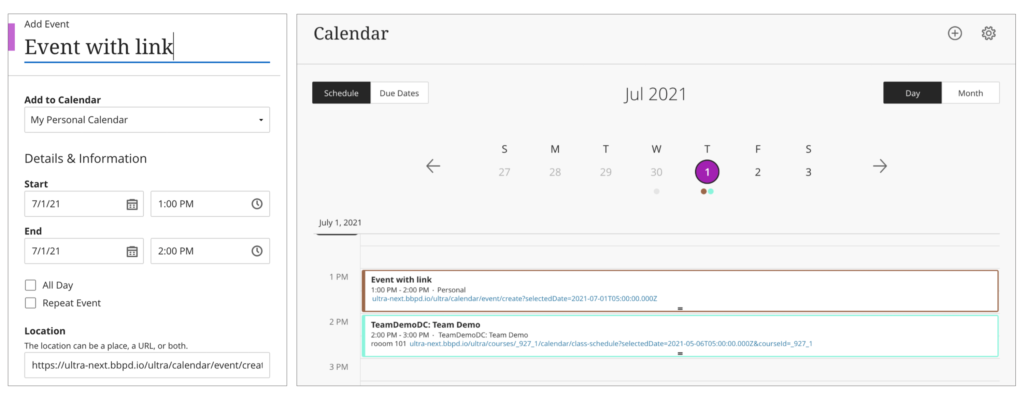
Peer Review was introduced to Ultra courses some time ago, but the August upgrade brings some useful improvements. The current capabilities of the Peer Review tool are explained in Blackboard’s guide, Peer Review for Qualitative Peer Assessments. Following the August upgrade staff will be able to access the submissions reviewed by a student right from that student’s grading panel. Students will also have direct access to the submissions available for their review from either the Due Date or the Calendar views. This makes it easier for them to act when reviewing their pending tasks.
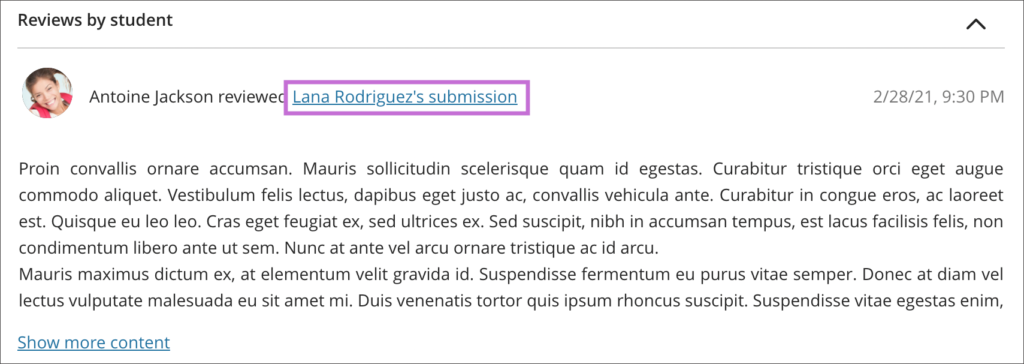
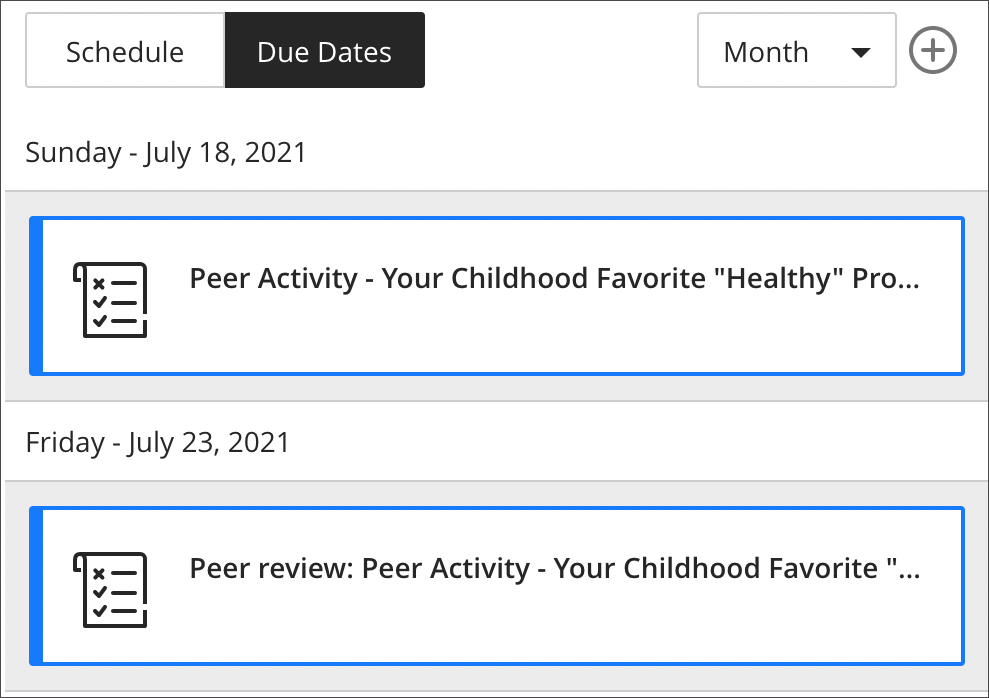
NILE courses for the 2021/2022 academic year are now available.
Courses will be Original or Ultra depending on type of course and level of study. Module-level courses at Foundation and Level 4 will be Ultra. Module-level courses at Levels 5, 6, 7, and 8 will be Original. All programme-level courses will be Original. You can find out more about the transition from Original to Ultra on our Blackboard Learn Ultra guides:
https://libguides.northampton.ac.uk/learntech/staff/nile-guides/blackboard-ultra
Find and enrol on your new NILE courses using the process outlined in our FAQ, ‘How do I enrol/remove myself off a module site?
https://askus.northampton.ac.uk/Learntech/faq/181746

Congratulations and well done to our three brilliant and amazing digital accessibility champions who took part in our challenge on the recent Global Accessibility Awareness Day. Simon Sneddon, Alison Power and returning competitor Jean Edwards join Charlotte Dann from last year in making their NILE sites more accessible for their students. This past year has placed huge demands on our time and our energy so it’s immensely wonderful these three were able to take part in the 2021 challenge alongside many other commitments. The 2021 trio contributed to Northampton’s final score of being 42nd in the World rankings and 4th in Europe.
The challenge was to see how much more accessible they could make their content within a short window of time. A prize for the most accessible NILE site, the most increasing in accessibility and the runner up prize for the greatest increase in accessibility. The results are in, and we are very pleased to announce the winners are:
- Simon Sneddon gets the highest overall score with a score of 97% on modules LAW2006 and LAW2007
- Jean Edwards gets the prize for the greatest increase with a whopping increase of 29% on PDT1068
- Alison Power gets the runner up prize for greatest increase – with a fantastic increase of 18% on MID3026
Alison, Simon and Jean can feel extremely proud of the effort they made, but if pride is not a significant enough reward for them, we have dug deep into the coffers to award them prizes of chocolate and sweets which we will be presenting to them in a modest online celebration. Formal wear is not obligatory, though neither are jogging bottoms.
Alison Power said, “engaging with this competition was a great opportunity to review my NILE site to ensure it is as accessible as possible. Ally is a fantastic tool to support Module Leaders in checking and revising content – I found it really user-friendly and wonder whether it could be included in the NILE Minimum Standards.”
Simons commented that “the main thing I think is to let people know that it is really straightforward to make documents and NILE sites accessible, and if you do it as you go along, it doesn’t take any additional time, so it is a win win activity. The Ally tool is really helpful, and the process also makes me think more about formatting and contrast and so on, and focusing way more on content than all the fancy things that PowerPoint can do. Substance not style.”
Jean, Simon, Alison and Charlotte now form our exciting celebrity digital accessibility tutors but of course we know there are many other tutors who couldn’t take part in the challenge but who are equally doing their bit to support and promote digital accessibility. We are immensely proud of the efforts made on a daily basis to make content and teaching more accessible.
If you would like training on making your content more accessible to students, please get in touch with your Learning Technologist and we will be happy to point you to resources or offer online one-to-one training. Making our content accessible to our audience does take time but as Simon observed if you can make the small changes early on in the process then what flows from that is infinitely improved.
Recent Posts
- Staff GenAI Survey Report 2024
- Blackboard Upgrade – May 2024
- Learning Technology Team Newsletter – Semester 2, 2023/24
- Getting started with AI: A guide to using the Jisc Discovery Tool’s new AI question set.
- Blackboard Upgrade – April 2024
- Exploring the Role of GenAI Text to Enhance Academic Writing: A Conversation with Learning Development Tutor Anne-Marie Langford.
- Interview with the University’s Digital Skills Ambassador
- Blackboard Upgrade – March 2024
- Case study: GenAI in BA Fashion, Textiles, Footwear & Accesories 2024
- Exploring the Educational Potential of Generative Artificial Intelligence: Insights from David Meechan
Tags
ABL Practitioner Stories Academic Skills Accessibility Active Blended Learning (ABL) ADE AI Artificial Intelligence Assessment Design Assessment Tools Blackboard Blackboard Learn Blackboard Upgrade Blended Learning Blogs CAIeRO Collaborate Collaboration Distance Learning Feedback FHES Flipped Learning iNorthampton iPad Kaltura Learner Experience MALT Mobile Newsletter NILE NILE Ultra Outside the box Panopto Presentations Quality Reflection SHED Submitting and Grading Electronically (SaGE) Turnitin Ultra Ultra Upgrade Update Updates Video Waterside XerteArchives
Site Admin

