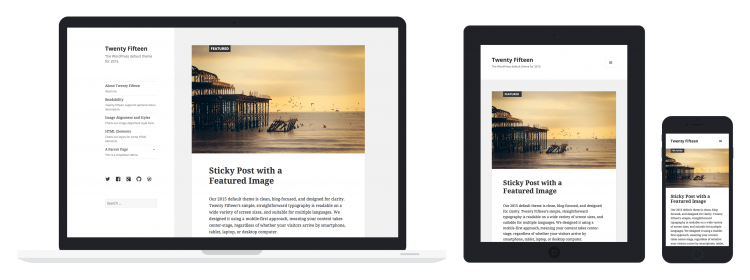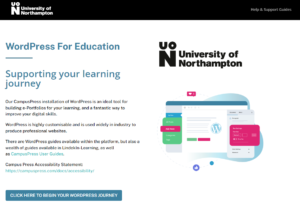
During the week commencing 12th December, 2022, the University will begin a process of archiving inactive MyPAD blogs and websites. The criteria for determining if a MyPAD blog/website is active is whether it has been updated within the last three years. All blogs and websites on MyPAD which have not been updated in the last three years will be archived (i.e., will be completely unavailable to all external and UON users, including the blog owners/administrators). However, no blogs/websites will be deleted, and they can be restored upon request by contacting the Learning Technology Team. Following this initial archiving process in December 2022, blogs will continue to be archived on a rolling basis where they are inactive for over three years.
If you have a MyPAD blog or website that has not been updated for over three years, but which you want to prevent from being automatically archived, please see the following FAQ:
How do I prevent my MyPAD blog/website from being archived
https://askus.northampton.ac.uk/Learntech/faq/264414
The LearnTech Team is pleased to bring you the next three months programme of LearnTech lunchtimes, following on from the success of our inaugural offerings.Thanks to those of you who have already attended: we hope that you have managed to apply & implement some of what you have learnt for the benefit of your students. For those of you as yet unfamiliar with the concept, read on….
We will once again be introducing you to the various NILE tools, their potential applications and how these technologies can enhance your teaching and learning. Sessions are being offered at both Park and Avenue Campuses and we have a few new additions to whet your appetite, so book now and come along to receive updates, refresh your skills and find out how your peers are working using UN-supported LearnTech tools. Feel free to bring along your own lunch – tea and coffee will be provided.
We look forward to welcoming you over the coming weeks. Details, dates and booking links follow:
Kaltura/ MediaSpace (video)
As the University has now moved to a single video solution in Kaltura (MediaSpace), this is a chance for those who have already started to engage with this tool and those as yet to experience it. The session covers an introduction to MediaSpace; video capture using CaptureSpace; uploading video to MediaSpace; embedding video content in NILE; using quizzes in Kaltura.
Friday 17 March – 12:30-13:30 – Park Campus, Library, IT Training Room
Friday 30 March – 12:30-13:30 – Avenue Campus, Library, CTC
Tuesday 11 April – 12:30-13:30 – Park Campus, Library, Tpod
Monday 8 May – 12:30-13:30 – Park Campus, Library, Tpod
Please sign up here:
(Park Campus): http://bit.ly/2fWkTbG
(Avenue Campus): http://bit.ly/2gAKcQx
Collaborate (Virtual Classroom)
This session will introduce those new to using online virtual classrooms (Northampton is licensed for Collaborate: Ultra Experience) as well as for those who are curious to learn about new functionalities now available in the tool. Topics covered include: setting up the tool in your NILE sites; inviting attendees; sharing files/ applications/ the virtual whiteboard; running a virtual classroom session; moderating sessions; recording sessions; break-out rooms.
Tuesday 21 March – 12:30-13:30 – Park Campus, Library, Tpod
Thursday 23 March – 12:30-13:30 – Avenue Campus, Library, CTC
Friday 21 April – 12:30-13:30 – Park Campus, Library, Tpod
Monday 22 May – 12:30-13:30 – Park Campus, Library, IT Training Room
Please sign up here:
(Park Campus): http://bit.ly/2eG7mZR
(Avenue Campus): http://bit.ly/2hwElOv
MyPad / Edublogs (blogging tool)
MyPad (Edublogs) is the University’s personal and academic (WordPress) blogging tool and can be used in a number of ways to communicate and share learning resources. Topics covered include: creation of individual / class student blogs; use of menus/ media; blog administration within modules; creation of class websites.
Tuesday 4 April – 12:30-13:30 – Park Campus, Library, Tpod
Friday 28 April – 12:30-13:30 – Park Campus, Library, Tpod
Friday 30 May – 12:30-13:30 – Park Campus, Library, Tpod
Please sign up here: http://bit.ly/2f4BEUM
Assessments (Rubrics)
Have you heard about the use of rubrics in NILE and wondering what all the fuss is about? Want to find out how to grade your assessments electronically using rubrics? Curious to know how you can streamline your marking by using quantitative and/ or qualitative rubrics?
Come along to this LT lunchtime session to find out more about how to enhance and enrich feedback for your students using these tools in NILE.
Tuesday 28 March – 12:30-13:30 – Park Campus, Library, Tpod
Please sign up here: http://bit.ly/2n1m8xu
Assessments (Groups)
Groups are a powerful tool in NILE that can be used to facilitate and manage group assignments, and enable communication and collaboration for students.
If you are interested in seeing how to easily create groups, set an assignment (e.g. Group Presentation or online Debate), AND potentially reduce administration and marking time, whilst still maintaining quality of feedback, then please sign up ….
Thursday 4 May – 12:30-13:30 – Park Campus, Library, Tpod
Please sign up here: http://bit.ly/2n1sRI1
Assessments (Turnitin Feedback Studio)
Turnitin has a new interface that will be adopted institution wide later on this year – Feedback Studio. Would you like to get ahead of the crowd and get a sneak preview of the new look and feel; to see the features offered by the new interface; see a demo and find out where to seek help and further support?
Sign up to this new LT lunchtime session to find out more.
Monday 15 May – 12:30-13:30 – Park Campus, Library, Tpod
Please sign up here: http://bit.ly/2mjnTml
Spaces are limited, so do not delay, book today!
In addition the following training sessions are currently scheduled for Xerte – N.B. these are 2.5 hours in duration:
Xerte (online content creation tools)
Xerte is a University supported tool used to create interactive e-learning and online content.
In this training session you will be introduced to the software templates, page types, features and tools available to enable you to produce an interactive e-learning session or online content provision.
You will also learn about the importance of instructional design for your e-learning and online content projects, and benefit from some useful hints and tips, technical advice and items relevant to developing e-content generally.
Places are limited to six per session. Contact: anne.misselbrook@northampton.ac.uk for more details.
Park Campus, Library, LLS IT Training Room or Tpod
29 March 2017 – 10:00-12:30 (IT Training Room)
13 April 2017 – 10:00-12:30 (Tpod)
5 May 2017 – 10:00-12:30 (Tpod)
23 May 2017 – 14:00-16:30 (Tpod)
14 June 2017 – 10:00-12:30 (IT Training Room)
29 June 2017 – 13:30-16:00 (Tpod)
13 July 2017 – 10:00-12:30 (Tpod)
15 August 2017 – 14:00-16:30 (Tpod)
6 September 2017 – 10:00-12:30 (IT Training Room)
Please sign up here: http://bit.ly/2fYwKpY
Avenue Campus, Library, CTC
Wednesday 3 May – 14:00-16:30
Wednesday 24 May – 14:00-16:30
Please sign up here: http://bit.ly/2ng6wqq
Unable to attend on these dates? More will be offered on a rolling basis so watch this space. In the meantime, please visit our NILE Guides and FAQs. Still need help? Please contact your assigned LT direct.
At the start of July MyPad will be updated. If you’re a user, staff or student, with a blog (or blogs), please read how this may effect you and what action is needed.
To begin, it’s important to stress no content will be lost during these changes. It may, however, look a little different; here’s why…
Out with the old
A theme controls the look of your website (the colours on the page, the position of elements, the fonts used, etc). Around 50 of the oldest themes in MyPad are set to be retired.
This is happening because these themes are out-of-date and not suitable for all computers. For instance, use on mobile devices is now an important consideration, which these older themes don’t support.
This will affect many users, but not everyone. To see if your theme is amongst those marked for deletion, please check the full list below.
73 Class
Almost Spring
Ambiru
anarchy
Andreas10
Anubis
Arclite
Batavia
Benevolence
Black-LetterHead
Blak Magik
Blix
BlogTheme
Blue Green
Blue Moon
Blue Zinfandel Enhanced
Bluebird
Borderline Chaos
BuddyPress default
Cellar Heat Dark
ChaoticSoul
Citrus IslandWP
CleanTidy
Color Paper
Color Splash
Connections
Contempt
Copyblogger
Cordobo Green Park
Crop Circles
Cutline
Daisy Rae Gemini
Day Dream
Deep Blue
Deichnetz
Diary-cute
Digg 3 Columns
Dignity
Dixie Belle
Doc
Edublogs Classic
Edublogs Premium Homepage
Edu Campus
Emptiness
Fadtastic
Falling Dreams
Fauna
Fjords
Flex
FrameTheme
Fresh Bananas
Freshy
Fusion
Garland
GenkiTheme
Gentle Calm
GloriousDay
GlossyBlue
Golf
Gonzo Daily
Grassland
Green Marinée
Greenday
Greenery
Gridlock
Hemingway
Hero
iBlog
Jakarta
Japan Style
Journalist
jQ
K2
Kubrick
LetoPrime
LetterHead
Light
Liquorice
Magazeen
man~ja
Mandigo
Minimalist
MistyLook
Monotone
Mystique
Newsportal
Nikynik Blue
Northern-Web-Coders
Ocadia
Ocean Mist
OceanWide
P2
Pink-Kupy
Pixel
Pool
PressRow
PrimePress
Primitivo
Quadruple Blue
Quentin
RadMod
Reaching Darkness
Redoable
Regulus
Retweet
RoundFlow
Rubric
Runo Lite
SeaShore
Simpla
Simplr
Skinbu
Solipsus
Steam
Strange Little Town
StripedPlus
Suhweet
sumenep
Sweet Blossoms
Tarski
Technical Speech
TerraFirma
Thematic
Thoughts
Trevilian Way
Tropicala
Twenty-eight Thirteen
Twilight
Vertigo
veryplaintxt
Vistered Little
Waterlily
White as Milk
WordPress Classic
WordPress Classic
WordPress II Silver
WP-Andreas
WPMU Dixi
WPMU Nelo
WPMU Triden
Know your theme

MyPad dashboard
To know which theme you’re using:
- Login to MyPad
- Go to your dashboard
- Look in the ‘this blog’ box (top left)
- The theme in use is listed
How to change

Theme settings
If your theme is one marked for deletion, you’ll need to change it.
To do so, in the left-hand menu choose:
- Appearance > themes
All the themes listed are usable, so pick one you like the look of (those marked for retirement are hidden from view).
If you’d like to see all the new themes in more details, have a browse of the gallery.
To activate, hover over the thumbnail and click activate.
What if?
The deadline to make this change is 7th July. If you haven’t changed by then your current theme will be deactivated and will be changed to the new default – Twenty Fifteen.
No content will be lost, but your blog or website will look different as a result. You’ll simply need to login again and rearrange the display.
If you have any questions or concerns, please email LearnTech for advice.
 A number of old themes are being retired in MyPad in June and have already been replaced with a new set of responsive designs that will work well on mobile devices. If you use a MyPad site for teaching or personal use it is worth checking whether you are using old themes (you will be prompted when you log in) and updating them or just consider one of the new themes to freshen up your site and make it smartphone friendly.
A number of old themes are being retired in MyPad in June and have already been replaced with a new set of responsive designs that will work well on mobile devices. If you use a MyPad site for teaching or personal use it is worth checking whether you are using old themes (you will be prompted when you log in) and updating them or just consider one of the new themes to freshen up your site and make it smartphone friendly.
The NILE External Resources Site (NILEX), which lists free applications you can use to create content for use in NILE, has undergone such an update and continues to expand – there are now over 50 resources covered. Latest posts include Canva (an online graphics and infographics creator) and AppSheet (which creates free IOS and Android data-driven apps using Google Spreadsheets).
Al Holloway, Learning Technologist at University of Northampton talks to School of Education lecturer Helen Caldwell on her use of Edublogs for student portfolios.
 First year fashion and surface design students have been given a fantastic opportunity to receive a substantial scholarship of £15,000. The Maggie Barwell Scholarship is awarded for ‘excellence’ and the full amount is given to support one fashion or surface design student spread over the duration of their degree studies exclusively at The University of Northampton.
First year fashion and surface design students have been given a fantastic opportunity to receive a substantial scholarship of £15,000. The Maggie Barwell Scholarship is awarded for ‘excellence’ and the full amount is given to support one fashion or surface design student spread over the duration of their degree studies exclusively at The University of Northampton.
A brief for applying for the scholarship was created. First year students applied for the award by presenting a selection of their first term’s work and creating a statement of intent with regard to their studies and their future aspirations. It was decided that the students should present their statement and examples of their work in a creative way through a blog using the MyPAD system. We have run the scholarship successfully in this way for the past 2 years.
Asking first year students to use a blog to present their work we feel is the way forward, and we supported any student to apply for the scholarship through a series of workshops where a member of the Employability team came and worked with the students to show them how to use the web tools effectively …
Watch the video: BA Fashion and Blogging
View blog examples: Example 1; Example 2; Example 3
Read more about the blogs: Using MyPAD Blogs
Recent Posts
- Blackboard Upgrade – February 2026
- Blackboard Upgrade – January 2026
- Spotlight on Excellence: Bringing AI Conversations into Management Learning
- Blackboard Upgrade – December 2025
- Preparing for your Physiotherapy Apprenticeship Programme (PREP-PAP) by Fiona Barrett and Anna Smith
- Blackboard Upgrade – November 2025
- Fix Your Content Day 2025
- Blackboard Upgrade – October 2025
- Blackboard Upgrade – September 2025
- The potential student benefits of staying engaged with learning and teaching material
Tags
ABL Practitioner Stories Academic Skills Accessibility Active Blended Learning (ABL) ADE AI Artificial Intelligence Assessment Design Assessment Tools Blackboard Blackboard Learn Blackboard Upgrade Blended Learning Blogs CAIeRO Collaborate Collaboration Distance Learning Feedback FHES Flipped Learning iNorthampton iPad Kaltura Learner Experience MALT Mobile Newsletter NILE NILE Ultra Outside the box Panopto Presentations Quality Reflection SHED Submitting and Grading Electronically (SaGE) Turnitin Ultra Ultra Upgrade Update Updates Video Waterside XerteArchives
Site Admin