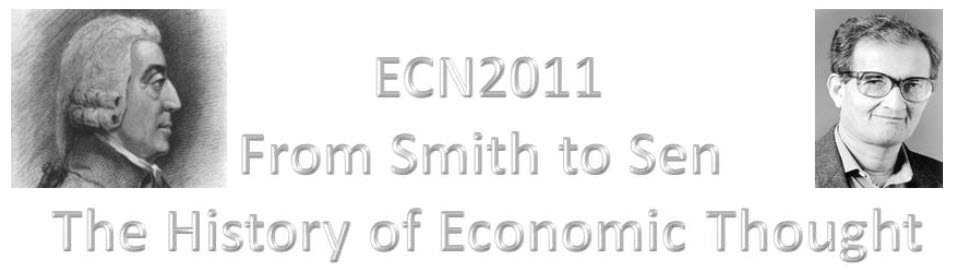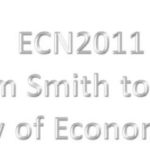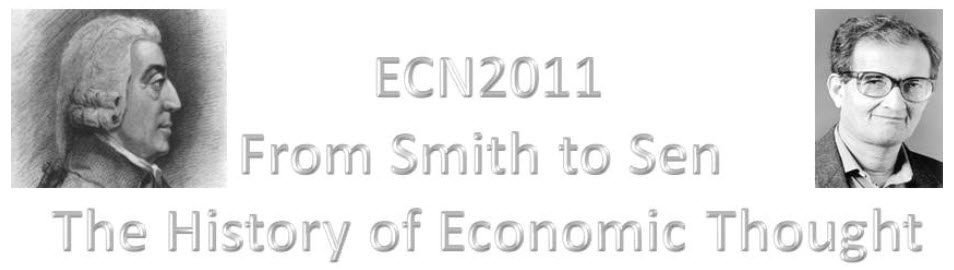New Box View to Bb Annotate
At the end of June, staff will notice a change in the way that they annotate students’ essays and reports in the Blackboard Assignment tool. Many staff use Turnitin to mark essays and reports, etc., and this update does not affect Turnitin at all; however, staff using the Blackboard Assignment tool will want to familiarise themselves with this update.
At present, the annotation function in the Blackboard Assignment tool is provided by New Box View, and it looks like this:
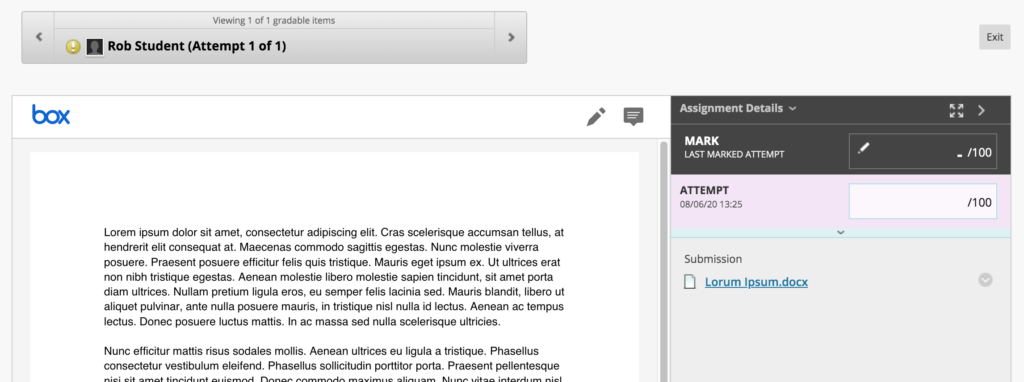
At the end of June, Blackboard are replacing New Box View with Bb Annotate. Following this upgrade you will notice that the tool looks a little different, and you’ll find that the annotation options have been greatly improved:
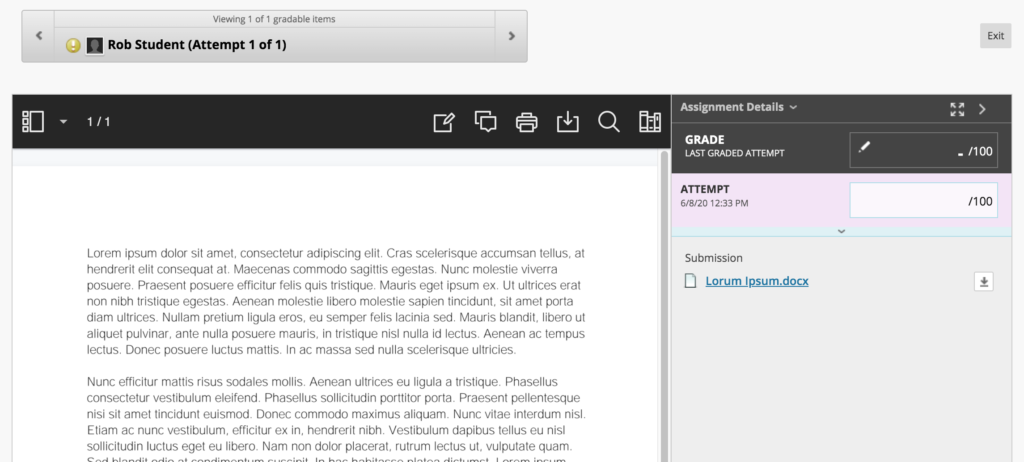
If you are planning on using the Blackboard Assignment tool to provide feedback and grades to students from July 2020 onwards, please familiarise yourself with the new Bb Annotate tool. Full guidance is available at: https://help.blackboard.com/Learn/Instructor/Assignments/Grade_Assignments/Bb_Annotate
Notes about the migration from New Box View to Bb Annotate
- All pre-existing annotations created through New Box View will be migrated and visible in Bb Annotate.
- When a student or a member of staff accesses an annotated file during the migration, it will take a little bit longer to load but will be displayed in the new Bb Annotate viewer.
- If a member of staff is actively annotating a file using New Box View during the migration, the file will not migrate to Bb Annotate until the member of staff has completed that session. Upon loading the submission file again, it will display in the Bb Annotate viewer.
- Members of staff will be able to delete annotations as well as add new comments to any existing comment created using New Box View.
Supported file types in Bb Annotate
You can view and annotate these document types directly in the browser with Bb Annotate:
- Microsoft Word (DOC, DOCX)
- Microsoft PowerPoint (PPT, PPTX)
- Microsoft Excel (XLS, XLSM, XLSX)
- OpenOffice Documents (ODS, ODT, ODP)
- Digital Images (JPEG, JPG, PNG, TIF, TIFF, TGA, BMP)
- Medical Images (DICOM, DICM, DCM)
- PSD
- RTF
- TXT
- WPD
Help and support with Bb Annotate
Full guidance on using Bb Annotate is available at: https://help.blackboard.com/Learn/Instructor/Assignments/Grade_Assignments/Bb_Annotate
Staff can also get help and support with Bb Annotate from their learning technologist:
https://libguides.northampton.ac.uk/learntech/staff/nile-help/who-is-my-learning-technologist
Our colleagues at CfAP are often on the receiving end of poor assessment design. In this post, Kate Coulson, Head of CfAP, describes the impact on the student experience and looks at ways to ensure this won’t happen to your students…
“Maya* is an undergraduate in the second year of her degree. Throughout her first year, she was averaging a C grade in her assessments. Maya has just received her grade and feedback from her first assessment of her second year. She was given a D grade and the marking tutor advised her to visit CfAP to get some support and guidance in “understanding the question”.
When Maya meets with a CfAP Tutor she becomes very distressed and states that “the question didn’t make sense” and “I don’t know what I needed to include”. She also states that she spoke to her tutor directly as she was unclear about the assessment but their conversation left her more confused. When chatting to her course mates about the assessment, they had interpreted the requirements in a totally different way and she panicked and didn’t know what to do.”
When writing questions for essays or assignments it is imperative that you think about the student. Badly written essay questions confuse the student and can affect their confidence and performance in the task – sometimes even leading them to question whether University is the right place for them.
Tips to help you avoid the pitfalls:
- Allow time to plan your questions or tasks.
- Be clear about what knowledge and skills you want the students to demonstrate (these should be informed by your learning outcomes).
- When you are writing a question or task, consider the stage of the programme and module where it takes place, and evaluate whether the students have the content knowledge and the skills necessary to respond adequately.
- When scheduling, be aware of other assessments students will be given from other modules on the programme. Nobody benefits from students having to divide their time and energy between multiple deadlines.
- Discuss the assessment with your students – both the task itself and the purpose of it. Explaining why you have chosen this task, and how it will help them to reach the learning outcomes, will help them feel ownership. Be prepared to adjust in response to valid feedback.
- Share grading criteria and rubrics ahead of the assessment. Students should know what they are aiming for, and what satisfactory performance looks like. Better still, consider writing a model answer. This will help you to reflect on the clarity of the essay question, even if you choose not to share it with the students until after the deadline. It could also serve to inform the grading of students’ responses.
- Use your colleagues to critically review the question or task, the model answer and the intended learning outcomes for alignment.
- Use formative tasks to help students to develop their understanding of expectations and standards. Better still, plan out the ‘assessment journey’ when planning your module, to ensure students have opportunities to learn the process as well as the content of the assessment. The Assessment and Feedback cards from the JISC Viewpoints project can help you do this.
Writing good essay questions is a process that requires time and practice. Review your questions after the students have completed them, think about how the questions have been interpreted. Studying the student responses can help evaluate students’ understanding and the effectiveness of the question for next time.
Useful reading and resources:
The University’s Assessment and Feedback Portal provides more information about assessment design, including links to published research in this area.
The Assessment Brief Design project from Oxford Brookes gives detailed guidance on writing clear and targeted briefs.
For more on the great work done by the Centre for Achievement and Performance, visit the CfAP tab on NILE.
*”Maya” is a fictional character, although her story is based on real events.
In 2010, Roshni Khatri presented on students perceptions of online audio and online text based feedback. Her experiences on feedback were also further disseminated in the Submission and Grading Electronically (SaGE) working group on 17th December, 2014 as they were felt to be still relevant to current cohorts.
Roshni indicated that the majority of students preferred the audio feedback when compared to the online feedback.
Students commented that:
- ‘The online written feedback was visual and suits my learning style.’
- ‘I heard my name and I paid attention!’
- ‘really helpful for me as I am able to go over the proposal and know which bits you are explaining about. I find this more helpful than having written feedback.’
The presentation noted benefits and problems with the process and made suggestions for further work.
 On Monday 10th November, Learning Technology and the Institute of Learning and Teaching will be co-facilitating a full-day workshop on Team-Based Learning with TBL pioneer Larry Michaelsen.
On Monday 10th November, Learning Technology and the Institute of Learning and Teaching will be co-facilitating a full-day workshop on Team-Based Learning with TBL pioneer Larry Michaelsen.
This is an opportunity to experiment with an effective, structured and learner-centred approach to teaching on-campus modules where students work effectively in groups. A combination of individual work, group work and feedback is used to create a motivational framework in which learners increasingly hold each other accountable for coming to class prepared (yes really!) and contributing to discussion.
If you want to learn how to use your class time for more than simply covering content, and focus instead on providing students with opportunities to apply their learning of core course concepts to solve problems, then this workshop is for you.
To find out more about TBL, please watch this short-ish (12 minute) video to find out more about Team-Based Learning or read this short overview.
There are only 54 places available, so book your place today.
- Monday 10th November
- Grand Hall, Newton Building, Avenue Campus
- Refreshments and lunch provided
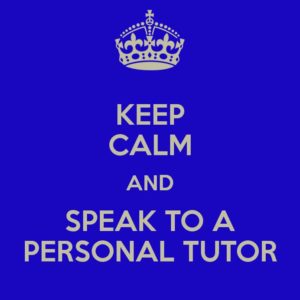 In this case study, Louise Atkinson, Research Teaching Assistant in NBS, discusses how she has developed a NILE Organisation for her personal tutees for consistent non-academic communication. Using it as a pilot during academic session 13-14, she further shares how she would like to develop this approach and use it with other staff within her School.
In this case study, Louise Atkinson, Research Teaching Assistant in NBS, discusses how she has developed a NILE Organisation for her personal tutees for consistent non-academic communication. Using it as a pilot during academic session 13-14, she further shares how she would like to develop this approach and use it with other staff within her School.
 Liam Fassam, Lecturer in Operations Management in NBS, has recently been using the Socrative student response system as part of a deliberate effort to increase learner engagement with the subject and provide formative feedback . Liam made a conscious decision to use the beta.socrative.com platform rather than the Socrative app to ensure an easy and quick in-class response. From an initial trial of this software, he has since begun using it on a weekly basis, having found the process so simple and straightforward that the time it takes him to pre-load up to 20 questions for use at the start of a session is down to around 10 minutes.
Liam Fassam, Lecturer in Operations Management in NBS, has recently been using the Socrative student response system as part of a deliberate effort to increase learner engagement with the subject and provide formative feedback . Liam made a conscious decision to use the beta.socrative.com platform rather than the Socrative app to ensure an easy and quick in-class response. From an initial trial of this software, he has since begun using it on a weekly basis, having found the process so simple and straightforward that the time it takes him to pre-load up to 20 questions for use at the start of a session is down to around 10 minutes.
Initially looking for technology that could be used in the classroom in a way that he believed would be aligned to the demands of modern students, Liam has benefited more widely from this approach as he can obtain weekly analytics that enables him to evaluate student progress and build up a clearer picture over time. Conducting the quiz in groups provides a level of safety for students who may feel unsure as to their understanding or who are uncomfortable with the idea of identifying themselves on an individual basis. This also overcomes any potential accessibility issues within the classes. The group aspect has also given rise to some healthy in-class competition which he likens to a ‘football league’ feeling where groups are vying to be top of the league.
In addition to the MCQ approach, Liam also uses Socrative on an ad-hoc basis to get a feel for student opinion on a related topic. Where a show of hands around a controversial topic might not produce as accurate a response as he might have hoped for, the anonymity of the Socrative approach serves to overcome fears of potential exclusion or isolation on the basis of ‘non-PC’ answers.
So, what’s the catch? Well, at the moment Liam has experienced no technological glitches or difficulties, but that may be because he has only used it on-campus in Northampton where students have access to digital technology and a strong wifi connection. He would like to introduce its use off-campus, engaging his online learners around the world, but is aware that they may well experience bandwidth issues. Another plan is to look at ways of embedding it into NILE.
His advice for those who are interested in trying this out? Just do it! And if you do, be consistent because once you start, your students won’t want you to stop! In short, beta.socrative.com is a really good tool for subject-matter validation and Liam was genuinely surprised at the level of learner engagement and acceptance.
So if you are looking for a quick polling tool that makes use of devices already owned and brought to class by your learners, then why not give this a try?
Last December, Economics Lecturer at NBS, Dr Kevin Deane, took the unusual step of abandoning 4 weeks of his timetabled lecture programme and replacing it with a group exercise culminating in an academic poster exhibition (see this blog posting for more details!)
The exhibition was a real success, particularly for a first-time event, as evidenced by the comments from the students and other NBS staff who attended the exhibition. That said, Kevin has some definite changes and improvements he would introduce next time around. But, in these days of NSS scores and working to improve the student experience, the big question to be answered is … what did the students think?
Generally, their reflections mirrored those of Kevin himself. Apart from an appreciation of the refreshments (!) the following comments are worth mentioning in response to the question of what was good about the task:
- One student responded by saying that the good thing was the “big range of information exchanged and displayed, very insightful. Food was good, getting tutors and guests involved.”
- Another enjoyed the fact that they didn’t have the pressure of an assessed assignment.
- “People did them relatively well. Rewards were good incentive”.
- Another student commented that it “was a great insight into a variety of economists. It provided me with a better understanding of these economists and their philosophies.”
There were some technical hitches on the day of the exhibition itself. In particular, Kevin had been expecting the room to be ready when he and his students arrived, but an error in communication meant that an hour was lost having to set up the exhibition boards. This did have a significant knock-on effect for students as the first hour of the session was lost. This had been scheduled for a student-student presentation of each of the posters, which would have provided the primary opportunity for students to learn about those other economists being studied by their peers.
The following student comments on what could be done differently/better mirror Kevin’s own reflections. Specifically, the students were keen that copies of the other posters were circulated – something Kevin had already planned to do. This is of particular importance pedagogically – where students are creating and generating module content which forms one jigsaw piece of the whole picture, ensuring that each student has access to the full and final picture is essential. Another comment was that it was rightly considered unfair that some students were asked to produce posters on economists that had already been studied in class whereas others were starting from scratch. Looking ahead, Kevin would ensure this didn’t happen again and recognises that it was purely circumstantial, arising from the decision to move away from lecturing to the poster exhibition after the lectures had begun. In itself, this was engendered by student feedback indicating that the lecture approach to this topic was dry and uninteresting.
One final comment worth addressing directly was that students considered the poster to be “too much extra, [it was] not part of our course.” This feedback reflected a failure to appreciate that this poster wasn’t actually ‘extra’ work per se, rather a change in the way the module content was being taught. In future, Kevin would draw attention to the fact that the requirements of producing a poster are no more onerous in terms of the expected study time than indicated in the module spec: 4 students per group x 3 hours per week of independent study x 3 weeks = 36 student study hours per poster.
Other negative comments included the following:
- It was a lot of work, for no obvious reward in terms of assessment.
- Lack of assessment meant no incentive to produce high quality.
- Doing a poster on one subject was limiting.
- Some people didn’t even go.
Having allowed time for both his personal and the students reflections, the following changes would, Kevin believes, improve the exercise next time around:
- Ensuring that the dedicated time for student-student presentations is preserved to ensure that all students receive the benefit of the work done by other groups and learn about all the economists studied in the module
- Explicitly recognise the focus that students place on assessment and grades and therefore turn the task into the first assessment for the module and run it earlier in the academic year when students were not under pressure to complete assessment tasks for other modules
- Ensure that the key points are captured in a summary ‘timeline’ lecture that places them all in context.
Probably the biggest objection he has to overcome is the idea that this task placed an additional burden on students and this really boils down to managing their expectations more explicitly. A clearer explanation and on-going reminder that the poster itself should be the final product of 36 student study hours (9 per student) would go a long way to removing this objection and engendering in students the realisation that this level of work and time investment is, ultimately, what they are at University for!
What do you do when you have a very dry topic to teach and the snores from the lecture theatre are drowning out your words?
Kevin Deane, a new Lecturer in International Development in NBS, faced exactly that problem, some 5-6 weeks into the term. Feedback from the students was clear – “we are bored by this and we are not engaging”. It was time for a radical rethink.
Kevin and I spent about two hours batting ideas back and forth over how to help his class see how the opinions of these long dead men could be relevant to them as 21st century students of economics. I had made a choice not to lecture a group of postgraduate students during a three hour session but instead to spend that face-to-face time on the application rather than the acquisition of knowledge. Could a similar approach be utilised in this context?
The answer came in the form of an academic poster exhibition with each group producing a poster on a different economist which they had to present at an exhibition at the end of term to fellow students and staff within NBS. They also had to explore the relevance of each economist – did they agree with their theories; were their opinions wrong? This had the effect of ensuring a higher level of participation than might otherwise have been the case, given that the poster was not being assessed.
The subsequent 4 weeks of lectures were therefore abandoned and the time allocated to group work on the posters. In spite of some initial discontent Kevin made it clear to the students that this was simply a different approach to teaching and that the students would still be expected to attend and participate. Success was also encouraged by ensuring that students had weekly interim goals and deadlines to work to.
At the exhibition, it was evident that the students I spoke to had engaged with the material and enjoyed finding out about their allocated economist. They had also grasped the concept of what an academic poster was about! A number of staff from NBS were present to ask questions and to help Kevin judge the best poster(s) – three prizes were awarded in the end.
On reflection, Kevin will definitely repeat this approach for this module, but will add an element of assessment to further increase participation and engagement. To read more about the what’s, why’s and wherefore’s, please read his case study – Kevin Deane – Histor.
For now though, this process of resuscitating the wrong opinions of dead men shows that the theories really do live on.
 Monday saw the second iteration of the App Cafe – a new drop-in lunchtime session in the Tpod, run by the Learning Technology team and looking at how we can use apps in the learning and teaching context. This week’s starters included a second look using Dropbox for Cloud storage and some syncing issues, but the main course was a meaty demonstration of the new Turnitin app for iPad.
Monday saw the second iteration of the App Cafe – a new drop-in lunchtime session in the Tpod, run by the Learning Technology team and looking at how we can use apps in the learning and teaching context. This week’s starters included a second look using Dropbox for Cloud storage and some syncing issues, but the main course was a meaty demonstration of the new Turnitin app for iPad.
The most difficult thing that anyone will find with this app is the initial syncing of NILE modules to the iPad, but that is only because it involves an additional step in the SaGE workflow.
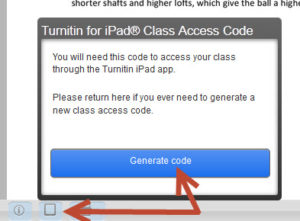
Syncing involves generating a class code which is possible using your desktop pc / laptop from within one of the Turnitin papers on the module you are marking. Simply click on the ‘new’ iPad icon at the bottom left of the screen and then Generate code. Once you have the 16-letter code you need to enter it into the app. You don’t need to login with your Turnitin username as most staff don’t have one of this (it isn’t your NILE login!) The code will link that module to your iPad and then you are ready to go.
If you are used to using an iPad then this app is very intuitive – so intuitive that we don’t think you need a help guide on it! Just have a go and see how you get on. The functionality is better than that on a pc as you can take full advantage of iPad features like touch screen technology to add or create a quick mark, Siri to enter the text both 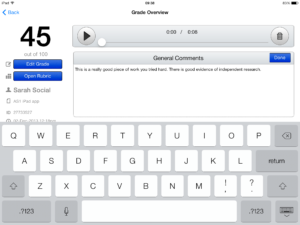 for existing and new Quick Marks, longer in-text comments or the full text comment at the end. Voice comments as found in the desktop version of Turnitin are still possible but obviously Siri makes using voice much quicker and easier in the standard QM/text comments as well. So even typing may be a thing of the past!
for existing and new Quick Marks, longer in-text comments or the full text comment at the end. Voice comments as found in the desktop version of Turnitin are still possible but obviously Siri makes using voice much quicker and easier in the standard QM/text comments as well. So even typing may be a thing of the past!
One other major advantage of the app is that once you have downloaded the papers you can mark offline. So no more paying for wi-fi so that you can do your marking when on holiday, or when abroad working as International Flying Faculty! Simply sync, download, mark and then re-sync when you next have a (free) signal.
Roshni Khatri, Senior Lecturer in Occupation Therapy, has been using the app for a while now and has this to say about it:
“The Turnitin App gives me the flexibility to mark where and when I want to without the need for a WIFI connection. The user friendly interface allows me to give feedback, use comments, rubrics and sync grades without any fuss. Makes marking easier but enables tutors to continue giving high quality feedback!”
The Turnitin iPad app is honestly the best thing since sliced bread – and you won’t find that on the menu at the App Cafe!
The App Cafe is on the 1st Monday of every month, from 1-2 in the TPod, Park Library. Next meeting: 6th January 2014. Bring your lunch and your mobile device (this isn’t just about iPads you know!) We will provide coffee and tea.

Introduction
Faith Tucker used Flip Cameras to record interviews as part of a mock interview exercise. Here’s how she incorporated their use into her module and her observations after the event.
The exercise
Final year Geography students undertake a mock interview exercise during the autumn term as part of GEO3030 Geographers at Work. This module, which focuses on career planning and employability skills, incorporates an application exercise. Students are asked to complete a covering letter and application form for a graduate-level job. Following this, they are interviewed for the post. The interview is chaired by an experienced interviewer (someone from a local business or a senior member of University staff), with the panel made up of other members of the class. All students have the opportunity to be interviewed and take on the role of interviewer, enabling them to learn about both sides of the interview process.
Flipcams are used to record each interview. The small size of the camera helps to make the videoing process unobtrusive. Each interviewee gets a copy of their video to help them review their performance. It also acts as an aide-mémoire: at the end of the academic year students complete a reflective report in which they review their learning from the entire module, and the video provides useful reminders about the interview experience. Feedback from recent graduates reveals that some have also used the video in preparation for interviews for real jobs.
Post-exercise observations
- the cameras were very easy to use;
- it was quick and easy to download the videos;
- the quality of the sound was a bit variable (you need to be quite close to the camera for quiet voices to be picked up effectively, which wasn’t always possible in this exercise).
Recent Posts
- Blackboard Upgrade – February 2026
- Blackboard Upgrade – January 2026
- Spotlight on Excellence: Bringing AI Conversations into Management Learning
- Blackboard Upgrade – December 2025
- Preparing for your Physiotherapy Apprenticeship Programme (PREP-PAP) by Fiona Barrett and Anna Smith
- Blackboard Upgrade – November 2025
- Fix Your Content Day 2025
- Blackboard Upgrade – October 2025
- Blackboard Upgrade – September 2025
- The potential student benefits of staying engaged with learning and teaching material
Tags
ABL Practitioner Stories Academic Skills Accessibility Active Blended Learning (ABL) ADE AI Artificial Intelligence Assessment Design Assessment Tools Blackboard Blackboard Learn Blackboard Upgrade Blended Learning Blogs CAIeRO Collaborate Collaboration Distance Learning Feedback FHES Flipped Learning iNorthampton iPad Kaltura Learner Experience MALT Mobile Newsletter NILE NILE Ultra Outside the box Panopto Presentations Quality Reflection SHED Submitting and Grading Electronically (SaGE) Turnitin Ultra Ultra Upgrade Update Updates Video Waterside XerteArchives
Site Admin