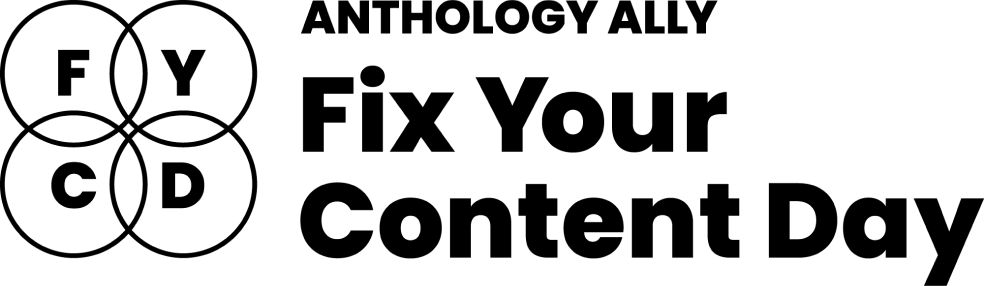
At the University of Northampton, we’re committed to creating an inclusive learning environment for all students. As part of this commitment, we’re happy to celebrate the Anthology Fix Your Content Day on Thursday, October 3rd, 2024. This 24-hour event is designed to create more accessible and inclusive digital learning content using Blackboard Ally. So, why not join us in making NILE more accessible?
How do I get involved?
If you’d like to take part, simply email your Learning Technologist with the code of your NILE module. On the morning of October 3rd, email them a screenshot of your current Ally Accessibility score, then spend the day making improvements to your module content. By 8 PM, submit another screenshot of your final Ally score and you might just get a special mention in Unify, along with the satisfaction of knowing you’ve created a more accessible learning environment for your students.
In previous years, tutors like Jean Edwards and Charlotte Dann embraced this challenge and made fantastic progress using the Ally module accessibility reports to guide their changes. Their work helped create more inclusive NILE modules, making a real difference for their students.
What do I need to do on October 3rd?
Here’s a guide to getting involved in the Anthology Fix Your Content Day 2024:
- Use this guide to find your Module-Level Ally score and identify areas for improvement.
- Use Blackboard Ally to assess the accessibility of your materials. Ally provides feedback and suggests improvements, helping you prioritise changes that will have the greatest impact.
- Review Your Documents: Ensure that your PDFs, Word documents, and presentations use clear headings and tags that can be easily navigated by screen readers.
- Add Alt Text to Images: Include descriptive alt text for any images in your materials. This ensures that students using screen readers can engage with the visual content.
- Check your Captions: Accurate captions support not just students with hearing impairments, but also those studying in noisy environments or those who are non-native English speakers.
We hope you’ll join us on October 3rd and make NILE more accessible. However, even if you can’t engage on the day, consider trying something new this semester – whether that’s adding clearer captions, using shorter filenames, or creating an Ultra document. Even small improvements can significantly transform the learning experience for all students.
Contact your Learning Technologist if you have any questions.
Claire Massie, a Careers and Employability Officer at the University of Northampton, creates online video tutorial guides for students having been trained on how to produce video demonstrations by Anne Misselbrook, the E-Learning/Multimedia Resources Developer.
What seemed to be unachievable for Claire, became achievable.
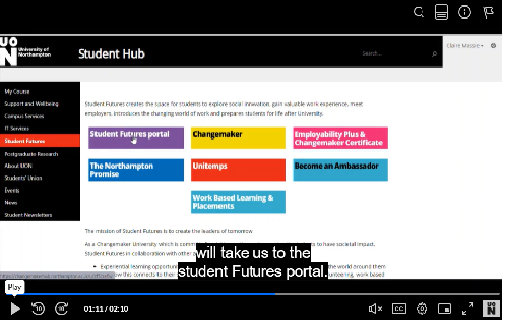
Anne receives complimentary feedback from Claire who sent an email to Rob Howe, Head of Learning Technology at the University. Here’s an extract of that feedback.
“I just wanted to say a massive thank you to Anne Misselbrook for what she has done for me over the past couple of months. She has leapt in quickly to provide one-to-one (bespoke) training for both H5P and video editing. She has been instrumental in getting me up to speed with tech that I previously knew nothing about, which in turn has enabled me to participate in two very interesting projects going on in Student Futures to put things in place for students at the start of the new academic year.
I have to say how much I enjoyed her delivery, how kind she was whilst I was practising, and how fantastic her post-delivery resources were.” Claire Massie
Claire was introduced to Anne by Lisa Anderson the Library Services Manager.

Lisa had previously attended virtual training sessions with Anne on how to record and edit video using tools available and H5P (HTML5 package), a University supported software application used to create interactive content.
Lisa says:
“The tools we have at UON are great for the job of interactive content and video creation, and it’s helpful to have someone like Anne to get you started and encourage you along the way. We’ve created many instructional videos now thanks to these sessions, and have now started creating interactive content too.”
Online Library Quest is available now for students.
Welcome new students – a new student page with video content
Training
Many staff have attended virtual training with Anne to upskill themselves on how to produce video content using tools available and create interactive online content using the software applications H5P and Xerte.
Students can benefit from active online resources as they interact with the content.
Staff can book onto a virtual training session to learn how to use tools by using the LibCal online staff development booking system.
In today’s digital age, many students face the challenge of mastering unfamiliar digital skills, especially when it comes to submitting assessments online. Providing students with opportunities to practice these tasks not only helps them build confidence but also reduces the stress associated with last-minute technical issues. Hands-on demonstrations and early exposure to digital platforms are essential to ensuring that students can navigate these tools with ease, ultimately enhancing their academic performance.
During a recent committee meeting, Hafiz, the Student’s Union VP Education, shared how his tutor, Alfred Akakpo, a Senior Lecturer in Business Analytics, had excelled in supporting students through the digital assessment process. His feedback illustrates how effective tutor engagement and practical demonstrations can positively impact students’ experiences with online submissions. As a representative of the student body, Hafiz provided valuable insight into how this approach significantly boosted his peers’ confidence in using digital tools for their assessments.
Hafiz explained, “Alfred taught us how to use Kaltura Capture to record and upload videos. If I’m not mistaken, he also provided a demo link that allowed us to practice uploading. This was incredibly helpful for us to understand how the app works beforehand.”
From Hafiz’s perspective, here are a few key strategies that tutors can adopt to better support students:
- Tutors should demonstrate how to submit an assessment.
- Clearly communicate the importance of deadlines to students.
- Provide students with opportunities to practice the submission process during class.
- Share a link to guidance that students can follow at their own pace.
- Ensure that this guidance is directly associated with the assessment brief.
Early Communication and Demonstration
Early communication plays a crucial role in reducing stress and anxiety among students. As Hafiz highlighted, “Early communications help a lot. If tutors demonstrate how to submit assessments and communicate the importance of early submission, it helps students reduce their mental pressure.” By proactively showing students how to use these platforms, educators can give them time to familiarise themselves with the tools, which in turn builds their confidence.
Timing of Support Sessions
Hafiz also suggested moving support sessions to around three weeks before the deadline. “Personally, I think if we can move that to around three weeks, it might help and motivate students to start the assessment early,” he proposed. This shift could encourage students to organise their time better and reduce the common last-minute rush, providing more space to focus on the quality of their work.
Creating Demo Videos
In addition to live demonstrations, Alfred provided students with video tutorials that guided them through the submission process. This approach allowed students to practice at their own pace. “The demo link left by Alfred gave us the chance to try beforehand and understand how the app works,” Hafiz remarked. Such resources can significantly enhance students’ comfort with digital tools, especially when included with assessment briefs or accessible via the course platform.
Encouraging Staff to Follow Suit
Alfred’s success in supporting students serves as a model for other staff looking to improve their students’ digital skills. By offering practical, hands-on guidance, tutors can reduce student anxiety and ensure that technical issues do not become barriers to academic success. Hafiz’s feedback highlights how impactful these interventions can be.
Supporting Data and Institutional Strategies
This approach aligns with broader institutional strategies, such as those outlined in the University of Northampton’s Access and Participation Plan. The plan underscores the importance of tailored support to enhance student engagement and success, particularly for those from underrepresented backgrounds. This strategic focus highlights the need for proactive and practical training to address digital skills gaps and ensure equitable access to educational opportunities.
Conclusion
By incorporating strategies like early communication, timely support sessions, and demo videos, tutors can significantly improve students’ ability to handle digital assessments. Hafiz’s experience as a student leader demonstrates the benefits of proactive support from staff like Alfred. This approach not only eases student stress but also equips them with valuable skills for the future. Educators are encouraged to follow Alfred’s example and explore similar methods to ensure their students feel supported and empowered in the digital landscape.
If you are a member of teaching staff and you would like training and support in offering this level of support to your students, get in touch with your Learning Technologist to arrange a 1:1. In my experience, the better you know how to use these digital tools, the more you can reduce student anxiety and ensure students achieve their best outcomes.
In addition to the updates included in the Blackboard Upgrade on 7th September 20204, the latest feature to reach Blackboard Ultra courses is the new AI Conversation activity.
This activity allows students to interact with an AI service to explore their own thoughts and ideas on a topic.
In Anthology’s words:
It’s tough to have 1:1 conversations with every student, especially in large courses. Some instructors are asking students to use AI services for topic-related activities to help. But, with many services and limited instructor visibility, results can vary.
To better serve instructors who want to use AI with students, we’re launching a new activity called AI Conversation. This is a Socratic questioning exercise guided by AI. AI Conversation lets students explore their thoughts on a topic.
https://help.blackboard.com/node/48711
The activity can be added to a course from the Create Item menu. Scroll to the bottom of the list to find it.
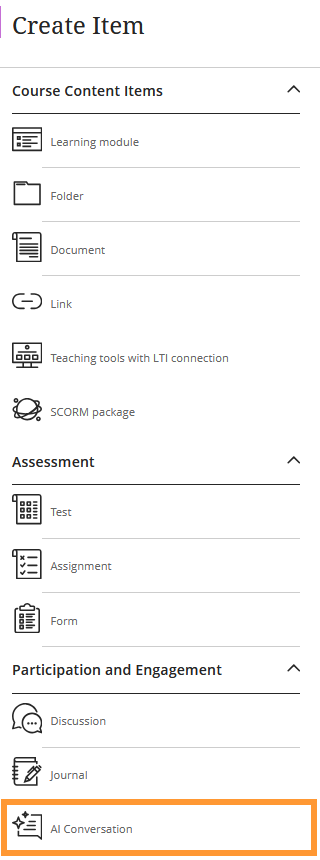
Full details on how to use the feature can be found on the Blackboard Help support site and an overview of the feature has been added to Learntech’s main AI Design Assistant page, which also includes links to the University’s position on Artificial Intelligence and an explanation of the benefits and limitations of the AI Design Assistant features in general.
As always, please contact your Learning Technologist if you would like further support and advice using this new feature: Who is my learning technologist?
At the University of Northampton, we aim to provide our academic staff and students with the best tools for teaching and learning. One such tool is Kaltura, our video and audio media platform which enables tutors and professional services staff to create engaging content as well as allowing students to create and submit video for assessment. But did you know that Kaltura now provides you with detailed insights into your content’s performance? Enter Kaltura My Content Analytics – a feature designed to help you understand how your videos are engaging your students.

What Can You Track?
Kaltura’s My Content Analytics provides you with a wealth of data at your fingertips. For example, you can track:
- Views and Engagement: See how many times your content has been viewed and by whom. This can give you a snapshot of how many students are engaging with the materials.
- Viewer Drop-off: Understand where viewers stop watching, helping you fine-tune your video length or key points.
Focus on Key Data Points
There’s a lot of information available in Kaltura’s analytics dashboard, which can feel overwhelming at first. If you’re a beginner, we’d recommend you focus on Top Videos – this section will show you which of your videos are getting the most views and how they’re performing. Once you’re comfortable with that, you can dive into deeper analytics.
Why Is This Important for Educators?
For educators at the University of Northampton, this data can be very useful. If you’re using video to deliver taught content or supplementary materials, knowing how students interact with that content can inform future teaching strategies. Are students dropping off before key explanations? Do certain areas require more emphasis? This feedback loop can directly impact student outcomes. Combine this insight with the new student engagement analytics in NILE and you have a lot of helpful data to better support your students.
How to Access My Content Analytics
- Go to mymedia.northampton.ac.uk.
- Log in with your university credentials.
- Select My Analytics from the drop-down menu.
From there, you can explore a range of metrics to optimise your teaching content. And if you want to learn more, schedule some training with your Learning Technologist, who can guide you through more advanced features.
At the University of Northampton, we are committed to fostering an inclusive learning environment. That’s why we’ve introduced the AI-powered tool in Blackboard Ultra that automatically generates alternative text (alt text) for images. This feature offers instructors the support they need to generate meaningful alternative text (alt text) for images quickly and efficiently.
The Challenge of Creating Alt Text
Writing descriptive and meaningful alt text isn’t always straightforward. Many times, instructors need a bit of inspiration to find the right words. Enter Ally’s AI Alt Text Assistant—a tool designed to take the guesswork out of writing alt text by automatically generating suggestions. This not only saves time but also enhances the accessibility of learning materials for visually impaired students.
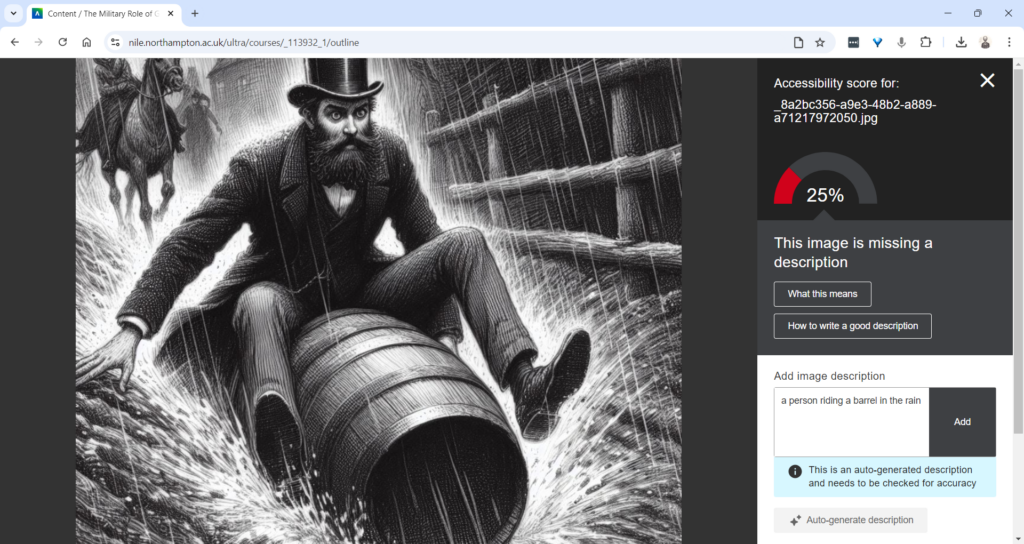
How Does the AI Alt Text Assistant Work?
Integrated directly into the Ally Instructor Feedback interface, the AI tool empowers instructors to address images without alt text more efficiently:
- Auto-Generate Description Button: When an image lacks a description, instructors can simply click the “Auto-Generate Description” button. The AI Alt Text Assistant will provide a concise and accurate suggestion based on the image’s content.
- Instructor Review and Control: Importantly, the AI does not automatically apply these suggestions. Each description requires instructor review, ensuring that the final text aligns with the course content and the image’s educational purpose. You can easily edit, refine, or remove the suggestions to suit your needs.
This combination of automation and instructor control guarantees that the alt text meets both accessibility standards and the specific context of your course materials.
Key Features and Benefits
- Time-Saving Automation: With just one click, you can generate accurate alt text suggestions, saving time while ensuring your materials are accessible.
- Instructor-Centred: The AI Alt Text Assistant empowers instructors by providing helpful suggestions, but leaves the final decision in your hands, giving you full control over the descriptions.
- Seamless Integration: This feature works within the existing Ally Instructor Feedback workflow, making it easy to fix accessibility issues as you work through your content.
Why Is This Important?
Creating accessible content isn’t just about meeting legal standards—it’s about ensuring that every student can engage with your materials. By incorporating alt text for images, you’re helping students who use screen readers to fully participate in the learning experience. Ally’s AI tool simplifies this process, helping you make your course content more inclusive with minimal effort.
Start Using the AI Alt Text Assistant Today
The new AI Alt Text Assistant is available now in Blackboard Ultra. Whether you’re updating old materials or creating new ones, this tool will help you maintain accessibility standards while saving valuable time.
For more information or guidance on using this new feature, check out our Ally guidance and get in touch with your Learning Technologist if you have any questions.
By leveraging this tool, you contribute to making learning at the University of Northampton a more inclusive experience for all.
The new/improved features outlined below are available from Saturday 7th September 2024.
- Inline Knowledge Check questions within documents
- Course content page enhancements
- Gradebook overview improvements
- Enhanced Student Activity Log
- Wiris and math editor update
Inline Knowledge Check questions within documents
Building on last month’s new layout options within an Ultra document, instructors will now be able to add multiple choice and multiple answer questions directly to a document and include automated feedback for students.
Students receive immediate feedback on whether their answer is correct and can submit an unlimited number of attempts.
Instructors can keep an eye on student participation via detailed metrics, including:
- Number of students participating
- Total number of attempts
- Average number of attempts to reach the correct answer
- Maximum number of attempts to reach the correct answer
- Level of difficulty metric
- Percentage of students selecting each answer option
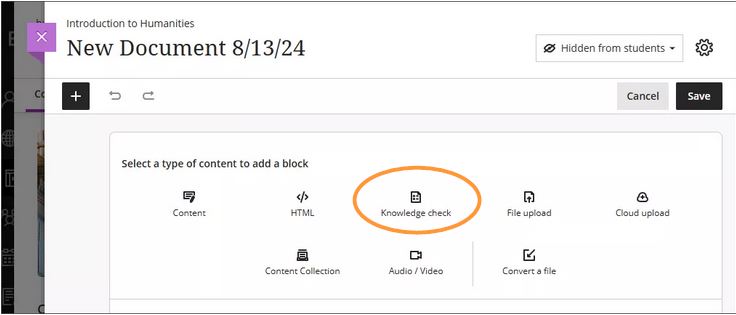
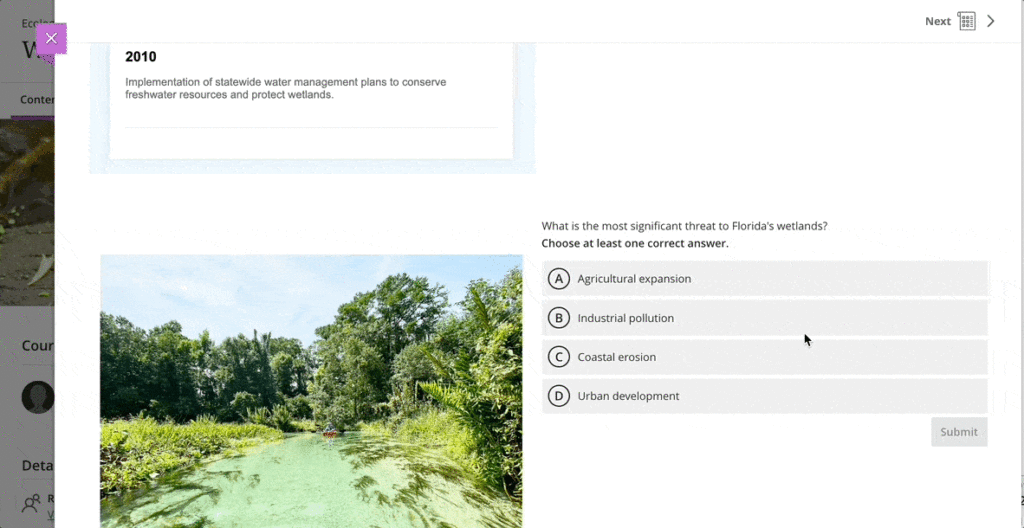
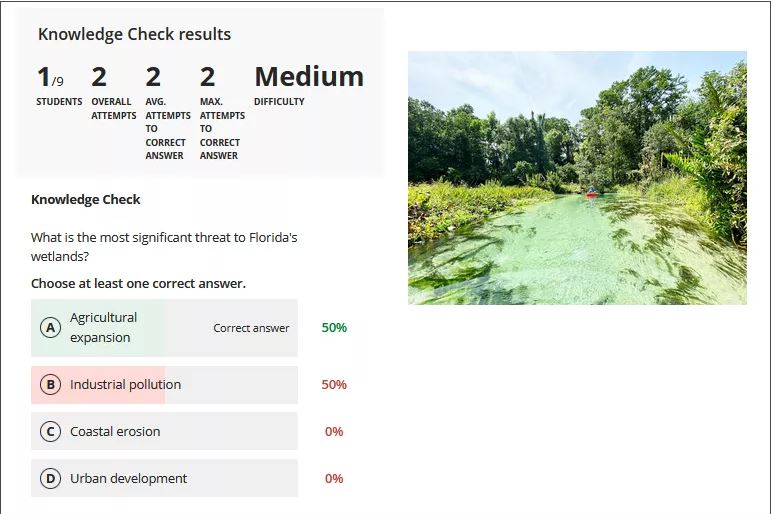
More information about Knowledge Checks in Blackboard Learn can be found here: https://www.youtube.com/watch?v=LtuFUPaKLSw
Course content page enhancements
There have been design changes to elements, colours, and layout of the course contents page. Most notably, the details and actions menu can now be found on the right hand side when viewing with a large screen.
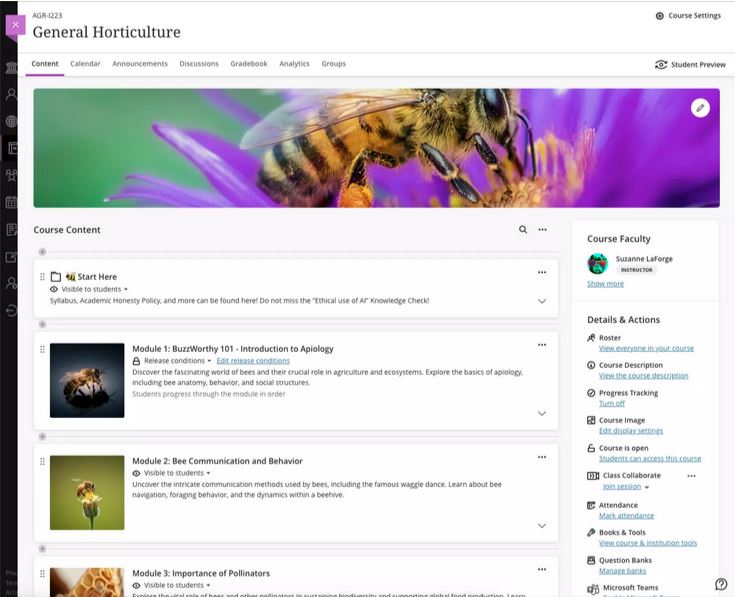
Gradebook overview improvements
A new indicator has been added that appears next to the gradebook heading in the course menu when there are new submissions available to grade. An overview page will now show a summary of those items which need grading or are yet to be posted.
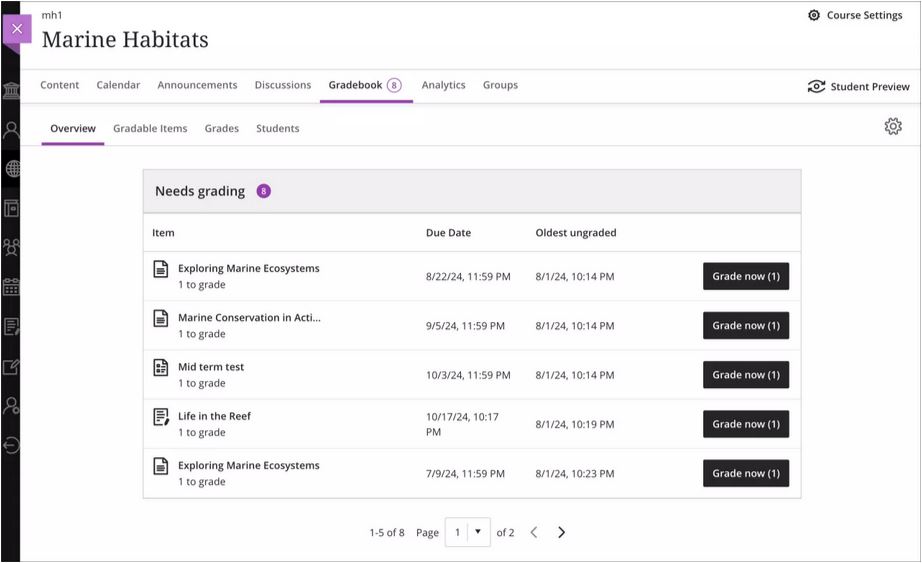
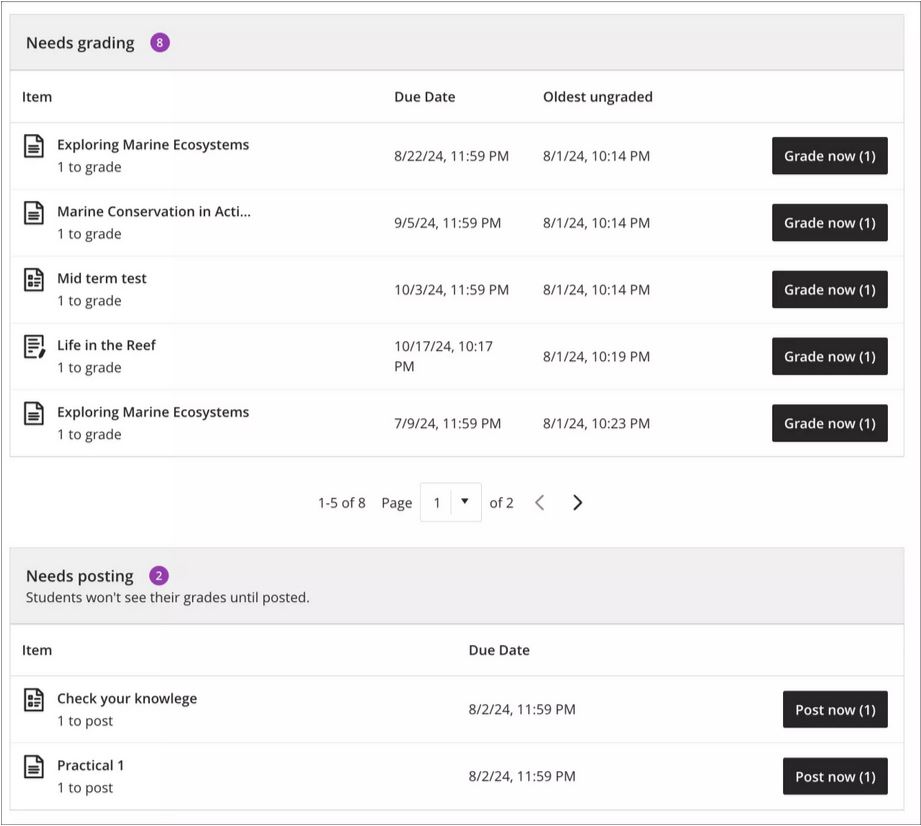
Enhanced Student Activity Log
Student activity has been upgraded to report on various interactions in great detail. Instructors will be able to view student actions within the course over the past 140 days. Any information older than that won’t be stored. The log can take up to 20 minutes to update from the last time a student performs an action.
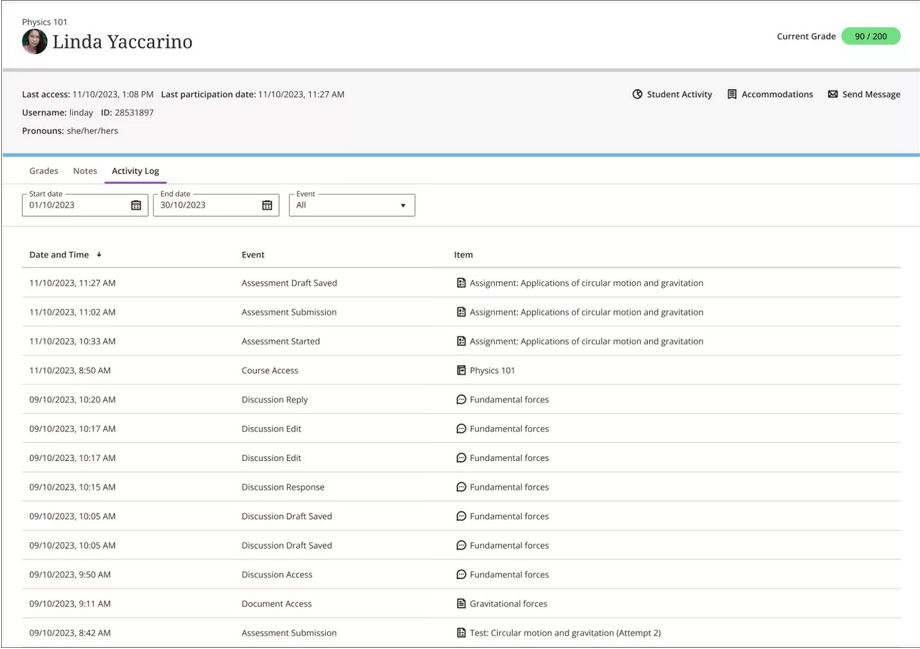
Wiris and math editor update
The Wiris engine and equation editor has been updated to improve performance, in particular the rendering of subscript and superscript formulas.
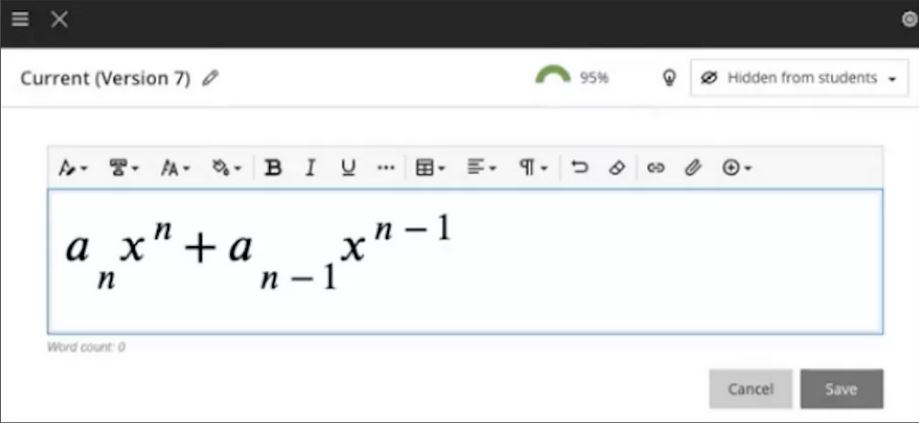
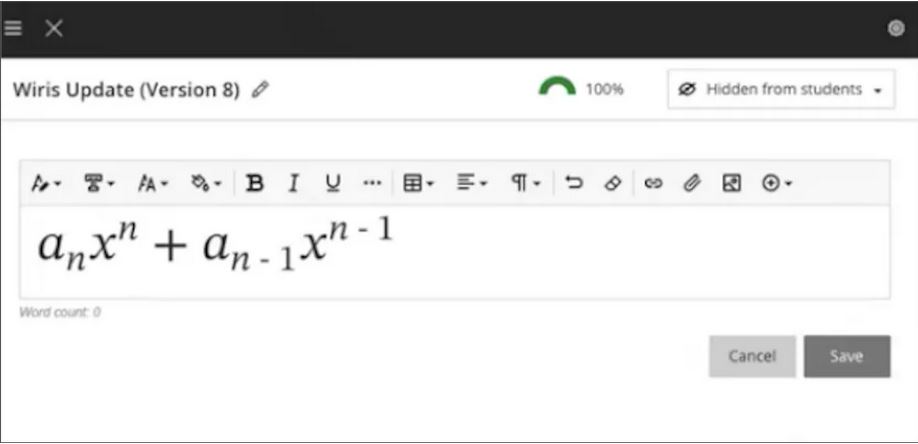
More information
Please get in touch with your learning technologist if you would like any more information or support using the new features available in this month’s upgrade: Who is my learning technologist?
Assignment submission time is always stressful for students. There are the well-known issues that students face of decoding assignment briefs, managing multiple assignments, plus all the work that goes into completing assignments, getting the quotes and references right, and then the anxious wait to get the marks and feedback.
However, one potentially stressful stage that sometimes gets overlooked is the process of actually submitting the assignment. While this might seem like a minor stage in the process, it is a very important one, and is something that some students do struggle with, especially if it’s their first assignment, or uses a new/unfamiliar submission process, e.g., a video assessment. Additionally, and contrary to the popular myth, young people are not ‘digital natives.’ Many students come to university with low levels of digital ability and confidence, and for a lot of our students NILE will be the first VLE they’ve ever encountered, and the process of electronic assignment submission will be entirely new to them.
An excellent way to pre-emptively de-stress the assignment submission process is to adopt the view that it’s best to teach your students how to do all the things that you want them to do, including how to submit an assignment, and that’s exactly what the ITT (Initial Teacher Training) team do. In this guest post, Helen Tiplady, Senior Lecturer in Education (ITT Science), shares her approach to supporting students with the assignment submission process.
Here’s Helen:
Supporting students to submit their digital assessments correctly.
It may be due to our Primary school training backgrounds, but tutors in the Initial Teacher Training (ITT) team often share ‘What A Good One Looks Like’ with our students – otherwise fondly known as a ‘WAGOLL’.
One example I’d like to share with you was from a Level 4 science module (ITT1042) where students needed to complete a digital assessment piece. The premise was that they were planning a talk to a group of governors or sharing ideas at a staff INSET training day. The students needed to create a PowerPoint presentation along with their ‘speech’ written in the notes section. They then converted this to a PDF and uploaded this to the Turnitin submission point.
Although we have detailed, ‘step-by-step’ notes accompanied with screenshots for the students to follow as part of our assignment guidance, we have found that the most effective way for our students to upload their digital assessments correctly is through practice.
We offer a bespoke time during one of our learning events when students can observe the tutors demonstrate the steps to a successful submission (See Figure 1 below). We then ask the students individually to do a draft submission while the tutors are available to support and help with any issues. Finally, we ask the students to ‘teach each other’ on how to upload their assessment correctly to Turnitin.
This final step is crucial as this will allow the students to recall the steps more successfully at a later date. After all, Confucius is famous for saying “I hear, I forget. I see, I remember. I do and I understand.”
| Step 1 – Model: Show the students the stages to submit their digital assessment correctly. |
| Step 2 – Practice: Let the students submit a draft submission. |
| Step 3 – Tell: Ask the students to tell someone the stages they have learnt. |
Figure 1: How to support students to upload digital assessments successfully
So, in summary, try and find some ring-fenced time in one of your classes for the students to do a trial run of submitting their digital assessments. Find a time when the stakes are low and there is no pressure of a looming deadline. And remember, the more the students feel prepared, the easier they will find it to submit their digital assessments correctly the first time.
We are delighted to announce the new V7 video player across all Kaltura content within NILE and on the MyMedia platform. This update introduces a variety of new features designed to enhance both teaching and learning experiences.
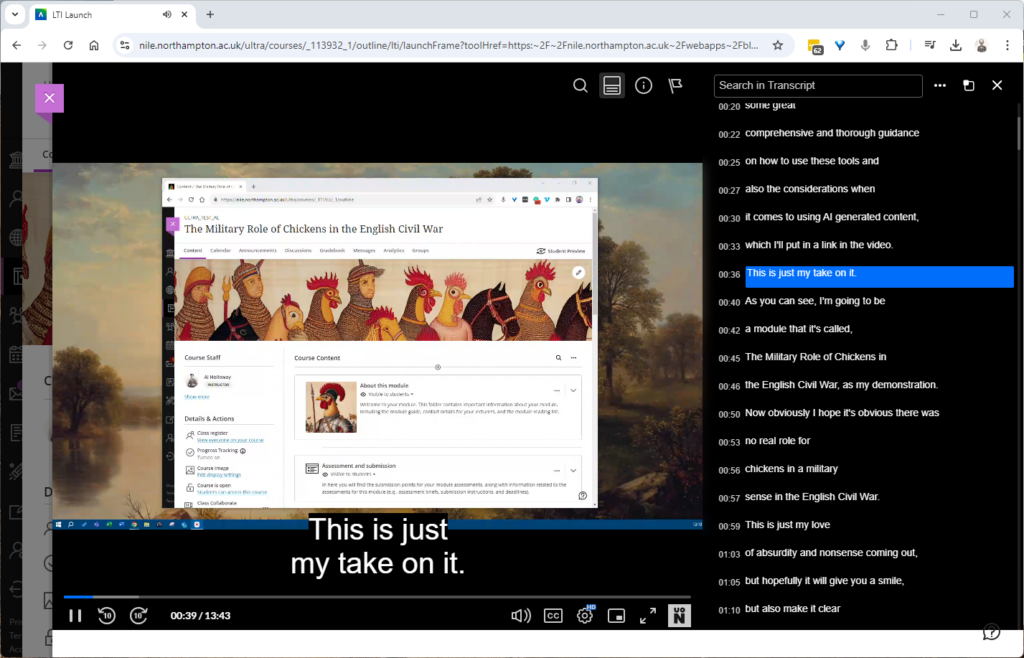
What’s New with the V7 Player on NILE?
The V7 player offers several improvements over the previous version, making it easier and more effective to use video content within your courses on NILE:
Interactive Searchable Transcript: One of the most significant new features is the interactive searchable transcript. This allows students to quickly search for specific keywords within the transcript and jump directly to that point in the video. This functionality makes it much easier for students to locate and review specific content, thereby enhancing their learning experience.
Downloadable Transcripts: In addition to being searchable, the transcripts are also downloadable. This feature supports our commitment to being an accessible university, as it enables students to keep a copy of the transcript for offline review or study. This is particularly beneficial for students who may need to access content in different ways, supporting diverse learning needs.
Improved User Experience
The new V7 video player introduces a range of enhancements, including the exciting Pop-Out Player feature. This allows users to detach the video into a resizable, floating window, perfect for multitasking. Whether you’re taking notes or browsing other NILE content, the pop-out player ensures you remain engaged with the video without interruption.
Streamlined Interface
The player’s sleek, modern design makes navigation intuitive. Key functions like playback speed, volume control, and full-screen mode are easily accessible, enhancing the overall user experience.
Faster Load Times and Improved Playback: The V7 player is optimised for faster load times and smoother playback, ensuring that your video content plays seamlessly across all devices, whether students are accessing it from a desktop, tablet, or smartphone.
Enhanced Accessibility: With built-in support for closed captions, subtitles, and transcripts, the V7 player is designed to be fully accessible. It complies with web accessibility standards, making your video content more inclusive for all students, including those with visual or hearing impairments.
What This Means for You
Simply continue to use NILE as you normally would, and you’ll see the new V7 player in action. We’ll update our guides but I’d encourage you to jump in and explore the new capabilities, particularly the interactive and downloadable transcript, which can significantly improve the way students interact with your video content.
We believe these enhancements will be a valuable addition to your teaching toolkit, making video content more accessible, engaging, and effective for your students. If you need any support, don’t hesitate to contact your Learning Technologist and we’ll be happy to help.
With the exception of the enhanced Ultra document design option, which will be added on the 12th of August, the new features in Blackboard’s August upgrade will be available from Friday 9th August. This month’s upgrade includes the following new/improved features to Ultra courses:
- Enhanced Ultra document design and Word/PDF/PowerPoint to Ultra document conversion option
- Improvements to AI Design Assistant image generation
- Advanced options for release conditions
- Improvements to Blackboard assignments
- Anonymous responses in Blackboard forms
- New option to follow discussions
Enhanced Ultra document design and Word/PDF/PowerPoint to Ultra document conversion option
The August upgrade includes two significant improvements to Ultra documents. The first improvement is the ability to create advanced multi-column layouts. By using multiple content blocks and making use of columns, staff can create documents with different layouts. When students view pages with multi-column layouts on a mobile device, the pages will respond by re-flowing the content into a single column so that the content remains viewable.
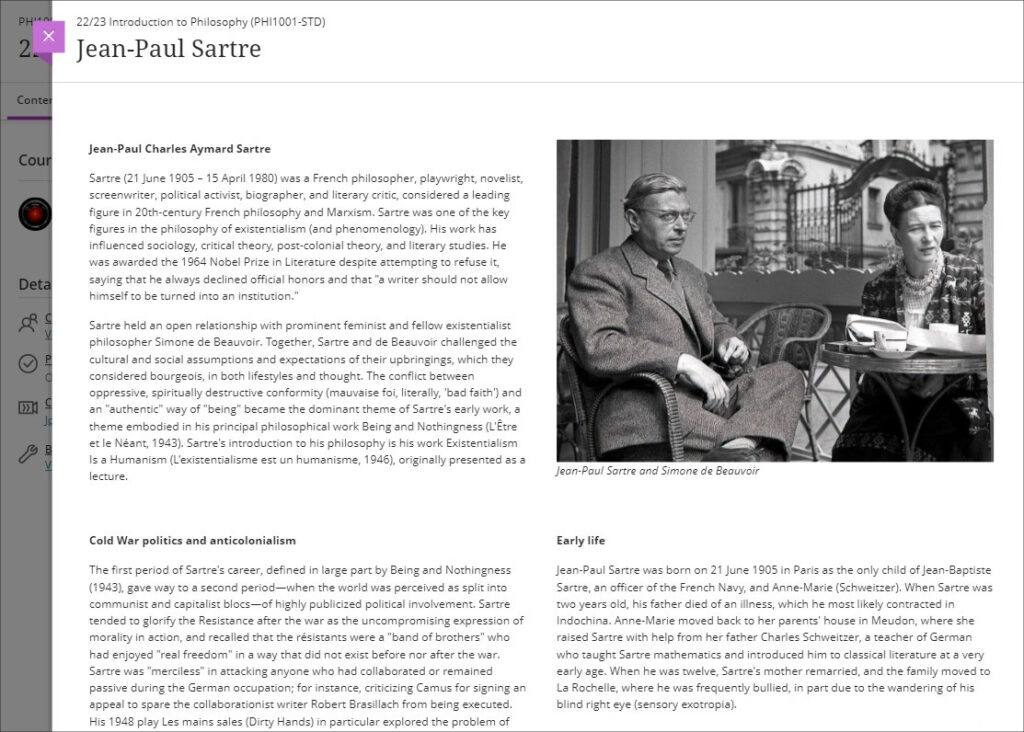
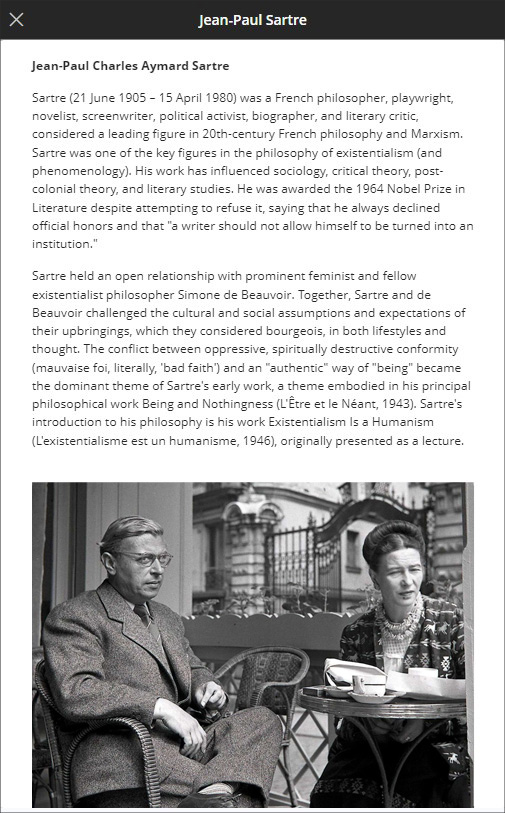
The second improvement to Ultra documents is a new option to convert Word, PDF, and PowerPoint files to Ultra documents. Documents can still be uploaded and kept in their original formats, and Word, PDF, and PowerPoint documents can still be displayed inline in the browser, but, where possible, converting them to Ultra documents is preferable as it allows them to be more easily viewed on mobile devices.
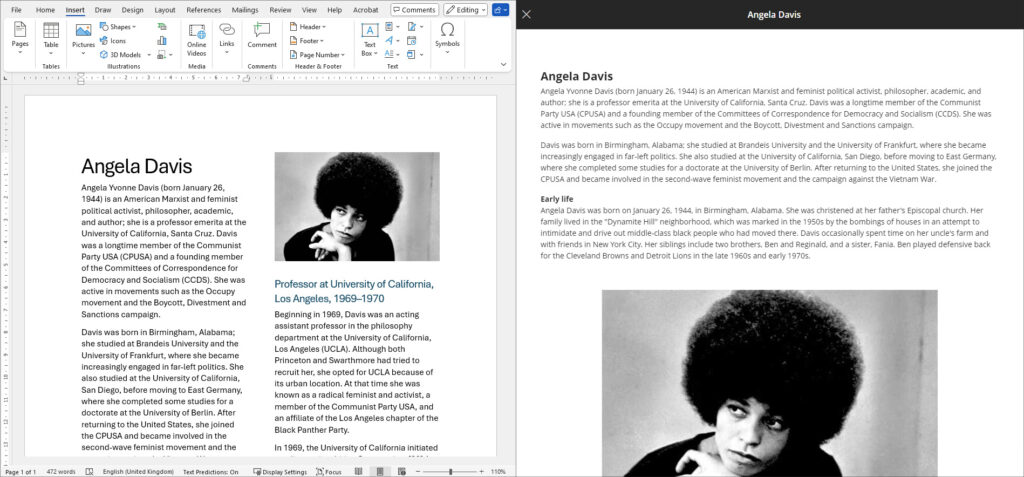
More information about creating Ultra documents and converting Word, PDF, and PowerPoint files to Ultra documents is available from: Blackboard Help – Create Documents
Improvements to AI Design Assistant image generation
After the August upgrade, the AI image generation process will use DALL-E 3 rather than DALL-E 2. This change will allow staff to generate higher quality, higher resolution images in the following places:
- Learning Module images
- Document images
- Announcement images
- Assessment question images
- Journal prompts images
More information about using the AI Design Assistant’s image generator is available from: Learning Technology Team – AI image generator & Unsplash image library
Advanced options for release conditions
August’s upgrade will allow staff to create more complex release conditions, based on date, time, and grade range performance criteria. Additionally, the new release conditions options will allow staff to use multiple rules, and to create different sets of rules for specific individual learners, groups, or for all members.
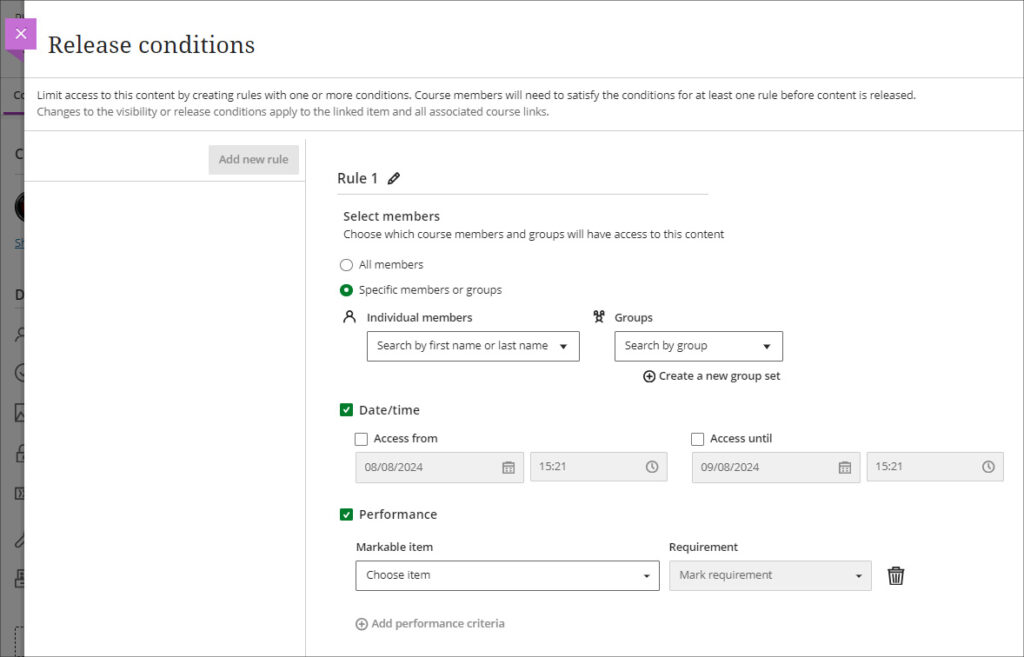
More information about using release conditions is available from: Blackboard Help – Content Release Conditions
Improvements to Blackboard assignments
Prior to the August upgrade, when setting up a Blackboard assignment there were a number of options available that were relevant for Blackboard tests, but not for assignments. After the August upgrade, when setting up a new Blackboard assignment, staff will notice the following improvements:
- A new instructions box where staff can use the content editor to write assignment instructions.
- There are no longer options to add questions to an assignment, as these are only relevant for Blackboard tests.
- The assignment settings panel now includes only options relevant to assignments.
- Blank attempts are no longer created when students view assignment instructions. The system only creates an attempt when students add content to the file drop zone / content editor. However, group and timed assessments will continue to create attempts when students view the instructions.
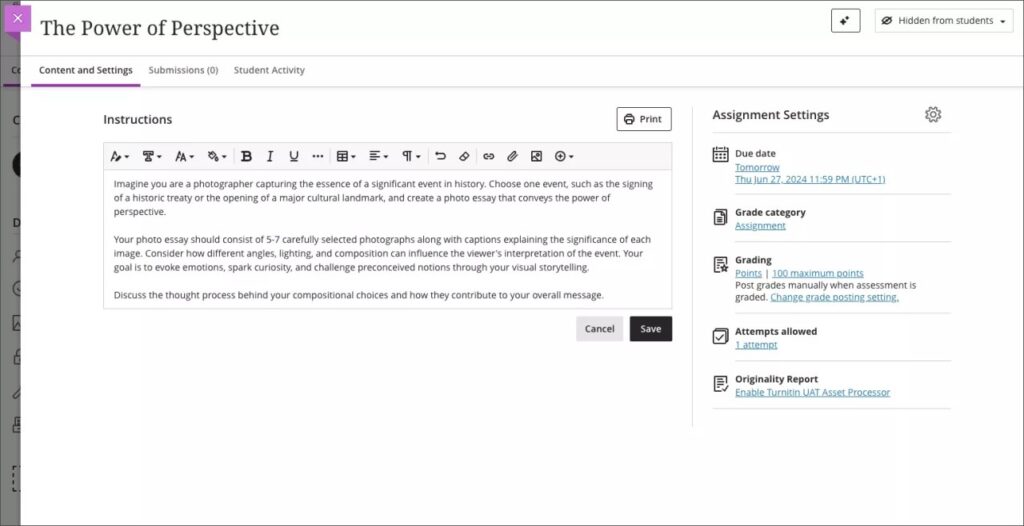
Additionally, the student experience of using Blackboard assignments has been improved, and it is now much more straightforward for students to upload their files by dragging and dropping a file into the file drop zone.
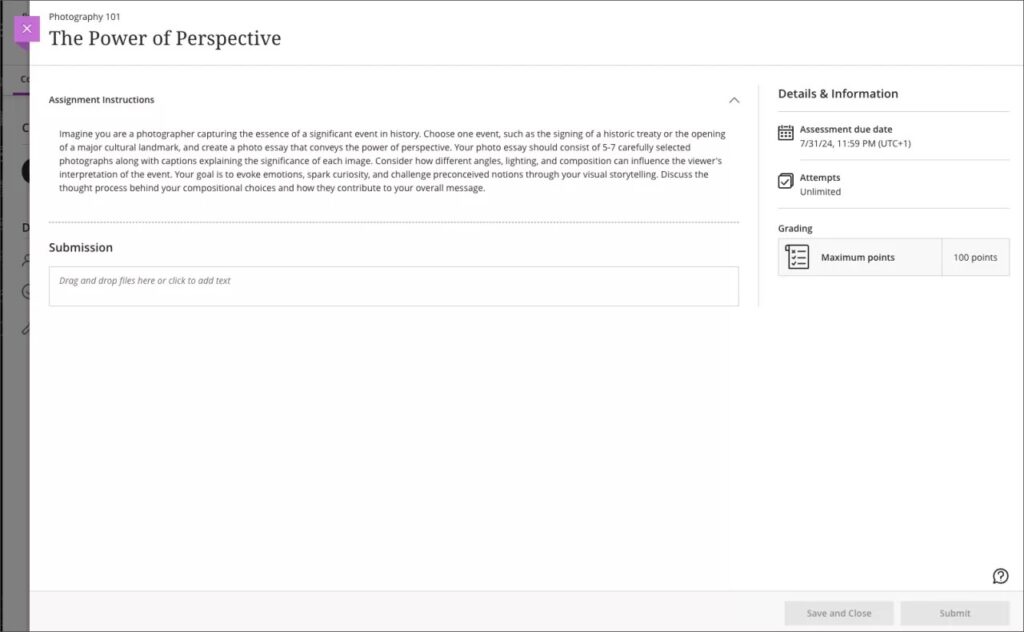
More information about setting up a Blackboard assignment is available from: Learning Technology Team – Ultra Workflow 2: Blackboard assignment
Anonymous responses in Blackboard forms
Following the August upgrade, staff will be able to set Blackboard forms to receive anonymous responses. Blackboard forms function almost identically to Blackboard tests, the main difference being that forms can be ungraded/unmarked, whereas tests cannot be, therefore forms only have question types that are appropriate for ungraded responses, but they do include a Likert question type which is not available in Blackboard tests. With the introduction of anonymous responses in forms, this tool can now function effectively as an anonymous survey tool within each NILE course. Staff who used the surveys tools in Original courses, will find that forms now replicates in Ultra all the functionality of surveys in Original.
When select anonymous submissions, these settings are enabled by default:
- Due date
- Prohibit late submissions
- Prohibit new attempts after due date
- Complete/incomplete is selected as the grading schema for non-graded forms
- If the anonymous form is graded, the submission earns all the points assigned; you can’t edit or override the points earned.
Additional important details to note:
- Anonymous forms cannot be administered to groups.
- Class conversations are not supported when anonymous submissions is selected.
- To ensure anonymity, student activity, exceptions, exemptions and accommodations are not supported.
- To ensure anonymity, student progress/statistics are not captured.
- Modifications to form questions and settings are not permitted if the form has submissions and the due date has passed.
More information about Blackboard forms is available from: Blackboard Help – Forms
New option to follow discussions
August’s upgrade will introduce the option for staff and students to follow discussions, which has been a much requested feature. However, please note that this initial release is somewhat limited as notifications for followed discussions will appear in the activity stream, but will not be sent as emails or push notifications to mobile devices for Blackboard app users.
Staff and students can follow or unfollow particular discussions via the selector in the discussion forum, and new responses and replies to followed discussions will be shown in the activity stream.
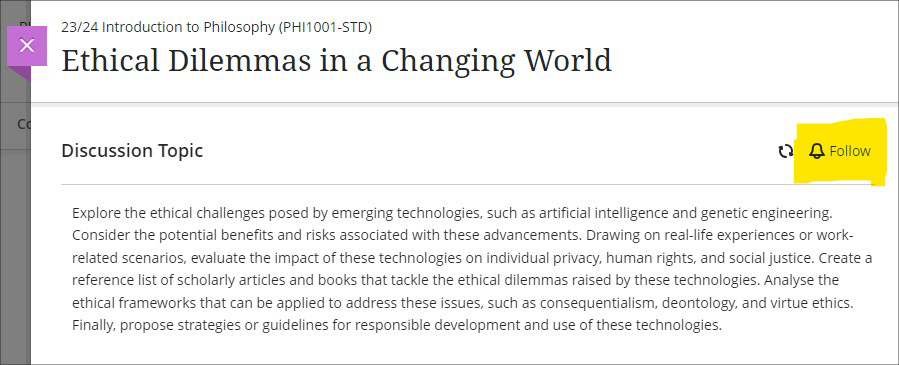
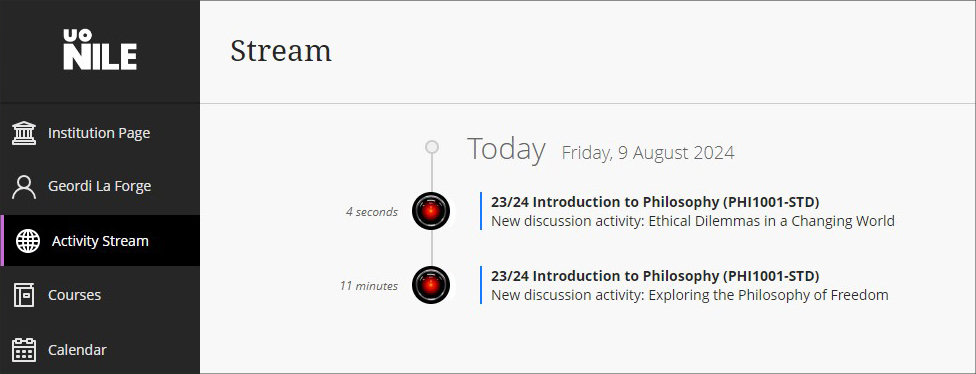
More information about setting up and using discussions is available from: Blackboard Help – Discussions
More information
As ever, please get in touch with your learning technologist if you would like any more information about the new features available in this month’s upgrade: Who is my learning technologist?
Recent Posts
- Blackboard Upgrade – February 2026
- Blackboard Upgrade – January 2026
- Spotlight on Excellence: Bringing AI Conversations into Management Learning
- Blackboard Upgrade – December 2025
- Preparing for your Physiotherapy Apprenticeship Programme (PREP-PAP) by Fiona Barrett and Anna Smith
- Blackboard Upgrade – November 2025
- Fix Your Content Day 2025
- Blackboard Upgrade – October 2025
- Blackboard Upgrade – September 2025
- The potential student benefits of staying engaged with learning and teaching material
Tags
ABL Practitioner Stories Academic Skills Accessibility Active Blended Learning (ABL) ADE AI Artificial Intelligence Assessment Design Assessment Tools Blackboard Blackboard Learn Blackboard Upgrade Blended Learning Blogs CAIeRO Collaborate Collaboration Distance Learning Feedback FHES Flipped Learning iNorthampton iPad Kaltura Learner Experience MALT Mobile Newsletter NILE NILE Ultra Outside the box Panopto Presentations Quality Reflection SHED Submitting and Grading Electronically (SaGE) Turnitin Ultra Ultra Upgrade Update Updates Video Waterside XerteArchives
Site Admin

