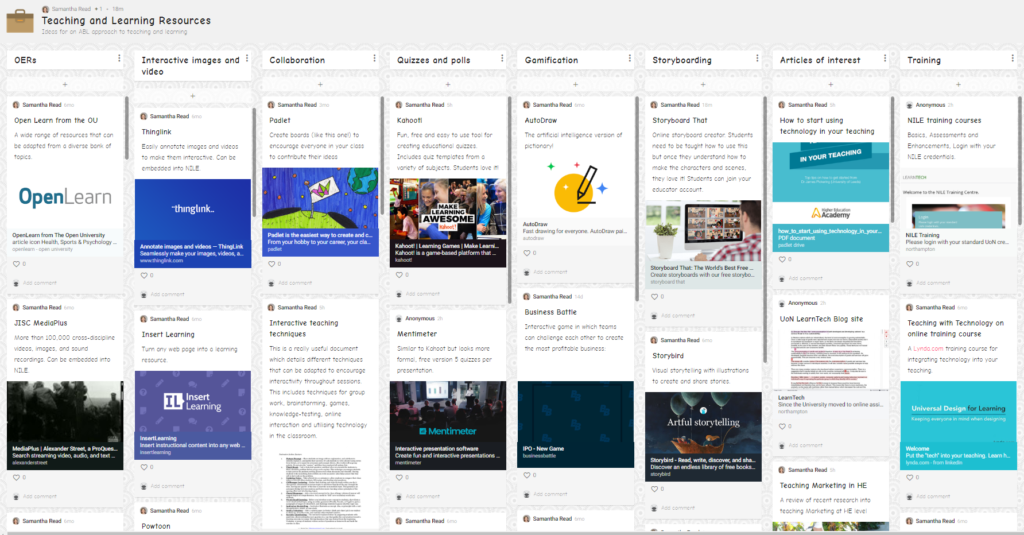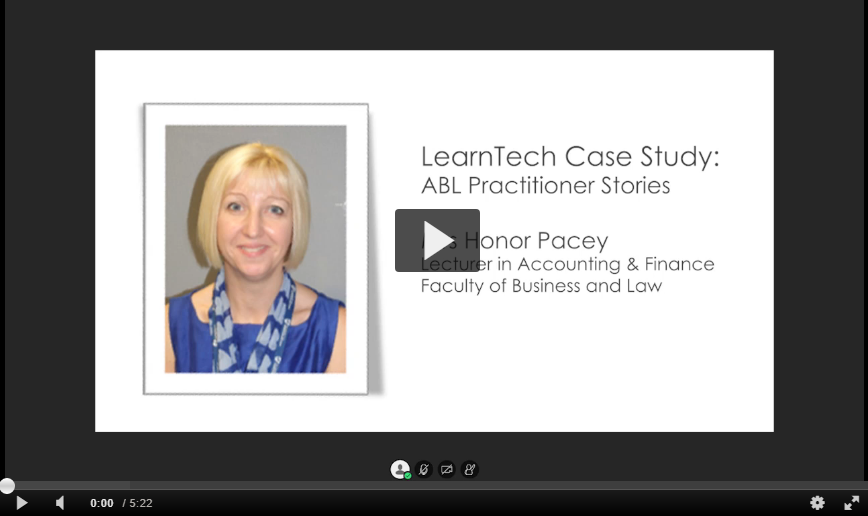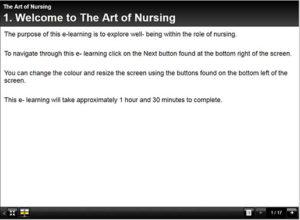GDPR – General Data Protection Regulation – Image from Pixabay (No attribution required)
The introduction of EU GDPR legislation in 2016 and it’s enforcement in May 2018 means that everyone who manages personal data is now responsible for ensuring that it is secure and that data is safeguarded using the highest privacy settings appropriate so that data is not publicly available without a lawfulness of processing criteria identified as required by GDPR Article 6. Although our VLE – NILE, is a secure network for students this law still applies and can guide us in how we best go about our day to day duties.
Device security.
When saving data it is best to either use the cloud storage ‘OneDrive’ or your network drives as locally saved data can be easily hacked should you lose your device. Article 9 of GDPR expects greater degrees of security for sensitive personal data (known as ‘special category data’) and so any personal information of this sort should also be password protected.
If you are unable to work online and are working on documents which contain student data such as Excel, then you should password protect these. – sensitive personal data should not be worked on offline and snapshots of University databases should never be used to process personal data offline.
When users login to NILE it is usually automated due to ‘single sign-on’ or your password may be held in the browser cache so anyone with access to your computer will be able to login to NILE to view student data. Therefore we strongly advise you do not allow any other users access to your machine, or leave it unattended. When not in use you should always lock the screen (Windows Key + L’ / Mac ‘Control + Shift + Power’).
If you lose either your work device or a mobile device which is linked to data such as your email, you should report this as a data breach to IT immediately via the UoN Service Desk. so they can secure your account, and the University Data Records Manager Phil Oakman, Phil.Oakman@northampton.ac.uk
Personal data breach.
If you become aware of a data breach you should inform the University Data Records Manager Phil Oakman, Phil.Oakman@northampton.ac.uk
Personal data breaches include:
- Access by an unauthorised third party,
- Deliberate or accidental action (or inaction) by a controller or processor,
- Sending personal data to an incorrect recipient,
- Alteration of personal data without permission,
- Loss of availability of personal data.
- Loss of personal data
- Personal data stolen
Secure passwords.
Basic passwords can be cracked very easily. This Tech.co article lists some good and bad examples of password
We suggest you don’t use your work password for any other sites, as this leaves our NILE and IT systems open to hacking, also don’t write your password down anywhere or send it on an email.
If you use your smartphone for work, then it is best to choose a longer passcode. A device called ‘GrayKey’ software is used by government agencies to access iPhones, and can crack a 4 digit security code in a few hours, and a 6 digit code in a few days, but an 8 digit code would take much longer to crack. It is highly likely that hackers use similar software to crack passwords on both IoS and Android, so it is best to increase the number of digits beyond 6.
If you suspect your password is not secure change it here: https://www.northampton.ac.uk/user
Sending data via Email.
Sending student data by emails is problematic for a couple of reasons; firstly data can be intercepted by email servers, and secondly, it is easy to send an email to the wrong person.
Do not include personal data and especially sensitive personal data in the body of an email.
To make these more secure you should password protect any files containing student data – such as grades exported from NILE, that you are sending, and send the password in a separate email within an attachment. (not titled ‘password’)
Releasing grades.
When revealing grades to students, only use the functionality within our VLE – NILE, as this ensures that this private data is only seen by the student to who it applies.
Staff should not use Announcements or Content areas to release grades or use group names or student numbers to anonymise them – as these are pseudo-anonymous and in breach of GDPR.
Group grades & feedback.
Any information posted into the ‘Feedback to Learner’ area in of a Blackboard Group assignment is released to all students in a group, therefore you should not include any grades in this area as this would be in breach of GDPR.
Identifying students by name.
Using student names to set up groups or perform tasks necessary for facilitating teaching and learning is a ‘Legitimate interest’ of data. However, staff should be aware that adding additional information such as student numbers, telephone number, address, or age, would be a potential security risk to the students NILE and University account.
Collecting data in collaborative activities.
Tools such as blogs, discussion boards and Padlets are often used for online collaborative activities (such as ice-breakers) in which students’ may be asked to share information about themselves. Data such as ethnicity, and sex is recorded in self-portraits and videos, or students may include information such as their home town, or sexual orientation in the written form.
Be particularly cautious of asking students to provide details which are commonly used for (banking) security questions such as; home town, name of pet, mother’s maiden name, favourite book and favourite holiday destination.
You may wish to consider whether the activity is a ‘legitimate interest’ of data as it is linked to the learning of the course, or whether you could redesign the activity to achieve the same learning outcomes without the need for students to provide personal data.
If it is necessary, you may wish to flag up to your students the issues of sharing personal data in a shared digital space. or ask their consent to be 100% GDPR compliant.
Video recordings and virtual classrooms.
In the virtual classroom platform Collaborate Ultra, students attending can share their webcams or microphones and post questions in the chat box, this becomes a GDPR issue when sessions are recorded, as all of these are held in recordings.
We recommend that staff either inform the students of the recording prior to the session – including details of where the recording will be made available and to whom. Or make the chat anonymous and remove the ability for students to share their camera and microphone in the session settings.
As it is possible to start and stop the recording during the session staff may choose to anonymise the chat and restrict access to the webcam and microphone during the recorded ‘instructional’ aspects of the session, then stop recording and make these available for when students are actively participating.
Use of Social Media Platforms.
The University’s policy on the use of social media in teaching and learning is that students should not be disadvantaged if they do not wish to sign up to these social media platforms.
The reason for this is that these providers are not licensed by the University and we can not expect our students to sign up to third-party terms and conditions. Therefore staff should only adopt social media tools to share content if all students can view the content without signing up for an account, examples of these are Twitter and Instagram.
For the same reason, staff should not ask students to use social media platforms (such as Facebook or WhatsApp) for class communications. There are already tools in the group settings within the VLE to do this such as discussion boards, blogs, email or Collaborate (groups)
If the use of Social Media is a learning outcome for a module, the course leader will need to make all potential students aware of this prior to enrolling on the course through a declaration on the course information page within the university website.
The use of social media is also relevant to GDPR, because social media platforms contain personal data which is not available in the VLE NILE and students are sharing data with third parties.
Third Party Tools
There are many very useful online tools such as Socrative, Kahoot and Prezi which are commonly used for teaching and learning but are not supported by Learning Technology. In a similar way to the University’s policy on social media accounts, the University policy says that students should not be disadvantaged if they do not wish to sign up to third-party tools. Therefore staff should either only use tools allow students to participate without setting up a new account, or provide a supported alternative option which does not prejudice the student.
This is relevant to GDPR because students are sharing data with third party providers.
Supported tools and licensed third-party publishers.
Tool and content providers within NILE have all provided GDPR policies to ensure they meet current legislation and confirm that our student data is secure. This includes a number of third-party content providers.
Please note, subjects which require students sign up to new accounts with third-party providers, should post a declaration on the course information page on the university website prior to enrolment to make students aware of this.
Sharing student data in research.
Before you start any research project you need to consider the implications of the data that you will be collecting, including how you will be obtaining this, how it will be stored, and how it will be preserved. A good data management plan will take you through these steps and will assist you in successfully obtaining research ethics approval. You can use https://dmponline.dcc.ac.uk/ using your university login details to create a data management plan. Further resources can be found on the research support yammer group.
Anonymisation or Pseudonymisation – GPDR
Two distinct techniques that permit data controllers and processors to use de-identified data. The difference between the two techniques rests on whether the data can be re-identified.
Recital 26 of the GDPR defines anonymised data as “data rendered anonymous in such a way that the data subject is not or no longer identifiable.” Emphasises that anonymised data must be stripped of any identifiable information, making it impossible to derive insights on a discreet individual, even by the party that is responsible for the anonymisation. When done properly, anonymisation places the processing and storage of personal data outside the scope of the GDPR.
GDPR defines pseudonymisation as “the processing of personal data in such a way that the data can no longer be attributed to a specific data subject without the use of additional information.”
By holding the de-identified data separately from the “additional information.” GDPR permits data handlers to use personal data more liberally without fear of infringing the rights of data subjects. This is because the data only becomes identifiable when both elements are held together.
By rendering data pseudonymous, researchers can benefit from new, relaxed standards under GDPR. For example, Article 6(4)(e) permits the processing of pseudonymised data for uses beyond the purpose for which the data was originally collected.
Recommended Software: ARX – http://arx.deidentifier.org/ (open source)
Post Contributors:
Richard Byles – Learning Technologist.
Phil Oakman – Data Records Manager.
Dawn Hibbert – Head of Research Support
transparent
Pronunciation /trænˈspær.ənt/
1 see through
2 obvious; clear and easy to understand or recognize
3 open and honest, without secrets
Cambridge dictionary 2019
Transparent pedagogy is partly about making your intentions (your learning design) clear to the students. It’s partly about helping them to understand what to expect from you, and what is expected of them. It can be a great way of establishing responsibilities and partnership in the learning environment, and circumventing passive ‘consumer-style’ approaches to learning. But it’s also about developing metacognition, helping students think about how learning works, and how knowledge is constructed. Below are some examples that I think illustrate this approach really well.
This publicly-available Digital Sociology Syllabus by Prof Tressie McMillan Cottom is a great example, as it outlines the rationale behind her pedagogic choices, and openly prepares her students for the challenges of the chosen approach. I love how frankly she describes the requirements to her students – my favourite bit is this:
“Throughout the course, I expect you to engage each other’s work and the assigned reading substantively. We do not do that “leave a comment on a thread every week by five where you just write two sentences for a grade” nonsense in this course. This is not an independent study class with me or a MOOC. You should learn from each other as much, if not more than you learn from me.”
The syllabus is for an online course, which arguably makes clarity all the more important, but the idea can be applied across the board – in face to face and blended teaching.
Transparent pedagogy is also about exposing the process of learning, focusing on the journey rather than the ‘end goal’ and making it clear when and how learning is happening as the course progresses. The idea of palimpsests is used by Amy Collier to illustrate this process; I particularly like this part:
“Palimpsest can frame how we think about student learning–that it accrues and traces on individual students’ histories and humanities–what they already bring to the educational environment. We can recognize that students will build and connect learning across the time they engage with us and with our institutions. That’s why portfolios projects that focus solely on creating final products (something that can be shown to an employer) miss the point. Palimpsest in student portfolios would allow students’ previous work and thinking to color the “final product.””
This metaphor emphasises two key ideas for me. First, transparent pedagogy is about dialogue, not just a set of instructions or a brief. You can’t make a student learn in a particular way just by explaining your intention, but you can help them see how it’s intended to work, and give them the language to analyse it. They will bring their own understanding to what you are offering and combine these to create something new.
The second point is that it’s honest. Learning is messy, uncomfortable, and rarely linear. This article by Jake Wright makes a case for transparent pedagogy as an effective response to “naive skepticism” from new students, which he claims can derive from a number of sources including distress at the disturbance of a previously held world view. He describes his approach as “metadisciplinary discussion” which should be meaningful, accessible and reinforced throughout the course. Wright argues that this approach can help students in introductory courses move past simplistic views about right and wrong answers and handle multiple interpretations – not by confrontation, but by encouraging them to practice “thinking like a disciplinarian”.
Finally, transparent pedagogy is also really beneficial when it comes to sharing teaching experience. Whether for peer observation, team teaching or handing over a course to a new member of staff or partner, having an explicit and detailed explanation of the thinking behind the construction can make all the difference in terms of delivery and student experience.
If you’d like to get some ideas on how to try this, get in touch with the Learning Design team. Or alternatively, if you’re already doing this, let us know how it’s going! We’d love to know if it’s making a difference for you and your students.
FBL Marketing Lecturer Samantha Read shares her top ‘Teaching and learning resources – Ideas for an ABL approach to teaching and learning’.
This list features links to; OERs(Open education resources), tools for creating interactive images and video, collaboration tools, quizzes and polls, gamification ideas, storyboarding templates, articles of interest and links to further training.
Samantha recently spoke about her experiences of ABL at the FBL Faculty ABL away day, and recommends that staff consider the following points when implementing a new tool:
- Don’t try to introduce too many new tools into your online and face-to-face sessions. Practice using a few and start to integrate the ones that you feel confident using and can support students in adopting.
- If you want students to use an online tool for the face-to-face or online element of your session, provide them with really clear instructions (including a short video where possible) and begin using that tool during the face-to-face session so that everyone will feel comfortable using it.
- Where possible, embed your resources into NILE so that they are easily accessible. You can usually find an ‘embed code’ to copy and paste into the html section of a NILE content area rather than directing students towards a link.
- Don’t feel disheartened if one idea works for one group but does not work for another. For me, it’s all about trial and error and adapting the resources and tools to each individual group of students based on their skills, learning preferences and the feedback they provide.
Samantha’s ABL resources can be viewed on the Padlet below. Please feel free to add any other resources that you would recommend to others.
In this 5 minute video, Lecturer in Accounting and Finance Honor Pacey reflects on her five-year journey at the University, and how she is developing new ways of engaging students with Active Blended Learning at the Waterside campus.
Honor demonstrates a number of new developments designed for this year including; how she supports collaborative ABL activities in class, how NILE quizzes are used to support and focus her students’ attention on the module assessments, and how moving forward she will be working with the students to develop their digital footprints.
When choosing a tool it is important to consider ‘What is the problem to which our NILE tools can be the answer?’
In this video professors Ale Armellini and Dr Ming Nie discuss the relationship between learning outcomes, aligned activities and NILE tool selection by considering the University’s pedagogic approach of Active Blended Learning (ABL).
For more info on how NILE tools can help your students learn using the University’s pedagogic approach of Active Blended Learning please enrol on the NILE training Enhancement Course here.
The NILE enhancement course covers:
- Discussion Boards
- Blogs and Journals
- Virtual Classrooms – Collaborate
- Videos – Kaltura
- Tests
- Self & Peer Assessments
Please note: you will need to login to the course with your standard NILE login details and self-enrol on the enhancement course.
Nick Petford (VC, Northampton) was asked to keynote at a recent Northamptonshire Health and Wellbeing Board but due to his hectic schedule, was unable to attend in person. Rather than sending his apologies, Nick made use of Kaltura to record his presentation and ensure that he was able to contribute to the event.
Following a short test to ensure that everything was working as expected, Nick tucked himself into one of the bookable small rooms in the Learning Hub at Waterside and was able to complete the recording without any assistance. This was then uploaded and available to send to the conference Chair a few moments later. Nick was then able to rush off to the next appointment on his schedule.
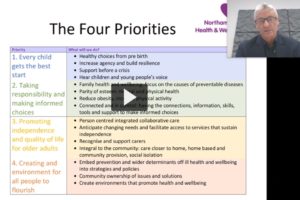
Nick Petford keynote
Commenting on his experience, Nick said,
“I really valued the easy and flexibility which Kaltura provided to record the presentation. I used my own laptop and booked a room which was available to any member of staff – there was very little technical preparation and no special equipment needed.”
If you have not yet had the chance to have a go with Kaltura to create any type of video recording such as a presentation or feedback to students, then please contact your local Learning Technologist.
MHFA Adult Instructor.
Senior Lecturer in Mental Health Nursing.
Lecturer in Practice Development
Faculty of Health and Society
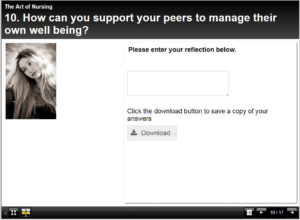
Xerte E-Learning Package – Skills Week
Blackboard Learn (NILE) is being upgraded on Saturday 18th August 2018 and will be unavailable from 22:30 BST until 10:30 on Sunday 19th.
The upgrade is necessary to maintain performance, stability, and security. This upgrade will also bring a new look to NILE, designed to work better on small screens and mobile devices. Some of the colours and layout will be slightly different and there will be standardised colours across all sites. If you have previously used fontawesome icons in your NILE sites, these will no longer be displayed after the upgrade, but the surrounding content will be preserved.
Guest post written by Jim Lusted.
“Our classrooms are changing – and I don’t mean the posh new room designs and furniture at Waterside campus. Since I started teaching at Northampton in 2009 the students I have taught have become increasingly diverse in their ethnic background. I’ve gone from having only a small handful of Black, Asian and minority ethnic (BAME) students to now regularly teaching classes with an even split of people from white and BAME backgrounds. It’s not just in my own department, Northampton has seen a significant increase in the intake of BAME students. This isn’t, however, reflective of the sector as a whole, which has seen very little increase in ethnic diversity across the whole student intake.”
“…our research recommended that staff make a more concerted effort to create groups that offer students the chance to work with a wide range of students, not only their peer or friendship group.”
Written by Dr. Jim Lusted, Learning Designer/Senior Lecturer in Sport Studies
In November 2017 I took up an 8 month secondment as a Learning Designer (LD) with the Learning Technology team. I had been a Senior Lecturer in Sport Studies at Northampton since 2009 and saw this as a great opportunity to try something new for a while. This blog gives you a flavour of my experience of the LD secondment, what I learned about working in professional services.
Why a Learning Designer secondment?
I was attracted to the secondment for three main reasons. First, I had really enjoyed working with the Learning Technology team as a lecturer and had valued their support – through things like CAIeRO course design workshops, ABL development sessions and helping me solve NILE problems. I felt I could fit quite nicely into their team and would enjoy working with them. Second, I had become more interested in teaching and learning practice – particularly as a result of the University’s shift towards ABL, and felt the secondment would be a great way to develop my own skills and knowledge in this area. Third, in my role as programme leader I had enjoyed mentoring new and less experienced colleagues, so I wanted to see what it would be like supporting staff in a more formal role. I must also admit that after 9 years of working in the same role I also fancied a change of scenery – I was eager to try something new.
“…I learned more about T&L practice in my LD role than I had probably done in my whole teaching career up to that point – I had the head space to think about my practice rather than just be chasing my tail teaching sessions every week.”
Recent Posts
- Blackboard Upgrade – January 2026
- Spotlight on Excellence: Bringing AI Conversations into Management Learning
- Blackboard Upgrade – December 2025
- Preparing for your Physiotherapy Apprenticeship Programme (PREP-PAP) by Fiona Barrett and Anna Smith
- Blackboard Upgrade – November 2025
- Fix Your Content Day 2025
- Blackboard Upgrade – October 2025
- Blackboard Upgrade – September 2025
- The potential student benefits of staying engaged with learning and teaching material
- LearnTech Symposium 2025
Tags
ABL Practitioner Stories Academic Skills Accessibility Active Blended Learning (ABL) ADE AI Artificial Intelligence Assessment Design Assessment Tools Blackboard Blackboard Learn Blackboard Upgrade Blended Learning Blogs CAIeRO Collaborate Collaboration Distance Learning Feedback FHES Flipped Learning iNorthampton iPad Kaltura Learner Experience MALT Mobile Newsletter NILE NILE Ultra Outside the box Panopto Presentations Quality Reflection SHED Submitting and Grading Electronically (SaGE) Turnitin Ultra Ultra Upgrade Update Updates Video Waterside XerteArchives
Site Admin