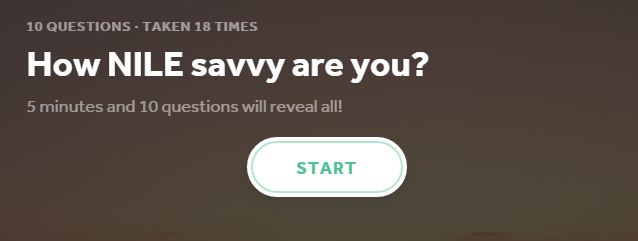The June 2015 roundup of LearnTech news is now available
The June 2015 roundup of LearnTech news is now available
 We have heard of some synchronisation issues with the Turnitin iPad app, particularly when large numbers of (or very large) student submissions are being handled. Joe Mills of LEAP at Hull helpfully identified that the problem can arise when an iPad ‘sleeps’ during synchronisation – this will prevent the process from completing, resulting in missing papers on your iPad. So, while marking with Turnitin, Joe recommends:
We have heard of some synchronisation issues with the Turnitin iPad app, particularly when large numbers of (or very large) student submissions are being handled. Joe Mills of LEAP at Hull helpfully identified that the problem can arise when an iPad ‘sleeps’ during synchronisation – this will prevent the process from completing, resulting in missing papers on your iPad. So, while marking with Turnitin, Joe recommends:
1. Go to Settings>General
2. Scroll down to Autolock
3. Turn Auto-lock to OFF (your iPad will not now go to sleep unless you press the power button)
4. Plug your iPad in to a charging source (you need to make sure your iPad does not run out of charge)
5. Open Turnitin App
6. Go to your class
7. Touch the ‘i’ icon top right to bring up the information about the class
8. Turn “Sync submissions” on
9. Press on screen to come out of the “i” panel
10. The submissions will now start to sync
11. This will take time…!
12. Do NOT switch to another app, open another app or generally do anything that puts the Turnitin app in to the background.
Joe also points out – rightly – that you will need enough space on your iPad to ensure that you can complete your downloads. Check ‘Settings’ / ‘General’ / ‘Usage’ to see your available storage. As a general rule of thumb, 1GB+ will probably be fine. You can use ‘Manage Storage’ to identify any apps that are using a lot of space.
 A number of old themes are being retired in MyPad in June and have already been replaced with a new set of responsive designs that will work well on mobile devices. If you use a MyPad site for teaching or personal use it is worth checking whether you are using old themes (you will be prompted when you log in) and updating them or just consider one of the new themes to freshen up your site and make it smartphone friendly.
A number of old themes are being retired in MyPad in June and have already been replaced with a new set of responsive designs that will work well on mobile devices. If you use a MyPad site for teaching or personal use it is worth checking whether you are using old themes (you will be prompted when you log in) and updating them or just consider one of the new themes to freshen up your site and make it smartphone friendly.
The NILE External Resources Site (NILEX), which lists free applications you can use to create content for use in NILE, has undergone such an update and continues to expand – there are now over 50 resources covered. Latest posts include Canva (an online graphics and infographics creator) and AppSheet (which creates free IOS and Android data-driven apps using Google Spreadsheets).
NILE sites have been, and continue to be, created for the 15/16 academic year for modules and programmes. We have changed the way that we roll out the sites, and are trialling automatically copying in content from last year’s site (with a matching site ID). There are a few exclusions to this which are mainly postgraduate modules. This is because the content that is copied is a snapshot of the 14/15 site at the time of copying . Therefore, for example, if we take a copy of the Spring NILE site last year into the Spring session for this year we could be taking content that is no longer used. It is more appropriate to wait and perform the copy from the Standard or Autumn cohort. This will need to be organised/managed manually.
Accessing and working on your 15/16 Sites
You can add sites to your NILE account by using the Manage My NILE Sites box on the Sites & Organisations tab, or get in touch with the NILE Administrator (Rachel McCart) to request the site is added to your account.
Your Learning Technologist (LT) will be in touch through Subject Leaders to organise workshop sessions where groups and individuals can attend and work on their sites to get them ready for the new year. Your LT will be in the session to help with any queries and provide guidance.
Submit your work
In performing the copies we had to choose to copy all the content or none. Unfortunately there is not a way for us to choose to exclude the ‘Submit your work’ area so we had to bring in that content too. As many of you may be aware this means that Turnitin submission links (Blackboard assignments are fine) will break, and therefore need to be removed from the 15/16 site (please DO NOT remove them from the 14/15 site), and new ones need to be created for assignments in the 15/16 year.
The NILE administrator (Rachel McCart) is working her way through performing this task on the new sites, but as I’m sure you can appreciate this is a lot for one person to do so it is taking some time. If you would like to expedite this process you can do it yourself. If you would like some guidance then check out the help tab on NILE and follow the link to Preparing your NILE site for the next academic year. Please just let Rachel know if you have done it, and which site(s) you’ve done it on so she can exclude them from her list.
What you will see in the new sites
You will notice that the content that has been copied in appears at the bottom of the left menu. You can click and drag this around to re-order it.
You will also notice that ‘Module materials’ has become ‘Module activities’, and ‘Assessments’ has become ‘Assessment information’. This is to move NILE sites in line with CAIeRO practice, and make it clearer to staff and students about what to expect when they click the link.
QAA Audit
The QAA audit is due to start at the beginning of August therefore your Sites need to be ready by the end of July: this is when a 10% sample of the 15/16 sites will be performed. For more details about the audit please get in touch with your Embedded Quality Officer.
As always, if you have any questions or comments, please comment on this post or email us at learntech@northampton.ac.uk
 As part of the University Institute of Learning and Teaching funded Parklife project, Nick Cartwright has been piloting the use of a hybrid laptop. The project involved students working in open spaces of their own choice with Nick’s support, so a device capable of taking notes and sharing information with small groups of students was considered worthy of inclusion to support the process.
As part of the University Institute of Learning and Teaching funded Parklife project, Nick Cartwright has been piloting the use of a hybrid laptop. The project involved students working in open spaces of their own choice with Nick’s support, so a device capable of taking notes and sharing information with small groups of students was considered worthy of inclusion to support the process.
The device used – a Lenovo Yoga 2 11.6″ – was selected on the basis that it was capable of using the University’s common applications installed on staff and student PCs and that it appeared to offer flexibility in its physical use – it has a touch screen and can be used in stand, tent and tablet configurations, along with a standard laptop layout.
As many of the activities Nick would be carrying out mirrored some of the potential practices that might be used at the new Waterside Campus, LearnTech agreed to record Nick’s experiences to share with Waterside stakeholders. This is the first of a number of reviews we intend to publish – though we are not recommending the University or members of staff purchase this or any other particular model of laptop. We are just seeking to identify the strengths and weaknesses of such devices in the workplace and classroom.
The Yoga has been used to record notes and observations during Parklife sessions but – in practice – it has been relatively little used to share information with small groups of students. While Nick was impressed with the ability to be able to hook it over a chair back as an informal display, in practice the small screen didn’t make it practical to share with more than two or three students.
Aside from general web browsing and Office applications, Nick found it an excellent device to prepare Prezis with but found Turnitin did not respond well to the touch screen. That said, he did complete all his marking using the Yoga successfully. Its particular strength seemed to be that he could quickly move away from an area of disturbance to a quite corner with minimal disruption. Battery life was acceptable – enough for 3-4 hours and a fast one hour recharge was useful. Ultimately, Nick would like to be able to dock to a large screen with a full keyboard for more intensive text work but has found that almost all his work has been possible on the Yoga.
Its main drawbacks are the small screen and weight when used as a tablet – compared to an iPad (around 500g), 1.4 Kg would be uncomfortable to use for a long period – but the flexibility may well be worth this if the device is used in more than one mode. Some reviews suggest that the 802.11n only wireless connect might be an issue, but Nick has noticed no significant wireless connection problems. The mini-HDMI port is the only physical way to connect to an external screen or projector, so this needs to be borne in mind when considering use cases and the available infrastructure. But the fact that a colleague purchased the larger screen version of the Yoga 2 for herself after trying this machine over a period of time is a clear indication that this is a useful device.
Nick is continuing his evaluation in his Law teaching and hopes to try out Panopto at some point as the included web camera appears to be of very good quality. We will follow up on his experiences later in the year.
 Sister to Qzzr, Pollcaster uses the same account details to create simple ‘one or the other’ type polls. A nice feature is that it collects age and gender information from participants (if they wish to share it – they get to share the results as a reward) and links them to a general (county/state/country) location.
Sister to Qzzr, Pollcaster uses the same account details to create simple ‘one or the other’ type polls. A nice feature is that it collects age and gender information from participants (if they wish to share it – they get to share the results as a reward) and links them to a general (county/state/country) location.
You will need to use the <iframe> version of the embed code in MyPad or NILE – look for the ‘Having Trouble?’ option.
You can find information about other third party tools to incorporate in NILE (including the excellent Storify referred to in an earlier post by Belinda) on the NILEX site
Background to the Exchange
Aside from the opportunity to network, my aims in attending the exchange was to examine two main areas – how technology can support the process of innovation and the potential for incorporating System Thinking and Design Thinking into the design of material and even courses. This document summarises my experience and the four lessons I have learned.
Technology and Innovation
Two items on the agenda were particularly relevant here. The MICA Social Design Lab ran during one afternoon – this was a social space designed to encourage interaction between delegates and facilitate discussions, given the question ‘How might we advance social innovation in Higher Education?’
Given the rather spartan conference room environment, the range of fun, brightly coloured physical items to record, connect and visualise responses was attractive and facilitators easy to identify. But while idea capture was strong, collection and dissemination was somewhat weaker. Personally, I never encountered any analysis or results from it, though it may have just passed me by. The physical location hampered the exercise too – delegates could too easily pass by and without their physical presence the exercise was reduced in value. Could technology have supported this process better? Yes, I am convinced it could. At the very least, video or photographic capture needs to be on hand to ensure that contributions can still provoke ideas and actions after the event, along with a clear mechanisim to access it. Ultimately, technologies to engage participants, then capture and disseminate material are essential features of an environment that truly wishes to engage stakeholders. How often has a pile of flip chart paper – containing several person hours of contributions at enormous cost – lingered in the corner of my office?
Lesson #1: Low tech is fun and has its place, but technology to engage in, capture and share group deliberation is essential if the exercise is to make a real difference in a design process.
I attended a session entitled ‘Are we succeeding and how would we know?’, where three case studies were discussing in respect of their attempts to measure success. Drew Bewick of the University of Maryland discussed the use of a ‘Return on Engagement’ grid – very much along the lines of a rubric – to measure the operational value, strategic value and risks of projects on a scale of one to five, and recording the resources used, activities, outputs and impact at the same time.
Lizzie Pollock, from Brown University, discussed the measurement of the learning outcomes for individuals being assessed as part of their Social Innovation Fellowship. The items for inclusion included empathy, creative thinking, critical thinking and entrepreneurial ‘grit’. She was still struggling with ways to evidence and measure these attributes – the Torrance Test, for example, was tried, but rejected on the grounds that it was too broad. Brown are also now beginning to consider – like Maryland – impact, including enterprise survival rates and generated revenue.
John Isham, of Middle bury College, had done some interesting work on the three impact areas of the project itself, the student(s) concerned and the Campus, emphasising the inter-relation of all three. He identified a weakness in project management skills amongst participants in projects and was conscious that just ‘building stuff’ is an inadequate measure of success. Students were beginning to be involved with evaluating other students’ projects but this was at a fairly early stage.
Two points struck me here in particular – the lack of pre-determined project management structures or tools can be a barrier both for students who have little or no experience of managing a project and supervisors who have no ‘dashboard’ view of the progress of a project or its outcomes. Secondly, we seem locked into a ‘new year, fresh start’ approach to developing social innovation projects and ignore the lessons of the previous year.
Lesson #2: A project management system – simple and free to use – is needed to support students and their mentors/supervisors/assessors.
Lesson #3: Evaluation of previous social innovation ventures by students before they start their own, would be a valuable learning experience for them and provide data for the hosting institution.
Systems and Design Thinking
Unfortunately, both sessions related to these topics – ‘Systems Thinking for Leading Changemakers’ and ‘Can Everyone be a Designer? ‘Provocations in the Pedagogy of Design Thinking’ failed to fully deliver to my expectations, the latter being a discussion about a process I didn’t understand! Mary Anne Gobble’s summary article (Gobble 2014) has assisted me to a great extent on the topic of Design Thinking. Whether you believe this to be fad or fact, the importance of taking the “beneficiary’s” perspective into account during the design phase of any social innovation would seem to be a critical success factor.
Lesson #4: Empathy is not just a desirable personal attribute; it is a critical success factor in the design process.
Systems Thinking seems to sit uncomfortably in social innovation design, being apparently more suited to translating the messiness of real life into computer software. However, there are clear connections here to the knotty problem of measuring success – by establishing the ‘units’ that exist within a process flow and their rates of change (along with auxiliary variables) we can begin to pinpoint objective measure of success. Overall, I couldn’t see how a non-specialist could apply these techniques easily, though David Castro did provide some interesting resources and links (including free modeling tools such as InsightMaker) that I may well do some more exploration with.
Summary
Clearly there was a lot more that I got out of the visit, some of which are on http://ashokaun15.weebly.com/. I have an excellent contact in Waterloo, Canada who is sharing her experience of embedding Flipboard into teaching with me, along with the Tophat student response system and met a wide range of contacts from around the world. Many of the delegates leave you speechless at the problems they are seeking to overcome and the relentless enthusiasm they still have to press on. Wrangling with a few NILE issues pales into insignificance when trying to develop a system to support 100,000 students in Indian rural schools with no Internet connection!
But as Wray Irwin pointed out before I left, you would be surprised just how far ahead we are in the field of social innovation compared with most. Developing the support infrastructure for prospective social innovators and evaluating our successes and failures more effectively will push us ahead further still.
References
Gobble, MM. (2014). ‘Design Thinking’, Research Technology Management, 57(3), pp. 59-61
Acknowledgements
Many thanks to Tim Curtis for inviting me to attend, Rob Howe and Chris Powis for allowing me to go and the ‘awesome’ support of my fellow delegates in Washington.
(a copy of the fully hyper-text linked version of this document can be found at http://1drv.ms/1FEGoad)
Click the image to start the quiz. It would appear IE9 (installed on UN computers) won’t open this link properly, so please use Chrome or Firefox.
You can find out a bit more about the free tool used to create this quiz in the NILEX site. Quizzes can be embedded directly in NILE.
 Another major marking season will soon be upon us and being prepared before the event can prevent avoidable stress for students and markers.
Another major marking season will soon be upon us and being prepared before the event can prevent avoidable stress for students and markers.
LearnTech are offering 90 minute SaGE refresher training courses in March and April, with an option for subject/division groups to review their own second marking and external examiner procedures afterwards.
Sessions are on 23 and 31 March (2-4), 21 (2-4) and 24 April (10-12). If you are part of a subject group in your school who want to use the review option, please book into the same session.
Booking is at:
https://www.eventbrite.co.uk/e/making-your-mark-count-a-sage-refresher-tickets-16118479807
 Although some mapping applications are included as part of the NILE External Resources blog, more detailed use cases have been assembled in this Xerte learning unit to guide you through some possible applications of free mapping and associated software. This includes creating overlays, plotting images, exploring historic imagery, creating tours and crowd sourcing geographic data. Most tools allow the created content to be shared to viewers who will not need to register in any way.
Although some mapping applications are included as part of the NILE External Resources blog, more detailed use cases have been assembled in this Xerte learning unit to guide you through some possible applications of free mapping and associated software. This includes creating overlays, plotting images, exploring historic imagery, creating tours and crowd sourcing geographic data. Most tools allow the created content to be shared to viewers who will not need to register in any way.
Many of these use cases could be applied to collaborative student projects or research tasks which relate to specific geographic areas, though the requirement for registration of an editing tool will restrict their use as part of a summative assessment.
We hope to grow and improve this resources, so if you have any use case examples or other applications we would be very pleased to include them. Since this original post was made, we have added CartoDB as another resource.

Recent Posts
- Blackboard Upgrade – February 2026
- Blackboard Upgrade – January 2026
- Spotlight on Excellence: Bringing AI Conversations into Management Learning
- Blackboard Upgrade – December 2025
- Preparing for your Physiotherapy Apprenticeship Programme (PREP-PAP) by Fiona Barrett and Anna Smith
- Blackboard Upgrade – November 2025
- Fix Your Content Day 2025
- Blackboard Upgrade – October 2025
- Blackboard Upgrade – September 2025
- The potential student benefits of staying engaged with learning and teaching material
Tags
ABL Practitioner Stories Academic Skills Accessibility Active Blended Learning (ABL) ADE AI Artificial Intelligence Assessment Design Assessment Tools Blackboard Blackboard Learn Blackboard Upgrade Blended Learning Blogs CAIeRO Collaborate Collaboration Distance Learning Feedback FHES Flipped Learning iNorthampton iPad Kaltura Learner Experience MALT Mobile Newsletter NILE NILE Ultra Outside the box Panopto Presentations Quality Reflection SHED Submitting and Grading Electronically (SaGE) Turnitin Ultra Ultra Upgrade Update Updates Video Waterside XerteArchives
Site Admin