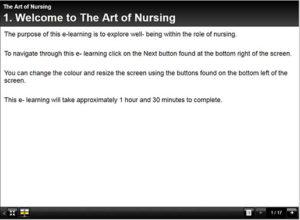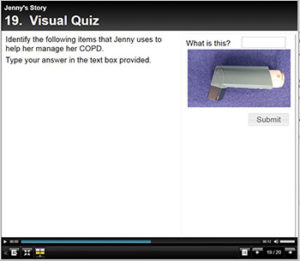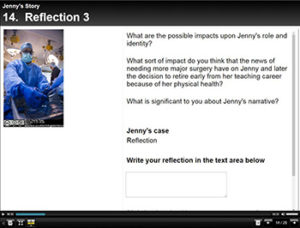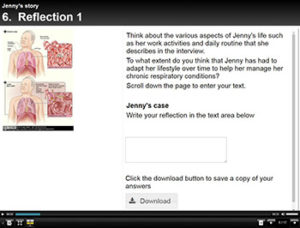Using gamification technology to enhance interprofessional collaboration, negotiation, conflict resolution and leadership.
Alison Power (Registered Midwife) SFHEA, MProfPrac, MSc, PGCTHE, PGCPE, Associate Professor (Learning and Teaching), Faculty Lead for Interprofessional Education, Academic Integrity Officer was successful in a bid for the University of Northampton ‘Learning Enhancement and Innovation fund 2021-2022’.

Alison Power was supported by Anne Misselbrook E-Learning/Multimedia Resources Developer to develop the Xerte resource.
Development timeframe was June to September 2021. The learning and teaching resource for up to 300 final year students to engage with in interprofessional groups, was required for a synchronous online session on 6 October 2021.
Anne identified needs, completed a Checklist and provided Alison with examples of Xerte learning resources. Alison was introduced to the Xerte interactive page types and learnt in the 1-2-1 training provided by Anne, that the ability for learners to collaborate with OneDrive documents in Xerte, use a drag and drop activity, link to resources and watch videos were possible.
The Xerte function called ‘Shared Settings’ enabled Alison and Anne to co-edit the Xerte in the Editor.
Alison invited colleagues Robin Sturman-Coombs and Devon Rossetti to contribute and join virtual meetings.
In August 2021 Anne and her colleague Richard Byles, a Learning Technologist, provided Alison and her colleagues with training in basic video production. They attended the ‘Record and edit video using tools available’ virtual workshop session on 25 August 2021. Alison could then understand the fundamentals of filmmaking and the importance of having scripts for the actors and get signed Performance Release forms by all those featuring in the film.
On 30 September the Xerte was uploaded to NILE ready for the live synchronous session with students on 6 October 2021.
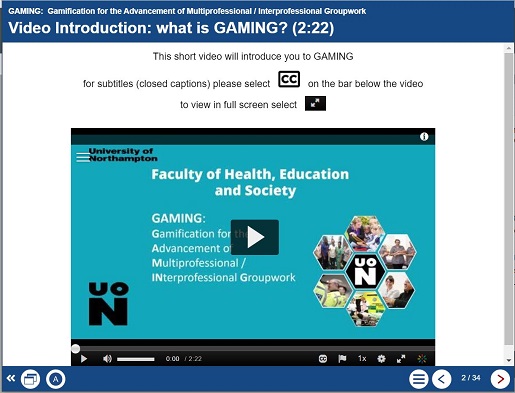
Students feedback on the technology:
“Each page explained each task clearly”.
“The Xerte was very well laid out and simple to navigate”.
“Everything followed nicely and logically from one another”.
“I really enjoyed the videos, so to see the characters acting as opposed to just reading about the different types of characters made it much more relatable and understandable to me”.
Conferences in 2022

Look out for Alison who will present at Conferences later in the year. Confirmed dates so far are:
Using a games based approach to motivate students to engage with synchronous online interprofessional education (IPE): A case study.
TUFH Conference (Vancouver)
17/18 or 19 August 2022
Analysing perceptions of online games based learning: Case study of the University of Northampton.
International research conference, ICQHE London
e-Conference
28/29 July 2022
Further information:
Link to Alison’s blog https://mypad.northampton.ac.uk/gaming/2021/10/21/intro-to-gaming/
Read the full blog text provided below.

Dr. Peter Stuart RGN, MSC, PGCTHE, FHEA Senior Lecturer in the Faculty of Health, Education and Society was pleased to have been notified in October 2019 of his success in his bid submitted to the ILT Learning Enhancement and Innovation Bids 2019-20.
The intended project outcome is to use a Professional Artistry (PA) approach to learning for end-of-life nursing care. Peter states: “The intention is to build two online resources: Advanced Care Plans and Do Not Attempt Cardiac Pulmonary Resuscitation.
The additional learning using an online platform regarding Advance Care Plans and decisions, will supplement and support the students practice knowledge, developing a deeper, more intuitive and principled based Professional Artistry (PA) understanding of patient decision making in end-of-life. Do Not Attempt Cardiac Pulmonary Resuscitation (DNACPR) can cause confusion with understanding among students in end-of-life care, and a similar approach using PA and ABL could address this”.
In September 2019 Peter met with Anne Misselbrook E-Learning/Multimedia Resources Developer at the University, who’s role in the project was that of ‘Technical Advisor’ to provide technical support to Peter who was developing the two Xertes e-learning packages. Xerte Toolkits is the browser-based suite of online tools chosen for the project because of the range of interactive page types and easy access for Peter to use. Xerte as a reusable learning object can be replicated across a number of different platforms to facilitate learner access. The ability to include a pre-learning and post learning quiz was also an important feature of Xerte Toolkits ability.
In November 2019 Peter started work on his first Xerte. Using the Shared settings function in Xerte Toolkits proved invaluable, and from 26 November 2019 onwards Anne could review and co-work on the Xerte projects which had been shared with her. From that point onwards Peter and Anne liaised either face to face, virtually or by email until the Xerte packages were completed and released to students in 2020.
The requirement of Xerte to perform in the intended way meant that some customisation was required. Different page types were experimented with, and as Peter became familiar with Xerte page types and gained experience in using the software, he could understand Anne’s suggestions for improvements, changes and enhancements to pages within the Xerte resources. Changes were made, and initial ideas were challenged by the availability of page types, features and by the learning design.
In December 2019, Peter expressed concern that the Xerte packages were not active enough and that he needed to re-think as he felt stuck and ground to a halt with the Xerte for DNACPR. It was also noted in Peter’s blog that it was found that the time taken to produce the Xerte packages was underestimated and this was now a factor of concern for Peter.
There were interactive, design, time and emotional challenges to overcome. The project was a learning curve for both Anne and Peter. But the clear message to come from this project is to not give up and have determination to complete. The quizzes are part of the evaluation research and therefore needed to provide data that can be captured. With good design principles and the use of the Results page, the evaluation research was achieved.
Unexpected results from the build were interesting and Anne could identify where the build was causing problems. A lot of User Acceptance Testing(UAT) took place and Anne benefited from the support from the external Xerte developer.
It became apparent that only by simulating how the end-user (students) may play the Xerte packages, can replication of problems encountered by students be experienced by the tester in UAT. Subsequently, adjustments can be made to make the Xerte more intuitive for the end-user if this is possible. It is important to provide clear instructions to students, even if it seems obvious how to use the resource, never assume.
Consider the student’s demographics and their available time to study. Do they have control of their study time? Are they interrupted? Will the students be able to complete the Xerte in one go? Can this e-learning be completed in one session or is the e-learning quite lengthy resulting in some students exiting part-way through? Could the resource be chunked in to two shorter resources?
Xerte Toolkits benefits from being agile because of the active collaborative development team. This means that requests for new functions and features will be considered and solutions evolve for implementation which can be provided in future releases.
Student feedback from Peter’s Evaluation Report dated 1 March 2021.
The feedback from students proves that the learning material and its design does positively support student learning.
Some quotes from students include:
- 95% of students responding to the survey reported the different activities helped them to understand.
The different activities helped me to understand - Strongly agree = 27
- Agree = 34
- Disagree = 2
- Strongly disagree = 1
Excerpt from report: The pre-learning and post learning quizzes were a popular learning resources among the students.
A quote from a student: “Yes my results the second time around were much better than the first attempt which shows that this activity was extremely helpful and aided my learning”.
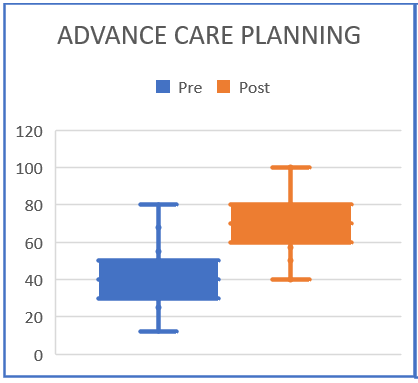
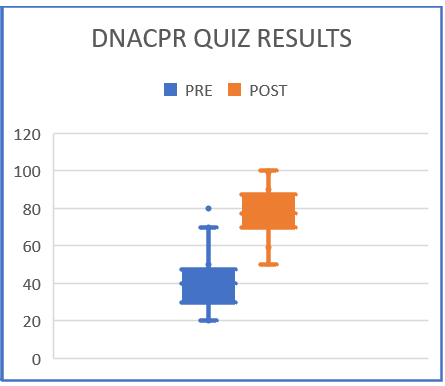
Summary
Make sure that you undertake a needs analysis at the beginning of the project to gain an understanding of the students. Put yourself in the position of the student. As the academic subject matter expert and creator of the Xerte, allow time for testing the Xerte packages, and if possible, log in and test as a dummy student. Anticipate how the students may play the Xerte, and be aware that not all students will have the time to view all the content in one sitting. Useful constructive criticism comment from students state that for some of them, the Xerte took too long to complete. Advice to creators of Xerte packages, is to aim for a 20-minute duration for engagement.
What?
Through the suggestion of LearnTech Manager Rob Farmer and I were invited/sent along to our inaugural two-day Faculty of Health, Education & Society course development workshop to experience, and hopefully contribute to, the discussion and development of the new Interprofessional Education (IPE) module which was to run for level four students in the 19/20 academic curriculum. Social Work England (SWE) state Education and Training Providers should ‘ensure that students are given the opportunity to work with, and learn from, other professions in order to support multidisciplinary working’ (SWE, 2019:11).[1] It is therefore imperative that all Nursing and Midwifery Council (NMC), Health and Care Professions Council (HCPC) and SWE Health and Social Care programmes demonstrate commitment, delivery and implementation of IPE. However, perceptions of IPE as an additional learning burden for both academics and students alike are problematic and, as such, IPE has to be incorporated into existing curriculums so as not to create a significant amount of extra work for those teaching and studying on professional services’ courses. Therefore, the challenge facing the development team was ‘How can we create a module that can be’:
- Embedded into existing courses
- Self-led for most of the course
- Engaging for students while instructionally effective
To fulfil this brief, we roughly followed the University of Northampton’s CAIeRO[2] process, which is based on the Carpe Diem (Salmon, 2016)[3] design approach; it was decided that the course would be predominantly delivered via self-directed e-tivities. E-tivities combine an online active, participatory experience for individual learners, as well as those working in groups, and facilitates learners to engage with effective pedagogically informed technologies that enhance their digital fluency.[4] The e-tivities developed for the module would incorporate automated, embedded quizzes, to assess and consolidate IPE concepts learned through seminar discussion, and reading and media resources. When considering which educational technology we could deploy, Xerte’s functionality, which encompasses the interactive, self-directed elements of our remit, appeared the obvious choice. Two of three e-tivities would utilise Xerte technology, therefore the CAIeRO team were split into two groups (one led by Liane and one led by myself). Through a creative banging of heads together, the content and design elements for two e-tivity resources were sketched out; I was nominated to go away and, over a three-month period, create the Xerte e-tivity slides.
So what?
Although I had a working knowledge of Xerte, and had used it within my own teaching, the self-directed learning brief meant that I needed to develop slides which promoted this design. The project was interesting in that I had creative freedom to explore and exploit Xerte’s versatility and the range of interactive pages which make Xerte such an effective educational digital tool.
Thus, I was able to embed videos, create multiple choice quizzes, downloadable reflective exercises, and utilise the drag and drop functionality, while the choice of Xerte templates enhanced the presentational style of the finished article making it visually appealing, and professional. However, not all was roses in the Xerte park. The CAIeRO consensus determined that the students should not be able to continue to subsequent pages unless correct answers were given. The multiple choice quiz function did not allow for the checking of multiple answers, which if incorrect, would block the advance of the learner through the slides. Luckily, with the knowledge and expertise of Anne Misselbrook our resident LearnTech Xerte guru, and the wider Xerte community, we were able to source a script which we added to the offending interactive page to produce the desired result.
Technical conundrums aside, it was a challenge to source the relevant content for the e-tivities. Cross departmental input was required, and this took more time than expected, meaning the project overran its projected endpoint.
Now what?
At the time of writing, the level four module is still running, so students’ thoughts and any learning and teaching impact is yet to be evaluated; however, practical improvements for future e-tivity projects can be discerned. Planning and design has to be more focused with concrete content developed pre-e-tivity construction, rather than ad-hoc proposals, which the e-tivity developer has to keep drafting, and re-drafting. As Phemie Wright has identified (2014), “very little research or literature is available regarding practical [learning] design advice” (p.173). As a result of the IPE project, my advice is, don’t just storyboard, have the content ready to go so that developer concentration is focused on the interactivity, and presentation of the design, ensuring the effective production of impactful learning resources.
Salmon, G. (2016) Carpe Diem – A team based approach to learning design. [Online]. Available at: https://www.gillysalmon.com/carpe-diem.html Accessed 04/10/19.
Salmon, G. (2016) E-tivities. [Online]. Available at: https://www.gillysalmon.com/e-tivities.html Accessed 14/02/20.
Usher, J. (2014) De-Mystifying the CAIeRO. [Online]. Available at: https://blogs.northampton.ac.uk/learntech/2014/12/24/demystifying-the-caiero/ Accessed on 14/02/20.
Wright, P. (2014). “E-tivities from the Front Line”: A Community of Inquiry Case Study Analysis of Educators’ Blog Posts on the Topic of Designing and Delivering Online Learning. Education Sciences, 4(2), pp. 172-192. Available at: https://search.proquest.com/docview/1554606873?accountid=12834&rfr_id=info%3Axri%2Fsid%3Aprimo Accessed on 04/10/19.
To view an example of the Xerte slides created for IPE, click on the following link:
[1] Social Work England (2019) Qualifying Education and Training Standards 2020. London: SWE.
[2] https://blogs.northampton.ac.uk/learntech/2014/12/24/demystifying-the-caiero/
[3] Rough in that, we loosely applied the 7 CAIeRO stages, but time constraints meant that ideas were never really fleshed out.
[4] See https://www.gillysalmon.com/e-tivities.html for further information on e-tivities.
As Faculty Lead for Interprofessional Education in the Faculty of Health, Education and Society, I needed to create a resource that students could engage with on day two of their programmes – meaning it had to be user-friendly and accessible to students with a range of IT skills. Having previously tried NILE, I found that this was far too early to introduce it as a synchronous learning tool as students were unfamiliar with the VLE and its tools for working collaboratively. When discussing my dilemma with Rob Howe, he suggested I try Bootstrap xerte and set up a meeting with Anne Misselbrook as the University’s ‘guru’!
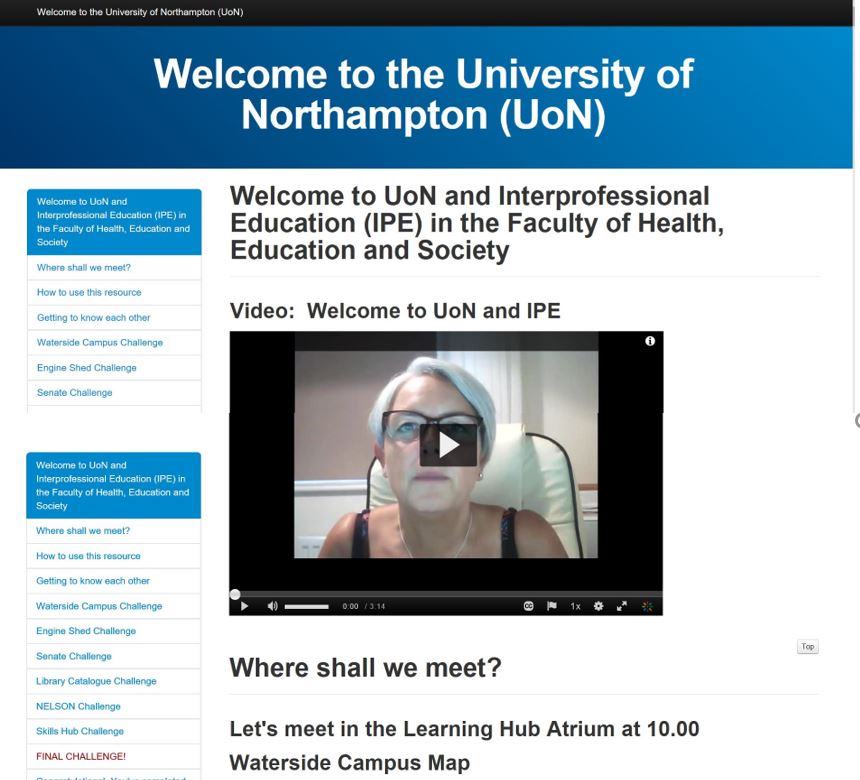
After a short walk-through I had a go at creating my xerte and found the process to be very straightforward (after a minor issue with formatting that Anne was quick to support me with). The end product looks professional and user-friendly – I’m delighted with it and look forward to hearing future students’ feedback on its accessibility. I aim to use Bootstrap xerte in the near future for creating a resource for anatomy and physiology and in the current climate can see it as an excellent platform for developing online resources that look professional and are easy to navigate for the student.
MHFA Adult Instructor.
Senior Lecturer in Mental Health Nursing.
Lecturer in Practice Development
Faculty of Health and Society
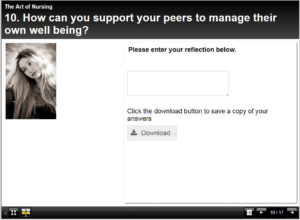
Xerte E-Learning Package – Skills Week
The journey and the reflections
I was privileged to be invited to co-present with Liz Sear, Senior Lecturer, Foundation Degree in Health and Social Care, at the service user and carers forum on January 10th 2017 by Sara Simons, Senior Lecturer/Disability Co-ordinator Faculty of Health and Society.
Liz and I had previously developed an e-learning package following the story of ‘Fred’, a fictitious character. ‘Fred’ is a homeless man whose journey to hopeful recovery exposed service provider and healthcare involvement. This online case study supported students’ understanding of inter-professional and multi-agency working.
Satisfying the need to present complex information in a clear and understandable way to Health and Social Care students, we demonstrated how effective this online learning had been.
There is nothing better than a ‘real-life’ story for students to learn from, and with this in mind, we invited service users to get involved by sharing their story with us and give us their permission for their story to be told in online e-learning packages for students to access for their studies here at the University.
A service user put herself forward as a willing contributor and subsequent plans were put in place to audio record the service user telling her story. Liz and Anne worked together on storyboarding and building the two e-learning packages using Xerte software.
Sara Simons
Chronic Obstructive Pulmonary Disease (COPD) is the name for a group of lung conditions that cause breathing difficulties including chronic bronchitis, emphysema and chronic obstructive airways disease. People with COPD have trouble breathing in and out, due to long-term damage to the lungs, usually because of smoking. COPD (bronchitis and emphysema), affects an estimated 3 million people in the U.K. (NHS, 2015).
We were interested to learn about the physical and psychological implications upon an individual’s day to day life and levels of activity in living with a long term condition. As co-production is key to developing quality the Health and Social Care (Care Act, 2014), as supported by NUSU 4Pi National Standards, Nothing about Us without Us (2015), involving the service user in all aspects of the production was fundamental to the project.
Jenny was happy to be involved, and following a thorough briefing of what this would entail, Jenny used prepared guidelines of questions to structure her answer. Full written consent was provided by Jenny to record and use her story for student learning purposes. Using a structured interview format, audio recording took place and key props used by Jenny were photographed to support her narrative.
Once the recording was adapted into the story board format Sara acted as a critical friend to the layout, format and directed learning tasks. Once recommendations were adopted, Jenny was asked for her views and opinions and further editing took place. User testing was undertaken by a number of students who piloted the packages.
Liz Sear
In terms of my experience of working on this project I feel that it has left me with an enormous sense of admiration for the service user Jenny in terms of the challenges that she has had to face and overcome in her life, I think that she is very courageous person. It has also been a timely reminder that alongside the theory about the health and social care topics that we teach our students there is always a person whose story is unique and which reminds us that people do not experience ill health in the same way. As practitioners we need reminding of this so that we can strive to see things through the eyes of another person while not making assumptions about who people are, what they need from us and the reasons why they may behave in the way that they do. I feel that to do this successfully we must be prepared to be humble, as practitioners we can never ‘know it all’ and service users will often present us with insights about their experiences that can challenge our beliefs and prompt us to reflect upon our practice on a much deeper level.
Further information
Upon reflection, this has been an effective learning opportunity for all the contributors and we look forward to developing further packages this year.
Special thanks go to Jenny, who commented upon the fact, that this had been a really positive and rewarding experience.
Anne Misselbrook, Liz Sear and Sara Simons
Student Feedback
“I found this package very engaging and informative”.
“Found the package very interesting and emotional to find out how much Jenny had been through in her life”.
Summer is fast approaching and it’s business as usual in the the LearnTech Team. As this academic year draws to a close, we are already looking ahead and preparing for next year’s teaching. With this in mind, we will be offering our weekly LearnTech lunchtime sessions and other training opportunities on a rolling basis over the summer months, maximising the opportunities for you to engage, pick up new skills and receive the support you need to create inspiring and active teaching content for the benefit of your students. One tool in particular you may wish to familiarise yourself with is Turnitin’s new interface Feedback Studio, due for release from August.
LearnTech lunchtime sessions currently introduce some of our core NILE tools and some specific SaGE elements, including their potential applications and how these technologies can enhance your teaching and learning. Sessions are being offered at Park and we will happily offer parallel sessions at Avenue Campus on a request basis; please contact Vicky Brown, Learning Technology Manager in the first instance.
You can book now and come along to receive updates, refresh your skills and find out how your peers are working using UN-supported LearnTech tools. Feel free to bring along your own lunch to the hour long sessions.
We look forward to welcoming you over the coming weeks. Details, dates and booking links follow:
Kaltura/ MediaSpace (video)
As the University has now moved to a single video solution in Kaltura (MediaSpace), this is a chance for those who have already started to engage with this tool and those as yet to experience it. The following areas may cover an introduction to MediaSpace; video capture using CaptureSpace; uploading video to MediaSpace; embedding video content in NILE; using quizzes in Kaltura.
Monday 5 June – 12:30-13:30 – Park Campus, Library, Tpod
Tuesday 4 July – 12:30-13:30 – Park Campus, Library, Tpod
Tuesday 1 August – 12:30-13:30 – Park Campus, Library, Tpod
Friday 1 September – 12:30-13:30 – Park Campus, Library, Tpod
Tuesday 26 September – 12:30-13:30 – Park Campus, Library, Tpod
Tuesday 24 October – 12:30-13:30 – Park Campus, Library, Tpod
Tuesday 21 November – 12:30-13:30 – Park Campus, Library, Tpod
Please sign up here: http://bit.ly/2fWkTbG
Collaborate (Virtual Classroom)
This session will introduce those new to using online virtual classrooms (Northampton is licensed for Collaborate: Ultra Experience until 2020) as well as for those who are curious to learn about new functionalities now available in the tool. Topics may cover some of the following: setting up the tool in your NILE sites; inviting attendees; sharing files/ applications/ the virtual whiteboard; running a virtual classroom session; moderating sessions; recording sessions; break-out rooms.
Monday 22 May – 12:30-13:30 – Park Campus, Library, IT Training Room
Monday 19 June – 12:30-13:30 – Park Campus, Library, Tpod
Tuesday 18 July – 12:30-13:30 – Park Campus, Library, Tpod
Monday 14 August – 12:30-13:30 – Park Campus, Library, Tpod
Monday 11 September – 12:30-13:30 – Park Campus, Library, Tpod
Monday 9 October – 12:30-13:30 – Park Campus, Library, Tpod
Monday 6 November – 12:30-13:30 – Park Campus, Library, Tpod
Monday 4 December – 12:30-13:30 – Park Campus, Library, Tpod
Please sign up here: http://bit.ly/2eG7mZR
MyPad / Edublogs (blogging tool)
MyPad (Edublogs) is the University’s personal and academic (WordPress) blogging tool and can be used in a number of ways to communicate and share learning resources. Topics covered may include: creation of individual / class student blogs; use of menus/ media; blog administration within modules; creation of class websites.
Friday 30 May – 12:30-13:30 – Park Campus, Library, Tpod
Monday 26 June – 12:30-13:30 – Park Campus, Library, IT Training Room
Monday 24 July – 12:30-13:30 – Park Campus, Library, Tpod
Tuesday 22 August – 12:30-13:30 – Park Campus, Library, Tpod
Monday 18 September – 12:30-13:30 – Park Campus, Library, Tpod
Monday 16 October – 12:30-13:30 – Park Campus, Library, Tpod
Tuesday 14 November – 12:30-13:30 – Park Campus, Library, Tpod
Tuesday 12 December – 12:30-13:30 – Park Campus, Library, Tpod
Please sign up here: http://bit.ly/2f4BEUM
Assessments (Rubrics)
Have you heard about the use of rubrics in NILE and wondering what all the fuss is about? Want to find out how to grade your assessments electronically using rubrics? Curious to know how you can streamline your marking by using quantitative and/ or qualitative rubrics?
Come along to this LT lunchtime session to find out more about how to enhance and enrich feedback for your students using these tools in NILE.
Tuesday 13 June – 12:30-13:30 – Park Campus, Library, Tpod
Tuesday 5 September – 12:30-13:30 – Park Campus, Library, Tpod
Monday 27 November – 12:30-13:30 – Park Campus, Library, Tpod
Please sign up here: http://bit.ly/2pNL0H8
Assessments (Groups)
Groups are a powerful tool in NILE that can be used to facilitate and manage group assignments, and enable communication and collaboration for students.
If you are interested in seeing how to easily create groups, set an assignment (e.g. Group Presentation or online Debate), AND potentially reduce administration and marking time, whilst still maintaining quality of feedback, then please sign up ….
Wednesday 12 July – 12:30-13:30 – Park Campus, Library, Tpod
Tuesday 3 October – 12:30-13:30 – Park Campus, Library, Tpod
Please sign up here: http://bit.ly/2pNRmXb
Assessments (Turnitin Feedback Studio)
Turnitin has a new interface that will be adopted institution wide later on this year – Feedback Studio. Would you like to get ahead of the crowd and get a sneak preview of the new look and feel; to see the features offered by the new interface; see a demo and find out where to seek help and further support?
Sign up to this new LT lunchtime session to find out more.
Monday 7 August – 12:30-13:30 – Park Campus, Library, Tpod
Tuesday 12 September – 12:30-13:30 – Park Campus, Library, Tpod
Tuesday 31 October – 12:30-13:30 – Park Campus, Library, Tpod
Please sign up here: http://bit.ly/2qnc3dB
In addition the following training sessions are currently scheduled for Xerte – N.B. these are 2.5 hours in duration:
Xerte (online content creation tools)
Xerte is a University supported tool used to create interactive e-learning and online content.
In this training session you will be introduced to the software templates, page types, features and tools available to enable you to produce an interactive e-learning session or online content provision.
You will also learn about the importance of instructional design for your e-learning and online content projects, and benefit from some useful hints and tips, technical advice and items relevant to developing e-content generally.
Park Campus, Library, LLS IT Training Room or Tpod
14 June 2017 – 10:00-12:30 (IT Training Room)
29 June2017 – 13:30-16:00 (Tpod)
13 July 2017 – 10:00-12:30 (Tpod)
15 August 2017 – 14:00-16:30 (Tpod)
6 September 2017 – 10:00-12:30 (IT Training Room)
27 September 2017 – 13:30-16:00 (Tpod)
12 October 2017 – 10:00-12:30 (Tpod)
1 November 2017 – 10:00-12:30 (Tpod)
28 November 2017 – 13:30-16:00 (Tpod)
21 December 2017 – 10:00-12:30 (Tpod)
Please sign up here: http://bit.ly/2fYwKpY
Spaces are limited, so do not delay, book today! Unable to attend on these dates? More will be offered on a rolling basis so watch this space. In the meantime, please visit our NILE Guides and FAQs.
The LearnTech Team is pleased to bring you the next three months programme of LearnTech lunchtimes, following on from the success of our inaugural offerings.Thanks to those of you who have already attended: we hope that you have managed to apply & implement some of what you have learnt for the benefit of your students. For those of you as yet unfamiliar with the concept, read on….
We will once again be introducing you to the various NILE tools, their potential applications and how these technologies can enhance your teaching and learning. Sessions are being offered at both Park and Avenue Campuses and we have a few new additions to whet your appetite, so book now and come along to receive updates, refresh your skills and find out how your peers are working using UN-supported LearnTech tools. Feel free to bring along your own lunch – tea and coffee will be provided.
We look forward to welcoming you over the coming weeks. Details, dates and booking links follow:
Kaltura/ MediaSpace (video)
As the University has now moved to a single video solution in Kaltura (MediaSpace), this is a chance for those who have already started to engage with this tool and those as yet to experience it. The session covers an introduction to MediaSpace; video capture using CaptureSpace; uploading video to MediaSpace; embedding video content in NILE; using quizzes in Kaltura.
Friday 17 March – 12:30-13:30 – Park Campus, Library, IT Training Room
Friday 30 March – 12:30-13:30 – Avenue Campus, Library, CTC
Tuesday 11 April – 12:30-13:30 – Park Campus, Library, Tpod
Monday 8 May – 12:30-13:30 – Park Campus, Library, Tpod
Please sign up here:
(Park Campus): http://bit.ly/2fWkTbG
(Avenue Campus): http://bit.ly/2gAKcQx
Collaborate (Virtual Classroom)
This session will introduce those new to using online virtual classrooms (Northampton is licensed for Collaborate: Ultra Experience) as well as for those who are curious to learn about new functionalities now available in the tool. Topics covered include: setting up the tool in your NILE sites; inviting attendees; sharing files/ applications/ the virtual whiteboard; running a virtual classroom session; moderating sessions; recording sessions; break-out rooms.
Tuesday 21 March – 12:30-13:30 – Park Campus, Library, Tpod
Thursday 23 March – 12:30-13:30 – Avenue Campus, Library, CTC
Friday 21 April – 12:30-13:30 – Park Campus, Library, Tpod
Monday 22 May – 12:30-13:30 – Park Campus, Library, IT Training Room
Please sign up here:
(Park Campus): http://bit.ly/2eG7mZR
(Avenue Campus): http://bit.ly/2hwElOv
MyPad / Edublogs (blogging tool)
MyPad (Edublogs) is the University’s personal and academic (WordPress) blogging tool and can be used in a number of ways to communicate and share learning resources. Topics covered include: creation of individual / class student blogs; use of menus/ media; blog administration within modules; creation of class websites.
Tuesday 4 April – 12:30-13:30 – Park Campus, Library, Tpod
Friday 28 April – 12:30-13:30 – Park Campus, Library, Tpod
Friday 30 May – 12:30-13:30 – Park Campus, Library, Tpod
Please sign up here: http://bit.ly/2f4BEUM
Assessments (Rubrics)
Have you heard about the use of rubrics in NILE and wondering what all the fuss is about? Want to find out how to grade your assessments electronically using rubrics? Curious to know how you can streamline your marking by using quantitative and/ or qualitative rubrics?
Come along to this LT lunchtime session to find out more about how to enhance and enrich feedback for your students using these tools in NILE.
Tuesday 28 March – 12:30-13:30 – Park Campus, Library, Tpod
Please sign up here: http://bit.ly/2n1m8xu
Assessments (Groups)
Groups are a powerful tool in NILE that can be used to facilitate and manage group assignments, and enable communication and collaboration for students.
If you are interested in seeing how to easily create groups, set an assignment (e.g. Group Presentation or online Debate), AND potentially reduce administration and marking time, whilst still maintaining quality of feedback, then please sign up ….
Thursday 4 May – 12:30-13:30 – Park Campus, Library, Tpod
Please sign up here: http://bit.ly/2n1sRI1
Assessments (Turnitin Feedback Studio)
Turnitin has a new interface that will be adopted institution wide later on this year – Feedback Studio. Would you like to get ahead of the crowd and get a sneak preview of the new look and feel; to see the features offered by the new interface; see a demo and find out where to seek help and further support?
Sign up to this new LT lunchtime session to find out more.
Monday 15 May – 12:30-13:30 – Park Campus, Library, Tpod
Please sign up here: http://bit.ly/2mjnTml
Spaces are limited, so do not delay, book today!
In addition the following training sessions are currently scheduled for Xerte – N.B. these are 2.5 hours in duration:
Xerte (online content creation tools)
Xerte is a University supported tool used to create interactive e-learning and online content.
In this training session you will be introduced to the software templates, page types, features and tools available to enable you to produce an interactive e-learning session or online content provision.
You will also learn about the importance of instructional design for your e-learning and online content projects, and benefit from some useful hints and tips, technical advice and items relevant to developing e-content generally.
Places are limited to six per session. Contact: anne.misselbrook@northampton.ac.uk for more details.
Park Campus, Library, LLS IT Training Room or Tpod
29 March 2017 – 10:00-12:30 (IT Training Room)
13 April 2017 – 10:00-12:30 (Tpod)
5 May 2017 – 10:00-12:30 (Tpod)
23 May 2017 – 14:00-16:30 (Tpod)
14 June 2017 – 10:00-12:30 (IT Training Room)
29 June 2017 – 13:30-16:00 (Tpod)
13 July 2017 – 10:00-12:30 (Tpod)
15 August 2017 – 14:00-16:30 (Tpod)
6 September 2017 – 10:00-12:30 (IT Training Room)
Please sign up here: http://bit.ly/2fYwKpY
Avenue Campus, Library, CTC
Wednesday 3 May – 14:00-16:30
Wednesday 24 May – 14:00-16:30
Please sign up here: http://bit.ly/2ng6wqq
Unable to attend on these dates? More will be offered on a rolling basis so watch this space. In the meantime, please visit our NILE Guides and FAQs. Still need help? Please contact your assigned LT direct.
[Posted on behalf of Elizabeth Palmer]
When starting to make online activities for blended learning there is a temptation to take content that is currently being delivered face-to-face in lectures (through software such as Powerpoint) and moving that content into an online format where the students are ‘digitally page turning’ through material: read or watch x, y and z before class.
The learning and teaching plan for blended learning is that we are creating interactive activities that support students towards developing their own knowledge, understanding and creating outputs that can then be used in class. In other words we are trying to flip the focus away from tutor created content that the student must passively absorb, to student-led interactive and created content.
Any content provided to students should be done in an interactive, discovery based way i.e. rather than telling them the answer we allow them to discover the answer through questioning, testing, trialling, problem solving etc. online and then reinforce and develop this face to face. If you are trying out e-tivities for the first time Xerte can be a useful package to start this process. Have a look at these two examples of using Xerte to make interactive activities on academic skills: here and here. Whilst they are not necessarily perfect, they demonstrate how you can use Xerte’s functionality to create knowledge checking, interactive exercises that you could then build on in class or use as a basis for students to undertake a more complex task.
 The long awaited upgrade to Xerte has arrived, with a new look and plenty of new features. This includes a full text editor, improved media gallery and new page templates. For the first time you can change the style of your learning unit using themes or create your own CSS.
The long awaited upgrade to Xerte has arrived, with a new look and plenty of new features. This includes a full text editor, improved media gallery and new page templates. For the first time you can change the style of your learning unit using themes or create your own CSS.
A new support and training plan is currently being prepared, but we do have a very quick guide for impatient users available.
There are a couple of small bugs to contend with, the most obvious (yet trivial) is that regular Xerte users may need to refresh the screen using Ctrl-F5 once they have logged in to see their projects. As ever, make a copy or archive of a valued project before experimenting!
Recent Posts
- Blackboard Upgrade – February 2026
- Blackboard Upgrade – January 2026
- Spotlight on Excellence: Bringing AI Conversations into Management Learning
- Blackboard Upgrade – December 2025
- Preparing for your Physiotherapy Apprenticeship Programme (PREP-PAP) by Fiona Barrett and Anna Smith
- Blackboard Upgrade – November 2025
- Fix Your Content Day 2025
- Blackboard Upgrade – October 2025
- Blackboard Upgrade – September 2025
- The potential student benefits of staying engaged with learning and teaching material
Tags
ABL Practitioner Stories Academic Skills Accessibility Active Blended Learning (ABL) ADE AI Artificial Intelligence Assessment Design Assessment Tools Blackboard Blackboard Learn Blackboard Upgrade Blended Learning Blogs CAIeRO Collaborate Collaboration Distance Learning Feedback FHES Flipped Learning iNorthampton iPad Kaltura Learner Experience MALT Mobile Newsletter NILE NILE Ultra Outside the box Panopto Presentations Quality Reflection SHED Submitting and Grading Electronically (SaGE) Turnitin Ultra Ultra Upgrade Update Updates Video Waterside XerteArchives
Site Admin