The CAIeRO process is being increasingly implemented here at Northampton as word spreads about the benefits it offers. In this case study, Dr Angela Rushton, Programme Leaders for the MSc/MA International Marketing Strategy at Northampton Business School, reflects on her experiences of the CAIeRO undertaken in conjunction with Dr Rachel Maxwell from the Learning Technology Team.
The process itself involves re-visiting a module’s learning outcomes, ensuring that the assessments align with those outcomes (i.e. that you are assessing what you said you would assess on) and then finding and/or creating learning resources that provide learners with the necessary information and skills to successfully complete the assessments. The result is a module where all the component parts are aligned and which results in an improved student experience where the student journey through the learning materials is clearly and logically signposted.
If you are unsure as to whether or not the CAIeRO is for you, this case study should help clarify your thinking!
Introduction and Overview
Transition Out (TO?) was a six month intensive investigation (Jan – June 2012) funded as part of the URB@N project looking at how students want to use (or are already using) technology which will assist as they look towards completing their course and moving into employment or other future opportunities. This could be any type of technology ranging from mobile devices, social networking and cloud services. Students may not realise that the activities they are doing will assist with their transitions – they might be actively collaborating with peers (Ellison et al, 2007), using time management or planning tools, or generally enhancing their skills and experience using a range of technology. The work builds from the LLIDA (JISC, 2009) and SLiDA (JISC, 2010) investigation of supporting learners in a digital age.
Key Results (n=214)
.
5 Key Messages For Students
.
Conclusion
From the data which has been gathered so far, teams which support students (e.g. Careers and Library) will be able to refine their support, engagement and provision. Those involved in the development and running of courses will be provided with further guidance and support to consider how development of the digital literacy of the cohort will impact on their ability to gain future opportunities on leaving. Provision should be integrated into the student experience rather than being seen as a bolt-on.
Resource Links
PDF of presentation made at Employer Engagement in a Digital Age – 4th July 2012 (University of Greenwich)
References
Ellison, N. B., Steinfield, C., Lampe, C. (2007), The Benefits of Facebook “Friends:” Social Capital and College Students’ Use of Online Social Network Sites. Available from: http://onlinelibrary.wiley.com/doi/10.1111/j.1083-6101.2007.00367.x/full [Accessed 30th March, 2012]
JISC (2009), Learning Literacies in a Digital Age [online]. Available from: http://www.jisc.ac.uk/whatwedo/projects/elearningllida.aspx [Accessed 30th March, 2012]
JISC (2009), Study of how UK FE and HE institutions are supporting effective learners in a digital age [online]. Available from: http://www.jisc.ac.uk/whatwedo/programmes/elearning/slida.aspx [Accessed 30th March, 2012]
Rossi, N. (2011), Social Networking: Professional standards and boundaries must be maintained when you are online. Available from: http://www.nmc-uk.org/Documents/NMC-Review/NMCReview_issue4.pdf Page 8. [Accessed 30th March, 2012].
Project Team:
Rob Howe and Penelope Stanton
Further details:
Kim Stuart and Leonie Siddons presented on PebblePad for portfolios at the Learntech Conference 30-5-12.
Why have I suddenly got two blog tools appearing in my NILE site?
The blog tools that we have always had in NILE are actually plug-ins (that is, they are made by a different software company to the people who make NILE, and are literally ‘plugged in’ to the NILE platform). If you have used blogs in the past, you will be familiar with the ones that look like this:
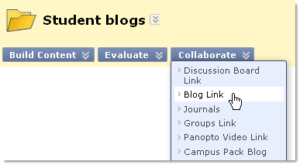 These tools are still available for you to use – you will see this option referred to as ‘Campus Pack blog’ in the tools list in your NILE sites. Sadly though this tool does not yet work so well with the mobile version of NILE in the new iNorthampton app. So for those of you who would prefer your students to be able to blog on the move, we have also switched on the blogging tools that are built in to NILE. You will now see extra options for ‘Blogs’ (or Blog Link from the Collaborate button) and ‘Journals’ in your NILE site.
These tools are still available for you to use – you will see this option referred to as ‘Campus Pack blog’ in the tools list in your NILE sites. Sadly though this tool does not yet work so well with the mobile version of NILE in the new iNorthampton app. So for those of you who would prefer your students to be able to blog on the move, we have also switched on the blogging tools that are built in to NILE. You will now see extra options for ‘Blogs’ (or Blog Link from the Collaborate button) and ‘Journals’ in your NILE site.
What’s the difference?
The built-in blog tools are better at some things, and worse at others, in comparison to the Campus Pack plug-in blogs. Here are the main things you need to know:
- Both tools will allow you to have a group blog, or a private blog that can only be seen by the individual and the tutor. In the Campus Pack blog this is a setting in the blog tool when you create it, whereas the built-in version has two separate tools for this – the ‘blog’ tool for open groups or shared individual blogs, and the ‘journal’ tool for private individual or group blogging.
- If you are dividing your students into groups within your NILE site, the built in tools will allow you to create a blog and/or journal for each group when you create the group. With the Campus Pack tools, you have to do this separately – create the groups first, then create the blogs and allocate them.
- Both tools will allow you to create a column in the grade centre and specify grades for students’ work. The built-in blog and journal tools will allow you to add grades within the blog itself, while you’re checking the posts. This feature is not available in the Campus pack tool.
 The built in tools do not currently have an RSS or email subscription option, or an export option, and they do not have granular permission levels (for example, allowing non-members to view a group blog). If you need this kind of granularity, please ask the team for advice.
The built in tools do not currently have an RSS or email subscription option, or an export option, and they do not have granular permission levels (for example, allowing non-members to view a group blog). If you need this kind of granularity, please ask the team for advice.- The built in blog and journal tools are easy to access on a smartphone, via the iNorthampton app. The Campus Pack blogs do not currently display well in mobile browsers.
Tell us what you think
If you are a regular user of blogs in NILE, we’d love to hear your thoughts on either or both of these tools. Please send us any questions or comments at: LTSupport@northampton.ac.uk.
Switching tools off in NILE
Don’t forget that if you only want to use one of these tools, you can switch the other one off to avoid confusion (or if you prefer, you can switch off both!). To do this, go to your Control Panel and click on Customisation, and then Tool Availability. Remove the ticks for any of the tools you don’t use in your site.
Executive Summary
The University of Northampton (UN) is committed to enhancing the quality of its e-learning and this is a central component of its Learning and Teaching strategies and key to the delivery of its new Strategic Plan 2010-15. The QAQE E-Learning Toolkit allows the University to develop, refine and enhance the institutional approach to quality with a particular focus on the whole lifespan of the (re)development of programmes, making use of Open Educational Resources where applicable. The toolkit will particularly assist as the institution moves forward to increase and enhance its distance learning provision and review and develop its curricula.
1) Institutional Context
Since 2007, UN has been working on improving processes for course design and delivery using a method based on the Carpe Diem model (Originally developed by The University of Leicester (Armellini et al, 2008 and 2009)). Over time this process has been changed and refined and is now termed CAIeRO (Creating Aligned and Interactive educational Resource Opportunities).
The CAIeRO process is an opportunity for the course team, Learning Technologists, Librarians, Students and other stakeholders (e.g. academic developer/facilitator(s) who are not part of the course team) to come together over a focused period of time to reflect on current or future courses and rebuild these in a way which is pedagogically focused and makes use of technology where relevant – and where it would enhance the delivery.
‘…….the use of the technology itself is increasingly not a distinguishing factor for organisations, but rather the quality of that use and the way it advances the goals of a change resilient organisation become essential to success.’
(Marshall, 2010)
The style of the events held under the CAIeRO banner have subtly changed over time to incorporate new practices and developments. For example, recent JISC/HEA funding during 2010 has allowed the University to explore the development of Open Educational Resources under the TIGER project (www.northampton.ac.uk/tiger). This has introduced the elements of Designing for Openness to the CAIeRO events so that culture of both using and sharing material is ingrained at the earliest opportunity.
We are also discussing the nature of course development and design with the Director of Learning and Teaching and Head of Quality and Curriculum Services to look at the nature of the validation process and the way in which programmes are delivered within the University.
2) Focus, Scope and Timeline
A team with the following staff will review the toolkit during March and its applicability to the CAIeRO process:
- Director of Learning and Teaching
- Head of Quality and Curriculum Services
- Deputy Director of Academic Services (Information Services)
- Principal Lecturer Learning and Teaching (Health)
- Head of Learning Technology
Whilst the institution has interest in all the stages and the detailed questions which are provided within the toolkit, it is clear that we currently place more focus on some areas than others. We will provide full feedback on the use of the toolkit and would hope to be involved in future revisions.
Two CAIeRO events will be held during March/ April / May informed by the outcomes of the above review and appropriate modifications. Staff involved in the CAIeRO processes will be surveyed about their experiences with particular focus on the value added through the use of the e-learning toolkit.
The feedback will be collated by 31st May, reported on, case study developed and then presented at the e-learning quality conference on 14th June.
The E4L Project (e-Learning for Learners) gathered a series of themed and categorised video clips of learners talking about their experiences of using technology when they learn.
The case studies represent learners from adult and community learning, further and higher education undertaking a variety of different courses from various subjects. These clips last anything from 20 seconds to 3 minutes and provide short, sharp and sweet experiences and opinions from the learners that can be used educate and inspire other learners, tutors, developers, management, etc. For each of the clips there is the opportunity to leave comments and reflections and read those left by others.
Recent Posts
- Blackboard Upgrade – February 2026
- Blackboard Upgrade – January 2026
- Spotlight on Excellence: Bringing AI Conversations into Management Learning
- Blackboard Upgrade – December 2025
- Preparing for your Physiotherapy Apprenticeship Programme (PREP-PAP) by Fiona Barrett and Anna Smith
- Blackboard Upgrade – November 2025
- Fix Your Content Day 2025
- Blackboard Upgrade – October 2025
- Blackboard Upgrade – September 2025
- The potential student benefits of staying engaged with learning and teaching material
Tags
ABL Practitioner Stories Academic Skills Accessibility Active Blended Learning (ABL) ADE AI Artificial Intelligence Assessment Design Assessment Tools Blackboard Blackboard Learn Blackboard Upgrade Blended Learning Blogs CAIeRO Collaborate Collaboration Distance Learning Feedback FHES Flipped Learning iNorthampton iPad Kaltura Learner Experience MALT Mobile Newsletter NILE NILE Ultra Outside the box Panopto Presentations Quality Reflection SHED Submitting and Grading Electronically (SaGE) Turnitin Ultra Ultra Upgrade Update Updates Video Waterside XerteArchives
Site Admin

