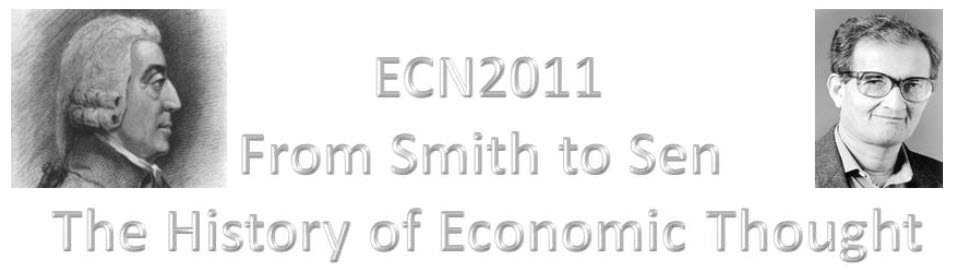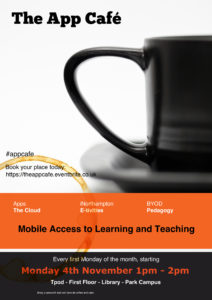In March/April 2014, Sue Everett, Kirsty Mason and Stuart Allen in the School of Helath underwent a CAIeRO on their three modules for the PGC in Public Health. Initially redesigned for fully online learning, the Programme was slightly altered to reintroduce some face-to-face sessions, resulting in a ‘Waterside-ready’, set of blended learning modules.
In March/April 2014, Sue Everett, Kirsty Mason and Stuart Allen in the School of Helath underwent a CAIeRO on their three modules for the PGC in Public Health. Initially redesigned for fully online learning, the Programme was slightly altered to reintroduce some face-to-face sessions, resulting in a ‘Waterside-ready’, set of blended learning modules.
Having run her module in the new design, Sue shares some of her reflections on the process and her learning experiences in this video.
If you have any questions about CAIeRO, or would like to book one for your module team, please email LD@northampton.ac.uk. If you would like to talk further to Sue about her experiences, she is happy for you to contact her.
Q: How do you eat an elephant?
A: One bite at a time!
 The move to Waterside can seem as if it isn’t really that long away, given all that you may feel you have to do inbetween now and then. Wondering where to start can also seem daunting and the mountain of work that you see ahead of you can be so huge that you can’t even see the summit, let alone work out a route to the top.
The move to Waterside can seem as if it isn’t really that long away, given all that you may feel you have to do inbetween now and then. Wondering where to start can also seem daunting and the mountain of work that you see ahead of you can be so huge that you can’t even see the summit, let alone work out a route to the top.
In supporting staff to get to grips with the course redesign implications that are predicated on a number of guiding principles about how learning and teaching will look, the Learning Design team came across a really useful set of blog posts by Tony Bates, a Canadian Research Associate who is also President and CEO of Tony Bates Associates Ltd and who, according to their website are “a private company specializing in consultancy and training in the planning and management of e-learning and distance education.”
The blog posts were written to help people understand and implement a series of practical steps to help deliver quality in their online learning materials. While I don’t wish to duplicate the posts here, I thought it might be helpful to summarise some of the key points in an attempt to help you to start thinking about how you might begin to eat your own elephant, or climb that mountain. I found some obvious points in the posts, some practical and straightforward suggestions and some real gems. There are also some questions and exercises to get you started along the road to redesigning your own modules.
I should also preface this post with the reminders that, as an institution, we are definitely NOT going fully online but will be exploring ways to enhance our learning and teaching using technology and that the precise nature of each blended module is for staff teams to determine.
The Nine Steps are as follows (each link will take you straight to the original post)
- Step 1: Decide how you want to teach online
- Step 2: Decide on what kind of online course
- Step 3: Work in a Team
- Step 4: Build on existing resources
- Step 5: Master the technology
- Step 6: Set appropriate learning goals
- Step 7: Design course structure and learning activities
- Step 8: Communicate, communicate, communicate
- Step 9: Evaluate and innovate
Step 1: Decide how you want to teach online
 This step highlights the importance of rethinking the way you teach when you go online and redesigning the teaching to meet the needs of your online learners given that their needs may differ because of the specific learning context. The gem in this post is the emphasis on asking you to consider your basic teaching philosophy – what is your role and how would you like to tackle some of the limitations of classroom teaching and renew your overall approach to teaching? As Bates himself says: “It may not mean doing everything online, but focussing the campus experience on what can only be done on campus.”
This step highlights the importance of rethinking the way you teach when you go online and redesigning the teaching to meet the needs of your online learners given that their needs may differ because of the specific learning context. The gem in this post is the emphasis on asking you to consider your basic teaching philosophy – what is your role and how would you like to tackle some of the limitations of classroom teaching and renew your overall approach to teaching? As Bates himself says: “It may not mean doing everything online, but focussing the campus experience on what can only be done on campus.”
Step 2: Decide on what kind of online course
 Bates describes a continuum of online learning ranging from online classroom aids to fully online and explores four key factors that will influence the kind of online course you should be teaching:
Bates describes a continuum of online learning ranging from online classroom aids to fully online and explores four key factors that will influence the kind of online course you should be teaching:
- your teaching philosophy (see step 1)
- the kind of students you are trying to reach (or will have to teach)
- the requirements of the subject discipline
- the resources available to you
A number of subject groups and disciplines are already starting to explore what the current direction of travel for learning and teaching at Northampton might look like for them and developing models and suggestions for how to redesign their modules and programmes within a broader set of principles. It is useful to note that while Bates experience suggests that “almost anything can be effectively taught online, given enough time and money” (emphasis added), the reality is that resources are finite and that it is therefore imperative to work out what could and should be taught face-to-face and what could and should be taught online, remembering that we are still going to be primarily a campus-based institution. He begins the process by differentiating between the teaching of content and the teaching or development of skills and provides a useful example of how this might look in practice.
The gem here is his consideration of how to make best use of the various resources available to you including time (the most precious resource of all), your learning technology support staff (always glad to help), your VLE (NILE) and your colleagues.
Step 3: Work in a Team
 Online learning is different to classroom teaching and as a result will require staff to learn some new skills. You are unlikely to have all your F2F learning materials in a suitable format for online learning. This post considers how the team of staff around you can help you to move from where you are, to where you want to get to given that “particular attention has to be paid to providing appropriate online activities for students, and to structuring content in ways that facilitate learning in an asynchronous online environment”. Working in a team can also, of course, help with managing the workload, and with getting quickly to a high quality online standard, as well as being a way to save some of your time.
Online learning is different to classroom teaching and as a result will require staff to learn some new skills. You are unlikely to have all your F2F learning materials in a suitable format for online learning. This post considers how the team of staff around you can help you to move from where you are, to where you want to get to given that “particular attention has to be paid to providing appropriate online activities for students, and to structuring content in ways that facilitate learning in an asynchronous online environment”. Working in a team can also, of course, help with managing the workload, and with getting quickly to a high quality online standard, as well as being a way to save some of your time.
Step 4: Build on Existing Resources
As one Deputy Dean said at a recent School Learning and Teaching Development Day: “Let’s not throw the baby out with the bathwater!”
This can include repurposing your own content, but also drawing on existing online resources (TED talks, The Khan Academy, iTunesU) as well as ‘raw’ content that you can use as the basis for developing learning activities and he argues that ‘only in the areas where you have unique, original research that is not yet published, or where you have your own ‘spin’ on content, is it really necessary to create ‘content’ from scratch”.
The hidden gem? Distinguishing between using existing resources that “do not transfer well to an online learning environment (such as a 50 minute recorded lecture), and using materials already specifically developed for online teaching”. He suggests that you “take the time to be properly training in how to use [NILE]”, recognising that a 2-hour investment now can save you hours of time later on.
Step 5: Master the Technology

That’s it really – come to some training on the tools that you would like to use and know more about! This includes learning about their strengths and weaknesses so that you know that you have selected the right tool for the job, but also have a clearer idea about how they might work in practice or how to avoid some of the pitfalls. There are plenty of tools out there, but selecting the right tool is an instructional or pedagogical issue that requires you to be clear on what it is that you are trying to achieve.
Bates’ gem (from my perspective) is his no-nonsense approach to engaging with central training and development initiatives. Here are a few that might help:
- The CLEO (Collaborative Learning Experiences Online) workshop that forms part of our C@N-DO staff development programme is a good way of putting yourself in the shoes of the online learning and experiencing first hand some of the obstacles that online learners face, in order to prevent your own students facing similar issues.
- NILE training (around specific pedagogical purposes) is provided by the Learning Technology team and in addition to regular scheduled training, can also be tailored to suit the purposes of your subject team or discipline. Please just ask!
- Spend a little time each year looking at any of the new features added to NILE during the year (Check out the Learntech Blog for updates).
Finally in this step is a discussion around why simply recording your lectures is not the best way to go. Definitely worth the time to read through his reasons, if this is something you were considering.
Step 6: Set appropriate Learning Goals
 In short, should the learning goals (outcomes) for online/blended learning be the same as, or different to the same module delivered in a fully face-to-face mode? The key differentiator is that while the goals may well remain the same, the method may change. He also raises the question as to whether additional learning outcomes need to be considered in terms of the development of 21st century learning skills (in particular, learning the skills to ‘manage knowledge’ long after they graduate).
In short, should the learning goals (outcomes) for online/blended learning be the same as, or different to the same module delivered in a fully face-to-face mode? The key differentiator is that while the goals may well remain the same, the method may change. He also raises the question as to whether additional learning outcomes need to be considered in terms of the development of 21st century learning skills (in particular, learning the skills to ‘manage knowledge’ long after they graduate).
The link between learning outcomes and assessment is also explored here as is the way in which assessment drives student behaviour. He concludes by saying that “[b]ecause the internet is such a large force in our lives, we need to be sure that we are making the most of its potential in our teaching, even if that means changing somewhat what and how we teach”.
Step 7: Design Course Structure and Learning Activities
After an initial exploration between ‘strong’ and ‘loose’ online learning structures, Bates identifies the three main determinates of teaching structure as being:
- the organisational requirements of the institution;
- the preferred philosophy of teaching of the instructor; and
- the instructor’s perception of the needs of the students.
In the light of recent discussions here around what is meant by ‘contact’ hours (see this Definitions paper produced recently by the University’s Institute of Learning and Teaching), he identifies problems with this approach whilst simultaneously recognising that this is, nevertheless, the standard measuring unit for face-to-face teaching. One reason he highlights in particular is that it measures input, not output. Bates is also keen to ensure parity between online and face-to-face learning in terms of ensuring quality at Validation.
He discusses the time input as well as the structure of modules and how existing face-to-face structures mean we can already be some way down the path on module design, with the important proviso that it is important to ensure that content moved online is suitable for online learning. This is where the Learning Design team can help you to make decisions around what to teach or what to leave out, given that making some work optional means it should not be assessed and that if it is not assessed, students will quickly learn to avoid doing it.
This step concludes with a look at how to design student activities. This is typically something that would be covered during the second day of a CAIeRO curriculum redesign workshop, but anyone who has participated in any part of the C@N-DO programme will already have come into contact with some of these online learning activities / e-tivities. Some good points for consideration here though.
Step 8: Communicate, communicate, communicate
 This steps explores the vital importance of ongoing, continuing communication between the tutor and the online learners, that is more than simply seeing them in class on a weekly basis. Maintaining tutor presence in the online environment is a “critical factor for online student success and satisfaction”, helping students recognise that their online contributions are just as much a part of their learning experience as the face-to-face components.
This steps explores the vital importance of ongoing, continuing communication between the tutor and the online learners, that is more than simply seeing them in class on a weekly basis. Maintaining tutor presence in the online environment is a “critical factor for online student success and satisfaction”, helping students recognise that their online contributions are just as much a part of their learning experience as the face-to-face components.
Creating a compelling online learning environment is possible but requires deliberate planning and conscientious design. It must also be done in such a way as to control the instructor’s workload. Bates has a number of ‘top tips’ for setting and managing student expectations online and emphasises that tutors should also adhere to these themselves. Like in the CLEO, he suggests starting with a small task in the first week that enables the guidelines to be applied, with the tutor paying particular attention to this activity. As he rightly points out …
students who do not respond to set activities in the first week are at high risk of non-completion. I always follow up with a phone call or e-mail to non-respondents in this first week, and ensure that each student is following the guidelines … What I’m doing is making my presence felt. Students know that I am following what they do from the outset.
There is a discussion here around the benefits and disadvantages of both synchronous and asynchronous communication – the decision again being based on pedagogical need. There is also a list of tips for how to manage online discussions for you to read an inwardly digest 🙂 and a consideration of how cultural factors can impact on participation.
Step 9: Evaluate and Innovate
 We ask our students to do it all the time – let’s make sure we apply the same principles to our own learning and teaching development and complete our own reflective cycle. Bates has a series of questions to guide any evaluation of teaching (not just online teaching), linking it back to Step 1 where he defines what we mean in terms of ‘quality’ in online learning. This doesn’t have to be a hugely onerous task – we already have ways of answering some of the questions (e.g. student grades, student participation rates in online activities (track number of views), assignments, Evasys questionnaires etc).
We ask our students to do it all the time – let’s make sure we apply the same principles to our own learning and teaching development and complete our own reflective cycle. Bates has a series of questions to guide any evaluation of teaching (not just online teaching), linking it back to Step 1 where he defines what we mean in terms of ‘quality’ in online learning. This doesn’t have to be a hugely onerous task – we already have ways of answering some of the questions (e.g. student grades, student participation rates in online activities (track number of views), assignments, Evasys questionnaires etc).
Then consider what it is that you need to do differently next time, in this ongoing, iterative process of Quality Enhancement.
Hopefully you will have the opportunity to explore some of these blog postings as you begin to think about how to get ready for Waterside, even if you don’t agree with everything that Bates says!
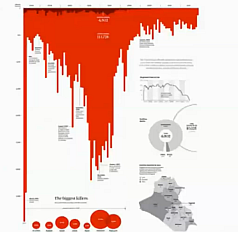 Data Visualisation has become an important aspect of our lives and the ability to present data in interesting ways has always had a role in teaching and learning. On behalf of Tableau Software, Andy Kirk recently presented a fascinating overview of the challenges of Art vs Science in data presentation.
Data Visualisation has become an important aspect of our lives and the ability to present data in interesting ways has always had a role in teaching and learning. On behalf of Tableau Software, Andy Kirk recently presented a fascinating overview of the challenges of Art vs Science in data presentation.
The overall message is that the nature of the visualisation needs to be appropriate for its intent – is this exploring or explaining, thinking or feeling? So, for example, is a filter needed to explore the content or is a bold graphical statement required? 
Andy refers to his excellent web site visualisingdata.com during the presentation – the ‘resources‘ section contains a massive selection of applications that could be used, including a ‘Web’ section where most of the free online tools can be found. We have already experimented with some of these – Tableau Public and Infogram, for example – but there are many promising new ones such as Numberpicture that we hope to review as they become more polished. The ability to link to live data feeds as well as static data opens up a wide range of possibilities.
The video is a little long – around 50 minutes – and the sound is quite poor (it was a webcast after all), but is highly recommended for anyone considering creating infographics or visualisations themselves or asking students to submit assignments in this format.
Click here to launch the video (slides from the presentation – large file! 85mb)
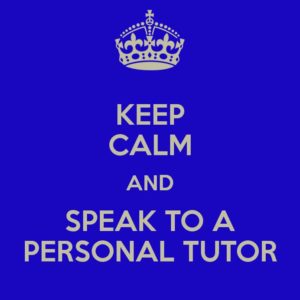 In this case study, Louise Atkinson, Research Teaching Assistant in NBS, discusses how she has developed a NILE Organisation for her personal tutees for consistent non-academic communication. Using it as a pilot during academic session 13-14, she further shares how she would like to develop this approach and use it with other staff within her School.
In this case study, Louise Atkinson, Research Teaching Assistant in NBS, discusses how she has developed a NILE Organisation for her personal tutees for consistent non-academic communication. Using it as a pilot during academic session 13-14, she further shares how she would like to develop this approach and use it with other staff within her School.
 Personally I love the CAIeRO (module redesign) process. It’s creative, innovative and definitely challenging at times, but most of all it’s fun. My favourite part of the day is storyboarding the module – aligning Learning Outcomes with (new) assessments and then looking at how learners are to engage with appropriate content in order to deepen their learning and apply their knowledge and understanding.
Personally I love the CAIeRO (module redesign) process. It’s creative, innovative and definitely challenging at times, but most of all it’s fun. My favourite part of the day is storyboarding the module – aligning Learning Outcomes with (new) assessments and then looking at how learners are to engage with appropriate content in order to deepen their learning and apply their knowledge and understanding.
Having an ‘outsider’ to your module can be crucial to the level of creativity and innovation that results. As a former FE tutor, and AL for the Business School I have experienced first hand many of the difficulties of trying to deliver engaging content and being so focussed on ensuring that the core content is covered that I couldn’t see the wood for the trees. Being able to take a step back and view what you are doing from an outsiders perspective, often that of a fictional learner, can therefore bring a number of benefits.
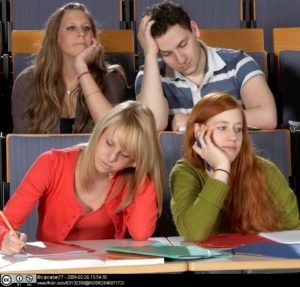 As an example, I was involved in a recent CAIeRO with the School of Health, working on three modules to be delivered fully online. We reached the storyboard phase and the tutor and I were looking at what the module was covering and thinking about how to translate a face-to-face course into an online one. To begin with, the tutor was replicating his F2F module, whilst simultaneously regaling me with stories of student feedback and complaints. “Why am I studying statistics?” and “Why am I studying maths on a health course?!” were two common phrases. It wasn’t that there was anything fundamentally wrong with the module content. There were core concepts that needed to be covered. Creating an agreed glossary was one, and understanding the governmental policy in this particular area was another. And so on, until week 12 when the tutor explained that at this point the students have to apply all their knowledge acquired to date in order to respond to a disease outbreak.
As an example, I was involved in a recent CAIeRO with the School of Health, working on three modules to be delivered fully online. We reached the storyboard phase and the tutor and I were looking at what the module was covering and thinking about how to translate a face-to-face course into an online one. To begin with, the tutor was replicating his F2F module, whilst simultaneously regaling me with stories of student feedback and complaints. “Why am I studying statistics?” and “Why am I studying maths on a health course?!” were two common phrases. It wasn’t that there was anything fundamentally wrong with the module content. There were core concepts that needed to be covered. Creating an agreed glossary was one, and understanding the governmental policy in this particular area was another. And so on, until week 12 when the tutor explained that at this point the students have to apply all their knowledge acquired to date in order to respond to a disease outbreak.
As the ‘outsider’ my instant response to this was … “Now I’m interested. But it’s taken three months of doing this boring stuff to get there!” So my suggestion was to turn his module on its head and put the students into groups in week 1 and then give them the disease outbreak scenario. Their role during the remainder of the module would be the drafting of a suitable response to the outbreak. On the way they would have to get to grips with statistics, appropriate terminology and even governmental policy, but this time, they would have an interesting hook upon which to hang it.
But what are the benefits for students? Well, here are my top five (in no particular order):
- the course should still be constructively aligned;
- students have a guided pathway through core components of the module but are free to explore those components in an order of their choice;
- keeping the same case study for all groups means that each group has to make a specific choice in terms of the preventative strategy adopted – this will increase opportunities for challenge and justification from the remainder of the cohort;
- increased student engagement – the module introduces a real-life scenario and asks them to find a real solution; and
- it potentially enhances their employability skills – learning how to do this in an academic environment is good preparation for the sorts of careers these students typically pursue.
OK, so what’s the big deal you might ask? I mean, it’s great for those students, but there are thousands more on this campus. It’s an approach that I have used in other schools and in vastly different subject areas to good effect. Sharing good practice when it comes to module redesign is important and is something that we share as a team through regular team meetings or through this blog. I have also shared the story at a staff development session in NBS. In my new role as a Learning Designer, I am working more across Schools and, together with my colleagues am seeking to make these creative approaches more visible. As a student, I would want my modules to capture my interest and require me to actively engage with content, whilst preparing me for the real world. Hopefully, full and willing engaging with the CAIeRO process, putting aside your preconceptions and a mindset of ‘this is how I teach this module’ will see more creative ideas such as this become more widespread throughout our institution.
“Northampton 2018: Planning, Designing and Delivering Student Success”
The University of Northampton’s Institute of Learning and Teaching in Higher Education is to host a one-day Learning and Teaching conference, entitled Northampton 2018: Planning, Designing and Delivering Student Success. The event will provide an opportunity to celebrate research from within the institution. More details…..
 Liam Fassam, Lecturer in Operations Management in NBS, has recently been using the Socrative student response system as part of a deliberate effort to increase learner engagement with the subject and provide formative feedback . Liam made a conscious decision to use the beta.socrative.com platform rather than the Socrative app to ensure an easy and quick in-class response. From an initial trial of this software, he has since begun using it on a weekly basis, having found the process so simple and straightforward that the time it takes him to pre-load up to 20 questions for use at the start of a session is down to around 10 minutes.
Liam Fassam, Lecturer in Operations Management in NBS, has recently been using the Socrative student response system as part of a deliberate effort to increase learner engagement with the subject and provide formative feedback . Liam made a conscious decision to use the beta.socrative.com platform rather than the Socrative app to ensure an easy and quick in-class response. From an initial trial of this software, he has since begun using it on a weekly basis, having found the process so simple and straightforward that the time it takes him to pre-load up to 20 questions for use at the start of a session is down to around 10 minutes.
Initially looking for technology that could be used in the classroom in a way that he believed would be aligned to the demands of modern students, Liam has benefited more widely from this approach as he can obtain weekly analytics that enables him to evaluate student progress and build up a clearer picture over time. Conducting the quiz in groups provides a level of safety for students who may feel unsure as to their understanding or who are uncomfortable with the idea of identifying themselves on an individual basis. This also overcomes any potential accessibility issues within the classes. The group aspect has also given rise to some healthy in-class competition which he likens to a ‘football league’ feeling where groups are vying to be top of the league.
In addition to the MCQ approach, Liam also uses Socrative on an ad-hoc basis to get a feel for student opinion on a related topic. Where a show of hands around a controversial topic might not produce as accurate a response as he might have hoped for, the anonymity of the Socrative approach serves to overcome fears of potential exclusion or isolation on the basis of ‘non-PC’ answers.
So, what’s the catch? Well, at the moment Liam has experienced no technological glitches or difficulties, but that may be because he has only used it on-campus in Northampton where students have access to digital technology and a strong wifi connection. He would like to introduce its use off-campus, engaging his online learners around the world, but is aware that they may well experience bandwidth issues. Another plan is to look at ways of embedding it into NILE.
His advice for those who are interested in trying this out? Just do it! And if you do, be consistent because once you start, your students won’t want you to stop! In short, beta.socrative.com is a really good tool for subject-matter validation and Liam was genuinely surprised at the level of learner engagement and acceptance.
So if you are looking for a quick polling tool that makes use of devices already owned and brought to class by your learners, then why not give this a try?
Last December, Economics Lecturer at NBS, Dr Kevin Deane, took the unusual step of abandoning 4 weeks of his timetabled lecture programme and replacing it with a group exercise culminating in an academic poster exhibition (see this blog posting for more details!)
The exhibition was a real success, particularly for a first-time event, as evidenced by the comments from the students and other NBS staff who attended the exhibition. That said, Kevin has some definite changes and improvements he would introduce next time around. But, in these days of NSS scores and working to improve the student experience, the big question to be answered is … what did the students think?
Generally, their reflections mirrored those of Kevin himself. Apart from an appreciation of the refreshments (!) the following comments are worth mentioning in response to the question of what was good about the task:
- One student responded by saying that the good thing was the “big range of information exchanged and displayed, very insightful. Food was good, getting tutors and guests involved.”
- Another enjoyed the fact that they didn’t have the pressure of an assessed assignment.
- “People did them relatively well. Rewards were good incentive”.
- Another student commented that it “was a great insight into a variety of economists. It provided me with a better understanding of these economists and their philosophies.”
There were some technical hitches on the day of the exhibition itself. In particular, Kevin had been expecting the room to be ready when he and his students arrived, but an error in communication meant that an hour was lost having to set up the exhibition boards. This did have a significant knock-on effect for students as the first hour of the session was lost. This had been scheduled for a student-student presentation of each of the posters, which would have provided the primary opportunity for students to learn about those other economists being studied by their peers.
The following student comments on what could be done differently/better mirror Kevin’s own reflections. Specifically, the students were keen that copies of the other posters were circulated – something Kevin had already planned to do. This is of particular importance pedagogically – where students are creating and generating module content which forms one jigsaw piece of the whole picture, ensuring that each student has access to the full and final picture is essential. Another comment was that it was rightly considered unfair that some students were asked to produce posters on economists that had already been studied in class whereas others were starting from scratch. Looking ahead, Kevin would ensure this didn’t happen again and recognises that it was purely circumstantial, arising from the decision to move away from lecturing to the poster exhibition after the lectures had begun. In itself, this was engendered by student feedback indicating that the lecture approach to this topic was dry and uninteresting.
One final comment worth addressing directly was that students considered the poster to be “too much extra, [it was] not part of our course.” This feedback reflected a failure to appreciate that this poster wasn’t actually ‘extra’ work per se, rather a change in the way the module content was being taught. In future, Kevin would draw attention to the fact that the requirements of producing a poster are no more onerous in terms of the expected study time than indicated in the module spec: 4 students per group x 3 hours per week of independent study x 3 weeks = 36 student study hours per poster.
Other negative comments included the following:
- It was a lot of work, for no obvious reward in terms of assessment.
- Lack of assessment meant no incentive to produce high quality.
- Doing a poster on one subject was limiting.
- Some people didn’t even go.
Having allowed time for both his personal and the students reflections, the following changes would, Kevin believes, improve the exercise next time around:
- Ensuring that the dedicated time for student-student presentations is preserved to ensure that all students receive the benefit of the work done by other groups and learn about all the economists studied in the module
- Explicitly recognise the focus that students place on assessment and grades and therefore turn the task into the first assessment for the module and run it earlier in the academic year when students were not under pressure to complete assessment tasks for other modules
- Ensure that the key points are captured in a summary ‘timeline’ lecture that places them all in context.
Probably the biggest objection he has to overcome is the idea that this task placed an additional burden on students and this really boils down to managing their expectations more explicitly. A clearer explanation and on-going reminder that the poster itself should be the final product of 36 student study hours (9 per student) would go a long way to removing this objection and engendering in students the realisation that this level of work and time investment is, ultimately, what they are at University for!
Providing Mobile Access to Learning and Teaching
The Learning Technology team are pleased to announce a new monthly lunchtime event for all staff at the University of Northampton.
With more and more people accessing the internet via mobile devices, The App Cafe provides an opportunity to look at the implications of mobile devices and apps in HE and how we can better use them in learning and teaching. This first App Cafe will look at the top five essentials for going mobile and consider some different apps that you can start to use easily in a learning and teaching context.
We want to hear from you. This is a participative ‘by you, for you’ event with an opportunity each month to share the apps you already use in the classroom with fellow staff across all disciplines.
With take-aways like ‘Your 5-a-month’ (top apps for learning and teaching), coffee and even cake, this is one lunchtime event in LLS you shouldn’t miss.
First Monday of the month, starting 4th November 2013 | 1-2pm | in the TPod, Park Library
Book your place by signing up today: https://theappcafe.eventbrite.co.uk
We hope to see you there!
Business School lecturer Maggie Anderson is a recent convert to the benefits of using Discussion Boards in NILE to increase her efficiency by vastly reducing the amount of email traffic she receives from students about module related issues, particularly where there is a large student cohort. During a CAIeRO session Maggie commented on the difficulties of repeat email traffic. Her case study reflects on the successes of introducing a Frequently Asked Questions forum and how she has adopted this approach more widely in other modules. She also reflects on the wider pedagogical benefits she observed as a result. Read her case study to find out more!
Recent Posts
- Blackboard Upgrade – February 2026
- Blackboard Upgrade – January 2026
- Spotlight on Excellence: Bringing AI Conversations into Management Learning
- Blackboard Upgrade – December 2025
- Preparing for your Physiotherapy Apprenticeship Programme (PREP-PAP) by Fiona Barrett and Anna Smith
- Blackboard Upgrade – November 2025
- Fix Your Content Day 2025
- Blackboard Upgrade – October 2025
- Blackboard Upgrade – September 2025
- The potential student benefits of staying engaged with learning and teaching material
Tags
ABL Practitioner Stories Academic Skills Accessibility Active Blended Learning (ABL) ADE AI Artificial Intelligence Assessment Design Assessment Tools Blackboard Blackboard Learn Blackboard Upgrade Blended Learning Blogs CAIeRO Collaborate Collaboration Distance Learning Feedback FHES Flipped Learning iNorthampton iPad Kaltura Learner Experience MALT Mobile Newsletter NILE NILE Ultra Outside the box Panopto Presentations Quality Reflection SHED Submitting and Grading Electronically (SaGE) Turnitin Ultra Ultra Upgrade Update Updates Video Waterside XerteArchives
Site Admin