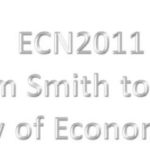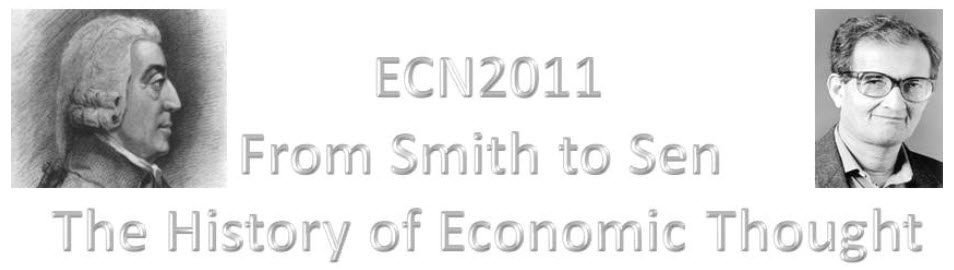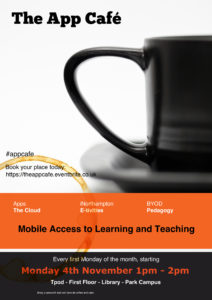What do you do when you have a very dry topic to teach and the snores from the lecture theatre are drowning out your words?
Kevin Deane, a new Lecturer in International Development in NBS, faced exactly that problem, some 5-6 weeks into the term. Feedback from the students was clear – “we are bored by this and we are not engaging”. It was time for a radical rethink.
Kevin and I spent about two hours batting ideas back and forth over how to help his class see how the opinions of these long dead men could be relevant to them as 21st century students of economics. I had made a choice not to lecture a group of postgraduate students during a three hour session but instead to spend that face-to-face time on the application rather than the acquisition of knowledge. Could a similar approach be utilised in this context?
The answer came in the form of an academic poster exhibition with each group producing a poster on a different economist which they had to present at an exhibition at the end of term to fellow students and staff within NBS. They also had to explore the relevance of each economist – did they agree with their theories; were their opinions wrong? This had the effect of ensuring a higher level of participation than might otherwise have been the case, given that the poster was not being assessed.
The subsequent 4 weeks of lectures were therefore abandoned and the time allocated to group work on the posters. In spite of some initial discontent Kevin made it clear to the students that this was simply a different approach to teaching and that the students would still be expected to attend and participate. Success was also encouraged by ensuring that students had weekly interim goals and deadlines to work to.
At the exhibition, it was evident that the students I spoke to had engaged with the material and enjoyed finding out about their allocated economist. They had also grasped the concept of what an academic poster was about! A number of staff from NBS were present to ask questions and to help Kevin judge the best poster(s) – three prizes were awarded in the end.
On reflection, Kevin will definitely repeat this approach for this module, but will add an element of assessment to further increase participation and engagement. To read more about the what’s, why’s and wherefore’s, please read his case study – Kevin Deane – Histor.
For now though, this process of resuscitating the wrong opinions of dead men shows that the theories really do live on.
Providing Mobile Access to Learning and Teaching
The Learning Technology team are pleased to announce a new monthly lunchtime event for all staff at the University of Northampton.
With more and more people accessing the internet via mobile devices, The App Cafe provides an opportunity to look at the implications of mobile devices and apps in HE and how we can better use them in learning and teaching. This first App Cafe will look at the top five essentials for going mobile and consider some different apps that you can start to use easily in a learning and teaching context.
We want to hear from you. This is a participative ‘by you, for you’ event with an opportunity each month to share the apps you already use in the classroom with fellow staff across all disciplines.
With take-aways like ‘Your 5-a-month’ (top apps for learning and teaching), coffee and even cake, this is one lunchtime event in LLS you shouldn’t miss.
First Monday of the month, starting 4th November 2013 | 1-2pm | in the TPod, Park Library
Book your place by signing up today: https://theappcafe.eventbrite.co.uk
We hope to see you there!
Business School lecturer Maggie Anderson is a recent convert to the benefits of using Discussion Boards in NILE to increase her efficiency by vastly reducing the amount of email traffic she receives from students about module related issues, particularly where there is a large student cohort. During a CAIeRO session Maggie commented on the difficulties of repeat email traffic. Her case study reflects on the successes of introducing a Frequently Asked Questions forum and how she has adopted this approach more widely in other modules. She also reflects on the wider pedagogical benefits she observed as a result. Read her case study to find out more!
This case study describes using the NHS IT Skills pathway for teaching IT to Podiatry students
The main aim of this pilot was to evaluate the student experience of using an on line IT skills pathway either on campus or at home.
Full Case study detail (case study, PDF 151.5KB)
All Student Comments (case study, PDF 104.7KB)
Introduction and Overview
Transition Out (TO?) was a six month intensive investigation (Jan – June 2012) funded as part of the URB@N project looking at how students want to use (or are already using) technology which will assist as they look towards completing their course and moving into employment or other future opportunities. This could be any type of technology ranging from mobile devices, social networking and cloud services. Students may not realise that the activities they are doing will assist with their transitions – they might be actively collaborating with peers (Ellison et al, 2007), using time management or planning tools, or generally enhancing their skills and experience using a range of technology. The work builds from the LLIDA (JISC, 2009) and SLiDA (JISC, 2010) investigation of supporting learners in a digital age.
Key Results (n=214)
.
5 Key Messages For Students
.
Conclusion
From the data which has been gathered so far, teams which support students (e.g. Careers and Library) will be able to refine their support, engagement and provision. Those involved in the development and running of courses will be provided with further guidance and support to consider how development of the digital literacy of the cohort will impact on their ability to gain future opportunities on leaving. Provision should be integrated into the student experience rather than being seen as a bolt-on.
Resource Links
PDF of presentation made at Employer Engagement in a Digital Age – 4th July 2012 (University of Greenwich)
References
Ellison, N. B., Steinfield, C., Lampe, C. (2007), The Benefits of Facebook “Friends:” Social Capital and College Students’ Use of Online Social Network Sites. Available from: http://onlinelibrary.wiley.com/doi/10.1111/j.1083-6101.2007.00367.x/full [Accessed 30th March, 2012]
JISC (2009), Learning Literacies in a Digital Age [online]. Available from: http://www.jisc.ac.uk/whatwedo/projects/elearningllida.aspx [Accessed 30th March, 2012]
JISC (2009), Study of how UK FE and HE institutions are supporting effective learners in a digital age [online]. Available from: http://www.jisc.ac.uk/whatwedo/programmes/elearning/slida.aspx [Accessed 30th March, 2012]
Rossi, N. (2011), Social Networking: Professional standards and boundaries must be maintained when you are online. Available from: http://www.nmc-uk.org/Documents/NMC-Review/NMCReview_issue4.pdf Page 8. [Accessed 30th March, 2012].
Project Team:
Rob Howe and Penelope Stanton
Further details:
During the May 2012 Learntech Conference, awards were giving to those tutors who had been rated by their students as providing a well designed NILE site.
The full list of the winners and the nominated modules is available to view.
Tim Joaquim (President of the Student Union) awarded the certificates and noted that it is important that staff spend the time to create NILE sites which enhance the student experience.
A selection of the comments which students made regarding the winning sites are shown below:
| The tutor has a very different approach when using the Nile site. He has a very unique way of presentening the site design and navigation and the content that he uses is just superb. Very helpful, and has really enhanced my learning while I have been in and outside university.He does not just use the Nile site for his lecture notes. But, he also puts new material on the Nile site, also online lectures and a array of activities for us to do. That will enhance our knowledge not only in lectures but for the upcoming assignments. |
| It clearly outlines the criteria to help one achieve success in the module. |
| You receive a great amount of help for each assessment and for seminar work. You also are told straight away about updates as soon as they can be put up on NILE. All the lecture notes and seminar work is put up straight away giving you plenty of time to do your work and giving enough time to do other module work. The criminal law tutors go out of their way to help students who are stuck providing help over email or face to face help…which helps those that are shy. You are also provided with quizzes which help you to revise and motivate you as the revision is put across in an interesting activity. |
| The tutor spent time putting articles and other information on to nile which has helped enormously with learning, and for future reference. her module was outstanding and this is reflected in the content on nile. |
| As an international student with no previous experience of site like NILE as a resource, the tutor the way she present the information on the site, is really helpful and efficient. Always there to help her students, my experience as an international student was enhanced by the collaboration of my tutor. |
| The good thing about Nile is that i can access your learning material, communicate with the lecturers easily and from anywhere. |
| Kept up to date quickly. Guidelines given to direct students in an informative way. Very helpul and allayed a lot of anxieties. Innovative and informative materials given to us as students. |
| It is definitely a place where I can find all I need to do the module. To me the NILE page is my virtual tutor. |
| Very well organised with lots of useful information and resources. Interactive multiple choice quizzes are also very useful in identifying areas of weakness for revision. |
| The powerpoints are always readily available before the lesson so you can read up and prepare yourself for what you will be learning. Also there is extra reading information for extra research. All the information on this Module proves that a lot of time and effort is put into this NILE site. |
| Everything is easy to find, convenient & organised. The site is functional holding all the essential module information; yet easy signposting to relevant further reading is an excellent way of allowing students to continue analysis into a topic without having to trawl through Westlaw.The NILE Site is also updated with topical relevant module related information. This sparks interest in the Module and also helps relate the topics to the ‘real world’.Ultimately we are all perturbed by crime;yet this website makes it so devine |
| Site is clear and has everything we need to access from each week. Easy to find group blogs and assessment hand in or feedback. |
For more detail on how NILE sites may be enhanced, please contact the Learntech Team
Lisa Hanson talked about how she has enhanced the student experience in NILE for International students using a range of interactive tools. The presentation was made at the Learntech Conference 30-5-12
Anne Segalini presented on enhancing the student experience using technology at at the Learntech Conference 30-5-12
Jacquie Ridge presented on her use of CAIeRO to reduce student failure rate at the Learntech Conference 30-5-12.
Jacquie has also produced a short case study on her work.
Since 2010, a group (QNIG) representing key parts of the University has been working to develop closer links between the student record system (QLS) and NILE.
There are 3 main phases of QLS NILE Integration Group (QNIG):
- Username, password and email address synchronisation
- Module synchronisation
- Grading synchronisation
Phase 1 was completed in July 2011 and now means that usernames, passwords and email addresses on NILE will be the same as used for all other central systems.
Phases 2 and 3 are linked in that we need to ensure that modules in NILE are named in the same way as they are in QLS. Once this is completed then we will be able to automatically enrol students onto modules. Phase 2 is focused on module coding and automatic enrolment of students and this will be completed for summer 2012. Phase 3 is linked to the SaGE project and will be working during 2012/2013 to begin the process of investigating grade transfer from NILE into the student record system.
Phase 2 represents a change for many staff in that NILE courses/modules will no longer be reused each year for a new cohort. Instead a new shell will be setup for new cohorts – meaning that the old cohort will still retain access to previous content. The shell will be based on either the Module or Course template depending on the site status in QLS. The full process is shown on the image below:
[Click on the image below to see full screen]

There are benefits of this approach:
- Allows for automatic enrolment of students onto the correct module and assessment areas
- The student only sees their own module site.
- Allows for assessment variations (e.g. submission dates) between different groups/sessions
- Keeps the assessment details for each session clearly separated
- Tutors able to communicate with clearly defined cohorts
- A new site will be created each year to allow for clear separation of each group and the retention of data.
- Reduced number of assignment submission points links within a single area
- Anticipated future ability to extract grades directly from the Grade Centre and transfer these to the student record system.
For further discussion on this process then please contact Rob.Howe@northampton.ac.uk
Recent Posts
- Blackboard Upgrade – July 2025
- StudySmart 2 – Student Posters
- NILE Ultra Course Award Winners 2025
- Blackboard Upgrade – June 2025
- Learning Technology / NILE Community Group
- Blackboard Upgrade – May 2025
- Blackboard Upgrade – April 2025
- NILE Ultra Course Awards 2025 – Nominations are open!
- Blackboard Upgrade – March 2025
- Blackboard Upgrade – February 2025
Tags
ABL Practitioner Stories Academic Skills Accessibility Active Blended Learning (ABL) ADE AI Artificial Intelligence Assessment Design Assessment Tools Blackboard Blackboard Learn Blackboard Upgrade Blended Learning Blogs CAIeRO Collaborate Collaboration Distance Learning Feedback FHES Flipped Learning iNorthampton iPad Kaltura Learner Experience MALT Mobile Newsletter NILE NILE Ultra Outside the box Panopto Presentations Quality Reflection SHED Submitting and Grading Electronically (SaGE) Turnitin Ultra Ultra Upgrade Update Updates Video Waterside XerteArchives
Site Admin