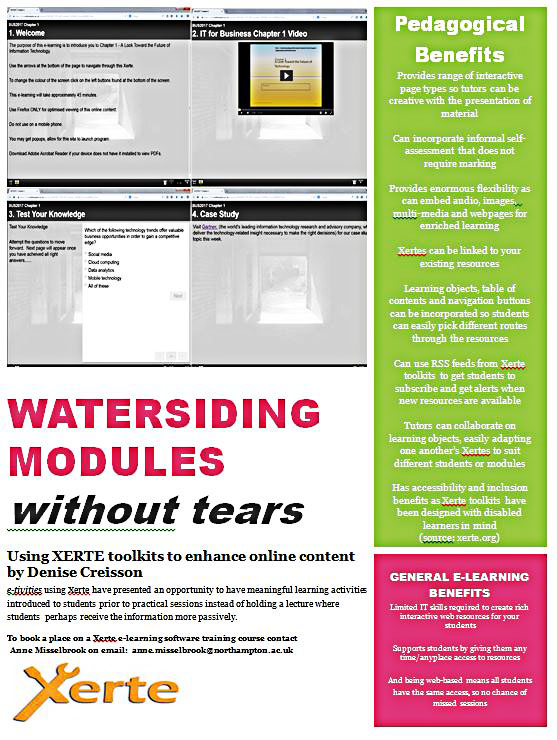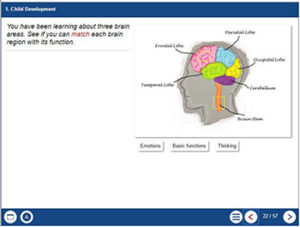Denise Creisson a Project Management Lecturer in the Faculty of Business and Law recently produced a Xerte poster for the FBL Christmas Showcase held on 2 December 2016.
Denise attended Xerte training on 11 August 2016 with Anne Misselbrook the Content Developer at the University, and has been using Xerte e-learning software to produce interactive content for some of the online delivery of BUS2017 Information Technology for Business.
Take a look at the poster created by Denise below. You can download the PDF version of the Xerte Poster
 “Now is the time of the essay film.” So said the film-maker Mark Cousins to the Guardian’s Charlotte Higgins in 2013. This realisation came to Cousins during the making his film, The First Movie, which was filmed in the Kurdish region of Iraq in 2009. One major problem that Cousins faced when making the film was that because the region was so dangerous, there were no cinematographers who were willing to work on the film. This did not stop Cousins though, and he decided to make the film himself using tiny, handheld cameras. What may have been perceived as an insurmountable obstacle was not only overcome, but actually created new ways of working and a new sense of freedom for Cousins. As he says,
“Now is the time of the essay film.” So said the film-maker Mark Cousins to the Guardian’s Charlotte Higgins in 2013. This realisation came to Cousins during the making his film, The First Movie, which was filmed in the Kurdish region of Iraq in 2009. One major problem that Cousins faced when making the film was that because the region was so dangerous, there were no cinematographers who were willing to work on the film. This did not stop Cousins though, and he decided to make the film himself using tiny, handheld cameras. What may have been perceived as an insurmountable obstacle was not only overcome, but actually created new ways of working and a new sense of freedom for Cousins. As he says,
“‘What I used to hate about filming is that I’d want to get up before dawn in Calcutta and film the sunrise. But you’d have to go knocking on the door of the director of photography, who’s sleeping, and say, ‘Please can you get up?’ This tiny camera, no bigger than a mobile phone, has become like a pen, he says: he can work alone, with the freedom of a prose essayist. ‘Now is the time of the essay film: that way of taking an idea for a walk.’”
Of course, the idea of the essay film, or cine essay as some film-makers like to call it, is not new, it’s just that it’s taken some time for technology to get to the point where the video camera and editing equipment are truly as portable and lightweight as the pen and the notebook. The idea of the film camera as a pen (or camera stylo as it is sometimes known) was introduced by Alexandre Astruc in his 1948 essay The Birth of a New Avant-Garde: La Camera-Stylo.
Astruc was one of many film theorists who had high expectations about the potential of cinema to go beyond mere entertainment and spectacle, and who believed that cinema was capable of expressing complex, philosophical thought. He believed that cinema could be the intellectual equal of the novel or the philosophical essay, and nearly seventy years ago he said,
“Maurice Nadeau wrote in an article in the newspaper Combat: ‘If Descartes lived today, he would write novels.’ With all due respect to Nadeau, a Descartes of today would already have shut himself up in his bedroom with a 16mm camera and some film, and would be writing his philosophy on film: for his Discours de la Methods would today be of such a kind that only the cinema could express it satisfactorily. […] From today onwards, it will be possible for the cinema to produce works which are equivalent, in their profundity and meaning, to the novels of Faulkner and Malraux, to the essays of Sartre and Camus.”
But was Astruc right? Well, the philosopher John Gray might agree that he was. Indeed, Gray might well go further and say that the film-makers of today are doing a better job than academic philosophers in exploring some of the key philosophical issues of our time. In his review of a collection of Nietzsche’s lectures on education, entitled Anti-Education: On the Future of Our Educational Institutions, Gray tells us that,
“Justin Kurzel’s film of Macbeth presents an uncompromisingly truthful vision of the human situation unlike anything in the academic study of the humanities at the present time. The Wire and Breaking Bad explored the contradictions of ethics with a rigour and realism that is lacking in the baroque disquisitions on justice and altruism that occupy philosophers. Amazon’s version of Philip K Dick’s The Man in the High Castle is a more compelling rendition of the slipperiness of consensus reality than you will find in any number of turgid volumes of critical theory.”
Of course, neither Gray nor anyone else is saying that one form of expression is, per se, better than another. And Astruc’s point about Descartes is deliberately designed to be provocative and polemical. To argue that the cine essay is better than the essay is as pointless as trying to argue which account of the Holocaust is the best; Claude Lanzmann’s film Shoah, Primo Levi’s memoir If This Is A Man, or David Cesarani’s book The Final Solution. The point is that the essay and the cine essay can present different perspectives on the same subject, and will reveal different things about that subject through the specificity of the different media.
But the question we need to ask is what does this have to do with teaching and learning? Well, if we are persuaded that film is capable of expressing complex, philosophical thought, and if we are also persuaded that the equipment with which to make films is small, portable and already in the hands of many students, then it may follow that, on occasion, we might want to ask their students to submit a cine essay instead of an essay. And this is where the work of LSE lecturer Professor William A. Callahan comes in. Professor Callahan leads a course in Visual International Relations at LSE, and his students are regularly assessed via documentary films. The reason for this is, he says, that
“Documentaries encourage students to work collaboratively, reinforce concepts learnt, and generate new knowledge as well as resources that can be used by future students. Allowing students to create knowledge (and materials) together seems an excellent practice, so it’s a surprise it isn’t more widespread.”
Professor Callahan’s decision to introduce documentary making as an assessed component of his course came from his own experiences of making films, after he took a short course in documentary film-making and started making his own films. As he found out from his own experiences as a filmmaker, the camera is capable of recording the
“nonlinguistic and nonrepresentational aspects of knowledge: the laughs, sighs, shrugs, cringes and tears that are provoked in the on-camera interview process, which then can be edited into an engaging set of images that, in turn, can produce laughs, cringes and tears in the film’s audience.”
And it is this ability to convey meaning and to persuade through the use of images that he wants his students to understand when they take his course.
“That’s what the students get by the end of the course. They know how to write an essay but by the end of the course they should know how to, not just convince us with their academic, rational thinking, but move us through their images, move us emotionally.”
While it may not be possible to get access to the kind of equipment used by Callahan and his students, mobile phone manufacturers are continually trying to persuade us of the high quality of the cameras in their phones. Apple’s Shot on an iPhone campaign was a major part of the iPhone 6 release, Samsung have their own Captured on a Samsung S7 gallery, and most of the other big mobile manufacturers make great claims about the quality of the cameras in their phones. And there are now film festivals entirely dedicated to screening films shot on mobile phones, including the Mobile Motion Film Festival and the Mobile Film Festival, which is running for the twelfth time in 2017. Given than many of these devices are already in the pockets of our students, is now a good time to consider the cine essay?
Tips and recommendations
1. Probably the most important recommendation for anyone thinking about asking their students to submit a film or documentary, is firstly to have a go a making a film yourself. If you don’t have your own film-making gear, the LearnTech team can lend you an iPad so that you can have a go at making a film. The LearnTech iPads come with iMovie (a film editing program), so you can film and edit on the iPad. You can also borrow an iPad tripod from the LearnTech team.
2. If you don’t know where to start there are some usful introductory guides about making films on mobile devices. This one from Tom Barrance is worth a look: http://learnaboutfilm.com/making-a-film/filmmaking-iphones-ipads/
3. You can learn how to use iMovie to edit your film by signing up to the course on Lynda.com. All staff at the University can access Lynda courses for free (unfortunately students cannot access Lynda courses for free at the present time). The iMovie on iPad course is here: https://www.lynda.com/iMovie-tutorials/iMovie-iOS-Essential-Training/165441-2.html
4. If you can get a few people together then it may be possible to run a one day workshop for staff who are interested in learning how to film and edit using iPads. If this is something you’d like to do, feel free to email me: robert.farmer@northampton.ac.uk
5. This one is important. While the LearnTech team can lend iPads to members of staff for short periods of time, there is nowhere in the University where students can borrow film-making equipment (unless they are film/media/photography students). Thus, any film or documentary assignment will rely on students having their own equipment. Although most students do have smartphones, not all will have one, so you may want to make any film assessment into group projects.
6. If you do decide to alter an assessment to make it a film submission you will need to have your module re-validated. This is not an especially onerous process, but you may like to ask a Learning Designer to help you with this. Learning Designers can help you to design a suitable moving image assessment and can check through your learning outcomes to ensure that new assessment aligns with the learning outcomes. To change a module for the forthcoming academic year, you will ideally need to be ready to submit the revalidation paperwork in the January of the current academic year.
7. Prior to making any changes to a module and introducing a film/documentary assignment, it may be worthwhile asking your current students what they think of the idea.
8. Film-making can be quite time-consuming, so it might be best to err on the side of caution and keep the film length short, especially if it is the first time your students have sumitted a film. Five minutes is plenty of time, and could easily equate to 2.5 assessment units in a group project with two or three students per group. Again, a Learning Designer can help you with this process.
9. NILE fully supports student moving image submissions. Students can upload their completed films to http://video.northampton.ac.uk and can submit them to assignment submission points in NILE. Staff can view these film submissions directly in NILE without having to download them. Staff can also use http://video.northampton.ac.uk to upload their own films and embed them into NILE modules.
10. If you find that you really start to enjoy film-making and want to take things to the next level, you can learn all about making films from one of the great modern masters, Werner Herzog: https://www.masterclass.com/classes/werner-herzog-teaches-filmmaking
More information about William Callahan
If you would like to know more about William Callahan’s approach you can read about it here: http://lti.lse.ac.uk/lse-innovators/william-a-callahan-visual-international-politics-student-movies/
You can also watch him talking about it here: https://vimeo.com/140330542
You can view his films and the films of his students here: https://vimeo.com/billcallahan
And you can read his paper, The visual turn in IR: documentary filmmaking as a critical method here: http://eprints.lse.ac.uk/64668/
Useful Links*
21 tips, tricks and shortcuts for making movies on your mobile: https://www.theguardian.com/technology/2016/feb/12/21-tips-tricks-and-shortcuts-for-making-movies-on-your-mobile
10 tips for editing video: http://blog.ted.com/10-tips-for-editing-video/
7 interviewing tips for video storytellers: http://blog.ed.ted.com/2016/11/23/7-interviewing-tips-for-video-storytellers/
How our mobile-only TV package made the network news: http://www.bbc.co.uk/blogs/academy/entries/c1b5506f-c627-417e-8958-ca36aaf86f01
Instead Of A Book Report, My Students ‘Wrote’ A Video: http://www.teachthought.com/the-future-of-learning/technology/instead-of-a-book-report-my-students-wrote-a-video/
6 Steps to Media Creation in the Classroom: http://dailygenius.com/6-steps-media-creation-classroom/
* Many thanks indeed to Belinda Green for the useful links.
Back in early June 2016 Ricky Murphy, Associate Lecturer and Wendy Turner, Senior Lecturer in the Faculty of Education and Humanities attended a Xerte training session with Anne Misselbrook the Content Developer at the University.
Ricky had never used the Xerte software before and Wendy had used the Xerte software previously.
The Xerte software training provides instruction on how to use the software and how to develop interactive e-learning with strong instructional design. The course also provides technical advice and useful hints and tips.
Ricky was responsible for re-developing the Xerte e-learning packages for the ‘Promoting Children & Young People’s Emotional Wellbeing’ module (EDU1022-AUT). The e-learning packages had to be ready for the students by October 2016, so Ricky had four months to complete them.
The students are currently working with the new Xerte e-learning packages.
Here is Ricky’s story…..
The Xerte Journey
As an associate lecturer, I teach a module to undergraduates on the Childhood and Youth degree pathway, it covers children and young people’s emotional well-being. The course is taught via an E-Learning programme on Xerte and a corresponding set of taught classes.
The E-Learning was developed a number of years ago using content from a mental health professional that was commissioned by the university. In reviewing the Xerte module we came up with a list of enhancements to be completed by October 2016. These were to condense 11 Xertes into 6 more logically connected presentations, to redesign its look, feel and content, and to update and edit out the outdated material.
I approached Xerte as a novice. My first position was to storyboard the full module, rearranging and designing the content as appropriate, to ensure that the module grew in complexity over time. For example, in the initial Xertes, students learnt child protection near the start and mental health near the end. Interrelated topics such as resilience and emotional competence were separated, and content around how to build relationships came between them. I selected the suitable content and drew up a storyboard which initially taught about brain development, then about emotional competence, on through mental health, before progressing on to how to manage and respond to challenging behaviour and to safeguard children. In this way the students were slowly progressing from general to more complex issue-based content, and I replicated this model within each Xerte.
Once I had moved the content into this storyboard, my focus was to design a template Xerte that would create a feeling of familiarity between the six different presentations. This was as much about using the same font size, colour, and symbols as it was to maintain a rhythm of 3-4 slides then question, 3-4 slides then question, interesting fact, video, 3-4 slides then question, and so on. I went as far as to create templates from the Xerte templates themselves, such as on every Question template I used a picture of 300 width, a text of 22 point for the question, a text of 18 point for the answer, and so on. This is because the original Xerte templates, in my view, lend themselves to being disengaging, where all text size, colour, font, and so on, is replicated on each template. I felt this was important to change because the feedback from students has been that the courses can be text-heavy, and so I designed the pages to look free from “noise” or extra text, and then fitted the content into the design, rather than the design around the content. This meant that I stripped all text down to its basic message. If I felt the need to explain more, I framed it as a question, used my 3-4 pages of content, or attached a document via an information symbol. This had the effect that the presentation increased from 30 pages on average to 50, but, crucially, reduced the text to around 30% of the original – meaning more interaction and less reading.
Another technique I used was to “interview” the student throughout the Xerte. For example, before I explained what mental health or depression was, I gave them a scenario of a girl crying in the lunchroom because her and her friend had argued and she had said that she wanted to be left alone. The student was asked whether or not to refer her to a school counsellor. I gave 3-4 slides of what “ordinary” development involves, of which this is of course a good example, and then enhanced the scenario so that two weeks later the girl remained in low mood persistently, showing further signs of distress and so on, asking the student at each point what they would do, following it up with advice. In this way the student becomes a decision maker in what feels like a real case study, and they are able to develop their learning as the case progresses. I used the case study as a template and adapted each storyboard to fit into it. For example, here I was teaching the signs and symptoms of common mental health concerns, and was using the case study as the anchor. But in the Xerte for Child Development, I used the same idea, but, instead, as I was about to show an MRI scan of a neglected brain, I asked the student what they would expect to see on the following page, and gave them multiple-choice answers to select from. The idea behind the template was to engage the thinking before offering the learning.
After this, and because I am a novice, I reviewed each Xerte template to identify those that had not been used but were either fun or interesting to students. I did this based on intuition as time was short. These were things such as annotated pictures or YouTube feeds. Once I had identified them, I scrolled through each Xerte presentation to “feel” when the content became a little dull or disengaging and I changed those sections with the more interesting templates. I did this in order to ensure the course was not too formulaic, and that each Xerte maintained the interest.
Finally, I reviewed the content, scrolling each Xerte to ensure it meets the learning outcomes. Here I identified around 10 gaps that had been created from my slimming down of the content. One gap for instance was to provide realistic de-escalation techniques for the challenging behaviour section – this gap only existed in the new layout, and did not become apparent in the previous one. This then concluded my work and I sent it for evaluation by the course leader (Wendy Turner), a professional (Social Worker) and the content developer (Anne Misselbrook). This highlighted a number of structural issues such as inactive links and issues with pop-up windows, and in October the Xertes were launched.
Overall, the result is that we have a stylised programme where students progress in incremental steps, using multiple-learning styles. The students have given positive verbal feedback in two separate classes. One student said they found the explanations very clear. Another student mentioned that it was fun, and the class in general agreed that it was helpful to their learning. We are open to a more rigorous evaluation if there are any resources available for this and would be happy to take part in any evaluation process of the content and design of this Xerte course.
Ricky Murphy
Associate Lecturer.
To book a place on the Xerte e-learning software training course contact
Anne Misselbrook on email: anne.misselbrook@northampton.ac.uk
The practice of teaching a class using PowerPoint is common at the University, with seating, video projectors and PCs in every teaching room all arranged to contribute to its adoption as the standard teaching method.
As a way of displaying information to a group, PowerPoint is effective, and whilst there are lots of other pieces of software (such as Prezi) that could lay claim to creating more vibrant and exciting presentations, few match PowerPoint’s effectiveness for its flexibility, ease of use, and the widespread digital literacy that comes with using such a popular Microsoft product.
It may sound like I’m rather fond of it, and yes I think it’s a good piece of software, especially as it’s fit for purpose, and almost certainly that there’s no better software for giving widespread presentations by a large group of staff.
So what’s the point of this blog post you may wonder?
Well, aside from the obvious technological differences, a lecturer standing at the front of a classroom talking over a set of PowerPoint slides is very much a reproduction of traditional teaching (otherwise known as didactic, direct instruction, or teacher centred learning).
That is, it’s a reproduction of how (most) lecturers taught 100-500 years ago when it was (and possibly still is) believed that students learned best by memorising the content that the lecturer taught and then reproduced that knowledge in an essay. Whilst it’s obvious that the educational landscape has changed radically, traditional teaching as a method has seen very little revision.
So before I jump into how active learning is different, let’s take a few moments to consider the benefits of traditional teaching with PowerPoint and the reasons it’s been so widely adopted.
- It is (comparatively) easy to create teaching materials
- It is easy to replicate lessons between groups
- Materials can be easily shared online and between tutors
- Many lecturers will have grown up with traditional teaching methods (and have been successful academically)
- Lecturers are often specialists in their fields rather than trained as teachers and therefore unaware of other teaching methods.
- There is often little communication between staff on teaching methods
- Staff have tended to stay in post for long periods (because we love the job)
- Classrooms with video projectors, smartboards and seating arrangements perpetuate the practice of teacher-centred learning
- Lecturers are busy and do not always have as much time as they would like to think about how they might develop their teaching
- PowerPoints are useful in consolidating your understanding of a subject
Clearly, it’s not all a bed of roses. We all know that creating quality PowerPoint presentations can take time, skill and a great deal of thought to get right.
In order to keep PowerPoint presentations up to date we have to:
- Learn new software / keeping up to date
- Research the subject, write and design slides
- Learn how to upload for students via Blackboard
- Load to PCs in class
- Constantly revise content
With such an investment in time and effort and understanding the problems of teaching at this level, perhaps it’s little surprise that many lecturers are wedded to their traditional teaching materials (who wants to lose their babies?)
But what if I could offer you a better deal … less work with better student results? More motivated and engaged students, a more vibrant and exciting learning environment?
Yes that’s exactly what’s on the table,
An alternative to traditional teaching is active learning (also known as student centred learning) This is learning centred around activities rather than a lecturer presenting content and students listening.
An activity could be any number of things: a presentation; a debate; a picture; video; poster; notes on a discussion board. And students could work in groups or individually.
The main emphasis here is that the student learns by participating in an activity: they may research, discuss, and consolidate their understanding into an output. One key difference in this teaching method is that lecturers act more like a facilitator than a ‘sage on a stage’.
I think it’s important to note at this point that PowerPoint itself is neither a traditional or active teaching tool, it is the means of how we (mostly) deliver traditional teaching, however it is also often adopted by students for active learning.
What does that mean and how will it look?
Well let’s replace that hour long PowerPoint presentation (that takes three hours to produce) with something like the following:
1. a few introduction slides that introduce the topic
2. an activity for the students to engage in, (perhaps some online research, and a discussion)
3. verbal feedback
4. a few slides at the end to wrap-up the activity
5. an ongoing task, for students to consolidate their learning on their personal blogs
It needs fleshing out a bit but I hope you’re getting the idea. It’s placing the focus on the participant rather than on you and allowing the students to do all the hard work.
The funny thing is that active learning is precisely the process that you go through when preparing a new PowerPoint (the process of research, writing, and reflection are all in there). We know it works as we do it all the time ourselves. The irony is that as lecturers we are getting a better learning experience than the students are.
You may be wondering what to do with all the PowerPoint files you’ve already made, and the answer is to keep them as your reference material. Not only can you dip in and out of them from time to time, stripping out slides as needs be, and share parts of them with students both in class and online, but they’re also a consolidation and document of your own ‘active learning’ journey, you can be confident that your time hasn’t been wasted.
Before I sign off, here are a few FAQs
How do you know my teaching methods aren’t effective?
I don’t, only you, the students, maybe an observer in your room, and feedback can tell you (honestly) if your teaching is effective. But generally speaking lecturers using ‘traditional teaching’ methods complain of ‘looking out on blank faces’, ‘students that are unengaged’, and a lack of understanding within assessments. This is an widespread observation and certainly not a criticism of your ability to teach.
Some of my students do very well at ‘traditional teaching’ why should we cater for unmotivated students?
It would be wrong to say that traditional teaching is not effective, for motivated students (especially those with a good memory) it can be very effective. But research shows that active learning provides better results for all students, especially those who are not traditionally academic. Rather than cater for the minority of motivated students, active learning offers a solution that’s more inclusive.
Is this new method of teaching tried and tested?
Yes, many teachers already adopt this style of teaching, especially those who have taught in language schools and HE, it just happens that it is yet to be widely adopted as the preferred method of teaching at this level.
Why should I learn a new way to teach?
It’s almost certain that your teaching is constantly evolving, every new piece of content, module you teach and method of delivery involves new skills learned, whilst changing to active learning may seem a giant leap in teaching style, the reality is that the process will involve lots of small steps, much in the same way as any other changes you have made. As educators we don’t stop learning, it’s just that by ‘doing it’ we don’t often notice.
What happens if I don’t have the time to do this?
We all know that time is precious, especially mid term when you are in the thick of teaching. However Rome wasn’t built in a day, and if you’ve read it this far then I’d strongly advise you to reach out for a helping hand from the Institute of Teaching and Learning (ILT) and from our friendly team of Learning Designers. ILT are very keen to promote improved learning techniques through their PGCAP programme and their C@N-DO workshops and they have the pedagogic knowledge to set you off on the right course. Another good source of help is to arrange a face to face, 1:1 session with one of the Learning Designers and see what happens – you will almost certainly find they’re full of good ideas and are there to help (email: LD@northampton.ac.uk).
If I already to this do I need to do anything?
There’s a good chance I’m preaching to the converted, but it’s still worth discussing this with a Learning Designer to promote good practice. If you’re doing this already then great, they’ll help you identify best practice and may want to use your teaching methods as a case study so you can help others discover the benefits of active learning.
Hopefully I’ve whet your appetite and you want to know more.
I hope you’ve found this blog post interesting, if so you may like to read the following posts:
Designing e-tivities – some lessons learnt by trial and error.
http://blogs.northampton.ac.uk/learntech/2016/08/18/designing-e-tivities-some-lessons-learnt-by-trial-and-error/
CAIeRO & Waterside.
http://blogs.northampton.ac.uk/learntech/2016/10/06/caiero-and-waterside-readiness/
What is the flipped classroom?
http://blogs.northampton.ac.uk/learntech/2015/01/16/what-is-the-flipped-classroom/
Will flipping my class improve student learning?
http://blogs.northampton.ac.uk/learntech/2015/08/27/will-flipping-my-class-improve-student-learning/
In the next post I’ll be reviewing a number of digital learning tools you can use in the classroom for active learning, the pros and cons of each and looking at a few examples of how lecturers are currently using these in the classroom.
Richard Byles
Learning Technologist.
Our Panopto license has now expired. As already described, all content is in the process of being migrated over to MediaSpace (Kaltura) and will be found at video.northampton.ac.uk.
Thanks to those of you who have already reached out to LearnTech and worked with the team to ensure that all of your video content remains accessible to your students via your NILE sites. No further action should be necessary on your part.
If you have not managed to meet with us, you should be able to replace the Panopto links in your NILE sites as follows:
-
Go into the NILE module which has a Panopto link
-
Click on the Tools button
-
Select Kaltura Media from the menu
-
Wait a few moments to see your videos displayed on screen
-
Choose the video you want to link to in the module and click Select *
-
The next screen lets you edit the Title of the video link
-
Now click the Submit button
-
Your MediaSpace video is now live on your NILE site
-
Check the MediaSpace video plays by clicking Watch Media
-
Finally, you can now delete the old Panopto link by selecting the drop-down arrow beside the Panopto video link
*If when you select Kaltura Media, the corresponding video does not display, please contact learntech@northampton.ac.uk and we will be happy to find the original file to add it to your account.
In going forward, should you require support in using MediaSpace, training can either provided by your assigned Learning Technologist or you can attend one of the Team’s new LearnTech Lunchtime sessions that will be advertised shortly.
The Quick Overview:
• Where students need to carry out online surveys, and where academic staff do not have a preference as to which tool the students use, we recommend eSurv: http://esurv.org
• A tutorial video explaining how to use eSurv is also available here: http://bit.ly/esurv-tutorial
One area where students sometimes come unstuck with their research projects is when they try to extract data from the free online survey tool they have used. While it is often easy to create a simple online survey for free, and easy for a limited number of respondents to take part in the survey, it is not always so easy for the researcher to access their data.
There are a large number of free online survey tools available for use, and choosing the most appropriate one is not always easy. In almost all cases, accessing the full-functionality of the survey tool is not free. For example, the free version of the survey tool may be limited by number and type of questions available (a maximum of ten questions, for example, and only basic questions). It may also be limited to a maximum number of responses (fifty responses per survey, for example). Another common restriction is to limit access to the survey data, and not to allow the researcher to download the data for analysis in a statistical package. While all these restrictions can be overcome by paying a monthly subscription to the survey tool provider, students often feel rather cheated when they find out that it will cost them, in some cases, £60 to download their data for analysis in SPSS. They often feel especially annoyed when they find out that if they chosen different tool they could have had free access to their data.
As part of a recent University of Northampton URB@N project, Paul Rice, Phil Oakman, Clive Howe and Rob Farmer decided to find out whether there was a genuinely free online survey tool out there somewhere. And they decided to make things more difficult by trying to find one that was also easy to use and that stored data in a way that was compliant with the UK Data Protection Act. The good news is that they found one!
If you would like to find out more then you can read all about it in their paper published in the journal MSOR Connections: https://journals.gre.ac.uk/index.php/msor/article/view/311
To all NILE users, we are aware that there is an issue with the timer function in Blackboard Tests in NILE where a limited number of students are experiencing premature submission prior to end of the test: Blackboard are aware and are working on a fix.
In the interim, where possible tutors are advised not to set the timer when setting up tests and where this is unavoidable, students are advised to use Google Chrome to minimise this occurrence.
If students are still experiencing this problem, please get in touch with your tutor in the first instance. Tutors can refer to learntech@northampton.ac.uk. We apologise for any inconvenience this may cause, but please be reassured that we are working on a solution with Blackboard.
I recently read an insightful piece from Charles D. Morrison, which argues, among other things, for a clear distinction between ‘information’ and knowledge’ in educational discourse. Morrison, like many others, holds that while information may be transferred (e.g. through telling or lecturing), knowledge cannot – that is, information must be contextualised, applied, experienced in order to become knowledge. This will be a familiar point to anyone interested in effective pedagogy, but the article is worth a read, not least because it communicates clearly the responsibilities of this for the student as well as the tutor. It’s also a point that bears repeating at this time of year, as we consider the new cohorts of students who have already begun to walk in to our classrooms.
 Everyone, students and tutors alike, will bring something slightly different to the classroom. There will be differences in the prior knowledge and skills students have developed, but there may also be differences in the ways these are integrated into their experience – the preconceptions (and misconceptions) they have created in order to make new information make sense to them. This collection of intellectual baggage is what Phil Race refers to as ‘learning incomes’ – and it can really make a difference to how each student engages with new learning, even in the most carefully designed and structured learning activities. How then to ensure that each of these individuals can progress towards common intended outcomes?
Everyone, students and tutors alike, will bring something slightly different to the classroom. There will be differences in the prior knowledge and skills students have developed, but there may also be differences in the ways these are integrated into their experience – the preconceptions (and misconceptions) they have created in order to make new information make sense to them. This collection of intellectual baggage is what Phil Race refers to as ‘learning incomes’ – and it can really make a difference to how each student engages with new learning, even in the most carefully designed and structured learning activities. How then to ensure that each of these individuals can progress towards common intended outcomes?
Race argues that the best way to do this is to ask them what they already know, using one of our favourite tools here in Learning Design, the humble post-it. In the piece linked above, he describes a simple exercise designed to collate students’ thoughts on the most important thing they already know about a topic, and the biggest question they have. This kind of exercise is useful for helping teaching staff to identify knowledge gaps and misconceptions, but Race also points out another important gain: that “Learners are very relaxed about doing this, as ‘not knowing’ is being legitimised”. This can be particularly important for new students, who may lack confidence in their abilities, because it frames the classroom as a safe space for exploration, experimentation and failure (often a necessary precursor to success!).
If you’re thinking about using a similar diagnostic activity with your new learners this term, you might also find this post from Janet G. Hudson useful, as it includes a few more suggestions on how to gather data on common misunderstandings in your subject. Or, if you’re already using this type of activity, why not share your thoughts below on what has worked well for you?
The Learning Technologists have been aligned to specific subject areas within the Faculties. Whilst the general contact for support issues and advice is Learntech@northampton.ac.uk (x2696), you can contact a Learning Technologist for specific training needs or project planning. For assistance with designing your programme or modules then contact the Learning Design team at LD@northampton.ac.uk.
Learning Technologists alignments:
| Education & Humanities | |
| Early Years | Belinda Green |
| Education, Children & Young People | Belinda Green |
| Initial Teacher Training | Belinda Green |
| Special Education Needs & Inclusion | Belinda Green |
| Teacher Continuation Professional Development | Belinda Green |
| English & Creative Writing | Al Holloway |
| English as a Second Language | Richard Byles |
| History | Tim Guyett |
| Health & Society | |
| Criminal Justice Studies | Tim Guyett |
| Sociology (including Criminology) | Tim Guyett |
| Psychology | Tim Guyett |
| Midwifery | Andy Stenhouse / Liane Robinson |
| Nursing | Andy Stenhouse / Liane Robinson |
| Occupational Therapy | Andy Stenhouse / Liane Robinson |
| Paramedic Science | Andy Stenhouse / Liane Robinson |
| Podiatry | Andy Stenhouse / Liane Robinson |
| Sport, Exercise & Life Science | Andy Stenhouse / Liane Robinson |
| Social Work | Andy Stenhouse /Liane Robinson |
| Arts, Science & Technology (FAST) | |
| Acting & Drama | Al Holloway |
| Computing | Al Holloway |
| 2D Design | Al Holloway |
| 3D Design | Al Holloway |
| Engineering | Al Holloway |
| Environmental Science | Al Holloway |
| Foundation Year Programme | Al Holloway |
| Fashion | Al Holloway |
| Fine Art | Al Holloway |
| Leather Technology | Al Holloway |
| Media & Journalism | Al Holloway |
| Photography | Al Holloway |
| Popular Music | Al Holloway |
| Business & Law | |
| Accounting & Finance | Richard Byles |
| Economics, International Development | Richard Byles |
| Leisure Management & Languages | Richard Byles |
| Business | Richard Byles |
| Human Resource Management & Organisational Behaviour | Richard Byles |
| International Relations and Politics | Tim Guyett |
| Law | Tim Guyett |
 We came across this great resource recently, from the Teaching Excellence and Educational Innovation Center at Carnegie Mellon University. It’s designed to help academics solve teaching problems through a three-step process:
We came across this great resource recently, from the Teaching Excellence and Educational Innovation Center at Carnegie Mellon University. It’s designed to help academics solve teaching problems through a three-step process:
- Step 1: Identify a PROBLEM you encounter in your teaching.
- Step 2: Identify possible REASONS for the problem
- Step 3: Explore STRATEGIES to address the problem.
To access the site, click on the image, or use this hyperlink: https://www.cmu.edu/teaching/solveproblem/index.html
Recent Posts
- Blackboard Upgrade – January 2026
- Spotlight on Excellence: Bringing AI Conversations into Management Learning
- Blackboard Upgrade – December 2025
- Preparing for your Physiotherapy Apprenticeship Programme (PREP-PAP) by Fiona Barrett and Anna Smith
- Blackboard Upgrade – November 2025
- Fix Your Content Day 2025
- Blackboard Upgrade – October 2025
- Blackboard Upgrade – September 2025
- The potential student benefits of staying engaged with learning and teaching material
- LearnTech Symposium 2025
Tags
ABL Practitioner Stories Academic Skills Accessibility Active Blended Learning (ABL) ADE AI Artificial Intelligence Assessment Design Assessment Tools Blackboard Blackboard Learn Blackboard Upgrade Blended Learning Blogs CAIeRO Collaborate Collaboration Distance Learning Feedback FHES Flipped Learning iNorthampton iPad Kaltura Learner Experience MALT Mobile Newsletter NILE NILE Ultra Outside the box Panopto Presentations Quality Reflection SHED Submitting and Grading Electronically (SaGE) Turnitin Ultra Ultra Upgrade Update Updates Video Waterside XerteArchives
Site Admin