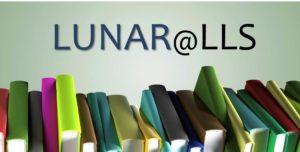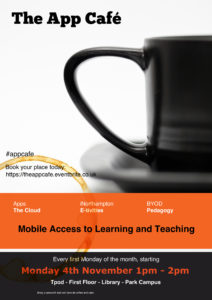The New Year brings the new version of Box of Broadcasts with a host of new features:
- it now supports non-Flash web browsers by using an HTML5 player – great news for iPad/iPhone users!
- transcripts appear next to the video – excellent for international students and for those with hearing difficulties
- a better programme guide with a wider range of channels, including the facility to request material from the BBC Archive (takes a little time to transcode, but very much like eternally available iPlayer content)
However, there have been some changes in the embed code that is provided – although existing embedded videos are not affected. However, the ‘need to log in’ warning isn’t there any more, so you may need to add this as text to existing content that still in use that doesn’t already have a warning like this.
An ‘iframe’ version of the embed code is no longer available, having been replaced with a ‘script’ code. Sadly this code will be automatically removed by the Blackboard text editor as we don’t allow scripts to be run directly in NILE.
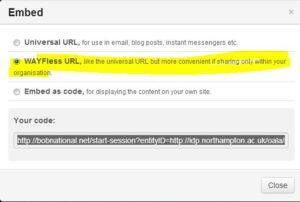 The suggested way to link to BoB videos on NILE is to use a Weblink that uses the ‘WAYFless URL’ as its URL. The advantage of this method is that students are prompted to login (if they are not logged in to BoB already) before being redirected to the video. This avoids having to remind them to log in to BoB first.
The suggested way to link to BoB videos on NILE is to use a Weblink that uses the ‘WAYFless URL’ as its URL. The advantage of this method is that students are prompted to login (if they are not logged in to BoB already) before being redirected to the video. This avoids having to remind them to log in to BoB first.
If is still possible to use the embedded iframe technique (via ‘insert media’ icon on the editor) providing the link is changed from ‘http’ to ‘https’. The WAYFless URL would be the one to use for the reason cited above. You need to set the iframe width to at least 900 px to avoid cropping off the transcript box. As iframes containing external web site data are becoming less and less acceptable in new browsers, this probably isn’t the best way to go in the long term.
Please speak to your LearnTech support if you have any difficulties, but be aware that this new site is new to us too so it would be worth checking the BoB help information first.
 The latest roundup of LearnTech news is now available
The latest roundup of LearnTech news is now available
 All sessions have now been mapped to the UK Professional Skills Framework as attendees may include these as evidence for Fellowship applications or ongoing professional development.
All sessions have now been mapped to the UK Professional Skills Framework as attendees may include these as evidence for Fellowship applications or ongoing professional development.
The list below represents the scheduled sessions however they can be run as a bespoke session for three or more staff at any mutually convenient time.
SaGE Essentials
(Link to the UK PSF – A3, K4)
This session is for both staff who are new to the Submission and Grading Electronically (SaGE) Project and those who need a refresher on the current process. The event will cover the SaGE workflow including marking in Turnitin; passing grades to the NILE grade centre; downloading grades to send to the SATs; and working with the External Examiner. (12 places). All sessions will be run in the Tpod at Park Campus
| Date | Time |
| 10th January | 9:30-12:00 |
| 14th January | 2-4:30 |
| 23rd January | 9:30-12:00 |
| 28th January | 2-4:30 |
| 12th February | 9:30-12:00 |
| 24th February | 2-4:30 |
| 13th March | 2-4:30 |
| 26th March | 9:30-12:00 |
Register on https://www.eventbrite.co.uk/e/sage-essentials-tickets-9654618223
Adding value to your SaGE experiences
(Link to the UK PSF – A3, K4, K5)
Available for staff who already have SaGE experience but would like to attend a small group session to review their current processes and make sure that the most up to date processes and recommendations are being used. The session may look at aspects of the full SaGE workflow (including grades to SATs, Smart Views for the External and external moderation). All sessions will be run in the Tpod at Park Campus
(Limited to 4 places)
| Date | Time |
| 20th February | 9:30-11:30 |
| 18th March | 2-4:00 |
Register on: https://www.eventbrite.co.uk/e/adding-value-to-your-sage-experiences-tickets-9654762655
SaGE – Providing quality feedback using rubrics
(Link to the UK PSF – A3, K4, V2)
A dedicated session for those who have already attended the SaGE Essentials session and are confident with the basic SaGE workflow. The event will focus on both Turnitin and NILE rubrics. Rubrics are useful for various styles of marking and can be used for qualitative and quantitative feedback.(12 places). All sessions will be run in the Tpod at Park Campus.
| Date | Time |
| 13th February | 2-4 |
Register on https://www.eventbrite.co.uk/e/sage-providing-quality-feedback-using-rubrics-tickets-9654814811
Using the NILE assignment submission area and managing groups
(Link to the UK PSF – A3, K4, V1)
A dedicated session for those who have already attended the SaGE Essentials session and are confident with the basic SaGE workflow. This event will focus on the NILE assignment submission area which may be used for both individuals and groups. (12 places). All sessions will be run in the Tpod at Park Campus
| Date | Time |
| 23rd January | 2-4 |
NILE Essentials – Making the most of your NILE site
(Link to the UK PSF – A4, K4, V2)
This session will introduce the NILE sites which are being used for all module and course areas. Find out the Top Ten most common mistakes with existing NILE sites and how to avoid them to improve the student experience. Attendees will develop confidence with working in their NILE area to add new and exciting content.(12 places). All sessions will be run in the Tpod at Park Campus.
| Date | Time |
| 18th February | 2-4 |
Register on https://www.eventbrite.co.uk/e/nile-essentials-making-the-most-of-your-nile-site-tickets-9654895051
NILE – Encouraging collaboration and NILE interaction using Blogs, Discussion Boards, Journals and Wikis
(Link to the UK PSF – A2, K2, V1)
This session will allow participants to explore the Blogs, Journals, Discussion Boards and Wikis tools inside NILE which encourage greater collaboration.(12 places). All sessions will be run in the Tpod at Park Campus.
| Date | Time |
| 4th March | 2-4 |
NILE – Developing assessments using Tests and Pools
(Link to the UK PSF – A3, K4)
This session will explore the test, survey and question pool tools within NILE. There is a range of functionality which provides the option of auto marked formative and summative assessment with question choices like multiple choice and fill in the blanks. These tools may be used with features such as adaptive release and the performance dashboard to allow greater student interaction with content and a higher level of tutor understanding of student engagement.(12 places). All sessions will be run in the Tpod at Park Campus.
| Date | Time |
| 13th March | 10-12 |
Register on: https://www.eventbrite.co.uk/e/nile-developing-assessments-using-tests-and-pools-tickets-9654949213
NILE – Understanding and working with the NILE Grade Centre
(Link to the UK PSF – K4, K5)
This session will explore the NILE Grade Centre where all grades created by students within NILE are held and managed. In addition to being the link between NILE and the Student Record System, this tool allows you to manage the student view of grades, collate grades between assignments and manage grades and feedback on physical artefacts and performances/presentations.(12 places). All sessions will be run in the Tpod at Park Campus.
| Date | Time |
| 30th January | 2-4 |
Register on: https://www.eventbrite.co.uk/e/nile-understanding-and-working-with-the-nile-grade-centre-tickets-9654971279
Recording lectures and creating videos for students using Panopto
(Link to the UK PSF – A2, K2, K4)
Find out about the most recent advances which will allow you to capture individual student presentations or whole lectures. The session will provide an introduction to Panopto. (12 places). All sessions will be run in the Tpod at Park Campus.
| Date | Time |
| 13th February | 10-12 |
Register on: https://www.eventbrite.co.uk/e/recording-lectures-and-creating-videos-for-students-using-panopto-tickets-9655007387
Working with sound and video using Kaltura
(Link to the UK PSF – A2, K2, K4)
Find out about the most recent advances which will allow you to upload and share videos using the tool embedded in NILE (Kaltura). This tool may be used as part of the SaGE process to allow for video submissions.(12 places). All sessions will be run in the Tpod at Park Campus.
| Date | Time |
| 17th March | 10-12 |
Register on: https://www.eventbrite.co.uk/e/working-with-sound-and-video-using-kaltura-tickets-9655029453
Making best use of smartboards
(Link to the UK PSF – A2,K2,K4)
Many opportunities now exist to increase the amount of student interaction within traditional lectures. Smartboards are located in many of the teaching spaces but are often only used to display PowerPoints. This event will introduce the range of tools which allow the Smartboard to ‘come alive’. This event will provide practical experience on using these tools.(12 places). All sessions will be run in the Tpod at Park Campus.
| Date | Time |
| 16th January | 2-3:30 |
Register on: https://www.eventbrite.co.uk/e/making-best-use-of-smartboards-tickets-9655061549
Increasing in class session interaction using the voting handsets
(Link to the UK PSF – A2, K2, V2)
Many opportunities now exist to increase the amount of student interaction within traditional lectures. Voting handsets may be used to increase the amount of feedback students provide within sessions. This event will provide practical experience on using these tools.(12 places). All sessions will be run in the Tpod at Park Campus.
| Date | Time |
| 27th February | 2-3:30 |
Register on: https://www.eventbrite.co.uk/e/increasing-in-class-session-interaction-using-the-voting-handsets-tickets-9655091639
All of the sessions above are also available on request for bespoke events (such as for Subject group training). Please contact your Learning Technologist or mail LearnTech@northampton.ac.uk for details on arranging these.
 Monday saw the second iteration of the App Cafe – a new drop-in lunchtime session in the Tpod, run by the Learning Technology team and looking at how we can use apps in the learning and teaching context. This week’s starters included a second look using Dropbox for Cloud storage and some syncing issues, but the main course was a meaty demonstration of the new Turnitin app for iPad.
Monday saw the second iteration of the App Cafe – a new drop-in lunchtime session in the Tpod, run by the Learning Technology team and looking at how we can use apps in the learning and teaching context. This week’s starters included a second look using Dropbox for Cloud storage and some syncing issues, but the main course was a meaty demonstration of the new Turnitin app for iPad.
The most difficult thing that anyone will find with this app is the initial syncing of NILE modules to the iPad, but that is only because it involves an additional step in the SaGE workflow.
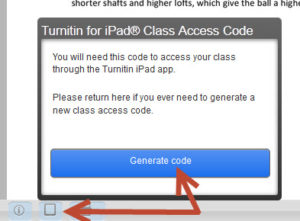
Syncing involves generating a class code which is possible using your desktop pc / laptop from within one of the Turnitin papers on the module you are marking. Simply click on the ‘new’ iPad icon at the bottom left of the screen and then Generate code. Once you have the 16-letter code you need to enter it into the app. You don’t need to login with your Turnitin username as most staff don’t have one of this (it isn’t your NILE login!) The code will link that module to your iPad and then you are ready to go.
If you are used to using an iPad then this app is very intuitive – so intuitive that we don’t think you need a help guide on it! Just have a go and see how you get on. The functionality is better than that on a pc as you can take full advantage of iPad features like touch screen technology to add or create a quick mark, Siri to enter the text both 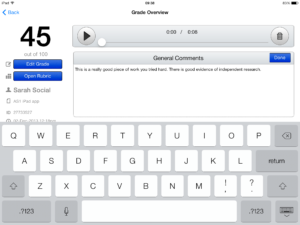 for existing and new Quick Marks, longer in-text comments or the full text comment at the end. Voice comments as found in the desktop version of Turnitin are still possible but obviously Siri makes using voice much quicker and easier in the standard QM/text comments as well. So even typing may be a thing of the past!
for existing and new Quick Marks, longer in-text comments or the full text comment at the end. Voice comments as found in the desktop version of Turnitin are still possible but obviously Siri makes using voice much quicker and easier in the standard QM/text comments as well. So even typing may be a thing of the past!
One other major advantage of the app is that once you have downloaded the papers you can mark offline. So no more paying for wi-fi so that you can do your marking when on holiday, or when abroad working as International Flying Faculty! Simply sync, download, mark and then re-sync when you next have a (free) signal.
Roshni Khatri, Senior Lecturer in Occupation Therapy, has been using the app for a while now and has this to say about it:
“The Turnitin App gives me the flexibility to mark where and when I want to without the need for a WIFI connection. The user friendly interface allows me to give feedback, use comments, rubrics and sync grades without any fuss. Makes marking easier but enables tutors to continue giving high quality feedback!”
The Turnitin iPad app is honestly the best thing since sliced bread – and you won’t find that on the menu at the App Cafe!
The App Cafe is on the 1st Monday of every month, from 1-2 in the TPod, Park Library. Next meeting: 6th January 2014. Bring your lunch and your mobile device (this isn’t just about iPads you know!) We will provide coffee and tea.
The inaugural meeting of LUNAR@LLS (LUNchtime Academic Reading) took place on Friday 25th October. As someone who has only been to social reading groups before, I was pleasantly surprised at how easy the conversations and discussions flowed in this more academic context and how emotional I found myself getting about some of the points that were discussed! (Yes, weird I know!)
For staff who weren’t there (but who are nevertheless interested in what we discussed), here is a short summary of the key points …
The three papers were Chapters 3, 9 and 13 of Oblinger, D. G. (2006) Learning Spaces (available as a free e-book):
- Chapter 3. Seriously Cool Places: The Future of Learning-Centered Built Environments by William Dittoe (View: HTML | PDF)
- Chapter 9. Trends in Learning Space Design by Malcolm Brown and Phillip D. Long (View: HTML | PDF)
- Chapter 13. Assessing Learning Spaces by Sawyer Hunley and Molly Schaller (View: HTML | PDF)
Dittoe’s paper followed a hypothetical scenario where student living and learning environments were seamlessly entwined. While initially the idea of turning up to a day of learning ‘experiences’ in your slippers (and presumably your onesie!) initially sounded quite attractive, there were feelings of being cocooned and isolated away from the real world. However, the flexible and creative use of spaces, offering quiet reflection, social involvement and social learning, active engagement with learning materials and the presence of tutors in the learning (as opposed to teaching) environment suggest an environment vastly different to that currently experienced in most HE settings. The author cited Kuh’s key features for this type of learning space as being a space that encourages student-tutor interaction and one which permits a high degree of effort on academic tasks.
Brown and Long considered trends in learning space design, adopting a constructivist approach that focusses on the whole campus as a potential learning space and where the focus on the learner provides an environment for people that fundamentally changes current approaches to teaching and learning. Their three main trends were: (1) Design based on learning principles resulting in intentional support for social and active learning strategies; (2) Emphasis on human-centred design; and (3) an increasing ownership of diverse devices that enrich learning. With my learning technology hat on, the discussion in both these chapters on device agnosticism and the fact that although the technology will change between now and our move to Waterside, the way in which we learn won’t, mirrors the discussions that we have been having as a team in recent months.
The focus on the learner requires a fundamental shift however from a teacher-centric, pedagogical approach to teaching and the delivery of information that may well be better obtained elsewhere, to a learner-centred approach that encourages individuals to take increased ownership of their own learning journey and where the tutor is but one tool among many that the learner can draw upon in order to further and deepen their own learning. It presupposes a collaboration between architecture and technology and the provision of a seamless, robust IT infrastructure and also requires that classroom spaces are built with a defined client base in mind in order to prevent the development of spaces that meet no-one’s needs optimally.
Hunley and Schaller adopted an assessment-based approach to the topic of learning spaces, comparing both formal and informal learning in terms of environment, time, structure and content, as well as looking at the interaction between people and their environments. They assessed the need for learning spaces by the level of student engagement. Academic engagement was shown to be enhanced where the environment is comfortable, open flexible and appealing and decreased in more formal settings. They concluded that a balanced approach between the two was still required and that the key was good assessment design of learning spaces with the enhancement of student learning being the ultimate goal.
So … having briefly summarised the papers, what did we actually talk about?
Not surprisingly, our discussions did focus considerably on the implications of the move to Waterside where there will be around 40% less space. There was a strong recognition of what has been achieved in the library as it currently is, with lots of different learning spaces and this idea of a learning commons (hopefully still called a Library) remaining at the heart of the new campus, with learning taking on a more social aspect and becoming more informal.
Probably the single most important strand was around the extent to which there would need to be a culture change for academic staff around space, its use and ownership, the corollary being a considerable change in pedagogy. In this regard, a recent article that I read by Thomas Cochrane and Vickel Narayan from AUT University in Auckland, New Zealand, had some interesting insights particularly in considering how staff transform their role, moving from a heavily pedagogical approach, through andragogy, to heutagogy (student-directed learning). This requires lecturers to undergo a reconceptualization of their role and to take advantage of the mobility offered by the various Web 2.0 tools (including Twitter, blogs, wikis and Skype etc). For more on this article, please read my (first ever) blog posting!
The implications of this change do need to be considered as soon as possible, and steps taken sooner rather than later to enable staff to grow into this new approach, providing them with the confidence to learn new approaches and to try things out because, ultimately, space really does matter to people.
If you would like to come along to LUNAR, it is held on the last Friday of every month* from 1-2pm in the Tpod in the Library at Park. You can bring your lunch and tea and coffee is provided.
Suggestions for papers to read prior to the next meeting on Friday 29th November are still needed. We would like to explore topics of interest for each of the teams within LLS so if you have some ideas of hot topics (even if you don’t have any actual papers to read) please let me know.
*December’s meeting will be on Friday 20th as we will all be on holiday on the 27th!
Hope to see you there!
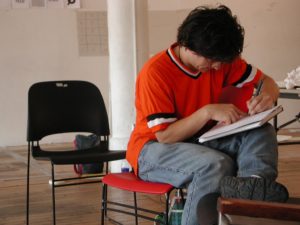 We are often asked in CAIeROs where to obtain images that are licensed for use in material that could be part of an Open Resource. There is nothing worse than having to pick out images from a potential OER because of copyright problems. This article on Zembl is a really useful guide to where you can find suitable images.
We are often asked in CAIeROs where to obtain images that are licensed for use in material that could be part of an Open Resource. There is nothing worse than having to pick out images from a potential OER because of copyright problems. This article on Zembl is a really useful guide to where you can find suitable images.
http://zembl.com/news/blogs/2013/11/15-places-get-free-images-your-elearning
Providing Mobile Access to Learning and Teaching
The Learning Technology team are pleased to announce a new monthly lunchtime event for all staff at the University of Northampton.
With more and more people accessing the internet via mobile devices, The App Cafe provides an opportunity to look at the implications of mobile devices and apps in HE and how we can better use them in learning and teaching. This first App Cafe will look at the top five essentials for going mobile and consider some different apps that you can start to use easily in a learning and teaching context.
We want to hear from you. This is a participative ‘by you, for you’ event with an opportunity each month to share the apps you already use in the classroom with fellow staff across all disciplines.
With take-aways like ‘Your 5-a-month’ (top apps for learning and teaching), coffee and even cake, this is one lunchtime event in LLS you shouldn’t miss.
First Monday of the month, starting 4th November 2013 | 1-2pm | in the TPod, Park Library
Book your place by signing up today: https://theappcafe.eventbrite.co.uk
We hope to see you there!
Following the NILE upgrade over the summer, some NILE sites have been responding badly to the use of styles and the menu area has changed to black on black. Blackboard are aware of the issue and will fix it in a subsequent upgrade.
In the interim, if you find your site affected, follow these steps:
1. Open the Site Manager, customisation, site style menu item
2. Chose a contrasting background or type in ‘dedede’ into the code value box for a standard ‘NILE Grey’ background.
3. ‘Submit’ to save changes
Apologies for the inconvenience – we will make another posting or announcement when this is fixed.
Business School lecturer Maggie Anderson is a recent convert to the benefits of using Discussion Boards in NILE to increase her efficiency by vastly reducing the amount of email traffic she receives from students about module related issues, particularly where there is a large student cohort. During a CAIeRO session Maggie commented on the difficulties of repeat email traffic. Her case study reflects on the successes of introducing a Frequently Asked Questions forum and how she has adopted this approach more widely in other modules. She also reflects on the wider pedagogical benefits she observed as a result. Read her case study to find out more!
Have you ever wondered if students bother to read the feedback that you so carefully provide them with? Have you ever been overloaded with providing formative feedback that students can use without necessarily engaging more deeply with your advice?
In this case study, Maggie Anderson, Senior Lecturer in Human Resources Management in NBS, reflects on how addressing this issue through the CAIeRO process changed her pedagogical approach to the provision of formative feedback/feedforward and how the Journal tool can be used to encourage earlier student engagement and increase individual learner responsibility.
Recent Posts
- Blackboard Upgrade – February 2026
- Blackboard Upgrade – January 2026
- Spotlight on Excellence: Bringing AI Conversations into Management Learning
- Blackboard Upgrade – December 2025
- Preparing for your Physiotherapy Apprenticeship Programme (PREP-PAP) by Fiona Barrett and Anna Smith
- Blackboard Upgrade – November 2025
- Fix Your Content Day 2025
- Blackboard Upgrade – October 2025
- Blackboard Upgrade – September 2025
- The potential student benefits of staying engaged with learning and teaching material
Tags
ABL Practitioner Stories Academic Skills Accessibility Active Blended Learning (ABL) ADE AI Artificial Intelligence Assessment Design Assessment Tools Blackboard Blackboard Learn Blackboard Upgrade Blended Learning Blogs CAIeRO Collaborate Collaboration Distance Learning Feedback FHES Flipped Learning iNorthampton iPad Kaltura Learner Experience MALT Mobile Newsletter NILE NILE Ultra Outside the box Panopto Presentations Quality Reflection SHED Submitting and Grading Electronically (SaGE) Turnitin Ultra Ultra Upgrade Update Updates Video Waterside XerteArchives
Site Admin