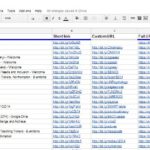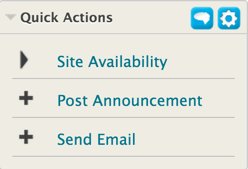Bit.ly is great for creating and editing links used in multiple locations – particularly useful if you don’t remember where you used them. Within a VLE you might use the same link many times or copy it to a new module site – it’s easy to loose track – ‘corporate’ managers often restrict editing rights within institutional web sites.
But do you want to manage your bit.ly links more efficiently? Check if they are still valid URLs? Keep a backup copy of your links in a spreadsheet?
This Google spreadsheet draws on the bitly API to pull out the links, then runs a script to check the status of the full URL on a ‘Link summary’ page. I’ve colour coded the main response codes to indicate real (red) problems and potential (orange – login may be needed).
Early days, but this spreadsheet can be used for any bitly library – you just need to generate an access key at https://bitly.com/a/oauth_apps from your own login and add it to cell B1 in the ‘data’ sheet. It currently processes up to 1000 links, but you can easily change this. I would recommend making a copy of the values in a new sheet too, just in case there is ever a bit.ly disaster.
Here’s a link to a public version – please save as a copy before adding your access key or the world will know how to access your bit.ly links!
As ever, I am standing on the shoulders of giants, so great credit must go to the component writers:
JSON import: Trevor Lohrbeer (http://blog.fastfedora.com/projects/import-json)
URL checker: Cheok Luk (http://www.tinkeredge.com/blog/2012/04/check-on-page-for-broken-links-with-google-docs/)
When a member of staff suspects academic misconduct the University policy is that the student’s grade is exempted (or suspended) pending the outcome of the investigation. During this time the student should not be able to access their provisional grade. Prior to Submitting and Grading Electronically (SaGE) students whose grades were suspended due to suspected misconduct were allocated a ZZ Grade.
The Exempt Grade tool in NILE is the electronic equivalent of the ZZ Grade, and if you are considering using it for the first time we have already produced a useful guide, accessible via the NILE Help tab.
However, since writing the original guidance, a member of the teaching staff has helped identify a bug which is not detailed in the guide, but this bug is significant only if staff use the Exempt Grade tool where a rubric has been used to grade a student paper.
If the Exempt Grade feature has been applied to a paper marked with a rubric then once the Post Date passes, although the grade appears to be hidden from the student, they can still access the associated rubric via the Feedback and Grades link in their NILE module. This means a student can potentially access their provisional numeric grade from the rubric, and convert the numeric to a letter grade.
This bug has been reported to Blackboard, but it won’t be fixed for the 14-15 academic year so we have developed a technical workaround we can offer staff who need to exempt a student’s grade which has been marked using a rubric.
If you would like help relating to the Exempt Grade tool, or any other part of the Grade Centre, then please get in touch with learntech@northampton.ac.uk and we will be happy to offer support and training.
The LearnTech team have arranged for a Clever Touch Fusion Table to be available between the 9th-15th April in the Park Library Tpod.
Please indicate when you would like to see this table by emailing LearnTech
 The latest roundup of LearnTech news is now available
The latest roundup of LearnTech news is now available
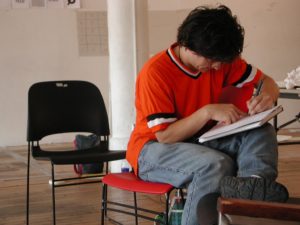 Library and Learning Services (LLS) have produced a document detailing LLS on-campus, off-campus UK and off-campus overseas service provision. This document provides information on the alternative but equivalent services to students who are not on site.
Library and Learning Services (LLS) have produced a document detailing LLS on-campus, off-campus UK and off-campus overseas service provision. This document provides information on the alternative but equivalent services to students who are not on site.
It is expected that the contents will be of use in any planning, development or curriculum review meeting to enhance student experience.
As part of building on previous NILE quality discussions, the schematic below represents the current proposal for quality standards. Rather than gold, silver and bronze, there are two main levels – foundation at the most basic level and then collaboration / participation above this.
All campus-based programmes should be at the foundation level, based on the standard NILE templates.
Each programme designed for blended learning must reach the ‘participation’ threshold. Each programme designed for pure online learning must reach the ‘collaboration’ standards.
Please note that further guidance is currently being developed to support each of the standard levels. This information is being presented to provide extra context to the current LearnTech training sessions.
All sessions have now been mapped to the UK Professional Skills Framework as attendees may include these as evidence for Fellowship applications or ongoing professional development. The NILE Suite has been used to group related sessions together. Where relevant the events have also been mapped to the developing quality standards for NILE sites.
The list below represents the scheduled sessions however they can be run as a bespoke session for three or more staff at any mutually convenient time.
Menu of sessions available:
- [NEW] Enhancing NILE content using Xerte
- [NEW] Virtual Classrooms using WizIQ
- [NEW] Enhancing NILE with media for asynchronous learners
- [NEW] NILE – Grade Everything (Managing multiple elements in assessment. Marking presentations / live performances)
- [NEW] The App Cafe
- SaGE Essentials
- Adding value to your SaGE experiences
- SaGE – Providing quality feedback using rubrics
- Managing Groups (and group assignments)
- NILE Essentials – Making the most of your NILE site
- NILE – Encouraging collaboration and NILE interaction using Blogs, Discussion Boards, Journals and Wikis
- NILE – Developing formative assessments in NILE
- Making best use of smartboards
- Increasing in class session interaction using the voting handsets
Sessions with dates in July and August
SaGE Essentials
(Link to the UK PSF – A3, K4)
NILE Suite Alignment: Assessment
This essential session is for both staff who are new to the Submission and Grading Electronically (SaGE) Project and those who need a refresher on the current process. The event will cover the SaGE workflow including marking in Turnitin; passing grades to the NILE grade centre; downloading grades to send to the SATs; and working with the External Examiner. (12 places).
Attendance at this session will assist engagement with the Foundation Quality Standard for NILE sites.
Learning Outcomes:
- Understand the SaGE workflow
- Able to grade work
| Date (s) | Time |
| 01/05/2014 | 2-4 |
| 08/05/2014 | 10-12 |
| 15/05/2014 | 10-12 |
| 28/05/2014 | 2-4 |
| 16/06/2014 | 2-4 |
| 03/07/2014 | 2-4 |
| 11/08/2014 | 2-4 |
| 28/08/2014 | 10-12 |
Register on: https://www.eventbrite.co.uk/e/sage-essentials-tickets-11137162553
The App Cafe
(Link to the UK PSF – A2, K2, V2)
NILE Suite Alignment: Content / Collaboration
With more and more people accessing the internet via mobile devices, The App Cafe provides an opportunity to look at the implications of mobile devices and apps in HE and how we can better use them in learning and teaching.
We want to hear from you. This is a participative ‘by you, for you’ event with an opportunity each month to share the apps you already use in the classroom with fellow staff across all disciplines.
With take-aways like ‘Your 5-a-month’ (top apps for learning and teaching), coffee and even cake, this is one lunchtime event in LLS you shouldn’t miss.
First Monday of every month (excluding bank holidays)
| Date (s) | Time |
| 2/6/14 | 1-2 |
| 7/7/14 | 1-2 |
| 4/8/14 | 1-2 |
Register on: https://www.eventbrite.co.uk/e/the-app-cafe-tickets-11137371177
Events run prior to July
Enhancing NILE content using Xerte
(Link to the UK PSF – A2, K2, V2)
Xerte is a great alternative to PowerPoint or Word to enhance basic content in your NILE sites
Xerte can provide rich information and interaction for learners at all levels. You can have a look at an example of material produced in Xerte at: https://xerte.northampton.ac.uk/xertetoolkits/play.php?template_id=118
(12 places).
Learning Outcomes:
- Ability to confidently use Xerte
| Date (s) | Time |
| 28/5/14 | 10-12 |
Virtual Classrooms using WizIQ
(Link to the UK PSF – A2, K2, V2)
NILE Suite Alignment: Collaboration
WizIQ is an online learning platform / classroom fully integrated into NILE. The rooms are designed to provide an online virtual classroom learning environment to supplement synchronous online activity. (12 places).
Attendance at this session will assist engagement with the Collaboration Quality Standard for NILE sites.
Learning Outcomes:
- Ability to confidently use WizIQ
| Date (s) | Time |
| 17/6/14 | 2-4 |
Adding value to your SaGE experiences
(Link to the UK PSF – A3, K4, K5)
NILE Suite Alignment: Assessment
Available for staff who already have SaGE experience but would like to attend a small group session to review their current processes and make sure that the most up to date processes and recommendations are being used. The session may look at aspects of the full SaGE workflow (including grades to SATs, Smart Views for the External and external moderation).
(Limited to 4 places)
Learning outcomes:
- Greater understanding of the SaGE process
| Date (s) | Time |
| 8/5/14 | 2:30-4:30 |
Increasing in class session interaction using the voting handsets
(Link to the UK PSF – A2, K2, V2)
NILE Suite Alignment: Content / Collaboration
Many opportunities now exist to increase the amount of student interaction within traditional lectures. Voting handsets may be used to increase the amount of feedback students provide within sessions. This event will provide practical experience on using these tools. (12 places).
Learning Outcomes:
- Ability to confidently use the voting handsets
| Date (s) | Time |
| 6/6/14 | 2-4 |
SaGE – Providing quality feedback using rubrics
(Link to the UK PSF – A3, K4, V2)
NILE Suite Alignment: Assessment
A dedicated session for those who have already attended the SaGE Essentials session and are confident with the basic SaGE workflow. The event will focus on both Turnitin and NILE rubrics. Rubrics are useful for various styles of marking and can be used for qualitative and quantitative feedback. (12 places).
Learning outcomes:
- Able to setup and use rubrics
| Date (s) | Time |
| 5/6/14 | 2-4 |
Managing Groups (and group assignments)
(Link to the UK PSF – A3, K4, V1)
NILE Suite Alignment: Assessment / Collaboration
Regardless of the size of the cohort, the ability to manage groups is an important part of using NILE. Groups allow focused activity, assessment and communication which will enhance student engagement. In addition to learning about the setup and management of groups you will also focus on the NILE assignment submission area which may be used as an alternative to Turnitin submissions. (12 places).
Attendance at this session will assist engagement with the Collaboration Quality Standard for NILE sites.
Learning outcomes:
- Understand how to setup and organise groups
- Appreciate the range of functionality with groups
- Understand how the NILE assignment submission area may be used with groups
| Date (s) | Time |
| 13/5/14 | 2-4 |
NILE Essentials – Making the most of your NILE site
(Link to the UK PSF – A4, K4, V2)
NILE Suite Alignment: Content / Management
This session will introduce the NILE sites which are being used for all module and course areas. Find out the Top Ten most common mistakes with existing NILE sites and how to avoid them to improve the student experience. Attendees will develop confidence with working in their NILE area to add new and exciting content. (12 places).
Attendance at this session will assist engagement with the Foundation Quality Standard for NILE sites.
Learning Outcomes:
- Appreciate the range of NILE sites and comon student problems with finding content
- Reflect on your own NILE site based on areas for improvement
- Understand the range of tools to enhance NILE sites
| Date (s) | Time |
| 10/6/14 | 2-4 |
NILE – Encouraging collaboration and NILE interaction using Blogs, Discussion Boards, Journals and Wikis
(Link to the UK PSF – A2, K2, V1)
NILE Suite Alignment: Collaboration
This session will allow participants to explore the Blogs, Journals, Discussion Boards and Wikis tools inside NILE which encourage greater collaboration. (12 places).
Attendance at this session will assist engagement with the Collaboration Quality Standard for NILE sites.
Learning Outcomes:
- Understand the range of tools available to enhance collaboration within NILE sites
| Date (s) | Time |
| 1/5/14 | 10-12 |
NILE – Developing formative assessments in NILE
(Link to the UK PSF – A3, K4)
NILE Suite Alignment: Assessment
Formative assessment may be used by students to better track their progress and understanding. It may also be used by tutors to ensure that students are engaging and understanding the course material. This session will explore the test, survey and question pool tools within NILE. There is a range of functionality which provides the option of auto marked formative (and summative assessment) with question choices like multiple choice and fill in the blanks. These tools may be used with features such as adaptive release and the performance dashboard to allow greater student interaction with content and a higher level of tutor understanding of student engagement. (12 places).
Attendance at this session will assist engagement with the Participation Quality Standard for NILE sites.
Learning Outcomes:
- Understanding of the range and value of formative assessment
- Appreciate the tools which may be used within formative assessment
- Ability to implement range of appropriate tools within their own course
| Date (s) | Time |
| 23/6/14 | 2-4 |
NILE – Grade Everything (Managing multiple elements in assessment. Marking presentations / live performances)
(Link to the UK PSF – K4, K5)
NILE Suite Alignment: Assessment
This session will explore the NILE Grade Centre where all grades created by students within NILE are held and managed. In addition to being the link between NILE and the Student Record System, this tool allows you to manage the student view of grades, collate grades between assignments (SmartViews) and manage grades and feedback on physical artifacts and performances/presentations. (12 places).
Learning Outcomes:
- Appreciate the functionality available within the Grade Centre
- Understand how the Grade Centre may be used with performances/presentations.
| Date (s) | Time |
| 15/5/14 | 2-4 |
[NEW] Enhancing NILE with media for asynchronous learners (3 hours)
(Link to the UK PSF – A2, K2, K4)
During this session you will be able to bring along your own ideas for small videos and produce these during the session. Following a short introduction to a range of tools this practical session will encourage you to use these to create material which may be used within existing and planned courses. (12 places).
You will be able to use material which you create within this session within Welcome Sites for new students.
Attendance at this session will assist engagement with the Foundation and Participation Quality Standard for NILE sites.
Learning Outcomes:
- Appreciate the range of tools for asynchronous learners
- Ability to implement tools within their own NILE site.
| Date (s) | Time |
| 12/5/14 | 1:30-4:30 |
Making best use of smartboards
(Link to the UK PSF – A2,K2,K4)
Many opportunities now exist to increase the amount of student interaction within traditional lectures. Smartboards are located in many of the teaching spaces but are often only used to display PowerPoints. This event will introduce the range of tools which allow the Smartboard to ‘come alive’. This event will provide practical experience on using these tools. (12 places).
Learning Outcomes:
- Ability to confidently use the Smartboard
| Date (s) | Time |
| 19/6/14 | 10-12 |
All of the sessions above and a number of other sessions listed below are also available on request for bespoke events (such as for Subject group training). Please contact your Learning Technologist or mail LearnTech@northampton.ac.uk for details on arranging these.

Have you ever wanted to do something in NILE, but been unsure which tool to use or how to do it? If so, then this breakdown of the core technologies that comprise NILE may be of help!
The core NILE functionality has been broken down into five main categories:
- content
- collaboration
- assessment
- information
- management
Depending on the task in hand, have a look at the appropriate column and see which tools and applications may be relevant. Each category is mapped to the UKPSF to assist tutors in the process of submitting an HEA Fellowship application.
Sources of Help: There are three main ways in which tutors can get help with using these tools:
- Attend the ‘official’ LearnTech training sessions
- Access our detailed help guides and resources via the NEW Help tab in NILE
- Contact your dedicated school Learning Technologist for 1:1 support.
We hope you find this useful. If you think anything is missing, please let us know: learntech@northampton.ac.uk
The Learning Technology team have had numerous requests for a way to send an announcement out to more than one site at the same time. We have acted on this feedback and have made a tool available to you which enables the management of announcements. There are a couple of added bonuses too! You can also send an email to multiple sites, and make your sites available to students – without having to go into each site individually!
 Did you know that last year 16,189 users logged into NILE 1.7 million times and viewed pages in NILE 26.8 million times?
Did you know that last year 16,189 users logged into NILE 1.7 million times and viewed pages in NILE 26.8 million times?
Did you know that the iNorthampton app has been downloaded 15,667 times?
Did you know that NILE is available and working 99.97% of the time?
This, and other information about NILE and the Learning Technology Team is available on our infographic poster.
Click on the link below to download the PDF, or click on the image on the right to view the image full size.
Recent Posts
- Blackboard Upgrade – February 2026
- Blackboard Upgrade – January 2026
- Spotlight on Excellence: Bringing AI Conversations into Management Learning
- Blackboard Upgrade – December 2025
- Preparing for your Physiotherapy Apprenticeship Programme (PREP-PAP) by Fiona Barrett and Anna Smith
- Blackboard Upgrade – November 2025
- Fix Your Content Day 2025
- Blackboard Upgrade – October 2025
- Blackboard Upgrade – September 2025
- The potential student benefits of staying engaged with learning and teaching material
Tags
ABL Practitioner Stories Academic Skills Accessibility Active Blended Learning (ABL) ADE AI Artificial Intelligence Assessment Design Assessment Tools Blackboard Blackboard Learn Blackboard Upgrade Blended Learning Blogs CAIeRO Collaborate Collaboration Distance Learning Feedback FHES Flipped Learning iNorthampton iPad Kaltura Learner Experience MALT Mobile Newsletter NILE NILE Ultra Outside the box Panopto Presentations Quality Reflection SHED Submitting and Grading Electronically (SaGE) Turnitin Ultra Ultra Upgrade Update Updates Video Waterside XerteArchives
Site Admin