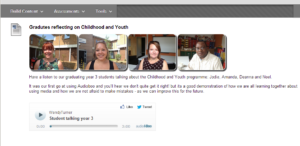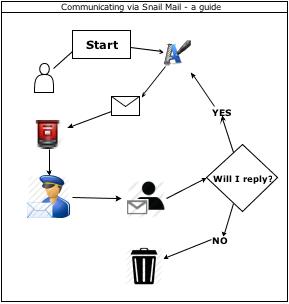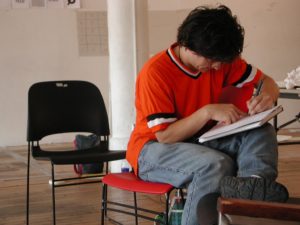 We are often asked in CAIeROs where to obtain images that are licensed for use in material that could be part of an Open Resource. There is nothing worse than having to pick out images from a potential OER because of copyright problems. This article on Zembl is a really useful guide to where you can find suitable images.
We are often asked in CAIeROs where to obtain images that are licensed for use in material that could be part of an Open Resource. There is nothing worse than having to pick out images from a potential OER because of copyright problems. This article on Zembl is a really useful guide to where you can find suitable images.
http://zembl.com/news/blogs/2013/11/15-places-get-free-images-your-elearning
Following the NILE upgrade over the summer, some NILE sites have been responding badly to the use of styles and the menu area has changed to black on black. Blackboard are aware of the issue and will fix it in a subsequent upgrade.
In the interim, if you find your site affected, follow these steps:
1. Open the Site Manager, customisation, site style menu item
2. Chose a contrasting background or type in ‘dedede’ into the code value box for a standard ‘NILE Grey’ background.
3. ‘Submit’ to save changes
Apologies for the inconvenience – we will make another posting or announcement when this is fixed.
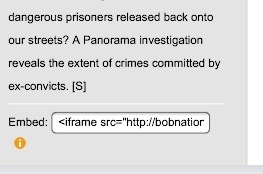 NILE users familiar with embedding HTML code into items to display Box of Broadcasts (BoB) content need to make a small adjustment to ensure they continue to work on new web browsers.
NILE users familiar with embedding HTML code into items to display Box of Broadcasts (BoB) content need to make a small adjustment to ensure they continue to work on new web browsers.
Firefox version 23, which will begin to appear very soon, will refuse to display content which comes from a non-secure (http rather than https) source. Although the browser does indicate a problem in the address bar, many users will not notice it and be faced with a blank page. Other browsers will begin to refuse to display this content too.
To avoid this problem, when copying the code from BoB that is provided (see image), you should change the first ‘src=http://’ to ‘src=https://’.
We are working with BoB to get this embed code updated and have already converted all existing BoB links in NILE to ensure they will continue to work. If BoB material created since September fails to display, you may need to correct the link as indicated.
More information on adding BoB content can be found on the NILE help tab.
NILE Updates
NILE Upgrade
Between July 21st 3pm BST and July 22nd 3am BST, NILE was upgraded to the latest version.
More details at: http://blogs.northampton.ac.uk/learntech/2013/05/05/nile-summer-upgrade-2013/
Top 5 NILE tips for Summer 2013
If you do nothing else on NILE then please look at the top 5 actions to complete on NILE this summer. More details at:
http://blogs.northampton.ac.uk/learntech/2013/06/13/top-5-tips-things-to-do-on-nile-for-summer-2013/
NILE Archiving
LearnTech are actively managing the space allocated to us by Blackboard for the NILE system to avoid any unnecessary subscription charges. As we have material on the system which dates back several years, we have archived sites that are no longer being actively used. The sites chosen to archive have creation dates of 2007 (which includes information dating from as far back as 2003) and 2008. If you notice an old site missing from your NILE listing then please contact us before 6th September. More details at:http://blogs.northampton.ac.uk/learntech/2013/05/24/old-nile-site-archiving-june-2013/
Planning for 2013/14 NILE sites
Rachel McCart is working with the team to assist academic staff with migrating and setting up NILE sites for the 2013/14 academic year. She is specifically, administrating site copies, merging modules and setting up Turnitin for 13/14 NILE modules – requests for work on modules within the current academic year are being dealt with by the rest of the team.
For more details: http://blogs.northampton.ac.uk/learntech/2013/03/13/201314-nile-site-templates/
NILE Uptime
Did you know that NILE over the past year was available 99.91% of the time (including nights, weekends and all holidays). Remember that you can directly access NILE and bypass the University website by going to http://nile.northampton.ac.uk More details at
http://blogs.northampton.ac.uk/learntech/2013/06/09/can-nile-ever-be-unavailable/
LearnTech Events
Staff development
Scheduled LearnTech events until December 2013 are now available to view and signup using the links below. More details at:
If you need further development and cannot make one of the scheduled dates (or need the event more urgently) – just get in touch with your LearnTech representative.
SaGE (Submission and Grading Electronically)
10 Steps to SaGE
The most common method of marking online will be using Turnitin. The guidance for this has now been reduced to 10 steps which will form the basis for all staff “SaGE Essential” training sessions. This process is the finalised form which all staff should be aware of when dealing with marking online.
Staff wishing to explore alternative methods of marking online should contact the LearnTech team.
Turnitin iPad app
The new Turnitin iPad app has been made available to download from the App store.
The app allows many of the features that are available on larger devices such as originality report, Grademark, rubrics and audio feedback.
Of particular interest to those having to mark ‘on the move’ is the ability to download papers to mark offline and then resynchronise when reconnecting to the net.
Due to the very small nature of the marking screen, the iPad app should not be used as a primary marking device but may be used to provide some flexibility to those marking whilst travelling.
Review the promotional video to see more on the key features.
Staff should contact their School Learning Technologist for further support and guidance before using the Turnitin app!
Mobile Updates
There is a new release of Blackboard Mobile Learn which should be available to download / update by the end of August. This app will allow mobile access to NILE for both staff and students and is one of the key springboards from iNorthampton in addition to being a useful app in its own right.

iNorthampton is also currently undergoing a revision which will add new functionality to the maps in addition to allowing for in-app updates rather than having to re-download each time. More news once this is ready to release.
Who are your LearnTech contacts ?
The full team list is at: http://www.northampton.ac.uk/info/200309/technology-enhanced-learning/1160/contact-us
The support address for the team for any Learning Technology related issues is LearnTech@northampton.ac.uk
SaGE Essentials
This session is for both staff who are new to Submission and Grading Electronically (SaGE) and those who need a refresher on the current process. The event will cover the SaGE workflow including marking in Turnitin; passing grades to the NILE gradecentre; downloading grades to send to the SATs; and working with the External Examiner. (12 places)
| Date (s) | Time |
| 9/10/13 | 9:30-12:00 |
| 15/10/13 | 2-4:30 |
| 25/10/13 | 9:30-12:00 |
| 31/10/13 | 2-4:30 |
| 4/11/13 | 9:30-12:00 |
| 13/11/13 | 9:30-12:00 |
| 21/11/13 | 2:00-4:30 |
| 25/11/13 | 2:00-4:30 |
Register on https://www.eventbrite.com/event/7917592733
Adding value to your SaGE experiences [NEW]
Available for staff who already have SaGE experience but would like to attend a small group session to review their current processes and see if anything may be changed or improved
(Limited to 4 places)
| Date (s) | Time |
| 23/10/13 | 9:30-11:30 |
| 4/12/13 | 2-4:00 |
Register on https://www.eventbrite.co.uk/event/7918363037
SaGE Beyond the Basics (Rubrics)
A dedicated session for those who have already attended the SaGE Essentials session and are confident with the basic SaGE workflow. The event will focus on both the Turnitin and NILE rubrics which are currently available. Rubrics are useful for specific styles of marking and may only be suitable in certain situations. (12 places)
| Date (s) | Time |
| 17/10/13 | 2-4 |
Register on https://www.eventbrite.co.uk/event/7918451301
SaGE Beyond the Basics (Using the NILE assignment submission area / groups and video submissions)
A dedicated session for those who have already attended the SaGE Essentials session and are confident with the basic SaGE workflow. This event will focus on the NILE assignment submission area which may be used for both individuals and groups. It will also cover alternative styles of assignment submission such as video submissions. (12 places)
| Date (s) | Time |
| 24/10/13 | 2-4 |
Register on https://www.eventbrite.co.uk/event/7918517499
NILE Essentials – Making the most of your NILE site
This session will introduce the new NILE sites which are being used for all 2013/14 module and course areas. Find out the Top Ten most common mistakes with existing NILE sites and how to avoid them to improve the student experience. Attendees will develop confidence with working in their NILE area to add new and exciting content. (12 places)
| Date (s) | Time |
| 12/12/13 | 2-4 |
Register on https://www.eventbrite.co.uk/event/7918563637
NILE – Beyond the Basics (Encouraging collaboration and NILE interaction using Blogs, Journals and Wikis)
This session will allow participant to explore the Blogs, Journals and Wikis tools inside NILE which encourage greater collaboration. (12 places)
| Date (s) | Time |
| 28/10/13 | 2-4 |
Register on https://www.eventbrite.co.uk/event/7918585703
NILE – Beyond the Basics (Developing assessments using Tests and Pools.)
This session will explore the test, survey and question pool tools within NILE. These tools may be used with features such as adaptive release and the performance dashboard to allow greater student interaction with content and a higher level of tutor understanding of student engagement. (12 places)
| Date (s) | Time |
| 6/11/13 | 10-12 |
Register on: https://www.eventbrite.co.uk/event/7918627829
Working with sound, video and lecture recording
Find out about the most recent advances which will allow you to capture individual student presentations or whole lectures. The session will provide an introduction to flip cams, Panopto and the new video tool embedded in NILE (Kaltura). (12 places)
| Date (s) | Time |
| 15/11/13 | 10-12 |
Register on: https://www.eventbrite.co.uk/event/7918651901
Increasing in class session interaction using smartboards and the voting handsets
Many opportunities now exist to increase the amount of student interaction within traditional lectures. Smartboards are located in many of the teaching spaces but are often only used to display PowerPoints. This event will introduce the range of tools which allow the Smartboard to ‘come alive’. In addition to the Smartboard, voting handsets may be used to increase the amount of feedback students provide within sessions. This event will provide practical experience on using these tools. (12 places)
| Date (s) | Time |
| 19/11/13 | 2-4:00 |
Register on: https://www.eventbrite.co.uk/event/7918698039
All of the sessions above are also available on request for bespoke events (such as for Subject group training). Please contact your Learning Technologist or mail LearnTech@northampton.ac.uk for details on arranging these.
Audio can be awkward to create and include on a NILE site, but has considerable impact. It has been used very effectively on the BA Childhood and Youth welcome site in conjunction with student images to provide an alternative to the often used ‘talking head’.
Audioboo is a useful website where users can upload (for free) up to three minutes of audio. Whilst not recommended for assessed work, it could be used to collect audio from students or create audio content very easily yourself (perhaps as an alternative format for visually impaired students), just by using an iPhone[1] or Android device.
There is a fairly extensive library of podcasts that can be searched too (very like YouTube) for inclusion into course material.
At first sight, it doesn’t seem possible to embed audio clips into NILE, but – with a small amount of effort – it is fairly easy to do. The attached guide walks you through the process – we hope you find it useful.
[1] The iPad application does not – at the time of writing – allow recording. Search for (and install) the iPhone version on your iPad if you wish to record.
Kate Williams (Senior Lecturer in Journalism & Broadcast Journalism) has used NILE (Blackboard) rubrics in conjunction with Kaltura videos to allow her students to submit videos through the Assignment tool on NILE, embed the video into their submission, and then marked the videos using a rubric. This allowed Kate to maximise the amount of time she spent feeding back on students’ work and less time worrying about technical issues. Kate also found that by using a set of definitive marking criteria she was more consistent, objective and transparent. Click the link below to view the case study.
Using Blackboard rubrics to grade video assignments
After the upgrade on NILE over the weekend you may have noticed that the My Sites box on NILE is not always showing all your sites. This is an intentional change in the way that NILE works to help improve performance and loading times on the Home tab. It has been known for the My Sites box to delay the page loading by 40-90 seconds!
To be able to see all your sites listed in the My Sites box you need to ensure that you are enrolled on no more than 100 sites. If you are on more than this then you will encounter problems.
To remove yourself from sites that are no longer needed, use the Manage my NILE sites box. Find the box on the left of your home screen on NILE and then click the name of the site you would like to remove yourself from. On the next screen tick the box to the left of your name and click ‘Remove’. Do this for each of the sites you want to remove yourself from and once you get below that 100 sites mark, you will be able to see all your sites listed.
If you get any trouble with this, as always, just get in touch and we’ll help 🙂
On the 16th July, 26 staff took the opportunity to attend the Learntech showcase (Sunshine and Showers) to find out about the latest innovations in Learning Technology at Northampton.
Those attending had the opportunity to:
- Find out about the NILE upgrade happening on the 21st July
- Try out the video green screen
- Learn more about effective use of Smartboards and voting systems
- Try a range of video recording tools
- Understand more about grading and rubrics in NILE
- See how mobile devices such as the iPad may be used to enhance Learning and Teaching
- Find out what a CAIeRO is and how it may assist course development and redesign
- Understand more about Open Northampton and open educational resources in general
Staff feedback from the event:
Excellent 1:1 advice and immediate improvements. Thank you so much…..has saved me hours of slog and heartache
Staff are very helpful – The new NILE looks more ‘user friendly’
I like the intense enthusiasm of the LT team. The staff are very supportive.
Whether you attended and want to know more or where unable to attend then you can always contact the team at any point to followup on any ideas.
I came across this useful online tool while researching diagramming tools for students as an alternative to using Visio or struggling with the horrors of Word or Powerpoint to create them.
It only took a few minutes to create a simple diagram like this and export it as an image:
The positives?
- It’s free, there’s no registration required and collaboration over Google Drive (of a sort – just sharing really) is possible
- Source files can be saved
- A huge number of predefined shapes and images
The negatives?
- You do need an Internet connection
- Without frequent saves it is quite easy to move away and reload the page, which destroys the diagram
Find it at:
Recent Posts
- Blackboard Upgrade – February 2026
- Blackboard Upgrade – January 2026
- Spotlight on Excellence: Bringing AI Conversations into Management Learning
- Blackboard Upgrade – December 2025
- Preparing for your Physiotherapy Apprenticeship Programme (PREP-PAP) by Fiona Barrett and Anna Smith
- Blackboard Upgrade – November 2025
- Fix Your Content Day 2025
- Blackboard Upgrade – October 2025
- Blackboard Upgrade – September 2025
- The potential student benefits of staying engaged with learning and teaching material
Tags
ABL Practitioner Stories Academic Skills Accessibility Active Blended Learning (ABL) ADE AI Artificial Intelligence Assessment Design Assessment Tools Blackboard Blackboard Learn Blackboard Upgrade Blended Learning Blogs CAIeRO Collaborate Collaboration Distance Learning Feedback FHES Flipped Learning iNorthampton iPad Kaltura Learner Experience MALT Mobile Newsletter NILE NILE Ultra Outside the box Panopto Presentations Quality Reflection SHED Submitting and Grading Electronically (SaGE) Turnitin Ultra Ultra Upgrade Update Updates Video Waterside XerteArchives
Site Admin